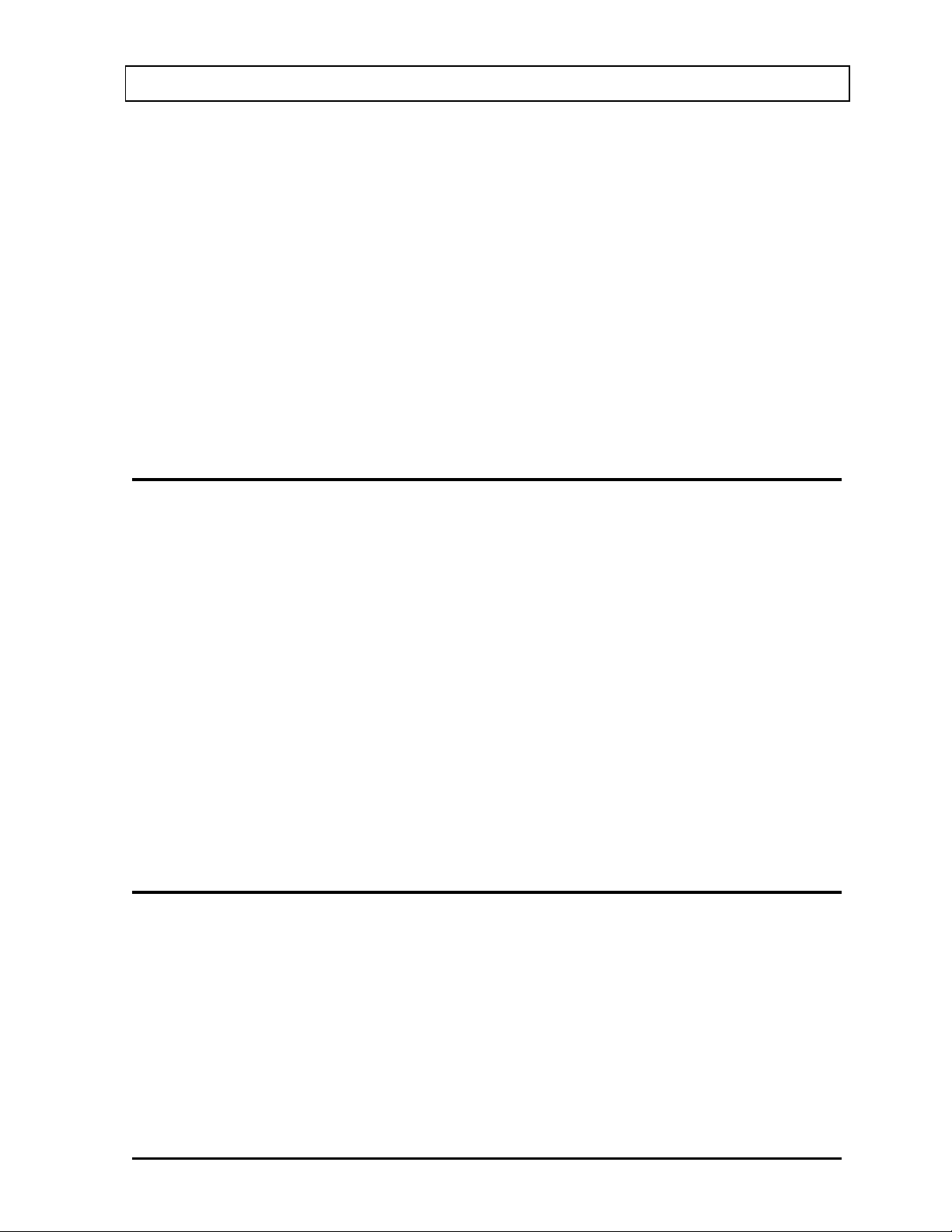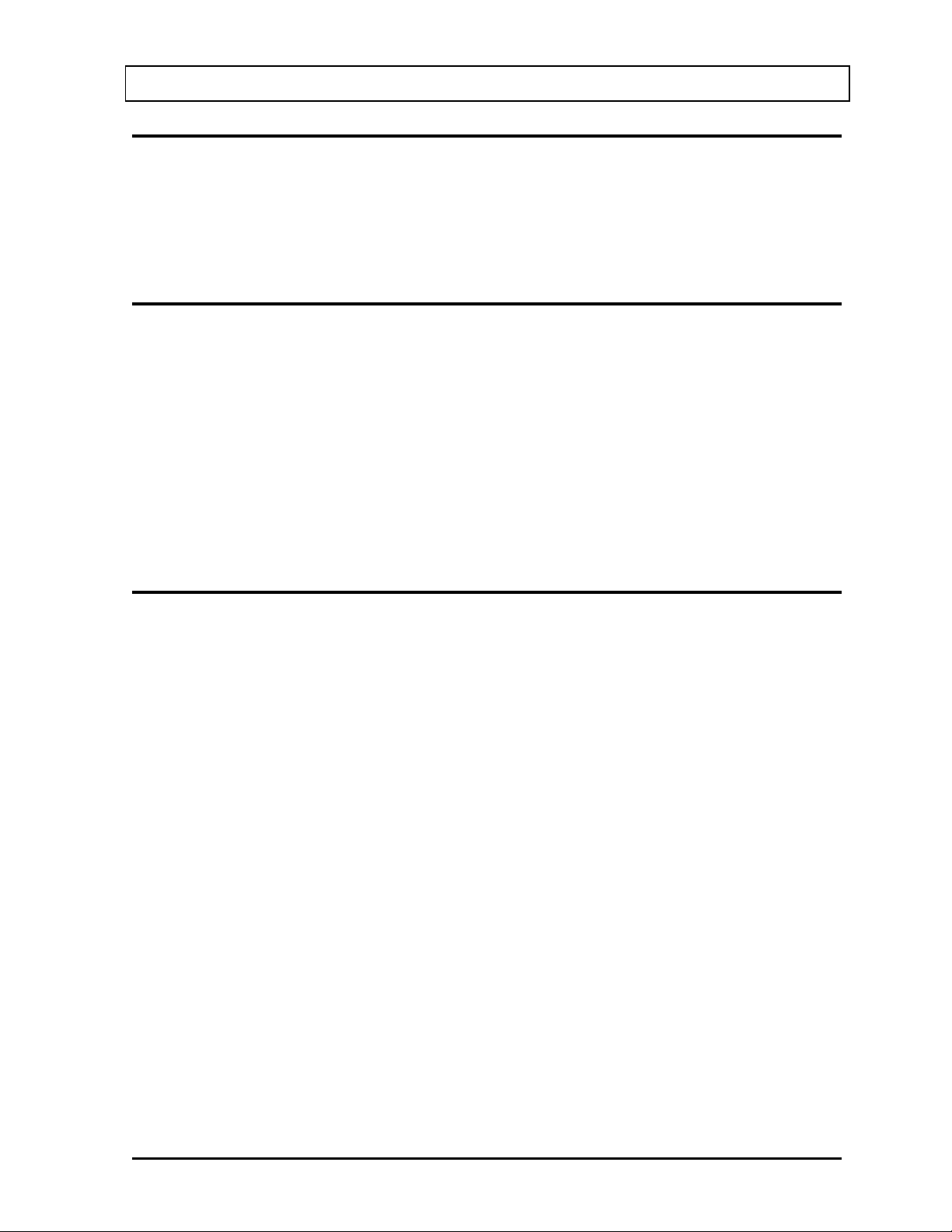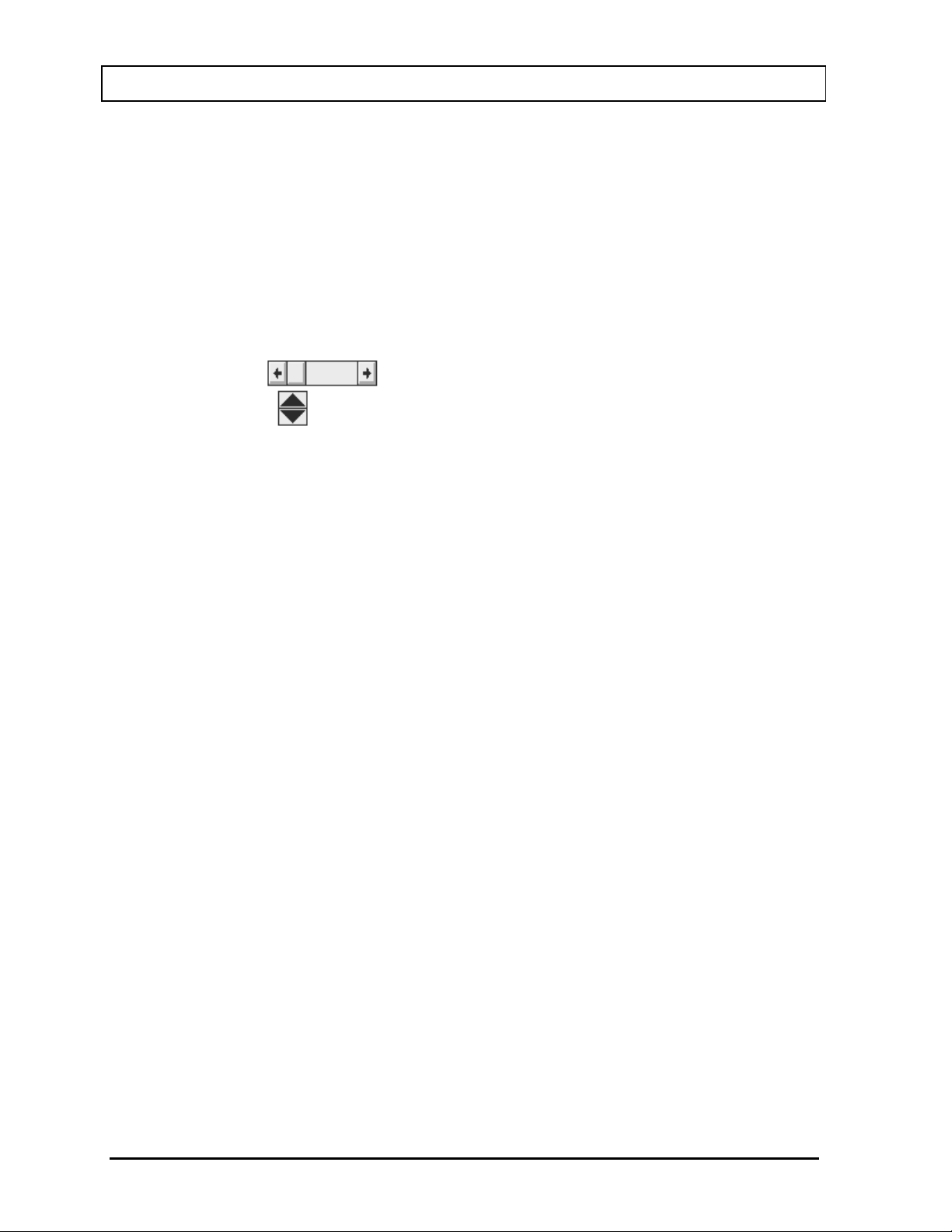CAPINTEC, INC. CAPTUS® 4000e
TOC-4 TABLE OF CONTENTS August 20
Deleting Patient Records ........................................................................................... 7-15
VIEWING AND CHANGING THE SETUP ...................................................................... 7-16
MAKING MEASUREMENTS ......................................................................................... 7-18
Counting Selected Patient .......................................................................................... 7-20
Administering Dose .................................................................................................... 7-24
RESULTS ...................................................................................................................... 7-24
Patients Reports ........................................................................................................ 7-25
Sources of Error ......................................................................................................... 7-28
WIPE TESTS ......................................................................................................................8-1
INTRODUCTION ............................................................................................................. 8-1
QUICK STEP GUIDE FOR WIPE TEST .......................................................................... 8-3
SETTING UP DEFAULTS ............................................................................................... 8-3
SELECTING ISOTOPES FOR WIPE TEST ..................................................................... 8-4
ADDING WIPE LOCATIONS TO PRESET GROUPS ...................................................... 8-6
ADDING WIPE LOCATIONS TO USER DEFINED GROUPS .......................................... 8-7
EDITING WIPE LOCATION INFORMATION ................................................................... 8-8
DELETING WIPE TEST LOCATION ............................................................................. 8-10
MAKING MEASUREMENTS ......................................................................................... 8-12
Results ....................................................................................................................... 8-17
VIEWING AND PRINTING RESULTS ........................................................................... 8-18
Search ....................................................................................................................... 8-19
Viewing Wipe Test Data Selectively ...................................................................... 8-21
Selecting Results ................................................................................................... 8-22
Exporting Wipe Test Results ................................................................................. 8-22
Printing Wipe Test Results .................................................................................... 8-23
Exiting Search ....................................................................................................... 8-23
Summary Reports ...................................................................................................... 8-24
Printing Wipe Test Summary Report ..................................................................... 8-29
Exiting Summary Reports ...................................................................................... 8-30
ISOTOPE EFFICIENCY ................................................................................................ 8-30
ABSORBED DOSE ALERT................................................................................................9-1
INTRODUCTION ............................................................................................................. 9-1
Basis for Conversion Calculations ................................................................................ 9-2
MAIN SCREEN ............................................................................................................... 9-2
INCIDENT SETUP ........................................................................................................... 9-4
Setup Incident Parameters ........................................................................................... 9-4
Incident / Site ID ...................................................................................................... 9-4
Date of Intake .......................................................................................................... 9-4
Select Isotope .......................................................................................................... 9-5
Screening Level ....................................................................................................... 9-5
Counting Parameters Frame ................................................................................... 9-5
Repetitions Frame ................................................................................................... 9-5
New Incident ................................................................................................................ 9-6
Select Incident ............................................................................................................. 9-6
Delete Incident ............................................................................................................. 9-8
Edit Incident ................................................................................................................. 9-9
ADDING PATIENTS ...................................................................................................... 9-11