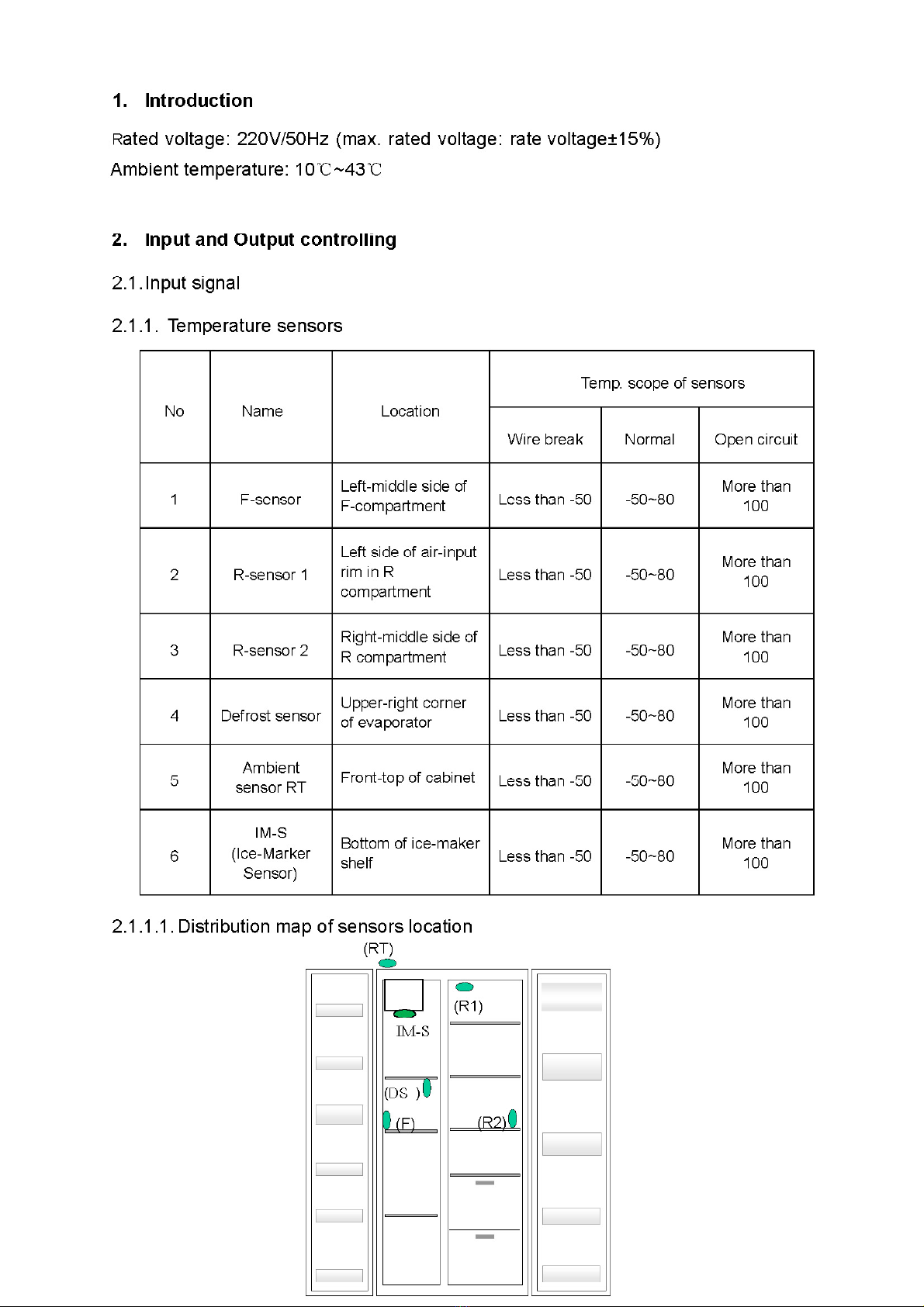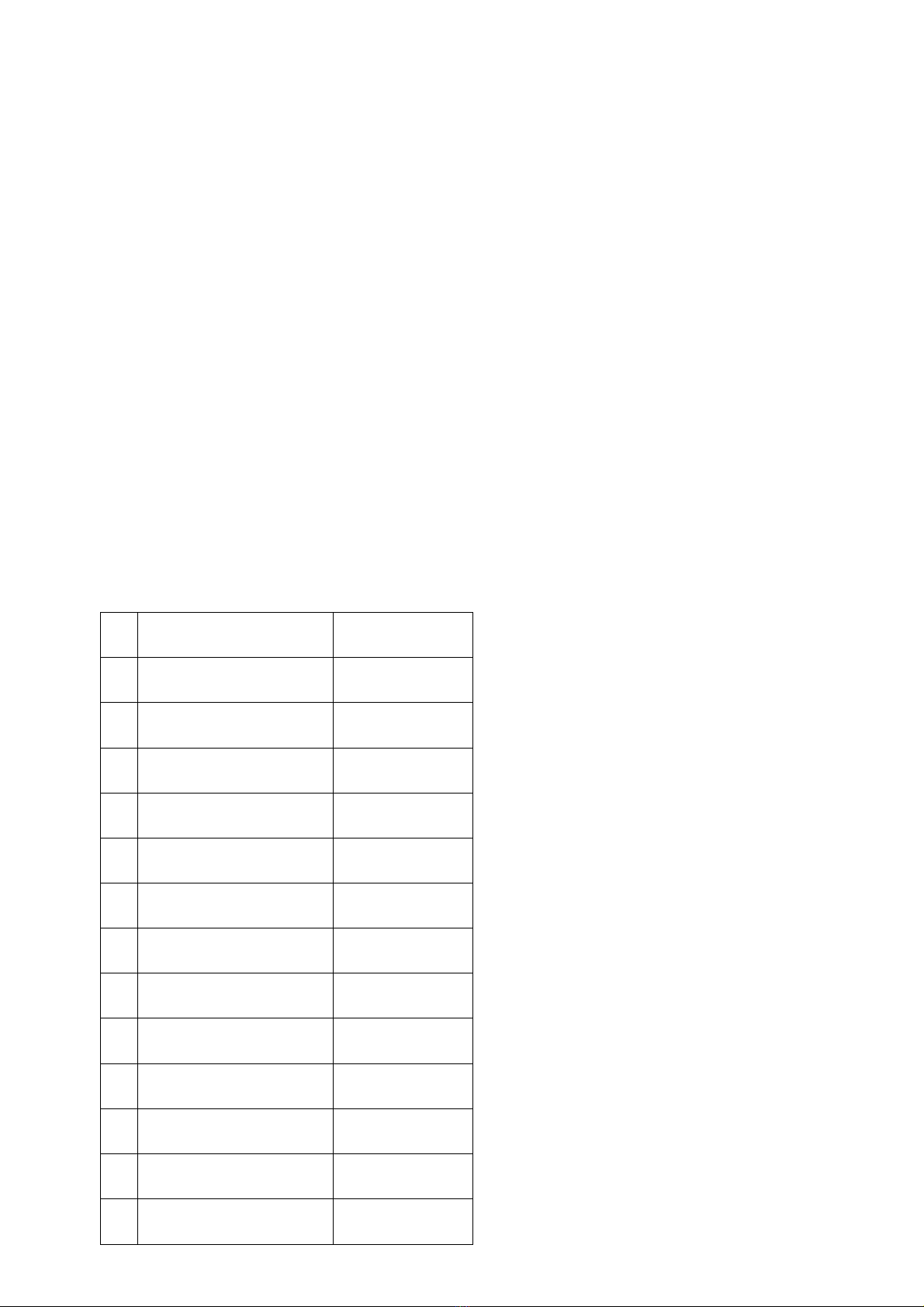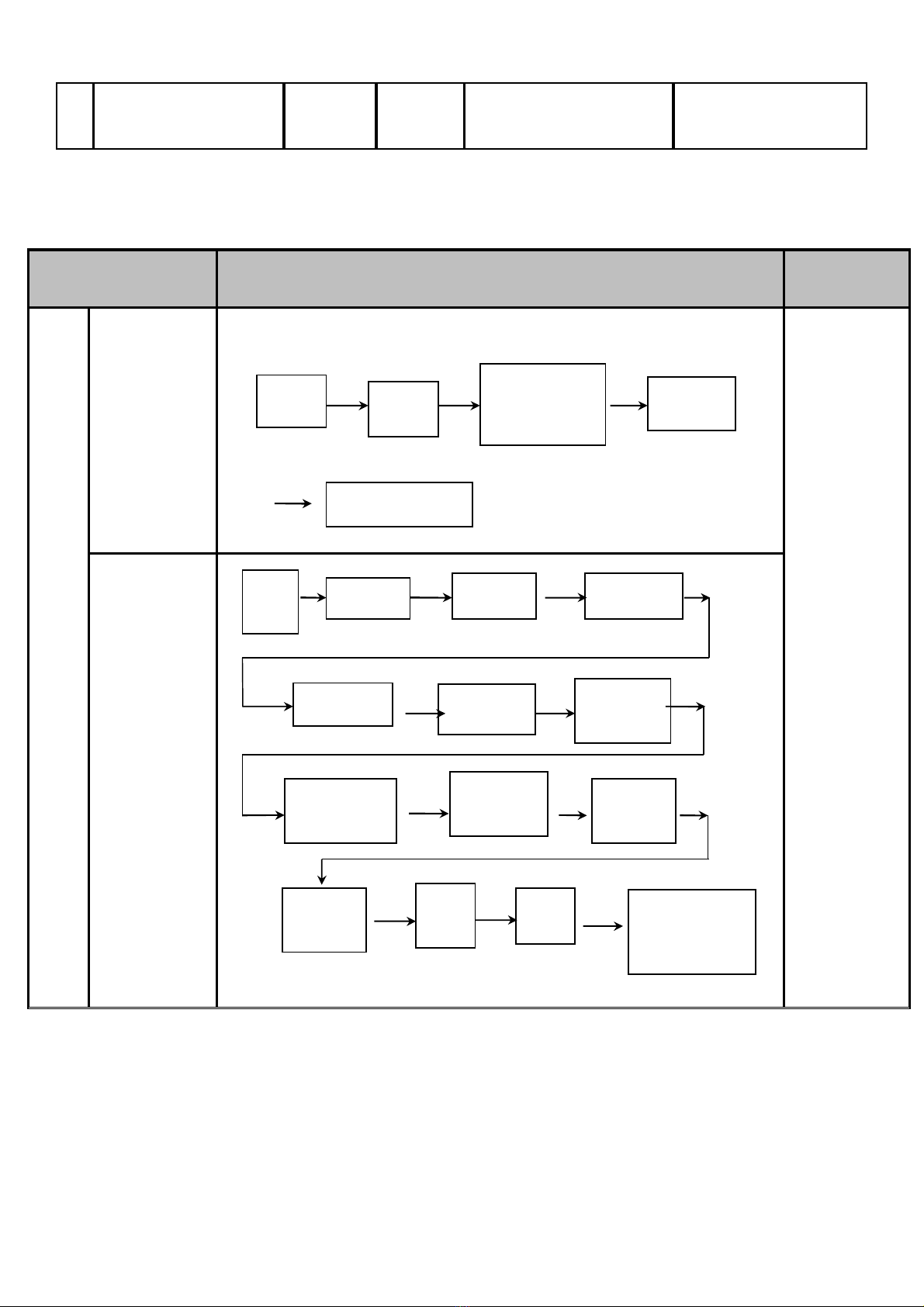start up screw to take the crushed ice after ice-valve opened. The taking ice will
be stopped once it leaves from the switch of dispenser
The crushed ice is default mode when power on at first time.
1.2.2 Dispensing ice cube:
Choose the ice cube button on DOM, and then, press the switch of dispenser,
start up electromagnet and screw to take the ice cube after ice-valve is opened.
The taking ice stops once it leaves from the switch of dispenser
1.2.3 Dispensing water:
Choose the water button on DOM, and then, press the switch of dispenser, start
up water-valve to take the cooling water from fridge. The taking water stops once
it leaves from the switch of dispenser
1.2.4 Dispenser light:
Press the switch of dispenser,LED light. The light will close if the switch of
dispenser is closed after 2s.
1.2.5 Alarm for lacking water:
After filling water for ice-marker is end, if temperature rise of ice-marker sensor is
less than 5℃ within 3 minutes, the buzzer will be activated and alarm 1 time per
30s within 5 minutes, later, it will alarm 1time per 1 hour .
1.2.6 Fault of ice-marker sensor
The ice-marker will stop if the sensor of ice-marker occurs fault, "ER IC" of fault
code will be displayed on DOM. After the fault is removed ,the ice-marker will
be run according to initial program
1.2.7 Start program
Time Parts Power (W)
0~12s level position of ice-marker reset --
13~16s heater of dispenser 3.5
17~20s heater of chute flap 0.5
21~23s heater of tube for filling in water 4
24~25s motor of flap 3
26~27s electromagnet of choosing ice 30~50