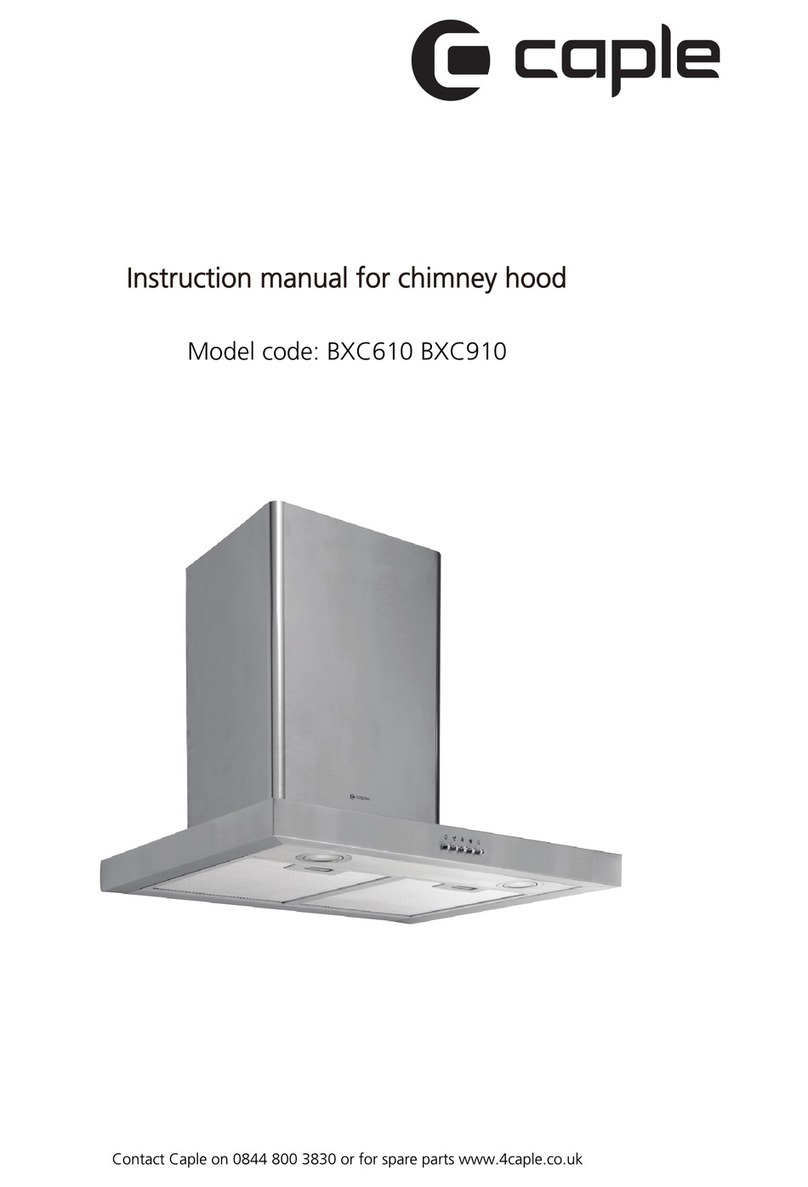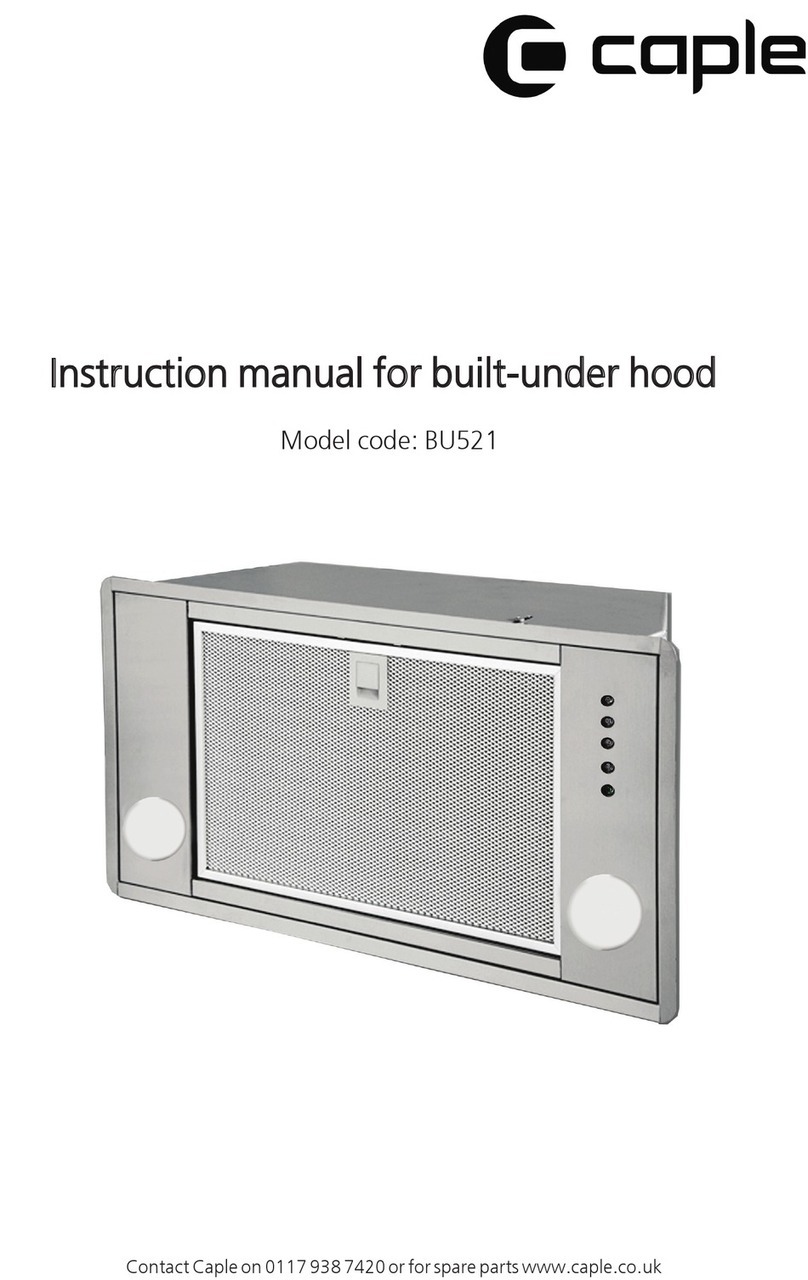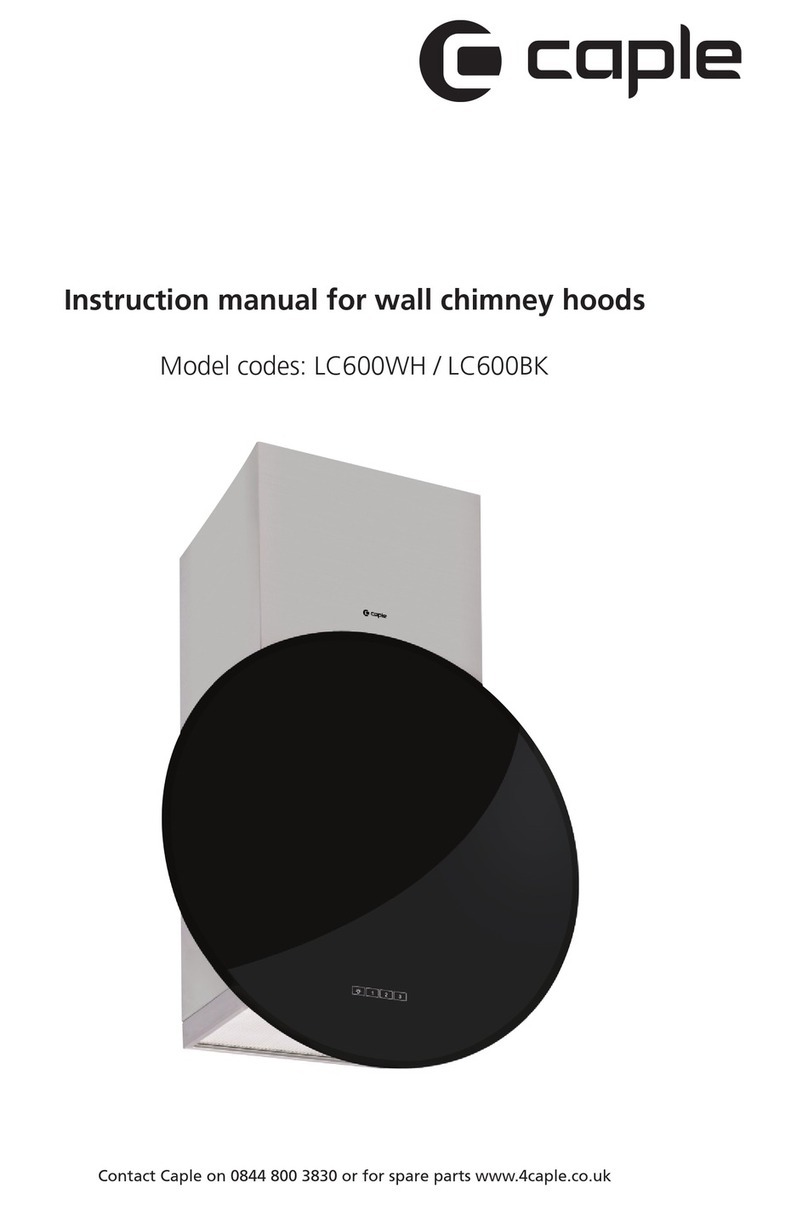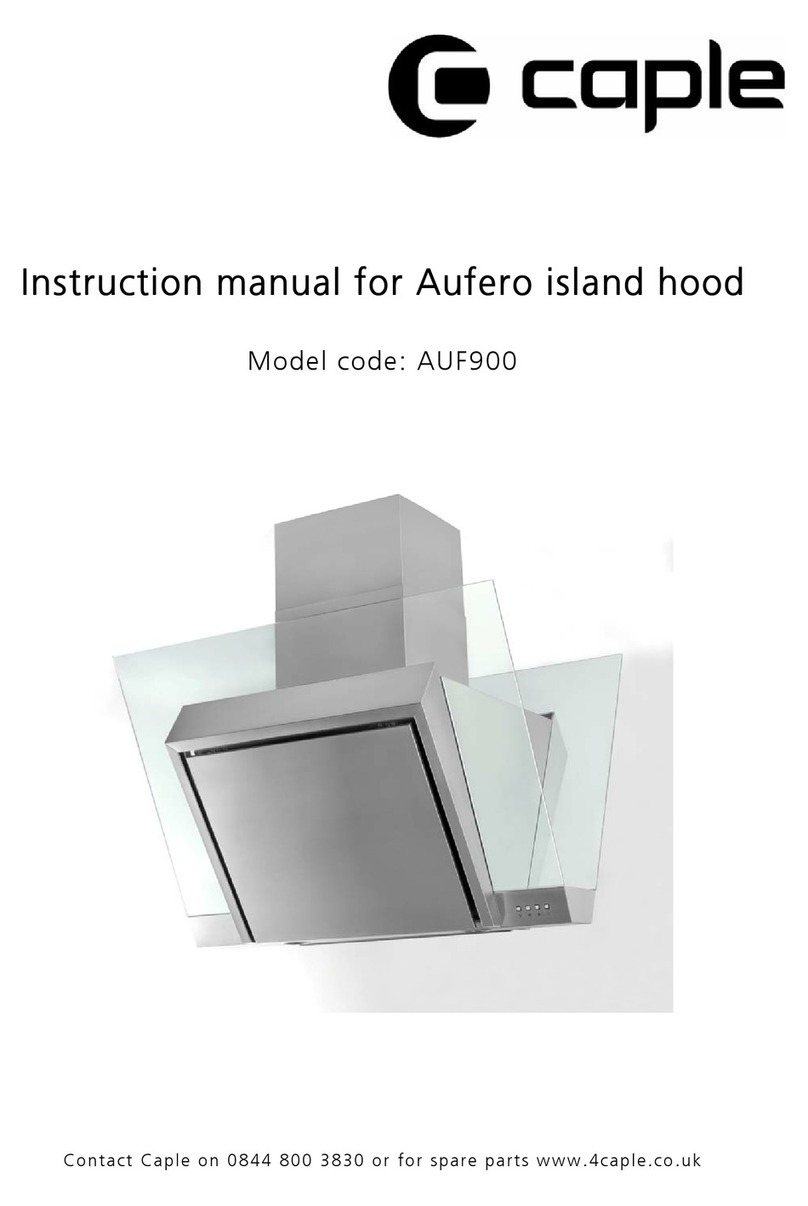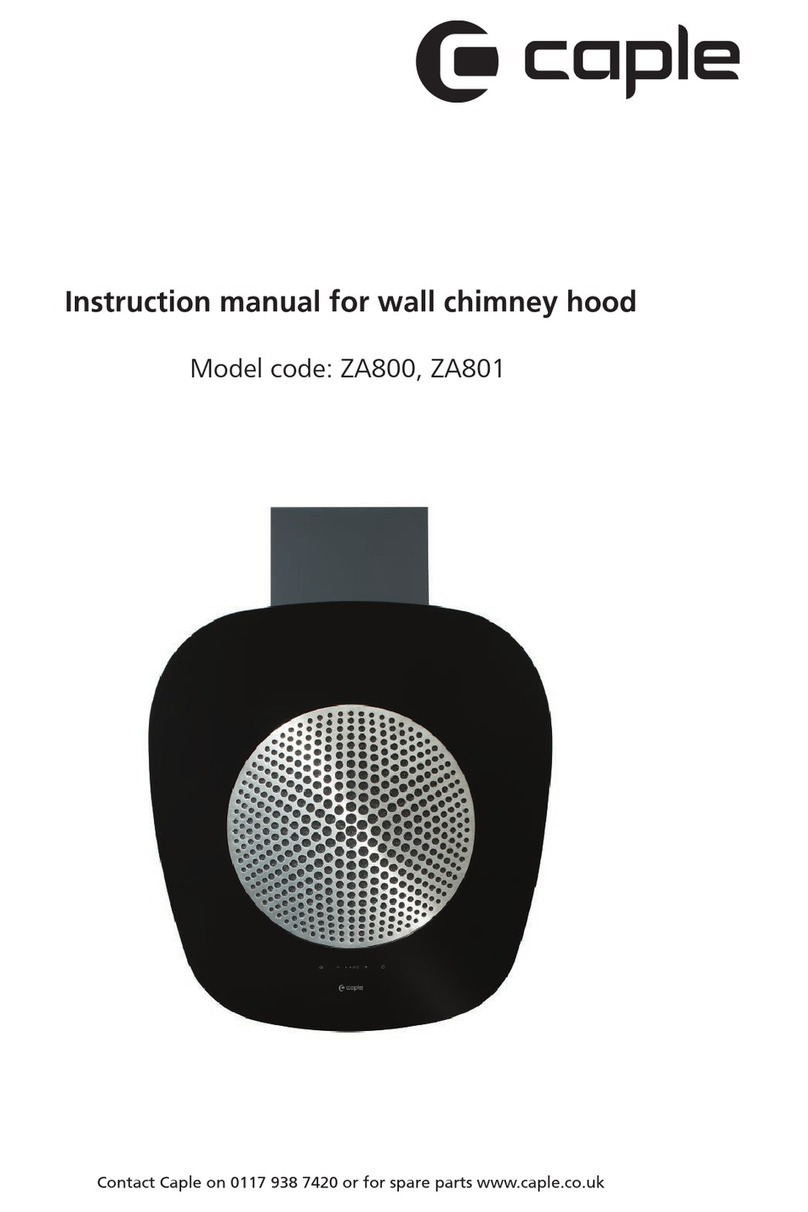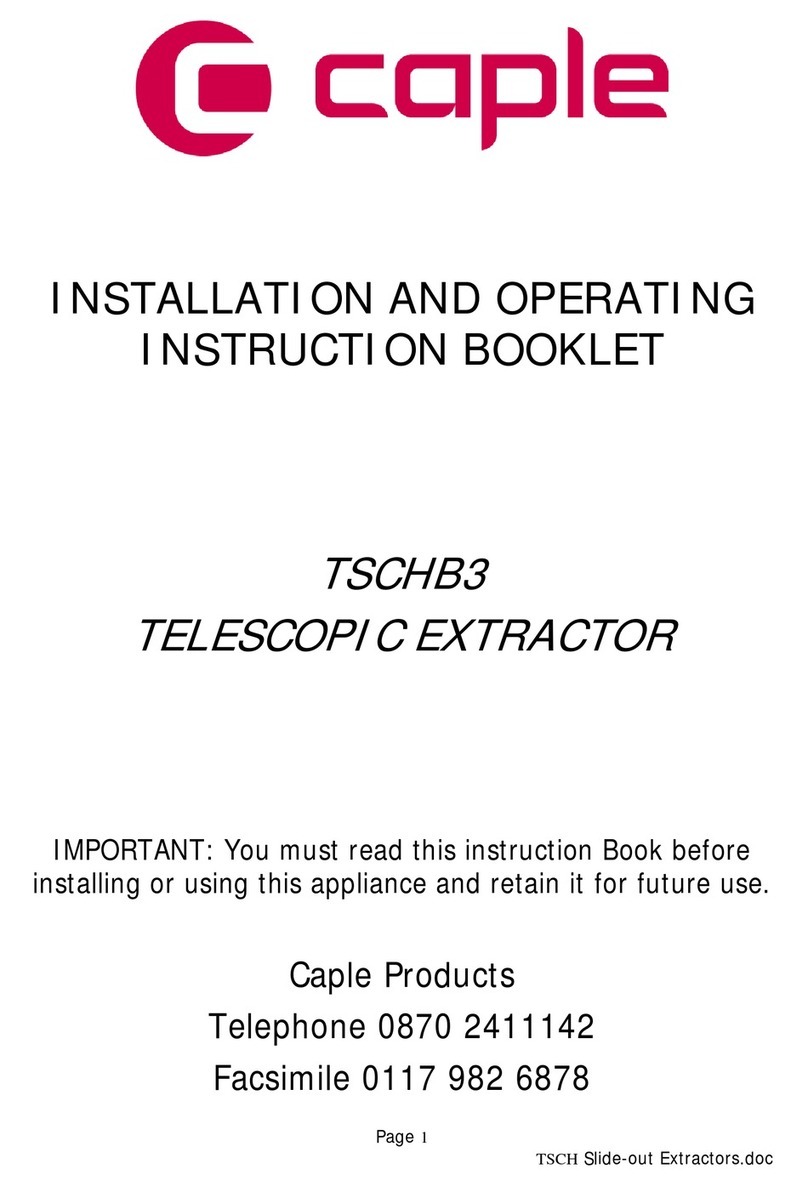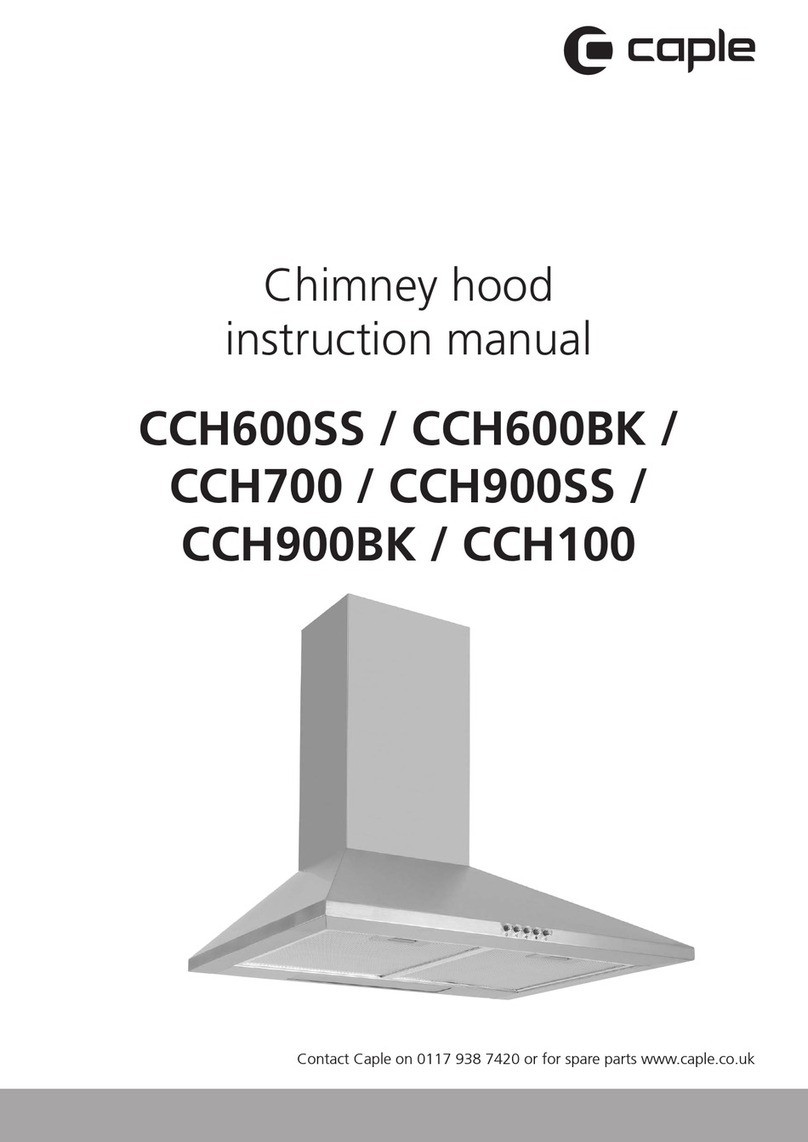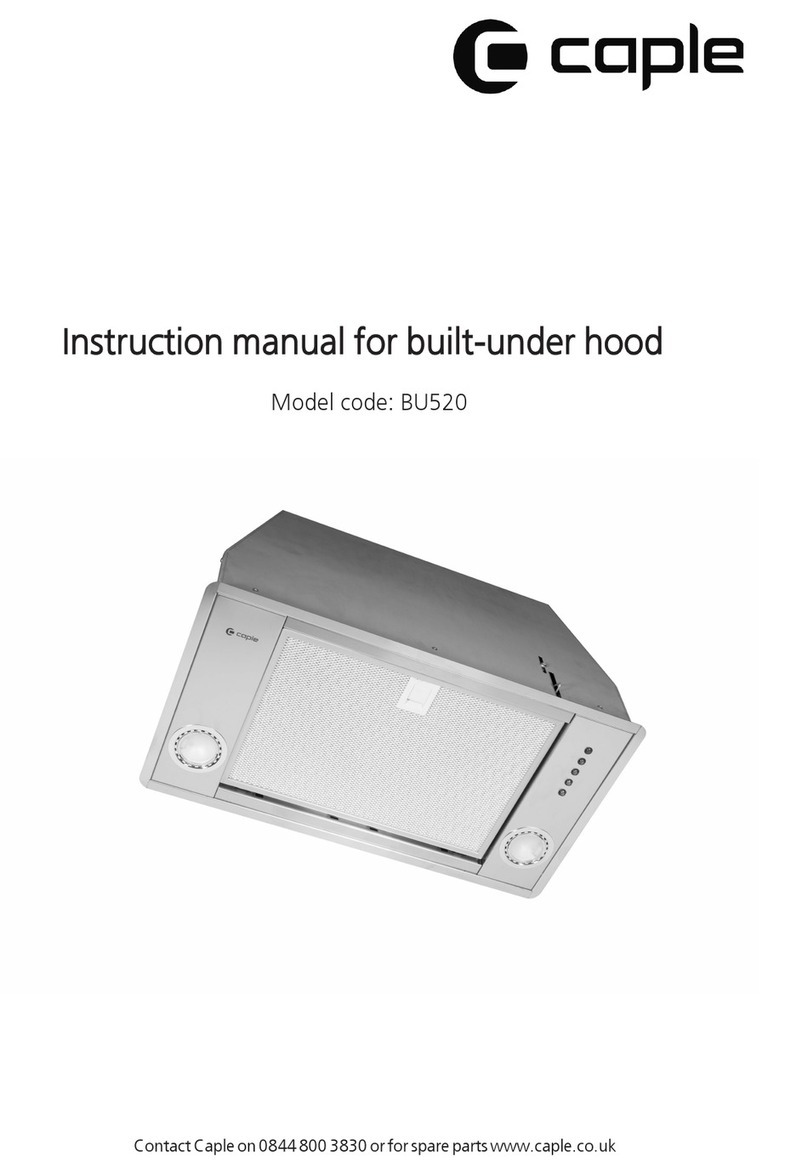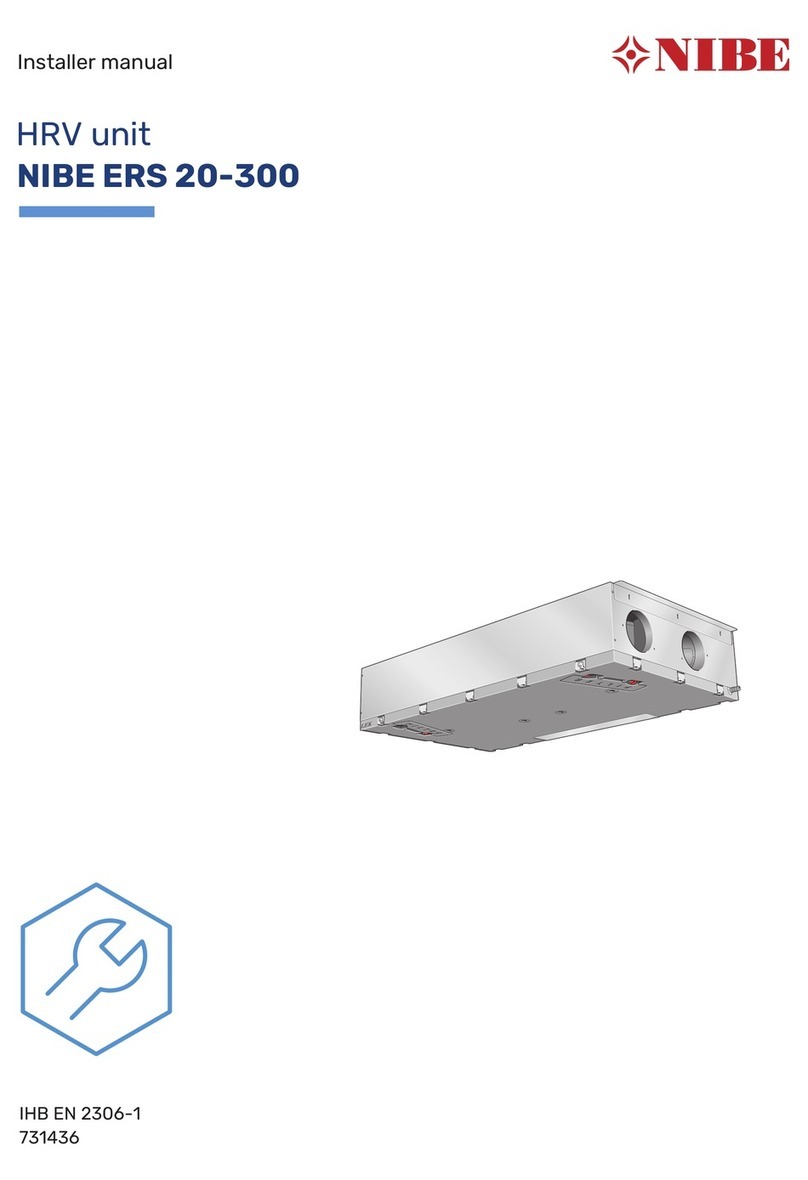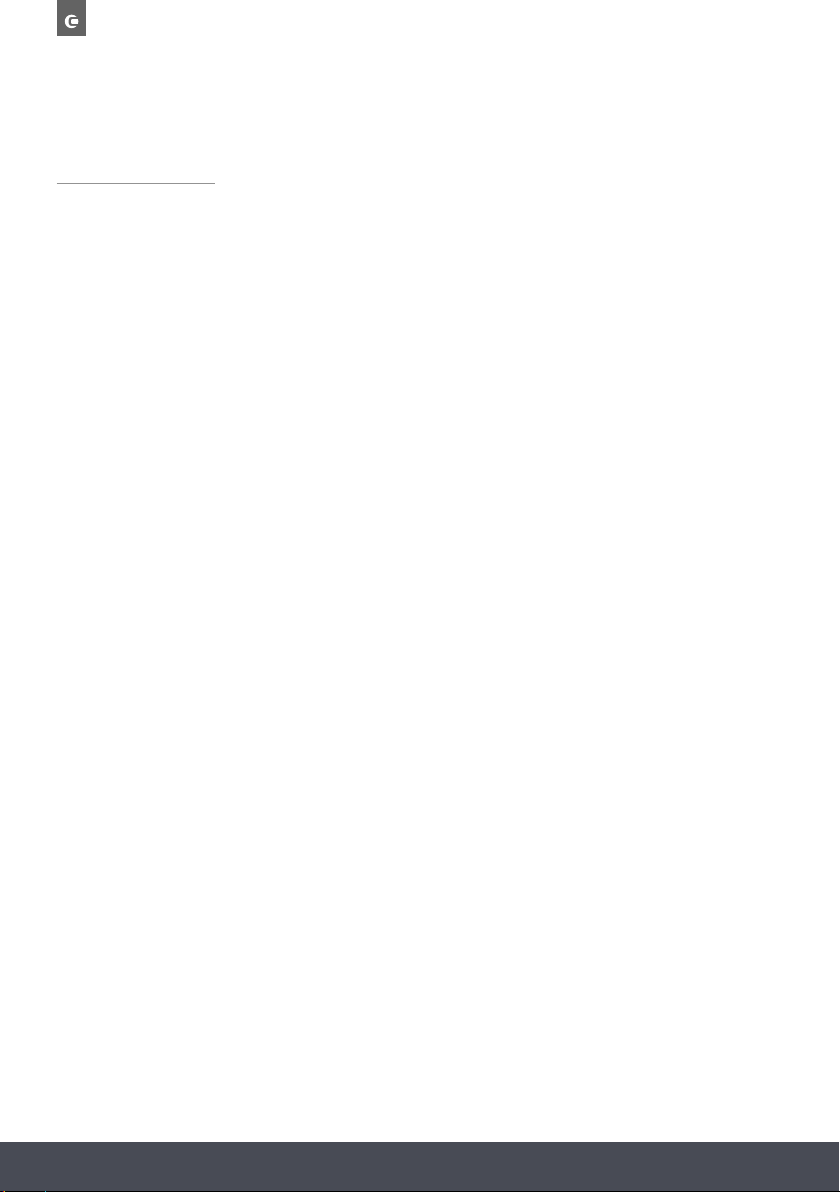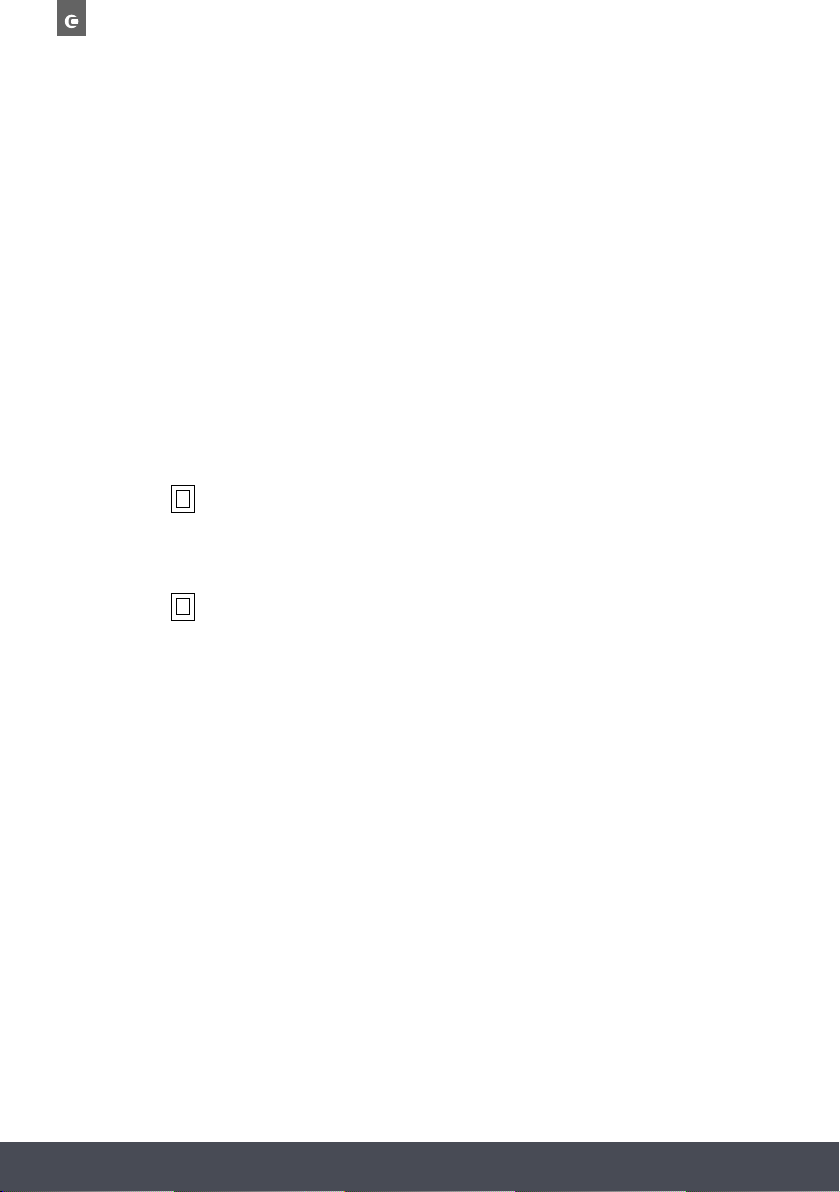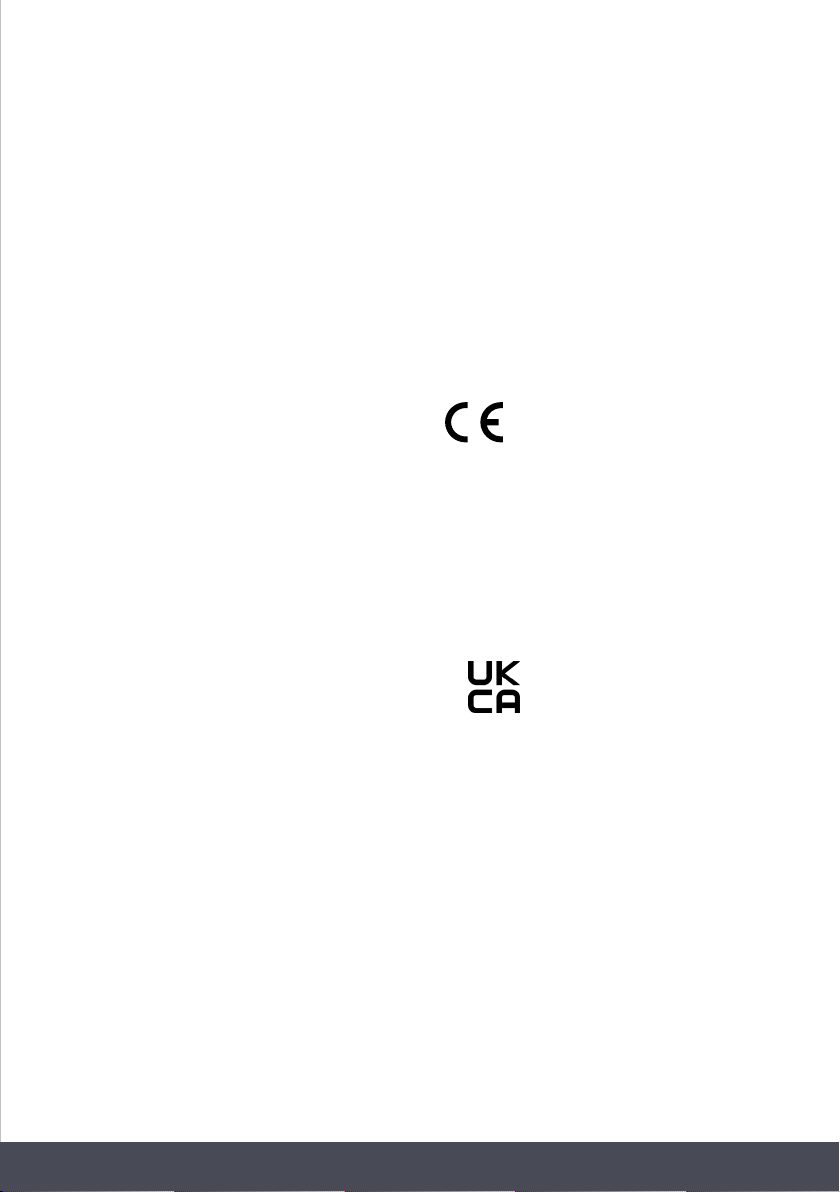Instruction manual COR540SL 5
Please keep this instruction manual for future reference
-If the appliance is not provided with a non-separable
flexible cable and plug, or with another device ensuring
omnipolar disconnections from the grid, with an opening
distance between the contacts of at least 3 mm, then
such disconnecting devices must be supplied within the
fixed installation. If the appliance is endowed with a
supply cord and a plug, the appliance has to be put in a
place where the plug can be reached easily.
The use of materials which can burst into flames should
be avoided in close proximity of the appliance. When
frying, please pay particular attention to fire risk due to
oil grease. Being highly inflammable, fried oil is especially
dangerous.
Do not use uncovered electric grills. In order to avoid
possible fire risk, all instructions for grease filter cleaning
and for removing eventual grease deposits should be
strictly followed.
-This appliance complies with all relevant local and
national safety requirements. Inappropriate use can,
however, lead to personal injury and damage to property.
-The cooker hood is not intended for outdoor use.
-It must only be used as a domestic appliance to extract
vapours and remove odours from cooking. Any other
usage is not supported by the manufacturer and could
be dangerous.