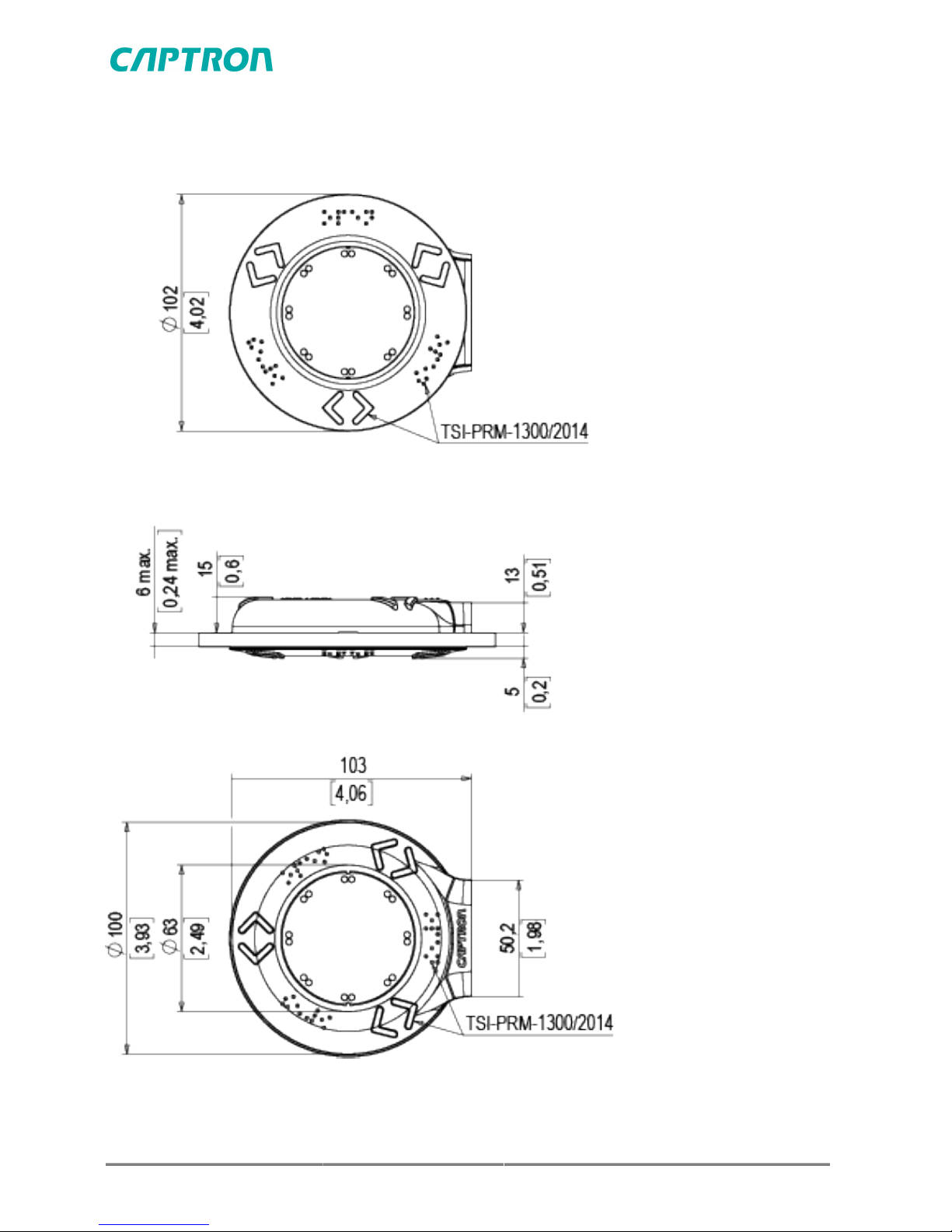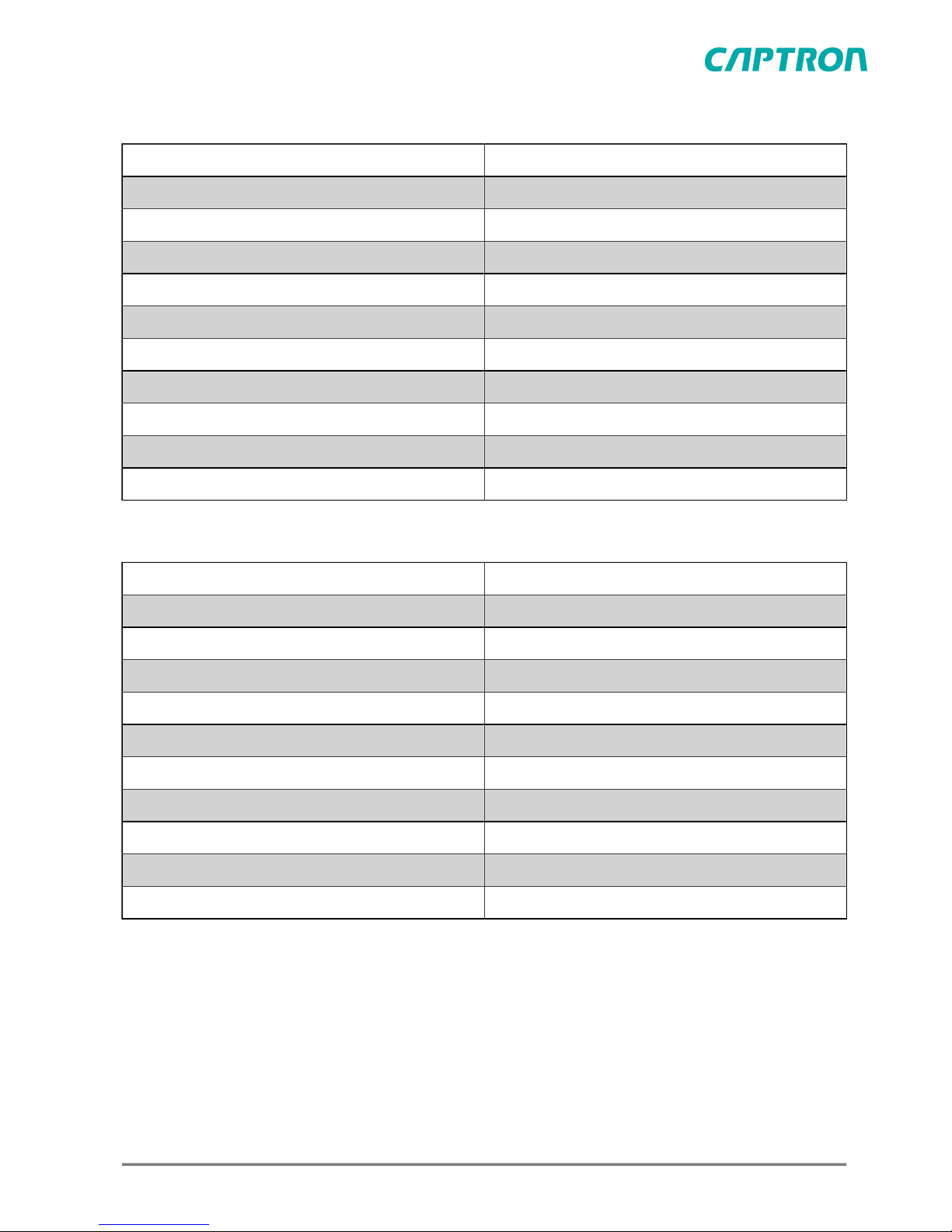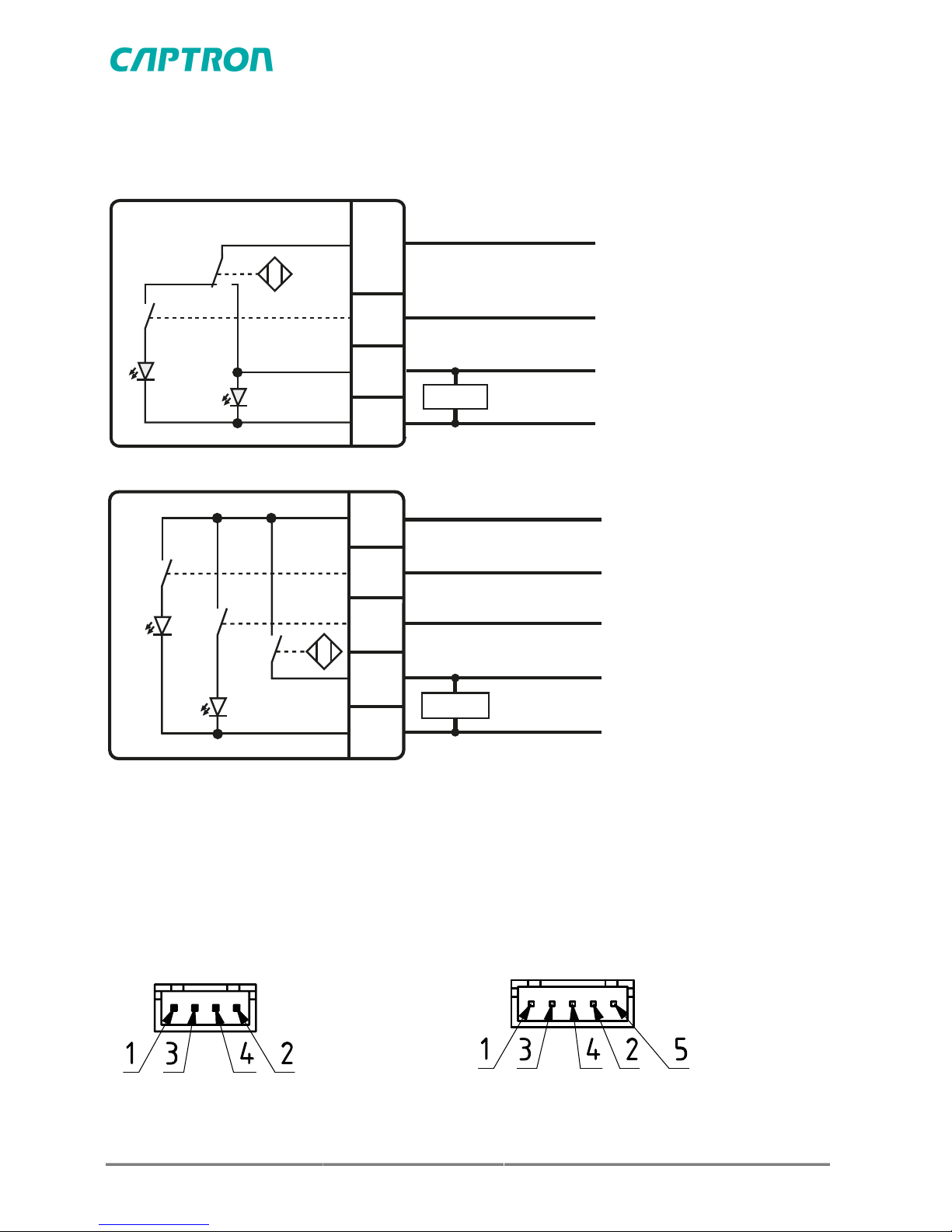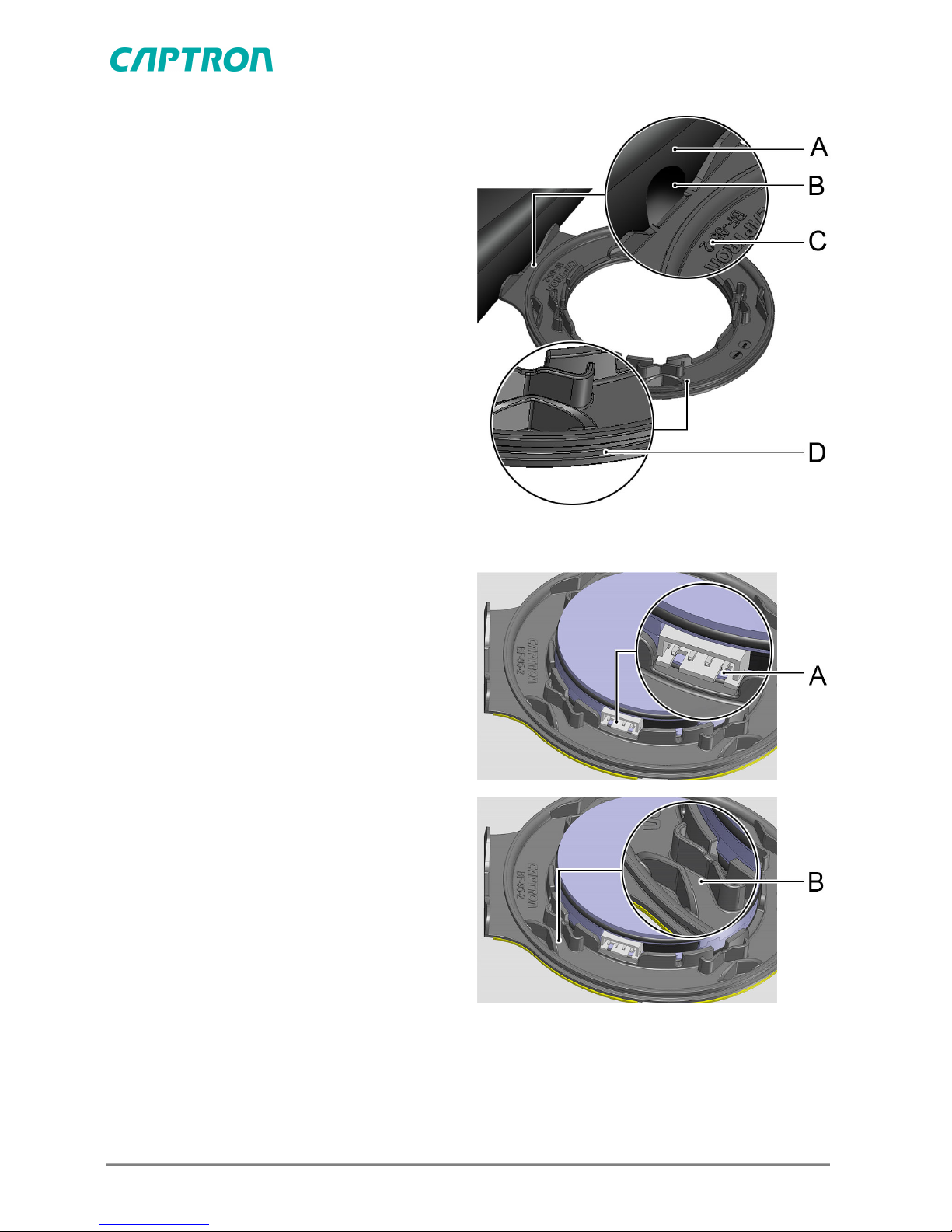4/15 1.2 CHT5 / CHT51
2 Technical specifications
CHT5 and CHT51 PNP-NO, 4-pin 24 V
Operating voltage DC 24 V (16.8 …32 V)
Load current Max. 200 mA
Output pulse ~ 1 s (depending on the actuation duration)
Reverse polarity protection Protection of all lines
Short circuit protection Protected against short circuit and overload
Voltage drop Max. 3 V at 400 mA
Power consumption at 24 V Max. 30 mA
Operating temperature -30°C (-22°F)….+80°C (176°F)
Degree of protection IP Front IP69K
Type of actuation Capacitive
Actuation force No actuation force required
CHT5 and CHT51 PNP-NO, 5-pin 24 V
Operating voltage DC 24 V (16.8 …32 V)
Load current Max. 200 mA
Output pulse ~ 1 s (depending on the actuation duration)
Reverse polarity protection Protection of all lines
Short circuit protection Protected against short circuit and overload
Voltage drop Max. 3 V at 200 mA
Power consumption at 24 V Max. 35 mA
Operating temperature -30°C (-22°F)….+70°C (158°F)
Degree of protection IP Front IP69K
Type of actuation Capacitive
Actuation force No actuation force required