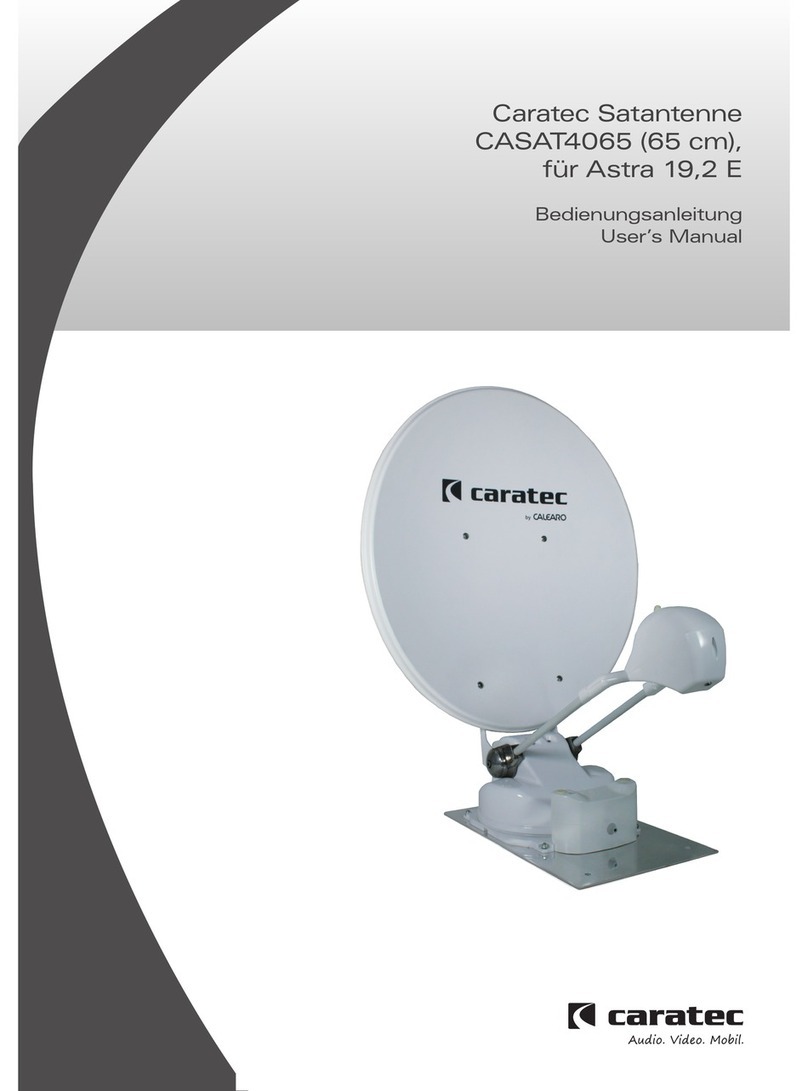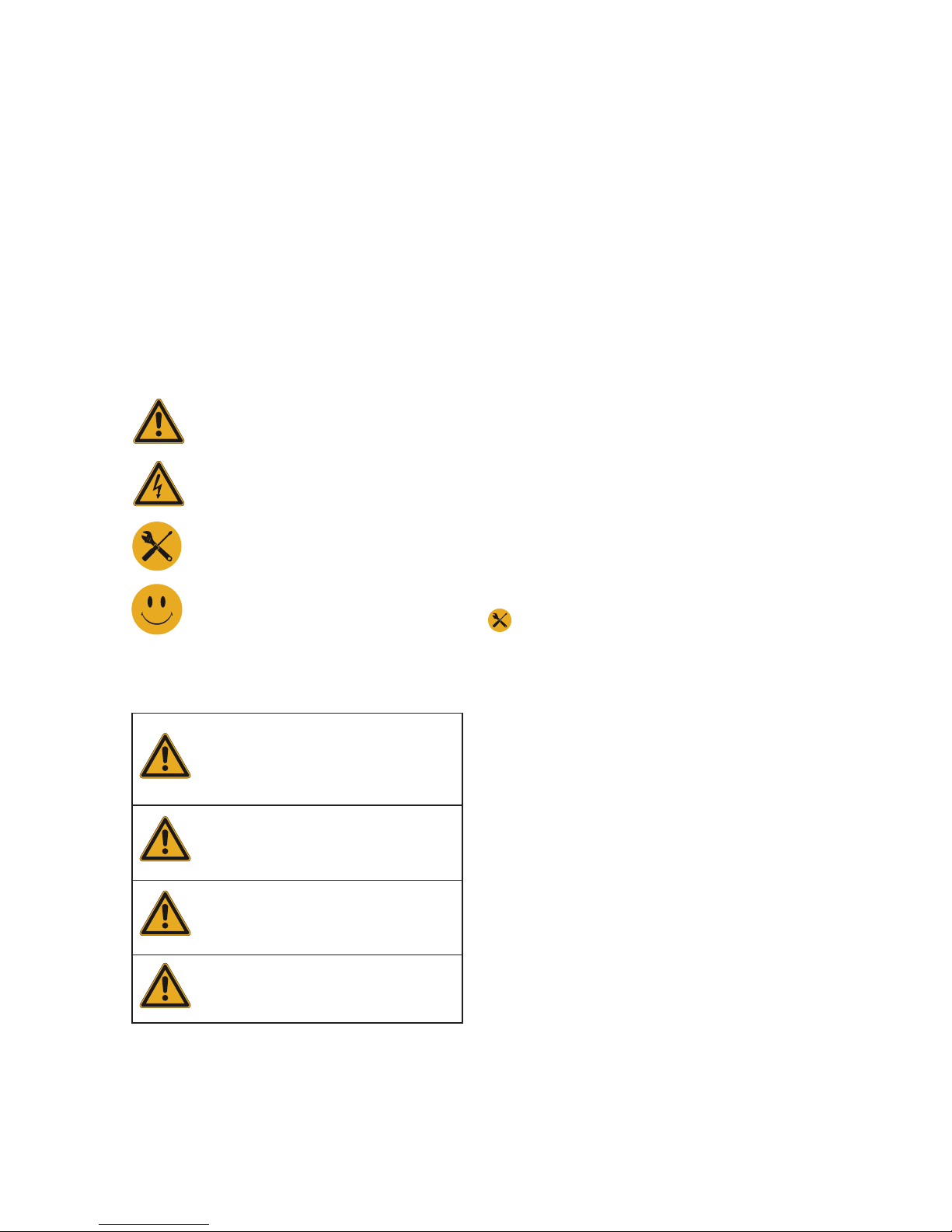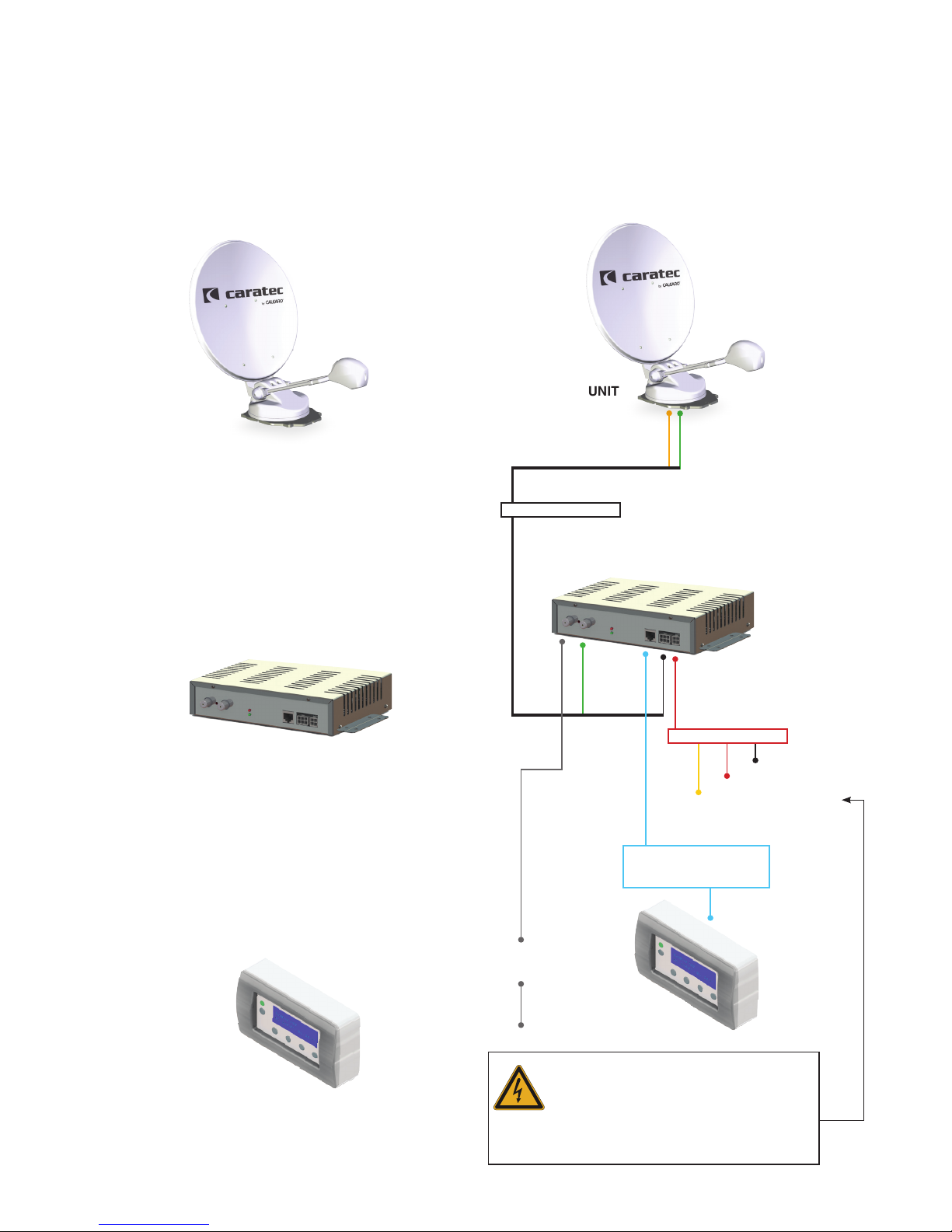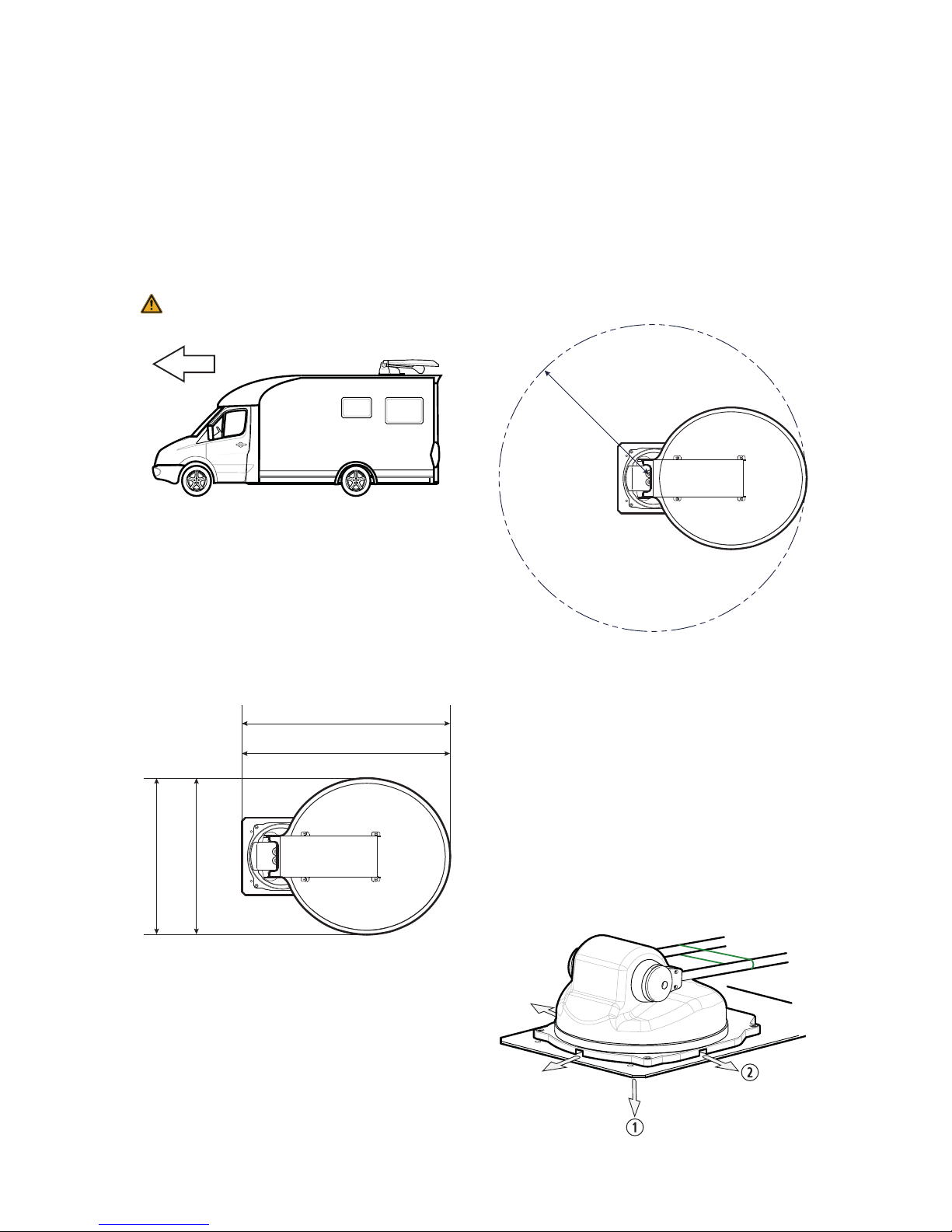5
Cautions
do not modify the system by eliminating or adding
any component.
do not use any other parabolic dish or LNB
converter apart from the ones supplied.
in order to guarantee the correct functioning of the
used to carry out the installation of the equipment.
Improper installation can cause damage to the
vehicle and to the equipment.
appropriate strength and stability.
it is important that during installation and use
the instructions in this manual are always strictly
followed.
no maintenance is normally required, but do not
open the protective covers. If any investigation
employed.
once the equipment is installed on your vehicle, for
parts cleaning and maintenance do not use either
a car wash or high pressure cleaner.
the antenna has been designed to sustain a
wind resistance of 120 km/h. If strong winds are
encountered, we recommend that the antenna
is closed in order to prevent any stress to the
in wintery conditions remove any snow or ice from
the antenna before opening. This will prevent any
damage and battery drain.
the equipment has been designed to operate with
external temperatures between
- 15°C and + 45°C.
Its use outside this range can cause damage or
malfunction.
ensure that the vehicle battery is fully charged.
A voltage drop below 11V DC will prevent the
antenna from lifting and the correct functioning of
the system.
General safety rules
EXTERNAL UNIT
Before operating the external unit and opening the
parabolic antenna, ensure that the entire working
area of the antenna is free from any obstacle which
could prevent its lifting and free rotation.
The equipment should only be powered by a 12V DC
voltage directly from the main battery using cables
with a minimum sectional area of 2.5 mm.
If using an auxiliary 12V power supplier and not the
vehicle battery, make sure that this equipment is
stabilised and can supply at least 10A. Use of non-
stabilised power supply can cause malfunction and
system failure.
Before activating the equipment, ensure that nobody
is close the antenna, could obstruct the movement or
be harmed during its opening or rotation.
SYSTEM ASSEMBLY
During assembly, please observe the following
safety measures:
ensure that the system is not powered until the
installation is completed;
ensure that the vehicle roof is strong enough to
carry the equipment;
ensure that the roof is free from obstruction or
people within the operational area of the antenna;
ensure that there is safe access to the vehicle
roof area for installation and suitable equipment is
used e.g. ladder.
According to Article 19/2; 30 C; 32 (2) and to the
documents is necessary if:
the external unit is installed 2 metres above the
ground;
the external unit does not extend laterally from the
the total height of the vehicle and the external unit,
once closed, does not exceed 4 metres.
WARNINGS