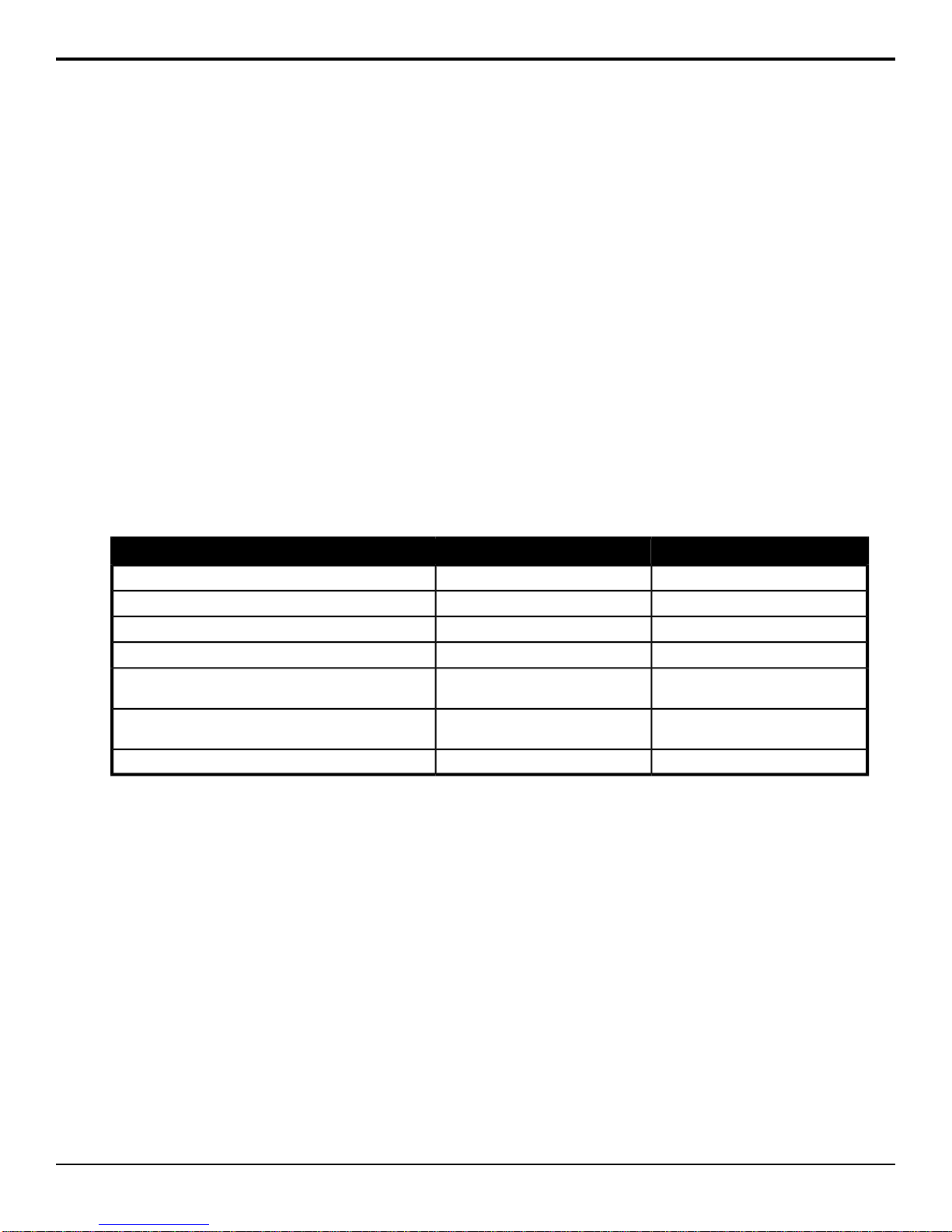Contents
What's New!.................................................................................................................................................6
New C3S and C3X Panels...............................................................................................................................................................................................6
TSL Ingest.......................................................................................................................................................................................................................6
3G and 1080p 29.97 Video Format.................................................................................................................................................................................6
Half ME............................................................................................................................................................................................................................6
Features.......................................................................................................................................................8
Hot Swappable Boards....................................................................................................................................................................................................8
Analog Reference Input and Output................................................................................................................................................................................8
3G and 1080p 29.97 Video Format.................................................................................................................................................................................8
Integrated Up/Down Converters......................................................................................................................................................................................8
Custom Controls..............................................................................................................................................................................................................8
Device Control.................................................................................................................................................................................................................8
DVE.................................................................................................................................................................................................................................8
Effects Dissolve...............................................................................................................................................................................................................9
General Purpose Interface...............................................................................................................................................................................................9
LiveEDL...........................................................................................................................................................................................................................9
Media-Store.....................................................................................................................................................................................................................9
MediaWipe.......................................................................................................................................................................................................................9
UltraChrome....................................................................................................................................................................................................................9
Memory AI Recall Mode................................................................................................................................................................................................10
Memory System.............................................................................................................................................................................................................10
ME Effect System..........................................................................................................................................................................................................10
Half ME..........................................................................................................................................................................................................................10
MiniME™.......................................................................................................................................................................................................................10
MediaManager...............................................................................................................................................................................................................10
MultiViewer....................................................................................................................................................................................................................10
Clean Feed Output........................................................................................................................................................................................................11
MultiScreen....................................................................................................................................................................................................................11
Pattern and Matte/Wash Generators.............................................................................................................................................................................12
Matte/Wash Generator...................................................................................................................................................................................................12
Tally Outputs..................................................................................................................................................................................................................12
Product Comparison................................................................................................................................13
Carbonite Control Panels...............................................................................................................................................................................................13
Carbonite eXtreme Frame.............................................................................................................................................................................................13
Standard System......................................................................................................................................15
Carbonite eXtreme Multi-Definition Live Production Switcher.......................................................................................................................................15
Carbonite Control Panel................................................................................................................................................................................................15
Carbonite Frame............................................................................................................................................................................................................15
System Options........................................................................................................................................16
Specifications...........................................................................................................................................20
Physical Characteristics - Carbonite Control Panel Size (not Desk Cutout)..................................................................................................................20
Physical Characteristics - Carbonite eXtreme Frame....................................................................................................................................................20
Power Rating — Tallies..................................................................................................................................................................................................21
Power Consumption — Control Panel...........................................................................................................................................................................21
Power Consumption — Frame......................................................................................................................................................................................21
Carbonite eXtreme Configuration Guide (v9.0) — Contents • 3