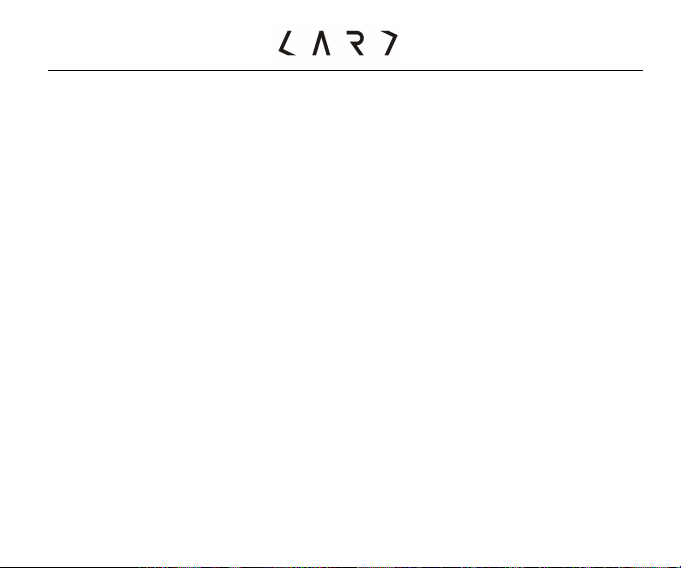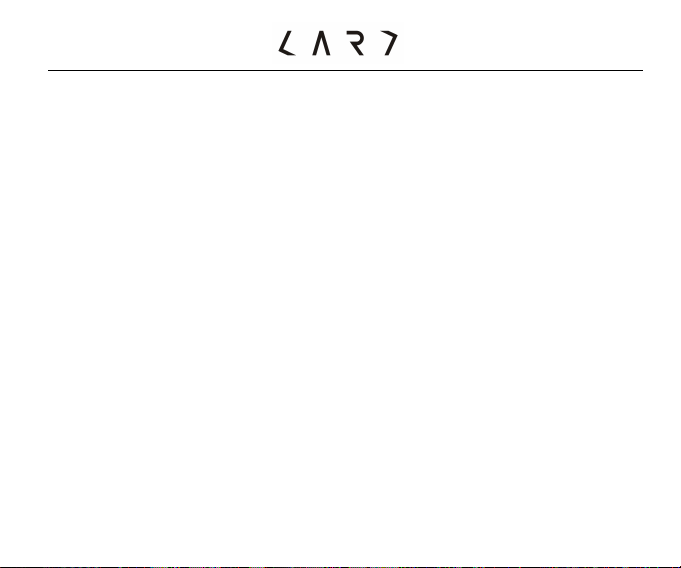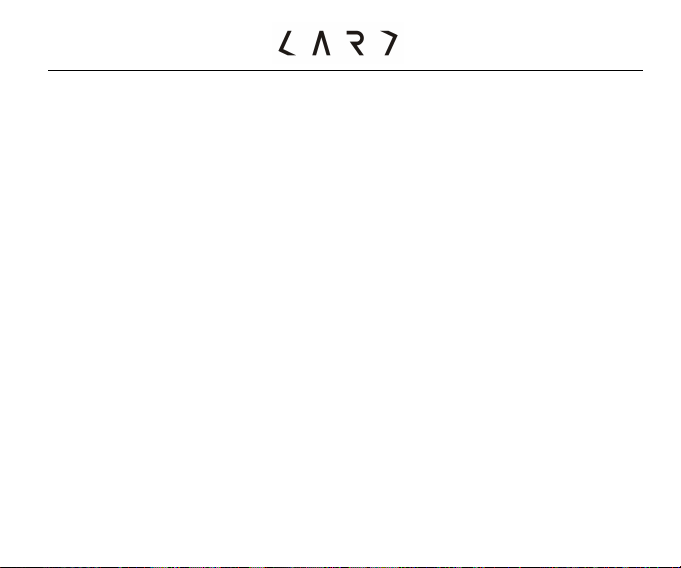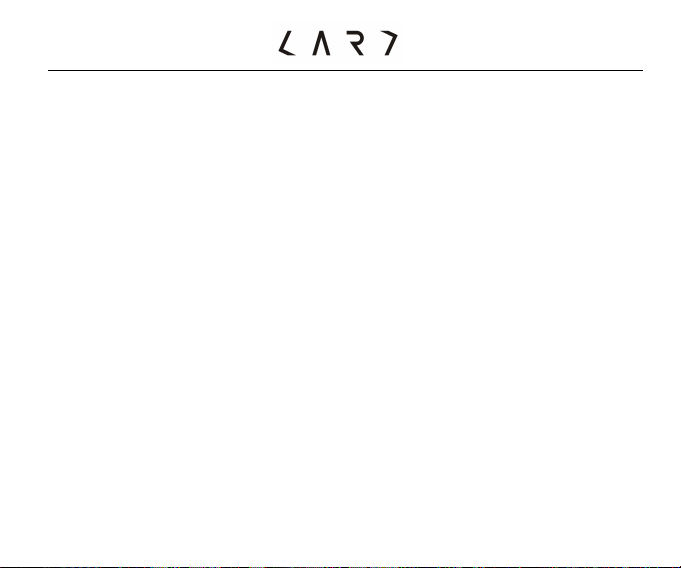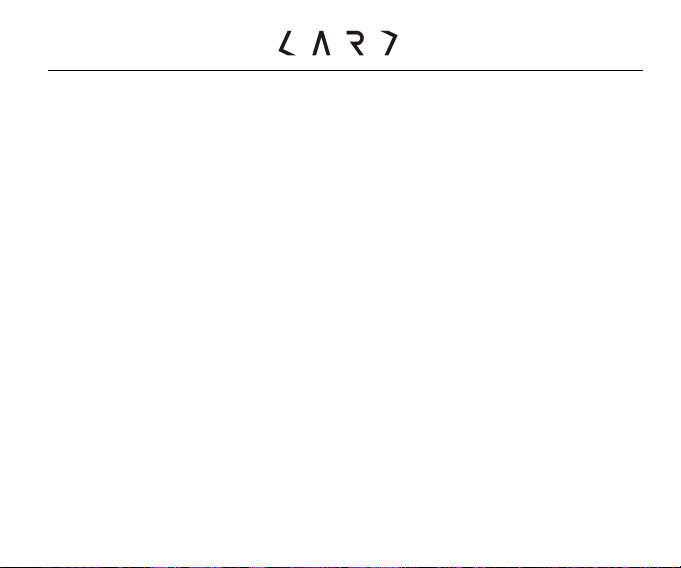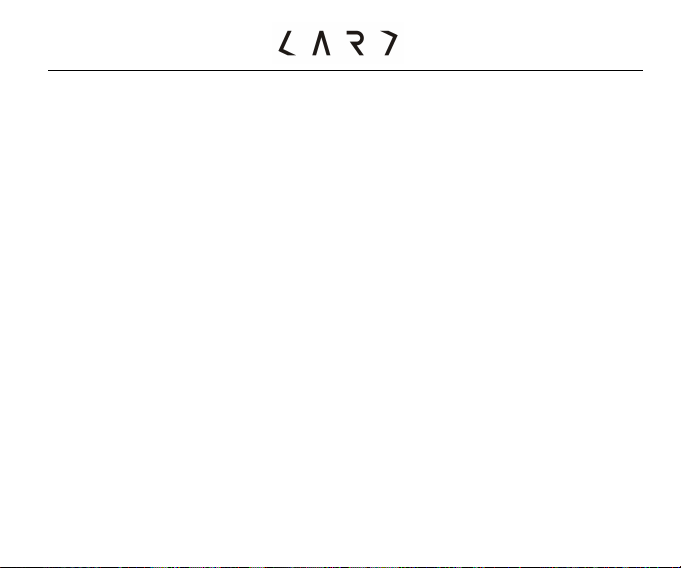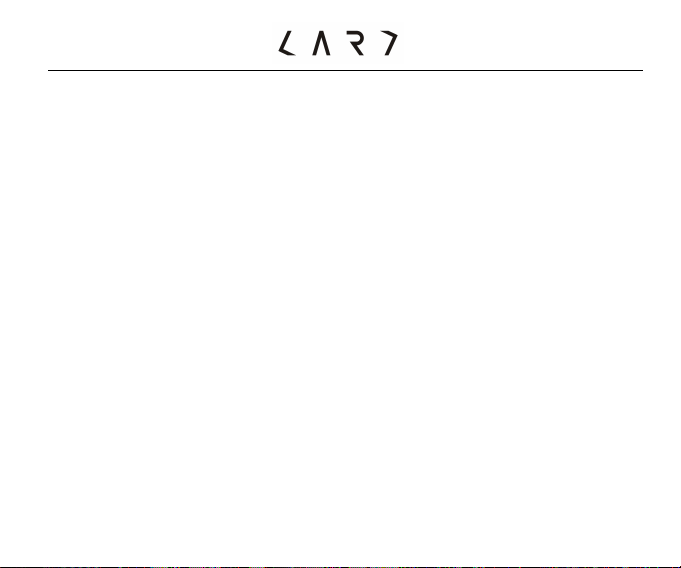!
!"!2!" www.card-tec.com
9 PUK2 code .................................................................................................23!
10 Barring code ...........................................................................................23!
11 Connect the network.............................................................................24!
12 Charge the battery ................................................................................24!
14 Switch on/off..........................................................................................25!
15 Headset....................................................................................................25!
General Function ........................................................................................ 26!
1 Dialing calls...............................................................................................26!
2 Volume control .........................................................................................27!
3 Answer calls ..............................................................................................27!
4 Hands free .................................................................................................27!
5 Calling option............................................................................................27!
6 Input methods..........................................................................................28!
7 Shortcut key operation ...........................................................................33!