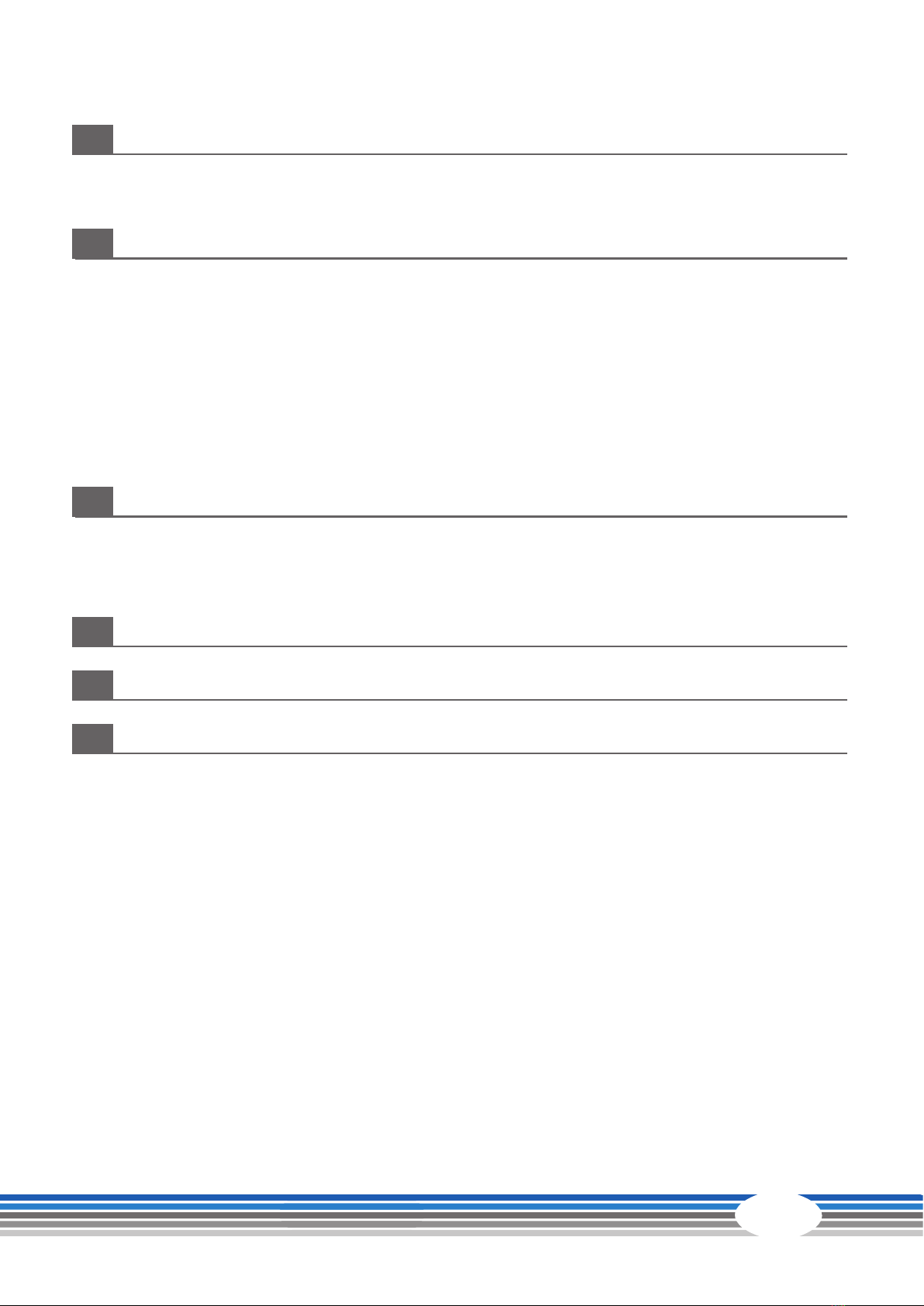6HR Sensor Smart
ABOUT THIS MANUAL
Please carefully read the entire manual before installation and rst use. The manual will help you to
quickly set up the system and explains how to safely use it. Make sure that all persons exercising with
the equipment (especially children and persons with physical, sensory, mental or motor disabilities)
are informed about this manual and its contents in advance. In case of doubt, responsible persons
must supervise the use of the equipment.
Due to ongoing changes and software optimisations, the manual may have to be
updated. If you notice any discrepancies during assembly or use, please refer to
the manual uploaded to the webshop. The latest manual is always available there.
This equipment has been manufactured according to the latest safety knowledge. As far as possible,
potential safety hazards which could cause injury have been eliminated. Make sure to carefully follow
the instructions and that all parts are securely in place. If required, read through the instructions
again to correct any mistakes.
Please pay close attention to the safety and maintenance instructions given here. The contract
partner cannot be held liable for damage to health, accidents or damage to the equipment when it
is not used in accordance with these instructions.
The following safety instructions may appear in this manual:
࣑ATTENTION
This notice indicates potentially hazardous situations which, if not avoided, may result in
property damage.
⚠CAUTION
This notice indicates potentially hazardous situations which, if not avoided, may result in slight
or minor injuries!
⚠WARNING
This notice indicates potentially hazardous situations which, if not avoided, may result in death
or serious injuries!
⚠DANGER
This notice indicates potentially hazardous situations which, if not avoided, will result in death
or serious injuries!
LNOTICE
This notice indicates further useful information.
Retain these instructions in a safe place for future reference, maintenance or when ordering
replacement parts.