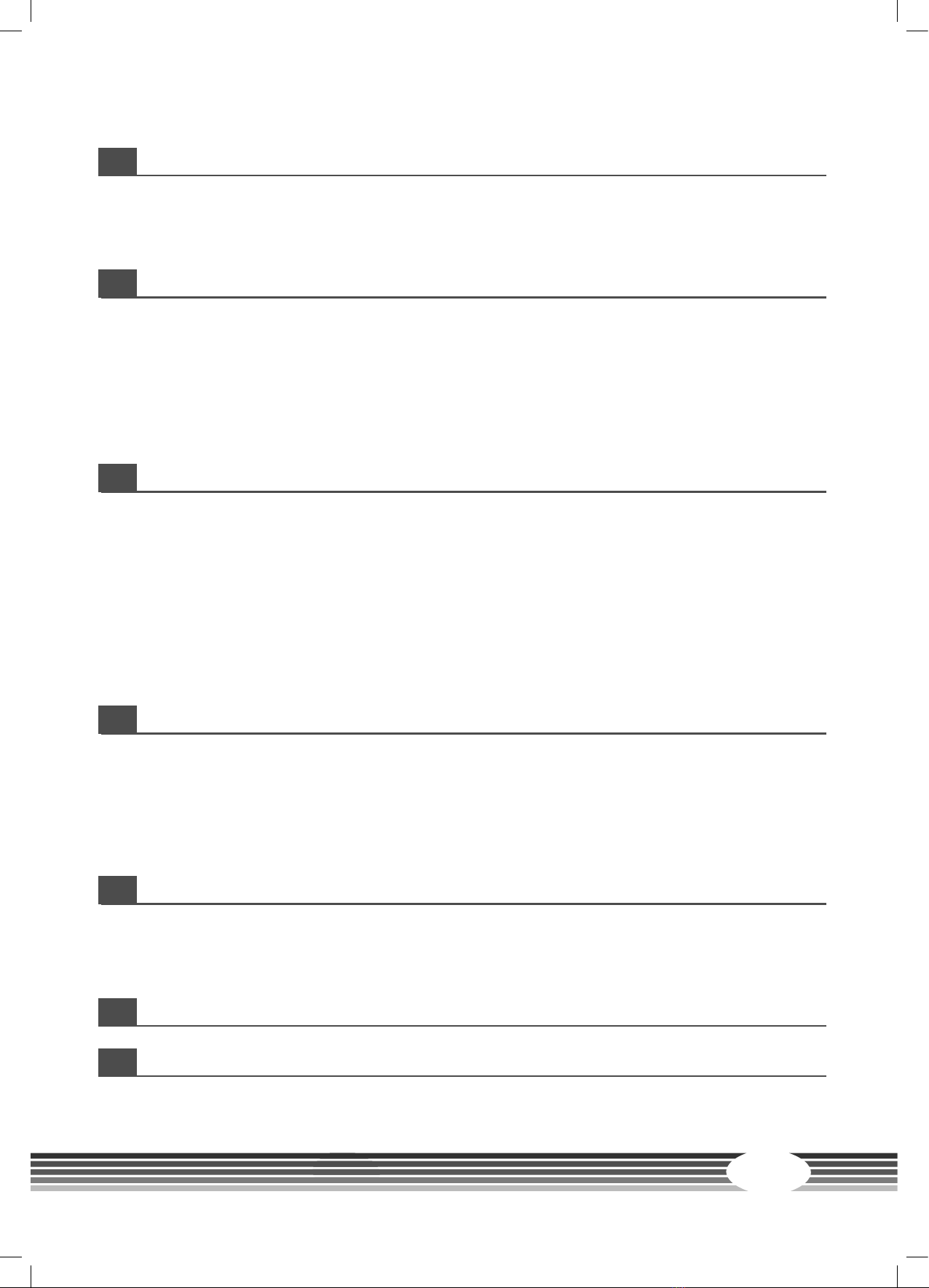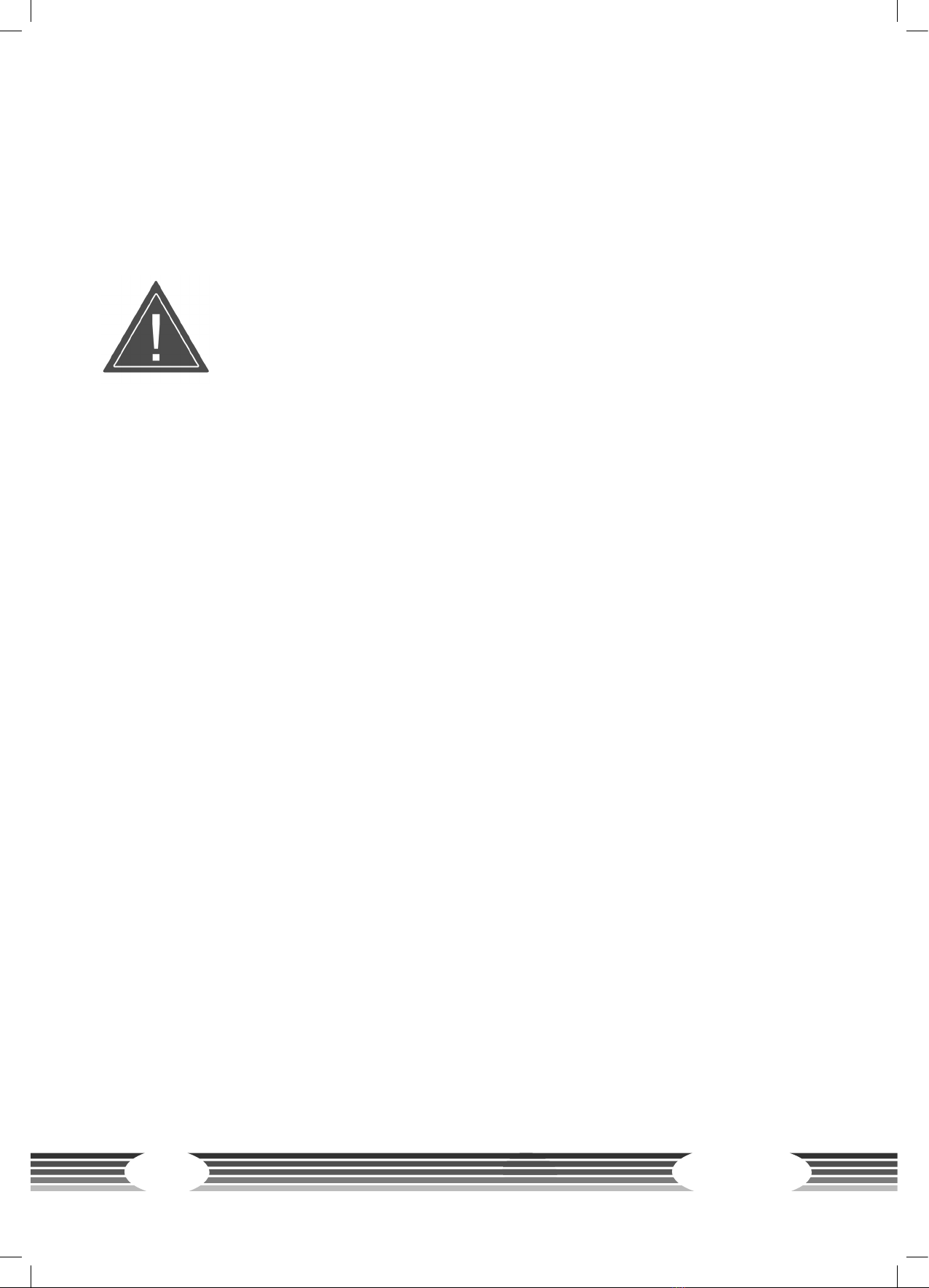8
1.2 Personal Safety
⚠DANGER
+ Before you start using the equipment, you should consult your physician that this type of
exercise is suitable for you from a health perspective. Particularly aected are persons who:
have a hereditary disposition to high blood pressure or heart disease, are over the age of 45,
smoke, have high cholesterol values, are overweight and/or have not exercised regularly in
the past year. If you are under medical treatment that aects your heart rate, medical advice
is absolutely essential.
+ Note that excessive training can seriously endanger your health. Please also note that
heart rate monitoring systems can be inaccurate. If you notice any signs of weakness,
nausea, dizziness, pain, shortness of breath, or other abnormal symptoms, stop exercising
immediately and seek advice from your doctor if necessary.
⚠WARNING
+ This equipment may not be used by children under the age of 14.
+ Children should not be allowed unsupervised access to the equipment.
+ Persons with disabilities must have a medical license and must be under strict observation
when using the equipment.
+ The equipment is strictly for use by one person at a time.
+ If your equipment provides a safety key, the clip of the safety key must be attached to your
clothing before starting your training. In the event of a fall, the EMERGENCY STOP of the
equipment can be initiated.
+ Keep your hands, feet and other body parts, hair, clothing, jewellery and other objects well
clear of moving parts.
+ During use, wear suitable sports clothing rather than loose or baggy clothing.When wearing
sports shoes, make sure they have suitable soles, preferably made of rubber or other non-
slip materials. Shoes with heels, leather soles, studs or spikes are unsuitable. Never exercise
barefoot.
⚠CAUTION
+ If your equipment needs to be connected to the power supply with a mains cable, make
sure that the cable is not a potential tripping hazard.
+ Make sure that nobody is within the range of motion of the equipment during training so as
not to endanger you or other persons.
࣑ATTENTION
+ Do not insert any objects of any kind into the openings of the device.