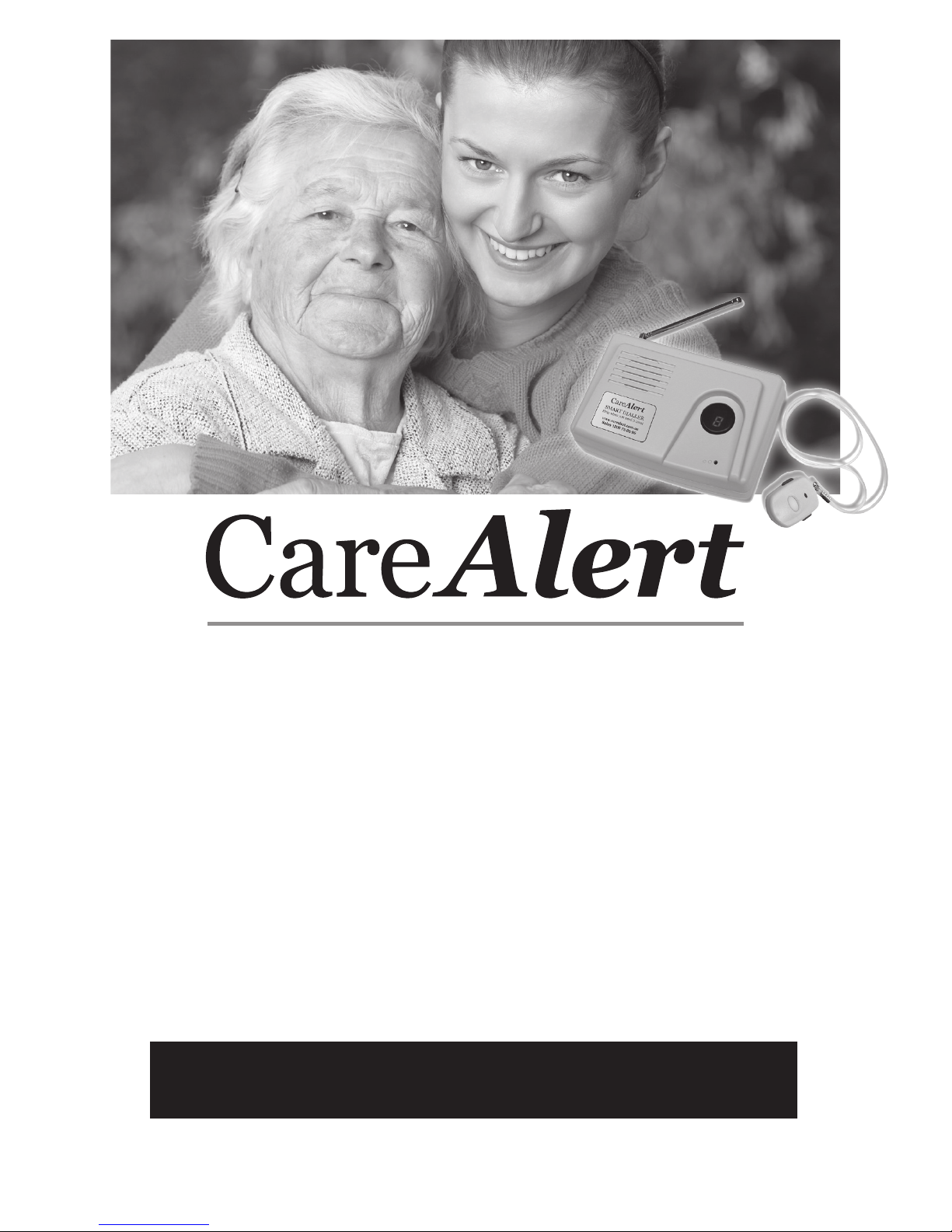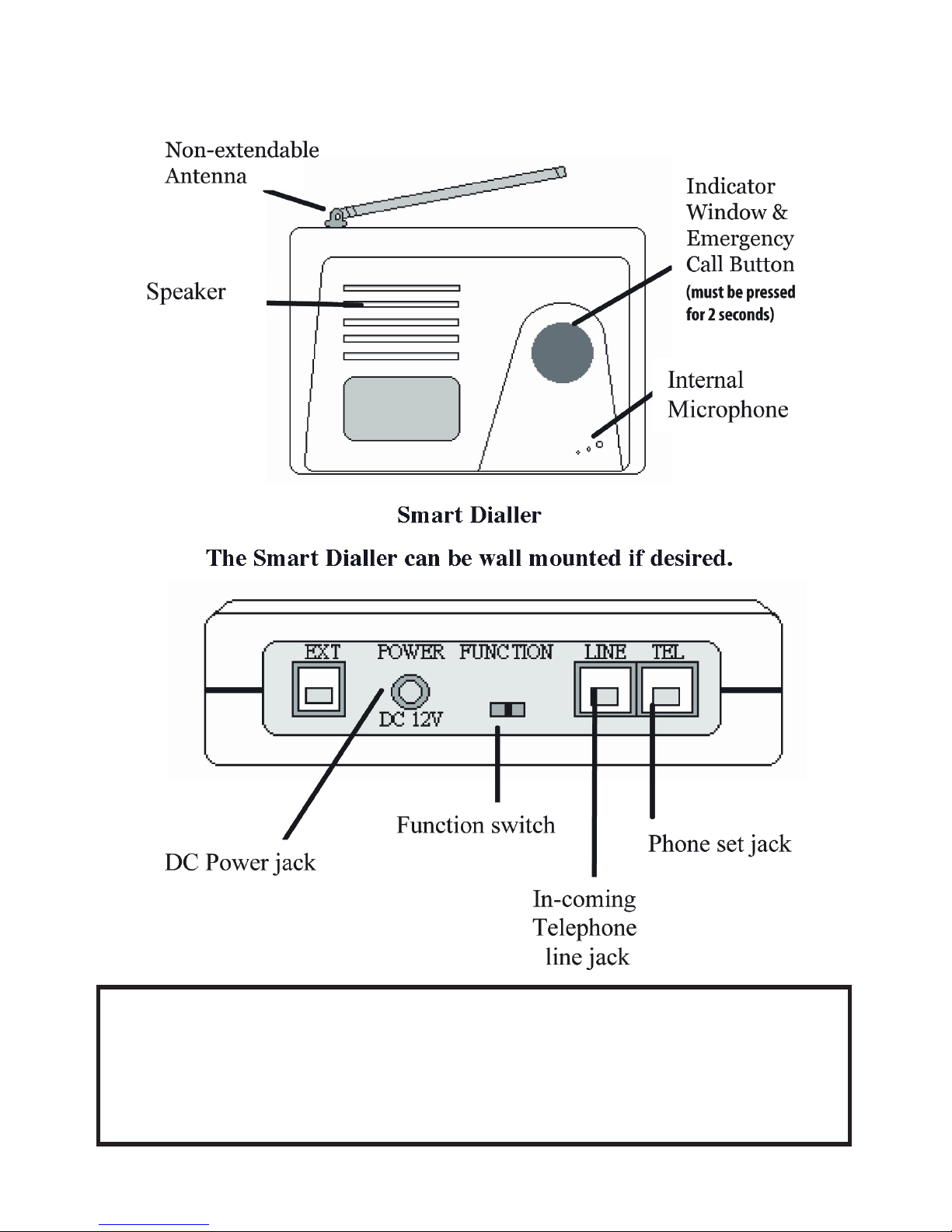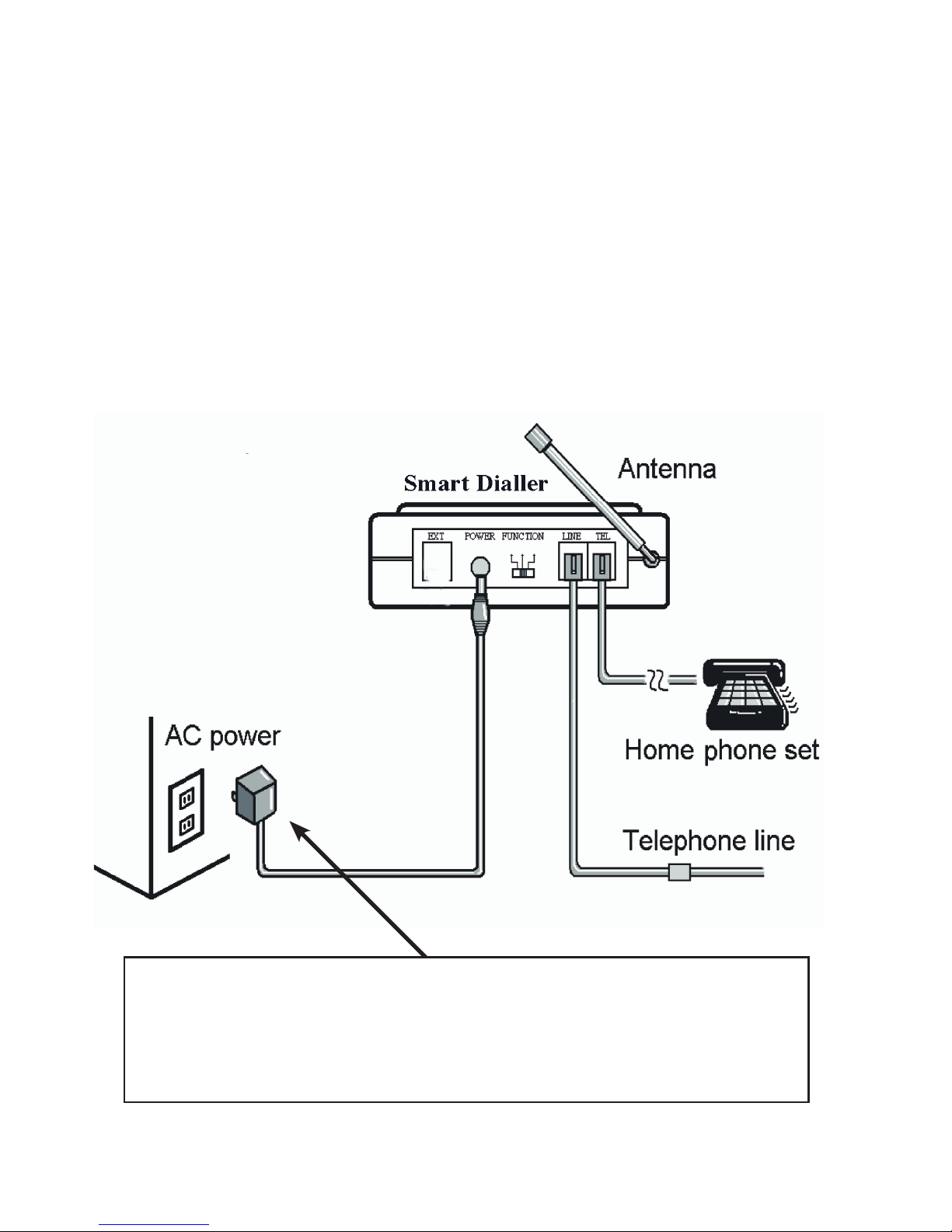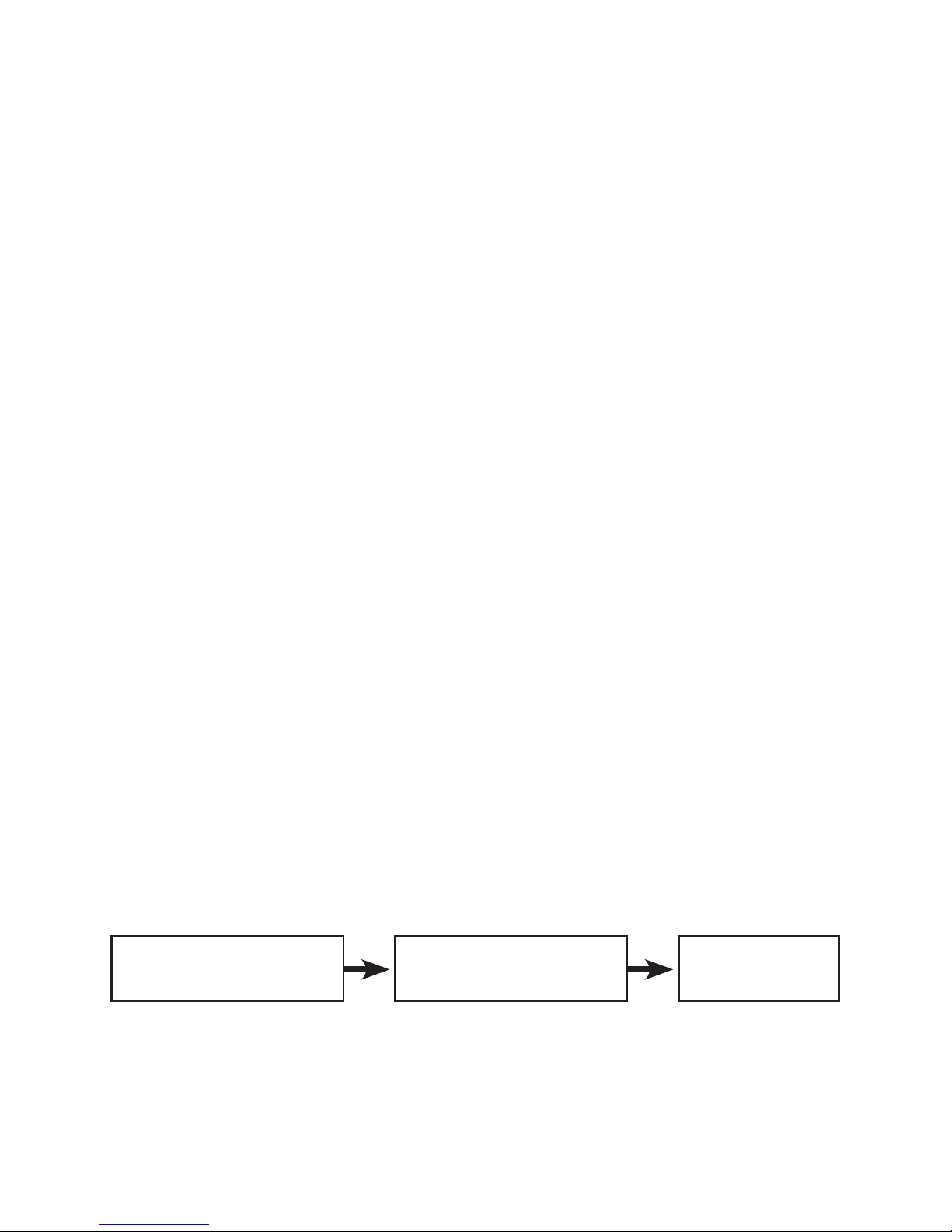4. The setting procedures for the second, third, fourth and fifth
telephone numbers are the same as step 3, except that you would
press the “2” key for the second stored number and the “3” key for
the third stored number and so on.
5. Should you desire to change your stored numbers at anytime, simply
follow the procedures from step 3.
6. Numbers will remain stored even in the event of losing power.
NOTE: You can view the numbers being stored in the Smart Dialler indication
window as they are being entered. The letter P (short for Phone) and then the
number 1 (indicating the first number is about to be stored) will appear prior to
entering the digits of your first number. After storing each number and pushing
the “#” key you will here 2 audible beeps from your phone. This indicates that the
storing of your phone number has been successful. It is important not to rush this
procedure but take deliberate and careful note as you enter each key command.
Recording your voice message
You have a maximum of 45 seconds in which to record a message.
IT IS IMPERATIVE THAT YOU CHOOSE ONE OF THE FOLLOWING
STANDARD MESSAGES TO RECORD ON THE SMART DIALLER.
DO NOT DEVIATE FROM EITHER OF THESE OPTIONS.
OPTION 1:
“This is (Name) of (full address including state) and I have activated my CareAlert Smart Dialler and may
need emergency help. Press the star key on your phone to speak with me – if you do not receive my
response then please take action to ensure my well-being. Should this message reach the Emergency
Services please connect this call to the Ambulance. Repeating again my name is (name) and my address
is (address). This message is repeated twice. Press the star key now to try and speak with me.
OPTION 2: THIS IS ONLY USED IF YOU HAVE A KEYSAFE LOCK
“This is (Name) of (full address including state) and I have activated my CareAlert Smart Dialler and may
need emergency help. Press the star key on your phone to speak with me – if you do not receive my
response then please take action to ensure my well-being. My Key Safe Lock is located (say location)
and the opening code is (give combination). Should this message reach the Emergency Services please
connect this call to the Ambulance. Repeating again my name is (name) of (address). This message is
repeated twice. Press the star key now to try to speak with me.”
This message should be able to be read within 45 seconds. Anyone can record this message on behalf
of the owner of the CareAlert Smart Dialler. Option 2 will need to be read at a faster pace.
Please Note: The CareAlert Smart Dialler will immediately start playing your recorded message the moment the
first number dialled, commences ringing. This is to satisfy ALL Australian and International “Pick up” signals.
Therefore when testing your Smart Dialler, you may notice that the receiver of the emergency call could answer
part way through your message. This is quite normal and this is why the message is repeated twice.
( 9 )