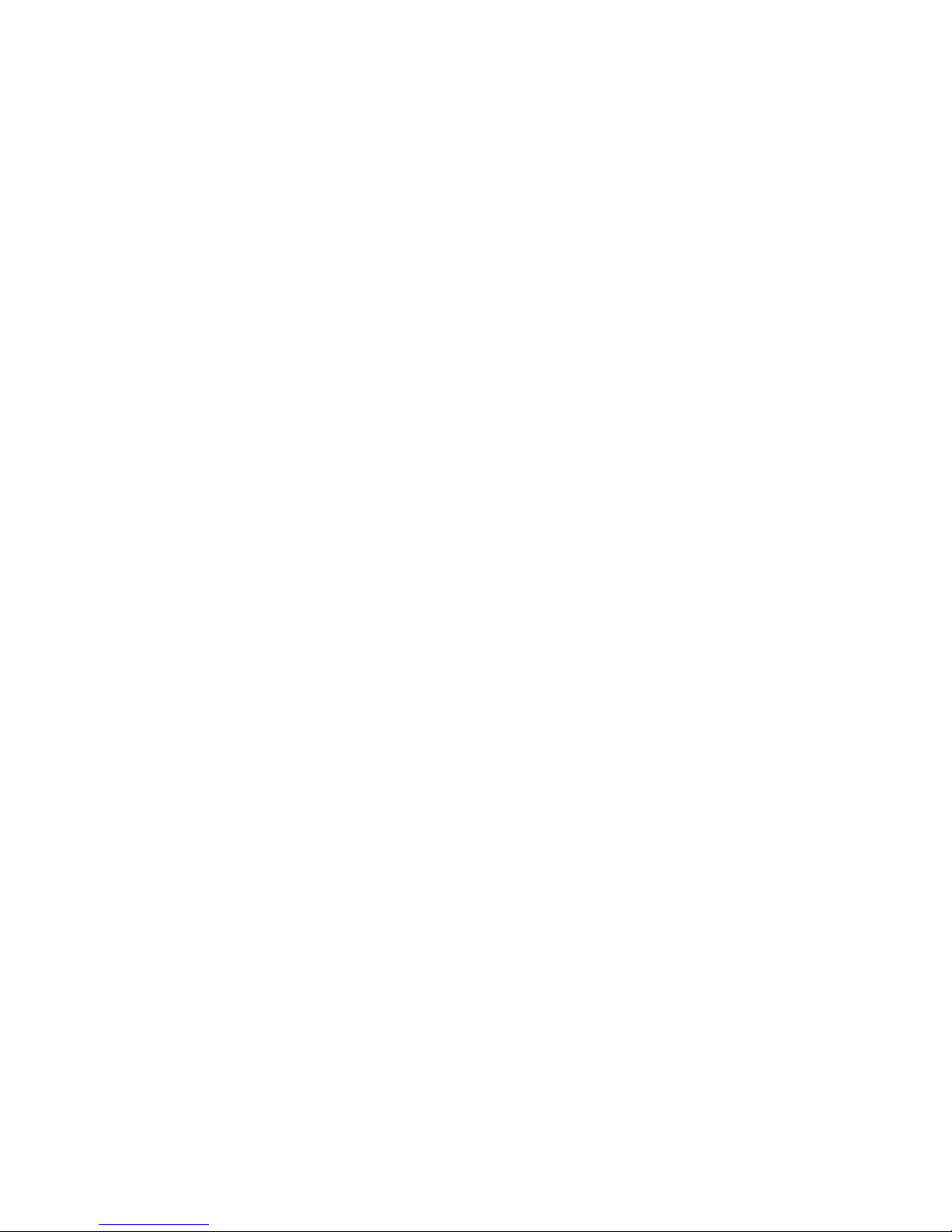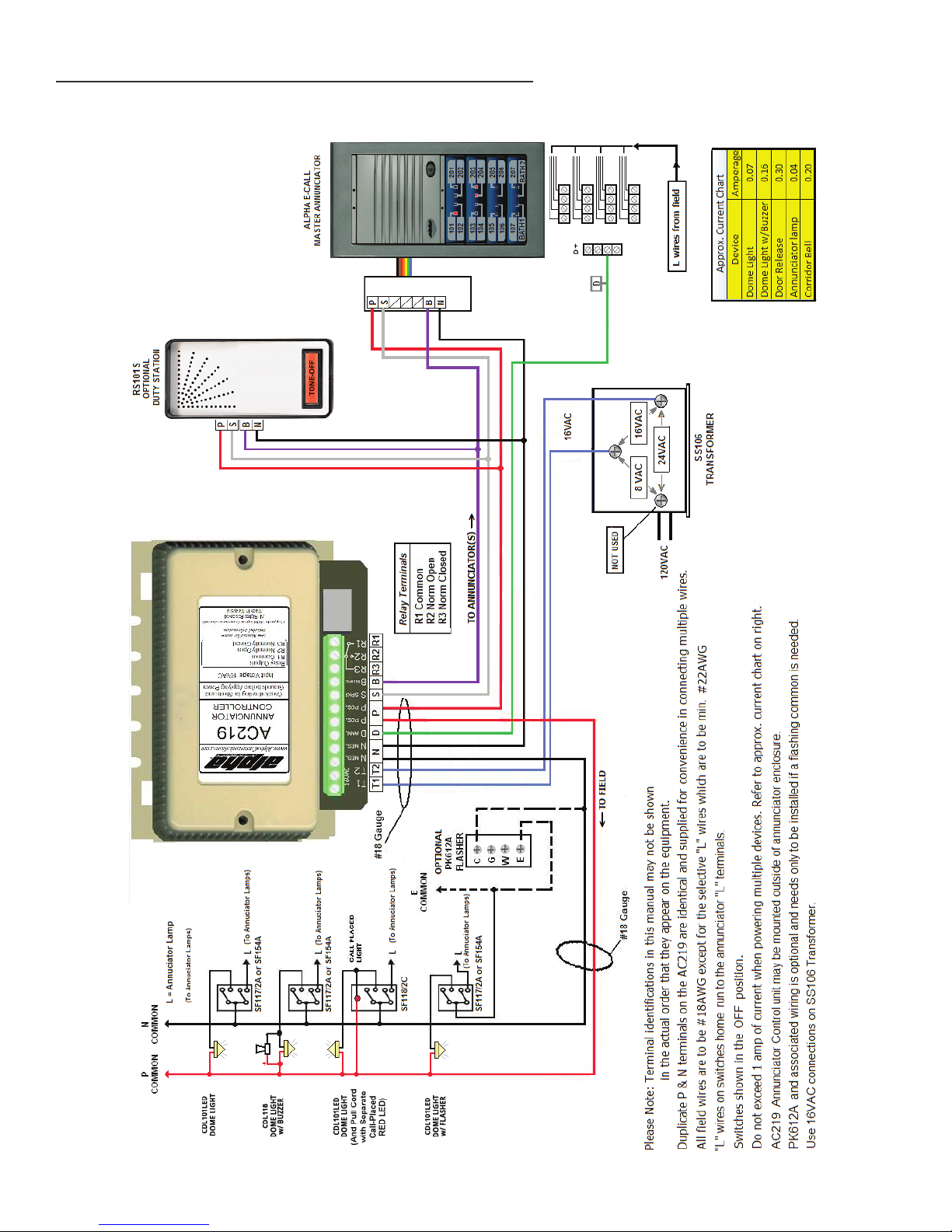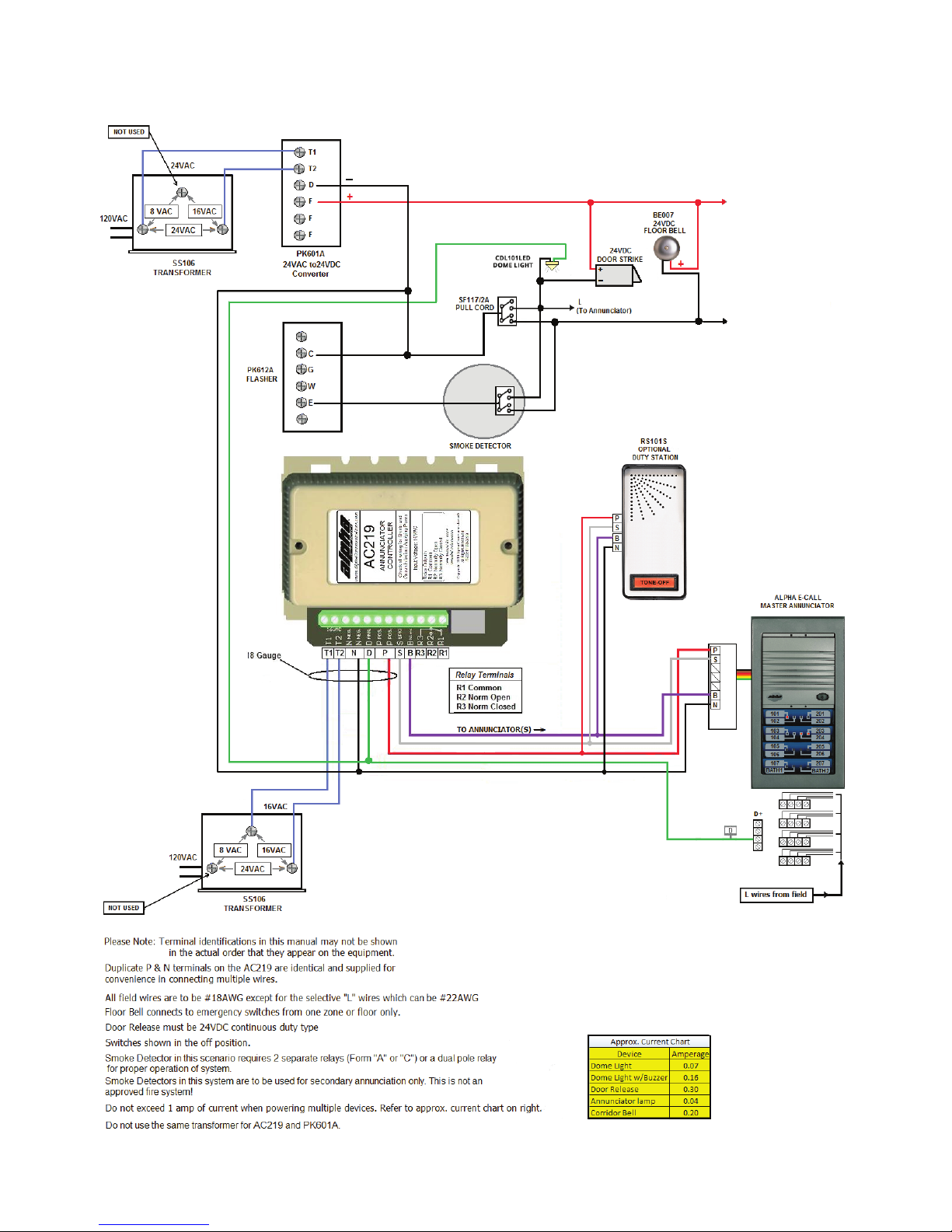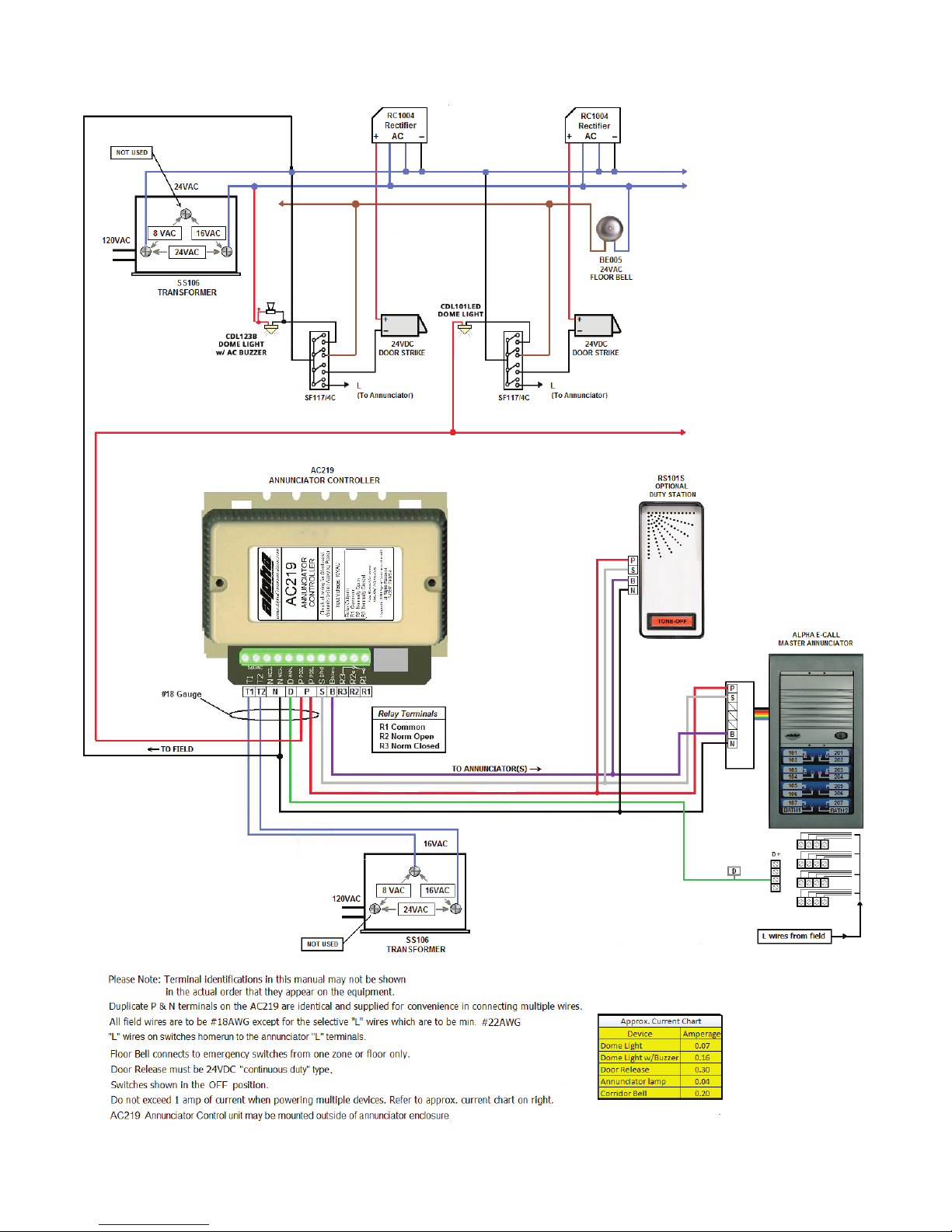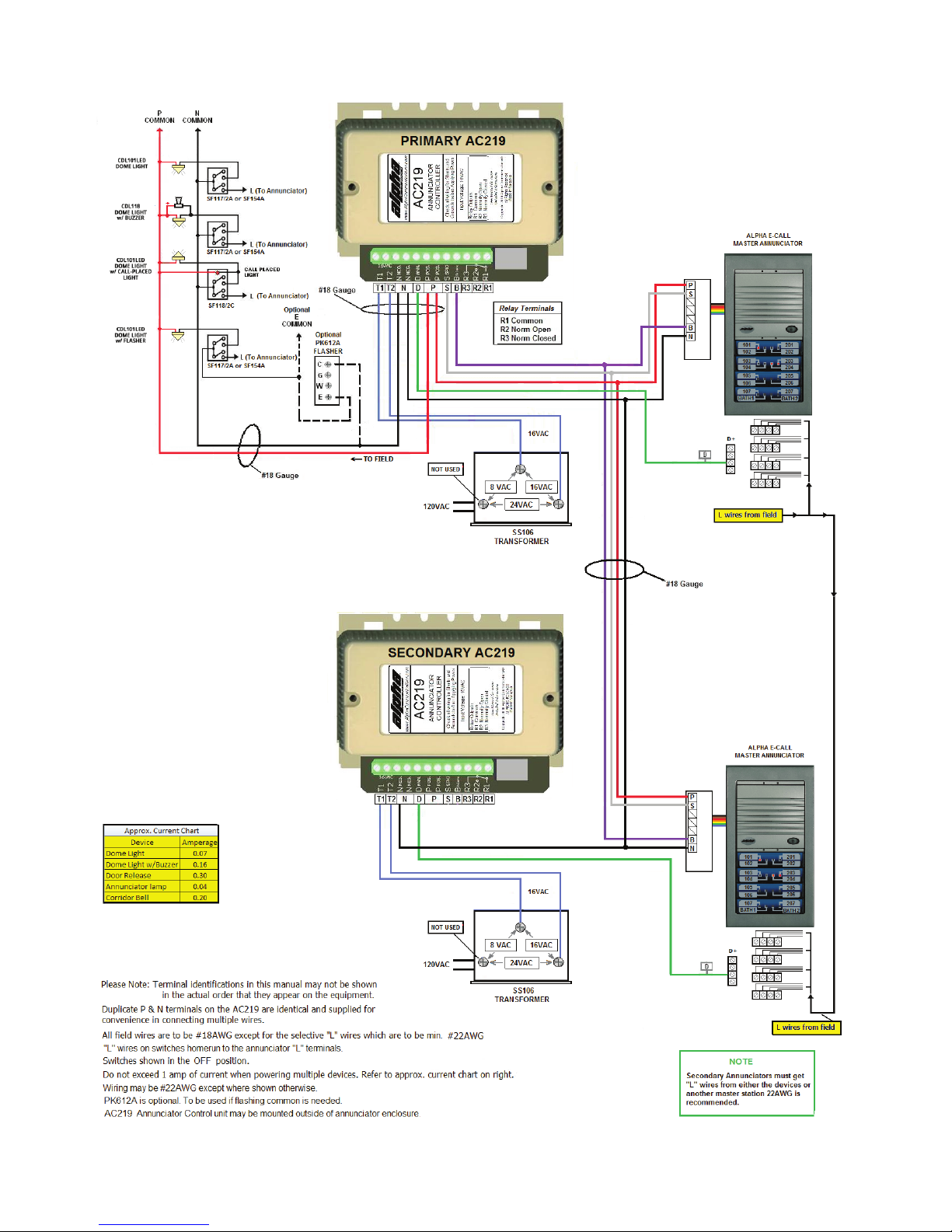Chapter 1 - Introduction
»What is AlphaECall™ 100?
The AlphaEcall™ 100 Series Emergency Call System has been designed to incorporate the most needed features for
• Assisted and Independent Living facilities
• Elderly Housing
• Hotels
• Clinics
• Doctor’soces
• Commercial Buildings
oranywherethataudibleandvisualemergencyornoticationsignalingisrequiredinacompact,aesthetic,andeconom-
ical package.
Designedwith16pointspermodule,thesystemisversatileandscalabletotsmalltoverylargeapplications.Themaster
annunciatorfeatureslonglifeLEDindicatorsforlowermaintenanceaswellasaToneOswitch.Amodulardesignallows
for easy expandability and integration of additional features.
IfyouhaveanyquestionsduringinstallationaboutAlphaECall™100Seriespleasefeelfreetocontactusatanytimeby
going to:
https://www.alphacommunications.com/support
»Typical AlphaEcall™ 100 System Components:
»Master Annunciator Panel
The Annunciator panel is modular in design and typically includes a tone unit (part# TSMEx) consisting of a tone speaker
withaToneObutton,andemergencylightmodule(s)(part#ELM116) that can display up to 16 points each. Depending
on the amount of ELM116modulesrequired,mountingframesareavailablein2,3,4,6,and8modulesizes.Theframes
canbecombinedtoprovidevirtuallyanysizemaster.Masterassembliescanbemountedasushorsurfaceunits.
Certaincongurationscanbemadeinadeskmountconguration.Theuniquemodulardesignallowsforverticalorhori-
zontalorientationtoprovidemaximumversatilityinlimitedspacerequirements.PanelsareavailableinWhite,Titanium,or
DarkBrowncolorstocomplimentthefacilitydécor.ThemodularcongurationalsoallowsforintercomandRoomStatus
systemintegration.Systemscanbeequippedwithmultiplemasterpanelsand/orsub-masterstationstoannunciate
smallerzoneswithinalargersystem.
»Annunciator Controller
EachMasterrequiresanAC219 Controller and an SS106 transformer to be mounted within 100 ft (30m) of each master.
The controller supplies regulated 24VDC power to the system, detects incoming emergency calls, and generates the alert
tone.
»Duty Stations
Up to four (4) Duty Stations (model# RS101S),orremoteaudible/visualannunciators,canbeinstalledtoalertstalocated
awayfromthemasterstationthatacallisactiveinthesystem.Thesestationsareequippedwithanautomaticallyreset-
tingToneObutton.
3