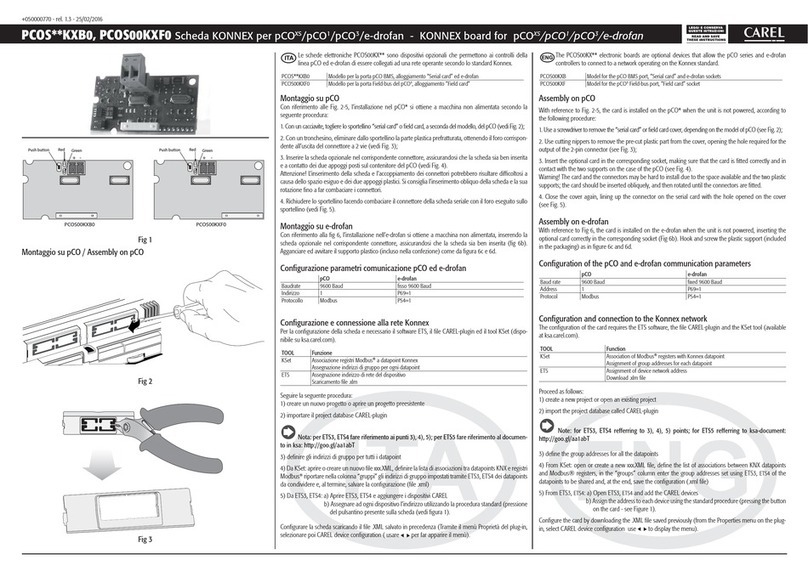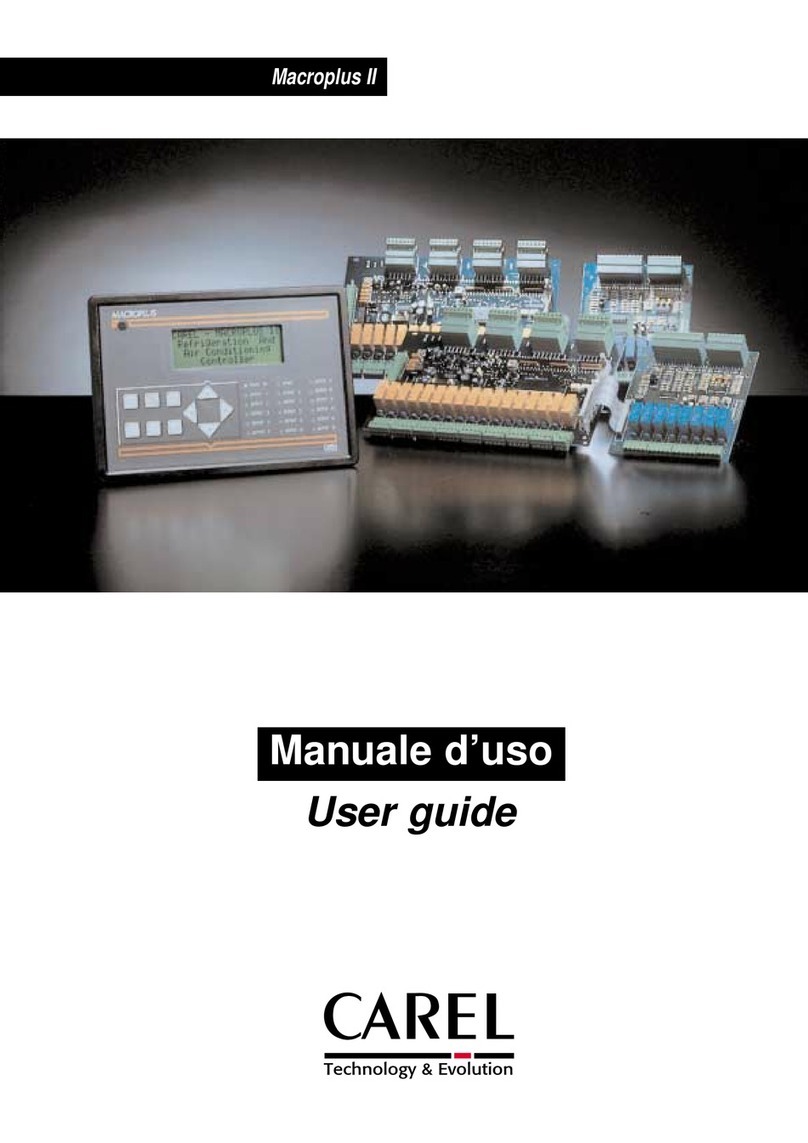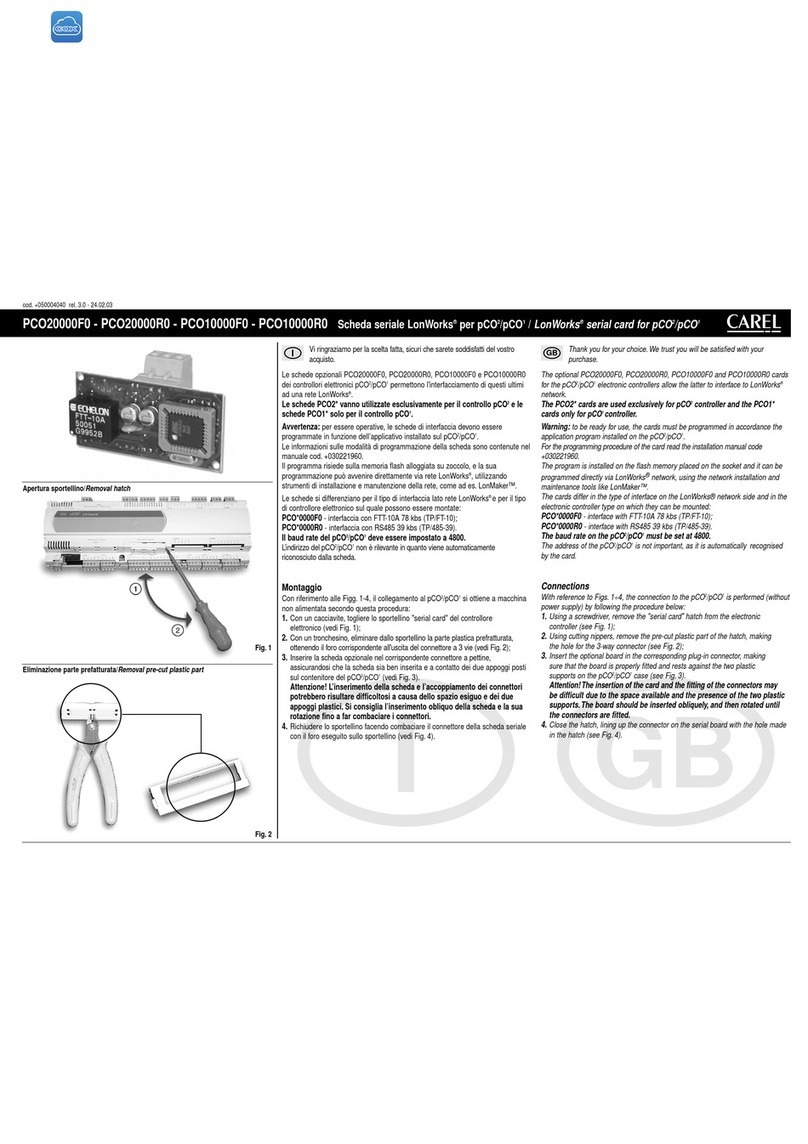CAREL S.p.A.
Via dell’Industria, 11 - 35020 Brugine - Padova (Italy)
Tel. (+39) 0499716611 – Fax (+39) 0499716600
CAREL si riserva la possibilità di apportare modifiche o cambiamenti ai propri prodotti senza alcun preavviso.
CAREL reserves the right to modify the features of its products without prior notice.
+050000151 - rel. 1.0 - 30.04.2008
Schema di collegamento / Connection diagram
HYF*0*
GND
H+
H-
GND
H+
H-
HYF*0*
GND
H+
H-
...n *
1..
Protezione contro le scosse elettriche e avvertenze per la manutenzione
Il sistema composto dalla scheda di controllo (comprese le eventuali schede opzionali)
e la scheda seriale CAN costituisce un dispositivo di comando da incorporare in
apparecchiature di tipo classe I o II. La classe relativa alla protezione contro le scosse
elettriche dipende dalla modalità con cui viene eseguita l’integrazione del dispositivo di
comando nella macchina realizzata dal costruttore.
Togliere l’alimentazione prima di intervenire sulla scheda in fase di montaggio,
manutenzione e sostituzione.
La protezione contro i cortocircuiti deve essere garantita dal costruttore dell’apparecchiatura
in cui il dispositivo di comando viene integrato o dall’installatore finale.
Interfaccia utente e modifica parametri
La scheda seriale CANbus non ha parametri, le impostazioni devono essere effettuate sul
dispositivo che la ospita (vedere i manuali d’uso).
Sulla scheda seriale CANbus sono presenti tre LED che permettonola visualizzazione
dello stato della comunicazione seriale dei dati relativi al dispositivo su cui è installata.
All’alimentazione della scheda o dopo la confi gurazione dei parametri di rete vengono
effettuate le seguenti segnalazioni (il LED verde è sempre acceso quando è presente la
tensione di alimentazione).
Sequenza di avvio:
Fase LED giallo LED rosso Significato
1 ON ON Lettura dip switch
2 ON OFF Colloquio con scheda slave (pCO, e-drofan)
3 ON ON Colloquio con scheda slave (pCO, e-drofan)
4 ON OFF Fine inizializzazione con scheda slave (pCO,
edrofan)
5 OFF ON Fase di inizializzazione della rete (master e slave)
Normale funzionamento:
LED giallo LED rosso Significato
ON OFF Dispositivo on line
OFF ON Dispositivo off line (solo su slave)
CARATTERISTICHE TECNICHE
Alimentazione 8...38 Vdc;
massima potenza assorbita: 900 mW
Morsetti a vite Sezione cavi: 28-16 AWG
Isolamenti Scheda non optoisolata. Consultare il manuale
d’uso del controllo in cui viene installata.
Grado di protezione IP00
Condizioni di stoccaggio -20T80 °C, umidità 80% U.R. non condensante
Condizioni di funzionamento 0T60 °C, umidità <90% U.R. non condensante
Grado di inquinamento Normale
Categoria di resistenza al calore e
al fuoco:
D
PTI dei materiali di isolamento: tutti i materiali hanno PTI≥250
Classe e struttura del software: A
Periodo delle sollecitazioni
elettriche delle parti isolanti: lungo
Protection against electric shock and maintenance warnings
The system made up of the control board (including any optional cards) and the CAN
serial board constitutes a control device to be incorporated into class I or II units. The
class of protection against electric shock depends on how the control device is
integrated into the unit built by the manufacturer.
Disconnect the power supply before working on the board during assembly,
maintenance and replacement operations.
Protection against short-circuits must be guaranteed by the manufacturer of the unit that
the control device is integrated into or by the installer.
User interface and parameter settings
The CANbus serial card has no parameters, and the settings must be performed on the
device that hosts it (see the user manual).
The CANbus serial card has three LEDs that display the serial data communication
status for device on the card is installed on.
When the card is powered up or after the network parameters are configured, the
following signals are shown (the green LED is always when power is connected).
Startup sequence:
Phase Yell. LED Red LED Meaning
1 ON ON Reading dipswitches
2 ON OFF Dialogue with slave cards (pCO, e-drofan)
3 ON ON Dialogue with slave cards (pCO, e-drofan)
4 ON OFF End initialisation with slave cards (pCO, e-drofan)
5 OFF ON Network initialisation (master & slave)
Normal operation:
Yell. LED Red LED Meaning
ON OFF Device on line
OFF ON Device off line (slave only)
TECHNICAL SPECIFICATIONS
Power supply 8 to 38 Vdc;
maximum power input: 900 mW
Screw terminals Cable cross-section: 28-16 AWG
Insulation Card not optically-isolated. Refer to the user
manual for the controller it is installed in
Index of protection IP00
Storage conditions -20T80 °C, 80% rH non-condensing
Operating conditions 0T60 °C, <90% rH non-condensing
Degree of pollution Normal
Category of resistance to fire and
heat:
D
PTI of insulating materials: all the materials have PTI≥250
Software class and structure: A
Period of stress across the
insulating parts:
long
Dimensione terminale (mm) / Terminal dimensions (mm)
6
3,1
*: se la sezione totale dei cavi che arrivano sul morsetto collegato alla scheda supera 0,75 mm si consiglia
di usare un morsetto più grande collegato a sua volta al morsetto CAREL con cavo di sezione ≤0,75 mm e
lunghezza non superiore a 20 cm, questo per evitare di piegare la scheda a causa dell’eccessiva rigidità dei cavi.
*: if the total cross-section of the cables running to the terminal connected to the board exceeds 0.75
mm, a larger terminal should be used, this in turn connected to the CAREL terminal, using a cable with
a cross-section ≤0.75 mm and no longer than 20 cm, so as to avoid bending the board due to the
excessive rigidity of the cables.
Esempio di montaggio su pCO1 / Mounting example on pCO1