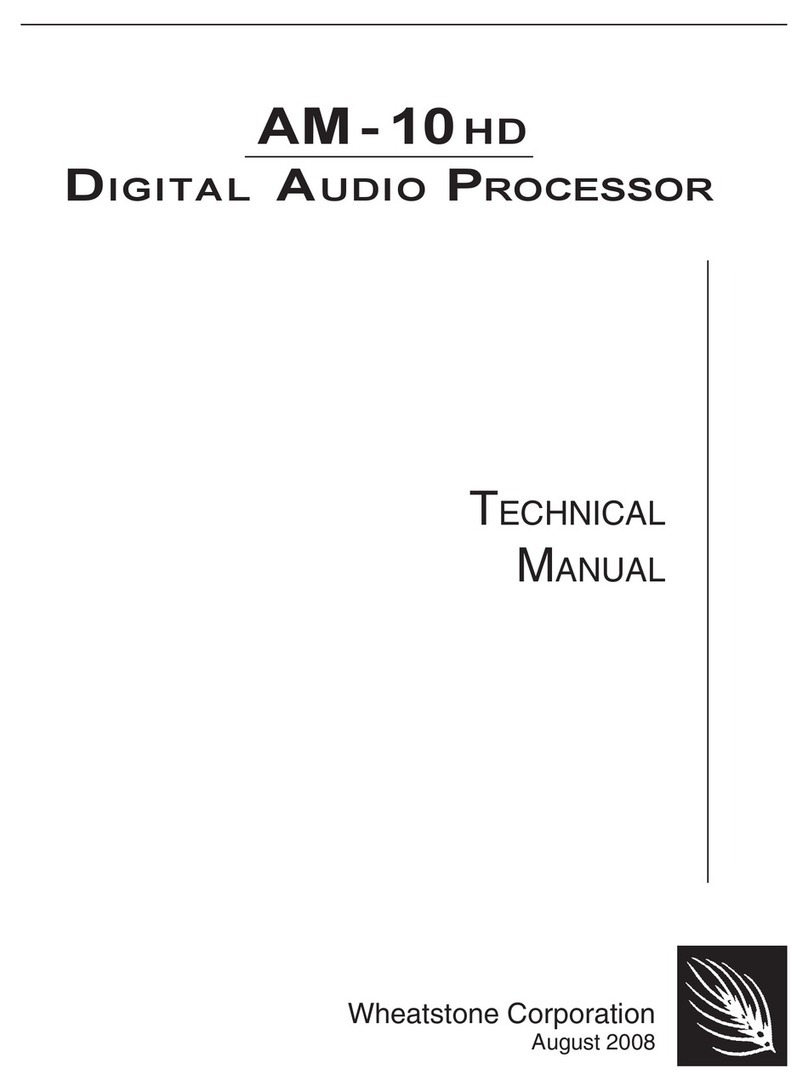The History of Wheatstone Audio Processors
Introduced in 2005, the Vorsis product line evolved from Wheatstone’s return to
its original roots in audio processing. Having designed and integrated analog and
then later, complex digital audio processing, into their radio and television
consoles and control surfaces, Wheatstone was perfectly poised to address the
challenges of combining very high audio quality with competitive on air loudness.
Wheatstone audio processors are built to the same exacting standards as all
Wheatstone products. Research and development, manufacturing, testing, and
quality control for the line of audio processors are all accomplished in
Wheatstone’s large state-of-the-art facility located in New Bern, North Carolina.
Keeping everything under one roof allows Wheatstone to have control over every
facet of product production and ensures that our customers receive products of
the highest possible quality and reliability. Staying true to “Made in the USA,”
Wheatstone does not utilize offshore manufacturing.
A dozen experts with deep experience in Digital Signal Processing, broadcast
audio processing and other engineering disciplines comprise our design team.
Led by audio processing expert and broadcast engineering veteran Jeff Keith,
the team combines their talents to design and build audio processors that
achieve new and higher standards of on air sound quality.
In its short history Wheatstone Processing has already invented many new and
unique audio processing algorithms – algorithms that push audio processor
performance to new and higher levels. Wheatstone was the first to develop a
Vorsis intelligent, ‘program density aware’ AGC (2007 - Sweet Spot Technology,
or SST). We were also the first to employ the science of human psychoacoustics
in the design of a multiband limiter (2005, our acclaimed 31-band final limiter). In
addition, our well-regarded Vorsis Bass Management System (2007, our VBMS)
solves the bass intermodulation problems that plague other brands of audio
processors when pushed for competitive loudness.
Each Wheatstone Processing product comes equipped with its own Windows®
software based intuitive Graphical User Interface for control of the processor.
Carefully tuned factory presets ensure that our audio processors can be placed
into use quickly and easily and in any size market with a minimum of effort.