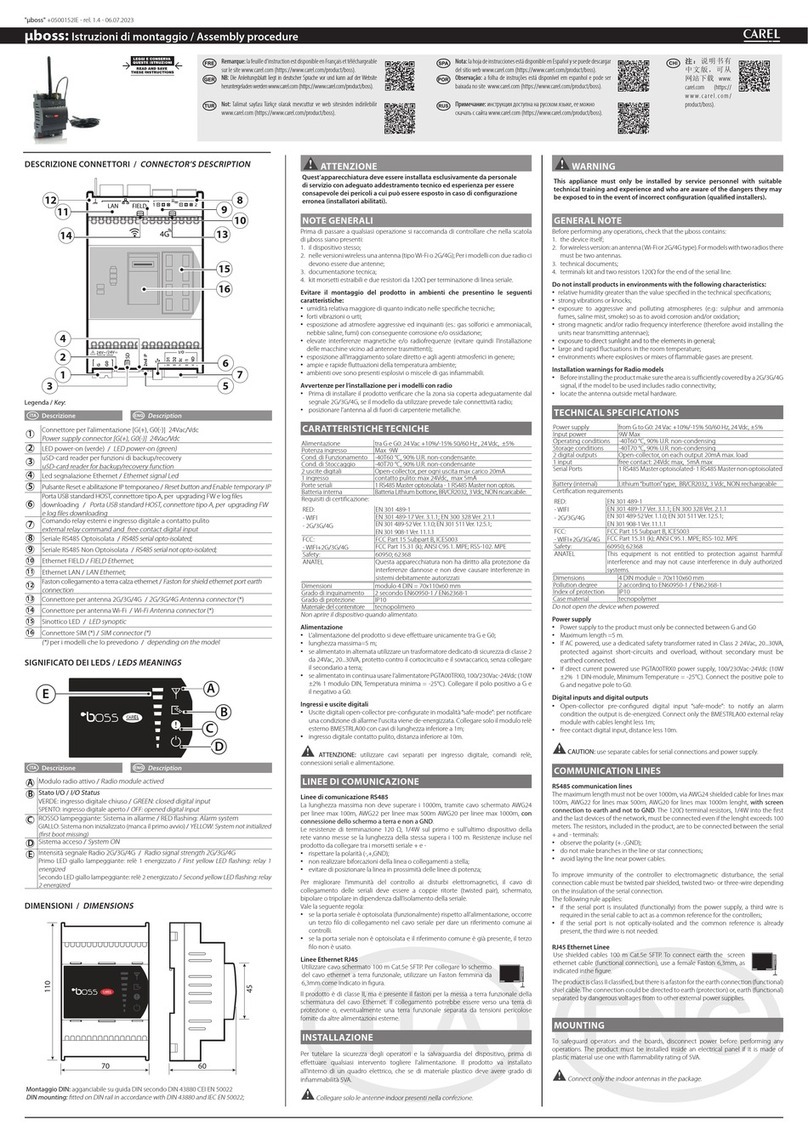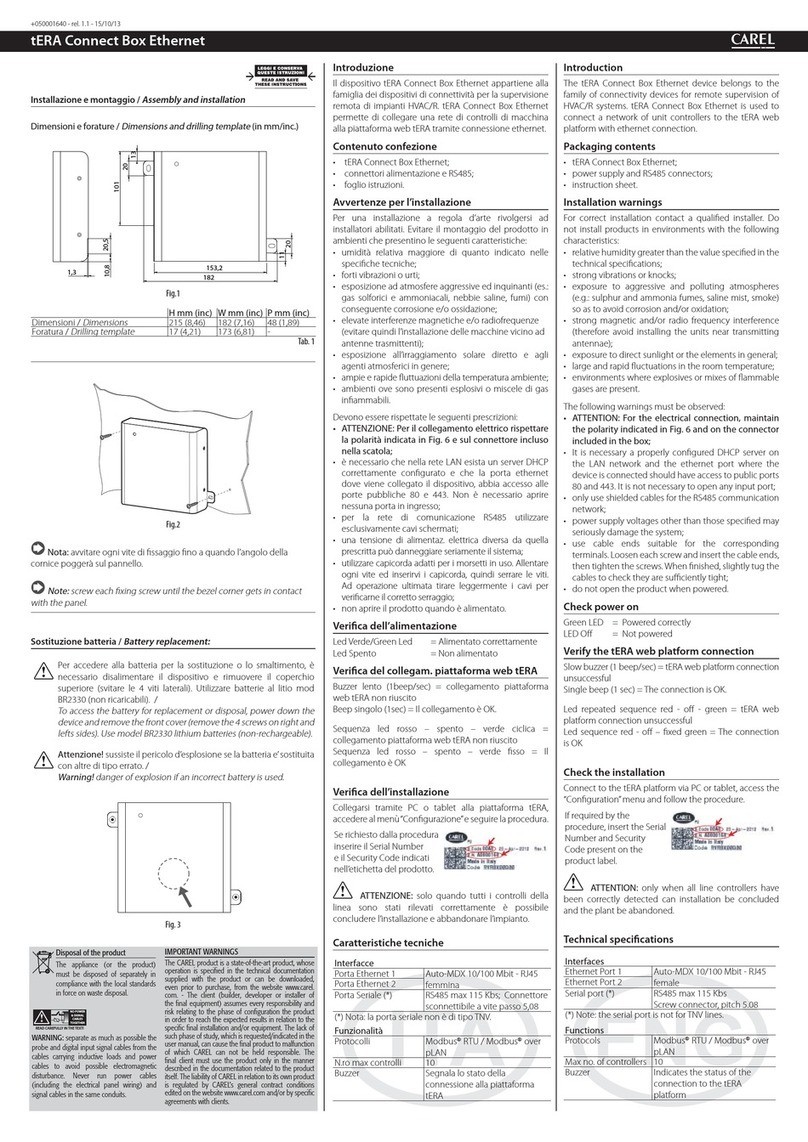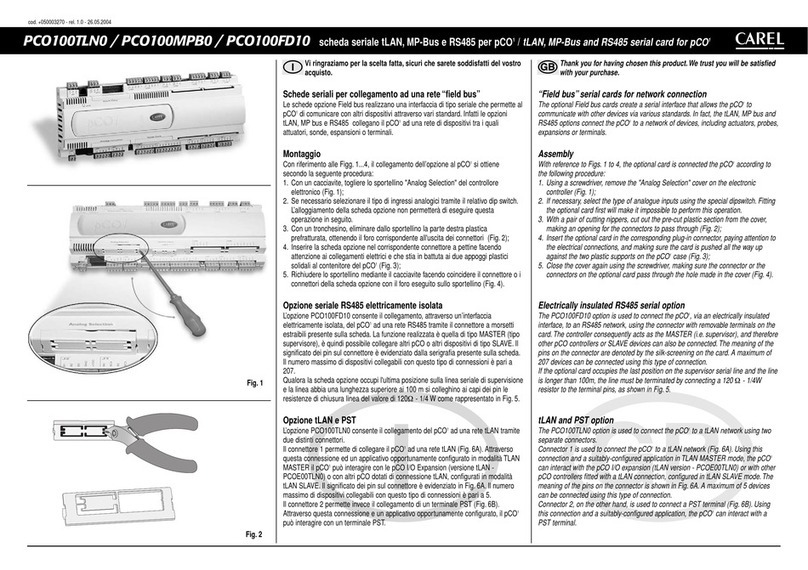CAREL INDUSRIES HQs
Via dell’Industria, 11 – 35020 Brugine – Padova (Italy)
T
el.
(+39)
049
97
1
661
1
–
Fax
(+39)
049971
66
00
-
e-mail:
[email protected] –
www.carel.comAssegnazione IP temporaneo
Per assegnare un IP fisso temporaneo alla porta LAN
di boss one in modo da potervi accedere in caso di
non conoscenza dell’IP di quest’ultimo, procedere
come indicato di seguito:
• tenere premuto il tasto per più di 2 secondi
• il LED “Ethernet” di colore blu si accende, conti-
nuando anche ad indicare le sue informazioni
standard attraverso i colori verde/rosso
• da questo momento in poi, boss one è raggiungi-
bile all’IP 172.16.0.33/16 per circa un’ora, allo sca-
dere della quale l’IP temporaneo viene disabilitato
automaticamente ed il led Ethernet di colore blu
si spegne.
Nota: L’IP temporaneo non è visibile nella confi-
gurazione di rete del boss one.
Procedura di primo accesso
La prima volta che si accende boss one, è necessario
completare la procedura di primo accesso per confi-
gurare l’accessibilità al dispositivo. La procedura è la
seguente:
Assicurarsi che boss one sia collegato ad una rete lo-
cale e che sia accessibile da un PC collegato alla stessa
rete. Accendere boss one, attendere due minuti, quin-
di aprire un browser nel PC e collegarsi all’indirizzo:
https://pboss-nnnn.
Le ultime 4 cifre sono gli ultimi 4 caratteri del
MAC-Address riportati nell’etichetta identificativa
del prodotto.
Quindi seguire la procedura guidata di primo accesso.
Factory reset (ripristino valori di fabbrica)
Nel caso vi sia la necessità di riportare boss one alle
condizioni di prima accensione (cancellazione della
configurazione, dei dati storici e degli eventuali ag-
giornamenti installati), procedere come indicato di
seguito:
• togliere alimentazione a boss one;
• dare alimentazione tenendo premuto il tasto;
• dopo qualche secondo, il LED“Status” lampeggia
lentamente in rosso;
• quando inizia a lampeggiare velocemente, rilascia-
re il tasto;
• il LED “ Status” torna quindi a lampeggiare lenta-
mente;
• quando il LED inizia a lampeggiare velocemente,
premere di nuovo il tasto
• il LED “Status” torna quindi a lampeggiare lenta-
mente per la terza volta;
• quando inizia a lampeggiare più velocemente,
rilasciare il tasto.
A questo punto, la procedura di “factory reset”è in
corso: attendere l’avvio di boss one, quindi ripetere la
procedura di primo accesso.
CAREL si riserva la possibilità di apportare modifi-
che o cambiamenti ai propri prodotti senza alcun
preavviso.
Temporary IP assignment
To assign a temporary fixed IP to the boss one LAN
port for access without knowing the IP address, pro-
ceed as follows:
• hold the button for more than 2 seconds
• the blue “Ethernet” LED comes on, while contin-
uing to indicate the standard information via the
green/red LEDs
• boss one can now be accessed at IP address
172.16.0.33/16 for about an hour, after which the
temporary IP is automatically disabled and the
blue Ethernet LED turns off.
Note: The temporary IP is not visible in the boss
one network configuration.
First access procedure
The first time boss one is switched on, the first access
procedure needs to be completed in order to confi-
gure access to the device.
Proceed as follows:
Make sure that boss one is connected to a local net-
work and is accessible from a PC connected to the
same network. Switch on boss one, wait two minu-
tes, then open a web browser on the PC and go to:
https://pboss-nnnn.
Thelast4digitscorrespondtothelast4digitsoftheMAC-
Address shown on the product identification label.
Then complete the first access wizard.
Factory reset
If needing to reset boss to the initial conditions (delet-
ing the configuration, logged data and any updates
installed), proceed as follows:
• power off boss one;
• power on while holding the button;
• after a few seconds, the“Status” LED will turn red
and flash slowly;
• when it starts flashing quickly, release the button;
• the “Status” LED then flashes slowly again;
• when the LED starts flashing quickly, press the
button again
• the “Status” LED then flashes slowly for the third
time;
• when it starts to flash quickly, release the button.
The factory reset procedure is now in progress: wait
for boss one to restart, then repeat the first access
procedure.
CAREL reserves the right to modify the features of its
products without prior notice.
Interfaccia utente /
User interface
Status LED
MAC address
Earth connector
Push button
shielded cable earth
Ethernet LED
Fig. 6
Il LED Status riassume lo stato di funzionamento di
boss one attraverso queste indicazioni:
• verde lampeggiante: boss one in fase di avvio
• verde fisso: boss one in funzionamento
• rosso lampeggiante: boss one in funzionamento
ma con allarmi attivi
Il LED Ethernet (Fig. 6) mostra lo stato della comuni-
cazione con la rete Ethernet, assume i seguenti stati:
• verde: comunicazione ok, lampeggiante verde du-
rante lo scambio di dati;
• rosso: comunicazione non stabilita (cavo interrotto,
problemi all’altro capo del cavo).
Nota: il colore rosso di questo LED non dipende
dalla corretta impostazione dei parametri di comuni-
cazione di boss one, ma solo da problemi di connes-
sione elettrica o di non rilevamento dei segnali di
collegamento alla rete, quest’ultimo caso potrebbe
essere dovuto al dispositivo all’altro capo del cavo che
potrebbe essere spento o non collegato.
----------------------------------------------------------------------
The Status LED summarises the operating status of
boss one as follows:
•
flashing green: boss one starting up
•
steady green: boss one operating
•
flashing red: boss one operating but there are ac-
tive alarms
The Ethernet LED (Fig. 6) shows the status of commu-
nication with the Ethernet network, with the follow-
ing possibilities:
•
green: communication ok, flashing green when ex-
changing data;
•
red: communication not established (cable broken,
problems at the other end of the cable).
Note: the fact that this LED may be red does not
depend on the correct setting of the boss one com-
munication parameters, but only on electrical prob-
lems or the failure to read to the network connection
signals; the latter case may be due to the device at the
other end of the cable, which may be off or discon-
nected.
+050003246 rel. 1.0 - 19.11.2019