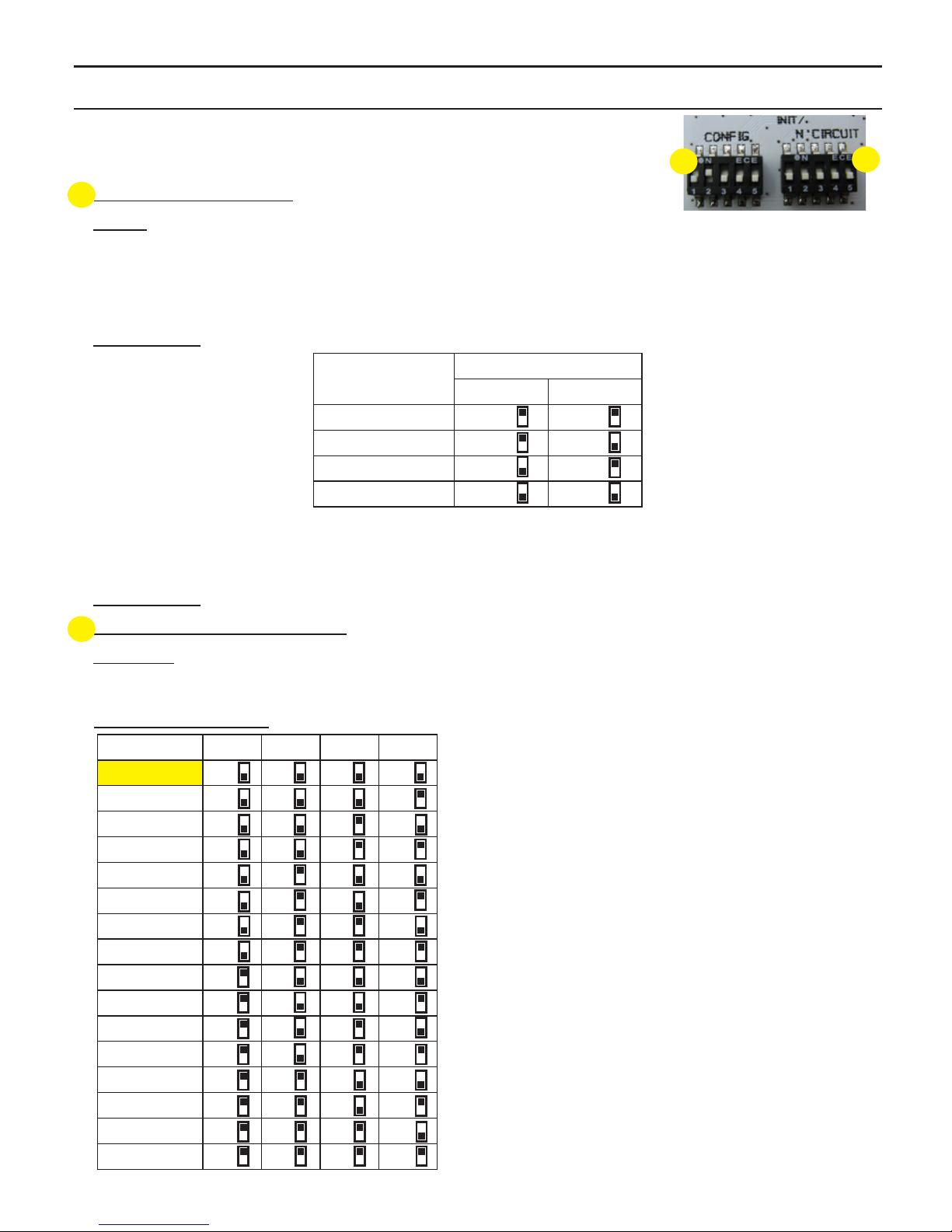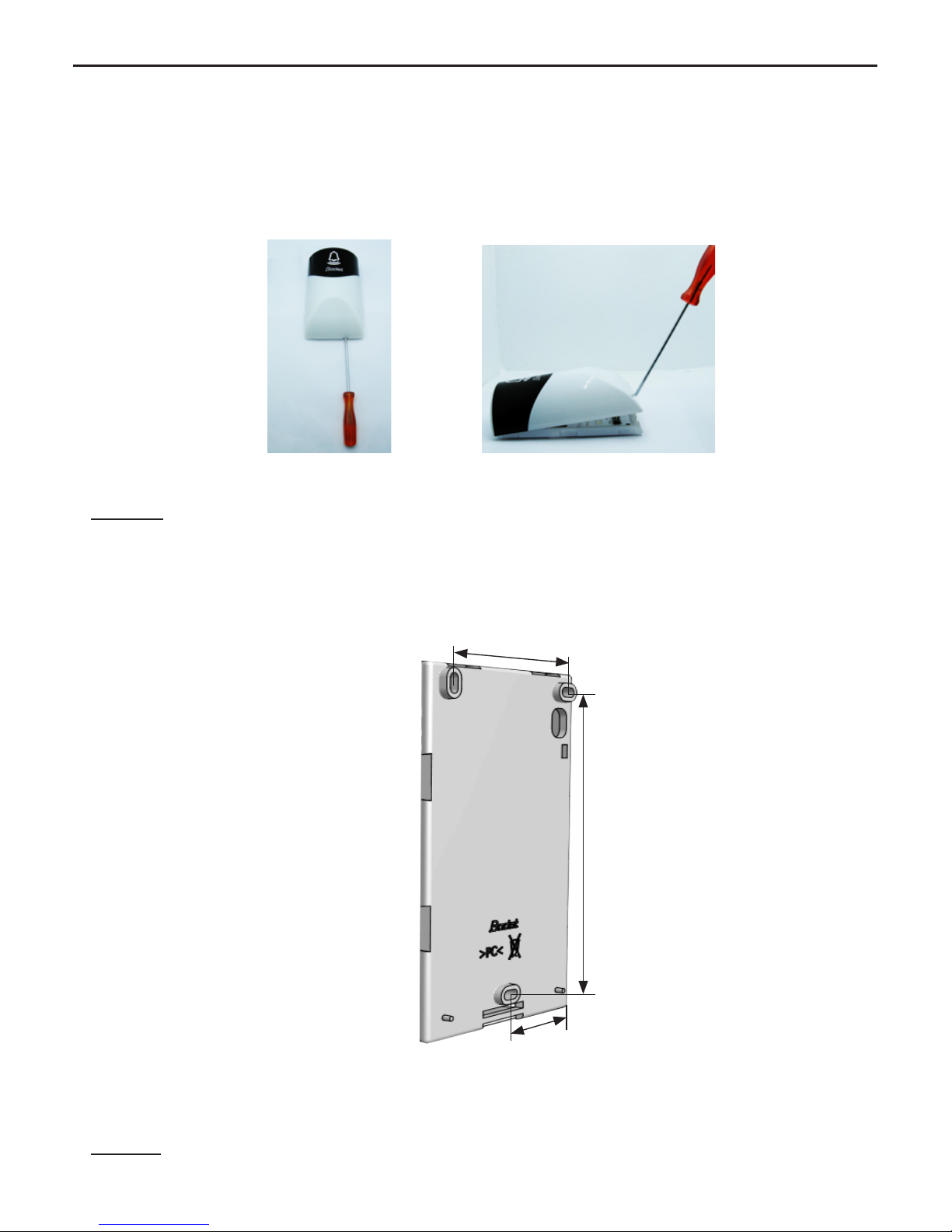8
2.2 - Mise en service
1/ Une gaine plastique noire de Ø6mm est livrée avec le produit. Elle permet d’assurer une double isolation secteur dans le
cas où les conducteurs L et N ne sont pas gainés dans le produit. Les ls L et N doivent être maintenu par le rislan comme
indiqué sur les photos.
2/ Brancher le câble d’alimentation (non fourni) sur la carte
électronique du Melodys Flash (2 possibilités).
1ère possibilité : 2ème possibilité :
3/ Fermer le Melodys Flash. Emboîter la partie haute
du boîtier sur la platine. Refermer en exerçant une
pression sur la partie haute (dans le sens de la
èche ci-dessous).
4/ Brancher le câble d’alimentation sur une prise secteur.
Melodys Flash sous tension :
A la première mise en service, le Melodys Flash est en mode INIT (Led «Ψ» orange clignotante).
Mettre l’horloge mère Sigma en mode INIT (voir la notice de l’horloge mère). Une fois le récepteur initialisé, la Led «Ψ» est
alors rouge dans un premier temps puis verte après réception des commandes de carillons DHF de l’horloge mère. Nota
: les commandes de carillons DHF sont envoyées toutes les heures et à chaque modification de la programmation. Pour
remettre le Melodys Flash en mode INIT, il suffit d’effectuer un changement d’état au DIP 1 lorsque le Melodys Flash est en
fonctionnement.
Bouton «Test» :
- un appui permet de tester le fonctionnement des leds du Melodys Flash (lancement
et arrêt du mode test). La fréquence de flashage diffère en fonction du mode
programmé : «Cours» ou PPMS».
LED «~» : led verte pour indiquer la présence du secteur.
LED «Ψ» : led verte/orange/rouge pour indiquer la qualité du signal entre le Melodys
Flash et l’horloge mère :
- Led verte, la communication ok.
- Led orange fixe, le Melodys est en limite de zone de réception, la réception est
aléatoire.
- Led orange clignotante, le Melodys est en mode «Init».
- Led rouge, pas de programme reçu.
Après la mise sous tension du produit, celui-ci attend un ordre d’exécution venant de l’horloge mère.
3 - CARACTÉRISTIQUES TECHNIQUES
Le Melodys Flash respecte la directive compatibilité électromagnétique 89/336/CEE et la Directive R&TTE 1999/5/CEE.
Ils sont destinés à un environnement résidentiel, commercial ou industriel.
Ils sont conformes aux normes européennes : EN 60950 : Sécurité des Appareils de Traitement de l’Information. EN 301-
489-3 (CEM des produits radio : émission et immunité). EN 300-220-2 (bonne utilisation du spectre radio).
- Alimentation : 100 à 240VAC ±10% 50/60 Hz.
- Consommation : 50mA à 230VAC.
- Luminosité : 60 candela/m².
- Isolation électrique : classe II.
- Connecteur d’alimentation secteur : 2 bornes N et L de 0,5² à 2,5².
- Dimensions de l’entrée des câbles : orice pour câble de 2x2,5² avec gaine Ø 10 mm maxi.
- Indice de protection : IP30 et IK02.
- Poids : 350 grs.
- Température de fonctionnement : 0 à +50°C.
Nettoyage :
- Utiliser un produit antistatique.
- Ne jamais utiliser d’alcool, d’acétone ou autres solvants susceptibles d’endommager le boîtier.