Bennett HIGH FLOW H35 User manual

Bennett HF H35 Instruction Manual
BENNETT HIGH FLOW H35 HYDROGEN SERIES
Instruction Manual
151679 Rev A 09/09/2022
Safety Information | Installation | Operation | Maintenance | Parts | Schematics
Only Trained Personnel May Work on This Equipment
READ THIS MANUAL
This manual has important information for safe installation and operation of this equipment. Read and understand this manual before
applying power. Keep this manual and tell all service personnel to read this manual. If you do not follow the instructions, you can cause
bodily injury, death, or damage to the equipment.

Bennett HF H35 Instruction Manual
The material included in this installation manual is accurate at the date of publication. The intent of this manual is to assist.
If further assistance is required, please contact the Bennett Technical Service Department at 1-800-423-6638.
Bennett Marketing Services can be contacted by mail, facsimile, telephone, or e-mail at the locations specified below:
Bennett Pump Company
Marketing Services
1218 East Pontaluna Road
Spring Lake, MI 49456
Telephone from USA 1-800-235-7618
Telephone from outside USA 231-798-1310, Extension 287 or 269
Customer Service USA 231-719-6050; Facsimile USA 231-799-6202
Website: www.bennettpump.com
For new manuals, visit our web page at www.bennettpump.com
IMPORTANT
Examine the shipment immediately upon arrival to make certain there has been no damage or loss in transit. Bennett
Pump Company, as shipper, is not liable for the hazards of transportation. Please make damage claims directly to the truck
line.
NOTICE: This device complies with part 15 of the FCC rules. Operation is subject to the following two conditions: (1) This
device may not cause harmful interface, and (2) this device must accept interference received, including interference that
may cause undesired operation.
RELATED DOCUMENTATION
•Bennett 515-XP Pump Controller Installation & Service Manual..........................................................................................Part # 141938
•Hydrogen Series Audit Report ..............................................................................................................................................Part # 112827
•Simply Secure Payment PCI 3.1 (Large Display w/ SBC2) Programming, Service, and Parts Manual....................................Part # 132544
Revision
Date
Description
A
9/9/2022
Initial Release

Bennett HF H35 Instruction Manual
Benne Limited Warranty for Products Installed in the United States – Pacic Series Hydrogen
Bennett Pump Company guarantees new Service Station Equipment manufactured by Bennett against defects in material or workmanship during
the warranty period in accordance with the provisions stated below:
•The Site Audit Report issued with all equipment must be completed and returned at time of installation to Bennett Pump Company, Spring Lake,
MI to initiate warranty.
•Warranty service must be performed by the nearest Bennett Authorized Service Representative qualified to perform service on the defective
equipment. Only Authorized and Certified Service Representatives are allowed to perform warranty service. Use of service personnel other than
qualified Bennett Service Representatives without prior approval by Bennett Pump Company will void payment of any warranty claims.
•Labor and travel costs incurred while servicing Bennett equipment will be paid at previously contracted rates subject to published standard repair
time allowances to qualified Bennett Service Representatives with travel cost limited to 200 miles. Travel cost shall be limited to 4 hours round trip.
•Bennett equipment has been installed according to the manufacturer’s instructions and diagrams.
•During the warranty period, Bennett Pump Company will, at its option, repair or replace defective parts returned to its factory, transportation
charges prepaid.
Dispensers –Pacific Series Hydrogen Only
Warranty: 12 months parts, labor, travel from date of installation or 18 months from date of Bennett’s original invoice, whichever comes first.
Warranty excludes nozzles, hoses, fittings, hose retractor, filters, paper jams, light bulbs, or any leaks after the installation start-up and audit. Minor adjustments such as meter
calibration, pulser adjustments, and handle switch adjustments, customer specified items manufactured by others, and customer requested reprogramming of equipment are not
covered by warranty.
Field Retrofit Card Readers, Payment Modules, Cash Acceptors, and all other field retrofit Accessories
The field retrofit assembly is warranted for parts only for 12 months from date of installation or 18 months from date of original invoice, whichever comes first, except the receipt
printer and driver board which is warranted for parts for ninety (90) days from the date of installation or 180 days from original invoice, whichever comes first.
Consumable Items such as receipt paper are not warranted. The use of receipt paper not specified by Bennett will void the printer assembly warranty.
Model 515 Pump Controller, 621 Module, Fan Out Boxes
Warranty on parts, labor and travel is 12 months from the date of installation or 18 months from the date of original invoice, whichever comes first.
Software
Bennett Pump Company warrants Bennett products and software packages, whose operation is controlled by Bennett designed and developed software, shall be free of material
defects and conform to current Bennett specifications for a period of ninety (90) days from the date of original invoice. Bennett shall use its best effort to correct such defects
and to supply to purchaser at Bennett’s expense, a corrected version within a reasonable time after purchaser notifies Bennett in writing of any defects and provides the programs
and instructions required to reproduce the claimed defect.
Warranty does not cover any modification to the program, the Bennett product, and/or connection to unapproved equipment made by any person or any defect caused by such
modifications/connections.
Upgrade Kits
Bennett offers kits which are installed as an option to enhance operating features of an existing Bennett product are warranted for parts only for ninety (90) days from date of
installation or 12 months from date of original invoice, whichever comes first. Upgrade Kit warranty applies to kit components only. Warranty status of the remainder of the
product remains unchanged.
Spare Parts
For equipment under warranty: The warranty period for all spare parts replaced is the remainder of the original warranty. Spare Parts are warranted for the value of the parts
only (no labor, mileage, or other charges).
For equipment not under warranty: The warranty period is 90 days from the date of invoice to the end user, or 12 months from the date of original invoice, whichever comes first.
Spare Parts are warranted for the value of the parts only (no labor, mileage, or other charges).
General Exclusions
1. Warranty does not apply to any product which has been altered, subjected to unusual physical or electrical stress, an Act of God, damaged by accident, tampered with, or
subjected to misuse or abuse including substituting parts or accessories from other manufacturers without the written consent of Bennett Pump Company. The above
warranties shall not exist if the original identification marks have been removed or altered.
2. Bennett makes no warranty with respect to the Bennett equipment or Bennett’s performance of services under this agreement, express or implied, and Bennett hereby
disclaims the implied warranties of merchantability and fitness for a particular purpose.
3. In no event shall Bennett be liable for any loss of profits, loss of use, interruption of business or indirect, special, incidental or consequential damages of any kind in
connection with or arising out of the furnishing, performance, use or failure of the Bennett equipment, software or services acquired from Bennett, the distributor or the
user, whether alleged as a breach of contract or tortuous conduct, including negligence. Bennett’s liability hereunder for damages shallnot, in any event, exceed the amounts
paid by the buyer to Bennett for equipment, software or services as to which the claim arose.
4. No action arising out of any claimed breach of the Warranty Agreement or transaction under this Warranty Agreement may be brought by either party more than two (2)
years after the cause of action has accrued.
5. Use of non-Bennett replacement parts, unless specified by Bennett, will void the equipment warranty.
6. This warranty only applies to Bennett equipment installed in the United States of America and Canada.
7. Failure to pay the Bennett invoice within stated invoice terms, covering the respective Bennett equipment purchased under this limited warranty may, at Bennett’s
discretion, void this limited product warranty.
BENNETT PUMP COMPANY
1218 E. Pontaluna Road, Spring Lake, MI 49456
Tel: 231-798-1310 Fax: 231-799-6202
REV: 06/01/2015

Bennett HF H35 Instruction Manual
Benne Limited Warranty for Products Installed Outside the Connental United States
Pacic Series Hydrogen – Global Market Only
Bennett Pump Company guarantees new Service Station Equipment manufactured by Bennett against defects in material or workmanship during the
warranty period in accordance with the provisions stated below:
•The Site Audit Report issued with all equipment must be completed and returned at time of installation to Bennett Pump Company, Spring Lake,
MI to initiate warranty.
•Warranty service must be performed by the nearest Bennett Authorized Service Representative qualified to perform service on the defective
equipment. Only Authorized and Certified Service Representatives are allowed to perform warranty service. Use of service personnel other than
qualified Bennett Service Representatives without prior approval by Bennett Pump Company will void payment of any warranty claims.
•Bennett equipment has been installed according to the manufacturer’s instructions and diagrams.
•During the warranty period, Bennett Pump Company will, at its option, repair or replace defective parts returned to its factory, transportation
charges prepaid.
•The manufacturer reserves the right to make changes in the design or to make additions.
Dispensers –Pacific Series Hydrogen Only –Products Specified
Warranty: 12 months Parts Only from date of installation or 18 months from date of Bennett’s original invoice, whichever comes first.
Specifically excluded from the Bennett limited warranty: factory installed heat exchanger regardless of brand or model is limited to the coverage provided by the OEM
manufactures warranty only.
Warranty excludes nozzles, hoses, fittings, hose retractor, filters, paper jams, light bulbs, or any leaks after the installation start-up and audit. Minor adjustments such as meter
calibration, pulser adjustments, and handle switch adjustments, customer specified items manufactured by others, and customer requested reprogramming of equipment are not
covered by warranty.
Field Retrofit Card Readers, Payment Modules, Cash Acceptors, and all other field retrofit Accessories
The field retrofit assembly is warranted for parts only for 12 months from date of installation or 18 months from date of original invoice, whichever comes first, except the receipt
printer and driver board which is warranted for parts for ninety (90) days from the date of installation or 180 days from original invoice, whichever comes first.
Consumable Items such as receipt paper are not warranted. The use of receipt paper not specified by Bennett will void the printer assembly warranty.
Model 515 Pump Controller, 621 Module, Fan Out Boxes
Warranty on parts, labor and travel is 12 months from the date of installation or 18 months from the date of original invoice, whichever comes first.
Software
Bennett Pump Company warrants Bennett products and software packages, whose operation is controlled by Bennett designed and developed software, shall be free of material
defects and conform to current Bennett specifications for a period of ninety (90) days from the date of original invoice. Bennett shall use its best effort to correct such defects
and to supply to purchaser at Bennett’s expense, a corrected version within a reasonable time after purchaser notifies Bennett in writing of any defects and provides the programs
and instructions required to reproduce the claimed defect.
Warranty does not cover any modification to the program, the Bennett product, and/or connection to unapproved equipment made by any person or any defect caused by such
modifications/connections.
Upgrade Kits
Bennett offers kits which are installed as an option to enhance operating features of an existing Bennett product are warranted for parts only for ninety (90) days from date of
installation or 12 months from date of original invoice, whichever comes first. Upgrade Kit warranty applies to kit components only. Warranty status of the remainder of the
product remains unchanged.
Spare Parts
For equipment under warranty: The warranty period for all spare parts replaced is the remainder of the original warranty. Spare Parts are warranted for the value of the parts
only (no labor, mileage, or other charges).
General Exclusions
8. Warranty does not apply to any product which has been altered, subjected to unusual physical or electrical stress, an Act of God, damaged by accident, tampered with, or subjected to
misuse or abuse including substituting parts or accessories from other manufacturers without the written consent of Bennett Pump Company. The above warranties shall not exist if the
original identification marks have been removed or altered.
9. Bennett makes no warranty with respect to the Bennett equipment or Bennett’s performance of services under this agreement, express or implied, and Bennett hereby disclaims the
implied warranties of merchantability and fitness for a particular purpose.
10. In no event shall Bennett be liable for any loss of profits, loss of use, interruption of business or indirect, special, incidental or consequential damages of any kind in connection with or
arising out of the furnishing, performance, use or failure of the Bennett equipment, software or services acquired from Bennett, the distributor or the user, whether alleged as a breach
of contract or tortuous conduct, including negligence. Bennett’s liability hereunder for damages shall not, in any event, exceed the amounts paid by the buyer to Bennett for equipment,
software or services as to which the claim arose.
11. No action arising out of any claimed breach of the Warranty Agreement or transaction under this Warranty Agreement may be brought by either party more than two (2) years after the
cause of action has accrued.
12. Use of non-Bennett replacement parts, unless specified by Bennett, will void the equipment warranty.
13. This warranty only applies to Bennett equipment installed in the United States of America and Canada.
14. Failure to pay the Bennett invoice within stated invoice terms, covering the respective Bennett equipment purchased under this limited warranty may, at Bennett’s discretion, void this
limited product warranty.
BENNETT PUMP COMPANY
1218 E. Pontaluna Road, Spring Lake, MI 49456
Tel: 231-798-1310 / Fax: 231-799-6202
REV: 09/25/2021

Table of Contents
Bennett HF H35 Instruction Manual 1
TABLE OF CONTENTS
TABLE OF CONTENTS 1
IMPORTANT SAFETY INSTRUCTIONS 3
General Information..........................................................................................................................................................................................................................4
Hazardous locations..........................................................................................................................................................................................................................4
Codes and Standards........................................................................................................................................................................................................................4
Unauthorized Alteration of Bennett Products .......................................................................................................................................................................4
Abbreviations and Acronyms........................................................................................................................................................................................................5
Americans with Disabilities Act (ADA) Requirements.........................................................................................................................................................6
CHAPTER 1 PRODUCT INTRODUCTION 7
Specifications .......................................................................................................................................................................................................................................7
Dispenser Identification Number (DIN) ....................................................................................................................................................................................8
Dispenser Overview & Control Devices....................................................................................................................................................................................9
CHAPTER 2 INSTALLATION 15
Preliminary Installation ................................................................................................................................................................................................................. 15
Installation Procedure ................................................................................................................................................................................................................... 18
Testing for Leaks.............................................................................................................................................................................................................................. 26
Final Installation Checklist ........................................................................................................................................................................................................... 27
CHAPTER 3 OPERATION 28
General Operation and Overview.............................................................................................................................................................................................28
CHAPTER 4 PROGRAMMING 31
Recommended Defaults...............................................................................................................................................................................................................33
Suggested Setup Sequence........................................................................................................................................................................................................34
Connecting a Manager’s Keypad for Dispenser Programming...................................................................................................................................34
Menu Code 1 –Reading Electronic Totals............................................................................................................................................................................35
Menu Code 2- Reading Electro-Mechanical Totals .......................................................................................................................................................... 37
Menu Code 3 - Manager’s Access Code Entry ...................................................................................................................................................................37
Menu Code 4 - Program Price Per Mass...............................................................................................................................................................................39
Menu Code 5 - Enter the Electronic Totalizer Values ......................................................................................................................................................40
Menu Code 6 –Review Settings or Speed Program the Dispenser...........................................................................................................................41
Menu Code 7 –Enter Dispenser Type & Number of Sides/Grades/Hoses/Tiers/Detectors ........................................................................... 41
Menu Code 8 –Decimal Points: Money, Mass, and PPM Displays ............................................................................................................................44
Menu Code 9 - Set a No Flow Time Out...............................................................................................................................................................................45
Menu Code 11 - Set a Mass Allocation Limit......................................................................................................................................................................45
Menu Code 12 - Program the Last Sale and Idle Timer..................................................................................................................................................46
Menu Code 13 –Select Audio Tone Options .......................................................................................................................................................................47
Menu Code 14 –Select PPM Display Options .................................................................................................................................................................... 47
Menu Code 15 –Select the Fleet Option..............................................................................................................................................................................48
Menu Code 18 –How to Change the Money Totals Calculation Method..............................................................................................................48
Menu Code 21 –How to Set the Communication Type................................................................................................................................................. 49
Menu Code 22 –How to Set a Dispenser Address, PLC Address, and PLC Lowest Address ..........................................................................49
Menu Code 26 –How to Reset Shift Totals .........................................................................................................................................................................51
Menu Code 27 –How to Perform an Electronic Calibration.........................................................................................................................................52
Menu Code 28 –How to Set Rounding or Truncating the Sale Amount................................................................................................................54

Table of Contents
Bennett HF H35 Instruction Manual 2
Menu Code 29 –How to Set the Resettable Electronic Mass Totals ........................................................................................................................54
Menu Code 30 –How to Set the Real Time Clock............................................................................................................................................................55
Menu Code 44 –Simulator Mode............................................................................................................................................................................................56
Menu Code 49 –How to Perform a RAM Clear .................................................................................................................................................................57
Menu Code 50 –How to Program pulse output ...............................................................................................................................................................58
Menu Code 66 –Nozzle Timeout.............................................................................................................................................................................................62
Menu Code 94 –Weights and Measures Timeout Delay...............................................................................................................................................62
Menu Code 99 –How to View E-CAL Values........................................................................................................................................................................ 63
CHAPTER 5 DIAGNOSTICS 64
How to Use Diagnostics ...............................................................................................................................................................................................................64
Diagnostic’s Code 0........................................................................................................................................................................................................................64
Diagnostic’s Code 1 – Display Segment Test ......................................................................................................................................................................66
Diagnostic’s Code 2 – Error History.........................................................................................................................................................................................67
Diagnostic’s Code 3 – CPU Test................................................................................................................................................................................................67
Diagnostic’s Code 4– RAM Test................................................................................................................................................................................................68
Diagnostic’s Code 5– Pump Handle Test..............................................................................................................................................................................68
Diagnostic’s Code 6 – Power Failure and Cold Start Counter......................................................................................................................................69
Diagnostic’s Code 7 – Keyboard, Switch, and Beeper Test............................................................................................................................................ 71
Diagnostic’s Code 8 – Last Sale Limit .....................................................................................................................................................................................71
Error Codes ........................................................................................................................................................................................................................................ 72
CHAPTER 6 MAINTENANCE 74
Maintenance Schedule..................................................................................................................................................................................................................74
CHAPTER 7 SPARE PARTS 79
CHAPTER 8 SCHEMATICS 80

Important Safety Instructions
Bennett HF H35 Instruction Manual 3
IMPORTANT SAFETY INSTRUCTIONS
For safe installation of this equipment, read and understand all dangers, warnings, cautionary, and important information. Save these
important safety instructions in a readily accessible location. Look for the following warnings throughout the manual:
Red and White “DANGER” means: If you do not follow the instructions, severe injury or death will occur.
Orange and Black “WARNING” means: If you do not follow the instructions, severe injury or death can occur.
Yellow and Black “CAUTION” means: If you do not follow the instructions, damage can occur to the dispenser.
Blue and White “IMPORTANT” means: Helpful tips and other recommendations on equipment installation, usage, and maintenance
should be observed.
DANGER PELIGRO DANGER
•FIRE, EXPLOSION, INJURY, OR DEATH WILL OCCUR IF FUEL FILTERS ARE CHANGED BY UNTRAINED PERSONNEL.
MAKE SURE, ONLY TRAINED PERSONNEL CHANGE FILTERS.
•TO PREVENT INJURY TO YOU FROM VEHICLES AND ONLOOKERS; WEAR PERSONAL PROTECTIVE EQUIPMENT
AND ALWAYS PLACE A BARRIER AROUND THIS EQUIPMENT BEFORE PERFORMING SERVICE OR
MAINTENANCE.
•HYDROGEN IS FLAMMABLE. NO SMOKING OR OPEN FLAME.
•HYDROGEN DOES NOT HAVE A DISTINCTIVE ODOR AND IS EXTREMELY COLD
•DISCONNECT ALL POWER, RELIEVE PRESSURE TO THIS EQUIPMENT, AND ASSOCIATED COMPRESSOR DURING
INSTALLATION, SERVICE, OR ANY MAINTENANCE I.E., CHANGING FILTERS.
WARNING ADVERTENCIA MISE EN GARDE
•You must have training and wear personal protective equipment in the installation, service, or maintenance of
this equipment (dispenser, pump, console, control box, or submerged pump) before working on it. Maintenance
repairs must be done by authorized personnel only. Warranty work may only be performed by Bennett certified
technicians.
•To prevent electric shock, keep the electrical parts of the dispenser dry.
•Electronic components are static sensitive. Use only proper static precautions (e.g. static straps) before working
on the equipment.
•The emergency shut-off valve (also called the fire valve, shear valve, or impact valve) must be closed when
service or maintenance is performed on this equipment.
•You must have training in the operation and programming of this dispenser before using it. READ AND
UNDERSTAND THE OPERATION SECTION OF THIS MANUAL.
•Make sure this equipment is correctly grounded. Failure to do will cause injury or damage equipment or
improper operation. Improper grounding voids the warranty.
•When anchoring the dispenser, always level the dispenser with shims before bolting to the island. DO NOT shim
the middle of base rails to bolt down the dispenser.
•If the breakaway is not provided, then one must be installed that will disengage at 150lbs.
CAUTION PRECAUCIÓN MISE EN GARDE
•Do not drill holes in fuel dispensers. Holes can cause failure of the electronic equipment. THE WARRANTY WILL
BECOME VOID. Use only adhesive backed sign mounting brackets.
•Dispensers must be installed with a suitable power operated compressor incorporating a provision for expansion
relief, which will relieve at pressures not to exceed 14,000 pounds per square inch. Do not use a line check valve
between the dispenser and operated compressor unless provided with a relief valve.
IMPORTANT IMPORTANTE IMPORTANT
•All trained technicians must work in accordance with all requirements, standards, and guidelines specified by
the suppliers Environmental Standards® Health, Safety, Security & Environment (HSSE) policies. Note: Bennett
Pump highly recommends all technicians observe HSSE policies defined by the supplier. Bennett Pump does not
impose any restrictions or additional requirements contained in Environmental Standards® Health, Safety,
Security & Environment (HSSE) policies.

Important Safety Instructions
Bennett HF H35 Instruction Manual 4
!! READ AND UNDERSTAND ALL WARNING LABELS ATTACHED TO THE DISPENSER !!
GENERAL INFORMATION
CAUTION: THE BENNETT HYDROGEN DISPENSER IS INTENDED FOR USE WITH FUEL CELL GRADE HYDROGEN AS DEFINED IN
COMMODITY SPECIFICATION FOR HYDROGEN, CGA G-5.3, AND WITH GAS COMPOSITION AT THE AT THE DISPENSER NOZZLE
AS SPECIFIED BY THE HYDROGEN FUEL QUALITY FOR FUEL CELL VEHICLES, SAE 2719, UNLESS ADDITIONAL PRECAUTIONS ARE
TAKEN.
Read this manual carefully and read all tags/labels attached to the Hydrogen dispenser or pump before starting any installation, operation,
maintenance, and/or service. A dispenser or pump that is not properly installed and/or maintained per our instruction will not perform
properly and will void the Bennett Limited Warranty.
Before installation, operation, maintenance and/or service ensure that protection against lighting strikes is in accordance with the American
Petroleum Institute Recommended Practice RP 2003, Protection Against Ignitions Arising out of Static, Lightening, and Stray Currents.
Service of the Bennett products and all accessories must be performed by a technician who is trained in accordance with all codes,
standards, and regulations.
HAZARDOUS LOCATIONS
Classified areas are used to describe the fire or explosion hazards present in a specific area. For safe operation, ensure that the dispenser
is in a classified area as detailed below per NFPA 2, Hydrogen Technologies Code and NFPA 70, National Electric Code.
CODES AND STANDARDS
A number of key standards applicable to this product are listed below. Note: This is not a comprehensive list. Always follow all applicable
local, state, and federal requirements for installation of all equipment.
•API 2003 –Protection Against Ignitions Arising Out of Static, Lightning, and Stray Currents
•ASME B31.12-2014 –Hydrogen Piping and Pipelines
•NFPA 2 –Hydrogen Technologies Code
•NFPA 50A –Standard for Gaseous Hydrogen Systems at Consumer Sites
•NFPA 70 –National Electric Code
•NFPA 496 –Purged and Pressurized Enclosures for Electrical Equipment
•CSA/ANSI HGV 4.0 - CSA 12.5-18, HGV Dispensing Systems.
•CSA/ANSI HGV 4.1 –Hydrogen Dispensing Systems
•CSA/ANSI HGV 4.3 –Test Methods for Hydrogen Fueling Parameter Evaluation
•CSA/ANSI HGV 4.9 - Hydrogen Fueling Stations
•International Fire Code –2000 Edition
•SAE J2719-2015 –Hydrogen Fuel Quality for Fuel Cell Vehicles
UNAUTHORIZED ALTERATION OF BENNETT PRODUCTS
DANGER: BEFORE PERFORMING ANY TYPE OF SERVICE TO THE DISPENSERS, BE SURE TO SHUT OFF ALL ELECTRICAL SUPPLIES
AND SECURE THEM IN THE OFF POSITION. CLOSE ALL VALVES IN INCOMING PIPING. MAINTENANCE MUST BE
PERFORMED BY TRAINED PERSONAL ONLY.
Bennett Pump Company products are designed to meet or exceed the standards of Underwriters Laboratories, Inc., Federal Communication
commission, and National Institute of Standards and Technology. Compliance with these standards protects the operator and the consumer
from personal injury and ensure an accurate delivery of product. Any deviation from the use of authorized replacement parts or alteration
of a designed product configuration may cause personal injury, death, or the revocation of one or all of the above approvals.
Bennett Pump Company will not assume responsibility or liability for any consequential injury or damage caused by the unauthorized
alteration of its products.

Important Safety Instructions
Bennett HF H35 Instruction Manual 5
ABBREVIATIONS AND ACRONYMS
Term
Description
AC
Alternating Current
API
America Petroleum Institute
CGH2
Compressed Hydrogen Gas
DC
Direct Current
DIN
Dispenser Identification Number
EPA
Environmental Protection Agency
E-CAL
Electronic Calibration
Hz
Hertz
IFC
International Fire Code
MAQ
Maximum Allowable Quantity
MAWP
Maximum Allowable Working Pressure
MPa
Megapascal
NEC
National Electrical Code
NFPA
National Fire Protection Agency
NPT
National Pipe Taper / National Pipe Thread
OEM
Original Equipment Manufacturer
OSHA
Occupational Safety and Health Administration
PSI
Pounds Per Square Inch
PVC
Polyvinyl Chloride
SIL
Safety Integrity Level
THHN
Thermoplastic High Heat-resistant Nylon-Coated
UL
Underwriters Laboratories, Inc.
VAC
Voltage Alternating Current
VDC
Voltage Direct Current
VOM
Volt-Ohm Meter
W&M
Weights and Measures

Important Safety Instructions
Bennett HF H35 Instruction Manual 6
AMERICANS WITH DISABILITIES ACT (ADA) REQUIREMENTS
To meet the technical requirements established by the American with Disabilities Act (ADA) per Chapter 3 (Building Blocks), Section 308
(Reach Ranges), and Section 309 (Operable Parts). The forward and side reach maximum height is 48 inches above the finish floor or ground.
For more information on ADA regulations, see 2010 ADA Standards for Accessible Design at www.ADA.gov.
Figure 0.1 –Maximum height of controls from ground
47.67in [105.8cm]

Product Introduction
Bennett HF H35 Instruction Manual 7
CHAPTER 1 PRODUCT INTRODUCTION
This manual contains installation instructions for installing the Bennett Hydrogen Series dispenser. Included are mechanical, transporting,
wiring, and start-up instructions. For any additional installation information on ground storage modules, shear valves, hoses, breakaways,
and the Bulk Hydrogen Compressed Gas System, refer to the appropriate documentation from original equipment manufacturer. Contact
Bennett Pump Technical Support for questions at 1-800-423-6638.
SPECIFICATIONS
DIMENSIONS (VALENCE NOT INCLUDED) -
H10 Series Maximum (width x depth x height) ............................................................................... 67.3” (width) x 22” (depth) x 94” (height)
H10 Series Base (width x depth)................................................................................................. INSIDE –52 3/4” (width) x 14 13/16” (depth)
OUTSIDE - 52 3/4” (width) x 20 5/16” (depth)
H10 Series Estimated Shipping Weight (pounds / kilograms) ............................................................................................... 1500 lbs. / 680 kg
Maximum Hose Length............................................................................................................................................................... 18 feet (5.5m)
ENVIRONMENTAL REQUIREMENTS
Operang and Storage Temperature .............................................................................................................. -40C to +65C / -40F to +150F
Operang Humidity ..................................................................................................................................................0 to 95% Non-Condensing
Storage Humidity .................................................................................................................................................30% to 70% Non-Condensing
Filling Pressure ........................................................................................................................................................... H35 –35 MPa (5,076 psi)
Max Operating Pressure (MOP)………………………………………………………………………………………………………………………H35 –43.75 MPa (6,345 psi)
Maximum Allowable Working Pressure (MAWP) .............................................................................................. H35 –48.125 MPa (6,980 psi)
Maximum Flow Rate (transit vehicles)........................................................................................................up to 0.2646lbs (120 g) per second
Note: According to NFPA 2 Hydrogen Code - the limit does not include transient excursions due to the valve actuation
POWER REQUIREMENTS
DANGER: INCOMING AC POWER AT TS1 OF THE TIMER BOARD WILL REMAIN ACTIVE IF THE MAIN CIRCUIT BREAKER(S) ARE
NOT TURNED OFF.
WARNING: TO PREVENT ELECTRIC SHOCK, MAKE SURE THE CURRENT IS OFF AT THE CIRCUIT BREAKER(S) AND THE BREAKER IS
LOCKED OUT BEFORE DOING ANY REPAIRS OR MAINTENANCE TO THE DISPENSER.
CAUTION: THE INTRINSIC SAFETY GROUND WIRE MUST BE FIRMLY MOUNTED TO THE DISPENSER CHASSIS TO ENSURE
INTRINSIC SAFETY!
AC Power Input, Electronic .............................................120/240 VAC, 50/60 Hz. 150 Watts (without heater), 400 Watts (with heater) Max
DC Power Supply Outputs.................................................................................................................................................. +5VDC at 5.0 A Max
+12 VDC 1.75 A Max
+24 VDC 2.75 A Max
Lead Acid-Cadmium Battery Output ...............................................................................................................................+12 VDC at 2.0 A Max
Nickel-Cadmium Battery Output ................................................................................................................................+3.6 VDC at 250 mA max

Product Introduction
Bennett HF H35 Instruction Manual 8
DISPENSER IDENTIFICATION NUMBER (DIN)

Product Introduction
Bennett HF H35 Instruction Manual 9
DISPENSER OVERVIEW & CONTROL DEVICES
The following section provides a description of the controls and instrumentation used on a Hydrogen Dispenser. Note: Not all dispenser
options are shown below.
(1) MAIN DISPLAY
The main display located at the top of the upper door displays price and dispensed quantity, updating in real-time during the fueling process.
This display can also be used to view error messages as described below and for programming in manager’s mode, see Chapter 3
Programming.
ERROR MESSAGES
Error messages may appear on the main display when there is a fault condition in the
dispenser. Use the dispenser diagnostics to determine the problem. Refer to the
Diagnostics section for more information and a list of error codes.
NOTE: When an error message appears, the dispenser can be reset by turning
any pump handle on and back off. Refer to the Diagnostics section for
complete instructions for using the keypad to read error codes.
Figure 1.2 - Error Message
AC OFF MESSAGE
The AC OFF message occurs whenever the power has been interrupted or turned off to
the dispenser. If the power is turned off and the AC OFF message does not appear, the
charge is low on the 12-volt battery. Recharge or replace the battery. Note: Failure to
replace the battery could result in loss of dispenser electronic totals and stand-alone
operating data.
Figure 1.3 –AC OFF Message
Sale $
PUlser
Kilograms
Error
Sale $
AC off
Kilograms
Figure 1.1 –Primary control devices on dispenser exterior
1. Main Display
2. Payment Panel Display
3. Product Select Buttons
4. Nozzle Boot & Lock
5. Keypad –optional
6. Printer –optional
7. Mechanical Totalizer –optional
8. Emergency Stop Switch
9. Door Key Locks
The primary control devices are described in
detail below.

Product Introduction
Bennett HF H35 Instruction Manual 10
POWER FAILURE (LAST SALE RECALL)
If an AC power failure occurs, the dispenser will display the last sale in progress at the time
of the failure. Note: The dispenser valves close and fueling is stopped. The main display
will alternate between the last sale amount and mass as shown in Figure 1.4 and the AC
OFF message as shown in Figure 1.3 for 15 minutes. After 15 minutes, the display will go
blank until normal power returns. If power is returned, the display will return to its idle
state.
Figure 1.4 –Last Sale Recall
TOTALS SWITCH
The totals switch is a magnetic reed switch. The switch is located directly behind the mass units screen on the main display area as shown
in Figure 1.5. Note: If a pump handle is turned on during this operation, the display returns to idle.
To enter the Totals Mode, follow this procedure:
1. Hold the black Access Magnet over the mass units KILOGRAM print beside the Main Display.
This will display all Mode 1, Mode 2, and Mode 26 shift totals.
2. Once the totals mode is entered, the next totals are displayed by tapping the magnet over
the mass units KILOGRAM print beside the main display. By successively tapping over the
mass units KILOGRAM print, all totals can be displayed.
3. If the magnet is not tapped over the mass units KILOGRAM print for 30 seconds, the display
will return to its idle state. Refer to Menu Codes 1 and 26 for more information.
Figure 1.5 –Totals Switch
(2) PAYMENT PANEL WITH 7” OR 10.5” DISPLAY
A 7” or a 10.5” large display is used to view guided instructions during a fill and to
process payments. Power is provided to the display through the SBC2 board. Refer
to the SSP Large Display w/ SBC2 Programming manual for additional information.
Contact Bennett Technical Support at 1-800-423-6638 for further information.
Once the module installed, programmed, and configured properly by the POS. The
module will be ready for use.
1. Training instructions will be shown on the display before and/during the
fueling process. The idle screen shown in Figure 1.6 is an example of how of
the module prompts the user with guided instructions.
2. Follow the prompts on the display and connue the fueling process. Use the
le/right so keys to select an opon corresponding to a le (<) or right arrow
(>) shown on the display. Note: The user must make a selecon to connue
the fueling process. If a selecon is not made, the screen will meout and
return to the start screen.
3. Press <CANCEL> to stop fueling and to end the guided training.
Figure 1.6 - Guided instructions splash screen
(3) PRODUCT SELECT BUTTONS
The customer must select the grade to be pumped before the dispenser will operate. The product select buttons are located below the
payment display, card reader, and numeric keypad.
(4) NOZZLE BOOT & LOCK
The nozzle boot is located on the side of the dispenser. Note: The hydrogen nozzle lever locks through the nozzle hook. A lock can be used
to lock out the dispenser even though nozzle can be removed from the boot. The nozzle boot switch will not activate the dispenser. The
lock can be inserted through the nozzle hook and lever.
To operate the dispenser, follow this procedure:
1. Remove the nozzle from the holder. Note: A lift lever will need to be lifted up.
2. Once the lift lever is lifted, a switch tells the CPU Board that the nozzle is removed from the holder.
(5) KEYPAD
The Bennett hydrogen dispenser features an optional keypad for entering credit card information.
Sale $
43.05
Kilograms
3.331
Access Magnet
Sale $
0.00
Kilograms
0.000

Product Introduction
Bennett HF H35 Instruction Manual 11
(6) PRINTER
The Bennett hydrogen dispenser features an optional printer for printing sale receipts.
(7) TOTALIZER
The Bennett hydrogen dispenser features an optional mechanical totalizer for tracking accumulated total sales.
(8) EMERGENCY STOP SWITCH
WARNING: TO PREVENT ELECTRICAL SHOCK, DISCONNECT FROM POWER SOURCE BEFORE INSTALLATION OR SERVICE.
The emergency stop button (E-STOP) is used as an emergency shutdown device to terminate power and stop the flow of fuel to the
dispenser. A second E-Stop button is optional for Side 2 of the Hydrogen Dispenser.
When the E-STOP button is pushed from the OUT position to the IN position the electrical contacts disengage, and the dispenser stops
fueling and returns to a safe state. When the E-STOP button is pulled from the IN position to the OUT position, the electrical contacts are
restored. The nozzle lever must be actuated on and off to clear the emergency stop and get the dispenser back into run mode.
Figure 1.7 –Emergency stop switch, label, & positions
(9) DOOR KEY LOCKS
The Key Locks for the electronic door are located on the left side of the door. The Key Locks for the lower door of the dispenser are located
on the top side of the door.
1. To lock the electronic door, insert the key in one of the locks and turn clockwise until it stops.
2. Repeat this step for the lower lock on the electronic door.
3. To lock the lower door, turn the key clockwise until it stops in one of the locks.
4. Repeat this step for the other lock.
5. To unlock either door, turn the key counterclockwise until it stops.
MANAGER’S KEYPAD (LOCATED INSIDE ELECTRICAL CABINET)
The Manager’s Keypad allows the customer or operator the ability to access dispenser totals, pricing
information, diagnostic information, and programming. This keypad is shipped with each dispenser,
located in the electronics head, and is normally disconnected from the system during normal use.
Refer to the operation section for a complete description of the keypad functions for programming
the dispenser and the service.
Figure 1.8 –Manager’s Keypad

Product Introduction
Bennett HF H35 Instruction Manual 12
EXTERNAL +12VDC BATTERY (LOCATED INSIDE ELECTRICAL CABINET)
An external +12 VDC lead acid backup battery is used to recall data during power outage or when
pump power is off. When the main power is on the battery, the charging circuit provides +13.8 VDC
to charge the battery. When the battery is “on” the battery supplies 12.6 VDC for the system.
Note: Prior to powering up the dispenser the battery must be connected.
Figure 1.9 - External +12VDC
Battery
POWER SWITCH & BATTERY KILL BUTTON (LOCATED INSIDE ELECTRICAL CABINET)
DANGER: INCOMING AC POWER AT TS2 WILL REMAIN ACTIVE IF THE MAIN CIRCUIT BREAKER(S) ARE NOT TURNED OFF.
WARNING: To prevent electric shock, make sure the current is off at the circuit breaker(s) and the breaker is locked out
before doing any repairs or maintenance to the dispenser.
The Power Switch is located on the power supply board, which is accessed on side 1 of the
dispenser, behind the electronic door. When the switch is in the off position, main power is
removed from the electronic circuit boards. Service can be performed only on the circuit boards
with the switch in the off position and the battery disconnected. To totally disconnect power
from the dispenser, turn off the main breakers.
NOTE: When the power switch is turned off, the displays in the dispenser remain
illuminated for 30 seconds with power from the 12-volt battery. To turn off the
battery power press the battery disconnect switch.
A Battery Kill push button is used to kill the battery backup if necessary. This button can be used
to override the 30-second battery if primary power is lost at the dispenser, or if incoming power
drops below 74 volts AC. This button stays in the up position by a spring. To “kill” power to the
dispenser press down quickly and release. Once the switch is closed, and the display goes blank,
release the switch.
Figure 1.10 –Power & Battery Switch
SAFETY CONTROLS
Below is a summary of the safety controls for detection and prevention of the formation of explosive atmospheres.
EXTERNAL GAS DETECTOR (NOT SHOWN)
DANGER:FAILURE TO FOLLOW OEM INSTALLATION INSTRUCTIONS AND MAINTENANCE COULD RESULT IN A FIRE, OR AN
EXPLOSION THAT COULD CAUSE DEATH, PERSONAL INJURY, AND DAMAGE OF PROPERTY.
WARNING: IMPROPER MAINTENANCE CAN CAUSE INJURY OR DAMAGE EQUIPMENT THAT CAN AFFECT BENNETT PACIFIC
SERIES HYDROGEN DISPENSER PERFORMANCE.
CAUTION: Perform all preventative and schedule maintenance checks as recommended by the original manufacturer for all
NON-Bennett components.
IMPORTANT: The Dräger Polytron 8200 Instruction Manual for Use, Maintenance, and Safety procedures must be
incorporated into the site’s maintenance and safety procedures. Refer to the original manufacturer’s documentation for
specified information. Note: Site documentation should be updated as changes arise (i.e. Regular replacement of sensor).
The Bennett Hydrogen Dispenser utilizes a gas detection system that is used to detect flammable gas, toxic gas, and oxygen. Emergency
Stop System will be activated if the level goes over 50%. Please refer to the Dräger Polytron 8200 Instruction Manual located on your
dispenser USB for fault settings, messages, and detailed information.

Product Introduction
Bennett HF H35 Instruction Manual 13
Figure 1.11 –The Dräger Polytron 8200 External Gas Detector
INTERNAL GAS DETECTOR FOR NON-PURGE SYSTEMS (LOCATED INSIDE ELECTRICAL CABINET)
DANGER: FAILURE TO FOLLOW OEM INSTALLATION INSTRUCTIONS AND MAINTENANCE COULD RESULT IN A FIRE, OR AN
EXPLOSION THAT COULD CAUSE DEATH, PERSONAL INJURY, AND DAMAGE OF PROPERTY.
WARNING: IMPROPER MAINTENANCE CAN CAUSE INJURY OR DAMAGE EQUIPMENT THAT CAN AFFECT BENNETT PACIFIC
SERIES HYDROGEN DISPENSER PERFORMANCE.
CAUTION: Perform all preventave and schedule maintenance checks as recommended by the original manufacturer for all
NON-Benne components.
IMPORTANT: The Honeywell Sensepoint XCD RFD Gas Technical Manual for Use Maintenance and Safety procedures must be
incorporated into the site’s maintenance and safety procedures. Refer to the original manufacturer’s documentation for
specified information. Note: Site documentation should be updated as changes arise (i.e. Regular replacement of sensor).
A non-purged dispenser utilizes a gas detection system that is used to detect flammable gas, toxic gas, and oxygen. Power will be
disconnected from the dispenser and the audio and visual alarm is activated if the level goes over 20%. Please refer to the Honeywell
Sensepoint XCD RFD Technical Manual located on your dispenser USB for detailed information.
Intended installation area for Dispensers protected by Flammable Gas Detector, including that the area is in an industrial establishment,
has restricted public access, and is governed by conditions of maintenance and supervision that ensure only qualified persons services the
installation.
Figure 1.12 –Internal Gas Detector
TIMER BOARD FOR PURGED SYSTEMS (LOCATED INSIDE JUNCTION BOX)
A purged dispenser prevents the buildup of explosive atmospheres in the electrical enclosure by using a blower to continuously introduce
air into the enclosure, maintaining a positive pressure differential of at least 0.15 inches of water. If the pressure drops to less than 0.15
inches of water column in the electronic enclosure, the pressure switch shown in Figure 1.14 will turn off, causing a timer and relay shown
in Figure 1.13 to remove power from the dispenser until the pressure differential returns to 0.15 inches of water. During the delay, the
volume of air in the cabinet will be circulated at least 4 times and then power will be restored to the dispenser.

Product Introduction
Bennett HF H35 Instruction Manual 14
Figure 1.13 –Timer & Relay
Figure 1.14 –Pressure Switch
Figure 1.15 –Pressure Gauge
At start up the timer board will not allow the dispenser to power up until three minutes, the gas detector must not sense Hydrogen. This
is required for a complete air change in the dispenser enclosure to eliminate any explosive gasses.
The timer board relies on a charged battery for proper operation. If the battery is discharged, the timer will have to be bypassed through
the bypass push button on the timer board as shown in Figure 1.16. The switch will have to be held until the battery reaches a suitable
charge level. This could take several minutes. The dispenser enclosure must be closed and have a purge pressure of at least .15 inches of
water for proper battery charging.
Figure 1.16 –Location of timer board battery bypass switch Installation

Installation
Bennett HF H35 Instruction Manual 15
CHAPTER 2 INSTALLATION
PRELIMINARY INSTALLATION
RECOMMENDED EQUIPMENT AND MATERIALS
WARNING: DISCONNECT ELECTRICAL POWER AND PURGE GAS BEFORE SERVICING FILTER.
CAUTION: USE ONLY UL LISTED RIGID METAL CONDUIT AND UL LISTED SEALING FITTINGS WITH CONDUCTOR SEALS.
The following items are recommended for proper installation of Bennett Dispensers and are to be supplied by the customer:
•Anchor Bolts
•Any additional installation equipment and/or tools for required for (hanging hardware, nozzles, hoses, valance, etc.)
•Lift Straps
•Device for lifting and transporting the dispenser.
•Personal Barriers and Personal Protection Equipment
•Potting Compound National Fire Protection Agency NFPA 70: National Electrical Code (NEC) approved.
•Sealant that is UL approved for use with compressed natural gas systems.
•Voltmeter
•Piping required for the following connections to dispenser:
o(HYDROGEN INLET) TUBING = 9/16” X 0.125” wall, 316 stainless steel, cold drawing, seamless, 1/8” hard (9/16” M/P bulkhead
connection).
o(COOLANT) TUBING = 1” x 0.083” wall, 316 stainless steel seamless tubing. (1” Swagelok connection).
o(VENT) TUBING = 1” x 0.083” wall, 316 stainless steel seamless tubing. (1” Swagelok bulkhead connection).
•Audible/Visual Alarm
•5 Micron Filter (Optional, see Upstream Hydrogen Supply Line Filter for more details)
•Conduit
•Fittings to Electrical
•Ground Joint Union
•1 inch (25 mm) Swagelok Gap Inspection Gauge
GENERAL INSTALLATION INFORMATION
DANGER: INSTALLATION TO CONFORM TO NATIONAL, STATE AND LOCAL CODES, INCLUDING NFPA 2 AND NFPA 70.
CAUTION: DISPENSERS MUST BE INSTALLED WITH A SUITABLE POWER OPERATED COMPRESSOR INCORPORATING A
PROVISION FOR EXPANSION RELIEF, WHICH WILL RELIVE AT PRESSURES NOT TO EXCEED 48.125 MPa (H35). DO NOT USE LINE
CHECK VALVE BETWEEN DISPENSER AND OPERATED COMPRESSOR UNLESS PROVIDED WITH A RELIEF VALVE.
NOTE: The dispenser is intended for use with fuel cell grade hydrogen as defined by the Compressed Gas Association (CGA)
Commodity Specification for Hydrogen, G-5.3, and with gas composition at the dispenser nozzle as specified by SAE 2719 -
Hydrogen Fuel Quality for Fuel Cell Vehicles.
NOTE: Pressure at the dispenser must not exceed or 48.125 MPa (H35).
•Examine the shipment immediately upon arrival to make certain there has been no damage or loss in transit. Bennett Pump Company,
as shipper, is not liable for the hazards of transportation. Please make damage claims directly to the truck line.
•Examine the dispenser’s cabinet and chassis for any loose or missing fasteners that may have become loose during transit.
•Examine all fittings in the dispenser’s hydraulics for any loose connections that may have become loose during transit.
•Before installation ensure that protection against lighting strikes is in accordance with the American Petroleum Institute
Recommended Practice RP 2003, Protection Against Ignitions Arising out of Static, Lightening, and Stray Currents.
•All piping installations must be in accordance with ASME B31.12, Hydrogen Piping and Pipelines, and the ICC International Fuel Gas
Code (IFGC), Section 705.

Installation
Bennett HF H35 Instruction Manual 16
•Filters installed upstream from the dispenser and be in accordance with ANSI/CSA HGV 4.1, Standard for Hydrogen Dispensing Systems.
•Read these instructions carefully and read all tags attached to the dispenser before starting installation. A dispenser that is not properly
installed will not perform properly and will void the limited warranty.
•Installation of the Bennett product and all accessories (i.e. Nozzles, Hoses, and Breakaways) must be performed by a technician who
is trained and licensed in accordance with all codes, standards, and regulations.
CONTAINER STORAGE REQUIREMENTS
DANGER:STORAGE AREA TEMPERATURES SHOULD NOT EXCEED 125°F (52°C).
All installation specifications may vary by location. Gaseous hydrogen may be supplied in containers (cylinders or tubes) that are designed
and manufactured in accordance with all National Electrical Codes, NFPA 2 –Hydrogen Technologies Code, State Codes, Local Codes, and
DOT (49 CFR Chapter I) specifications for the pressures and temperatures involved.
All installations must be performed by a technician who is trained and licensed in accordance with all codes, standards, and regulations.
PIPELINES AND CONTAINMENT SUMPS
NOTE: U.L. requires that electrical connections to the dispenser be made with threaded rigid conduit, and properly sealed
conductors. All dispensers and electrical connection boxes must be grounded per NFPA 70.
It is extremely important to ensure that all wiring and conduits are in accordance with all local, state, and federal regulations, including,
but not limited to, NFPA 70, NFPA 30, and NFPA 30A.
The use of a UL approved containment sump designed for the Bennett Dispenser Model used is highly recommended. Follow the
containment sump manufacture’s installation instructions for proper installation.
FOUNDATION REQUIREMENTS
The dispenser must be mounted on a concrete foundation or a material having an electrical resistance not exceeding 1 MΩ as determined
by an approved method, no less than 10 ft. (3 m) from any building opening, and must be in accordance with all local, state, and federal
building codes regarding the requirements of seismic and wind conditions. Note: Foundations used for supporting dispensers must be
designed and constructed to prevent frost heaving.
UPSTREAM HYDROGEN SUPPLY LINE FILTER
WARNING: TO PREVENT ELECTRICAL SHOCK, DISCONNECT FROM POWER SOURCE BEFORE INSTALLATION OR SERVICE.
CAUTION: Perform all preventative and schedule maintenance checks as recommended by the original manufacturer for all
NON-Bennett components.
CAUTION: Filters must be isolated, vented and be accessible for inspection, cleaning, and replacement, without taking apart
gas handling lines or disturbing any part of the dispensing device assembly in accordance with ANSI/CSA HGV 4.1, Standard
for Hydrogen Dispensing Systems.
For dispenser configurations that do not include an internal filter, a 5-micron filter must be installed on each supply line upstream of the
dispenser. Separate filters must be installed on each supply line. Refer to the dispenser footprint diagram for supply line locations. Filters
are to be installed and serviced per OEM installation instructions, preventative and scheduled maintenance.
Note: Upstream filter is not required on dispenser configurations which already have an internal filter installed.
Table of contents
Other Bennett Marine Equipment manuals
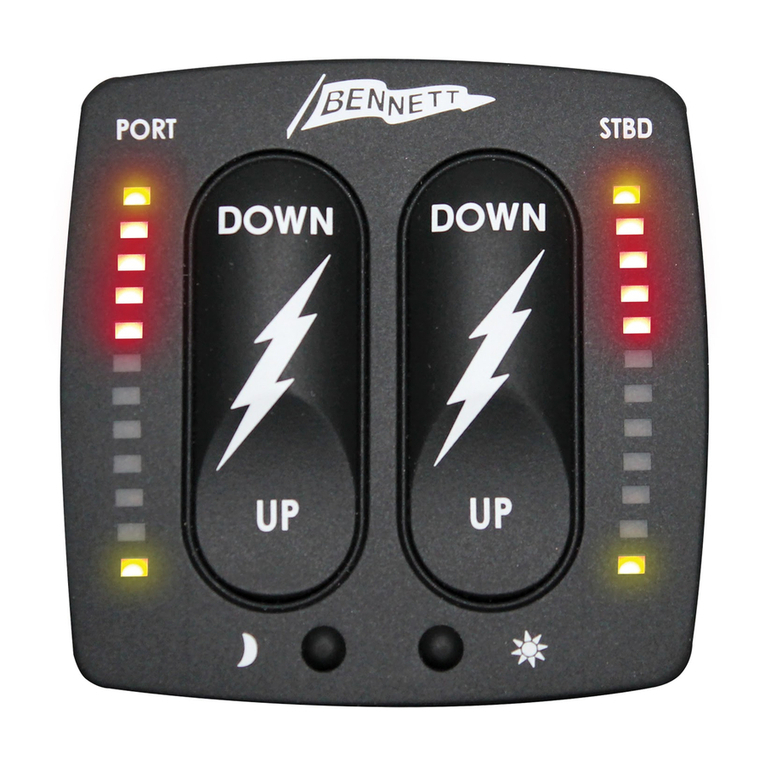
Bennett
Bennett BOLT Control BCI8000 User manual
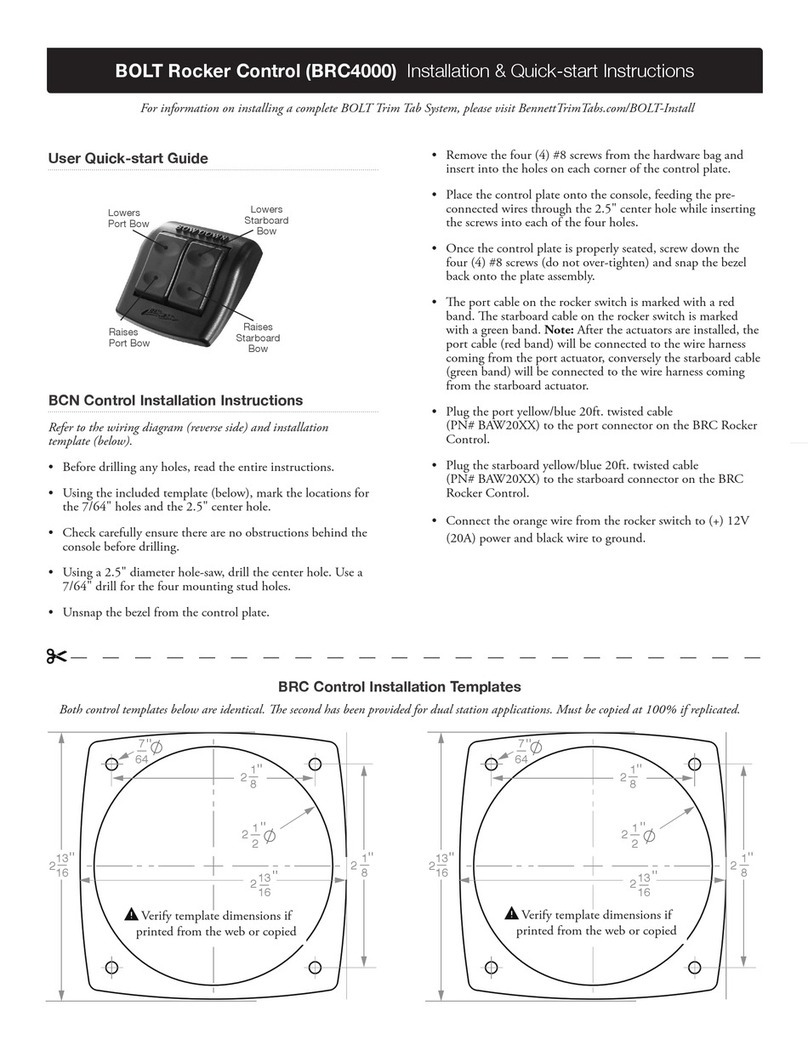
Bennett
Bennett BOLT Rocker BRC4000 User manual

Bennett
Bennett SITE MASTER EMV User manual

Bennett
Bennett H35 Series User manual

Bennett
Bennett H35 Series User manual

Bennett
Bennett 621 User manual

Bennett
Bennett LNG Series User manual

Bennett
Bennett H35 Series User manual

















