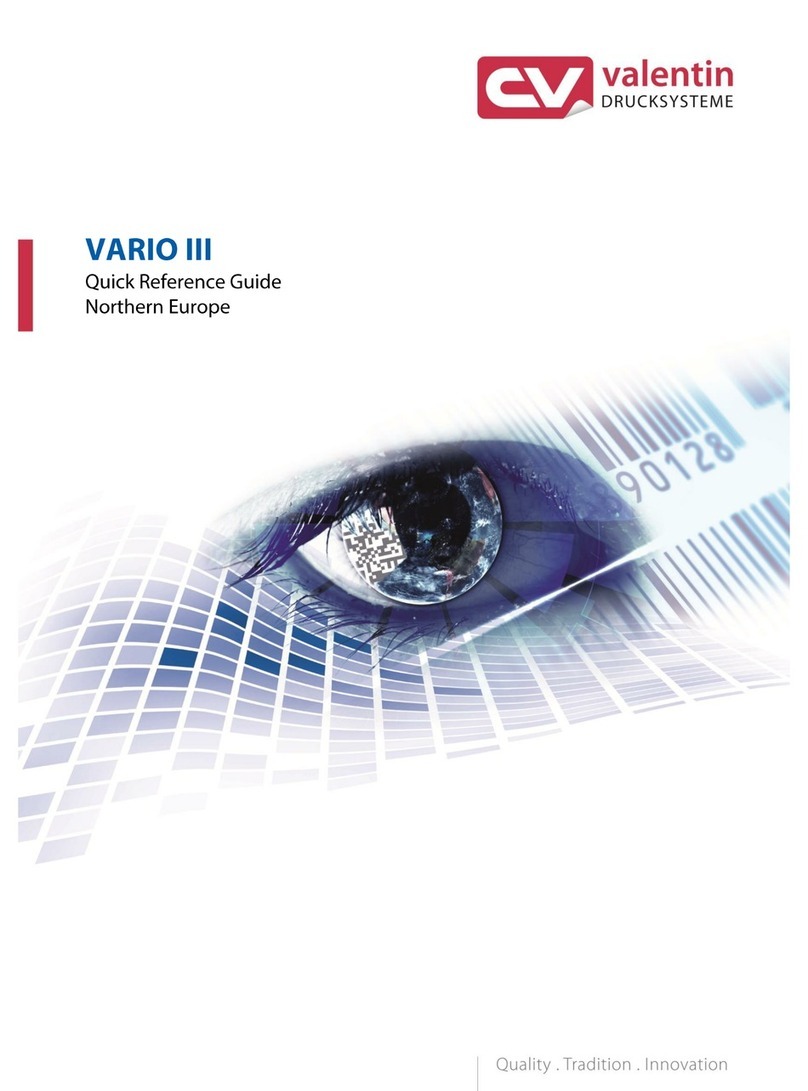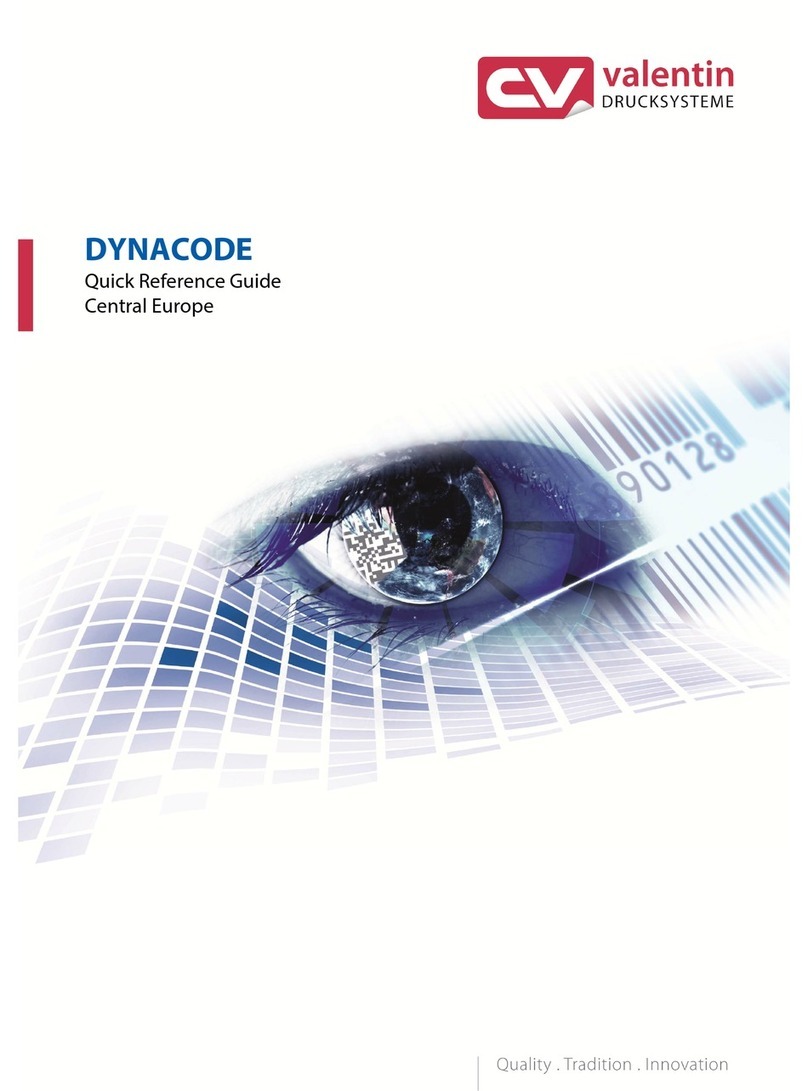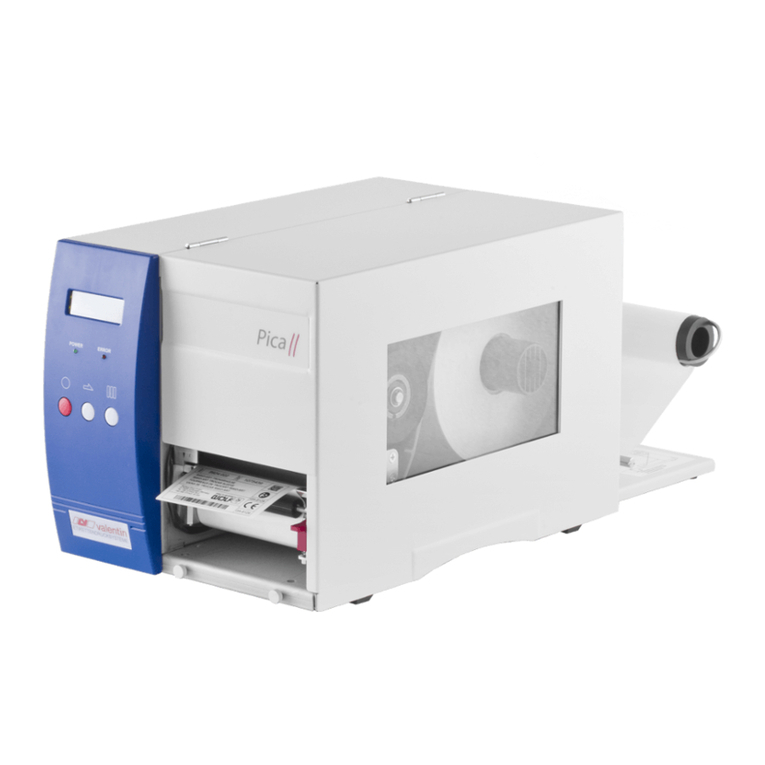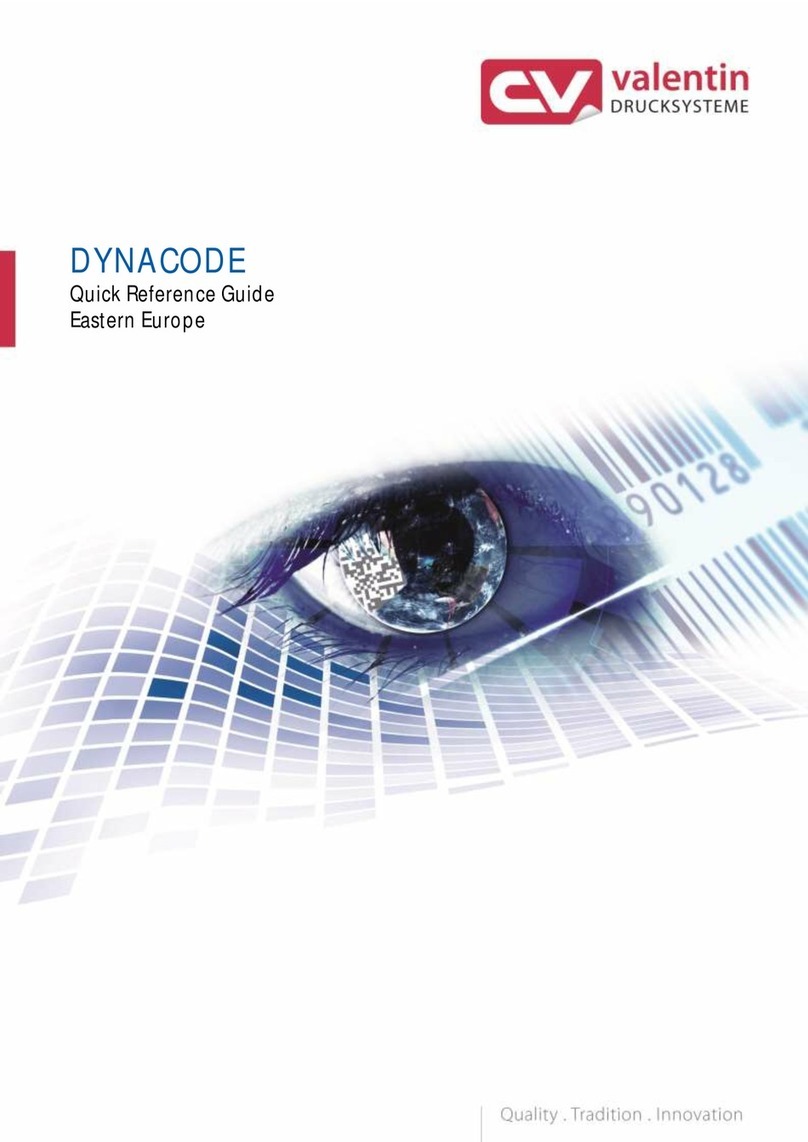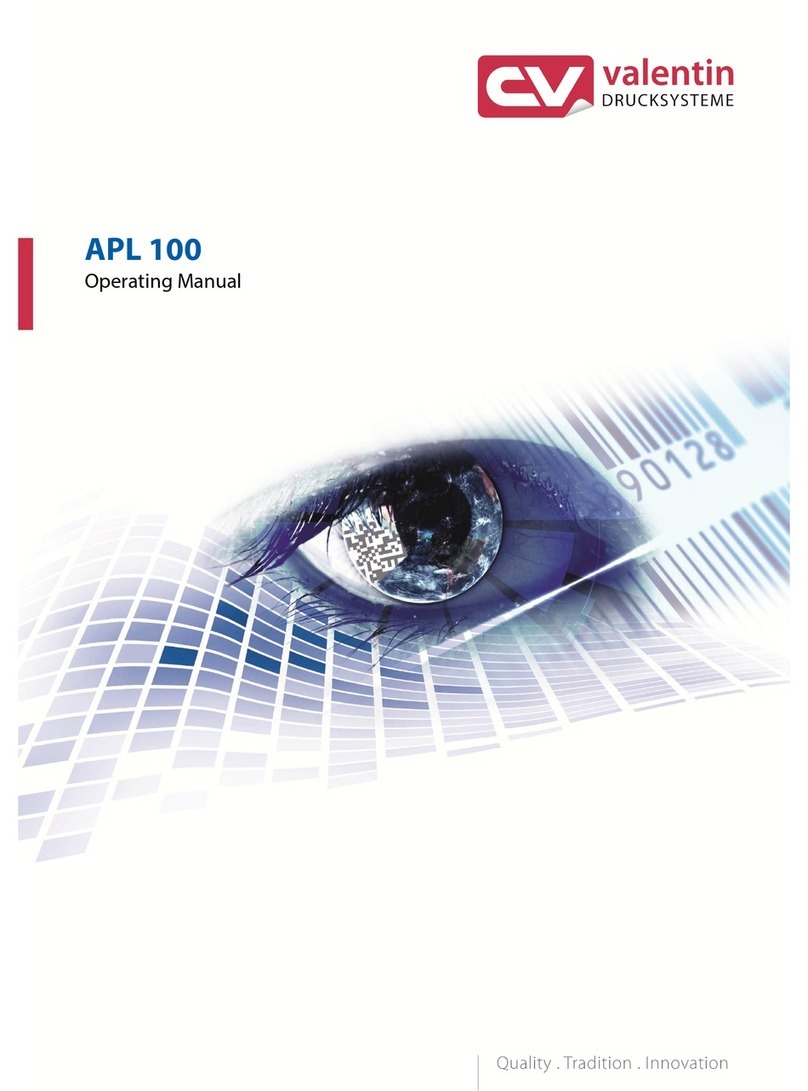Table of Contents
1Introduction............................................................................ 5
1.1 General Instructions ................................................................ 5
1.2 Intended Use........................................................................... 5
1.3 Safety Instructions................................................................... 6
1.4 Decommissioning and Dismantling ......................................... 7
2Machine Overview................................................................. 9
2.1 Figures................................................................................... 10
2.2 Continuous Mode .................................................................. 12
2.3 Intermittent Mode................................................................... 13
3Operating Conditions.......................................................... 15
4Technical Data ..................................................................... 19
4.1 Control Inputs and Outputs ................................................... 21
4.2 Pin Assignment of Encoder Socket ...................................... 30
5Installation and Initial Operation........................................ 31
5.1 Install the Print Mechanics at Machines................................ 32
5.2 Connect the Pneumatic Power Supply.................................. 34
5.3 Adjust the Pressure Power.................................................... 35
5.4 Connect the Direct Print Module ........................................... 36
5.5 Before Initial Operation.......................................................... 36
5.6 Print Control........................................................................... 37
5.7 Initial Operation ..................................................................... 37
5.8 Load Transfer Ribbon............................................................ 38
5.9 Increase the Clamping Force for Ribbon Roll ....................... 39
6Operation Panel................................................................... 41
6.1 Keyboard (Standard)............................................................. 41
6.2 Keyboard (Text Entry/User Guiding) ..................................... 42
7Function Menu..................................................................... 45
7.1 Menu Structure (Continuous Mode) ...................................... 45
7.2 Menu Structure (Intermittent Mode) ...................................... 48
7.3 Print Settings......................................................................... 51
7.4 Machine Parameters (Continuous Mode).............................. 52
7.5 Machine Parameters (Intermittent Mode).............................. 54
7.6 Layout.................................................................................... 56
7.7 Ribbon Save.......................................................................... 57
7.8 Ribbon Save (Continuous Mode) .......................................... 58
7.9 Ribbon Save (Intermittent Mode) .......................................... 62
7.10 Device Settings...................................................................... 64
7.11 I/O Parameters...................................................................... 67
7.12 Network ................................................................................. 68
7.13 Password............................................................................... 68
7.14 Interface................................................................................. 70
7.15 Emulation............................................................................... 71
7.16 Date & Time........................................................................... 72
7.17 Service Functions.................................................................. 73
7.18 Main Menu............................................................................. 76
7.19 Display During Printing.......................................................... 76
8Compact Flash Card / USB Memory Stick ........................ 77
8.1 General Information............................................................... 77
8.2 Display Structure................................................................... 77
8.3 Navigation.............................................................................. 78
8.4 Define User Directory............................................................ 79