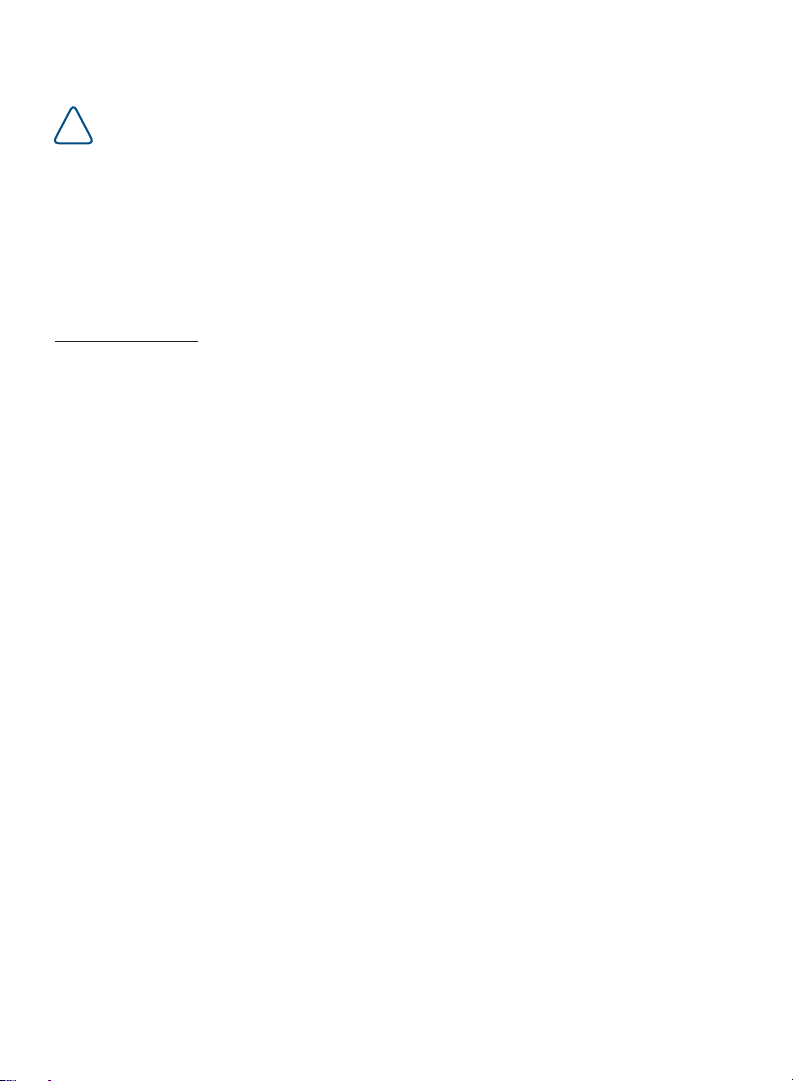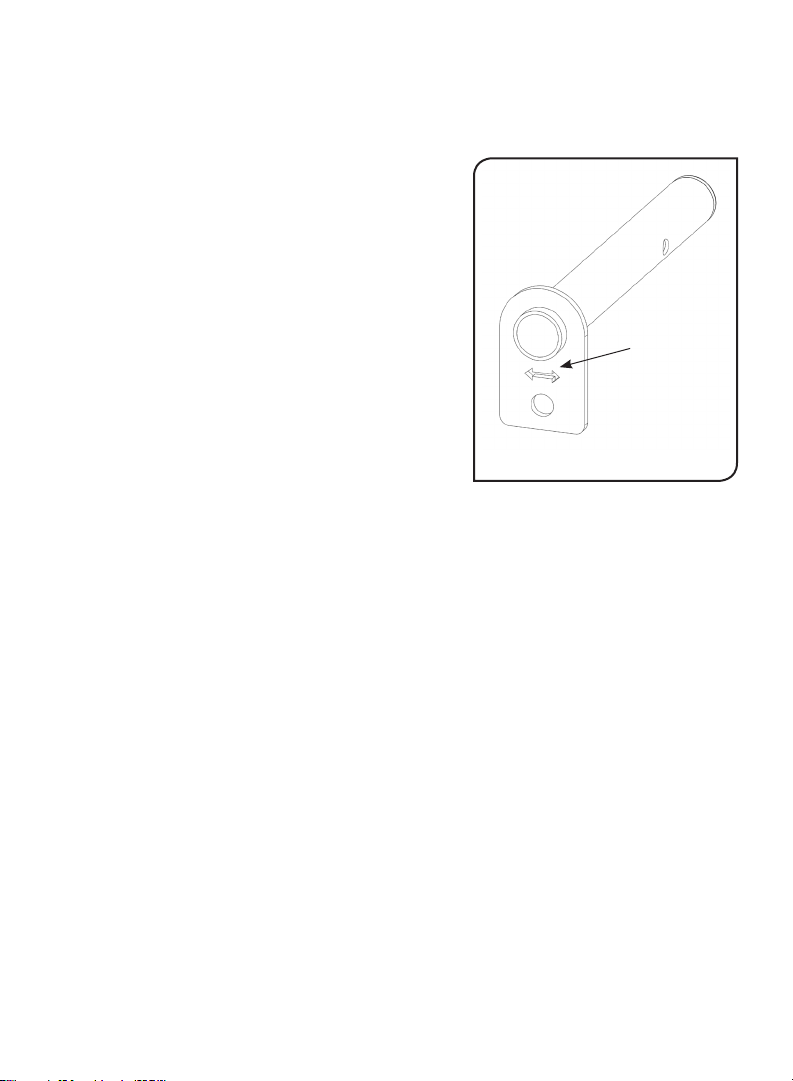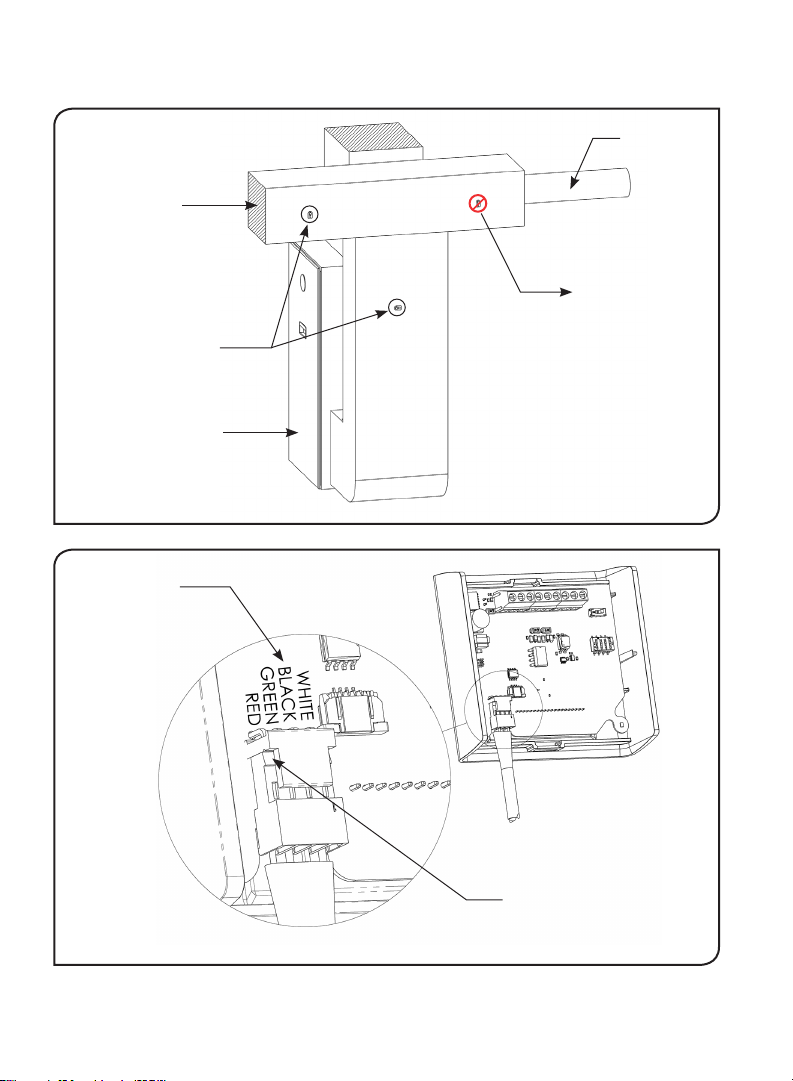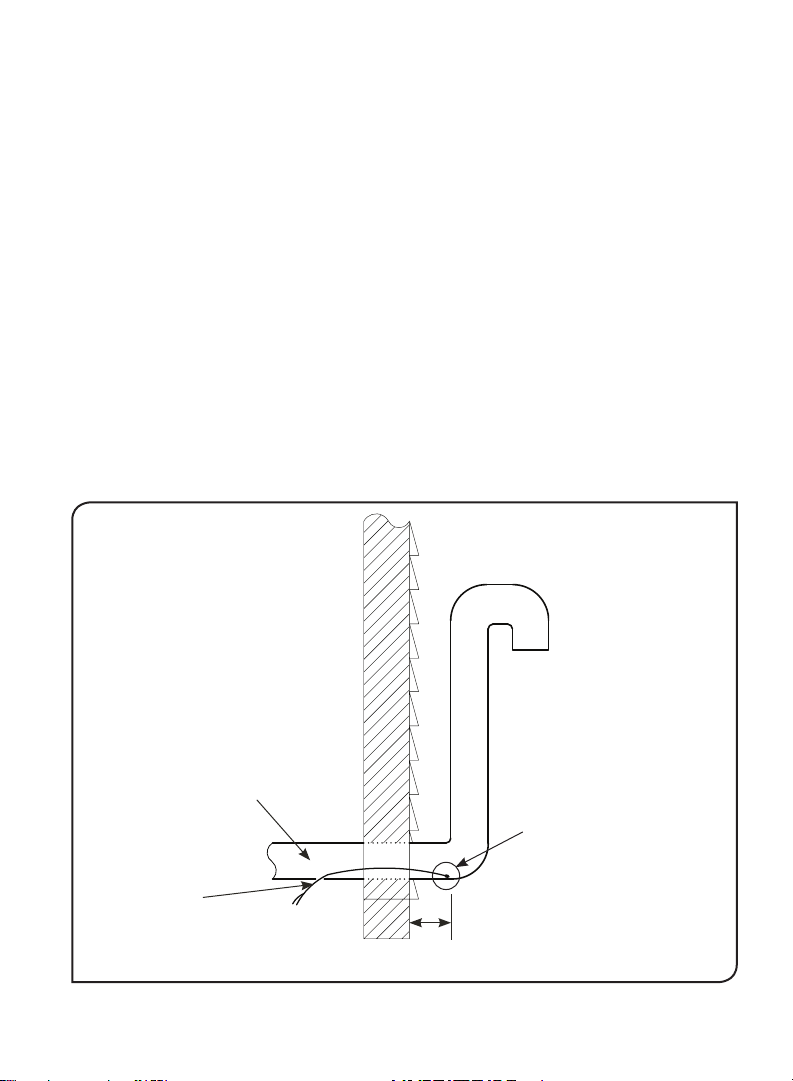RESIDENTIAL HUMIDISTAT | Table of Contents
Form 16763 3
Model HXHAF............................................................................................. 0
Caution........................................................................................................ 2
Packing List................................................................................................. 4
Humidistat Function .................................................................................... 4
Complete Installation .................................................................................. 5
Duct Installation.................................................................................... 5
Wall Mount Installation ......................................................................... 7
Outdoor Temperature Sensor .............................................................. 7
Location Outdoors.......................................................................... 8
Location in Outdoor Air Intake ....................................................... 9
Wiring ................................................................................................. 10
Power Connection Wiring (R, C) ................................................. 10
Outdoor Temperature Sensor Wiring (ODT) ............................... 10
Heat Signal Wiring (W) ................................................................ 10
Automatic External Fan Control Wiring (G, GF) .......................... 10
Humidifier Control Wiring (H1+, H2-)........................................... 10
Wiring Notes/Cautions ................................................................. 11
Operation .................................................................................................. 12
Screen and Menu............................................................................... 12
Home Screen ............................................................................... 12
Fan/Heat Signal Indicators .......................................................... 13
Menu ............................................................................................ 14
Setpoint Adjustment Page ........................................................... 15
Mode Selection Page................................................................... 15
Modes of Operation .................................................................................. 16
General Function................................................................................ 17
Heat-Only Mode ................................................................................. 17
Basic Mode (fan wiring required for this mode - G, GF).................... 17
Eco Mode (fan wiring required for this mode - G, GF........................ 17
Performance Mode (fan wiring required for this mode - G, GF) ........ 17
Factory Default ................................................................................... 18
1-Wire Control........................................................................................... 18