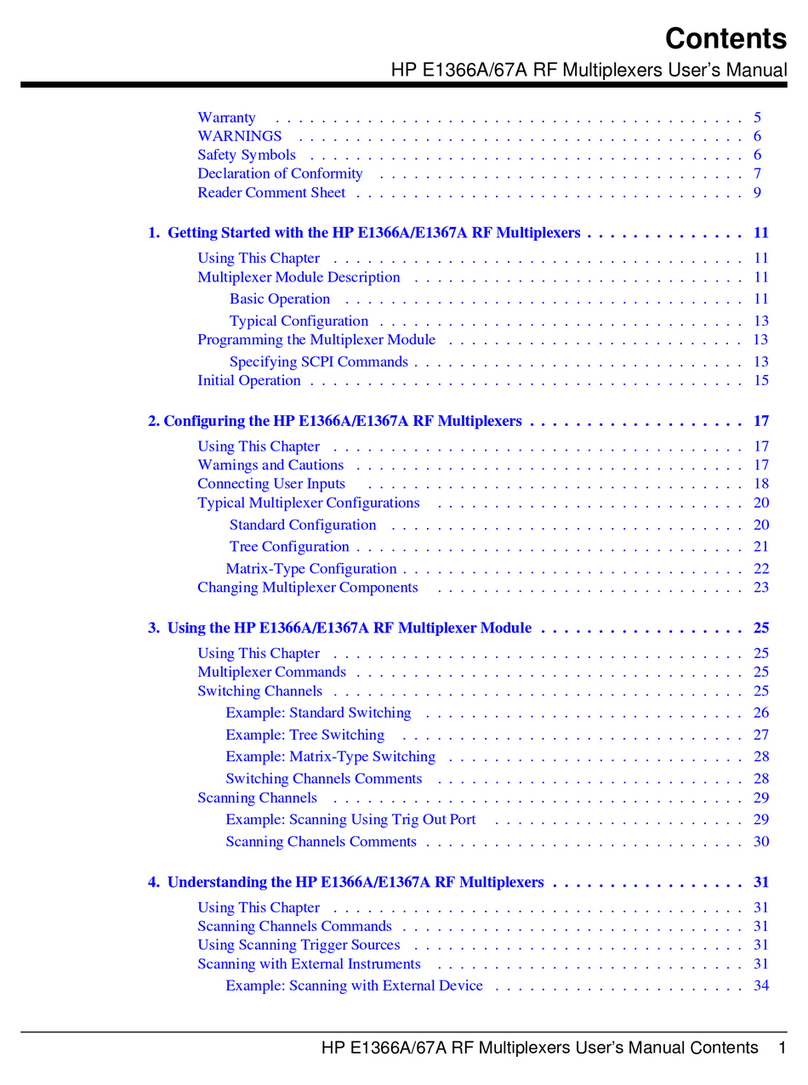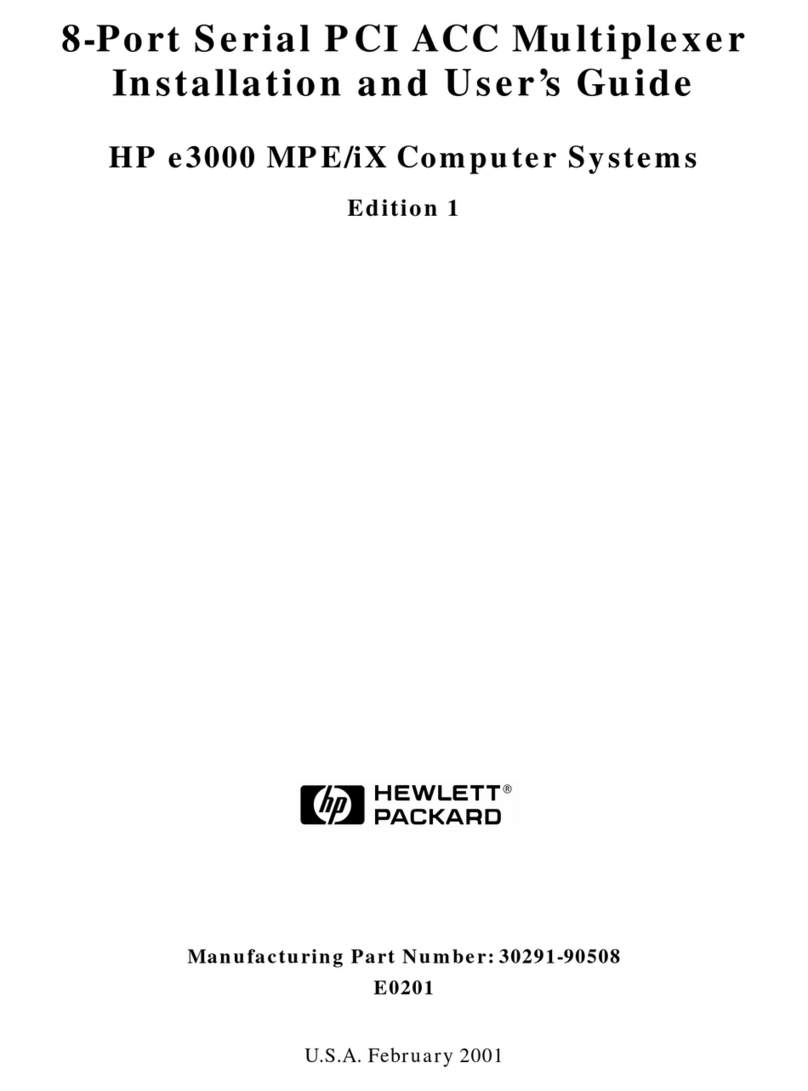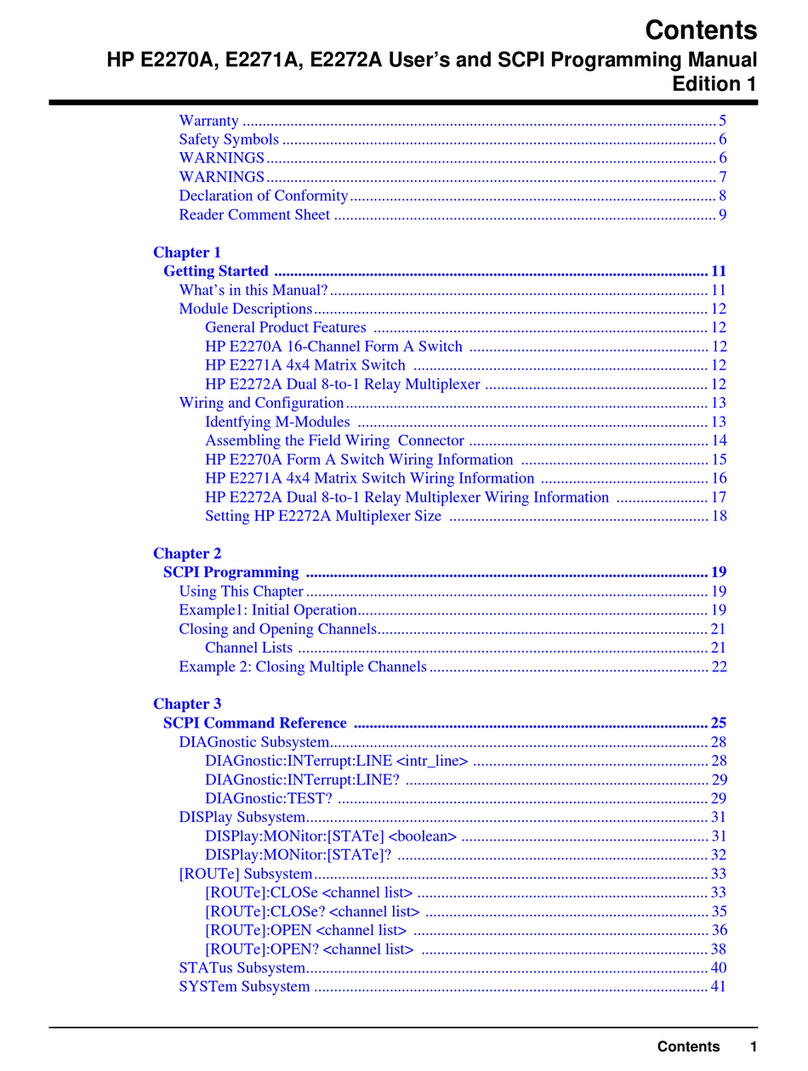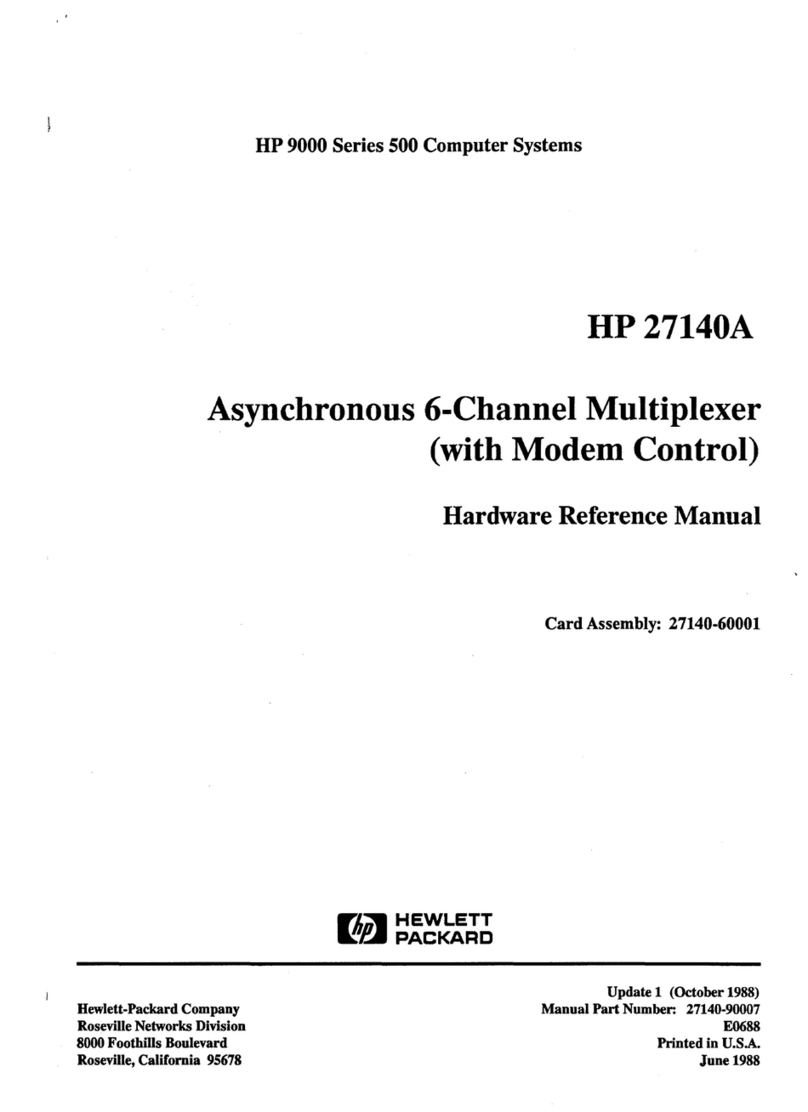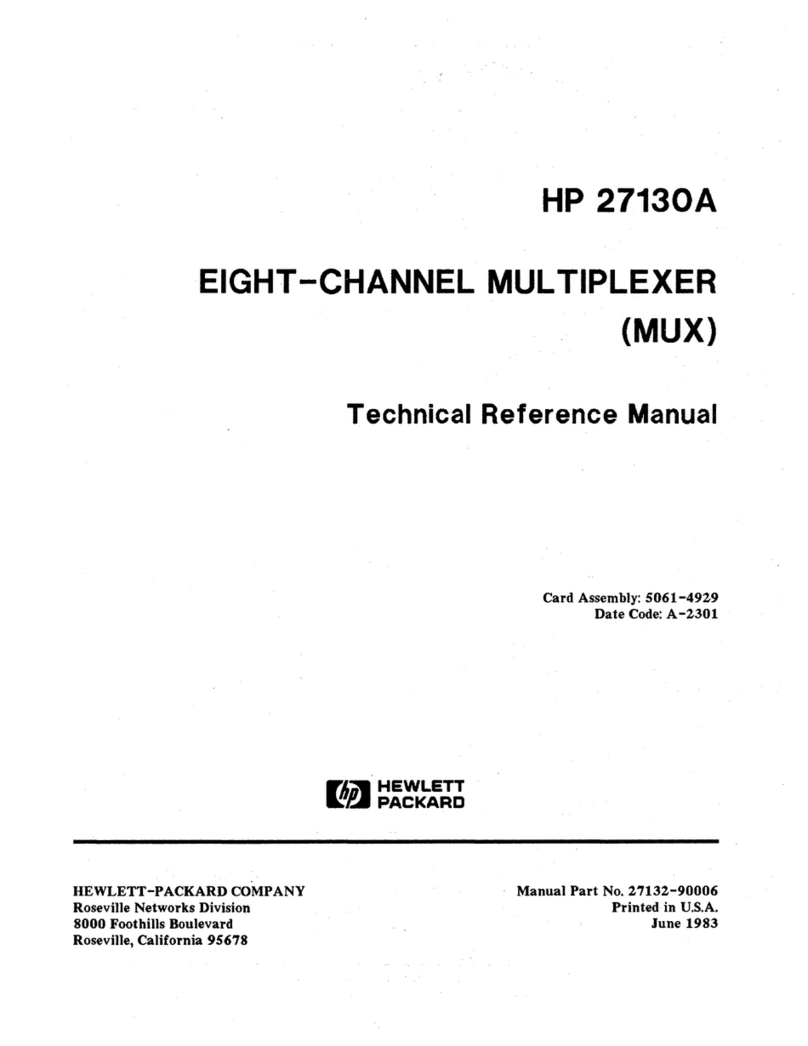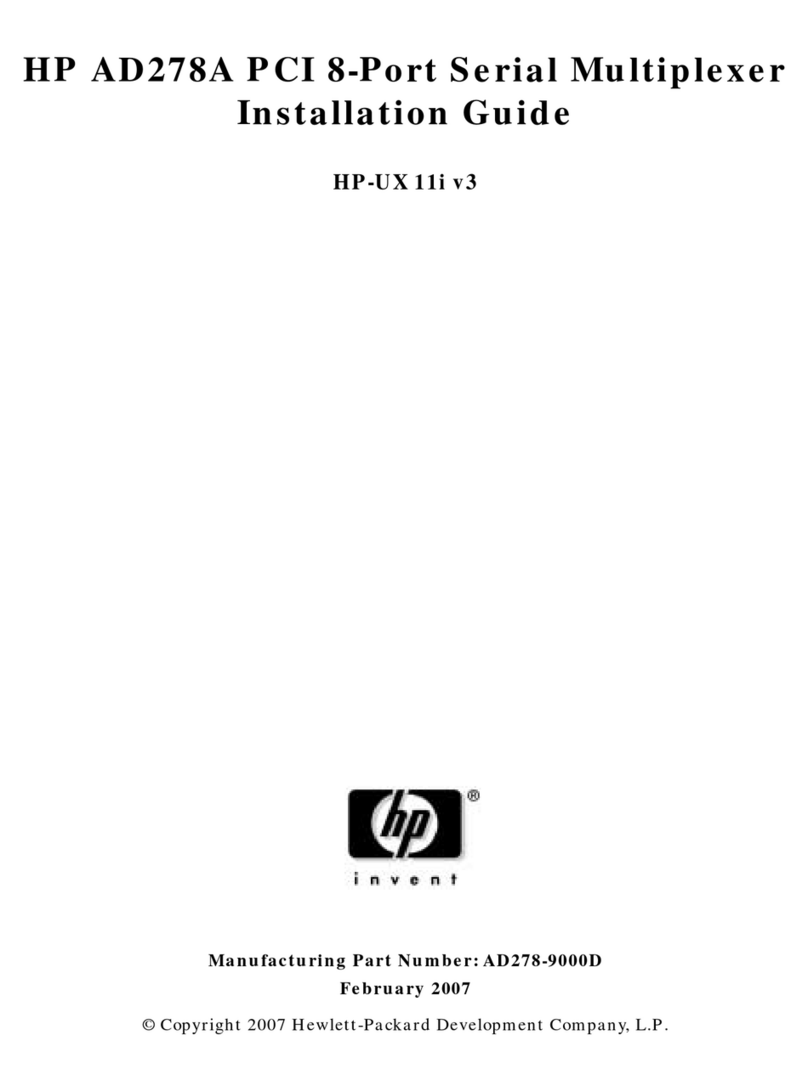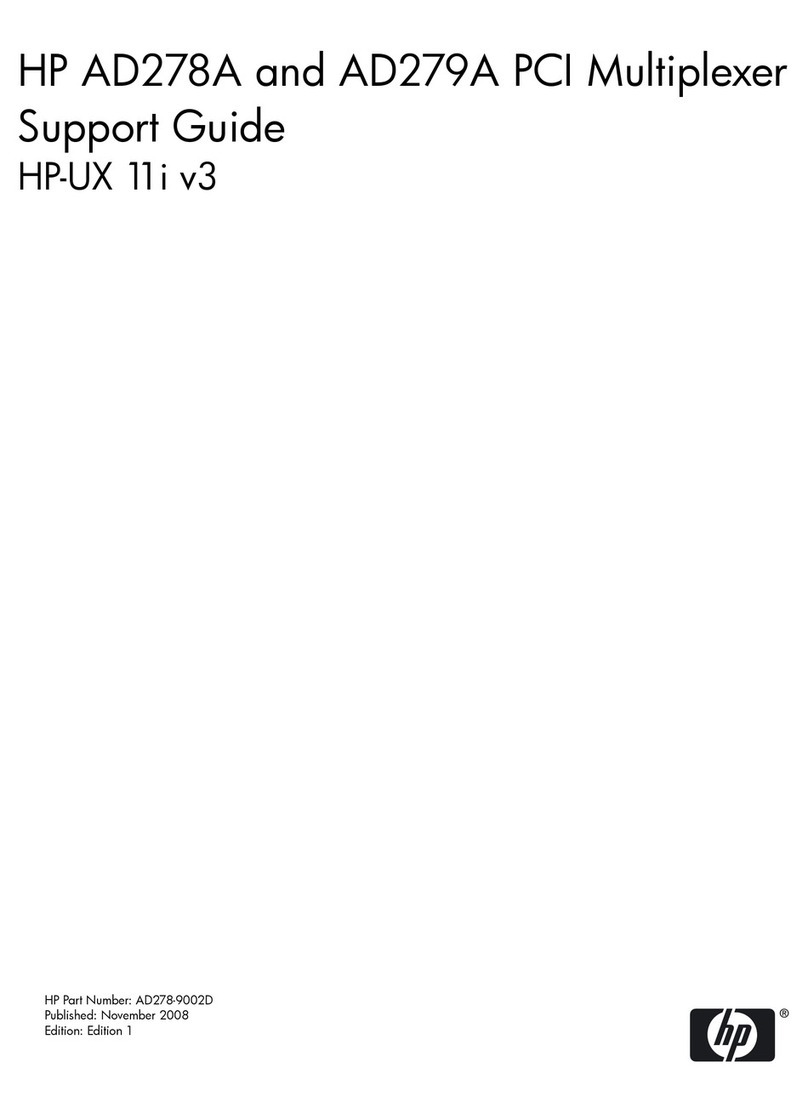CONTENTS
(Cont.)
Priority
Interrupt
Structure
...........................................
3-27
Wait
State
Circuits
for
Interrupt
Ack
..................................
3-27
Diagnostic
Hood
for
External
Loop
Back
3-28
Section
IV
PROGRAM1ING
MUX
PROGRAf'tT1ABLE
FEATURES
.................................................
4-1
Transactions
4-2
Connect
Logical
Channel
Reguest
Format
....................................
4-2
Capabi
lit
ies
4-3
Receive
Character
Processing
............................................
4-3
Receive
Error
Conditions
4-5
Signal
Character
........................................................
4-5
Edit
Mode
4-5
Bac
k
space
.............................................................
4-5
Line
Deletion
4-6
Software
Handshake
with
the
Device
...........................
~
..........
4-6
Host
ENQ/ACK
Handshake
4-7
Device
X-ON/X-OFF
Handshake
...........................................
4-7
Host
X-ON/X-OFF
Handshake
4-8
Si
ngle
Text
Termi
nat
ion
.................................................
4-8
End-On-Count Text
Termination
4-8
Aler t 1
Mo
de.
. . . . . . . . . . . . . . . . . . . . . . . . . . . . . . . . . . . . . . . . . . . . . . . . . . . . . . . . . . . 4-9
Type Ahead and Echoing
4-9
Receiving
Transparent
or
Binary
Data
...................................
4-10
Read
Reguest
Length 4-10
Host
Initiated
Text
Termination
........................................
4-11
Transmit
Character
Processing
4-11
Automatic
Output
Separators
Appendage
..................................
4-12
Transmitting
Transparent
or
Binary
Data
4-12
Buffer
Flushing
4-12
Prograrrmi
ng
the
Receiver
and
Transmi
tter
...................................
4-12
Parity
in
Transmitted
or
Received
data
4-13
Break
Detection
4-13
Handshake Timer
...................................................•......
4-14
Additional
Options
4-14
Error
Handling
..................•...............................•......
4-14
Quoting
Character
Mode
Option
4-17
Condi
tional
Output
Separators
Appendage
................................
4-17
Speed
Sense
Mode
4-17
Asynchronous Events
......................................................
4-17
Solicited
Events
4-18
Diagnostics
..............................................................
4-18
Connect
Logical
Channel
Reguest
Definitions
4-19
Read
Device
Data,
Request Code = 1
.....................................
4-19
Write
Device
Data,
Reguest
Code = 2 4-20
Read Card
Information,
Request
Code = 4
................................
4-20
Subfunctions
0
through
33 4-20
Subfunct
ion
249 -Read
Data
Status
...................................
4-21
Subfunction
250. Get Card
RAM
4-21
Subfunction
254. Get Card
Status
....................................
4-21
Write
Card
Configuration,
Reguest
Code = 5 4-22
Subfunction
0
........................................................
4-23
Subfunction
................................................................
4-25
1.
Configure
Read
Option
4-25
2.
End-On-Cou
nt
Length
..........................
,;
...................
4-26
3.
Alert
1 Read
Mode
4-26
IV