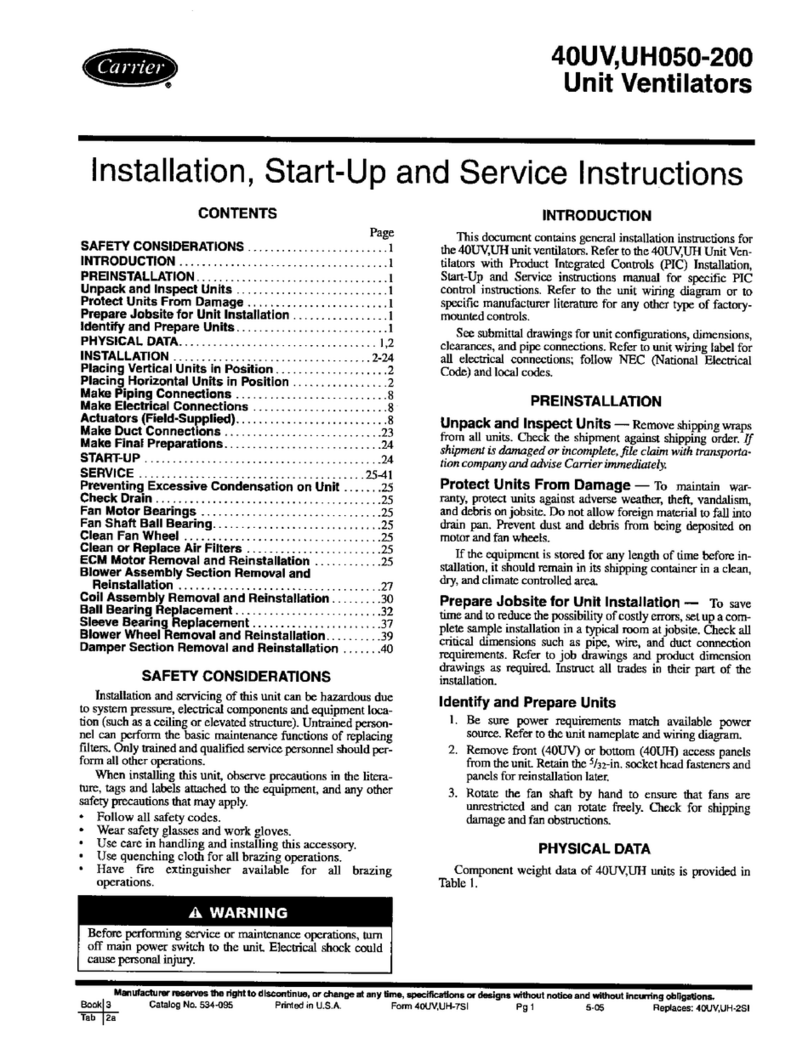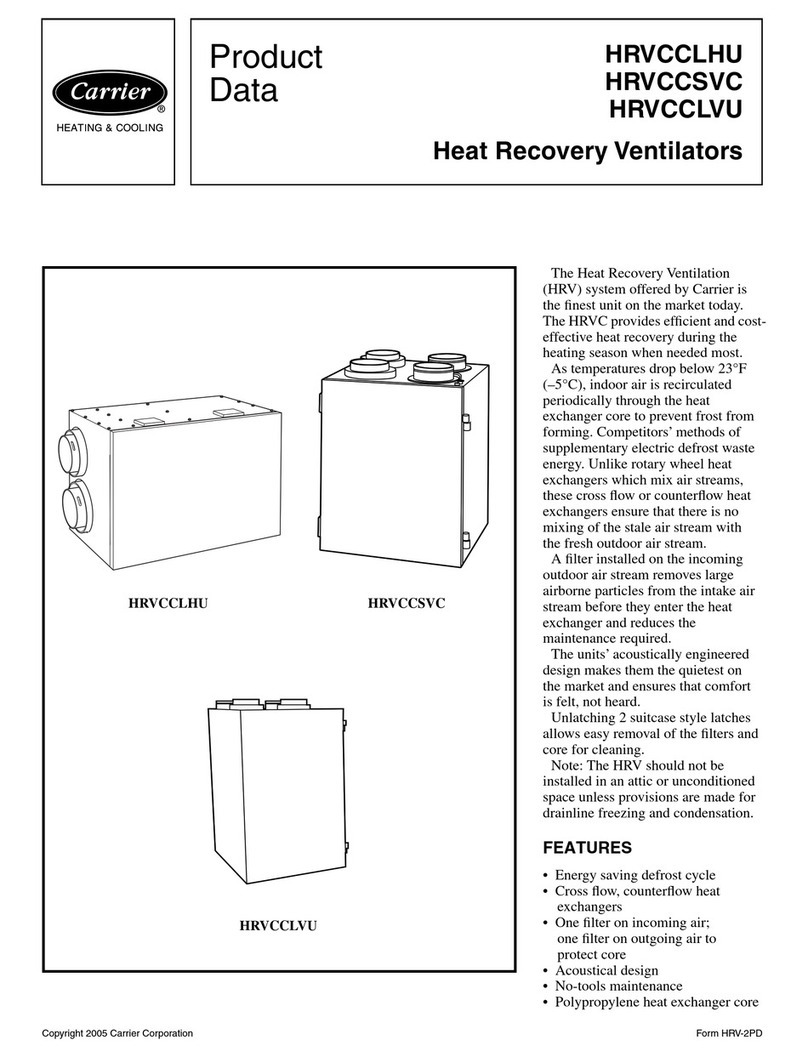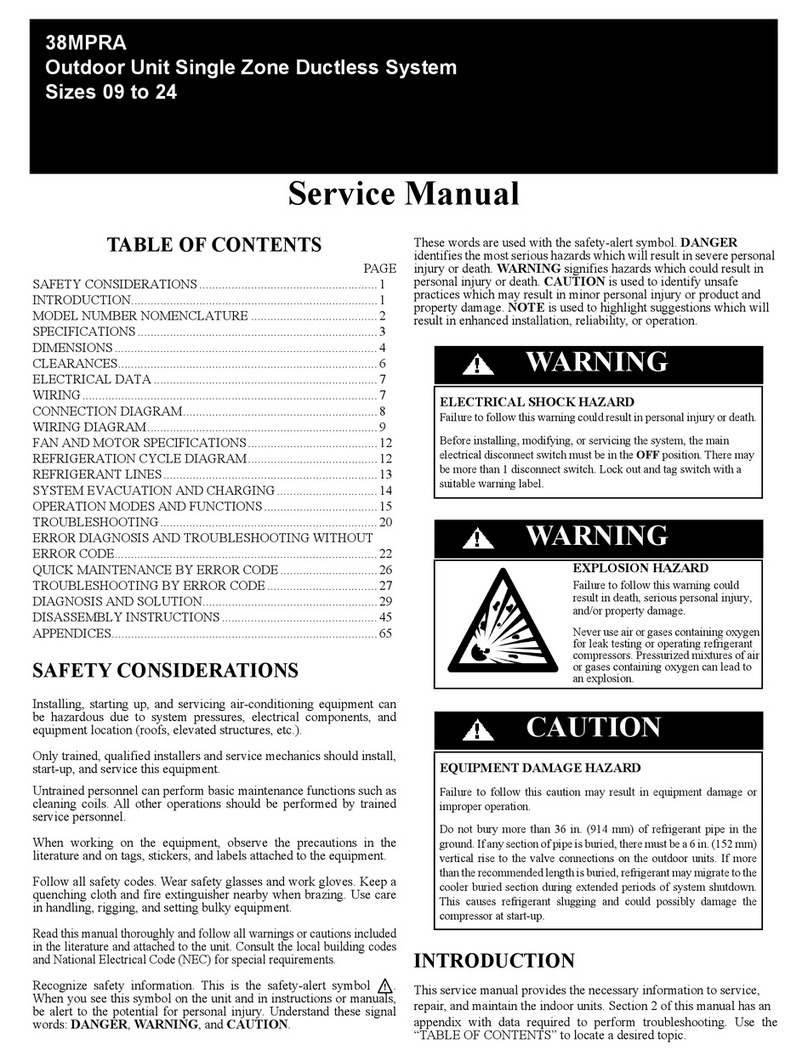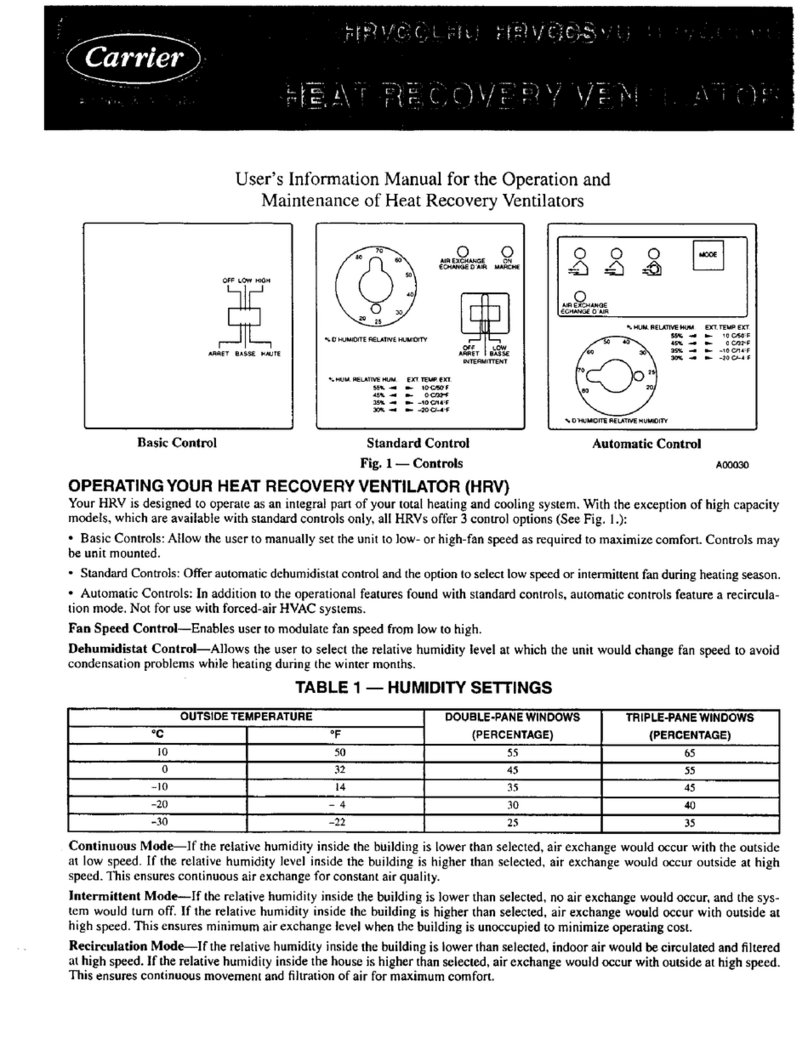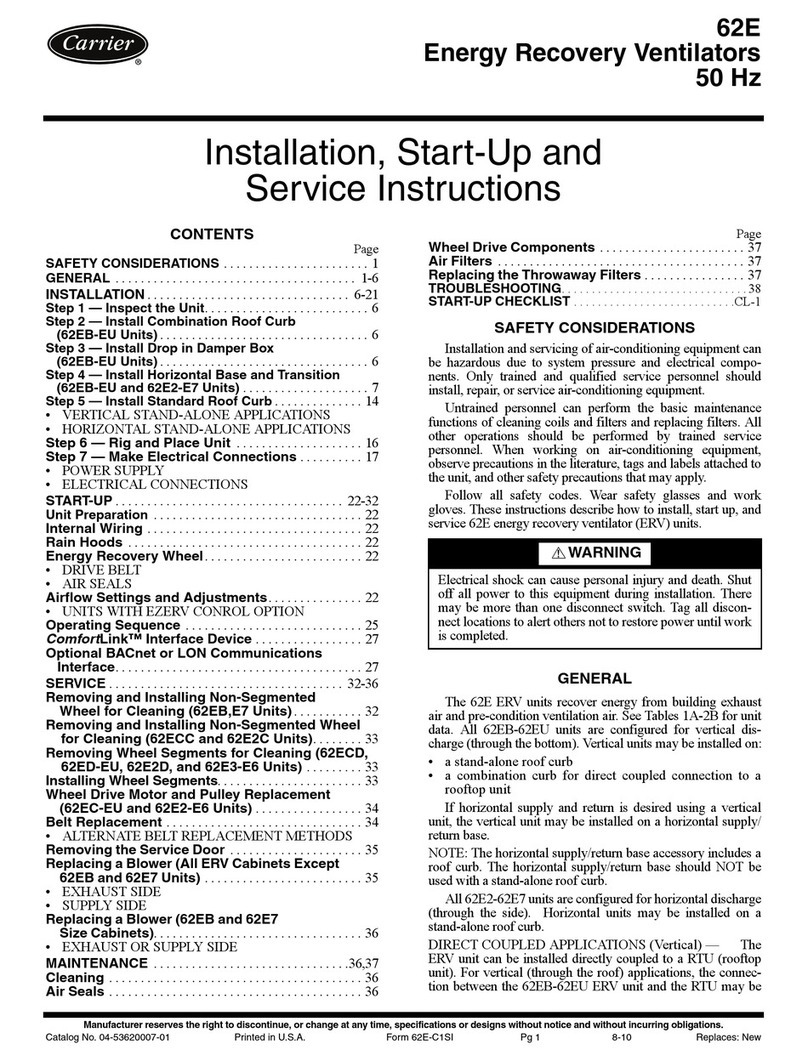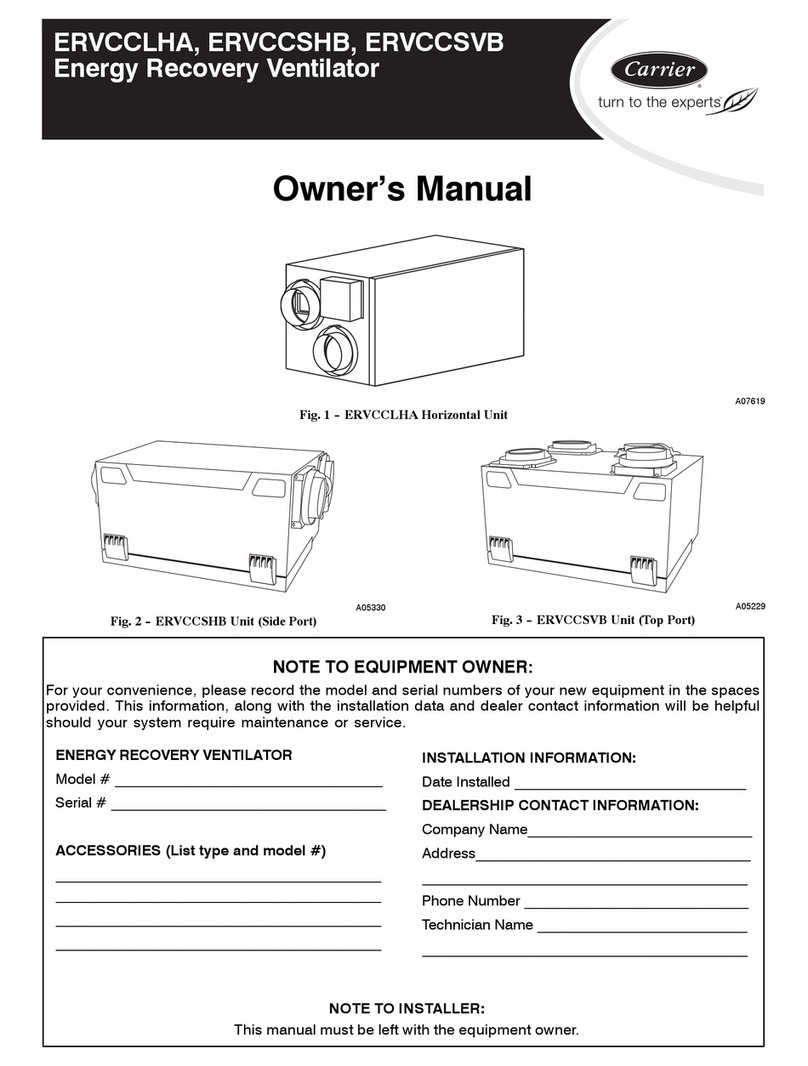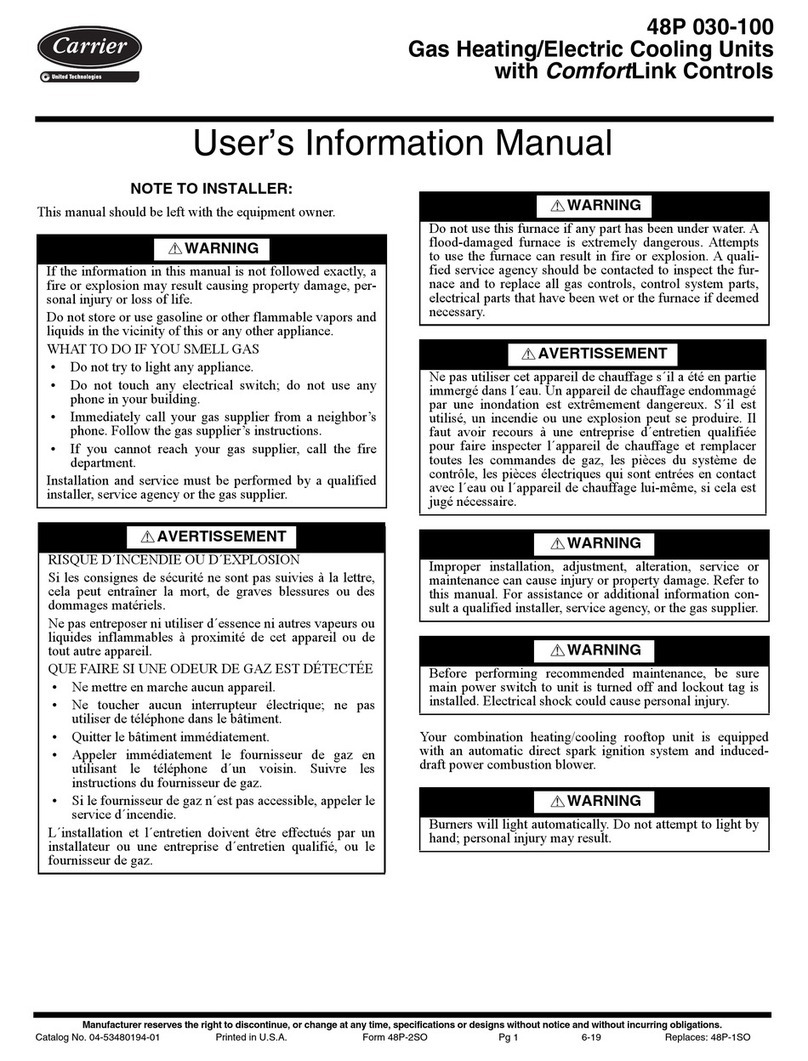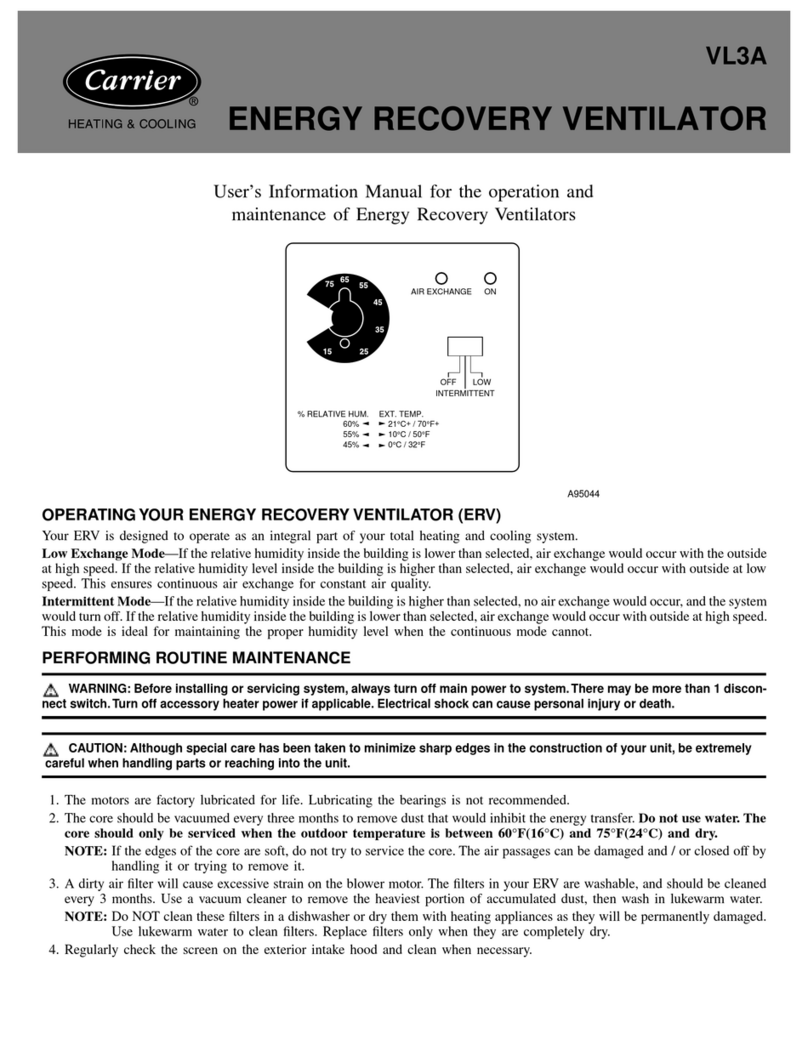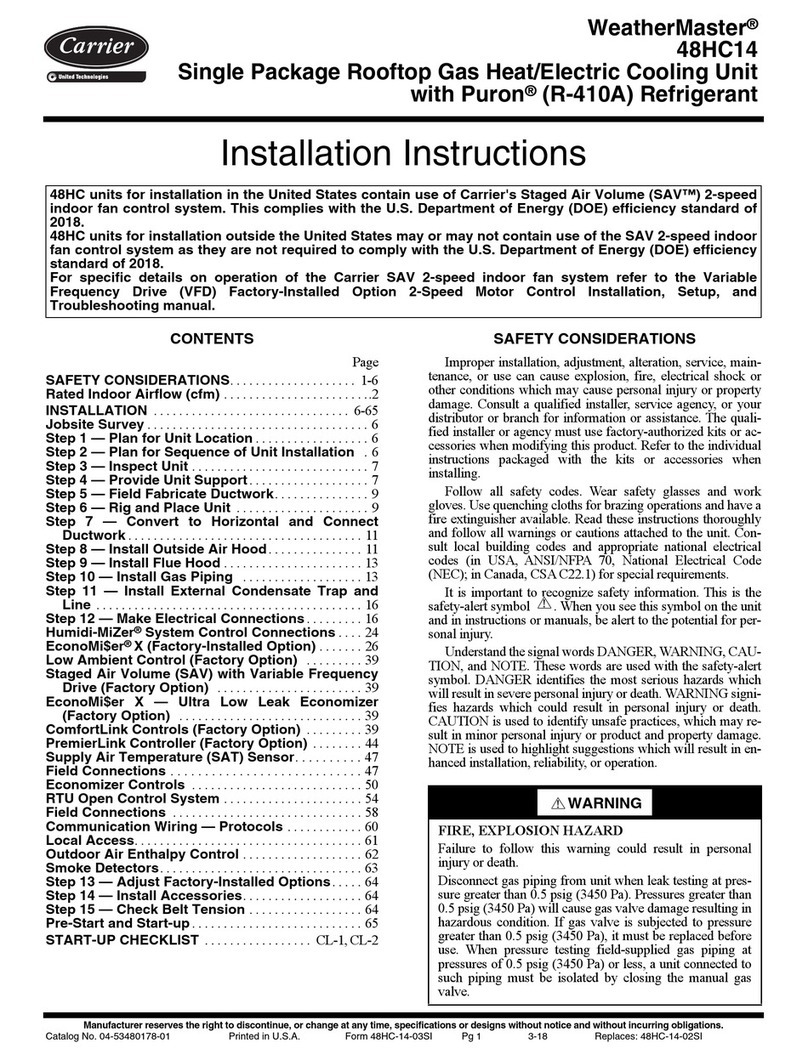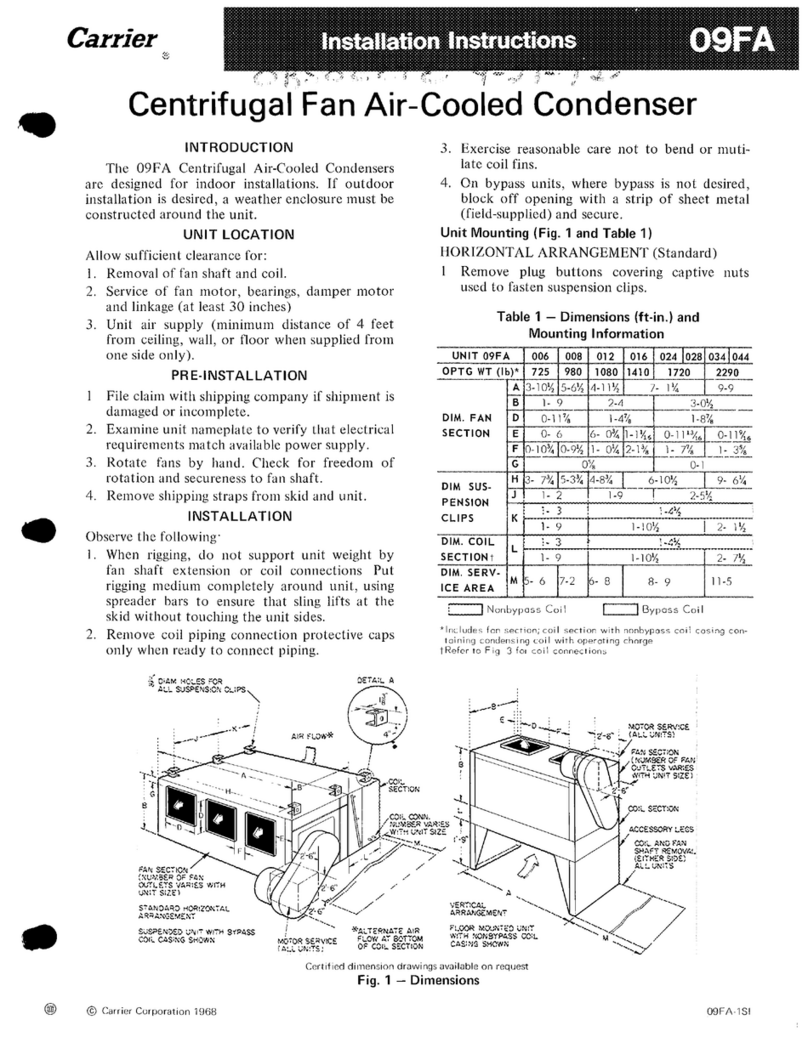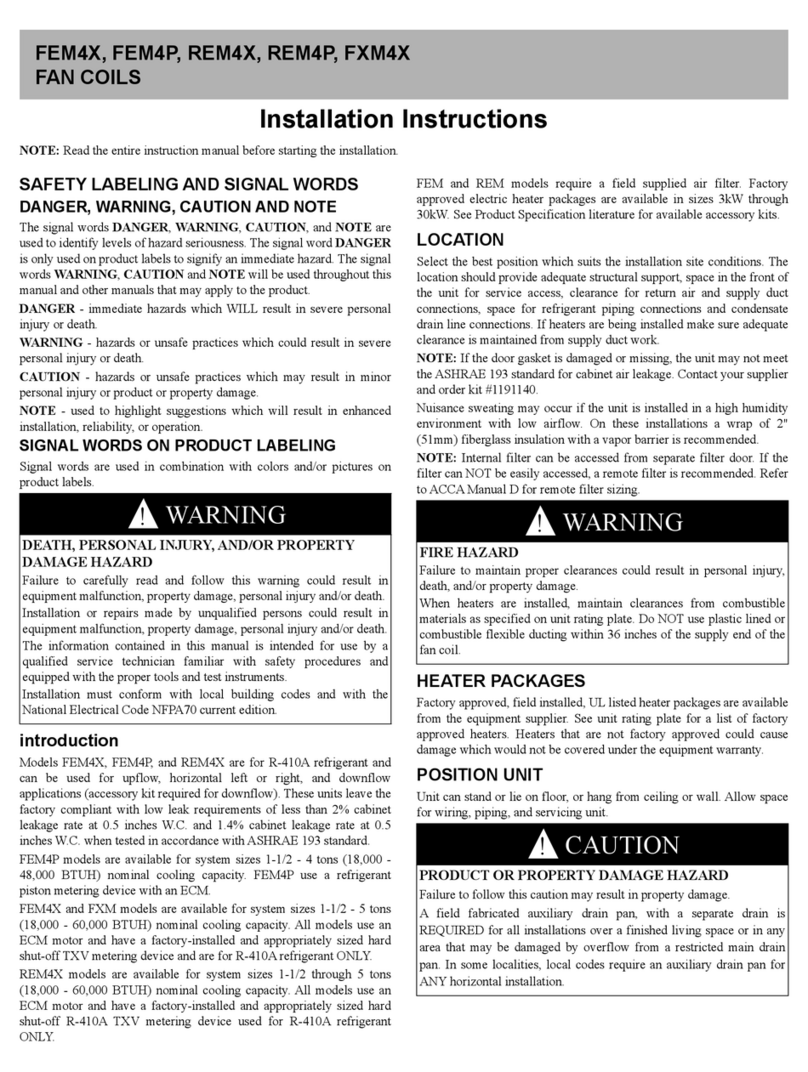2
OFF HIGHLOW
ARRET HAUTEBASSE
% D HUMIDITE RELATIVE HUMIDITY
20 25
30
40
50
60
70
80
OFF
ARRET
LOW
BASSE
INTERMITTENT
AIR EXCHANGE
ECHANGE D´AIR
´ON
MARCHE
% HUM. RELATIVE HUM.
55%
45%
35%
30%
EXT. TEMP. EXT.
% D´HUMIDITE RELATIVE HUMIDITY
´
% HUM. RELATIVE HUM.
55%
45%
35%
30%
EXT. TEMP. EXT.
MODE
AIR EXCHANGE
ECHANGE D´AIR
´
20
25
30
40
50
60
70
80
10°C/50°F
0°C/32°F
–10°C/14°F
–20°C/–4°F
´´10°C/50°F
0°C/32°F
–10°C/14°F
–20°C/–4°F
OneTouch
TM
Control Basic Control
Standard Control Automatic Control
(Not compatible with the following series:
HRVCCSHA and HRVCCSVA
INTERMITTENT
MAX
MIN
A05360
Fig. 2 -- Controls
SAFETY CONSIDERATIONS
Recognize safety information. This is the safety--alert symbol
!
!
When you see this symbol on the unitand in instructions or manuals,
be alert to the potential for personal injury.
Understand these signal words; DANGER, WARNING, and
CAUTION. These words are used with the safety--alert symbol.
DANGER identifies the most serious hazards which will result in
severe personal injury or death. WARNING signifies hazards which
could result in personal injury or death. CAUTION is used to
identify unsafe practices which may result in minor personal injury
or product and property damage. NOTE is used to highlight
suggestions which will result in enhanced installation, reliability, or
operation.
OPERATING YOUR HEAT RECOVERY
VENTILATOR (HRV) WITH
ONETOUCHtCONTROL:
Press “PUSH” until the desired ventilation operation is selected.
There are three selections: High, Low, Intermittent. The power indi-
cator light indicates which mode has been selected.
High: This mode is recommended for the removal of excess pollu-
tants and humidity. The ventilator will operate at its maximum speed
continuously. The power indicator light will be lit red when this
mode is selected.
Low: This mode is recommended for normal daily operation. The
ventilator will operate at its minimum speed continuously. The
power indicator light will be lit yellow when this mode is selected.
Intermittent: This mode is recommended when the inside air is too
dry in the heating season or too humid in the cooling season. The
ventilator will operate at its minimum speed for 20 minutes per hour
and be off for 40 minutes per hour. The power indicator light will
be lit green when this mode is selected.
Off: To turn the ventilator off, press “Push” until the power indicator
light is turned off.
OPERATING YOUR HEAT RECOVERY
VENTILATOR (HRV) WITH BASIC,
STANDARD AND AUTOMATIC CONTROL
Your HRV is designed to operate as an integral part of your total
heating and cooling system. With the exception of high capacity
models, which are available with standard controls only, all HRVs
offer 4 control options (See Fig. 2).
S
Basic Controls: Allow the user to manually set the unit to low--
or high--fan speed as required to maximize comfort. Controls
may be unit mounted.
S
Standard Controls: Offer automatic dehumidistat control and
the option to select low speed or intermittent fan during
heating season.
S
Automatic Controls: In addition to the operational features
found with standard controls, automatic controls feature a
recirculation mode. Not for use with forced--air HVAC
systems.
Fan Speed Control—Enables user to modulate fan speed from low
to high.
Dehumidistat Control—Allows the user to select the relative hu-
midity level at which the unit would change fan speed to avoid con-
densation problems while heating during the winter months. (See
Table 1).
Continuous Mode—If the relative humidity inside the building is
lower than selected, air exchange would occur with the outside at
low speed. If the relative humidity level inside the building is higher
than selected, air exchange would occur outside at high speed. This
ensures continuous air exchange for constant air quality.
Intermittent Mode—If the relative humidity inside the building is
lower than selected, no air exchange would occur, and the system
would turn off. If the relative humidity inside the building is higher
than selected, air exchange would occur with outside at high speed.
This ensures minimum air exchange level when the building is un-
occupied to minimize operating cost.
Recirculation Mode—If the relative humidity inside the building
is lower than selected, indoor air would be circulated and filtered at
high speed. If the relative humidity inside the house is higher an se-
lected, air exchange would occur with outside at high speed. This
ensures continuous movement and filtration of air for maximum
comfort.
ELECTRICAL SHOCK HAZARD
Failure to follow this warning could result in personal
injury or death.
Before servicing system, always turn off main power to
system. Turn off accessory heater power if applicable.
There may be more than 1 disconnect switch.
!WARNING