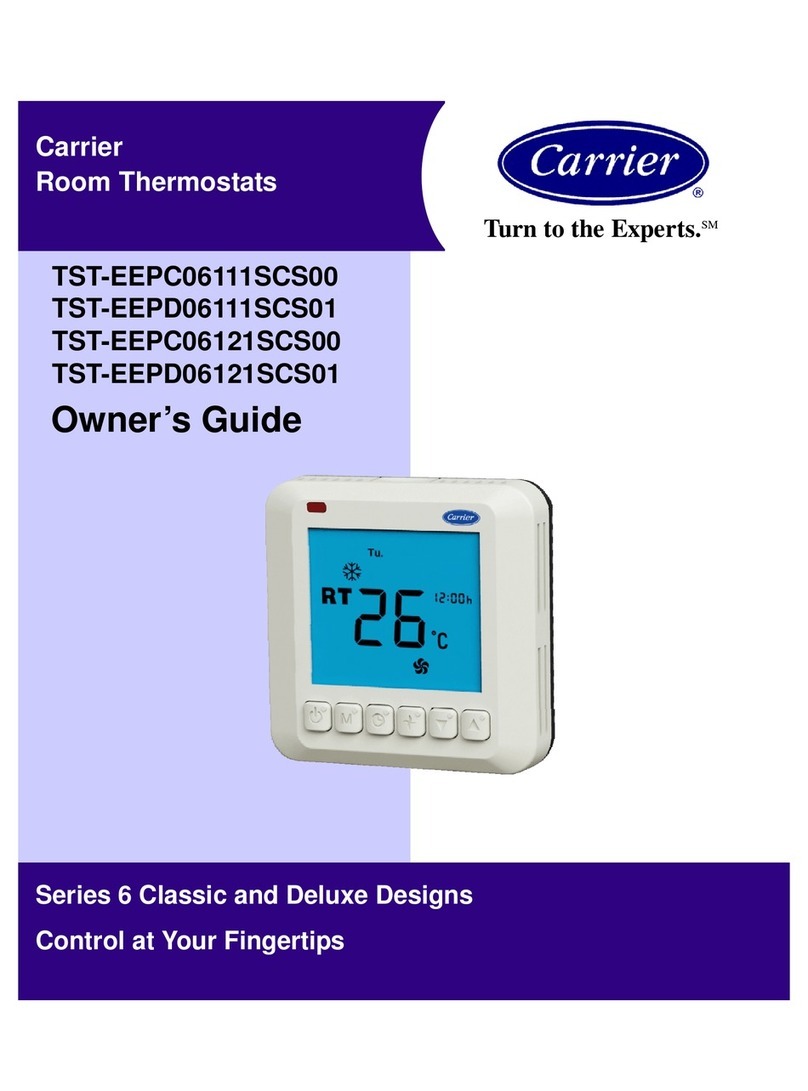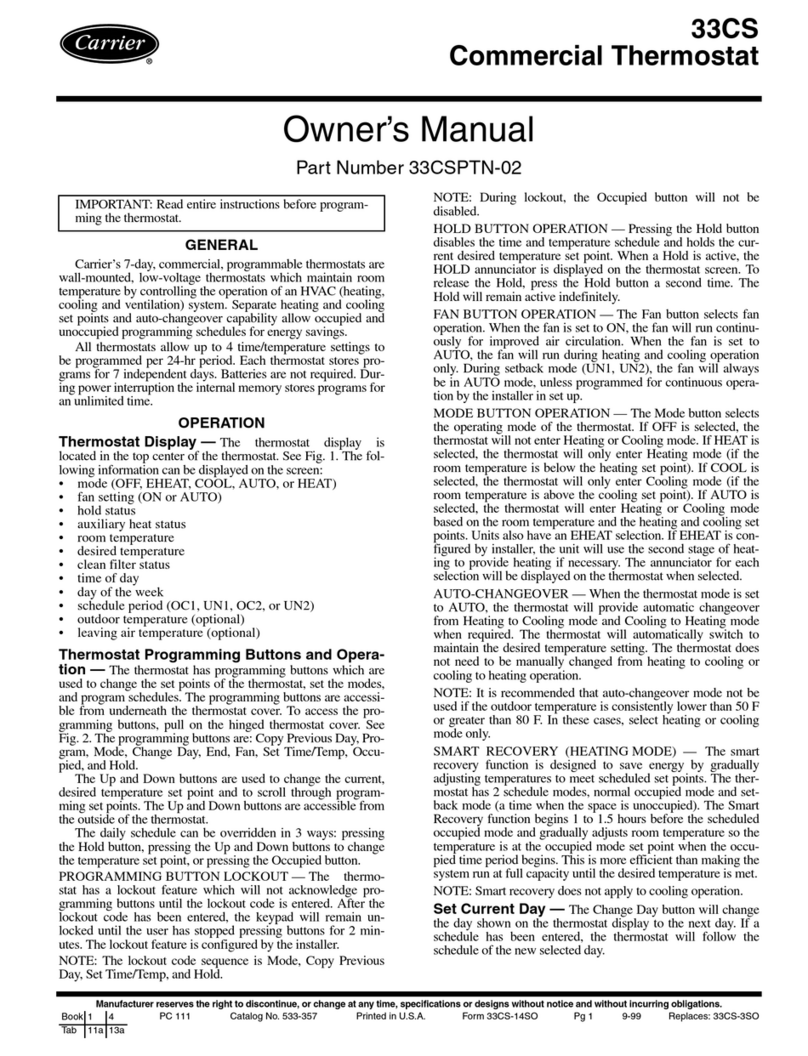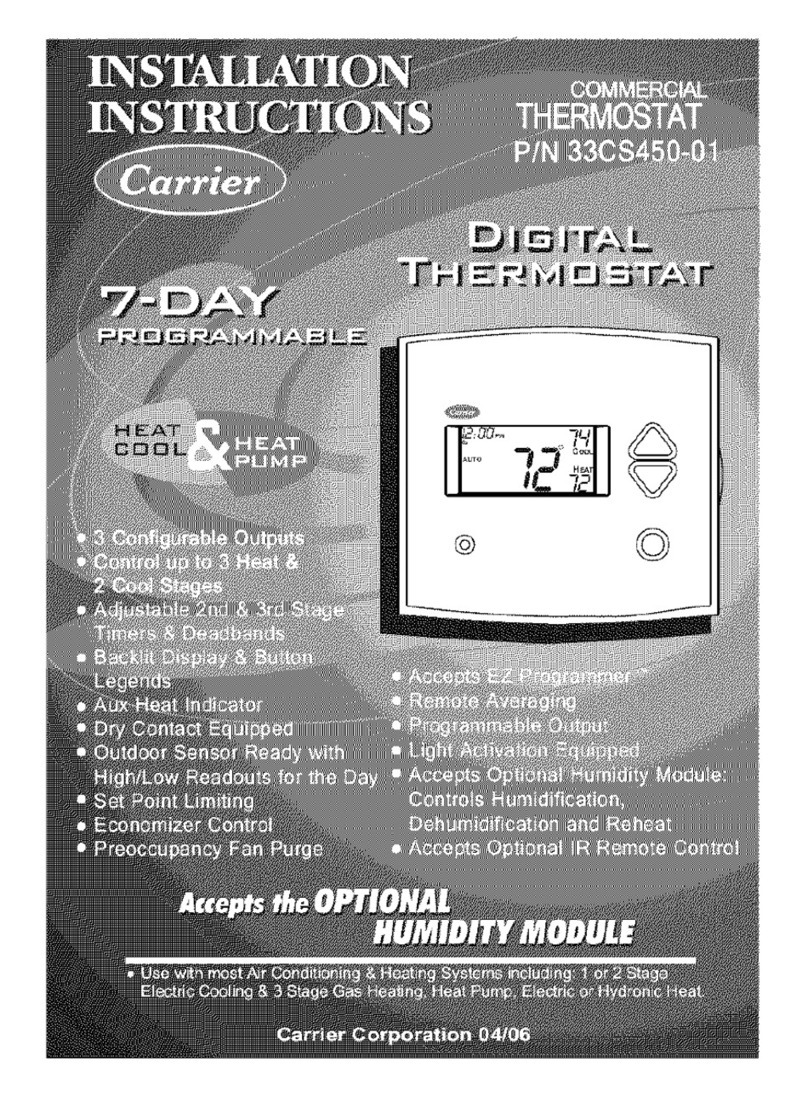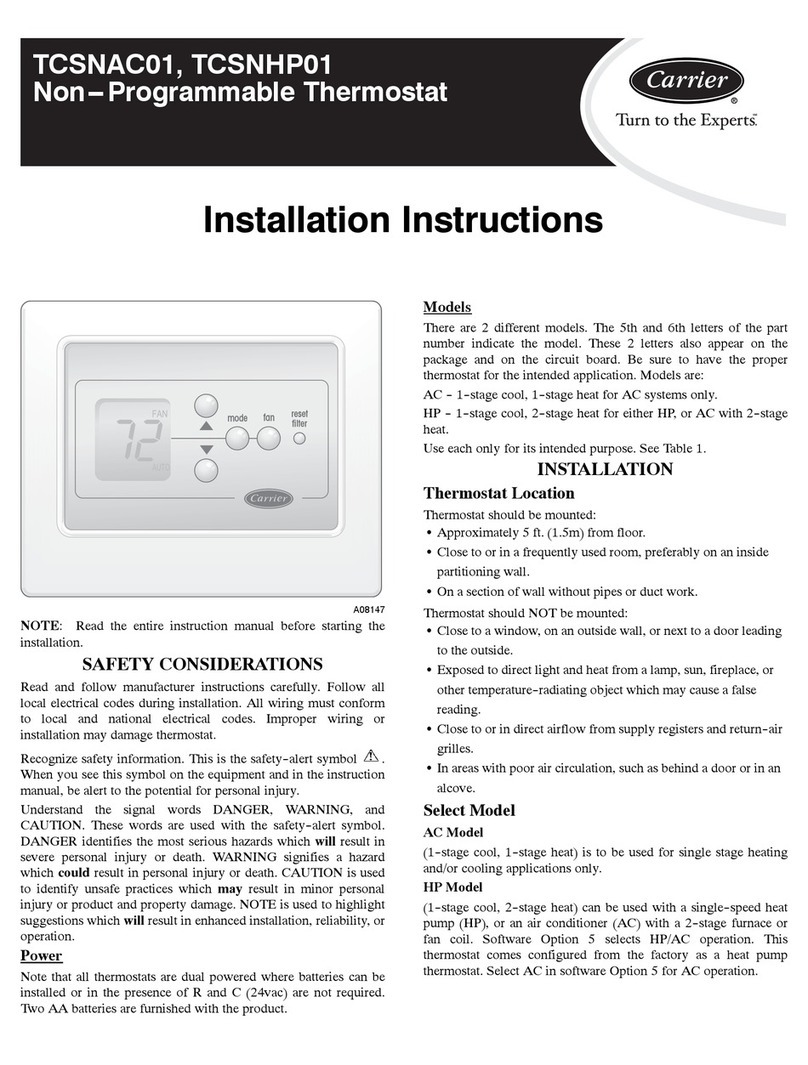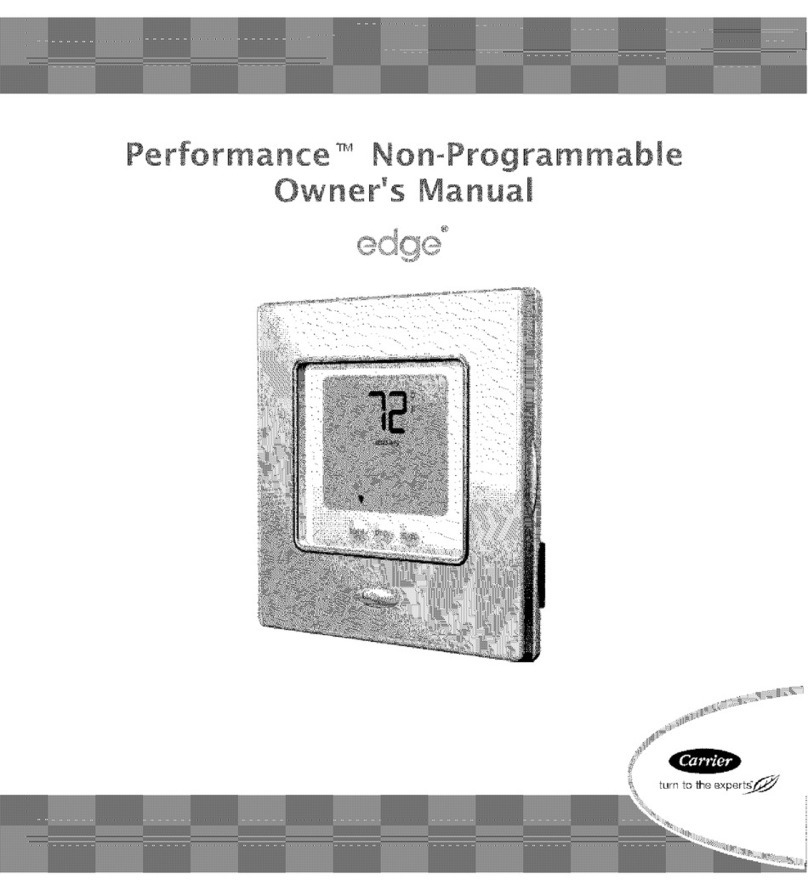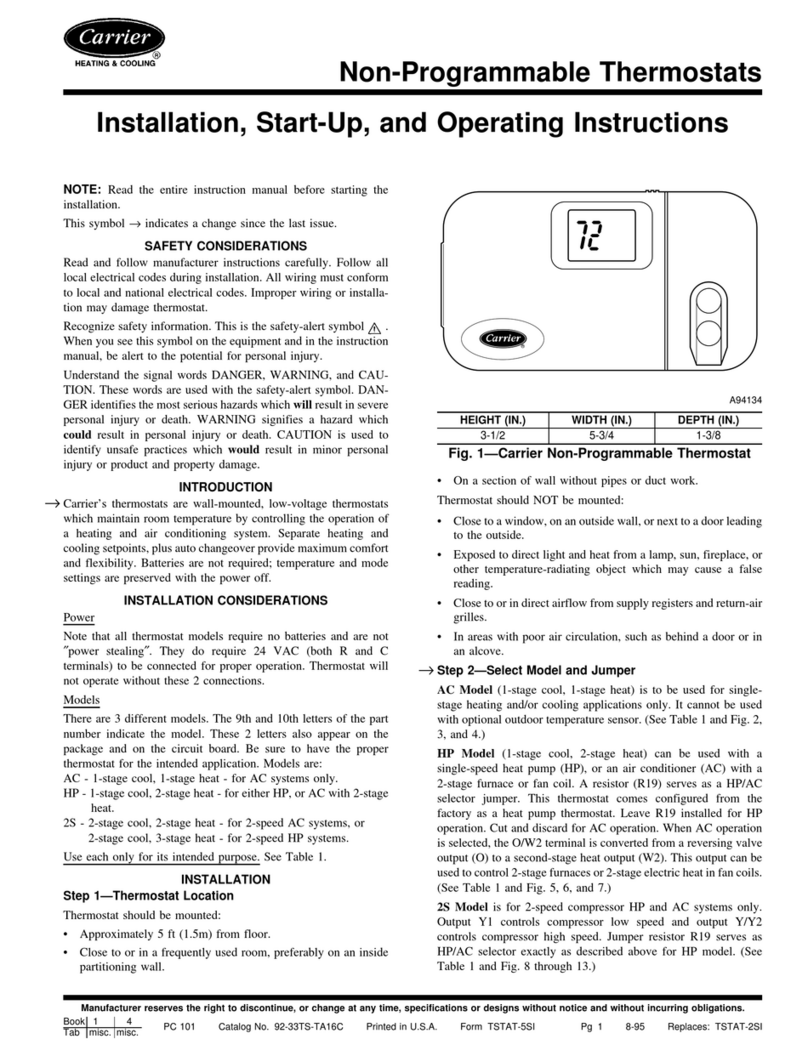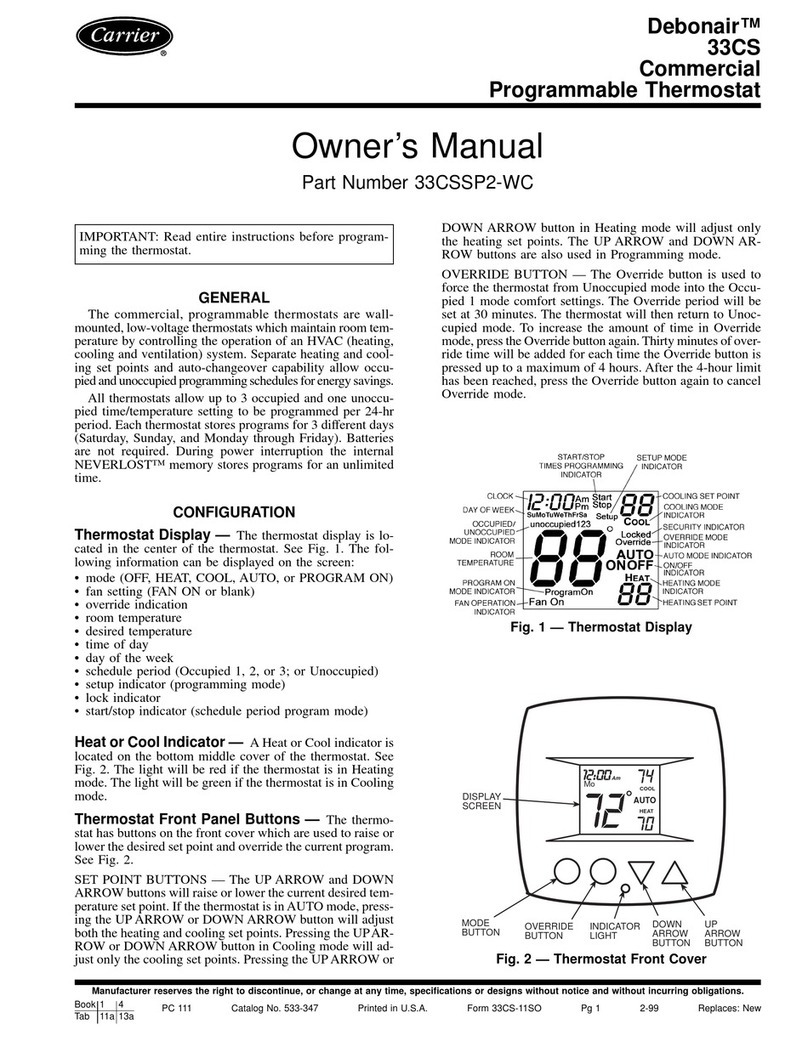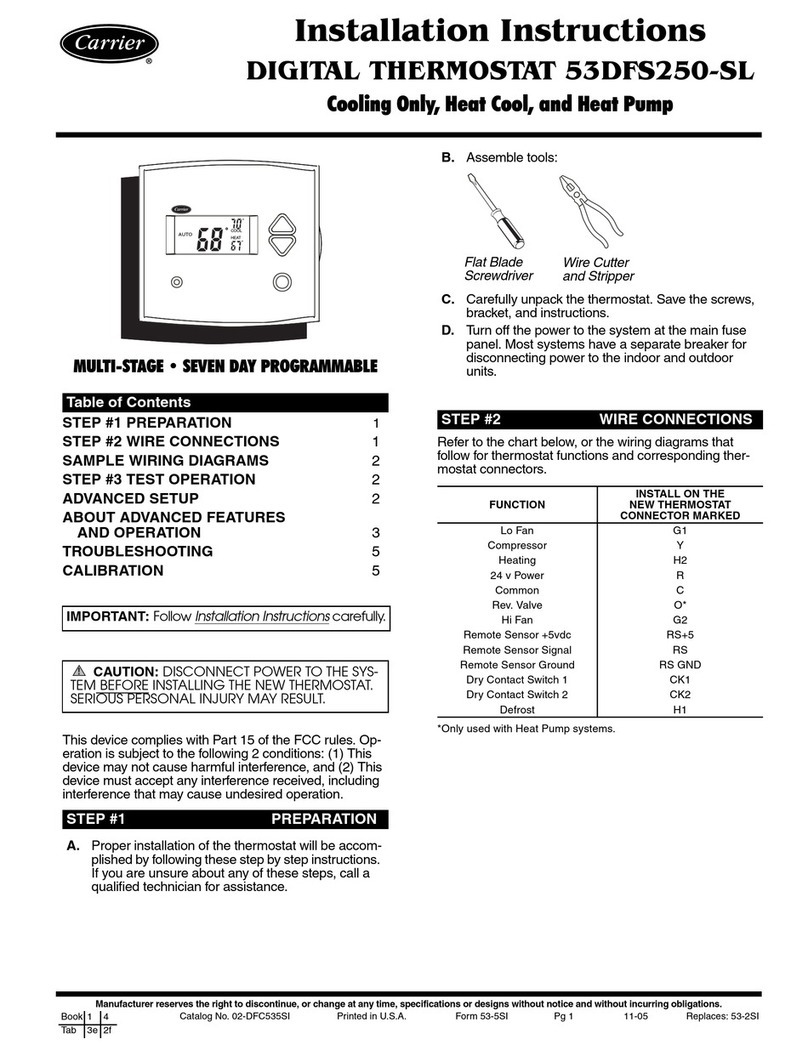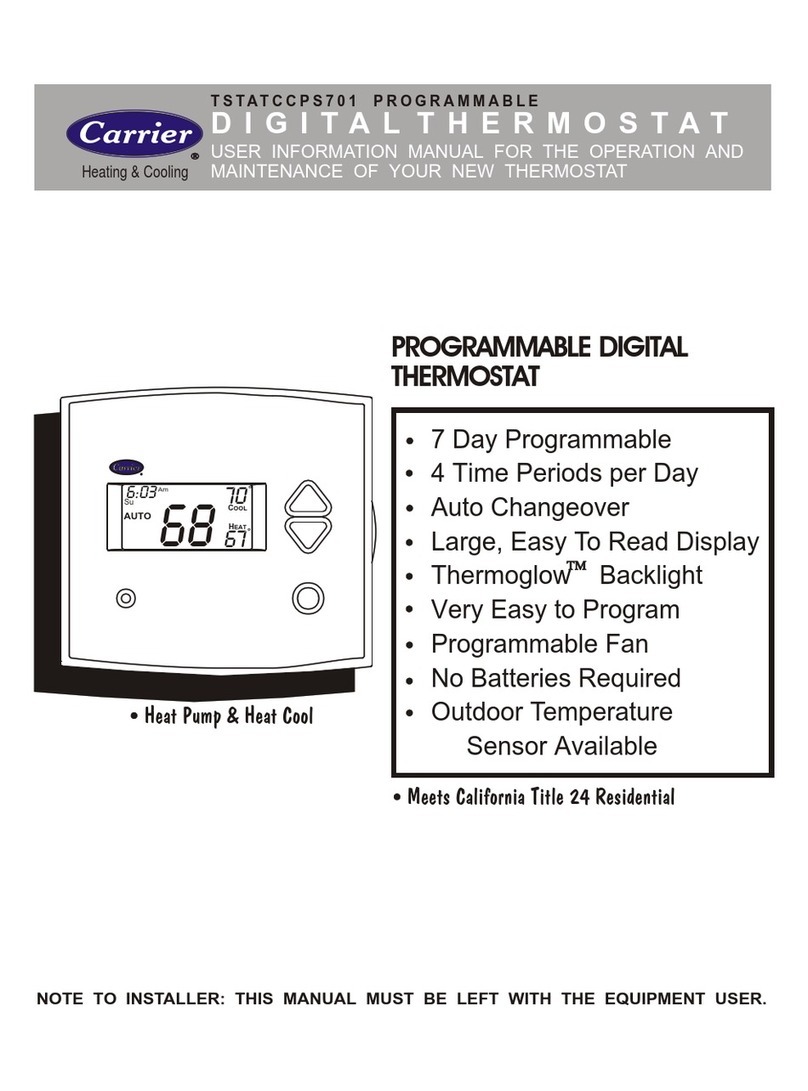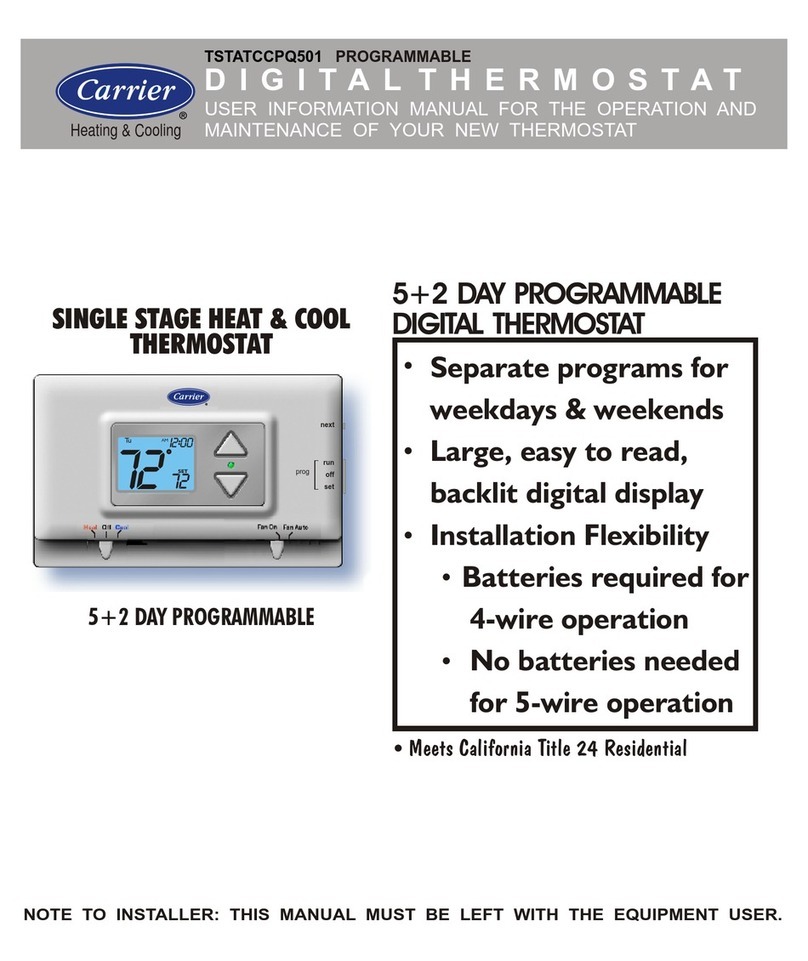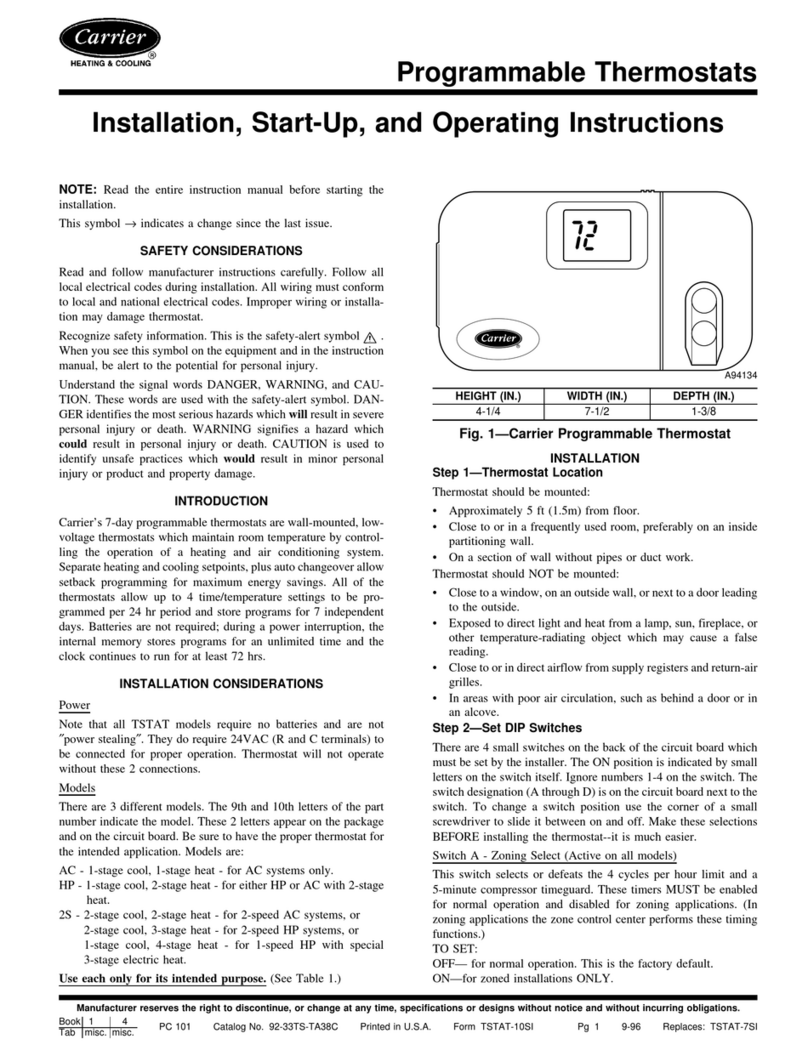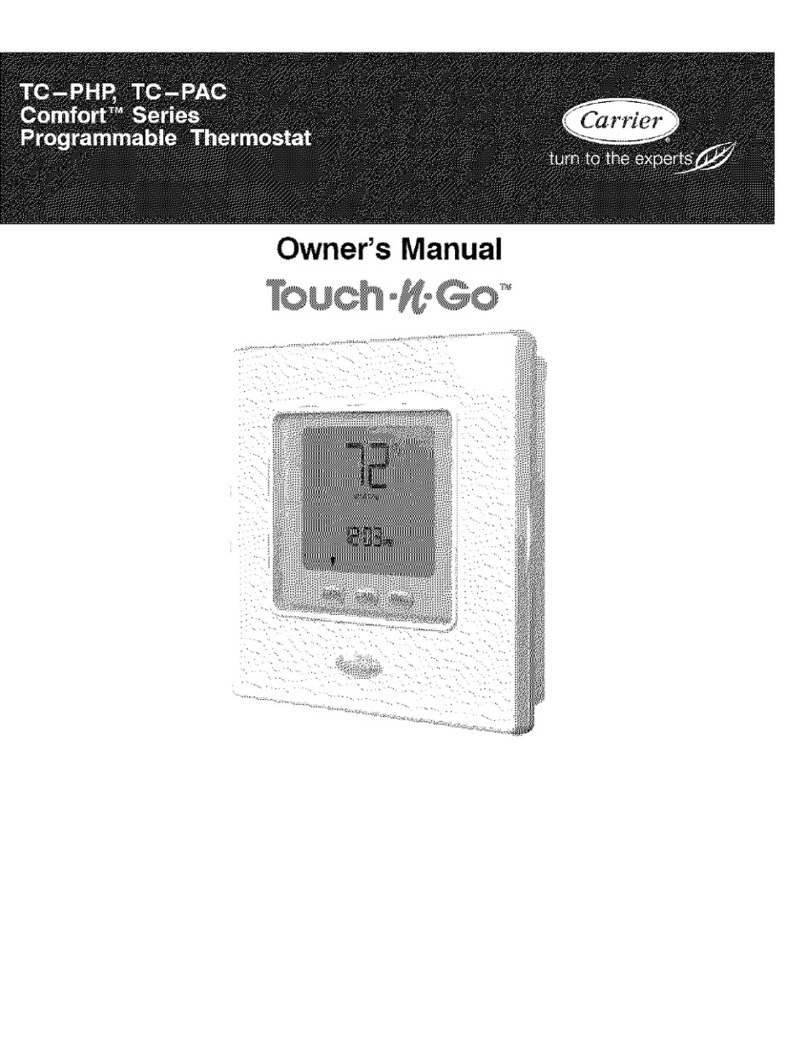On power up, LCD readout will display AC, HE A2, or H2
depending on the thermostat model status and if the equipment
is powering the thermostat. Refer to Operational Information,
Power On Check on page 10 for more information.
Step 4 -- Thermostat Configuration -- Configu-
ration options are intended to be selected at inst_dlation and are
nonn_dly not modified by the home owner These options are
not discussed in the Homeowner's Guide and therefore must
be made as p_ut of the installation. A special procedure allows
entry into the Configuration mode. The themlostat will auto-
matically exit this mode if no button is pressed for 3 minutes.
While in the configuration mode, up to 14 option choices can
be made:
Option 01: Anticipator setting
Option 02: Clean filter setting
Option 03: Fahrenheit or Celsius selection
Option 04: Enable fan (G) on with W/Wl output
Option 05: HP/AC
Option 06: Cooling Ix_ckout (available only if an outdoor air
tempemtme sensor is present)
Option 07: Enable zoning
Option 08: Auxiliary heat lockout temperature adjustment
(available only on heat pump systems and if an outdoor air
temperature sensor is present)
Option 10: O (reveLsing valve) ON with Heat or Cool (present
on Heat Pump models only)
Option 13: Room temperature offset adjustment
Option 15: Enable AUTO mode
Option 18: Backlight configuration
Option 19: Number of wires
Option 21: Keypad Lockout
An explanation for each of these and how to enter the con-
figuration mode follows.
TO ENTER THE CONFIGURATION MODE -- To enter
Configuration Mode, hold the FAN button down for approxi-
mately 15 seconds. After 15 seconds, Option 01 will appear in
the display and the SERVICE icon will be turned on.
NOTE: If the FAN button is pressed again or if no button is
pressed for 3 minutes, the thermostat will exit Configuration
mode and return to normal operation. To reenter the Config-
uration mode, press and hold the FAN button for 15 seconds.
While In Configuration Mode -- The display is used to show
both the option number and the selection choice within that
option.
OPTION 01 -- ANTICIPATOR ADJUSTMENT -- This ad-
justment controls the sensitivity and cycle rate of the thermo-
stat. Higher numbers decrease the sensitivity and slow the
cycle rate. Lower numbers increase sensitivity and inoease
cycle rate. HoweveL a limiting feature will not _dlow more
than 6 equipment cycles per hour. regardless of setting. Vtdues
can range from 1 to 9. The factory default setting is 3. This
default selection will provide optimum performance in nearly
all instalhnions. Do not change setting unless there is evidence
of need to do so.
Unlike conventiomd anticipators, this setting is not to be de-
termined by current di'aw. There is no need to measure, know.
or compensate for current. There is _dso no droop with this
thermostat, legardless of anticipator setting. This adjustment
controls only sensitivity and cycle rate up to the maximum of 6
cycles per hi:
To adjust:
1. Enter Configuration mode.
2. Use up and down buttons to display Option 01. The
SET icon should be off.
3. Press MODE button once. The SET icon will appeac
Option 01 setting is now displayed.
4. Use up and down buttons to move between the avail-
able Option 01 values of 1 to 9. The factory default is 3.
5. Press MODE button again to return to Option 01. The
SET icon will now be off.
6. Use up and down buttons to select another Option, or
press the FAN button to exit Configuration mode.
OPTION 02- CLEAN FILTER TIMER--This option selects
the number of hours of blower operation (heating, cooling, or
fan) before the SERVICE FILTER icon is displayed. With OF
selected, the icon will never appear, disabling this feature.
Time selection can be from 400 to 3600 hours by selecting
numbeLs 1 through 9. (Time is 400 times number selected.)
Factory default is 2 (800 houL's). Recommended selections for
blower operation are:
• disposable tilter 800 hr
• media tilter 1200 to 1600 hr
• electronic air cleaner 1600 to 2400 hr of blower operation.
To adjust:
1. Enter Configuration mode.
2. Use up and down buttons to display Option 02. The
SET icon should be off.
3. Press MODE button once. The SET icon will appem:
The Option 02 setting is now displayed.
4. Use up and down buttons to move between the avail-
able Option 02 values of OF and 1 through 9. The fac-
tory default is 2.
5. Press MODE button again to return to Option 02. The
SET icon will now be off.
6. Use up and down buttons to select another Option, or
press the FAN button to exit Configuration mode.
OPTION 03 -- FAHRENHEIT/CELSIUS SELECTION --
This option selects Fahrenheit or Celsius operation.
To select:
1. Enter Configuration mode.
2. Use up and down buttons to display Option 03. The
SET icon should be off.
3. Press MODE button once. The SET icon will appem:
The Option 03 setting is now displayed.
4. Use up and down buttons to move between the
available Option 03 choices of F (Fahrenheit) or C
(Celsius). The factory default is E
5. Press MODE button again to return to Option 03. The
SET icon will now be off.
6. Use up and down buttons to select another Option, or
press the FAN button to exit Configuration mode.
OPTION 04 -- G (FAN) ON WITH W/WI OUTPUT --
This selection determines whether the G (fan) output is to be ON
or OFF when any W (furnace or strip heat) output is ON. Most
lhrnaces and fan coils manage their own blowo_ and do not le-
quile a separate G signal. For these applications, select OFE
Some auxilituy heatel5 require a sep_uate G sigmd to turn on the
blowec In this case, select ON. The factoly default is OF (off).
To select:
1. Enter Configuration mode.
2. Use up and down buttons to display Option 04. The
SET icon should be off.
3. Press MODE button once. The SET icon will appem:
The Option 04 setting is now displayed.
4. Use up and down buttons to move between available
Option 04 choices of ON or OF. Factory default is OF.
5. Press MODE button again to return to Option 04. The
SET icon will now be off.
6. Use up and down buttons to select another Option, or
press the FAN button to exit Configuration mode.