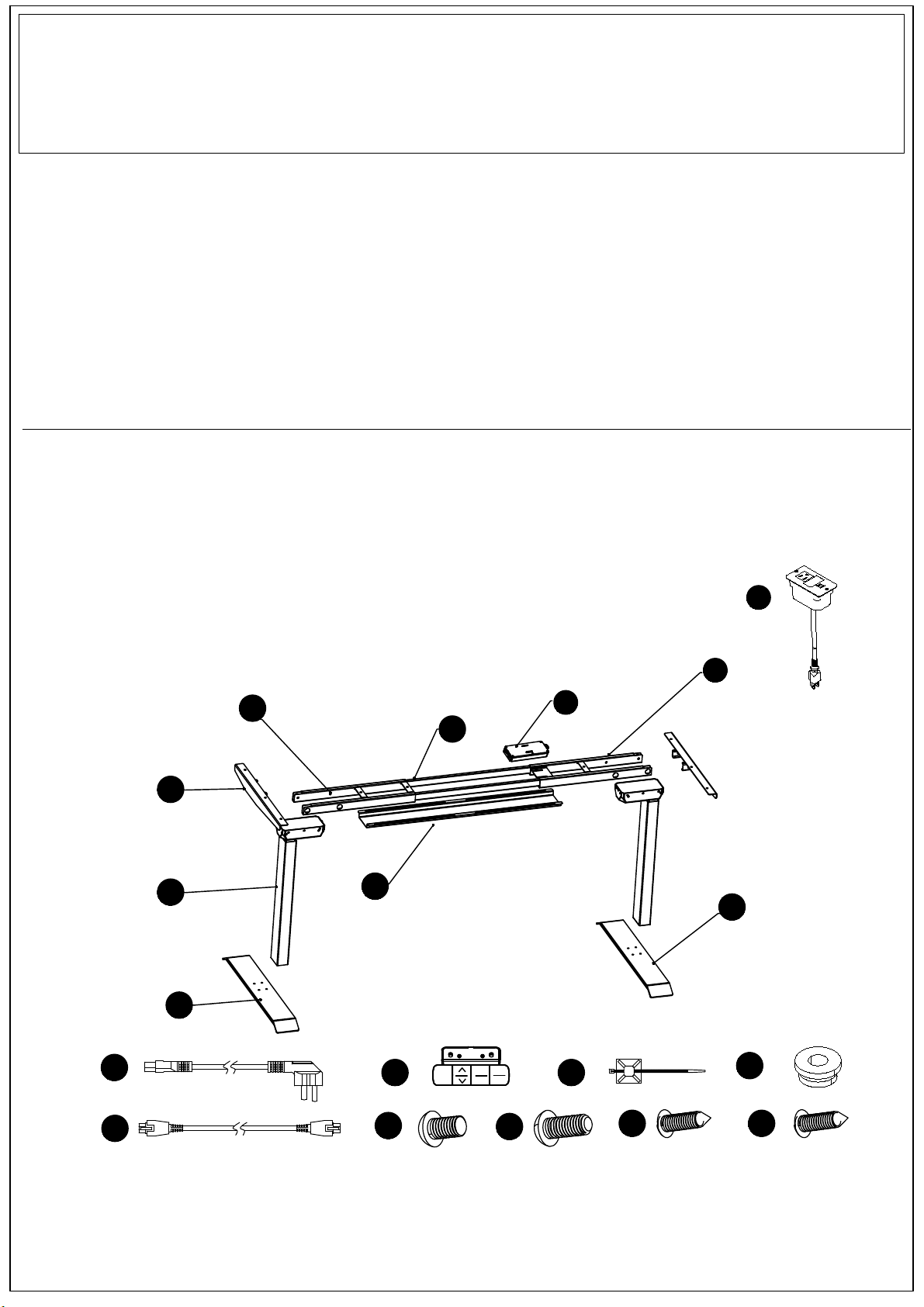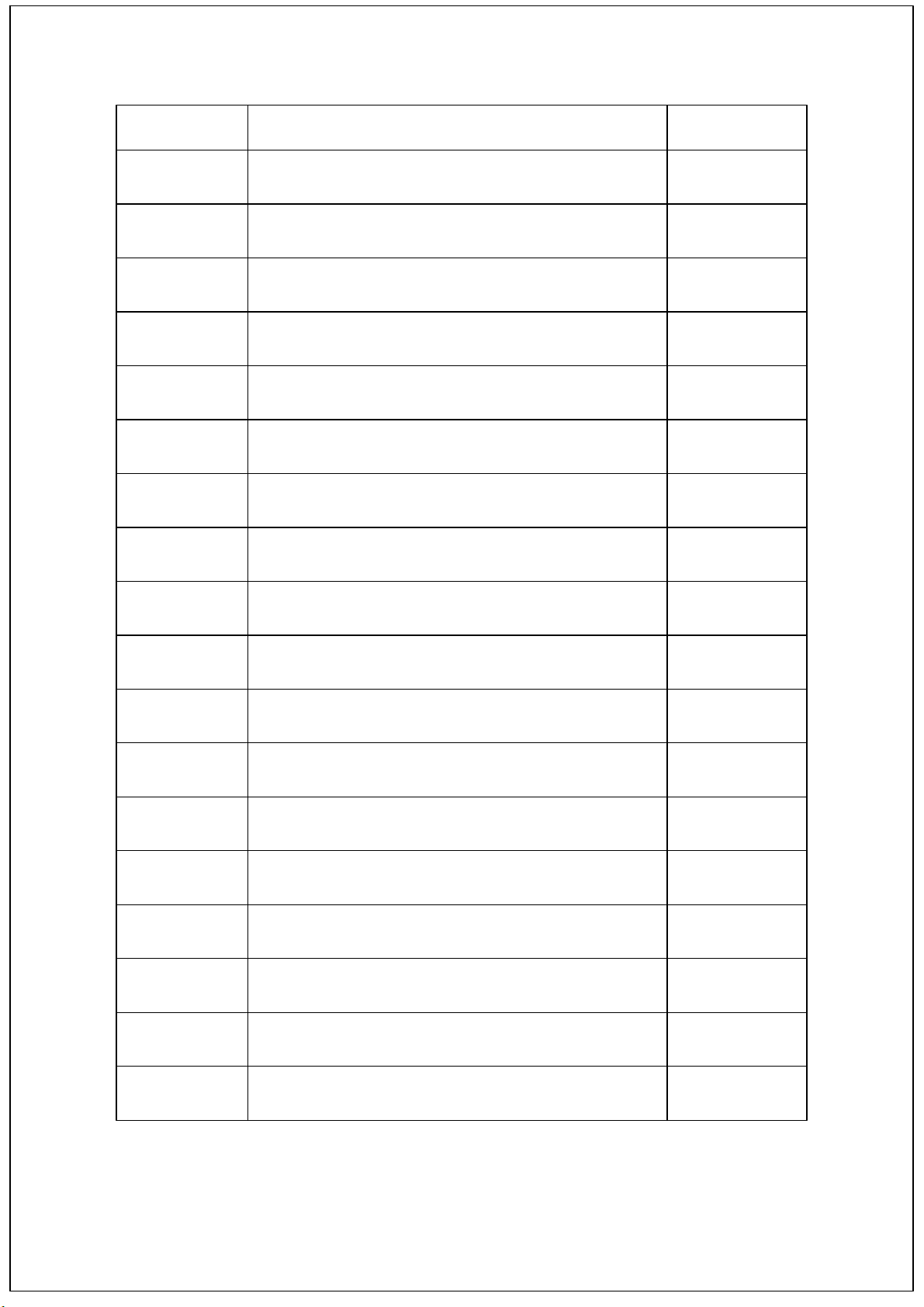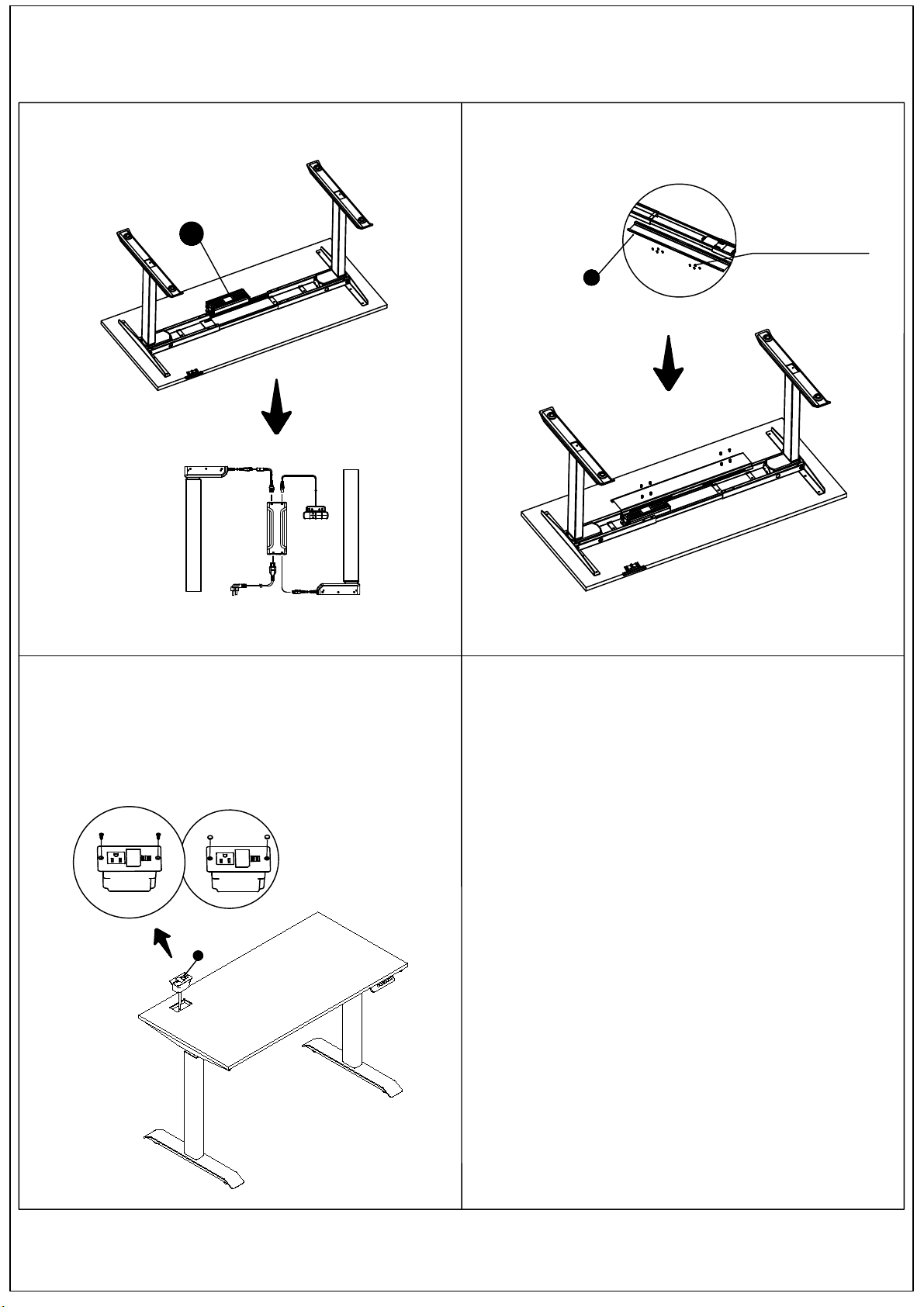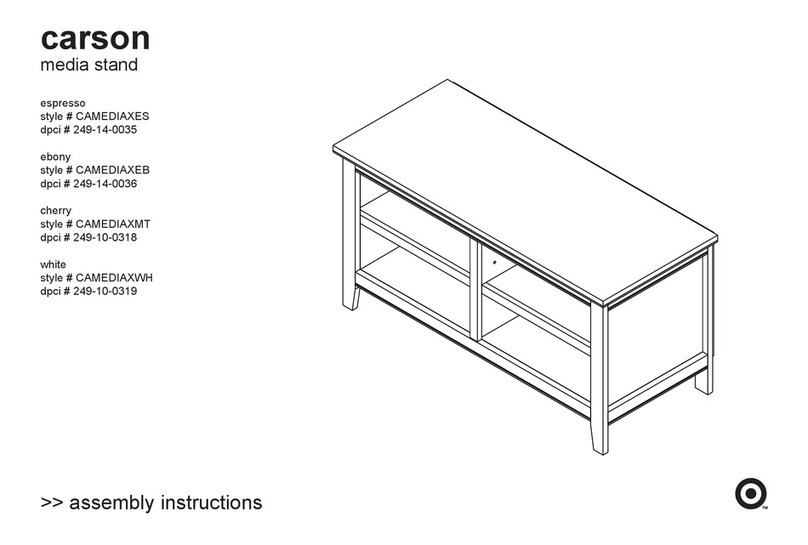Page 2 of 10
M6x14
hexagon flat round head screw
M6x10 hexagon flat
round head screw
M6x14 hexagon flat
round head screw
M6x14 hexagon flat
round head screw
ST4.2x16
tapping screw
3
9
2
4
5
Step 4 · Put frame at the center of desktop, extend frames to adjust width
accordingly;
Step 3 · Use four M6*14hexagon screws to fix desk leg and feet;(8pcs)
Step 1 · Take controlling box from installing shelf and put it aside. Step 2 · Use four M6*10 hexagon flat round head screws to fix frame and
standing pole;(8pcs)
· Separate installing shelf and controlling box installing shelf, take out
two central beams inside. · Use two M6*14 hexagon flat round head screws to fix side panel
and frame;(4pcs)
· Insert two connecting poles into installing shelves,make sure the
open slot of central beam is closer to desk leg(with thinner sides
upwards).
· Use M6x14 hexagon flat round head screws to tighten(put soft
cushion between desktop and frame(11pcs),use two ST4.2*16
tapping screws to fix hand controller.
Étape 1 · Retirer le boîtier de contrôle de l'étagère d'installation et le mettre
de côté.
· Démonter les pièces de l'étagère d'installation en séparant les
cadres de l'étagère et en retirant les deux poutres centrales qui sont
à l'intérieur.
Étape 2 · Utiliser quatre vis hexagonales à tête ronde plate M6x10 pour fixer
le cadre avec le pôle d'appui;(8 pces)
· Utiliser deux vis hexagonales à tête ronde plate M6x14 pour fixer
le panneau latéral avec le cadre;(4 pces)
Étape 3 · Utiliser quatre vis hexagonales à tête ronde plate M6x14 pour fixer
les pieds du bureau;(8 pces)
. Insérer deux pôles de connexion dans les étagères d'installation,
en s’assurant que la partie ouverte de la poutre centrale soit
placée proche du pied du bureau (contenant les côtés plus fins vers
le haut).
Étape 4 . Placer le cadre au centre du dessus du bureau, étendre les cadres
pour ajuster la largeur en conséquence ;
· Utiliser les vis hexagonales à tête ronde plate M6x14 pour serrer
(déposer un coussin souple entre le dessus du bureau et le
cadre)(11 pces),utiliser deux vis taraudeuses ST4.2*16 pour fixer la
commande manuelle.
vis hexagonale à tête
ronde plate M6x10
vis hexagonale à tête
ronde plate M6x14
vis hexagonale à tête ronde
plate M6x14
vis hexagonale à tête
ronde plate M6x14
vis taraudeuse
ST4.2*16