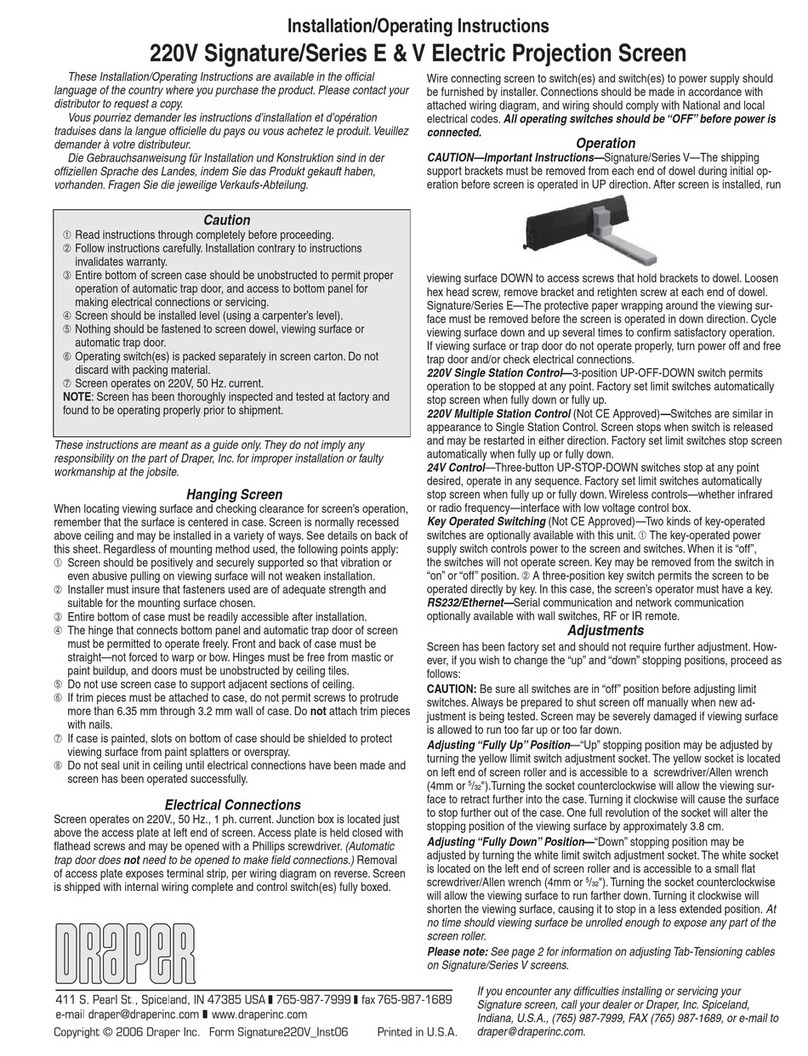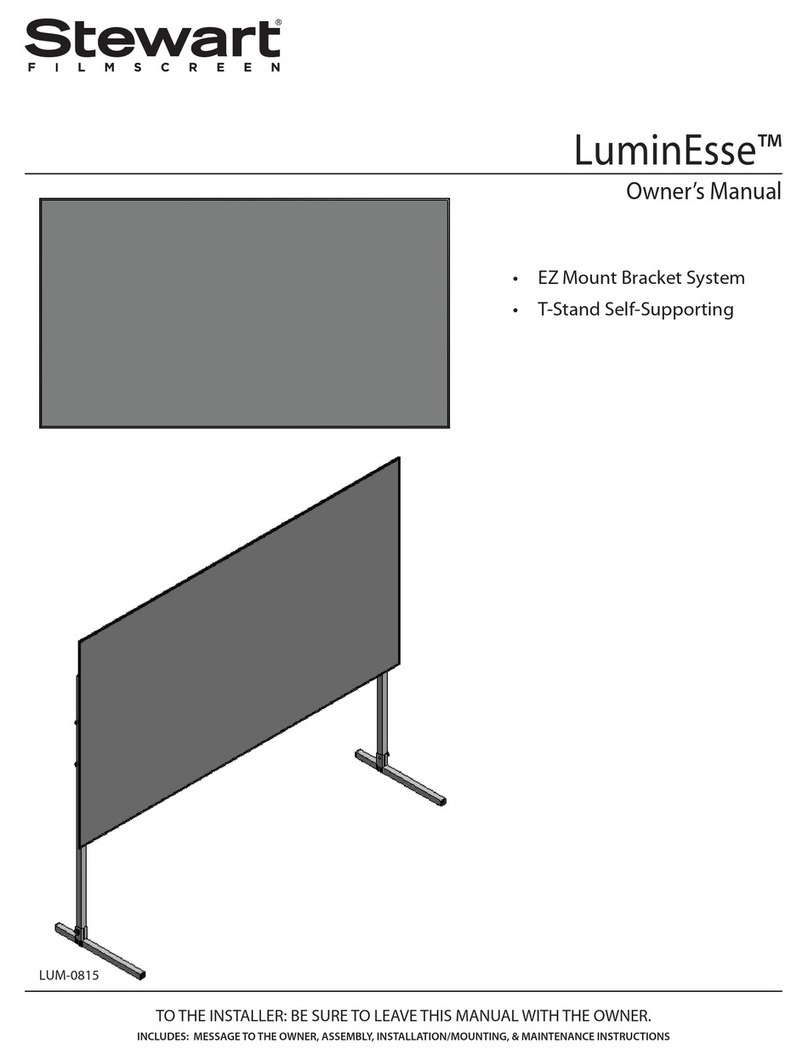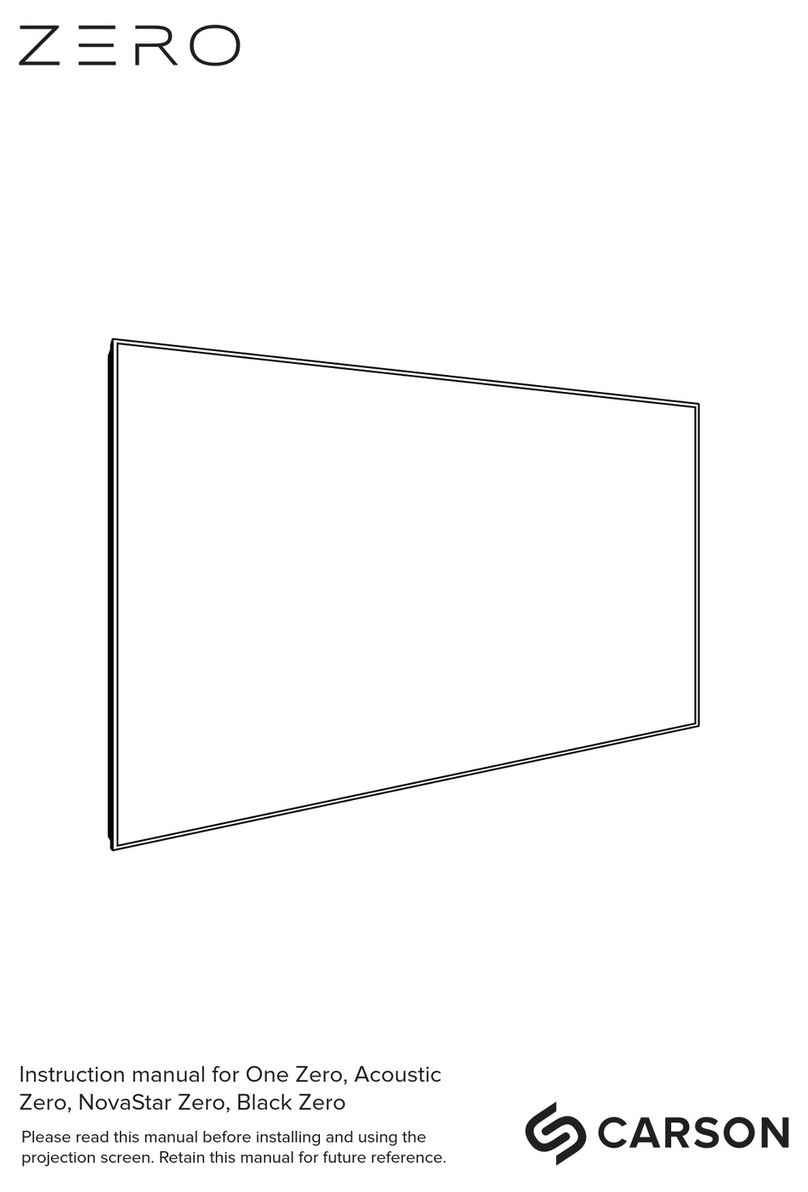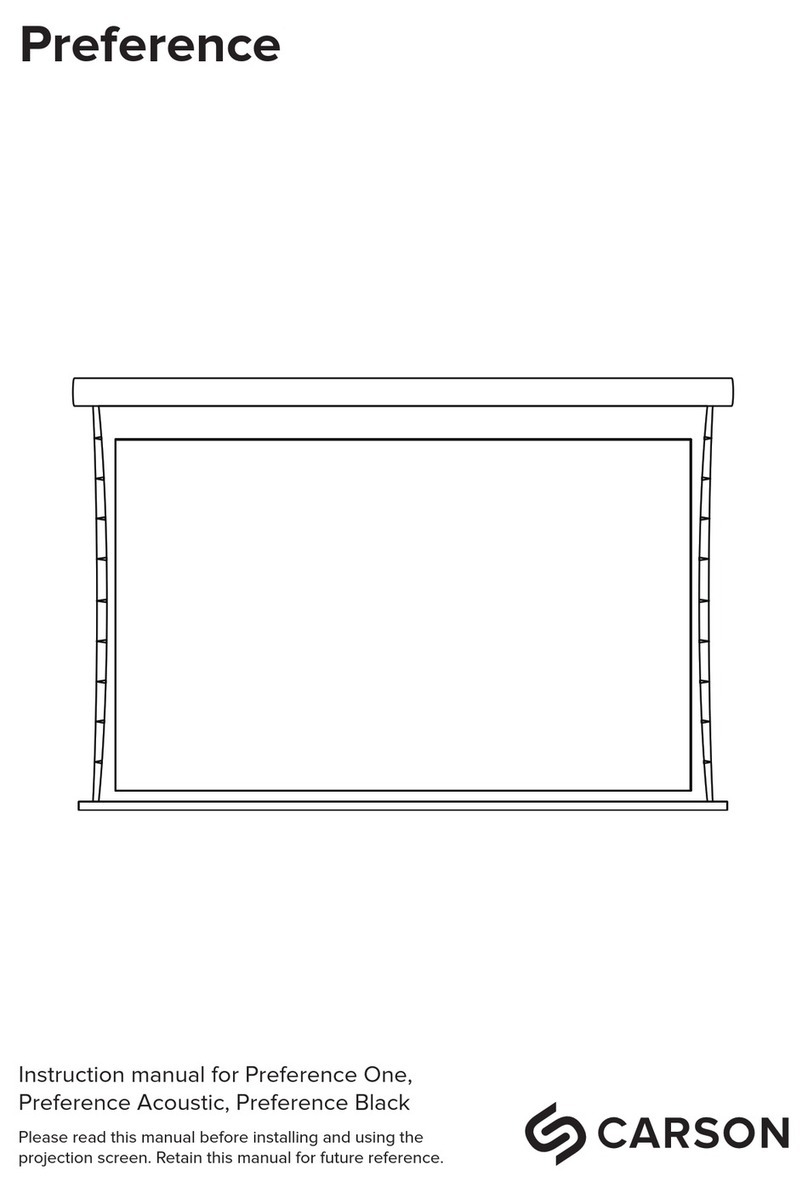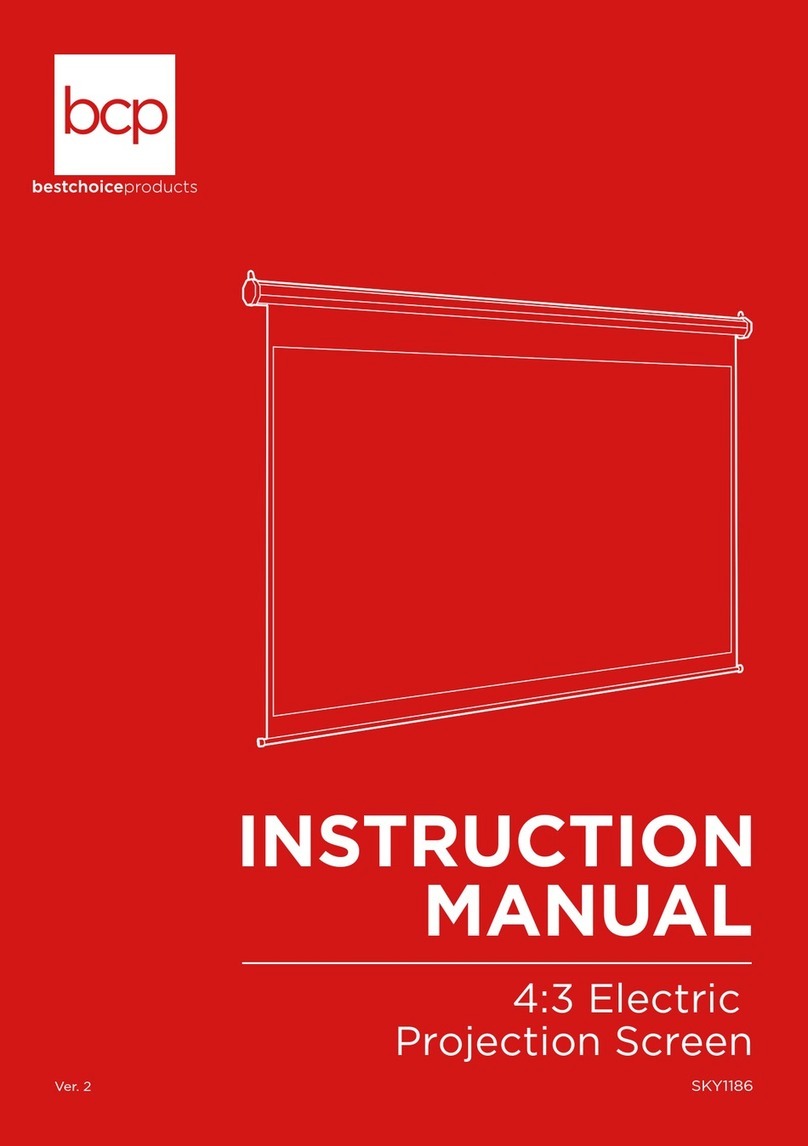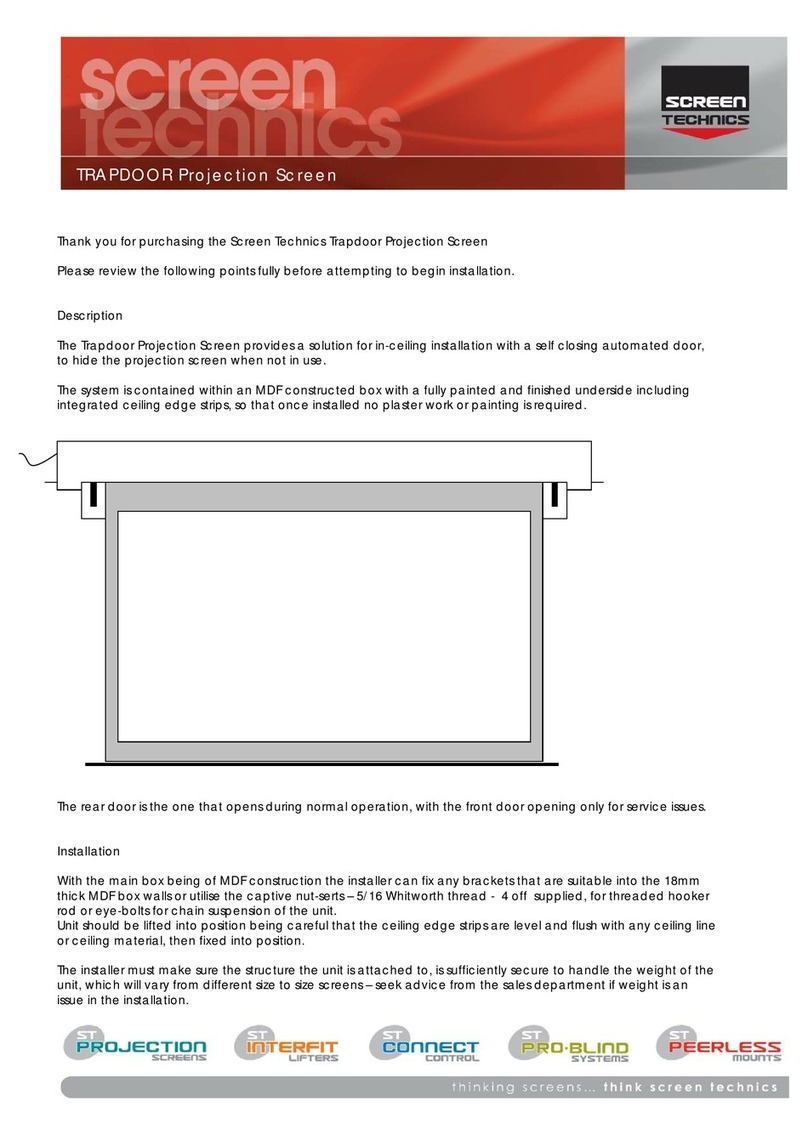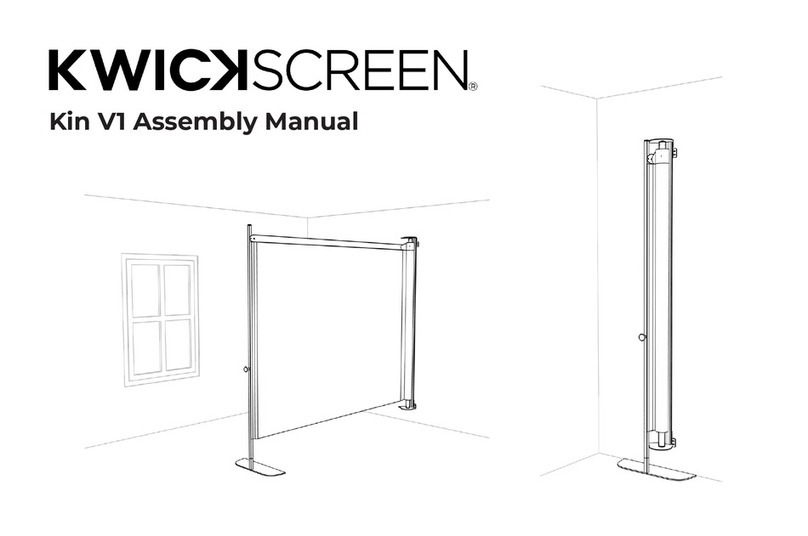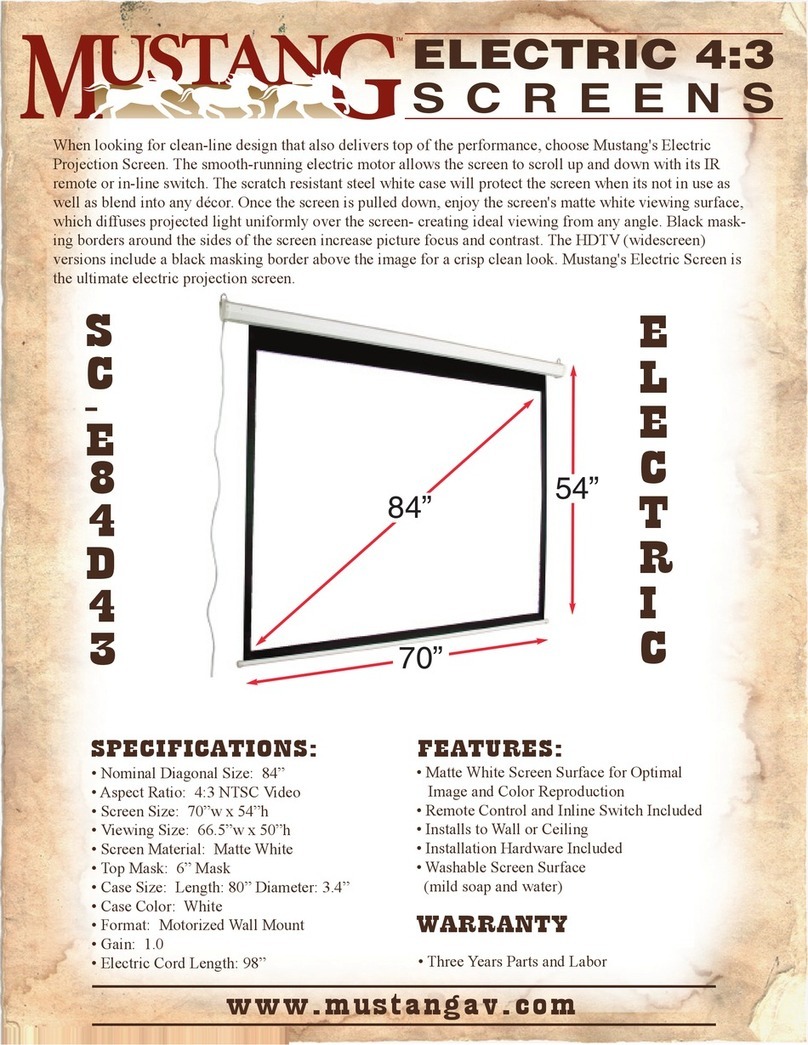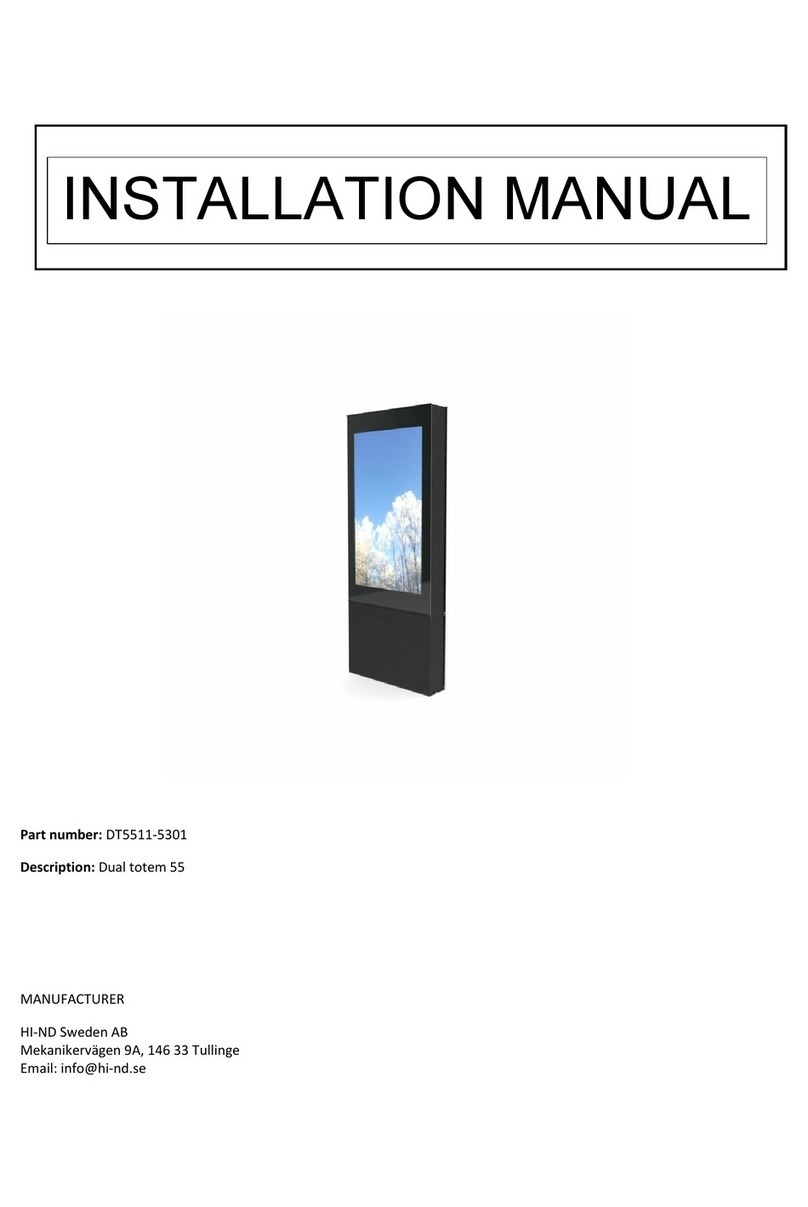4 5
Product Safety
To ensure your safety, please read “Product Manual and Warnings”
• When installing, make sure it is facing forward. The back of the screen will be labeled with
a sticker.
• Please read the following as any damage to the screen surface will aect the quality of the
picture:
1. The frame is made with lightweight aluminium. Please handle with care
2. Avoid contact or touching the screen surfaces as it may cause scratches or tears.
3. Do not write or draw on the surface.
4. Clean the screen with a soft cloth and lukewarm water. Do not use any detergent or
cleaning products.
5. Use a cotton cloth to carefully wipe o the dust on the frame to prevent any damages.
6. If it is not in use for a long period of time, cover the screen to shut out dust and dirt.
• To prevent unnecessary damge, the operating and maintenance of the screen should be
done by adults.
Description
According to the surface of installation, choose the appropriate screws needed for mounting(Use
Mounting Screws for wood surfaces, use Mounting Screws and Concrete Anchors for concrete surfaces).
Explosion screws are needed depend on the material of installation. Ensure the material of installation can
support the weight of the screen.
Instructions
This projection screen should be installed at the best possible viewing position for the
audience. Front projection (Figure 1) and Rear projection (Figure 2). Install according to
material chosen.
1. Take out frame from box and lay on
at surface (Figure 3). Take out all
additional parts.
2. Slide wall mounting brackets rst into grove (Figure 3.1) Slide lugs into second grove and
align arrows (Figure 4/5) (Note: arrors are an approximate)