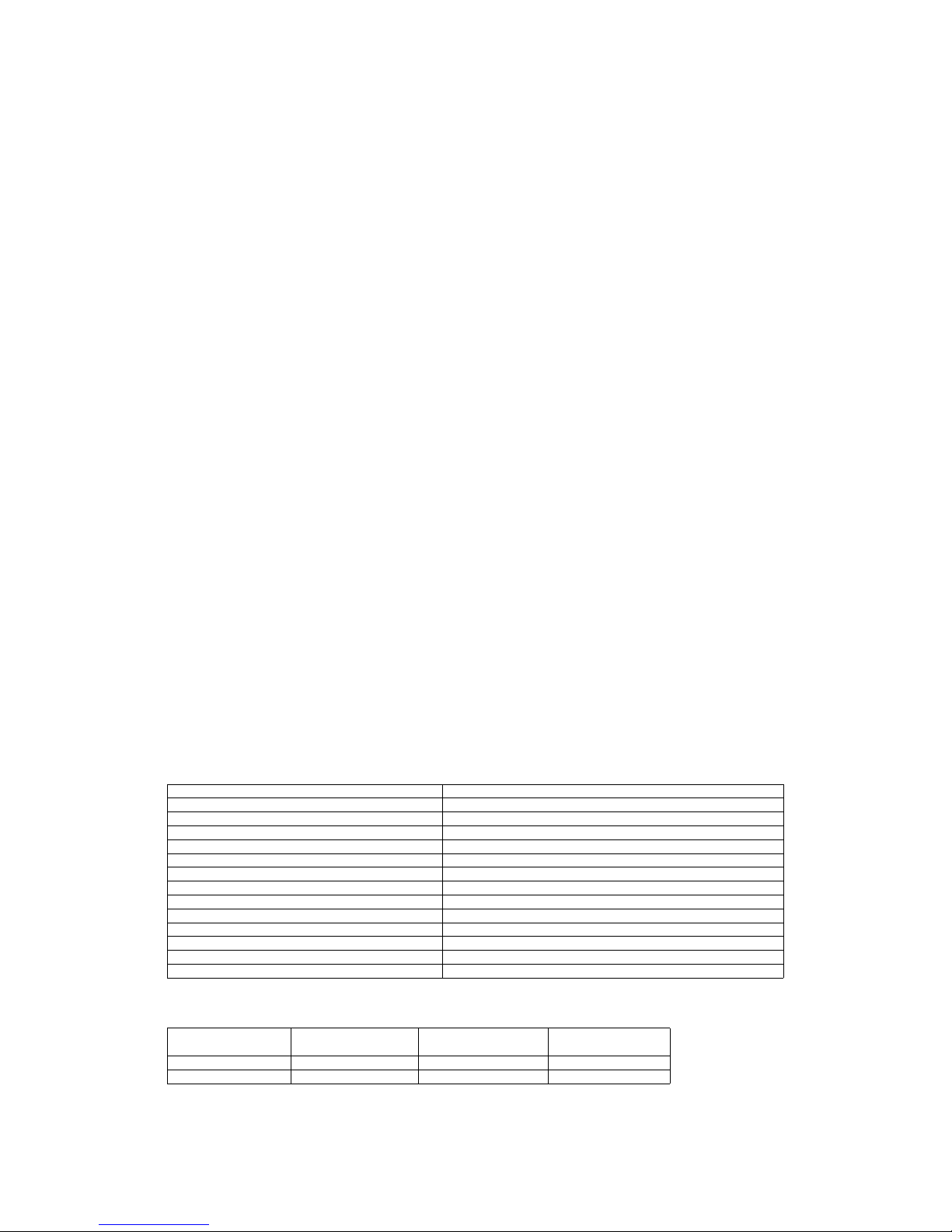http://www.cartft.com, Embedded PC Solutions
2) Ignition=ON. M3-ATX w its for 2-3 seconds then turns on the 5Vsb r il. After nother second M3-ATX sends n
“ON” sign l to the motherbo rd vi the 2 wires connected to the motherbo rd’s ON/OFF pins. The motherbo rd
will turn ON nd your system should st rt booting.
3) Ignition=ON. Your computer will rem in ON.
4) Ignition=OFF. M3-ATX w its for “OFFDELAY” in seconds (see jumper ch rt) nd then it turns the motherbo rd
OFF by sending sign l to the motherbo rd’s ON/OFF switch. Your computer should turn off gr cefully
(shutdown procedure). After shutdown,
5) 5VSB will still be provided for nother “HARDOFF” seconds. In the event where the shutdown process is longer
th n “HARDOFF” (Oper ting System gets frozen, etc), power will be shut down h rd, turning off ll power r ils.
During the HARDOFF procedure, the b ttery levels will be const ntly monitored to prevent deep disch rge
situ tions.
6) M3-ATX will go to step 1, if ignition is tuned ON g in.
NOTE. When ll config. jumpers re removed, M3-ATX cts s regul r power supply, no ignition timing, no
HARDOFF. M3-ATX will send gr tuitous “ON” pulse to the M/B when power is pplied for the first time. Do not
connect the on/off switch if you don’t w nt your PC to be st rted utom tic lly.
Troubleshooti g
) Motherboard is ot tur i g ON: Check input c bles.M ke sure you h ve well
tighten wire h rness. Me sure the un-switched pin (red). You should see 12V (c r on) or
0V (c r off). NOTE: In P1, P2, P3 modes if V(In) is < 12V, the M3-ATX will not st rt.
b) Motherboard is ot tur i g ON (co t): Ensure tot l system power consumption
does not exceed the M3-ATX specific tions.
c) Motherboard is ot tur i g ON (co t). M ke sure th t the ON/OFF wire h rness
from the M3-ATX is connected to the ON/OFF switch of your M/B.
M3-ATX Characteristics
Minimum Input Oper ting. volt ge 6V
M ximum input Oper ting volt ge 24V (cl mping will occur t 25-27V)
Deep-Disch rge shutdown threshold 11.2V
Input current limit (fuse protected) 15A
M x Output Power 125 W tts (8-16V, see ch rt below)
Deep Sleep Current Consumption. < 0.5mA
Stor ge nd oper ting temper ture -55 to +125 degrees Celsius (stor ge), -40 – 65C (oper ting)
MTBF 150,000 hrs @ 50C, 96,000 hrs @65C
Efficiency (Input 9-16V) >94%, ll r ils combined, 50% lo d.
Input connectors F ston 0.25” termin l
Output Connector ATX Power 20 pin (Molex P/N 39-01-2200)
*Units st rts f iling t >125 Celsius. Oper ting t temper tures bove 85C / 185F will dr stic lly reduce the MTBF.
Maximum Power Characteristics
Output R il Current (M x) Current Pe k
(<30 seconds)
Regul tion
5V 6A 8A 1.5%
3.3V 6A 8A 1.5%
M3-ATX User Guide P ge 4