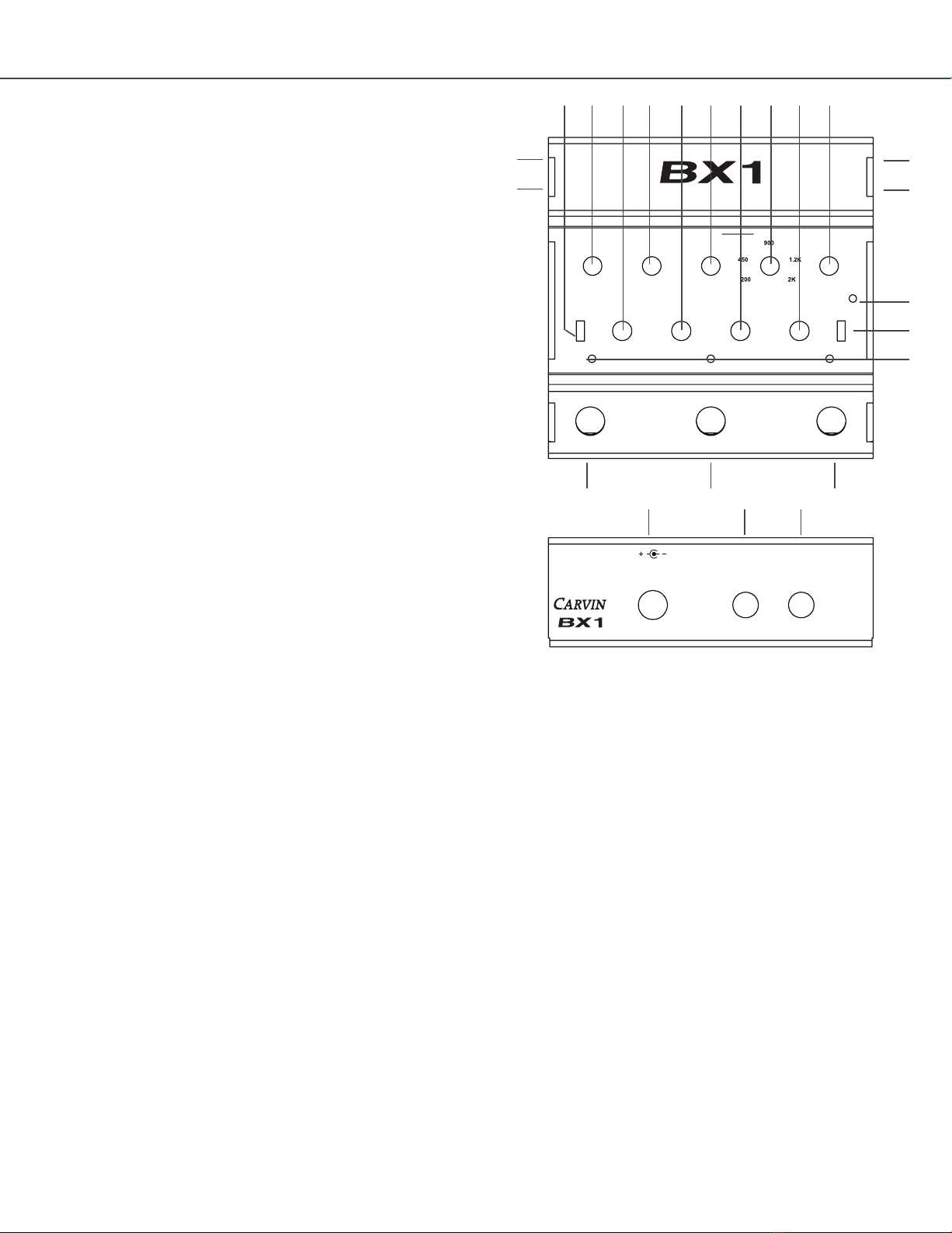PG 3
CARVIN ENGINEERING DATA BX1 BX1 BASS PREAMPBX1 BASS PREAMP
BX1
»
The SEND jack is the output of the preamp and is
designed to deliver the proper level for the input of an
external effects processor. The SEND signal source is
receive signals from the output of an external effects
COMPRESSOR and VOLUME control to the outputs. The
»
ideal for changing basses and silent
are never muted.
»
NOT TURN ON until there is a
»
Turns the COMPRESSOR on and off.
»
Connect this output to your amplifier.
»
The DIRECT OUT XLR jack provides a balanced output for
going direct to the main PA or to a recording input. The
output level is adjusted from
XLR
»
This control directs some or all of the signal into the EQ
EQ tone section.
»
This is the master VOLUME.
»
The BASS and TREBLE controls are custom shaped tone
cuts the signal. The affected frequencies for the BASS
careful not to distort the output. The affected frequency
+
-1010
+
-1010
I
I
I
I
0
I
I
I
I
I
I
I
I
0
I
I
I
I
10
I
I
I
I
0
I
I
I
I
+
-1010
THRESHOLD STRENGTH
BASS PREAMP
MID FREQ TREBLE
IN/BYPASS
IN/OUT IN/OUT
PREAMPCOMPRESSOR MUTE
BASSBLEND
BYPASS
COMP MUTE
PWR
CLIP
LIFT
GND
INPUT GAIN
VOLUME COMP
dB
0
50%
-12dB
0
1
2
3
4
5
6
7
8
9
1
0
0
1
2
3
4
5
6
7
8
9
1
0
0
1
2
3
4
5
6
7
8
9
1
0
0
1
2
3
4
5
6
7
8
9
1
0
FLAT EQ
DC IN
9VDC
50mA
EFF
SEND
EFF
RTN
BASS PREAMP
1
2
3
4
5
781011
12
13
14 15 16 17 18 19 21
20 22 23
69
»
The FREQ control does not function if the GAIN
bass and turn the FREQ control from left to right and
the GAIN to the full left and turn the FREQ control again
and notice the mids disappear at different frequencies.
fine tune your overall sound.
»
instrument input designed to handle both active
»
This feature is designed to limit the peaks so the volume
STRENGTH. The THRESHOLD control knob sets the point
compressor turns on. The STRENGTH knob is used to set
the amount of compression once the threshold has been
increases.
»
The INPUT GAIN control increases the sensitivity of
instruments with low outputs. For low volume situations
adjust the INPUT GAIN control to a low setting.