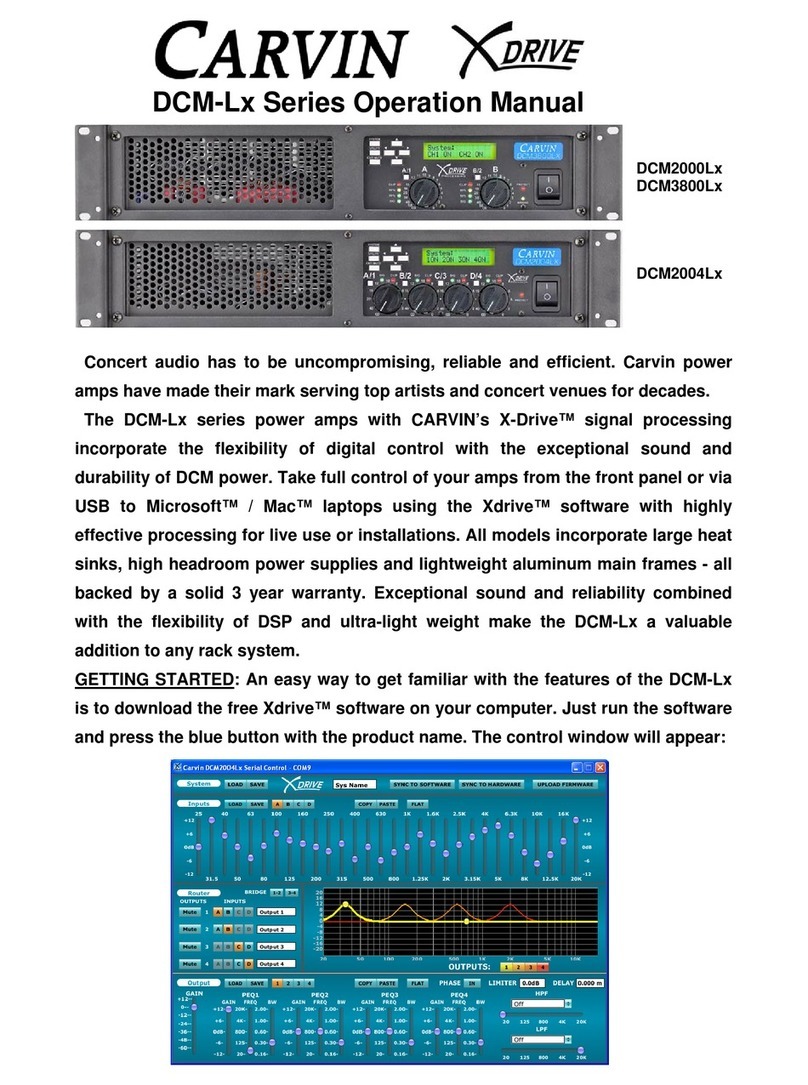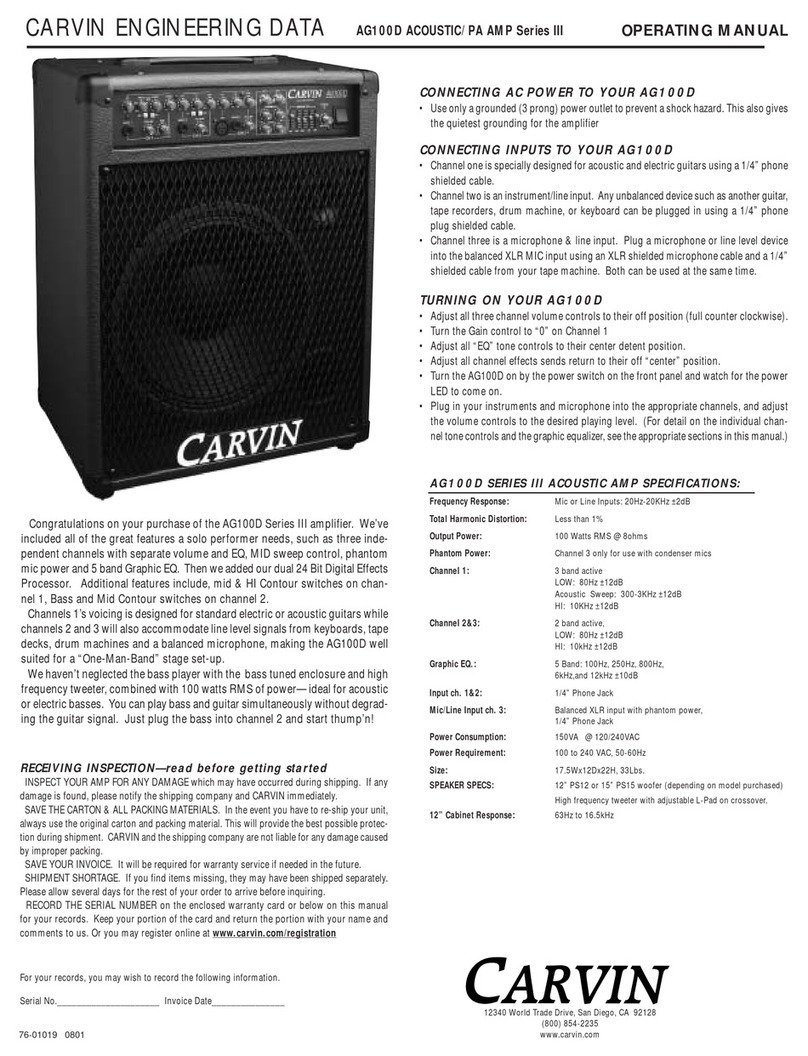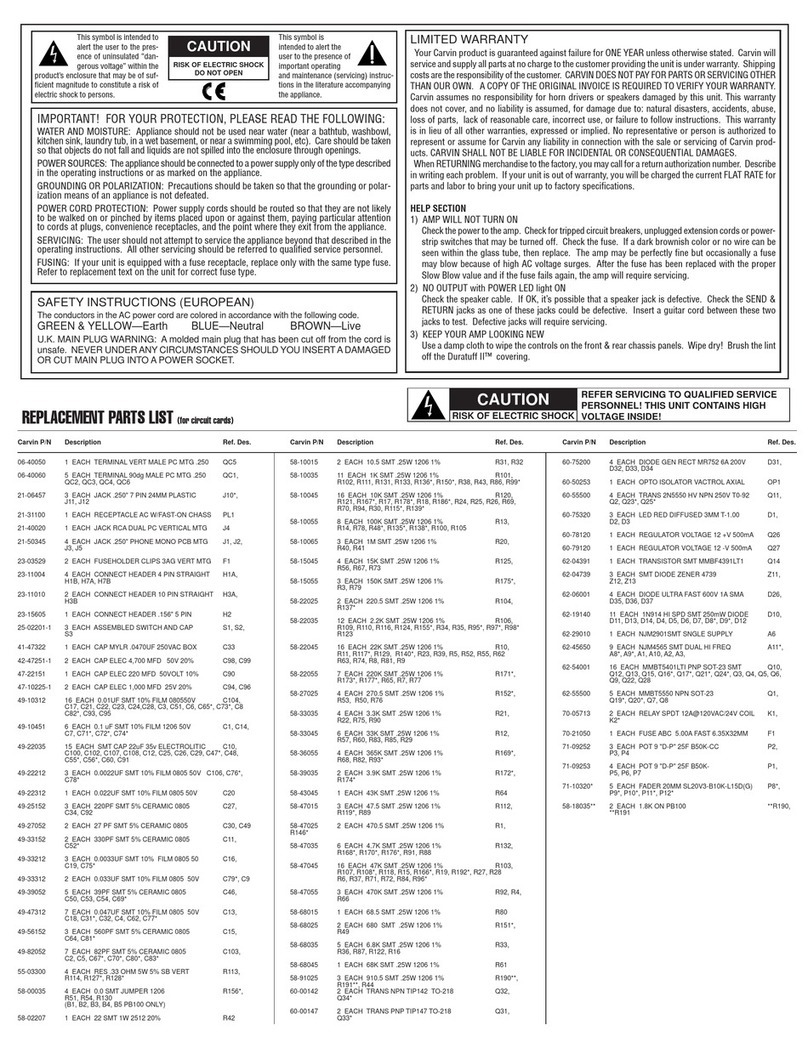The AG200 and AG300 Acoustic Guitar Amplifiers offer state-of-the art
performance for the serious acoustic artist.
The instrument preamps include a Hi-Z impedance switch for minimal pickup
loading to let the full frequency range of any type of pickup ring true with full
dynamics. The active tone controls are designed for natural sounding, yet
powerful tone shaping. The deep cutting ability of the MID Parametric EQ
extends control over acoustic feedback by using the sweepable FREQ filter to
reduce the feedback frequency. Add the lush ambient effects to the amazing
definition and tone sculpting for sound that is naturally pleasing to the ear.
Rich, natural tones are delivered from two-way or three-way speaker sys-
tems, featuring a titanium tweeter for exceptional full range performance -
from shimmering, crystal-clear highs to full bottom end. The high headroom
200w internal amp (250w with extension) maintains the purity that only high
power can provide. Whether you are using nylon, steel, gut, silver or silk-
wound strings that are picked, plucked, strummed or bowed, the true fidelity
of your instrument is faithfully reproduced.
In addition to its amazing acoustic guitar amplification qualities, the AG200
and AG300 also function as a portable PA system thanks to a three-channel
architecture, phantom-powered mic inputs, portable media player input,
USB charging port and high power. Sing and play guitar with backing tracks
through one convenient amplifier with impressive output and big sound.
The light weight, premium features and rugged construction will make the
AG200 or AG300 an indispensable part of your acoustic performance.
- Lightweight, compact acoustic amplifier with pure, natural tone and excel-
lent projection
- 200w output (250w at 4 ohms) cool running Class D operation
- Amp limiter built-in to help prevent clipping distortion
- AG200: 2-way dual 6.5” speakers and HF titanium tweeter
- AG300: 3-way 12” woofer with 6.5” mid and HF titanium tweeter
- 3-Channel design
- 3 balanced XLR inputs
- 2 Instrument Piezo/Magnetic inputs
- 1/8” jack Stereo input
- Hi-Z impedance switch allows full dynamics and extended frequency range
- Gain switch accomodates different instruments
- 48V Phantom Power switch
- Parametric EQs on channels 1 & 2
- Deep cut allows control over feedback
- DUAL onboard DSP with lush Echo, Reverb & Chorus
- Optional FS22 footswitch bypass for DSP effects
- Direct Out XLR with level, DC isolated and ground lifted
- Tuner/Headphone output jack
- External Speaker jack for 8 ohms
- Effects Loop for external processors
- Pole mount for commercially available speaker stands
- Built-in tilt back handle (AG200) for better projection as a monitor
- Exclusive “lock-in” AC cord prevents accidental disconnect
GETTING STARTED
1. With POWER off, connect an instrument to CH1 or CH2 INPUT jack.
2. Set the channel VOLUME and MASTER volume to “0”.
3. Set the channel tone controls to their center “0” position. This is the “FLAT”
setting for the amp.
4. Now, turn the amp ON. Turn up the channel VOLUME to about “5”. Gradually
increase the MASTER control to the desired level. If no sound is heard, turn
down the MASTER and check the POWER(blue) LED.
5. Adjust the tone controls to your liking. Keep in mind that turning up a tone
control isn’t always the answer. Sometimes turning down one of the MID
controls will get you the sound you want.
6. Need more volume? First, try the channel GAIN switch to compensate for
instruments with lower outputs.
There is a limit to the amount of volume a speaker can produce, and driving a
speaker beyond its limit can damage it. Even though these are powerful ampli-
fiers, adding another speaker is the only way for substantially more output.
Have fun exploring the features and sounds of your AG amp. Take the time
with your new amp to realize its full potential.
RECEIVING INSPECTION - READ BEFORE GETTING STARTED
INSPECT YOUR UNIT FOR DAMAGE which may have occurred during shipping. If damage
is found, please notify the shipping company and CARVIN immediately.
SAVE THE CARTON & ALL PACKING MATERIALS. In the event you have to re-ship your
unit, always use the original carton and packing material. This will provide the best possible
protection during shipment. CARVIN and the shipping company are not liable for any damage
caused by improper packing.
SAVE YOUR INVOICE. It will be required for warranty service if needed in the future.
SHIPMENT SHORTAGE. If you find items missing, they may have been shipped separately.
Please allow several days for the rest of your order to arrive before inquiring.
RECORD THE SERIAL NUMBER on the enclosed warranty card for your records. Keep your
portion of the card and return the portion with your name and comments to us.
USA and Canada customers register online at: www.carvin.com/registration
SPECIFICATIONS
Ouput Power (AG200/AG300): 200W @ 8 Ohms, THD <1%, 250W @ 4 Ohms, THD <1%
Frequency Response (Amp): 20Hz-20kHz
Frequency Response (Cabinet): AG200: 70Hz-18kHz, AG300: 55Hz-18kHz
Speaker Configuration: AG200: 2-way; Dual 6.5” LF / 1” NEO HF
AG300: 3-way; 12” LF / 6.5” MID / 1” NEO HF
Input Impedance: 1/4”: >100K or >500K ohms (switchable)
XLR: 2.2K ohms
Gain switch: +12dB (CH. 1 and 2)
Phantom Power: +48V (CH. 1 and 2)
Tone Controls: HI 8.5kHz, +/-12dB
LOW 70Hz, +/-12dB
Mid/Feedback Control: parametric MID: 100Hz-2kHz, +/-15dB (CH. 1 and 2)
Direct Out: variable OFF to +4dBu, DC isolated, 100ohm gnd lift
Effect Loop: -10dBV, buffered
Protection: speaker, thermal, over current, under voltage
Power Amp topology: Class D
Power Supply topology: High frequency switch mode
AC Power Requirements: 90 to 250VAC 50/60 Hz, 100VA
Dimensions AG200: 18.5”H x12.75”W x11.5”D (470 x 324 x 280mm)
AG300:18.5”H x17”W x12”D (470 x 432 x 305mm)
Weight : AG200: 26.1 lbs. (11.85 kgs)
AG300: 30.5 lbs. (13.85 kgs)
Warranty: One year parts and labor
Optional Accessories: SS20, SS15 pole stands
FS22 footswitch
CVMB10 (AG200), CVMB12 (AG300) covers
AG200 & AG300 Acoustic Guitar Amplifiers
16262 WEST BERNARDO DR. SAN DIEGO, CA 92127
800-854-2235 CARVINAUDIO.COM
USER MANUAL
AG200 AG300