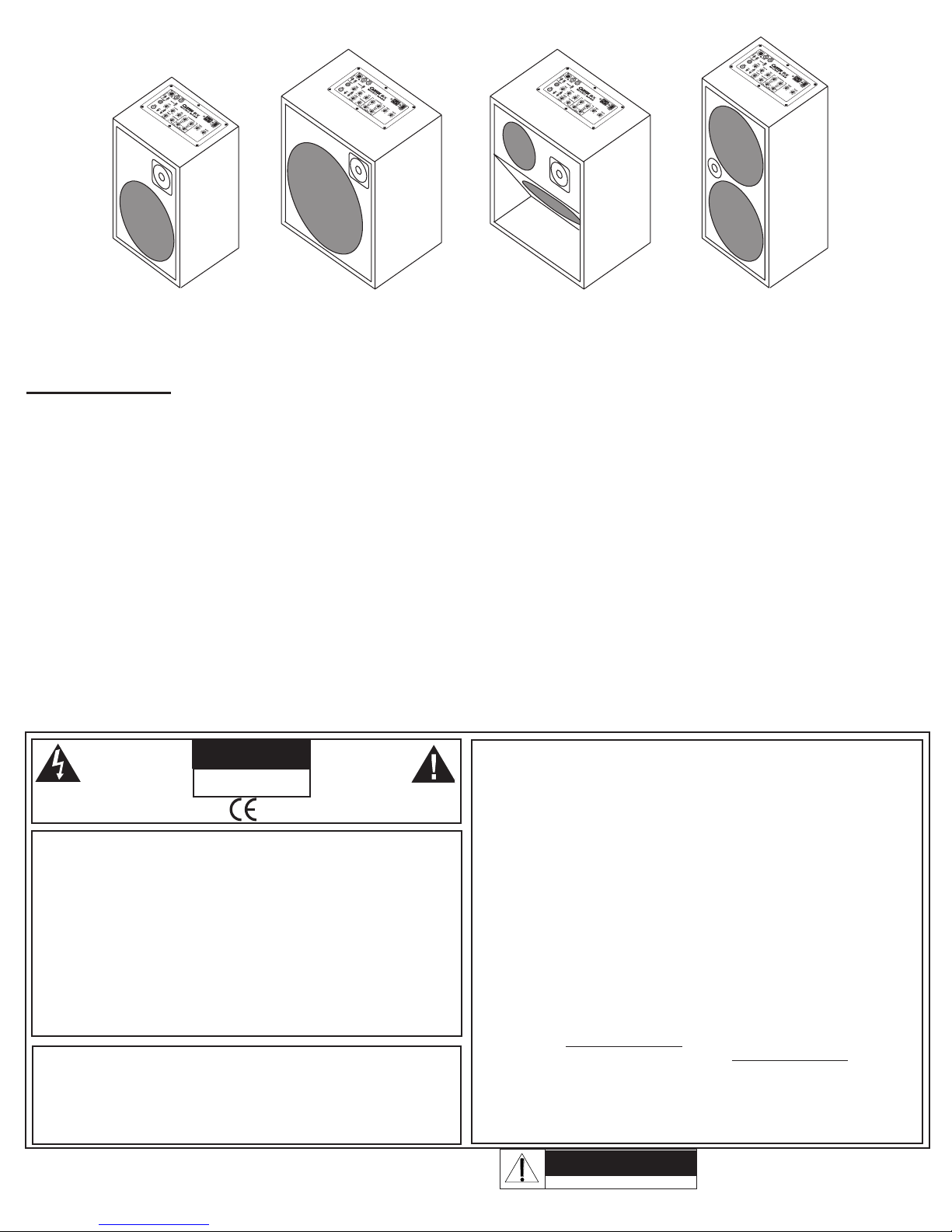The BX250/MB Series MicroBass Amplifiers offer classic natural bass tone
with unprecedented tonal control and extended headroom. The BX250 Head
and Combo amps deliver 200w at 8 ohms and 250w at 4ohms.
Four discrete Class A input stages produce the harmonic basis for the preamp
right from the input jack. It begins with a boutique flat response, then we add
extensive tone control allowing you to carve out your signature sound. Harmonic
content increases as you turn up the DRIVE control producing rich harmonics
at maximum settings. The CLASS-D output and lightweight switch-mode power
supply use far less energy from the wall and produces less heat.
Light weight, solid design, bullet-proof construction and a list of indispensable
features make sure the BX/MB amps will be your choice for years to come.
•DiscreteCLASSAinputstages
•PreampDRIVEandMASTERvolumecontrols
•2midsweepsemi-parametricEQ,BASSandTREBLE
•CONTOURpre-shapecontrol
•SingleknobCOMPRESSOR
•DIRECTOUTbalancedXLRwithLEVEL,PRE/POSTandGROUND/LIFT
•MUTEswitchallowssilenttuningorheadphonepractice
•TUNER/PHONESoutputjackindependentofMUTEswitch
•TWEETERDIMswitchallowscontrolofspeakerbrightness(combo)
•CLASS-Damplifierrunscoolwhileconsuminglesspower
•Solidmetalshaftcontrolswithpanelmountedthreadedmetalbushings
•CircuitboardsareMILSPEC,doublesided,FR-4glassepoxy
•Energyefficientworldwidepowersupplyaccepts90-250VAC,50-60Hz
•Compactandlightweight.
GETTING STARTED
1.WithPOWERoff,connectaninstrumenttotheINPUTjack.Ifyouhavethe
BX250head,alsoconnectaspeakertoaspeakeroutjack.(4ohmsorhigher)
2.SettheDRIVEandMASTERvolumeto“0”andsettheACTIVEINPUTswitch
for your type of bass.
3.Setthefourtonecontrolstotheircenter“0”positionandtheCONTOURto
FLAT.Thisisthe“FLAT”settingfortheamp.
4.Now,turntheampON.Turnupthevolumeonyourbassguitar.Gradually
increasetheMASTERcontroltothedesiredlevel.Ifnosoundisheardturn
downtheMASTER,checktheMUTEswitch,speakerconnections,andthe
POWER(blue)/PROTECT(red)LED.
5. Increasing the DRIVE control will add harmonic richness to your sound.
TurninguptheDRIVEalsoincreasesvolume.Re-adjusttheMASTERvolume
after adjusting the DRIVE.
6.Adjustthetonecontrolstoyourliking.Keepinmindthatturningupatone
control isn’t always the answer. Sometimes turning down one of the MID
controls will get you the sound you want.
7.Needmorevolume?Thereisalimittotheamountofvolumeaspeakercan
produce and driving a speaker beyond it’s limit can damage it. Even though
these are powerful amplifiers, adding another speaker is the only way for
substantially more output. Doubling your speakers increases your acoustic
output by a factor of four.
Have fun exploring the features and sounds of your BX/MB amp. Take the
timewithyournewamptorealizeit’sfullpotential.
RECEIVING INSPECTION—read before getting started
INSPECTYOURUNITFORDAMAGEwhichmayhaveoccurredduringshipping.Ifdamage
isfound,pleasenotifytheshippingcompanyandCARVINimmediately.
SAVETHECARTON&ALLPACKINGMATERIALS.Intheeventyouhavetore-shipyour
unit, always use the original carton and packing material. This will provide the best possible
protectionduringshipment.CARVINandtheshippingcompanyarenotliableforanydamage
caused by improper packing.
SAVEYOURINVOICE.Itwillberequiredforwarrantyserviceifneededinthefuture.
SHIPMENTSHORTAGE.Ifyoufinditemsmissing,theymayhavebeenshippedseparately.
Pleaseallowseveraldaysfortherestofyourordertoarrivebeforeinquiring.
RECORDTHESERIALNUMBERontheenclosedwarrantycardforyourrecords.Keepyour
portion of the card and return the portion with your name and comments to us.
USAcustomersregisteronlineat:www.carvinaudio.com/pages/registration
SPECIFICATIONS:
OUTPUT POWER (all models)
8ohms, THD <1.0% 200w
4ohms, THD <1.0% 250w
Combo Speaker Configuration: MB10: 2-way; 10” LF / 1” NEO HF
(all models 8 ohms) MB15: 2-way; 15” LF / 1” NEO HF
MB12: 3-way; 12” LF / 6.5” NEO MID / 1” NEO HF
MB210: 2-way; 2x10” LF / 1” NEO HF
Input Impedance: >200K
Drive Control: Variesinputgainandharmoniccontent
Tone Controls: CONTOUR pre-shape
BASS 50Hz
2 semi-parametric MIDs: 50Hz-500Hz / 200Hz-2kHz
TREBLE 10kHz
AC Requirements: 90to250VAC50/60Hz
Power Requirements: 200VA
Dimensions
BX250 (HEAD):
3.7”Hx10”Wx7.25”D(93x254x184mm)
MB10:
18.5”Hx12.75”Wx11.5”D(470x324x280mm)
MB12:
18.5”Hx17”Wx12”D(470x432x305mm)
MB15:
18.5”Hx17”Wx12”D(470x432x305mm)
MB210:
24.5”Hx12.75”Wx11.5”D(622x324x292mm)
Weight : BX250 (HEAD):3.2lbs.(1.5kgs)
MB10:26.1lbs.(11.85kgs)
MB12:30.5lbs.(13.85kgs)
MB15:32.6lbs.(14.8kgs)
MB210:36lbs.(16.33kgs)
Warranty: Oneyearpartsandlabor
Optional Accessories: Extensionspeakercabs:115MBE1x15”,210MBE 2x10”
Vinylcovers:CVMB10, CVMB12, CVMB15, CVMB210
MB15
MB10 MB12
BX250 HEAD
MB210
16262 WEST BERNARDO DR. SAN DIEGO, CA 92127
800-854-2235 CARVINAUDIO.COM
USER MANUAL
BX250 and MB series MicroBass Amplifiers
optional color shown