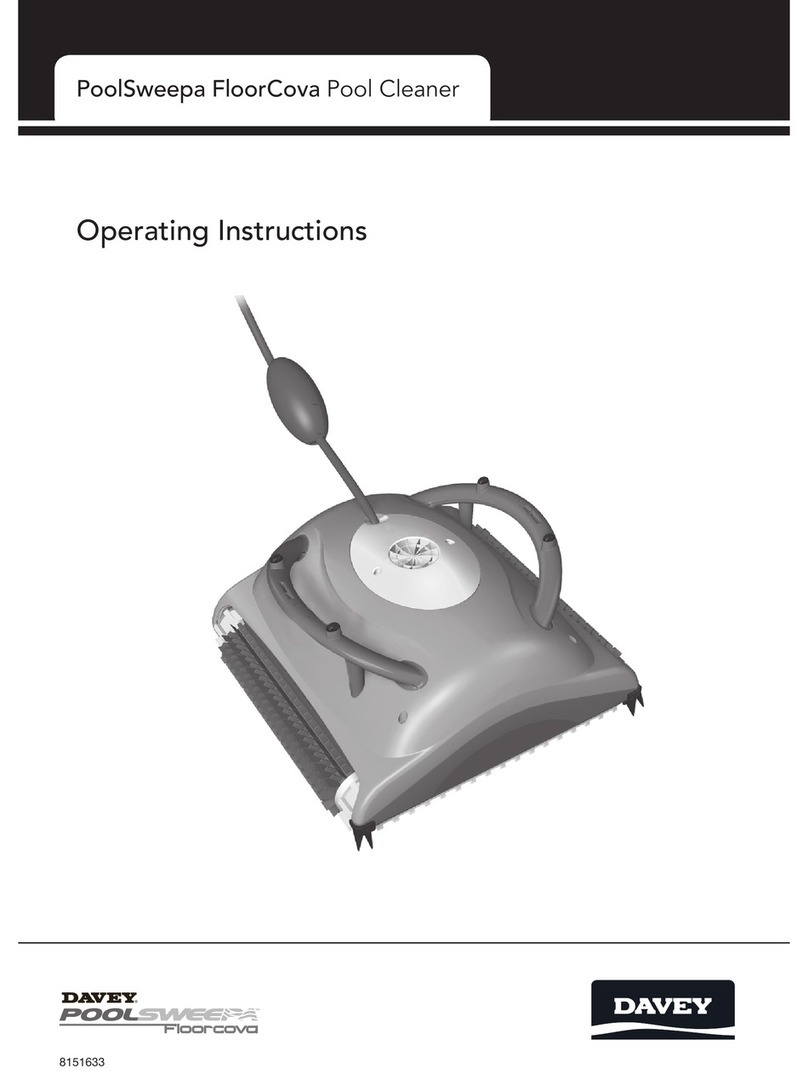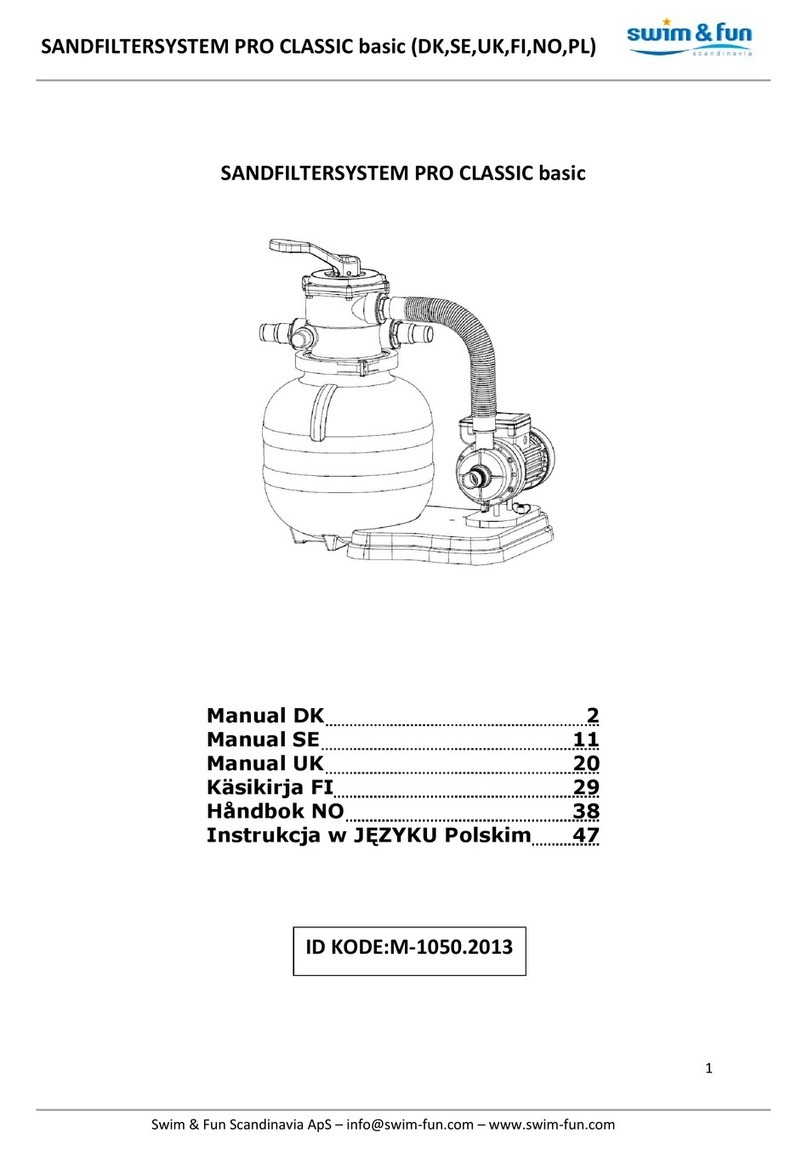OLLO™ CHLORINE GENERATOR | USER MANUAL
7
OPERATION
SETTING LANGUAGE
By default, the language of the operating system is set to English. French and Spanish are
available.
To change the operating system language, press the MODE button for 3 seconds. Then press
the DOWN button to scroll through the available languages. The choice of language will be set
after 5 seconds of inactivity in this menu.
CHLORINE GENERATION
To access the chlorine generation modes, press the Mode button. Pressing the Mode button
again will activate the next available mode. The OLLO™ Chlorine Generator system is factory set
to the AUTO mode at 20 minutes per hour.
AUTO MODE
This mode sets the frequency the chlorine generator is active. Use the UP and DOWN buttons to
adjust the AUTO mode frequency, from 5 to 60 minutes per hour.
SUPER-CHLORINATE MODES
These modes set the time for which the chlorine generator is 100% active. Press the Mode button
to select the desired time (6, 12, 24 hours).
When time is over, the AUTO mode resumes.
STOP
This mode sets the chlorine generator to inactive.
CHLORINE LEVEL
The number of bathers, temperature and other environmental factors will influence the chlorine
level of a pool. Finding the right level is not a perfect science. Following the recommendations
will help find the right balance.
Start with AUTO mode set to 30 minutes per hour. For a good start, test the chlorine level
everyday, then every few days. Adjust the AUTO mode frequency in function of the test results,
adding or reducing the active chlorine generation.
Hot days, the presence of many bathers will require more chlorine generation, while cooler days
will require less.
SHUTDOWN THE SYSTEM
The OLLO™ Chlorine Generator system is not equipped with an On/Off switch.
Press the Mode button to select the Stop mode. Then disconnect the power cable.
Product can be permanently damaged if connected to a
power source during a lightning storm.
ADVANCED MODE
To access additional information about your OLLO™ Chlorine Generator, press the MODE and
DOWN button for 5 seconds. The screen will show the message Reading for a few seconds
Press the MODE button to scroll through the menu. The advance mode will be turned off after 10
seconds of inactivity.
SALT INSTANT
Displays the instant salinity reading (e.g. “3000 ppm”).
SALT AVERAGE
Displays an average salinity based on the last 24 hours (e.g. “3100 ppm”).
TEMP
Displays the water temperature (e.g. “77 F”).
VOLT
Displays the voltage at the electrodes.
CURRENT
Displays the current at the electrodes.
‘U’, ‘T’ AND ‘C’ NUMBERS
Display status codes (e.g. “U125”) required for troubleshooting.
VERSION
Displays the software version (e.g. “0.6”).
MAINTENANCE
The OLLO™ electrolysis cell features an automatic reverse polarity switching system. This is
necessary to reduce scale build up on the electrodes.
Operating the OLLO™ electrolysis cell with calcium build up
bridging between electrodes will cause damage to the
Product and void the warranty.
INSPECTION
It is recommended to inspect the OLLO™ electrolysis cell every three (3) months to maintain
maximum efficiency. The control panel will display a maintenance reminder after 500 hours of
use.
If inspection reveals debris in the cell or scaled electrodes, follow the Cell Cleaning instructions in
this manual.
If the inspection does not reveal any faults or when the cleaning is done, reset the maintenance
reminder timer by pressing the UP and DOWN buttons simultaneously.
In an area where water is hard (rich in calcium and/or minerals) and in pools where the chemical
composition of the water is not balanced, the OLLO™ electrolysis cell may require more frequent
inspections and cleaning. When cleaning is needed, the control panel will display a warning.
REMOVING THE ELECTROLYSIS CELL
Stop water circulation by turning off the pump. If you have a valve installed like suggested in
section Installation, shut it off. If you don’t have a valve installed, use a pool water return line
plug to prevent the pool from emptying while the electrolysis cell is absent.
Unscrew the union on the water inlet side, then unscrew the union on the water outlet side. Keep
unions and seals away from dirt or debris.
Rinse the inside of the electrolysis cell thoroughly with fresh water and let it dry.
CLEANING THE ELECTROLYSIS CELL
Do not use a scraper or high-pressure water jet, as this may scratch or damage the electrodes.
Disconnect the OLLO™ system from the mains supply.
Follow instructions in section Removing the Electrolysis Cell.
Clean the electrodes with a mild acid. Refer to the following section for recommendations.
Reinstall the OLLO™ electrolysis cell following the installation instructions in this manual.
USE OF MILD ACID
It is recommended to use acid cleaning solutions specifically designed for the cleaning of
electrolysis cells. A solution of water and hydrochloric acid (muriatic) can also be used.
Consult your authorized dealer or distributor for more details. Follow the manufacturer’s
instructions and safety tips.
Wear protective goggles, clothing and resistant gloves.
Always pour the acid into the water.
Never pour the water in the acid.
Over cleaning the OLLO™ electrolysis cell with an acid
solution will impact its life expectancy.
With a 2” pipe plug (sold separately), close the OLLO™ electrolysis cell on the same end as of
the socket connector. Place the cell upright on a flat surface and make sure it is well balanced.
Pour the solution inside the OLLO™ electrolysis cell. Cover the entire surface of the electrodes.
Do not submerge the OLLO™ electrolysis cell completely in the solution.
Refer to the manufacturer instructions. Rinse thoroughly with fresh water. Dispose of waste
according to the regulations in force.
WINTERIZATION
Water freezing and winter precipitation can damage some components of the CARVIN® OLLO™
Chlorine Generator System.
If you live in an area where winter is cold, the OLLO™ electrolysis cell must be removed from the
pool plumbing and stored in a sheltered room at a temperature above freezing. Follow
instructions in section Removing the Electrolysis Cell.
The OLLO™ control panel is designed to withstand temperatures extreme cold. If snow and/or
ice can accumulate on the control panel, it is recommended to store it in a sheltered room.
Do not cover the OLLO™ control panel with a cover, bag, or other object that prevents the flow
of air around the Product. Doing so will impact the life expectancy of the Product.
SPRING STARTUP
See your pool equipment retailer or distributor for tips on how to start your pool after winterizing.
Do not power on the OLLO™ Chlorine Generator if the water chemistry does not meet the
Recommended Water Chemical Parameters from this manual.
Reinstall the OLLO™ electrolysis cell following the installation instructions in this manual.