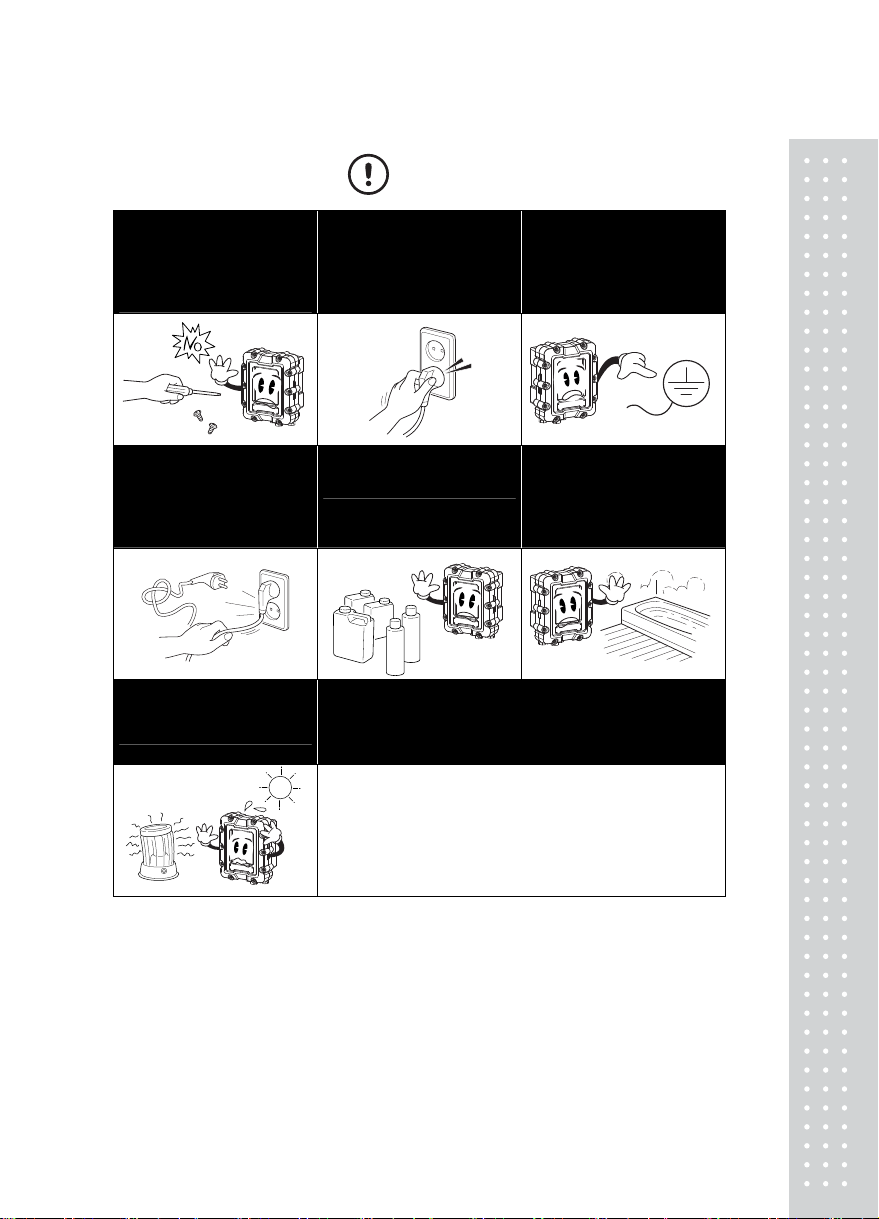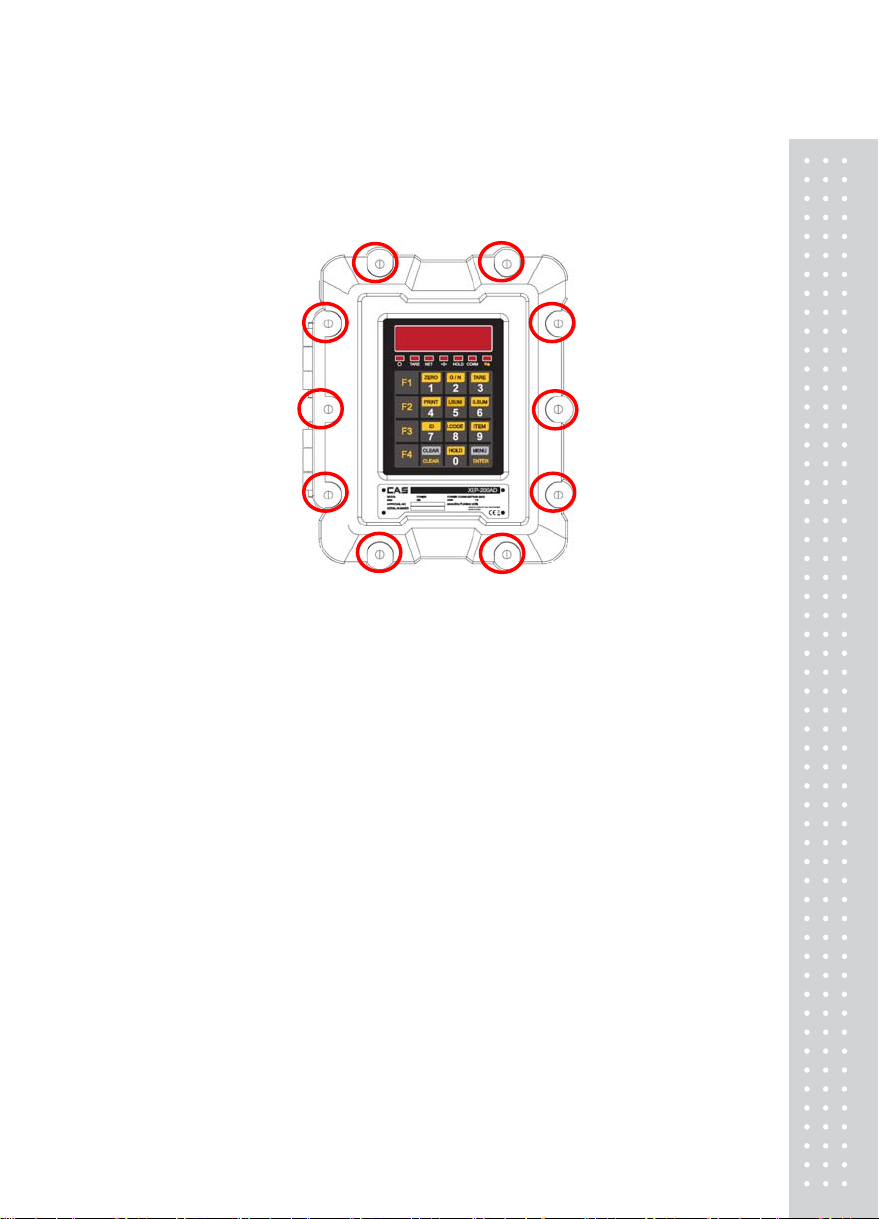3
Contents
Cautions for Safety...................................................................................6
1. Normal Requirements .........................................................................9
1.1 Application Range...............................................................................................................9
1.2 Transport, assembly and installation.................................................................................9
1.3 Function, Operation and Use.......................................................................................... 13
1.4 Maintenance and Cautions ............................................................................................. 15
2. Technical Specifications...................................................................16
2.1 Product Specifications ..................................................................................................... 16
2.2 Product Labelling ............................................................................................................. 16
2.3 Product Structure and Composition ............................................................................... 17
2.4 Handling Cautions ........................................................................................................... 17
3. Features ...............................................................................................18
3.1 Features............................................................................................................................ 18
3.2 Main Functions................................................................................................................. 18
3.3 Product Specifications ................................................................................................... 19
4. External Explanation..........................................................................21
4.1 External Specifications .................................................................................................... 21
4.2 Frontal Surface Explanation............................................................................................ 22
4.3 Display Explanantion ....................................................................................................... 24
4.4 Key manual ...................................................................................................................... 25
5. Internal Explanation...........................................................................27
5.1 Internal Explanation......................................................................................................... 27
5.1.1 Power Connector (AC, DC) ..................................................................................... 28
5.1.2 Load Cell Connector................................................................................................. 30
5.1.3 RS-232, RS-422/485 Connector ............................................................................. 32
5.1.4 Relay Input(Option)................................................................................................... 34