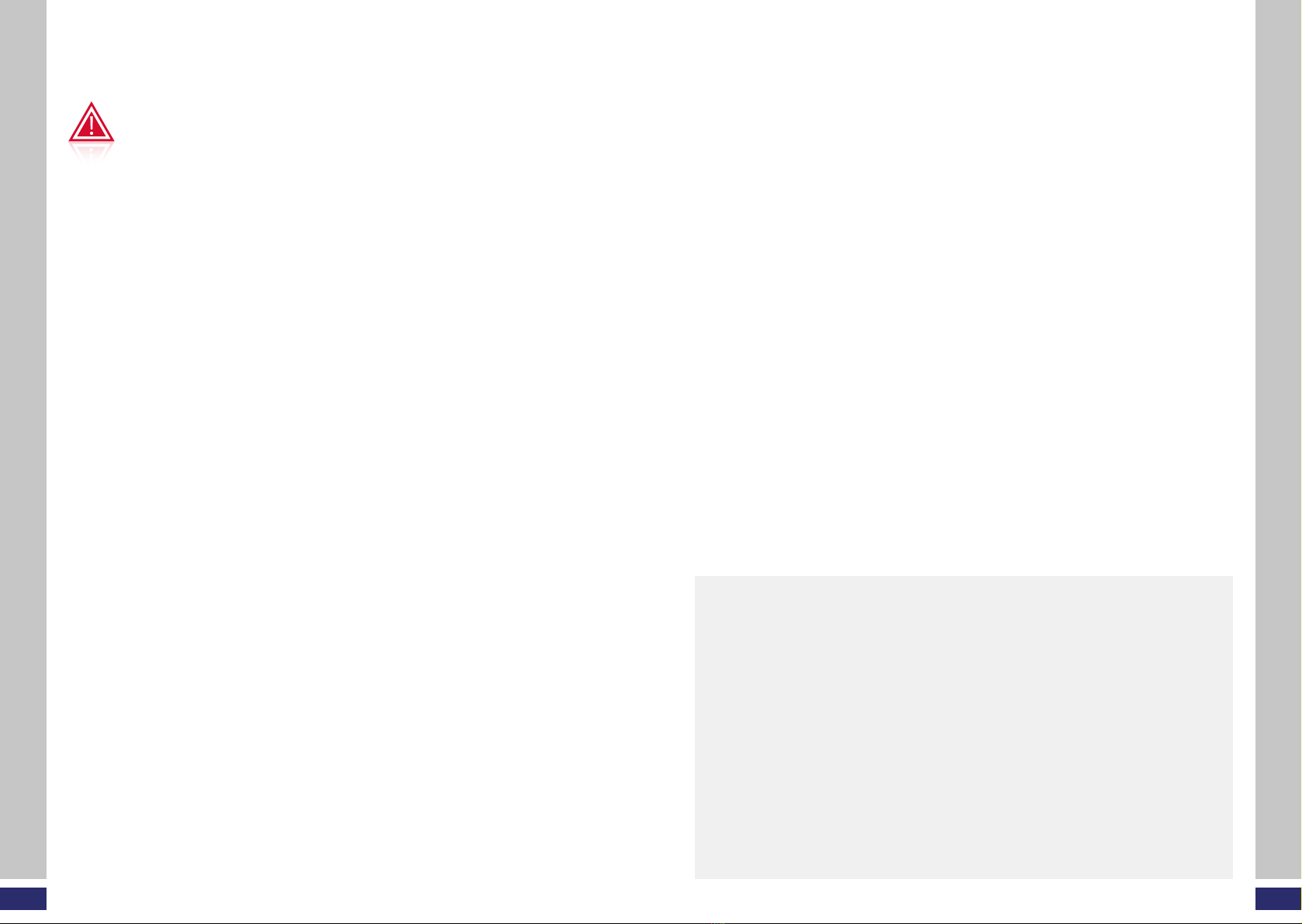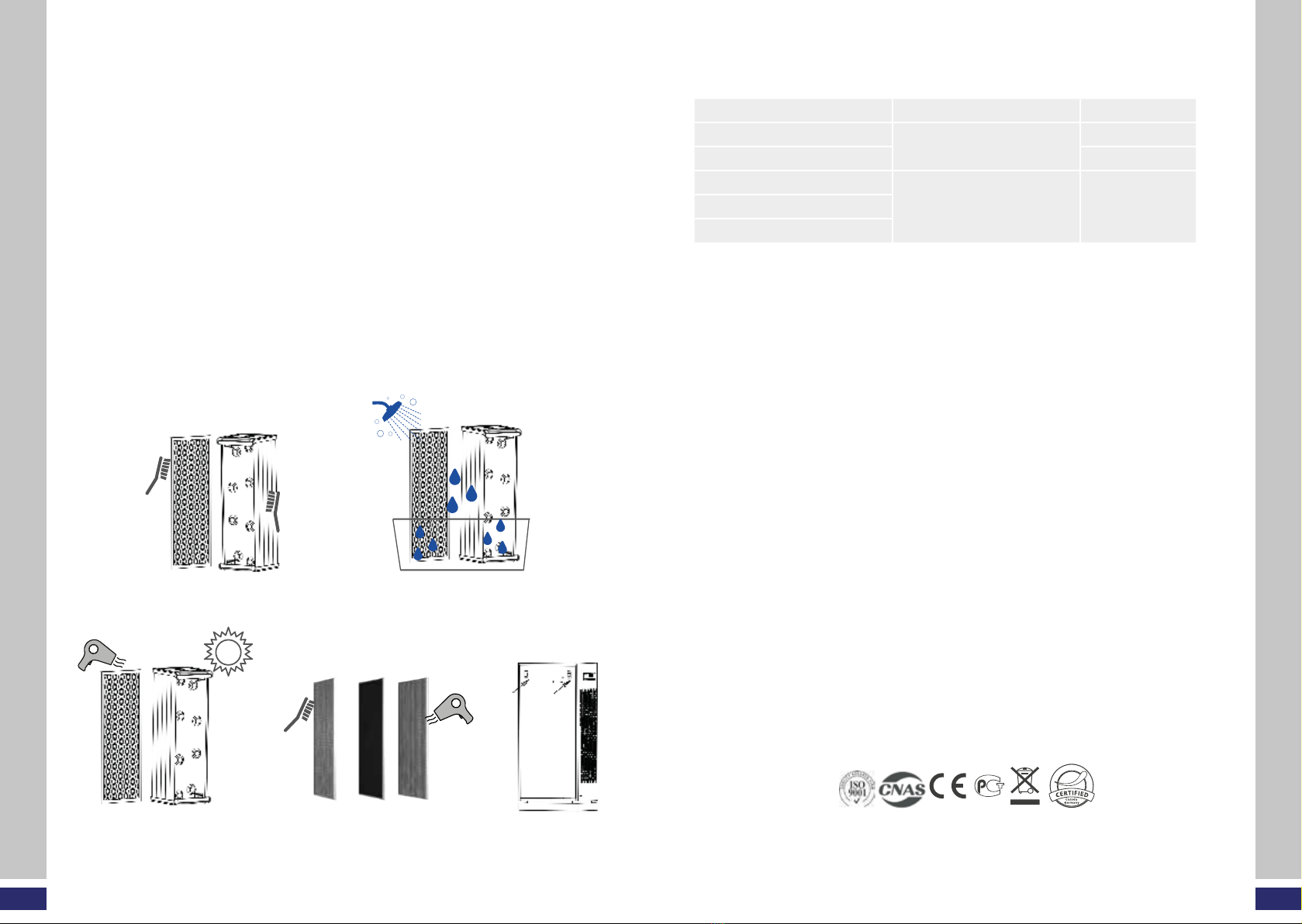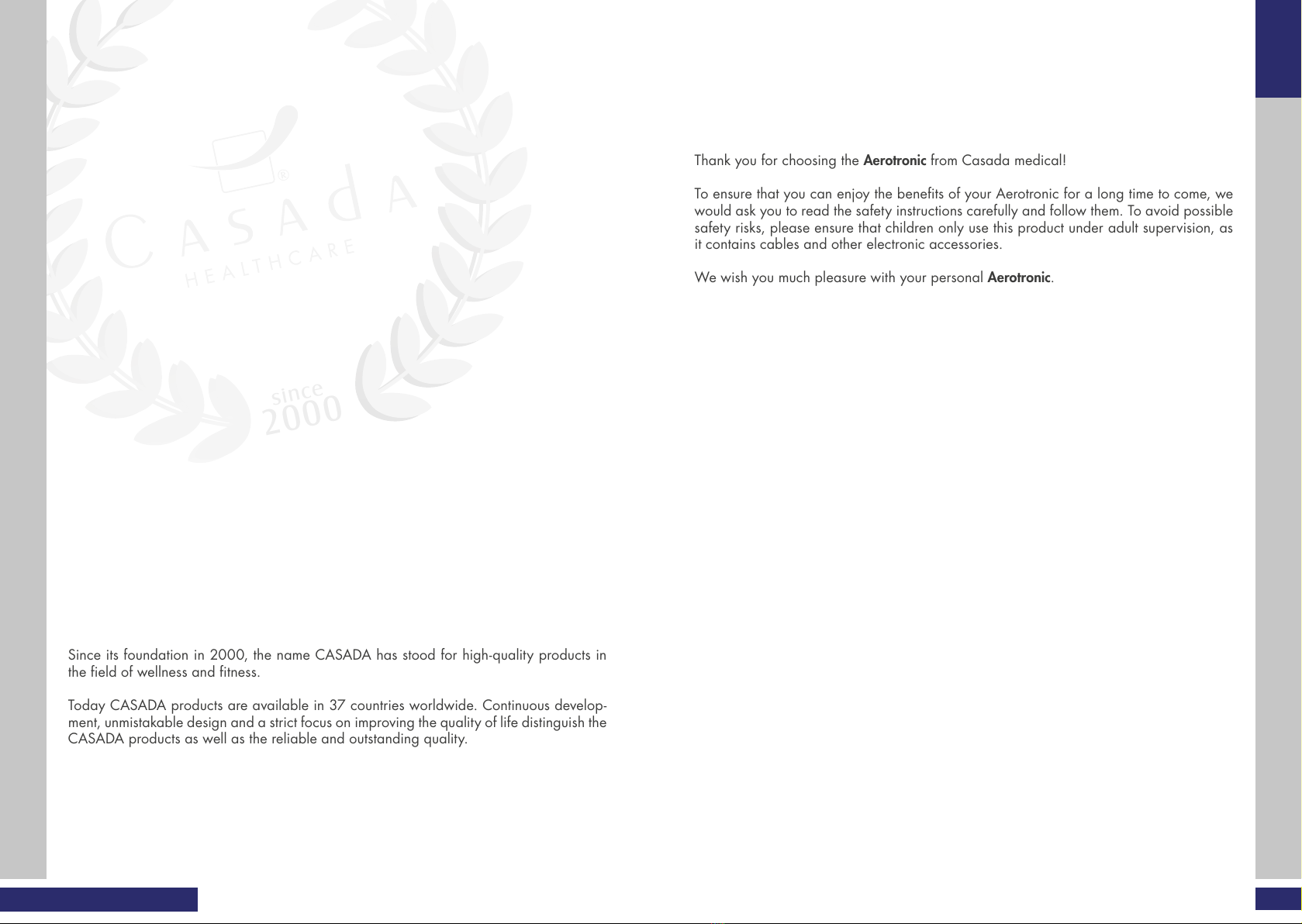12 13
Das Gerät lässt sich nicht einschalten.
Ist der Netzstecker richtig eingesteckt? – Vergewissern Sie sich, dass die Steckdose
mit Strom versorgt wird, und stellen Sie sicher, dass der Stecker richtig sitzt.
Gibt es einen Stromausfall? – Prüfen Sie, ob andere Geräte und Lichtquellen funktio-
nieren und versuchen Sie es erneut.
Ist die Rückwand ordnungsgemäß am Gerät befestigt? – Vergewissern Sie sich, dass
der Sicherheits-Kontrollstift richtig justiert ist. Er sollte beim Drücken der Rückwand auf
den inneren Netzschalter drücken.
Das Gerät vibriert und macht eine Menge Lärm.
Steht das Gerät schräg oder uneben? – Stellen Sie das Gerät auf eine feste, ache,
ebene Bodenäche.
Häug gestellte Fragen
Der Aerotronic verwendet Hochspannung. Ist sie sicher für den Hausgebrauch? Aero-
tronic basiert auf einem fortschrittlichen elektronischen Konzept, bei dem die Sicherheit
im Mittelpunkt steht. Die Energiezufuhr von Aerotronic entspricht der einer kleinen
Glühbirne. Das Innere hat eine hohe Spannung, aber einen sehr niedrigen Stromwert
in der Größenordnung von Mikroampere. Die Hochspannung wird mit Gleichstrom
betrieben, um mögliche elektronische Störungen zu vermeiden.
Woher weiß ich, dass er die Luft reinigt? Sie werden feststellen, dass die AQI-Zahl
(Luftqualitätsindex) abnimmt, wenn der Luftreiniger eingeschaltet ist. Nachdem Sie den
Aerotronic einige Wochen lang verwendet haben, können Sie außerdem viele der
Schadstoffe sehen, die auf den Sammelplatten absorbiert werden, sobald Sie die
Filterplatten zur Reinigung aus dem Aerotronic herausnehmen.
Im Gerät war ein „Knacken“ oder „Zappen“ zu hören. Ist das normal? Das gelegent-
liche „Zappen“ oder „Knacken“ ist normal, wenn größere Partikel in den Luftreiniger
gelangen und durch die elektrische Spannung vernichtet werden, ähnlich wie wenn
ein Insekten-Zapper ein Insekt einfängt. Wenn das „Knacken“ oder „Zappen“ jedoch
konstant ist, sollten Sie das Gerät reinigen und sicherstellen, dass alle Teile im Gerät
vollständig getrocknet sind, nachdem Sie das Gerät gereinigt haben. 80% der Ge-
räuschprobleme werden durch Staubansammlungen auf den Filterplatten und/oder
der Innenkammer oder durch nasse Filterplatten verursacht. In der Regel wird Sie ein
vollständiger Reinigungszyklus vollständig von diesen Problemen befreien.
Wie nutzt man die Funktion des Hochvolt-Plasmas und der UV photokatalytischen
Funktion? Das Hochspannungsplasma und die UV photokatalysefunktion sollten idea-
lerweise täglich oder jeden zweiten Tag 30 Minuten lang eingeschaltet werden, um
Bakterien und Krankheitserreger wirksam zu vernichten.
Störungssuche
STÖRUNGSSUCHE
Entspricht den europäischen Richtlinien EMC 2014/30/EU, LVD 2014/35/EU und RoHS.
Gewährleistungsbestimmungen
Der Händler gewährt auf das umseitig beschriebene Produkt eine gesetzlich vorgeschriebene Gewähr-
leistungszeit. Die Gewährleistung gilt ab dem Kaufdatum. Das Kaufdatum ist mit dem Kaufbeleg nachzu-
weisen.
Der Händler wird die innerhalb Deutschlands erfassten Produkte, bei denen Fehler festgestellt wurden,
kostenlos reparieren bzw. ersetzen. Voraussetzung dafür ist die Einsendung des fehlerhaften Geräts mit
Kaufbeleg vor Ablauf der Gewährleistungs- oder Garantiezeit. Der Gewährleistungsanspruch entfällt, so-
fern nach Feststellung eines Fehlers, dieser z.B. durch äußere Einwirkung oder als Folge von Reparatur
oder Änderung, die nicht vom Hersteller oder einem autorisierten Vertragshändler vorgenommen wurde,
aufgetreten ist.
Folgende Punkte sind nicht Teil der Gewährleistung:
• Abnutzung durch unsachgemäßen Gebrauch
•Gewerbliche Nutzung z.B. Messenutzung, mehrmalige Nutzung ohne zwischenzeitliche Ruhepausen
•Aussetzen des Gerätes in Hitze, Feuchtigkeit oder Flüssigkeiten
•Schäden durch spitze und/oder scharfkantige Gegenstände
•Mutwillige Zerstörung, Zweckentfremdung, Überlastung oder Unfallschäden
•Schäden und Verschmutzung durch Haustiere
•Verschmutzung durch z.B. Körper- oder Haarpflegemittel
•Schäden durch Nutzung mit säure-, lösungs- und/oder alkoholhaltiger Mittel
Die vom Verkäufer gewährte Gewährleistung beschränkt sich auf Reparatur bzw. Austausch des Produktes.
Im Rahmen dieser Gewährleistung übernimmt der Hersteller bzw. Verkäufer keine weitergehende Haftung
und ist nicht verantwortlich für Schäden, welche durch die Missachtung der Bedienungsanleitung und/oder
missbräuchliche Anwendung des Produktes entstehen. Stellt sich bei Überprüfung des Produktes durch
den Verkäufer heraus, dass das Gewährleistungsverlangen einen nicht von der Gewährleistung erfassten
Fehler betrifft oder dass die Gewährleistungsfrist abgelaufen ist, sind die Kosten der Überprüfung und
Reparatur vom Kunden zu tragen. Casada garantiert als Hersteller die Auslieferung einwandfreier Ware
an den Käufer/Partner. Nachgewiesene Produktionsfehler sind nach Anmeldung und Bestätigung zum
Austausch berechtigt.
Rechtlicher Hinweis: Sämtliche Inhalte sind keine Heilaussagen. Die Diagnose und Therapie von Erkrankun-
gen und anderen körperlichen Störungen erfordert die Behandlung durch Ärzte/Ärztinnen, Heilpraktiker
oder Therapeuten. Die Angaben sind ausschließlich informativ und sollen nicht als Ersatz für eine ärztliche
Behandlung genutzt werden. Jeder Benutzer ist angehalten, durch sorgfältige Prüfung und gegebenenfalls
nach Konsultation eines Spezialisten festzustellen, ob die Anwendungen im konkreten Fall förderlich sind.
Jede Anwendung oder Therapie erfolgt auf eigene Gefahr des Benutzers. Wir distanzieren uns von jegli-
chen Heilaussagen oder Versprechen.
Casada International GmbH
Obermeiers Feld 3
33104 Paderborn, Germany
info@casada.com | www.casada.com
Bilder und Texte unterstehen dem Copyright von Casada International GmbH und dürfen ohne ausdrück-
liche Bestätigung nicht weiterverwendet werden.
Copyright © 2021 CASADA International GmbH. Alle Rechte vorbehalten.
EU-Konformitätserklärung
EU-KONFORMITÄTSERKLÄRUNG | GEWÄHRLEISTUNGSBESTIMMUNGEN