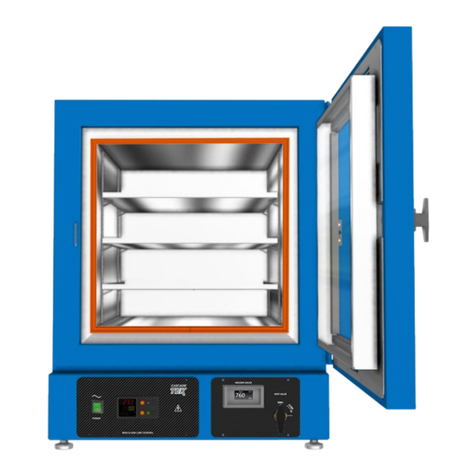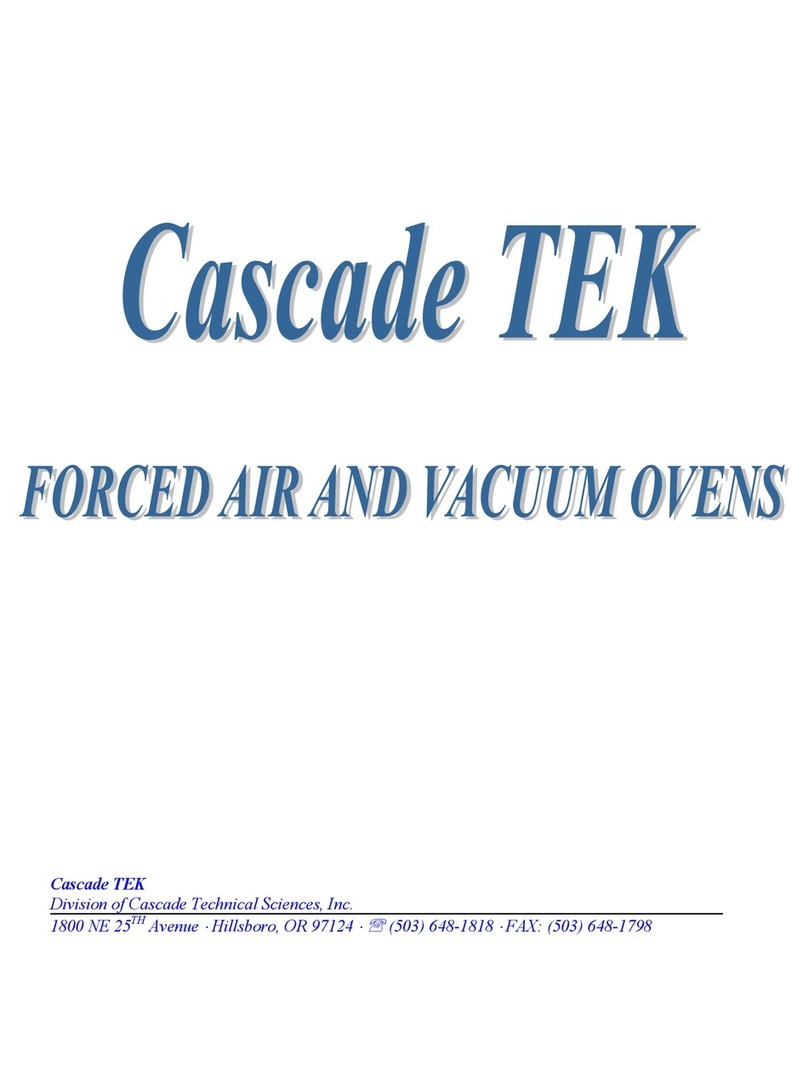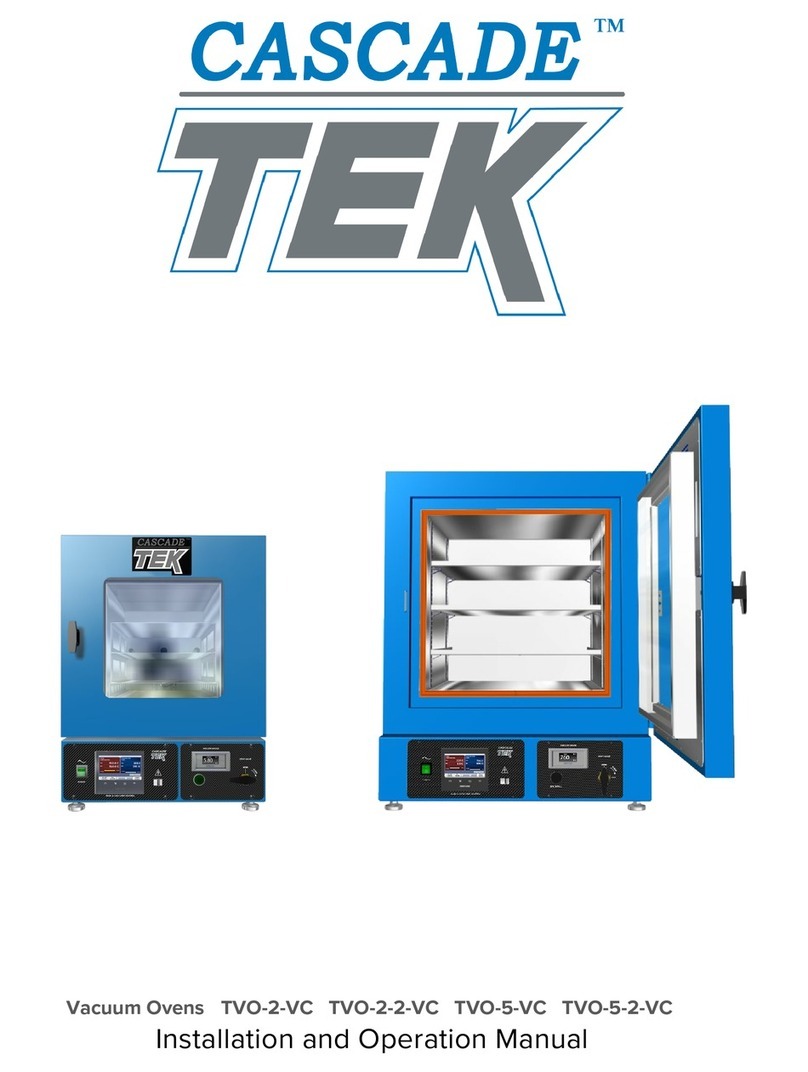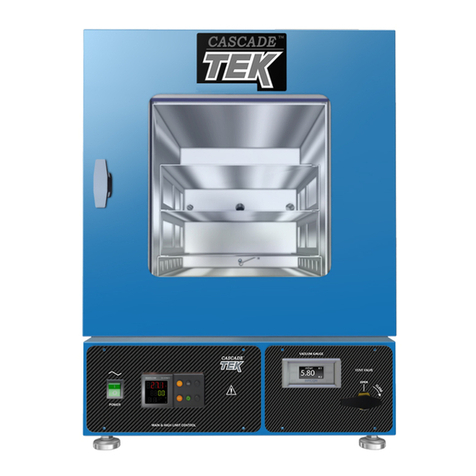4 | Page
TABLE OF CONTENTS
MODEL CERTIFICATIONS.........................................................................................................................................7
Safety Certifications............................................................................................................................................................... 7
INTRODUCTION ........................................................................................................................................................ 9
Read this Manual....................................................................................................................................................................9
Safety Considerations and Requirements ......................................................................................................................9
Contacting Assistance ........................................................................................................................................................ 10
Manufacturing Warranty .................................................................................................................................................... 10
Engineering Improvements................................................................................................................................................ 10
Vacuum Pump Options........................................................................................................................................................ 11
Compressed Air Supply Required .................................................................................................................................... 11
Liquid Nitrogen...................................................................................................................................................................... 12
Gasket Chemical Vulnerabilities...................................................................................................................................... 12
RECEIVING YOUR OVEN ........................................................................................................................................13
Inspect the Shipment........................................................................................................................................................... 13
Orientation Images .............................................................................................................................................................. 14
Dimension Visuals................................................................................................................................................................ 16
Record the Data Plate Information...................................................................................................................................17
INSTALLATION .........................................................................................................................................................19
Hardwire Requirement........................................................................................................................................................ 19
Installation Procedures Checklist .................................................................................................................................... 19
Required Ambient Conditions.......................................................................................................................................... 20
Required Clearances.......................................................................................................................................................... 20
Power Source Requirements ............................................................................................................................................ 21
Lifting and Handling ........................................................................................................................................................... 22
Leveling.................................................................................................................................................................................. 22
Install the Oven .................................................................................................................................................................... 22
Remove the Platen Shipping Blocks.............................................................................................................................. 23
Disengage the Vacuum Pump Locks ............................................................................................................................ 24
Installation Cleaning........................................................................................................................................................... 25
Connect Gas Supplies and GN2Exhaust...................................................................................................................... 26
Vent The Vacuum Pump Exhaust....................................................................................................................................27
Verify the Oven Chamber is Empty................................................................................................................................ 28
Hardwire the Oven to Its Power Supply........................................................................................................................ 28
GRAPHIC SYMBOLS ............................................................................................................................................... 29
CONTROL OVERVIEW .............................................................................................................................................31
OPERATION.............................................................................................................................................................. 37
Operating Precautions........................................................................................................................................................37
Theory of Operation ........................................................................................................................................................... 40
Put the Oven into Operation ............................................................................................................................................ 42
Logging In and Out ............................................................................................................................................................. 43
File Export and Import........................................................................................................................................................ 44
Set the Temperature Cutoff Limits ................................................................................................................................. 45
Latch the Oven Chamber Door....................................................................................................................................... 46
Pump Down the Oven Chamber......................................................................................................................................47
Backfilling the Chamber .................................................................................................................................................... 50
Connect to the Liquid Nitrogen Supply.......................................................................................................................... 51
Manually Setting Constant Temperature Setpoints.................................................................................................. 52
Temperature Profiles Overview ...................................................................................................................................... 53
Launching a Profile ............................................................................................................................................................. 53
Overriding Profile Step Vacuum Settings..................................................................................................................... 55
Pausing or Terminating a Profile .................................................................................................................................... 55
Temperature Limit Cutoff Active ..................................................................................................................................... 56
Data Ports.............................................................................................................................................................................. 58