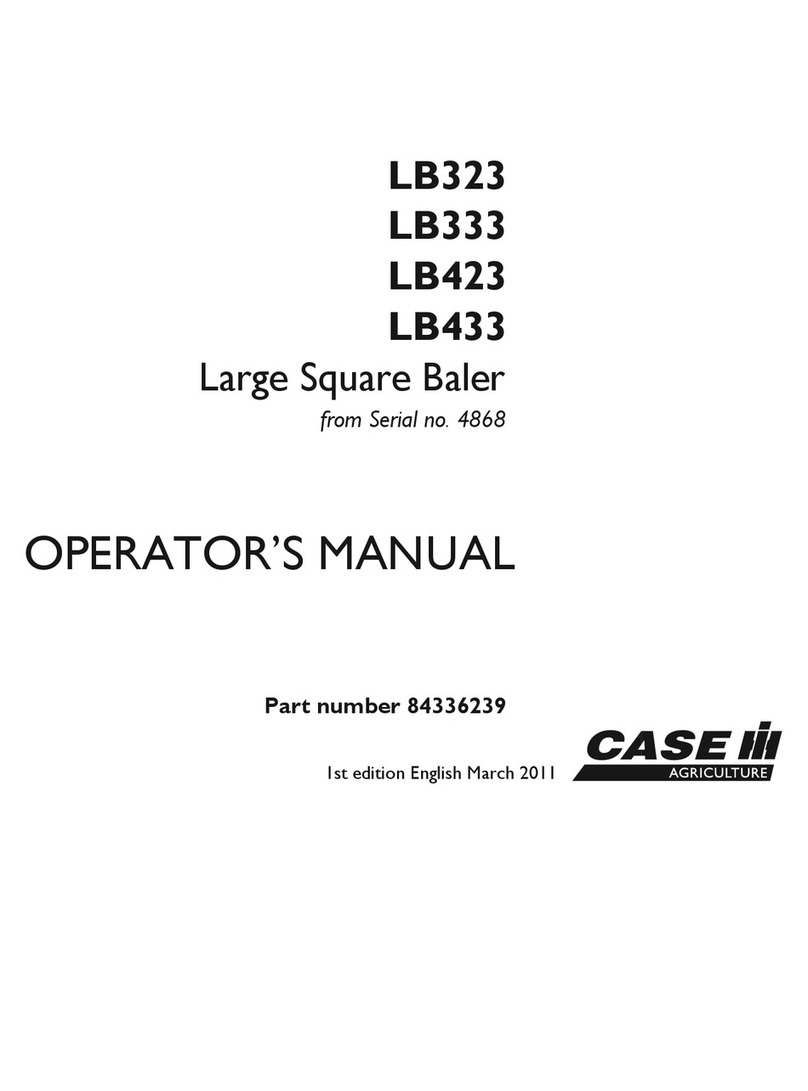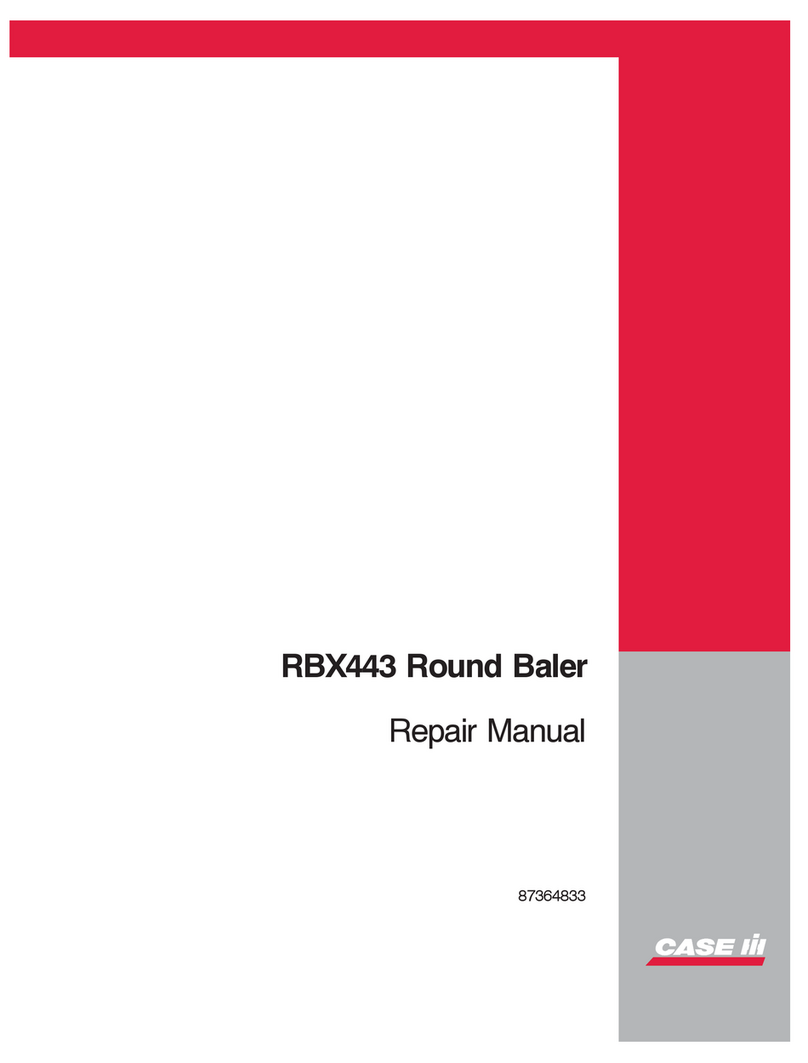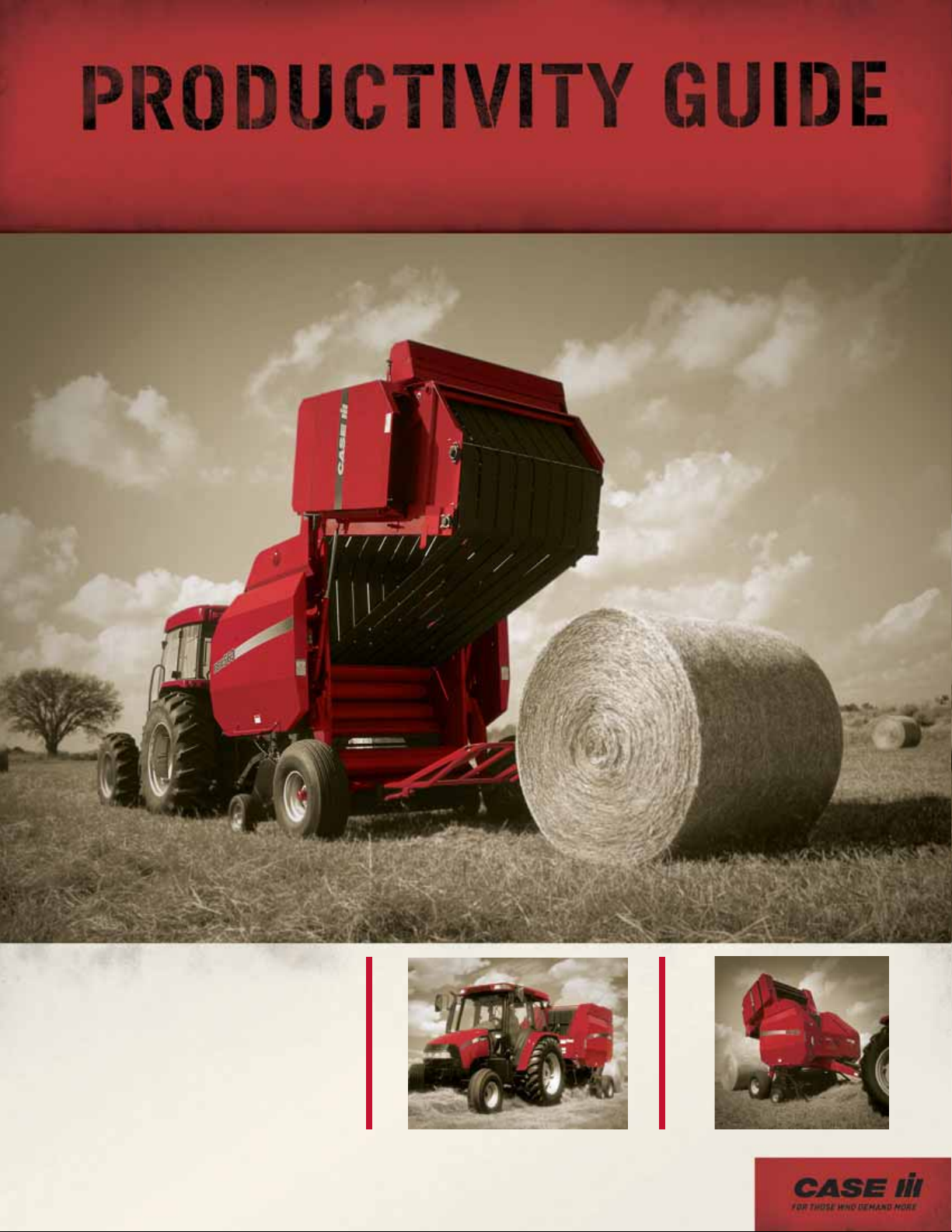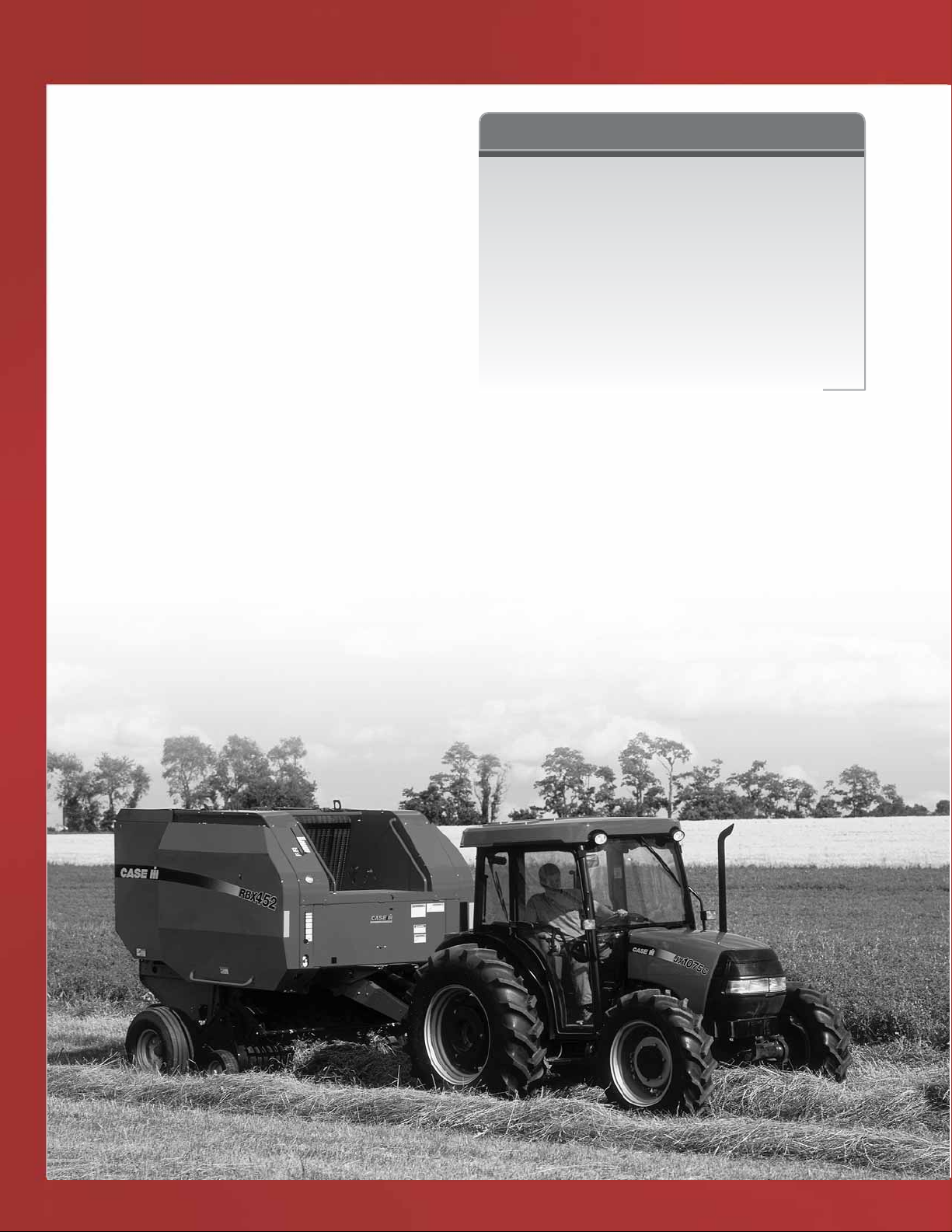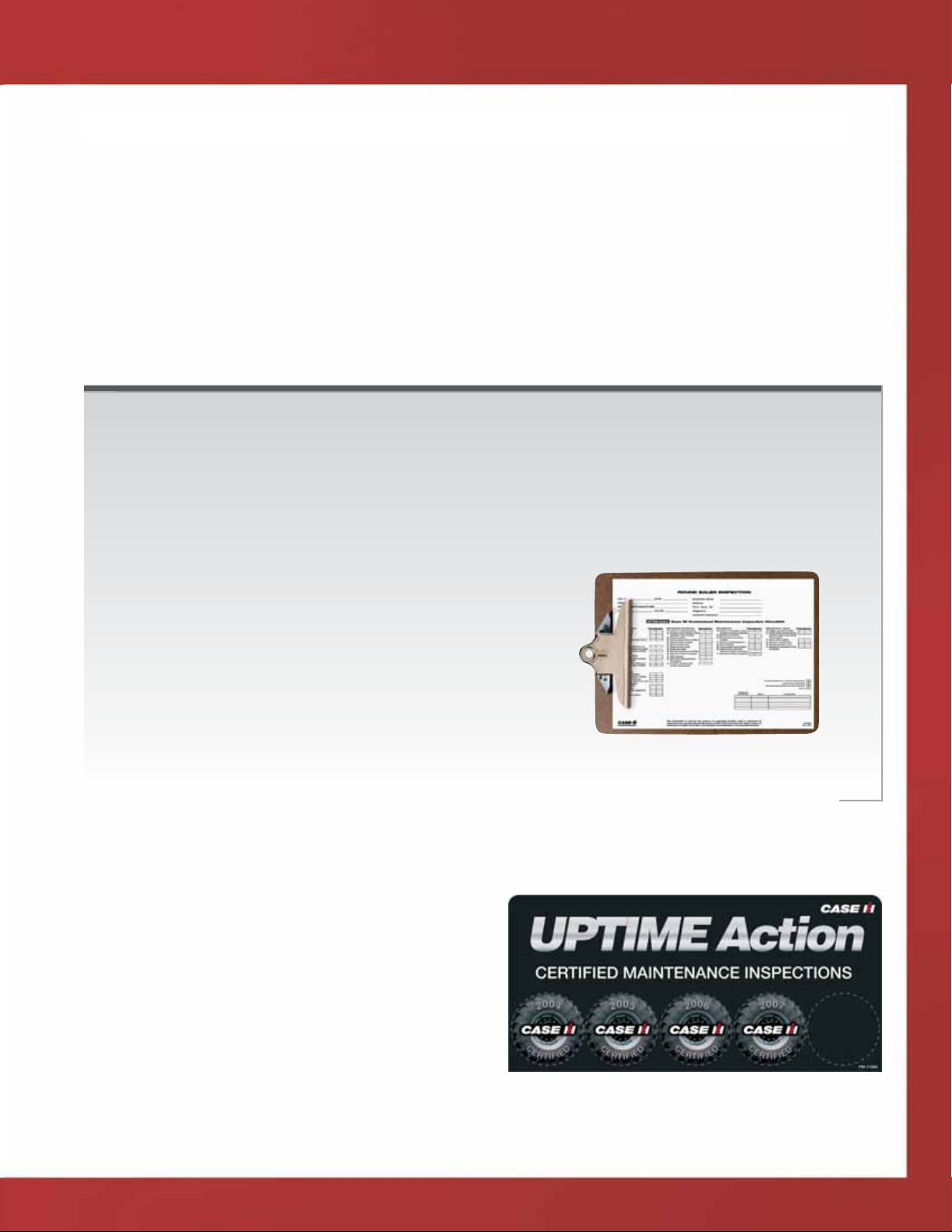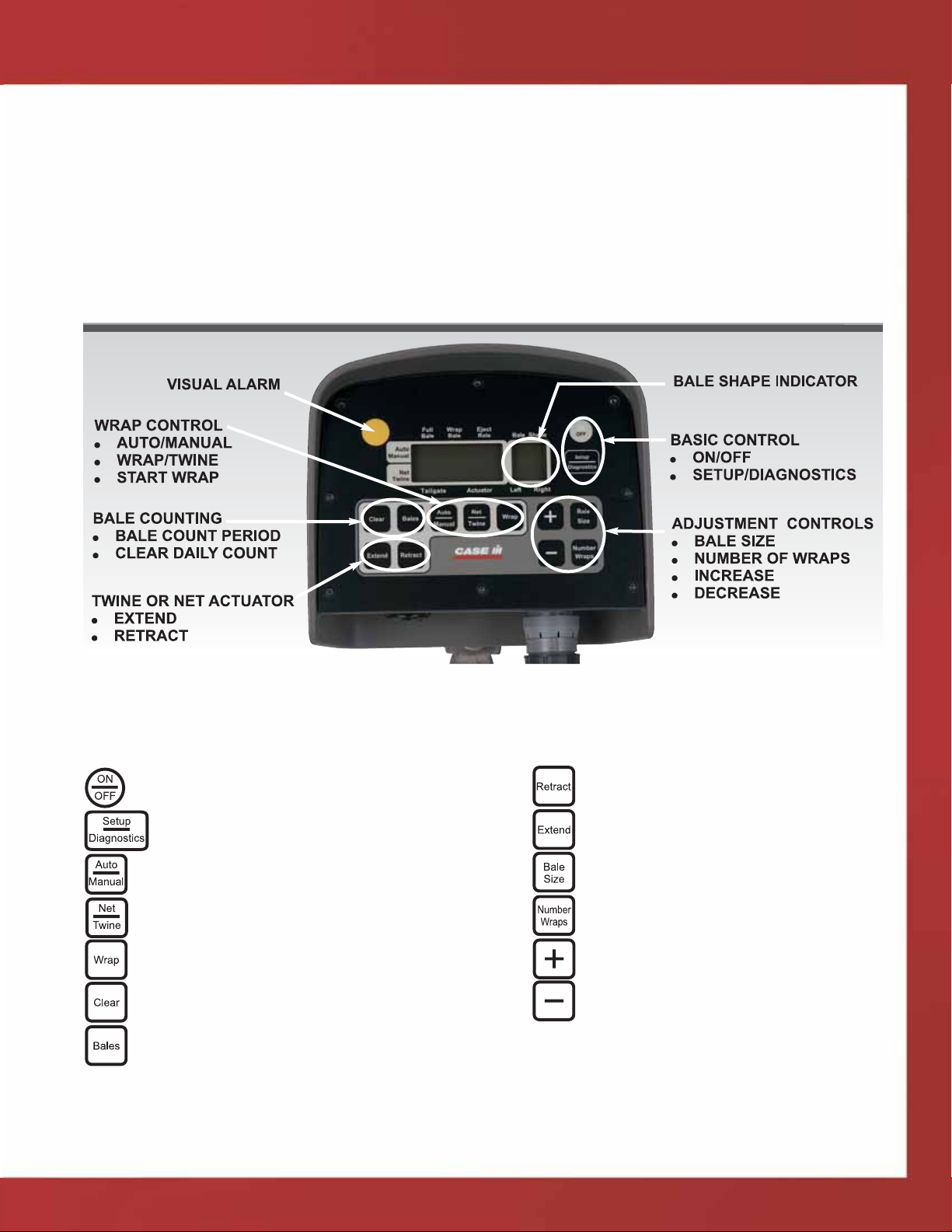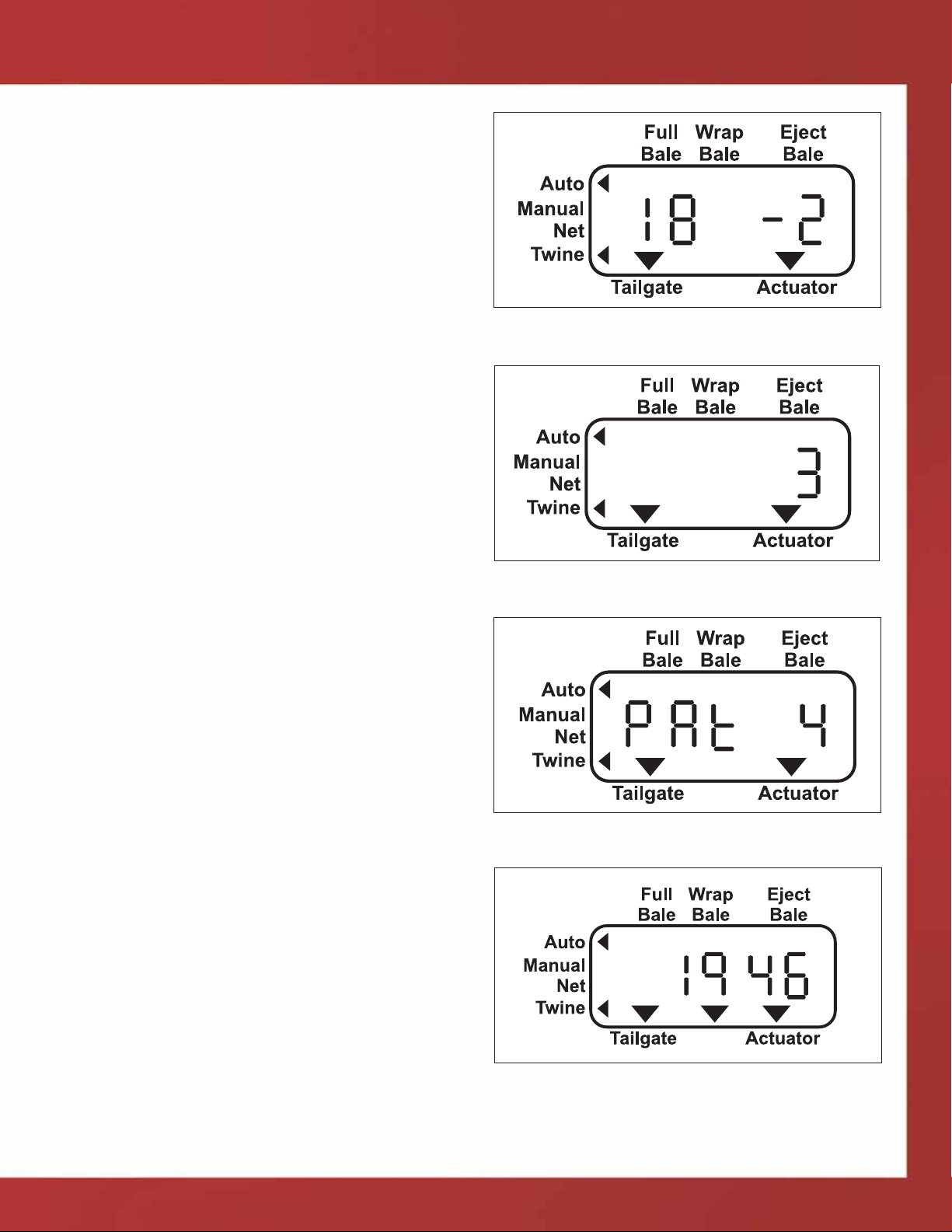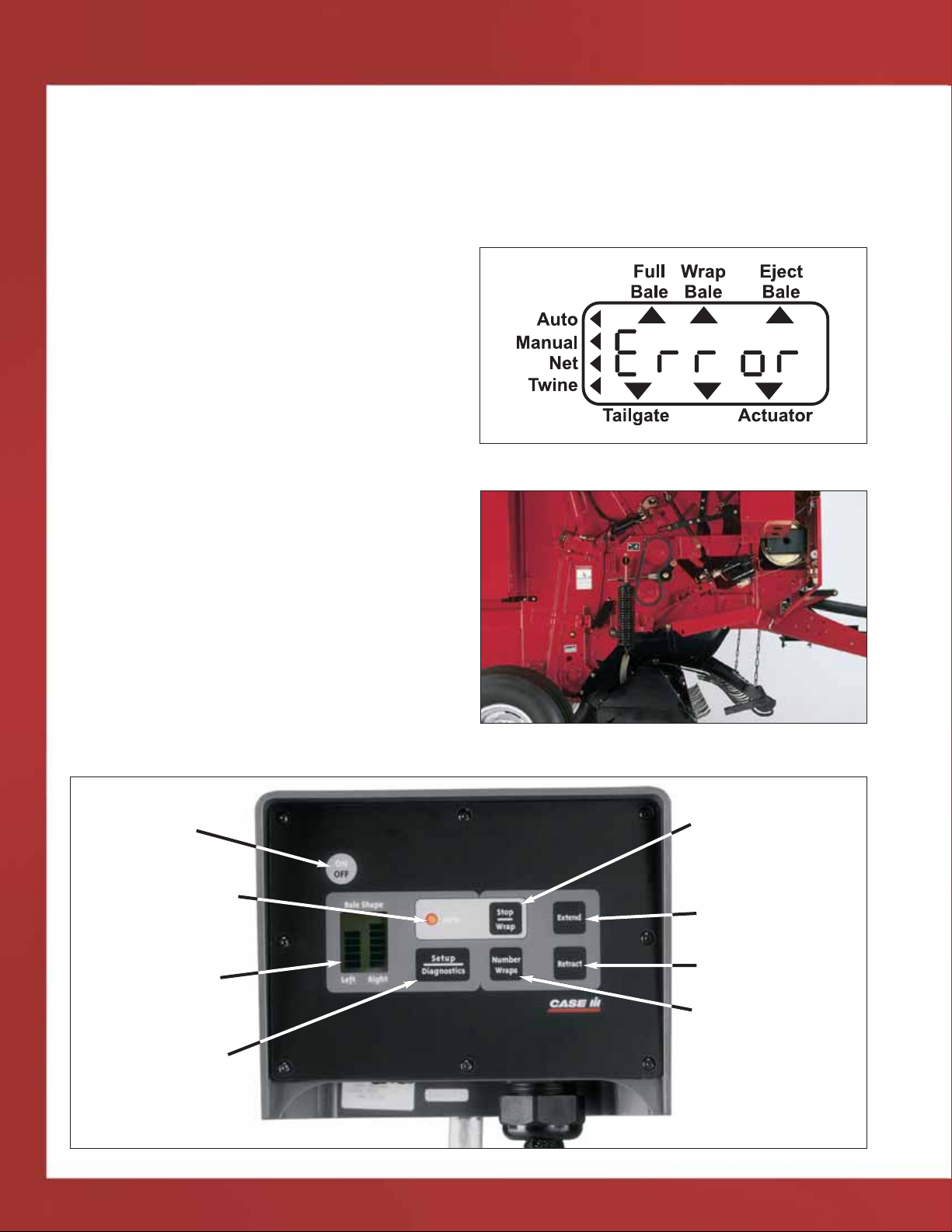SAFETY
3
We value our customers, and hope that each baling
season is safe and productive. Sometimes, in the rush to
beat the weather, start chores, or avoid missing the first
inning of the softball game, safety vigilance fails—and
the risk of an accident soars. Never attempt to save a
moment by compromising safety—the result can cost more
time than ever was saved—and sometimes the cost may
be immeasurable. The Operator’s Manual contains a
comprehensive list of safety rules for your RBX Series
baler. Please take a few moments to review the entire
list. We’ve listed some of the most important here.
General Safety Rules
➤Read the Operator’s Manual thoroughly before
starting, operating, servicing or carrying out any
other operation on the machine. The time invested
in reviewing the manual will pay off in terms of time
saved later.
➤Read all the safety decals on the machine and follow
the instructions. Immediately replace any decals that
are missing or damaged.
➤The baler should be operated only by responsible
individuals, who are familiar with the machine.
➤Avoid fire hazards by keeping the baler clean. Inspect
the unit daily for signs of hydraulic leaks, and have
leaks repaired before further use.
➤A fire extinguisher should be mounted on the baler,
easily accessible from the ground and away from
moving parts and areas where debris is likely to
accumulate. The presence of hydraulic and lubricating
oil dictate that an ABC extinguisher is the best choice.
➤Though not directly related to baler operation—a
word of caution about handling large bales. Every
year, individuals are injured when using incorrect
methods of handling that do not completely restrain
and control the weight of large bales. Use the
correct spear or grapple equipment to handle bales.
Refer to loader or bale carrier Operator Manuals for
correct bale handling methods.
Baler Hookup, Transport and
Field Operation
➤Before connecting the baler to the tractor, be sure the
tractor meets minimum horsepower requirements and
is ballasted to control the weight of the baler,
especially when operating in hilly terrain.
➤Do not enter the area between the tractor wheels and
the baler when the tractor engine is running.
➤Be sure the tractor drawbar capacity is sufficient for
the baler tongue weight. The hitch pin must be securely
cross pinned, and the safety chain properly connected
to the tractor before road transport. Check warning
lights before entering a public roadway.
➤When transporting the baler on a public road, fully raise
the pickup, and engage the flywheel brake. Raise the
bale chute to close the bale chamber.
➤Always use SMV sign, flashing warning lights, and turn
signals when transporting the machine on public roads.
➤Maintain a safe speed when transporting and
maneuvering the baler in traffic. Be constantly aware
of the size and weight of the towed baler. Allow for
the added weight of bales that may be in the baler.
➤Do not work around the baler wearing loose clothing
that could get caught in the moving parts.
➤Prior to operating the baler, assure that all guards
and covers provided are properly installed, including
PTO shaft shielding.
➤Never allow anyone to ride on the baler or the
tractor. Keep the children away from and off the
baler at all times.
➤Prior to engaging the PTO, always make sure there
are no bystanders nearby. Sound a warning with the
tractor horn as an added precaution.
➤Always operate the baler at a safe speed, especially
when on uneven ground or inclines. Use particular
care when turning on hillsides or near embankments.
➤Always make sure that the area behind the machine
is clear before manually ejecting the bale.