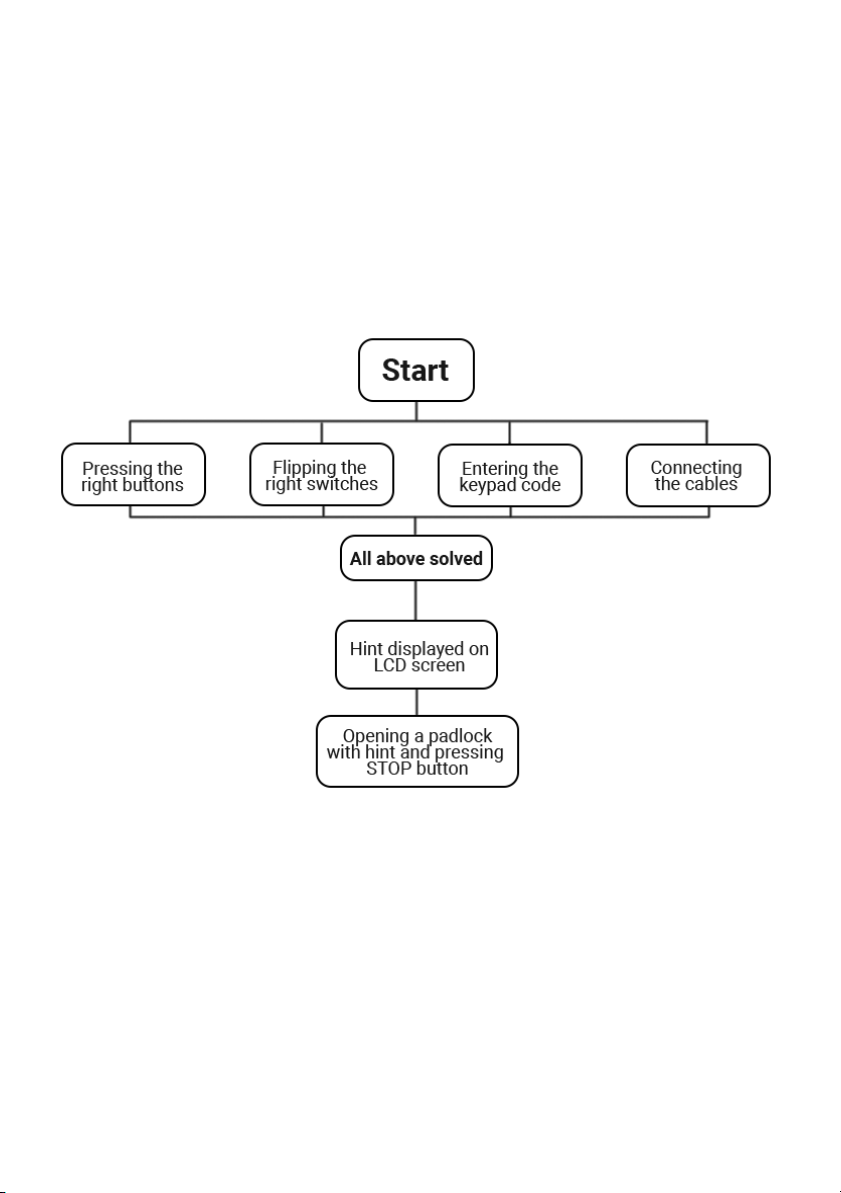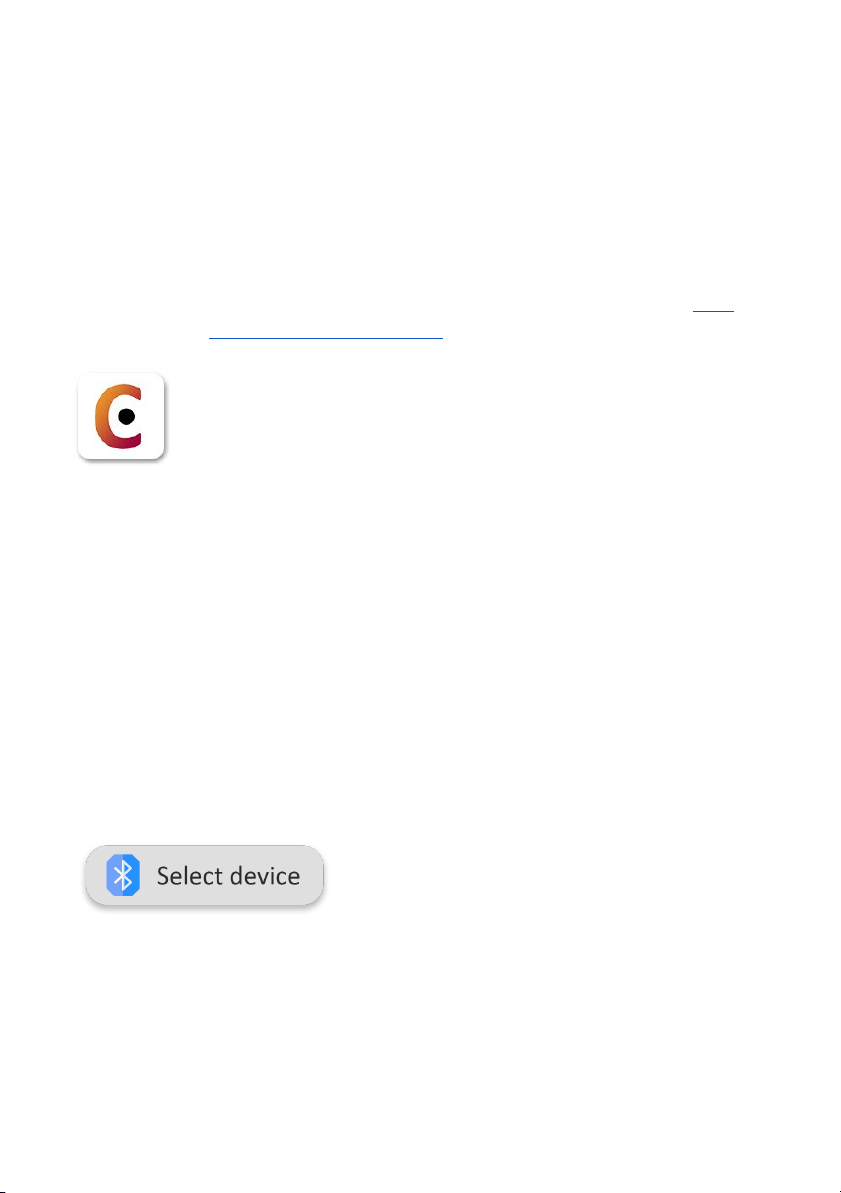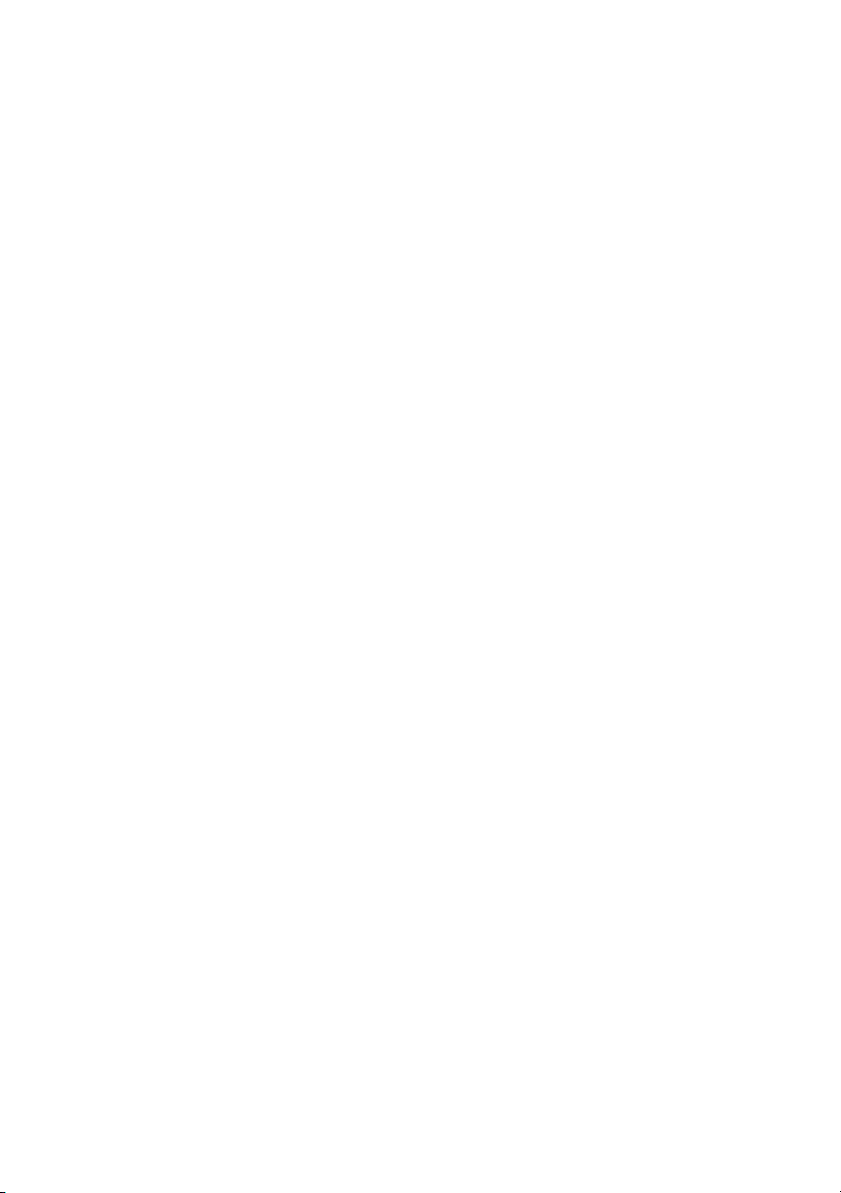Important safety instructions
● Before using the product, read these instructions carefully. Keep this
document in a safe place for future reference.
● Only use this device in dry, clean and well ventilated places, minimum
clearances for ventilation are top: 30cm, rear: 10cm, sides 10 cm.
● Keep the device away from any heat sources, vibrations, direct sunlight
and water.
● Do not place any objects on top of the device, do not cover with cloths,
paper or other materials that may obstruct heat radiation.
● Always make sure the device is turned off when storing.
● Do not plug this device directly into the wall socket with USB cable, as it
may cause an electrical shock, fire, damage to the unit and/or personal
injury.
● Do not use the device installed upside-down.
● Do not use force on switches, buttons, keypad or other elements.
● This device should not be used by children without supervision of adults.
● Only input voltage specified for this unit can be used. Using higher voltage
can be dangerous and may cause fire, damage the unit and/or personal
injury. Casecore will not be held responsible for any damage resulting from
the use of this unit with a voltage other than specified.
● Do not attempt to modify or fix this unit without contacting Casecore
Games.
● The front panel of the unit should not be lifted without contacting Casecore
Games.
● Don’t leave the device on constant charging when storing.
● To charge up the batteries inside the device use a stable 5V DC power
supply.
2