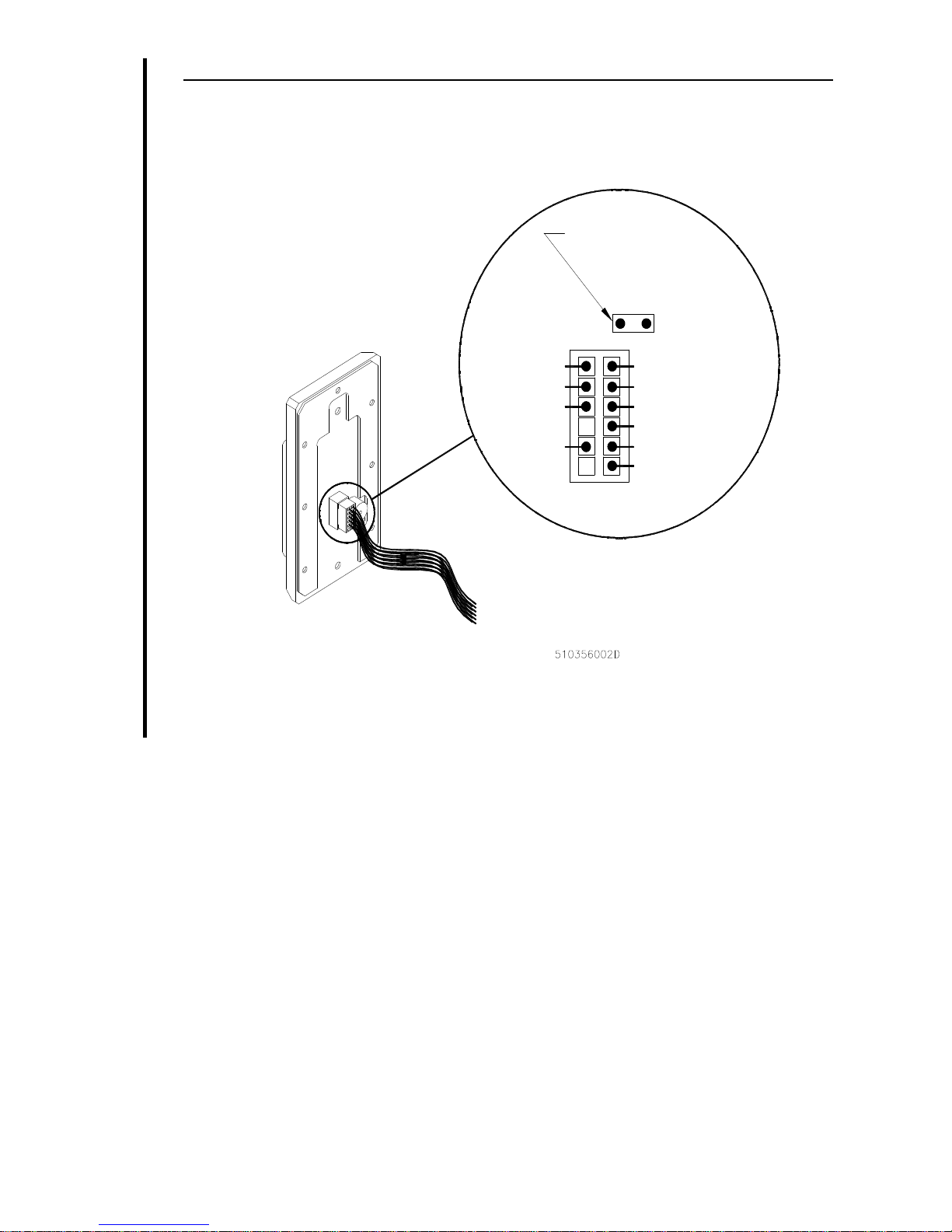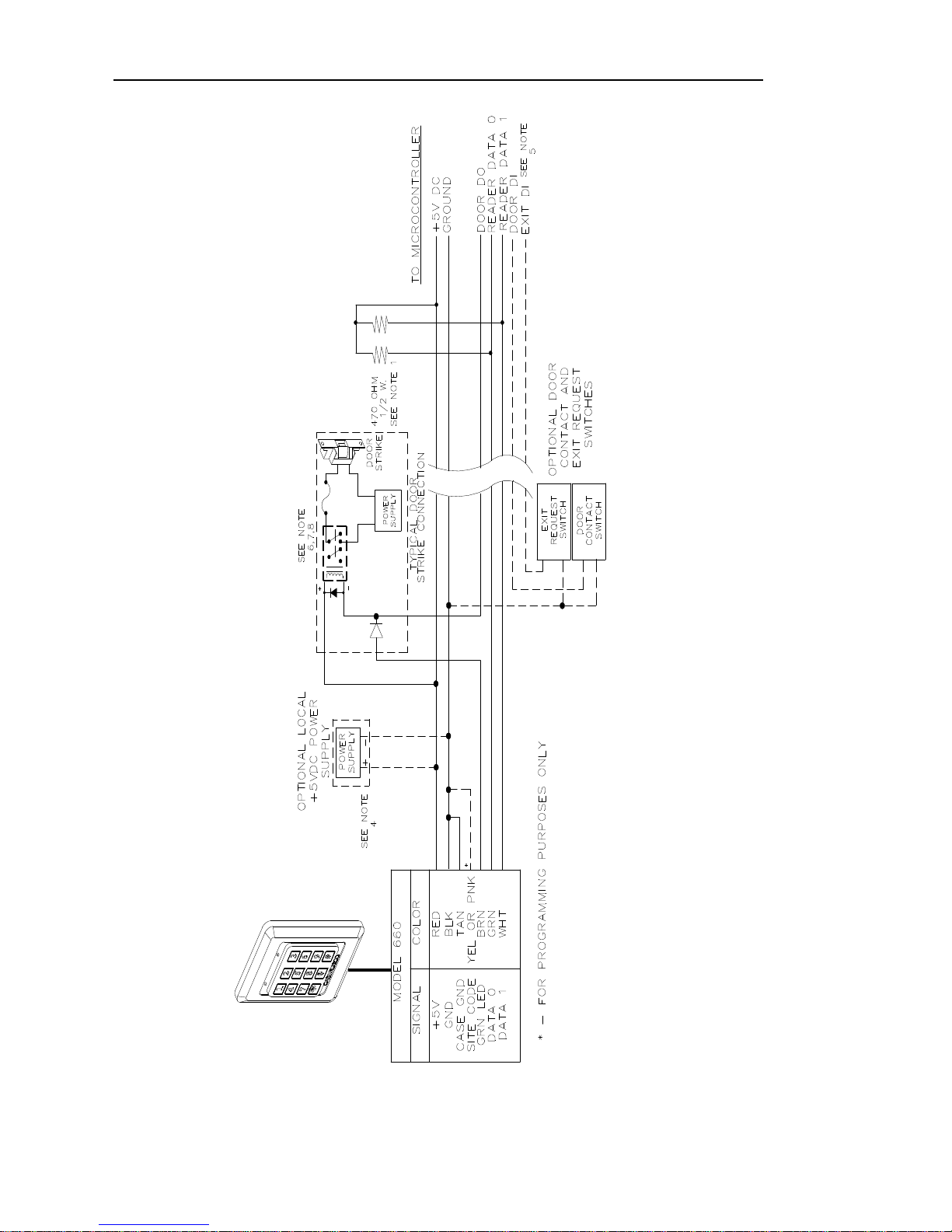6Model 660 Keypad
Programming the Keypad
Current Model Keypad: This keypad is capable of having the site code
programmed in the field. The PINK wire is used in this procedure. With
no voltage applied to the keypad, connect the PINK wire to the BLACK
wire on the wiring harness. Apply the appropriate voltage to the RED
and BLACK wires. You will hear 4 rapid audible beeps and both the RED
and the GREEN LEDs will flash at the same rate. Enter the desired site
code (between 001 and 255) on the keypad and press # for enter. (The site
code MUST be 3 digits only and 000 is not an acceptable site code. Site
code 00001 would be entered as “001”; 00123 would be entered as “123”.)
You will again hear 4 rapid audible beeps and see both LEDs flash 4
times. At this point, the keypad will appear dead and will not accept any
entries.
If a wrong key is pressed during the programming experience, pressing
the * key will clear the entry. You will hear 2 rapid beeps and both LEDs
will flash at the same rate. (The keypad will generate a long error tone if
you enter a site code over 255.)
Disconnect power to the RED wire and disconnect the PINK wire from
the BLACK wire. Now, you can connect the standard Wiegand 5 wires to
the Keypad and the programmed site code will be generated as part of
the 26-bit data when the enter key (#) is pressed.
This procedure may be repeated to change the site code. Factory default
is 000.
NOTE: If you have an older Model 660 Keypad (YELLOW wire), it has been
preprogrammed with the site codes “0000” and “0001.” Leaving the yellow
wire disconnected results in a site code of “0000.” Connecting the yellow
wire to the black wire (ground) results in a site code of “0001.”