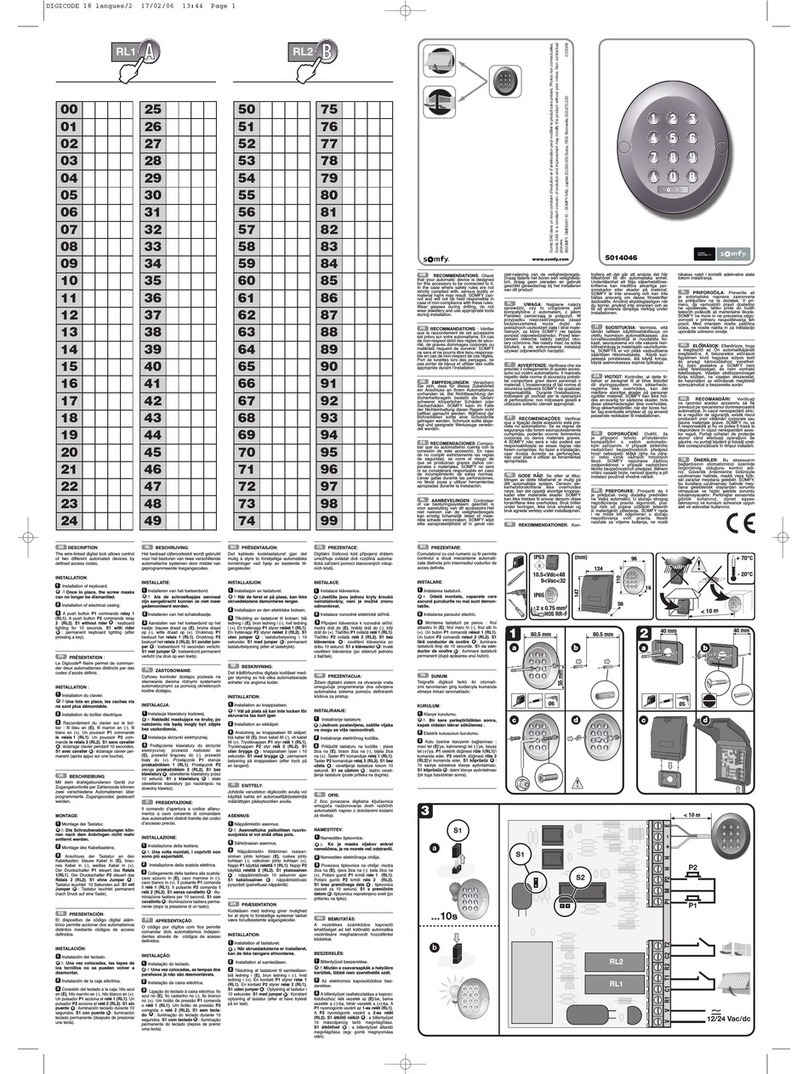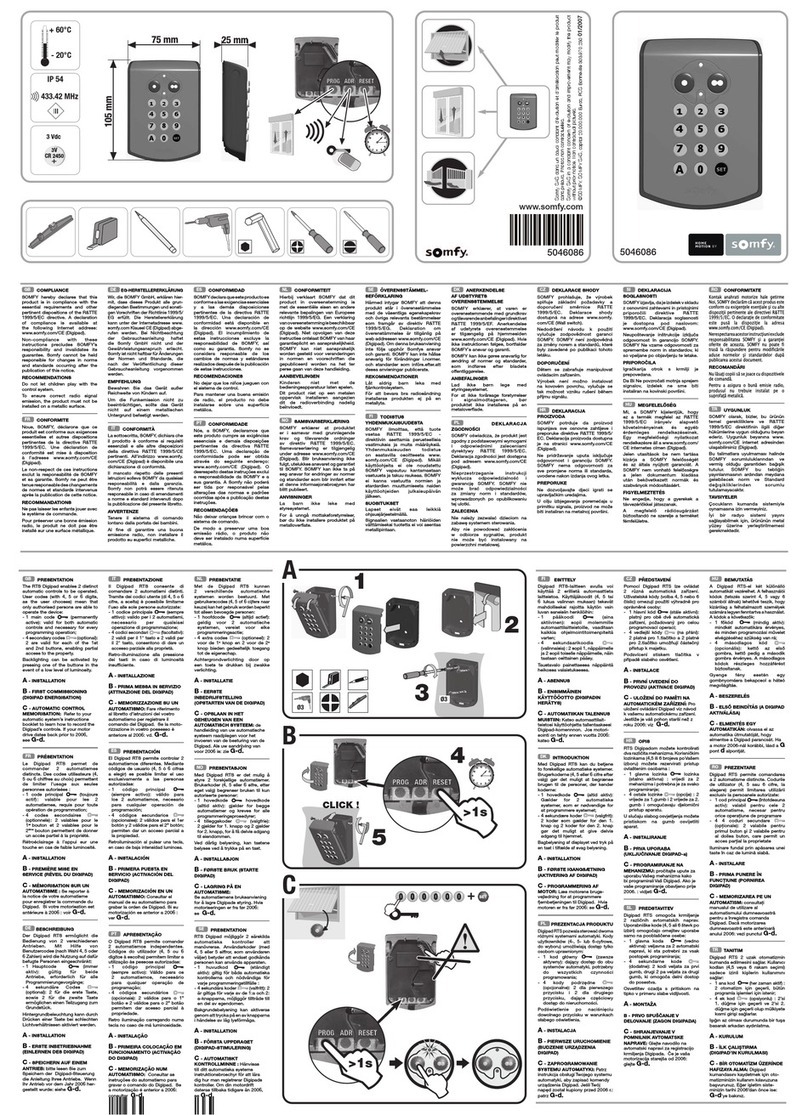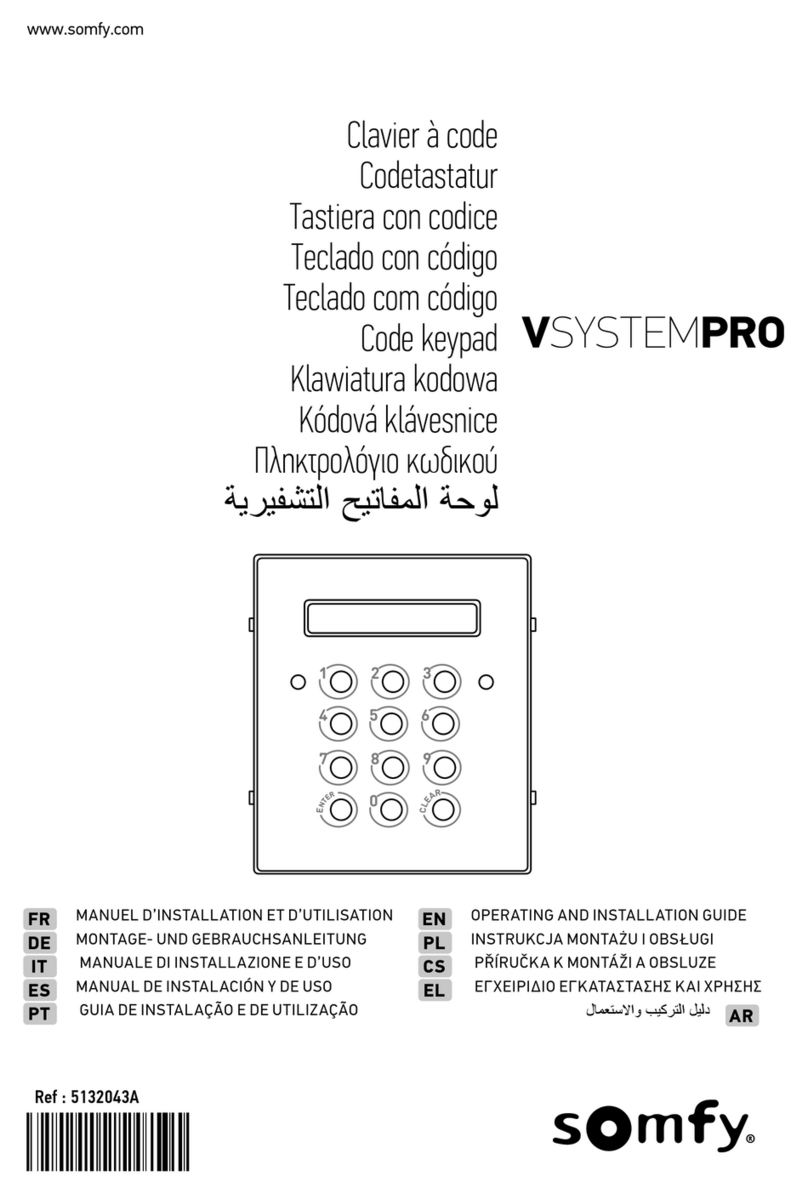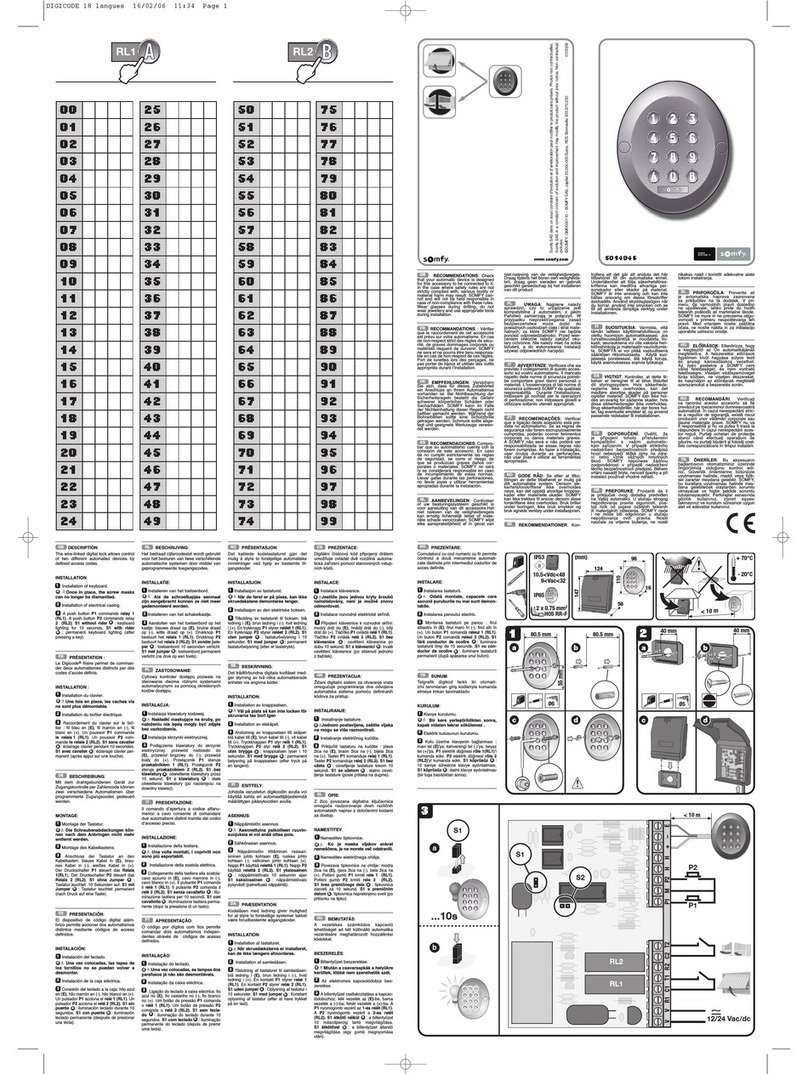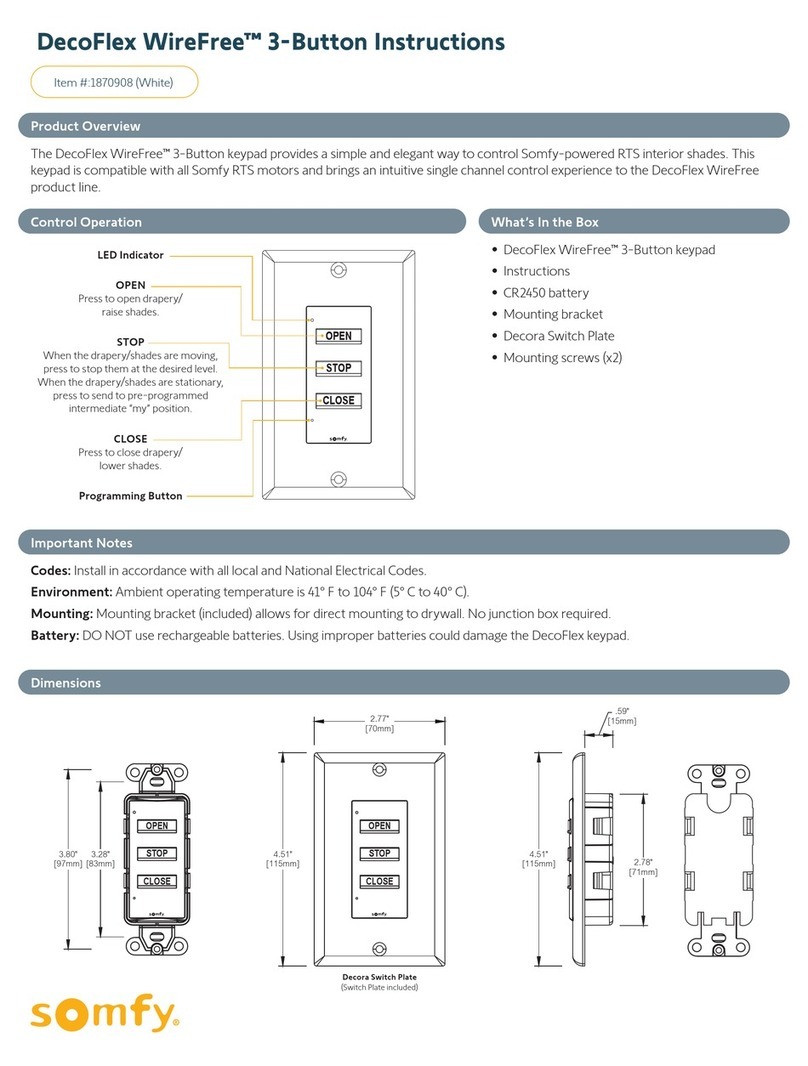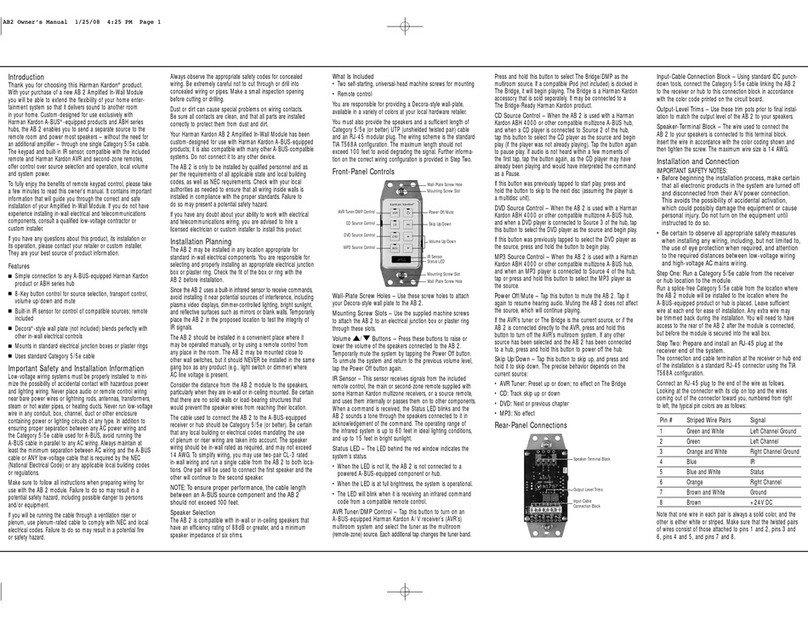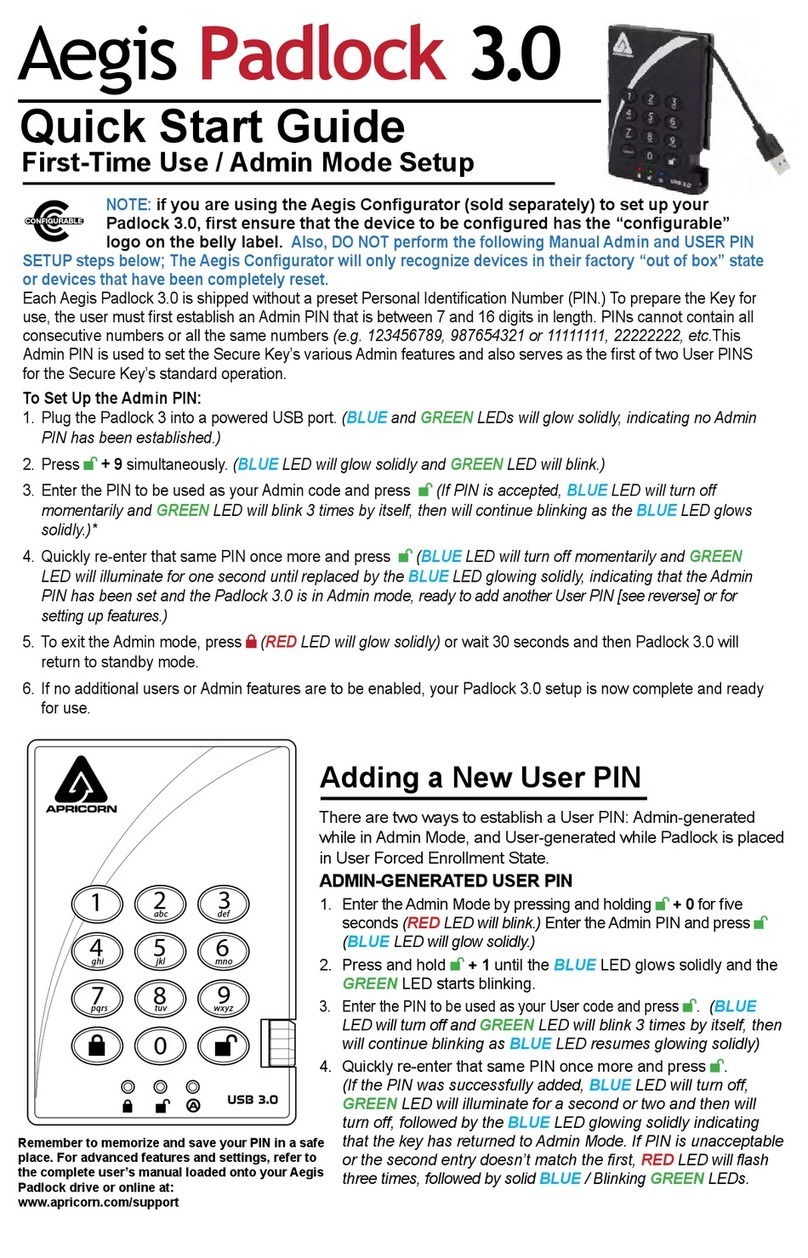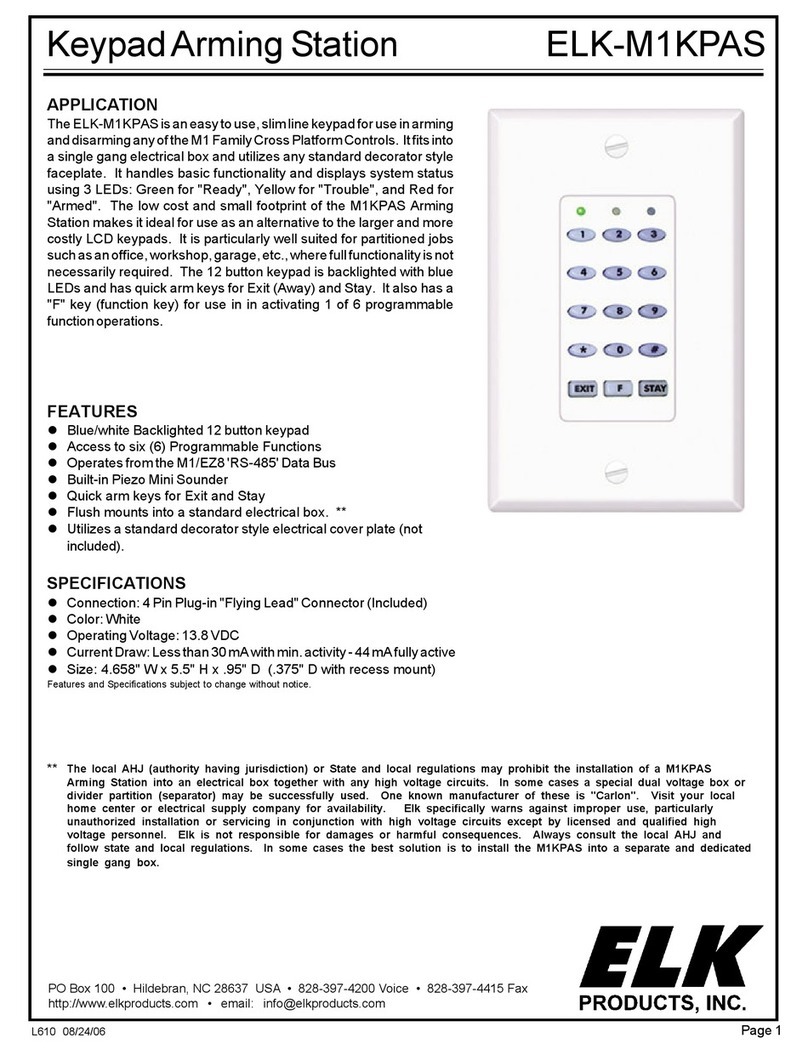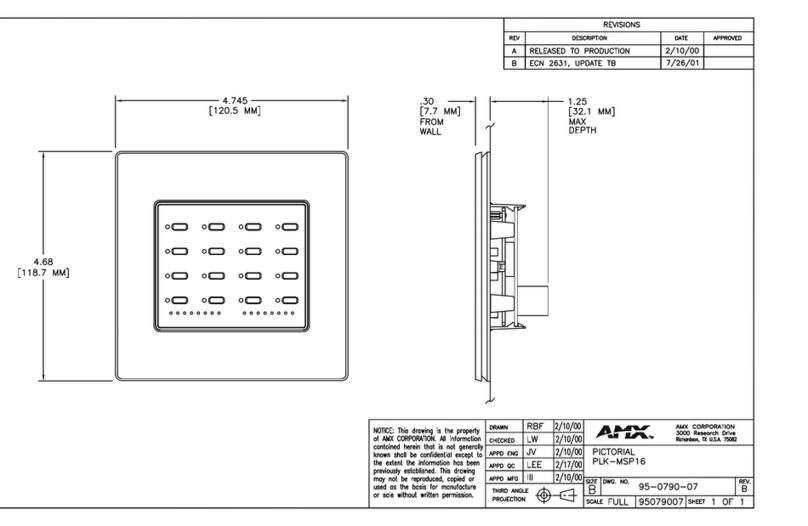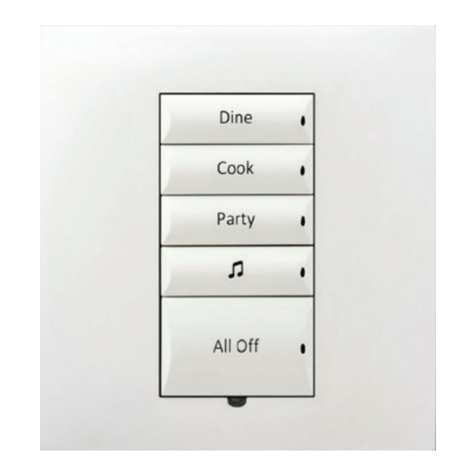3.15"
[80mm]
Decoflex Surface RTS
Part Number
1871025 - White
Not available in other colors
2.64"
[67mm]
2.75"
[70mm]
4.50"
[114mm]
1.73"
[44mm]
1.13"
[29mm]
4.30"
[109mm]
.41"
[10mm]
CHANNEL 1
Somfy Flush-Mount Faceplate
(Faceplate included)
CHANNEL 2
CHANNEL 3
CHANNEL 4
CHANNEL 5
STOP
CHANNEL 1
CHANNEL 2
CHANNEL 3
CHANNEL 4
CHANNEL 5
STOP
3.81"
[97mm]
Tel: 1-800-64-SOMFY
Fax: 1-609-495-8165
www.somfysystems.com
Dwg No.:
Client:
Dwg Title:
Print Size:
Scale:
Address:
By Description
Drawn by:
Checked by:
8.5" x 11"
©2015 Somfy Systems, Inc. All Rights Reserved. This drawing is the
property of Somfy Systems, Inc.. The graphics, information and specific
ideas in this document are the exclusive property of Somfy Systems,
Inc. and must not be made public, copied, or sold. Others seeking
permission to reproduce this document, in whole or in part, must obtain
permission from Somfy Systems, Inc. in writing.
Revisions Project name:
Sales:
Date:
Rev Date Technical Library
Somfy Systems, Inc.
121 Herrod Boulevard
Dayton, NJ 08810
N/A
TS
N/A
09/27/22
NTS
Decoflex Surface
RTS WireFree
Part# 1871025
Part#1871025-SPEC
-
-
-
-
-
- --/--/--
- --/--/--
- --/--/--
- --/--/--
- --/--/--
The DecoFlex WireFree Surface keypad provides homeowners with a simple and elegant way to control their Somfy-powered
RTS shades. With a surface-mount capability and IP54 rating, it is ideal for interior and exterior applications.
PRODUCT OVERVIEW
DecoFlex WireFree™ Surface 5 Channel Instructions
Item #:1871025 (White)
Codes: Install in accordance with all local and National Electrical Codes.
Environment: Ambient operating temperature: 4° F to 131° F (-20° C to 55° C), 0 to 90% humidity, non-condensing, IP54 rating.
Mounting: For optimal performance, DO NOT mount the control to a metal surface.
Battery: DO NOT use rechargeable batteries. Using improper batteries could damage the DecoFlex Surface keypad.
Cleaning: To clean, wipe with a clean damp cloth. Do not use any chemical cleaning solutions.
CONTROL OPERATION
• DecoFlex WireFree™ Surface 5 Channel
• Instructions
• CR2430 battery (x1)
• Keypad assembly
• Mounting frame
• Mounting screws (x2)
• Screw anchors (x2)
WHAT’S IN THE BOX
IMPORTANT NOTES
DIMENSIONS
Status LEDs
Press to select the channel(s)
that you intend to control.
Stop
When the shades are moving, press to
stop them at the desired level. When
shades are stationary, press once to
bring the shades to the favorite position.
Raise/Lower
Press to raise/lower shades
to desired levels.
3.15"
[80mm]
Decoflex Surface RTS
Part Number
1871025 - White
Not available in other colors
2.64"
[67mm]
2.75"
[70mm]
4.50"
[114mm]
4.30"
[109mm]
CHANNEL 1
Somfy Flush-Mount Faceplate
(Faceplate included)
CHANNEL 2
CHANNEL 3
CHANNEL 4
CHANNEL 5
STOP
CHANNEL 1
CHANNEL 2
CHANNEL 3
CHANNEL 4
CHANNEL 5
STOP
3.81"
[97mm]
Tel: 1-800-64-SOMFY
Fax: 1-609-495-8165
www.somfysystems.com
Dwg No.:
Client:
Dwg Title:
Print Size:
Scale:
Address:
By Description
Drawn by:
Checked by:
8.5" x 11"
©2015 Somfy Systems, Inc. All Rights Reserved. This drawing is the
property of Somfy Systems, Inc.. The graphics, information and specific
ideas in this document are the exclusive property of Somfy Systems,
Inc. and must not be made public, copied, or sold. Others seeking
permission to reproduce this document, in whole or in part, must obtain
permission from Somfy Systems, Inc. in writing.
Revisions Project name:
Sales:
Date:
Rev Date Technical Library
Somfy Systems, Inc.
121 Herrod Boulevard
Dayton, NJ 08810
N/A
TS
N/A
09/27/22
NTS
Decoflex Surface
RTS WireFree
Part# 1871025
Part#1871025-SPEC
-
-
-
-
-
- --/--/--
- --/--/--
- --/--/--
- --/--/--
- --/--/--
3.15"
[80mm]
Decoflex Surface RTS
Part Number
1871025 - White
Not available in other colors
2.64"
[67mm]
2.75"
[70mm]
4.50"
[114mm]
1.73"
[44mm]
1.13"
[29mm]
.41"
[10mm]
CHANNEL 1
Somfy Flush-Mount Faceplate
(Faceplate included)
CHANNEL 2
CHANNEL 3
CHANNEL 4
CHANNEL 5
STOP
CHANNEL 1
CHANNEL 2
CHANNEL 3
CHANNEL 4
CHANNEL 5
STOP
3.81"
[97mm]
Tel: 1-800-64-SOMFY
Fax: 1-609-495-8165
www.somfysystems.com
Dwg No.:
Client:
Dwg Title:
Print Size:
Scale:
Address:
By Description
Drawn by:
Checked by:
8.5" x 11"
©2015 Somfy Systems, Inc. All Rights Reserved. This drawing is the
property of Somfy Systems, Inc.. The graphics, information and specific
ideas in this document are the exclusive property of Somfy Systems,
Inc. and must not be made public, copied, or sold. Others seeking
permission to reproduce this document, in whole or in part, must obtain
permission from Somfy Systems, Inc. in writing.
Revisions Project name:
Sales:
Date:
Rev Date Technical Library
Somfy Systems, Inc.
121 Herrod Boulevard
Dayton, NJ 08810
N/A
TS
N/A
09/27/22
NTS
Decoflex Surface
RTS WireFree
Part# 1871025
Part#1871025-SPEC
-
-
-
-
-
- --/--/--
- --/--/--
- --/--/--
- --/--/--
- --/--/--