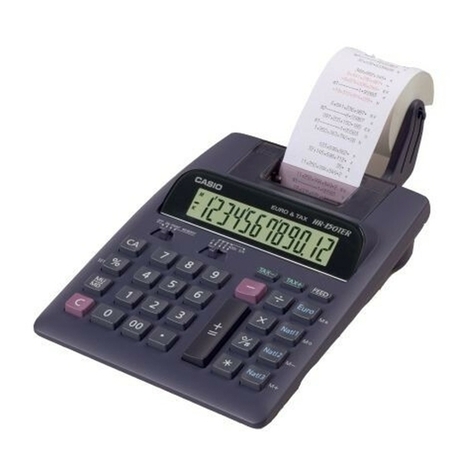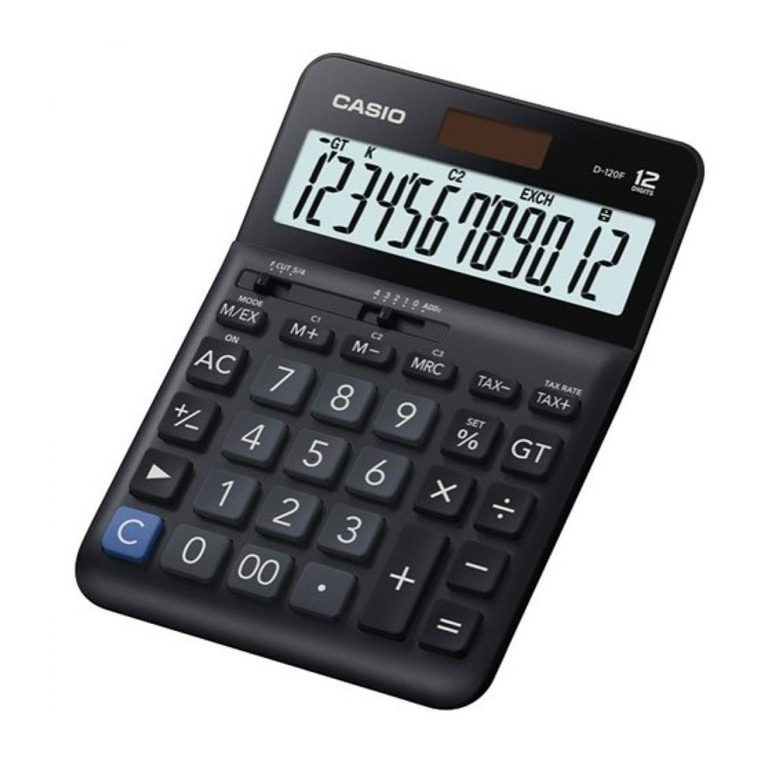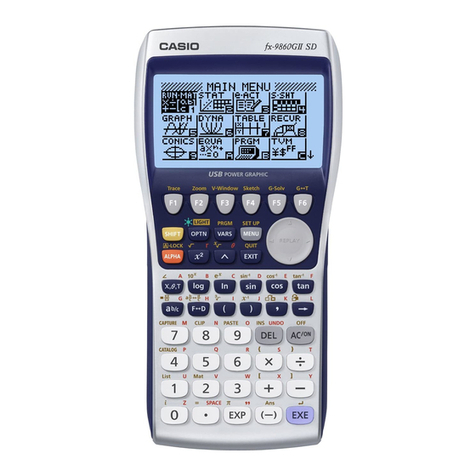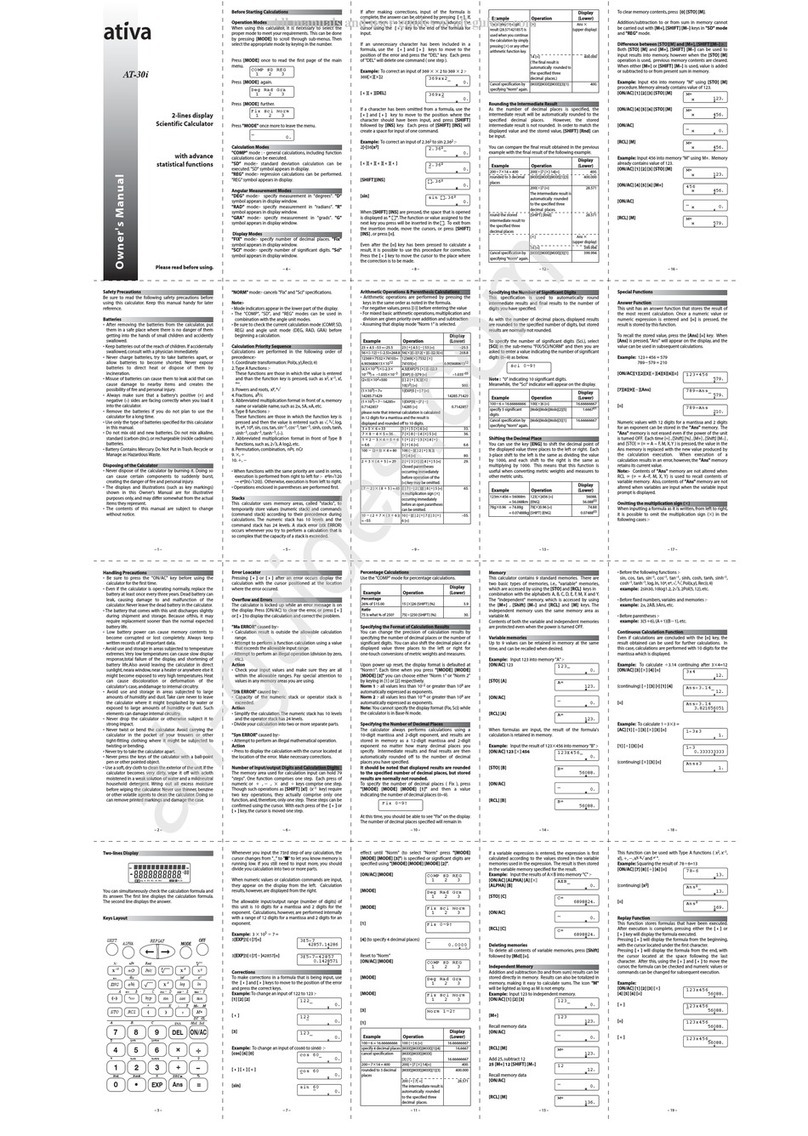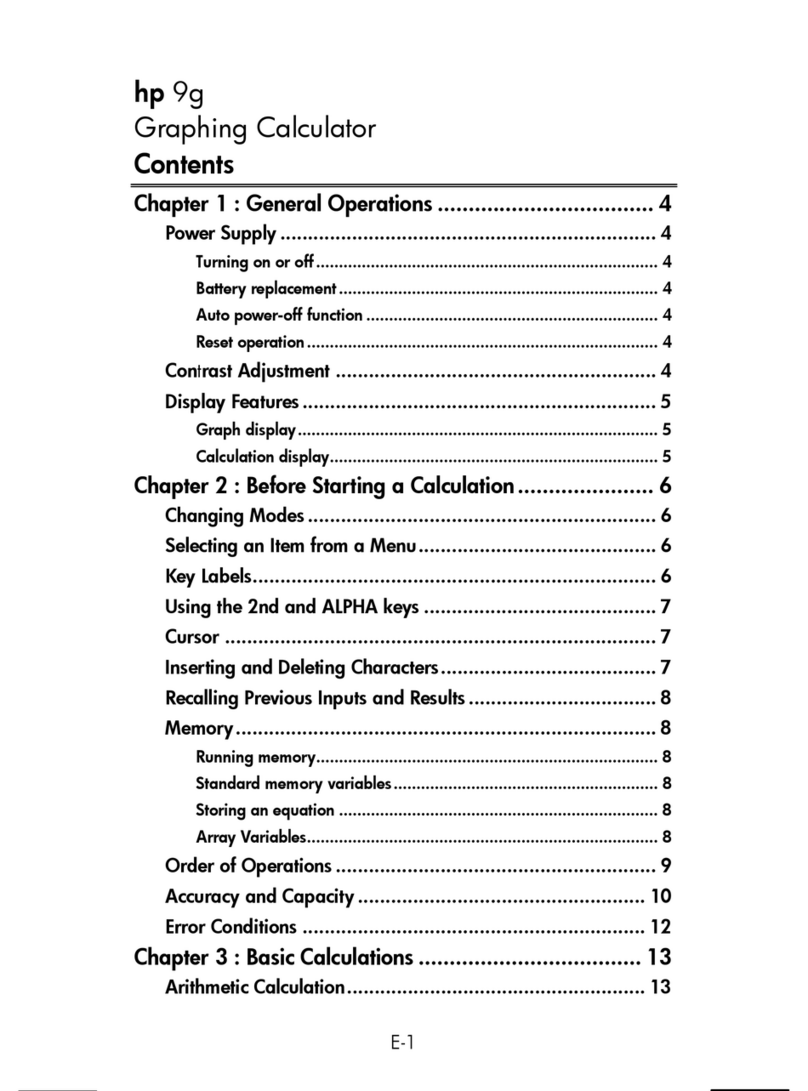Casio FR-101 User manual
Other Casio Calculator manuals
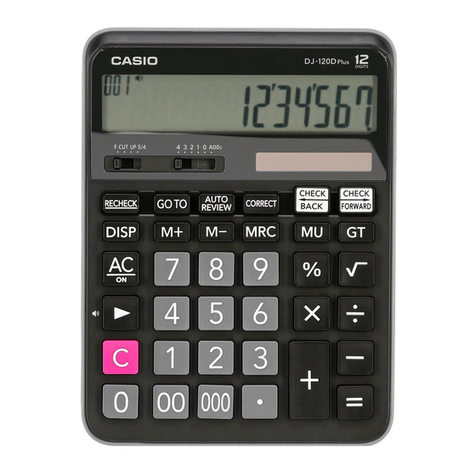
Casio
Casio DJ-120D plus User manual
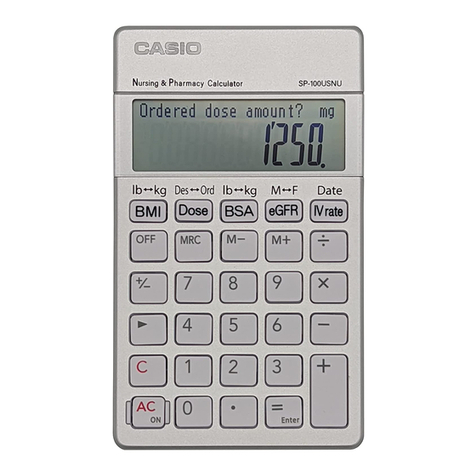
Casio
Casio SP-100USNU User manual
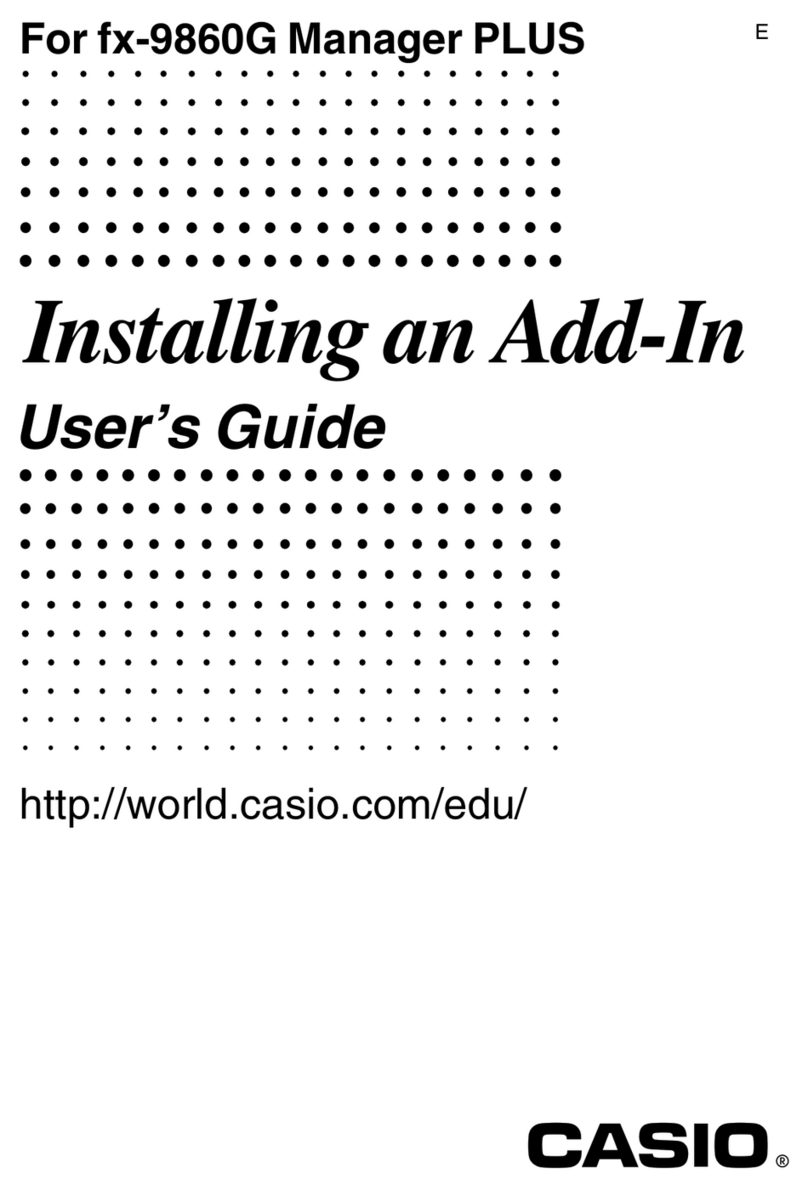
Casio
Casio fx-9860G AU PLUS Quick start guide
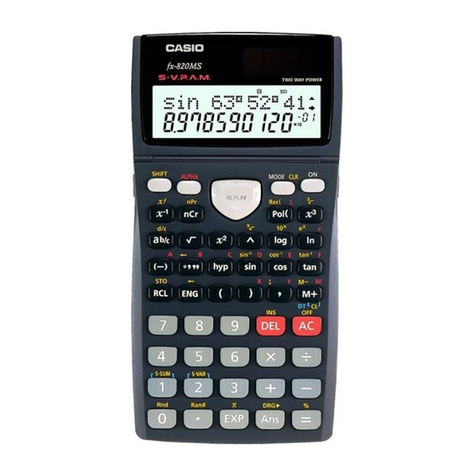
Casio
Casio FX-820MS User manual
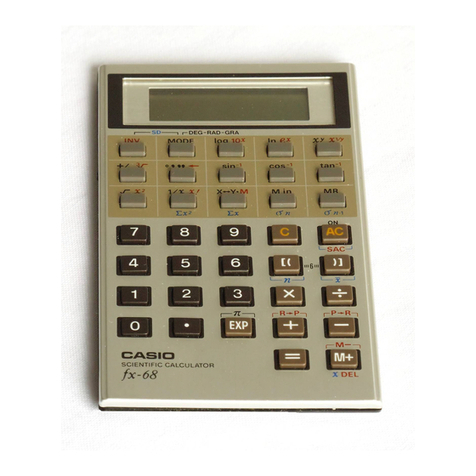
Casio
Casio fx-68 User manual
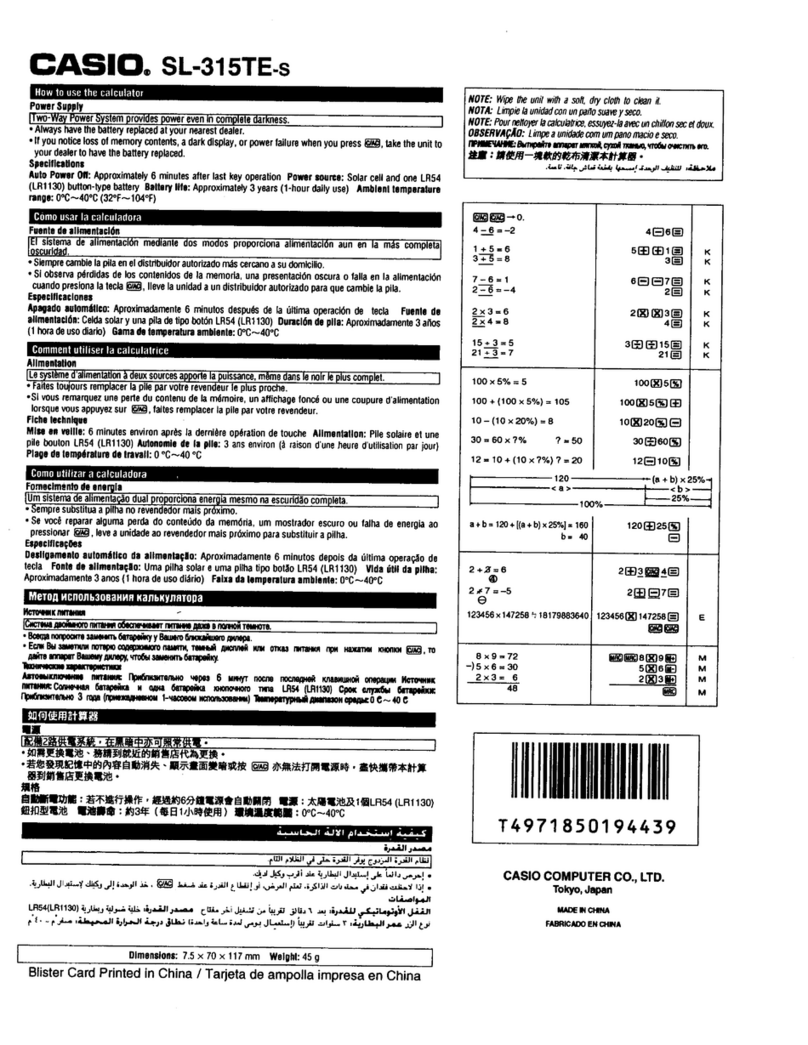
Casio
Casio SL-315TE User manual

Casio
Casio fx-82CW User manual

Casio
Casio fx-190 User manual
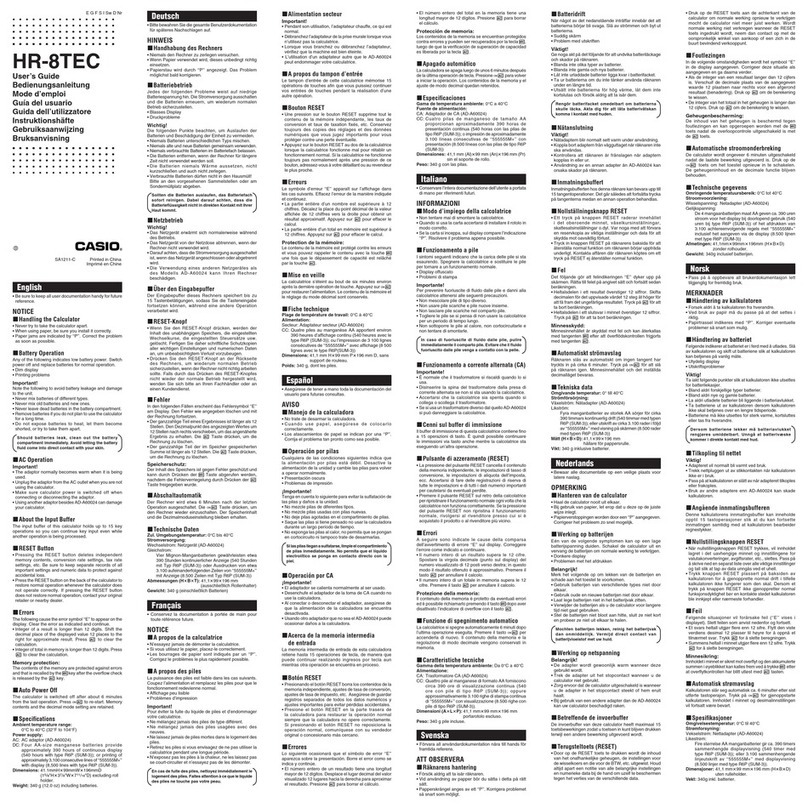
Casio
Casio HR-8TEC User manual
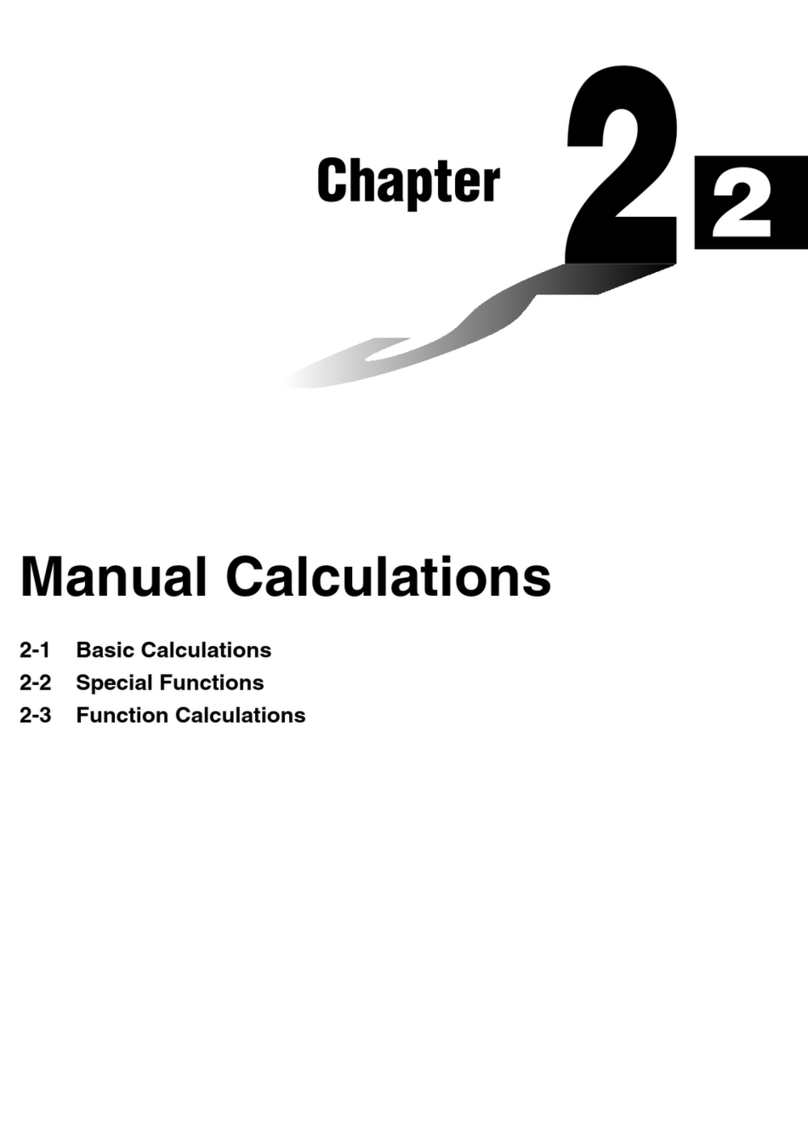
Casio
Casio FX-9750G User manual
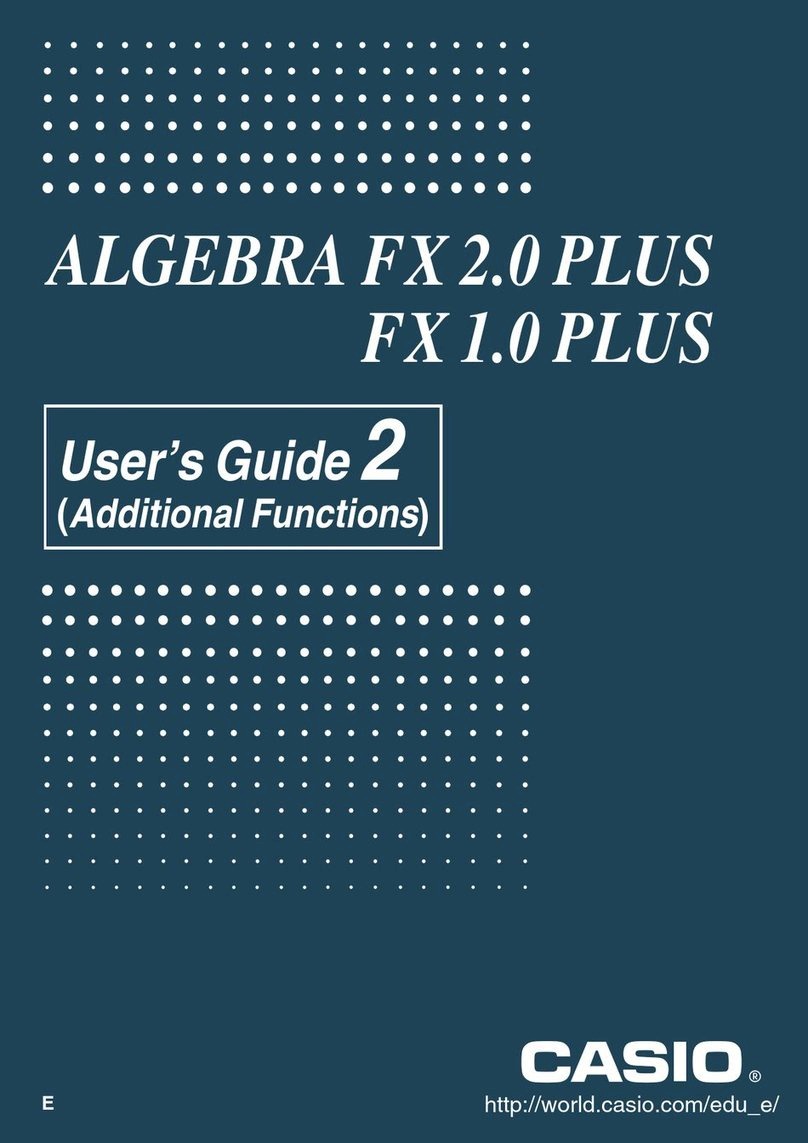
Casio
Casio ALGEBRA FX User manual
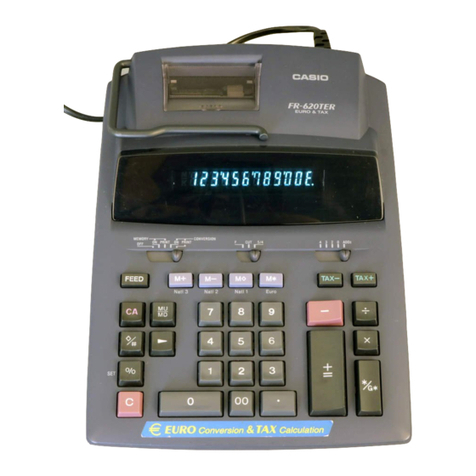
Casio
Casio DR-210HD User manual
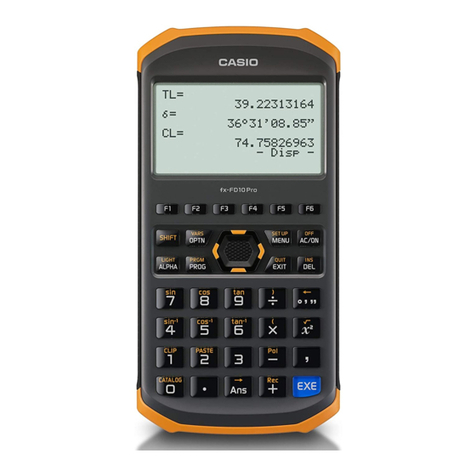
Casio
Casio fx-FD10 Pro User manual

Casio
Casio fx-CG50 User manual
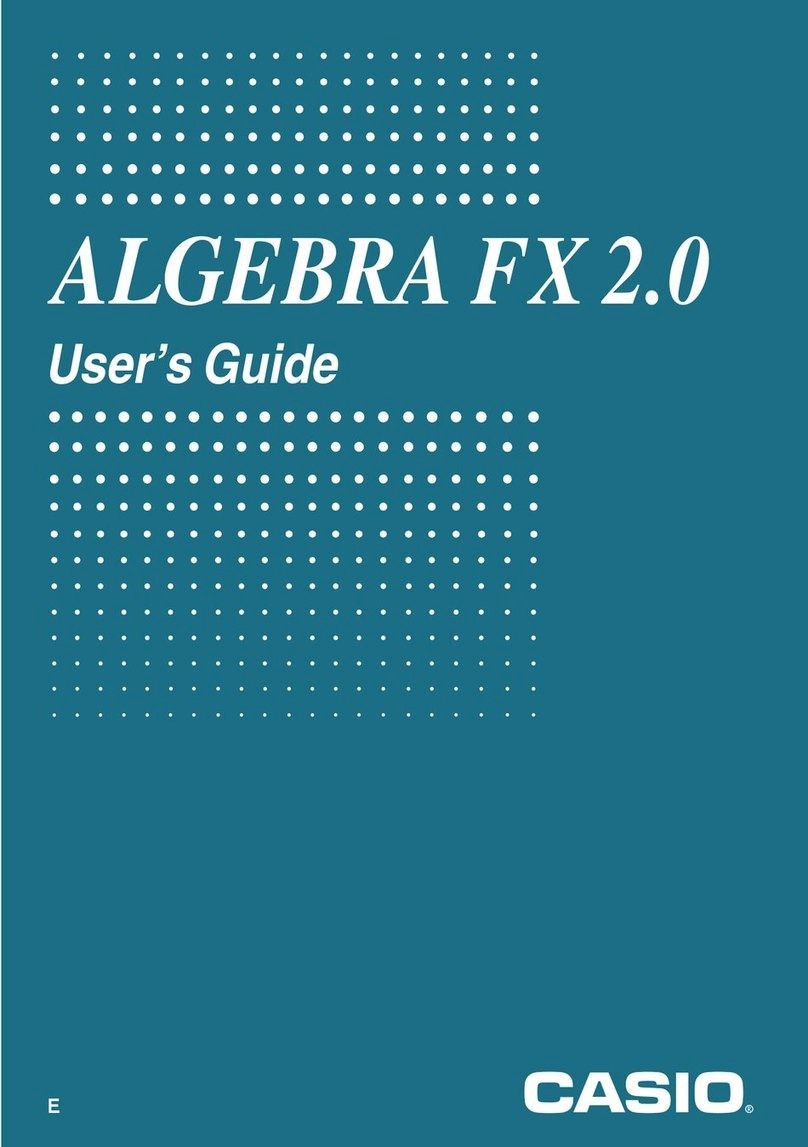
Casio
Casio NP20 User manual
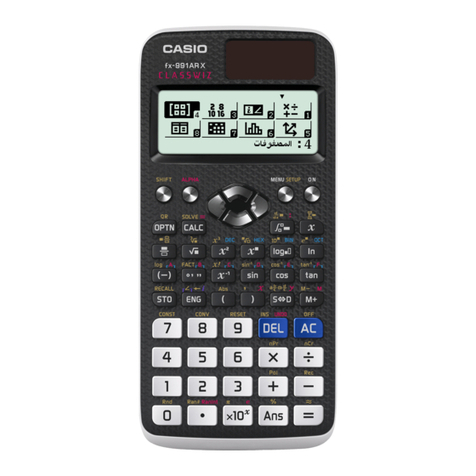
Casio
Casio fx-570AR X User manual
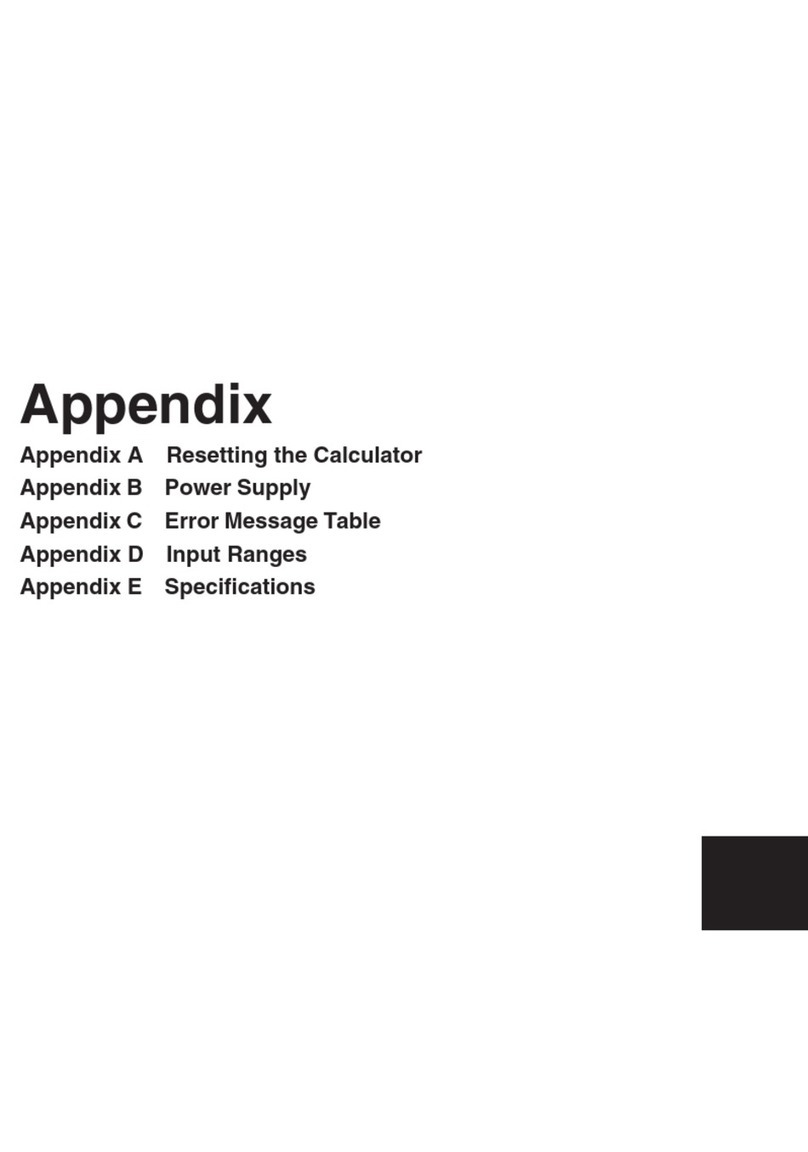
Casio
Casio fx-7400G PLUS Technical document
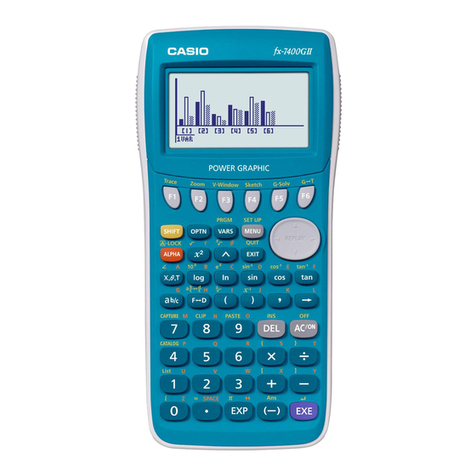
Casio
Casio FX-7400GII User manual
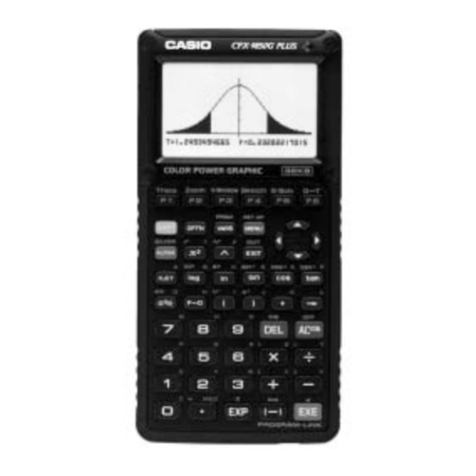
Casio
Casio CFX-9850G PLUS Troubleshooting guide
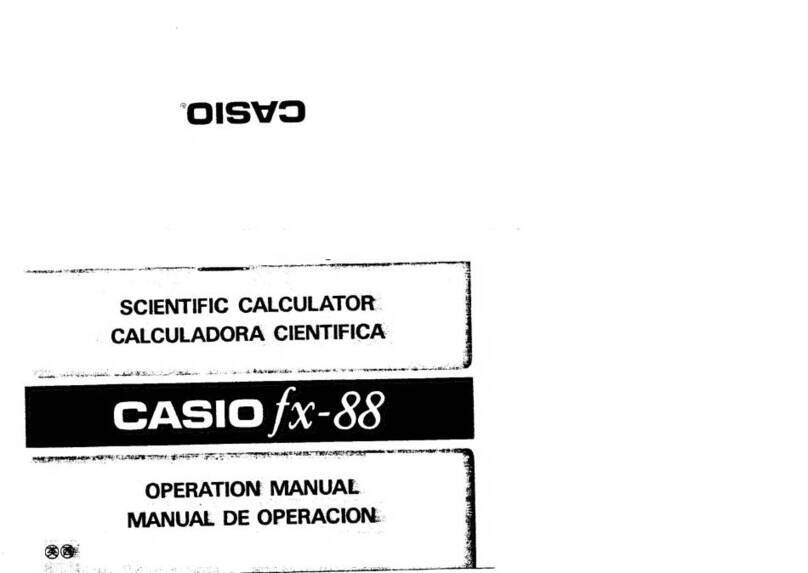
Casio
Casio fx-88 User manual