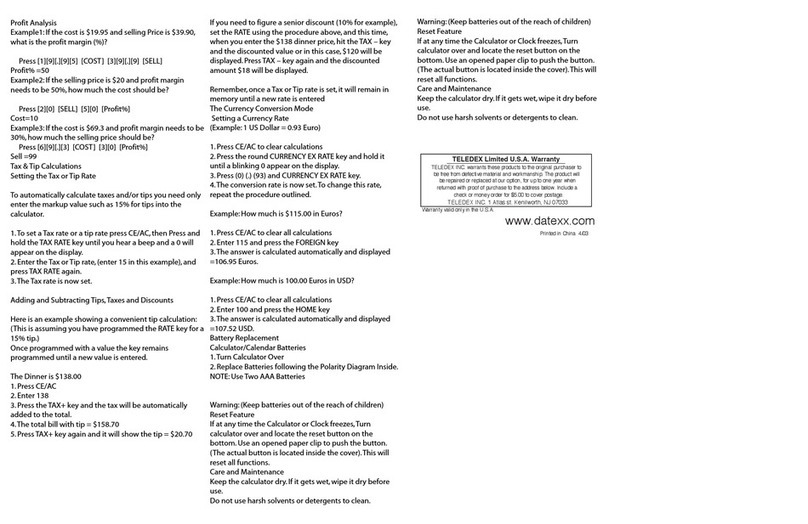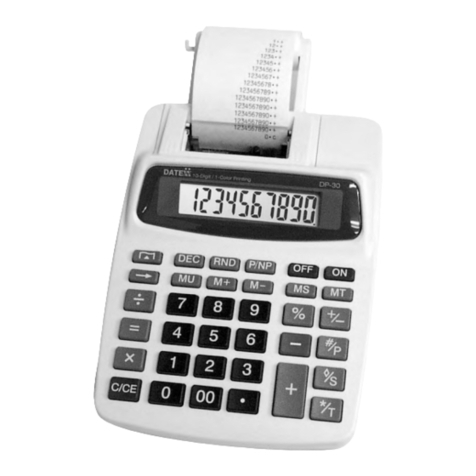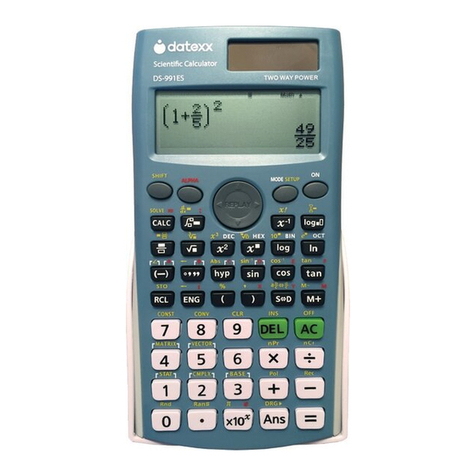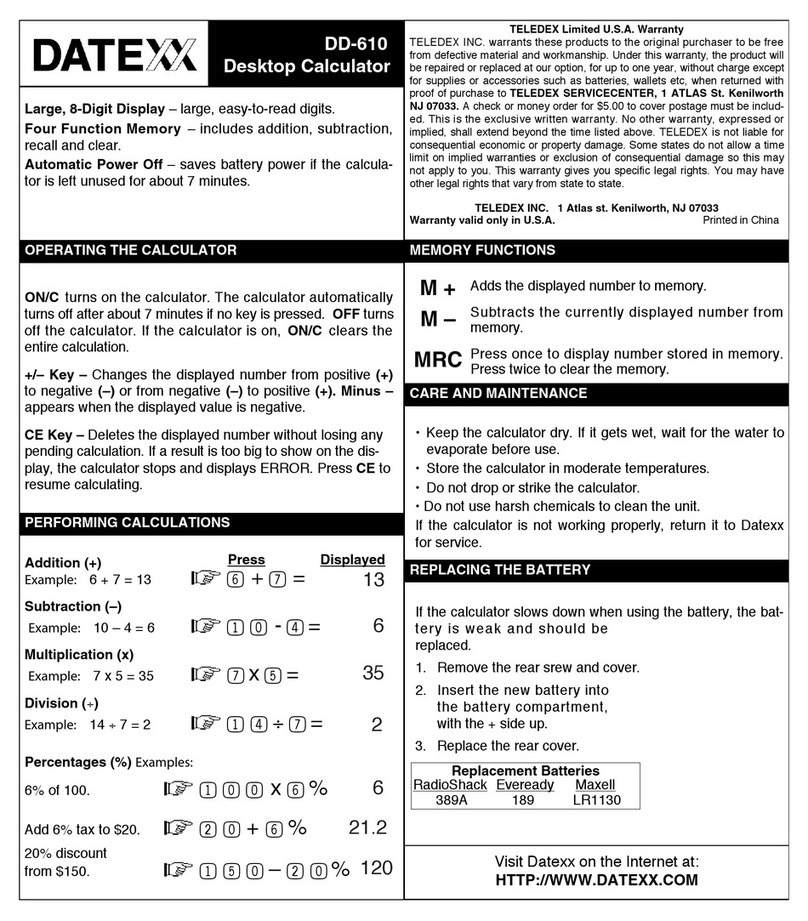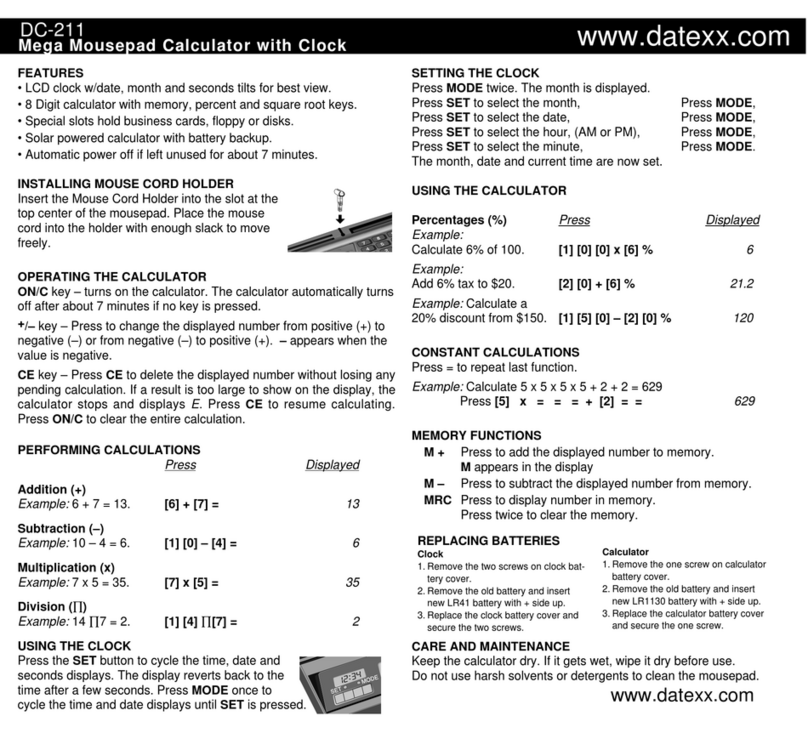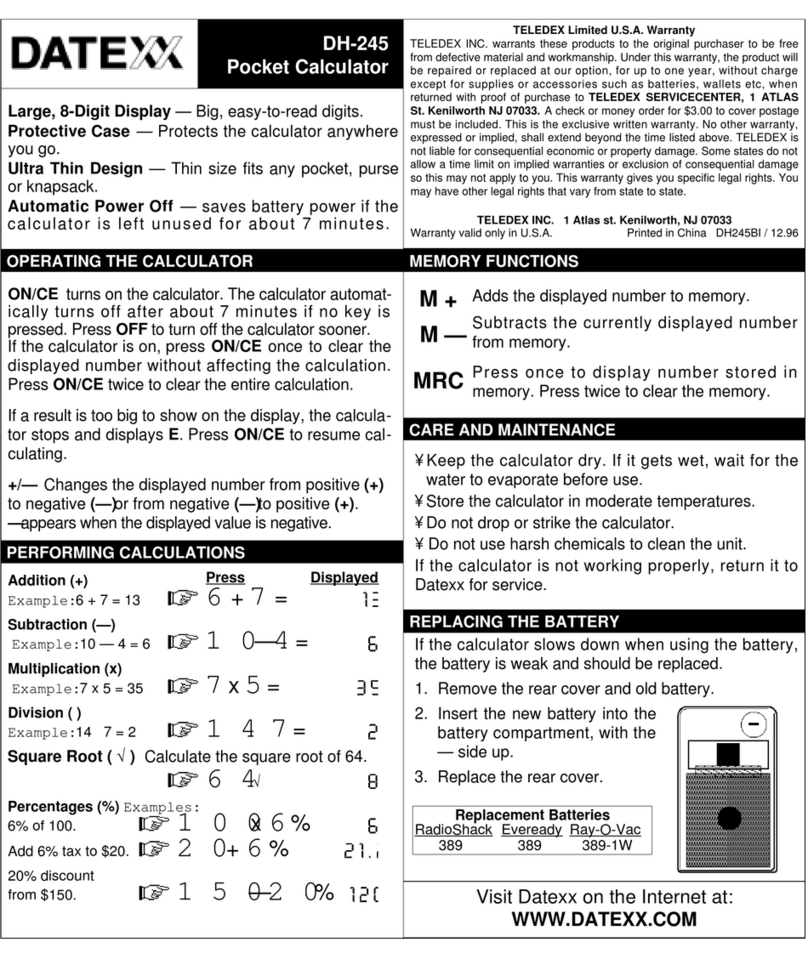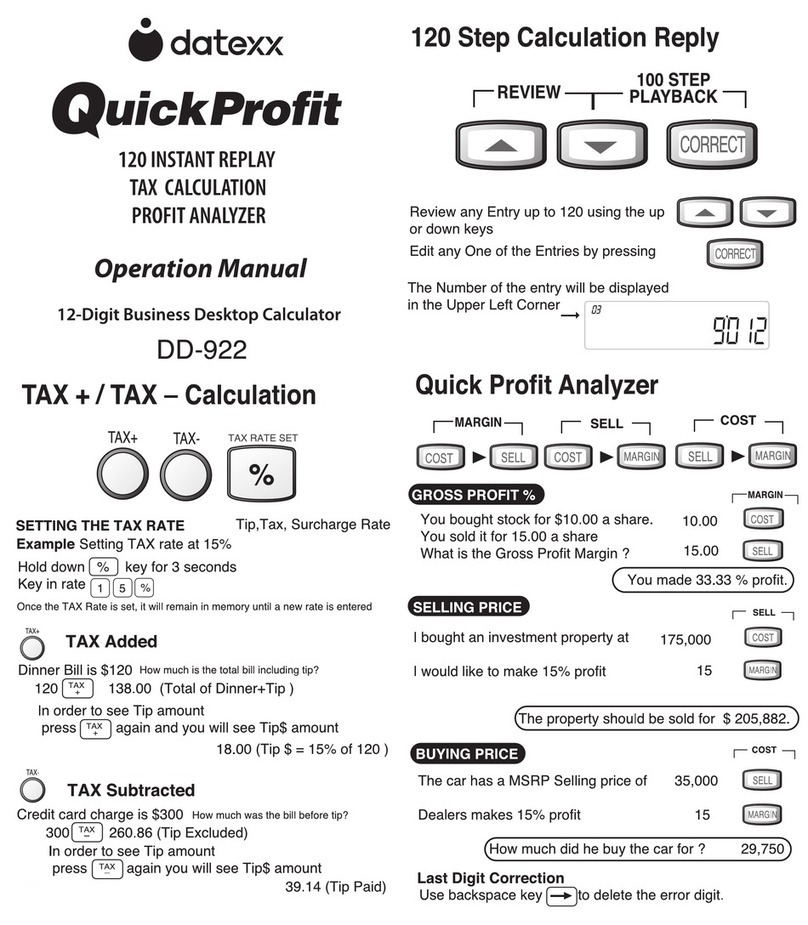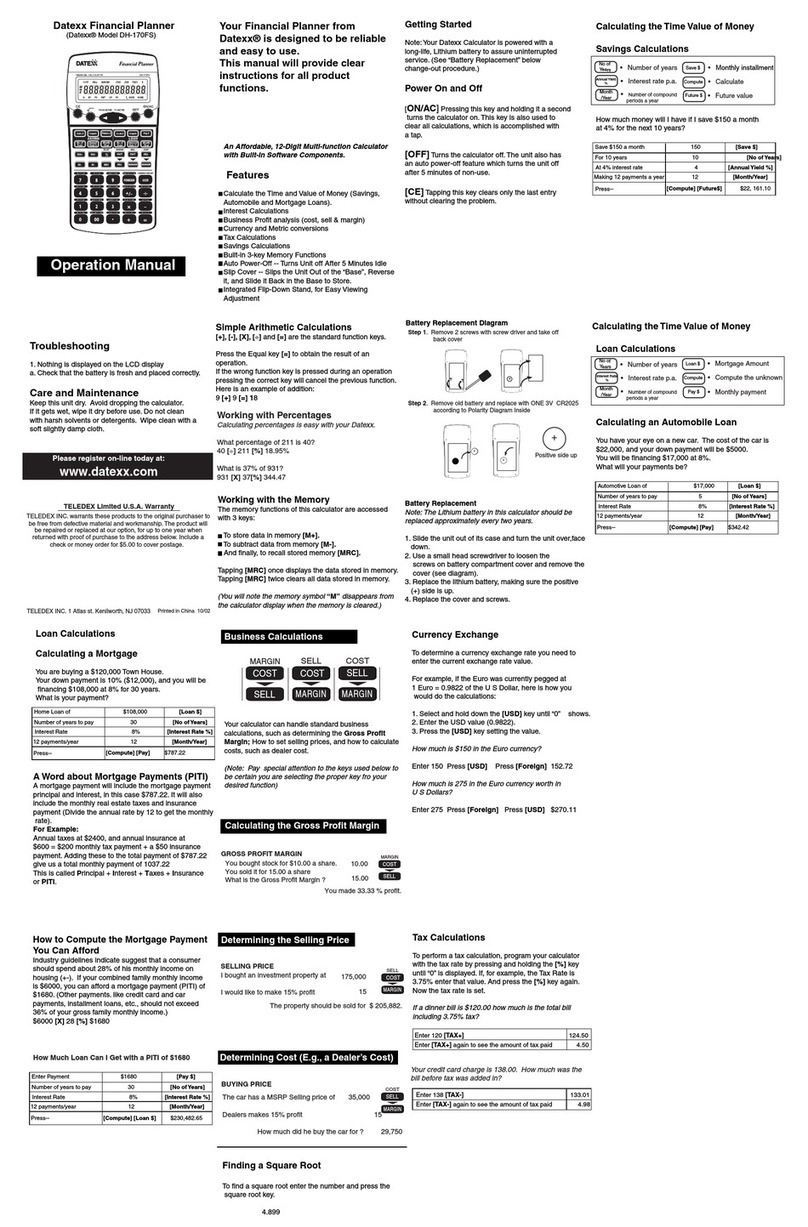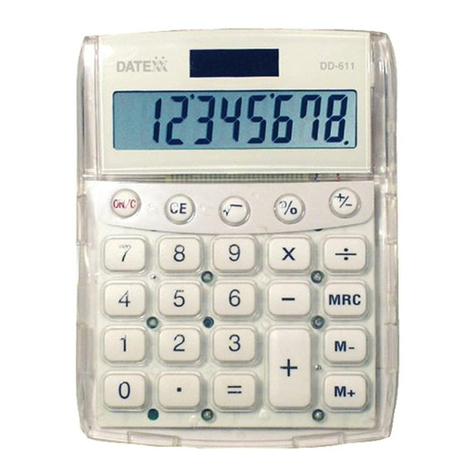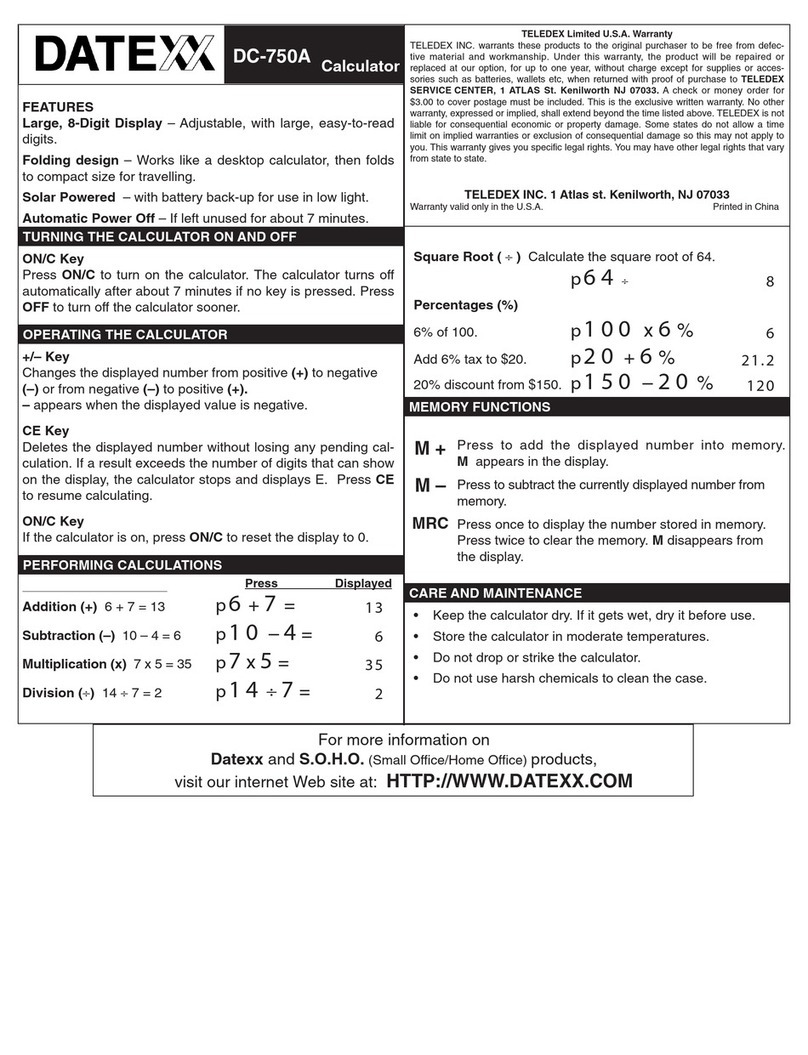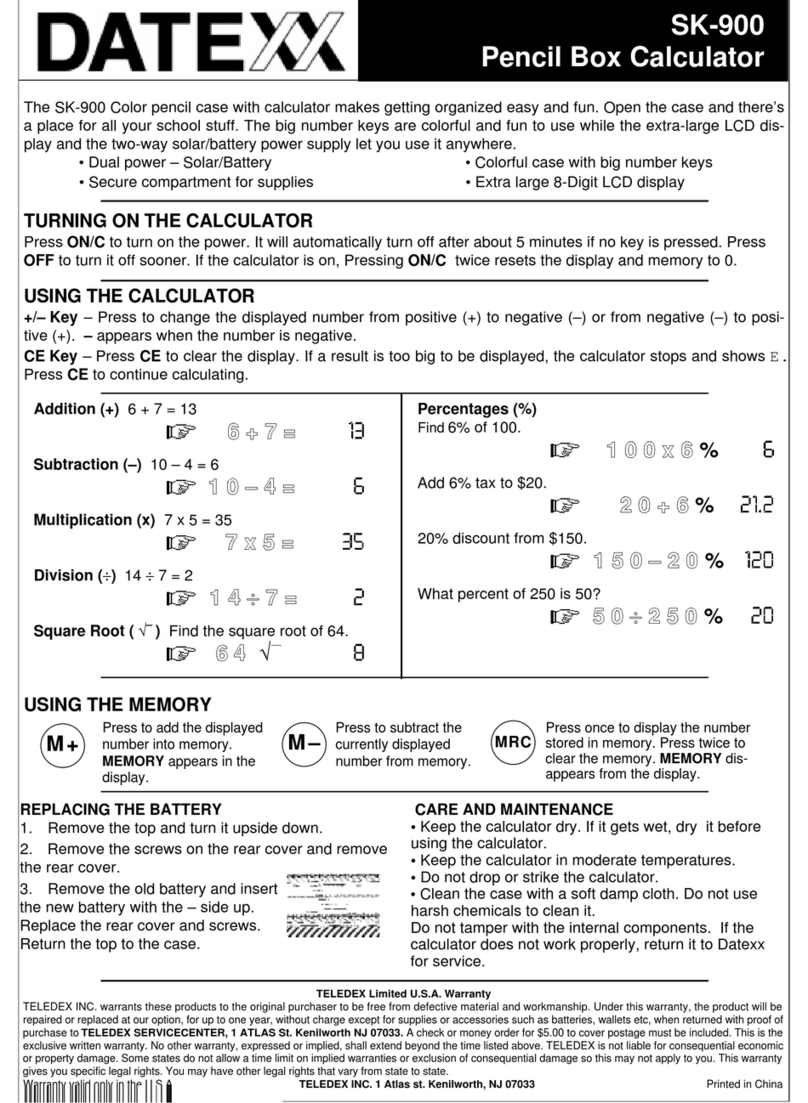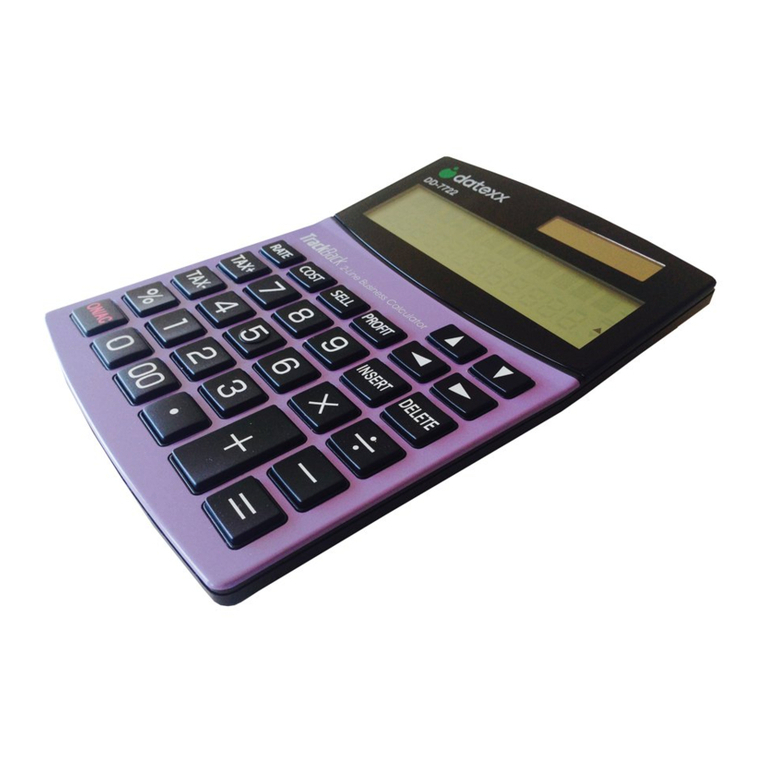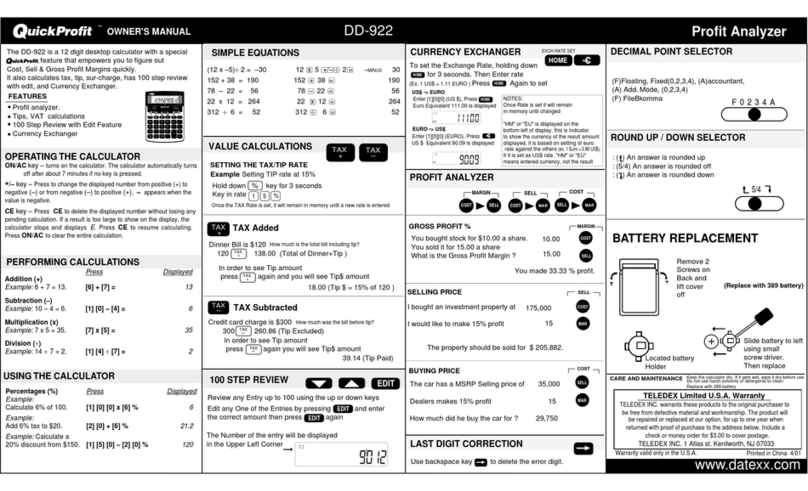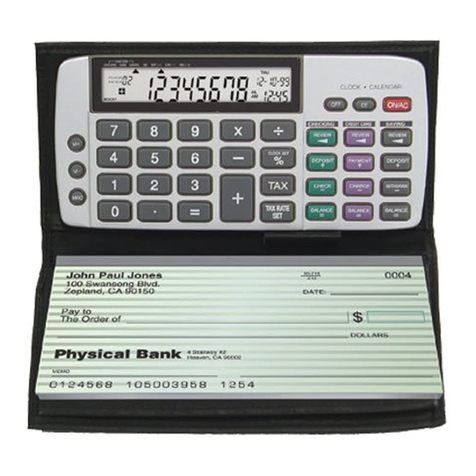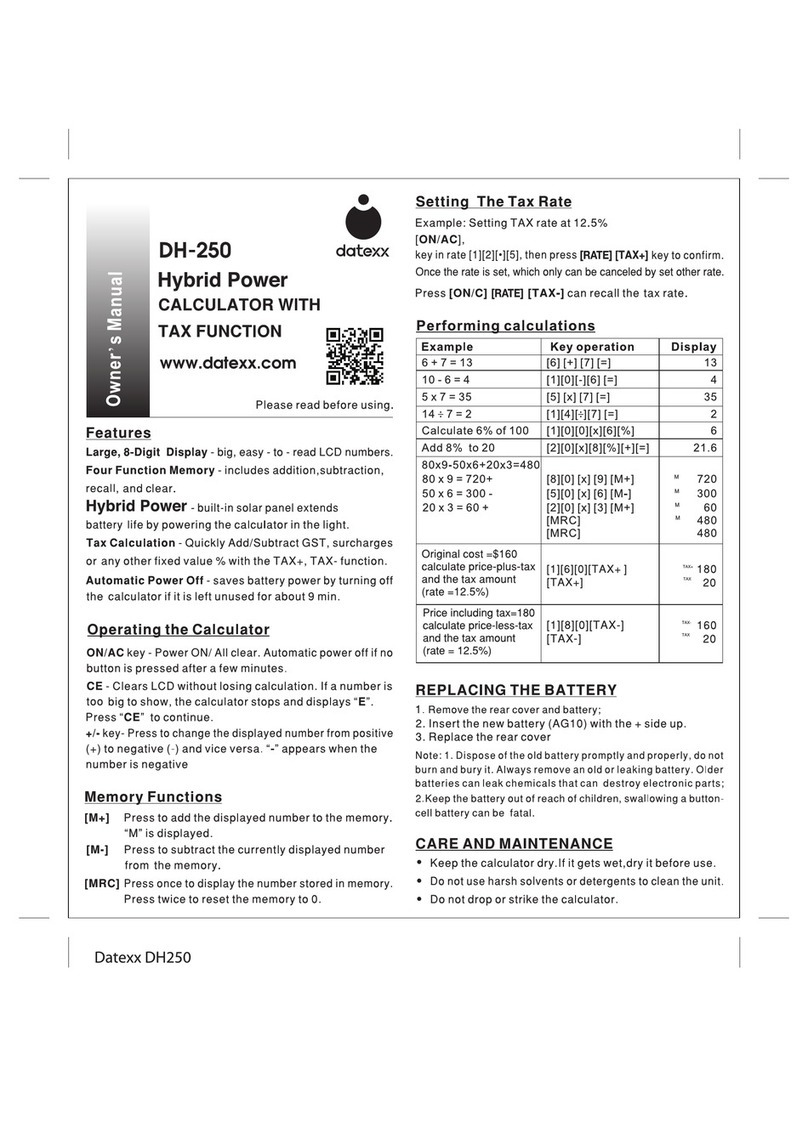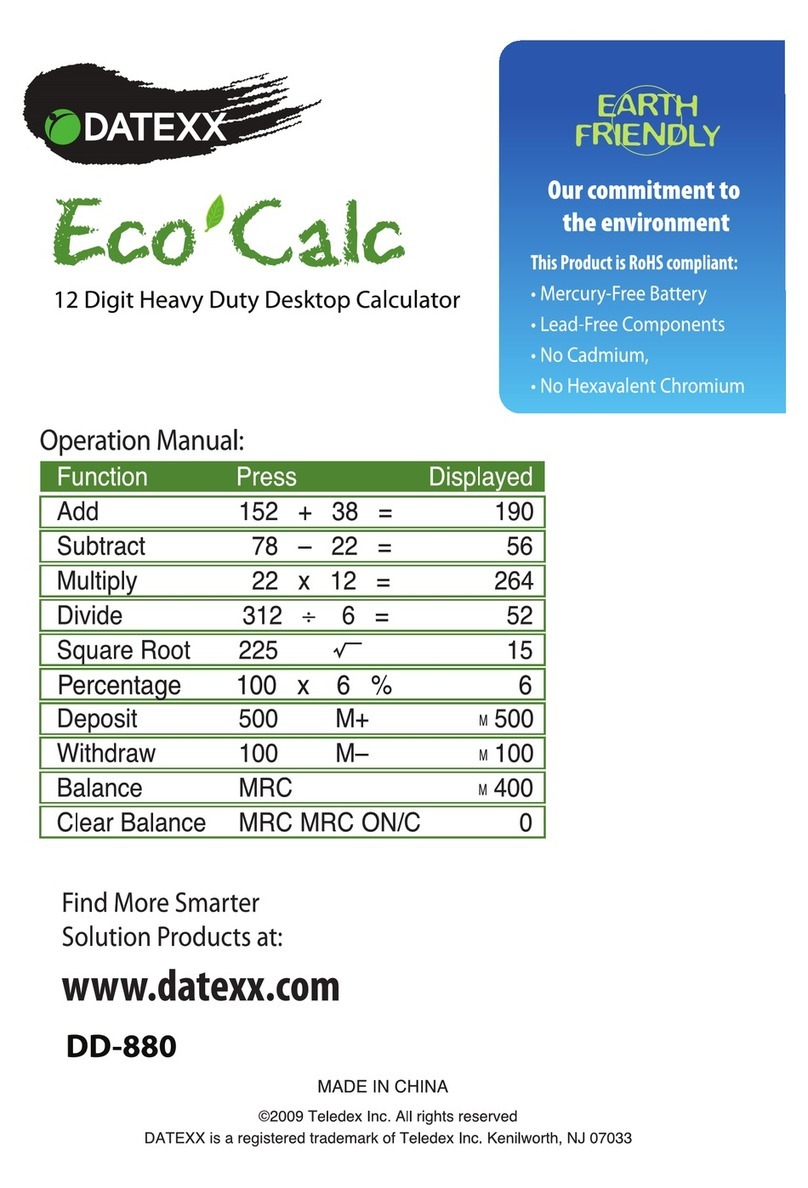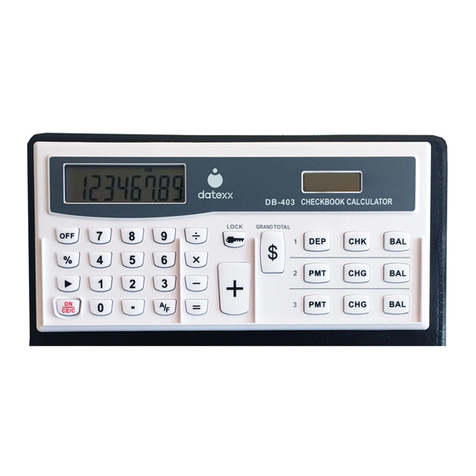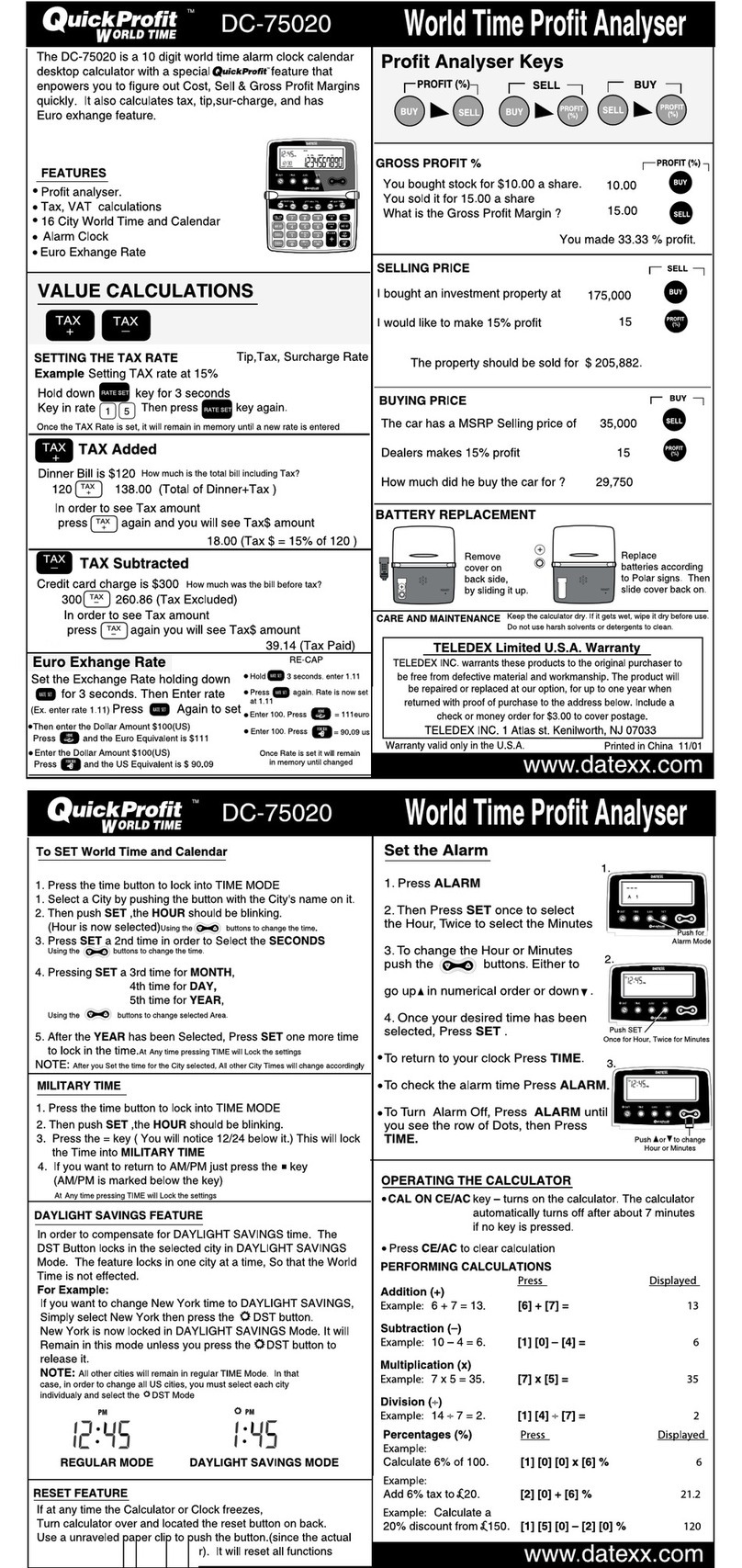Owner's Manual
Please read before using.
Features
Dual Solar/Battery Power – built-in solar panel extends battery
life by powering the calculator in the light.
Four Function Memory – includes addition, subtraction, recall,
and clear.
+/– – Press to change the displayed number from positive (+) to
negative (–) and vice versa. "–" appears when the number is
negative.
MU – Mark up calculation.
GT – GT (Grand Total) lets you perform cash register calculations
simply and quickly. Every time you press [=], the displayed
number is memorized and "GT" appears. Press [GT] to display
the sum of all memorized numbers.
To shift a displayed value digit by digit to the right, until you
get to the digit you want to re-input from.
Automatic Power Off – saves battery power by turning off the
calculator if it is left unused for about 5-12 minutes.
Memory Functions
[M+] Press to add the displayed number to memory, "M" is
displayed.
[M–] Press to subtract the currently displayed number from
memory.
[MRC] Press once to recall the number in memory. Press
twice to clear the memory.
Care
•Avoid dropping the calculator and otherwise subjecting it to
severe impact.
•Never bend or twist the calculator.
•Never try to take the calculator apart.
•Wipe the calculator with a soft, dry cloth to clean it.
Performing Calculations
Example Key Operation Display
6 + 7 = 13 [6] [+] [7] [=] 13
10 – 4 = 6 [1] [0] [–] [4] [=] 6
7 x 5 = 35 [7] [x] [5] [=] 35
14 ÷ 7 = 2 [1] [4] [÷] [7] [=] 2
√64 = 8 [6] [4] [√] 8
Calculate 6% of 100
[1] [0] [0] [x] [6] [%] 6
Price
= $20,
add 8% tax
[2] [0] [+] [8] [%] 21.6
Original cost = $150, [1][5][0][x][2][0][MU] 180
mark up by 20%
Selling price = $150, [1][5][0][–][8][0][MU] 87.5
cost = $80
what is the mark up.
80 x 9 = 720 [8] [0] [x] [9] [M+] 720
–) 50 x 6 = 300 [5] [0] [x] [6] [M–] 300
+) 20 x 3 = 60 [2] [0] [x] [3] [M+] 60
=) 480 [MRC] 480
8 x 6 [ON/AC] [8] [x] [6] [=] 48
23 x 45 [2] [3] [x] [4] [5] [=] 1035
= [GT] 1083
Replacing the Battery
•
Remove the screws that hold the back cover in place and remove
the cover and the old battery.
•
Wipe the new battery with dry soft cloth and place it into the
calculator with the (+) side facing up.
•
Press [ON/AC] to turn the power on.
Note: A dead battery can leak and damage the
calculator if left in the battery compartment for long
periods.
DUAL POWER
CALCULATOR DD-880