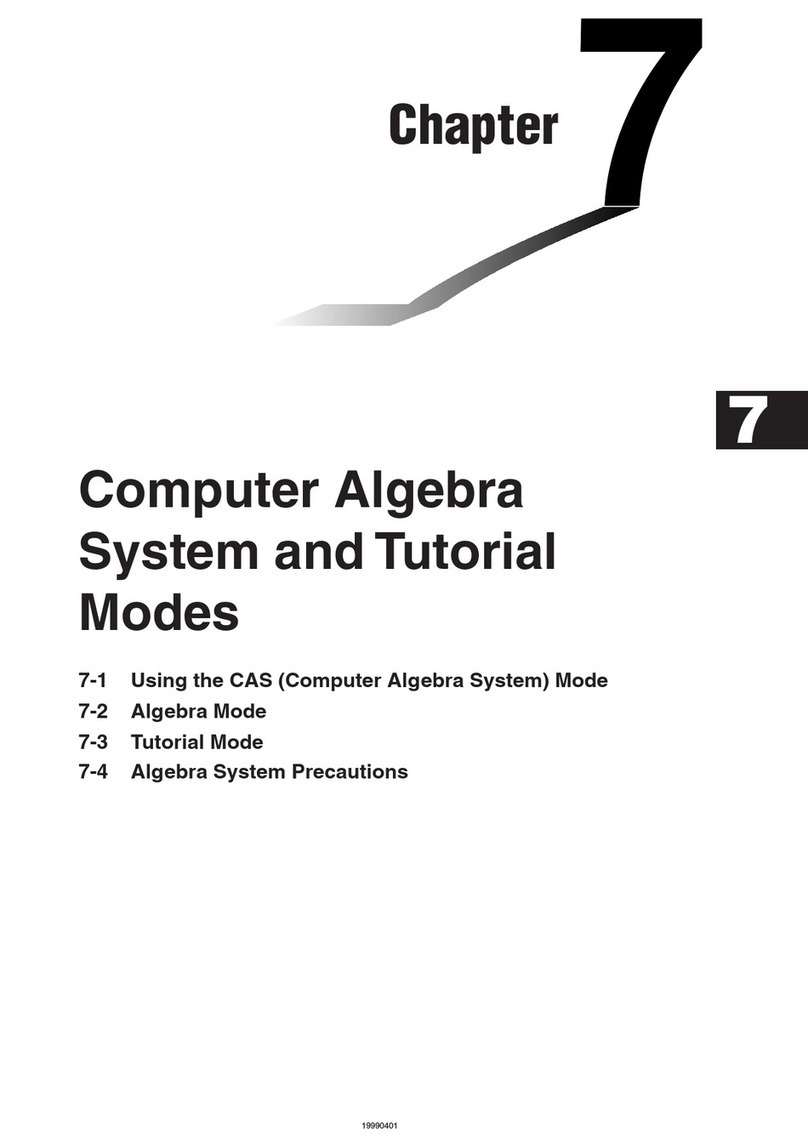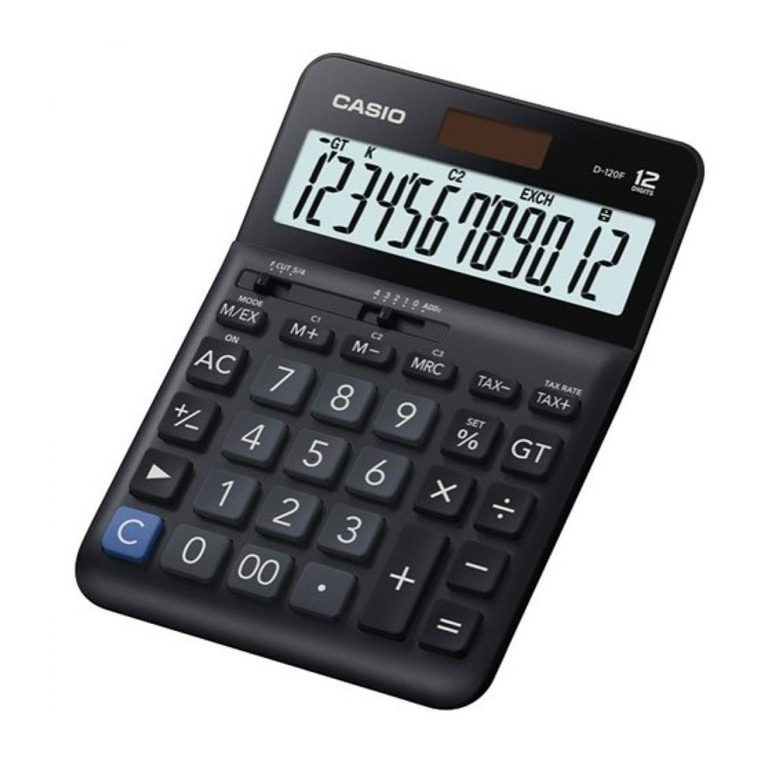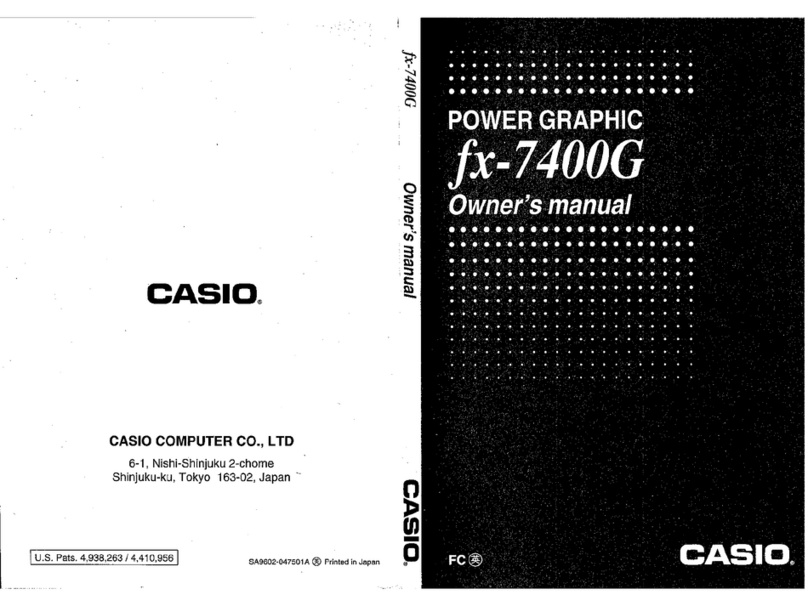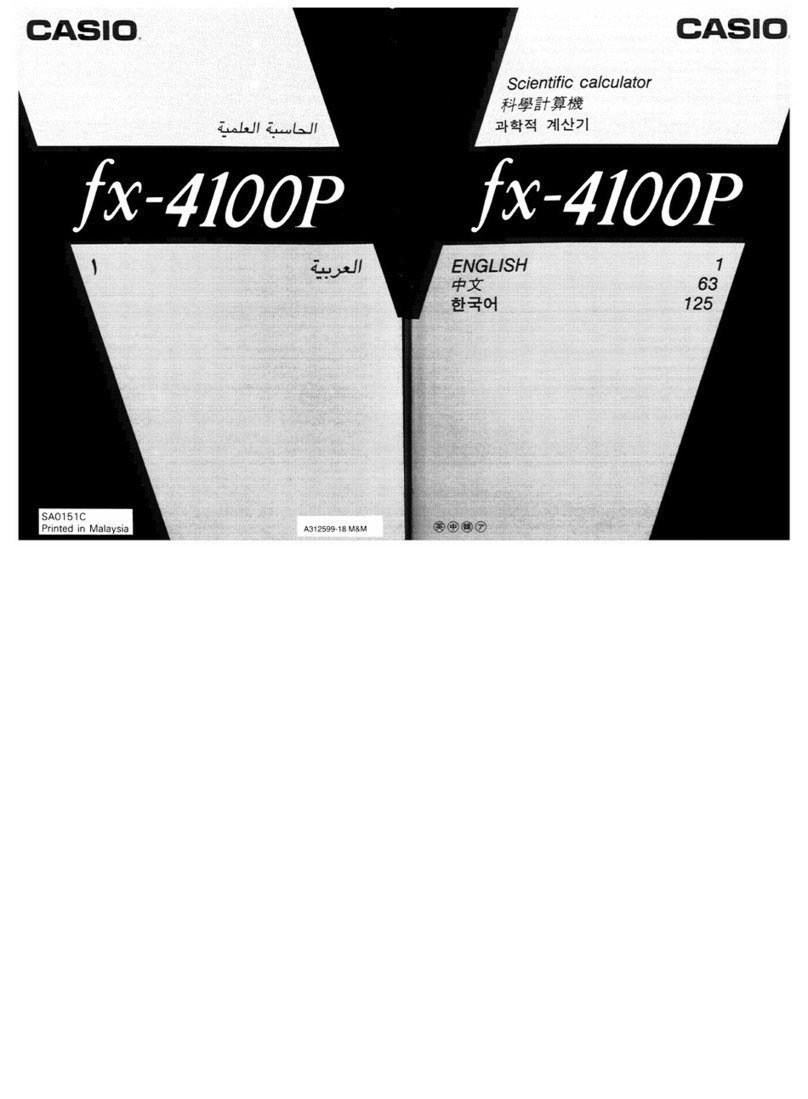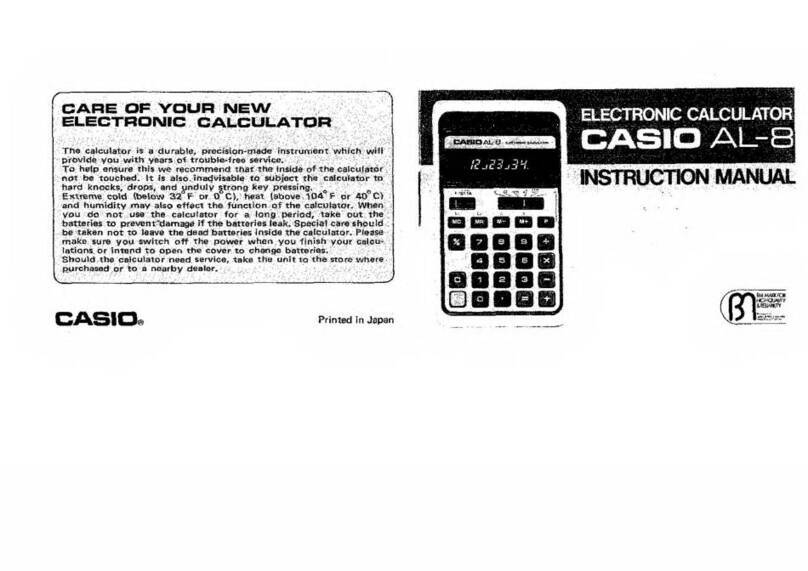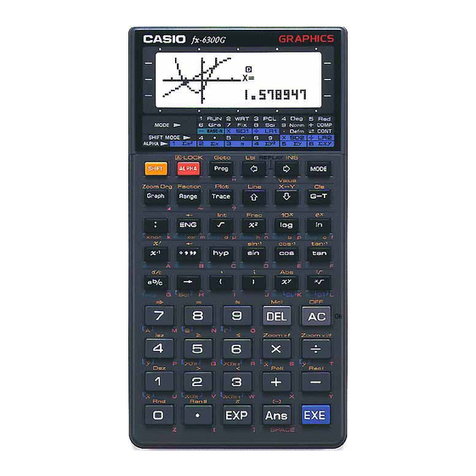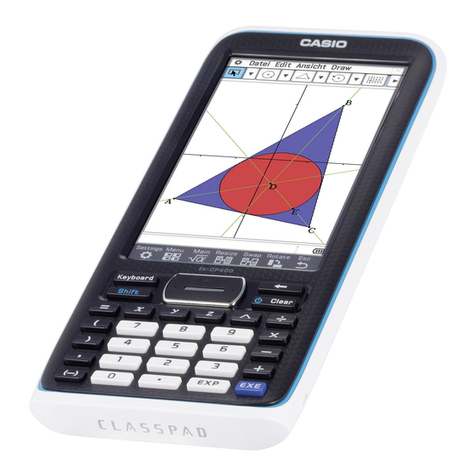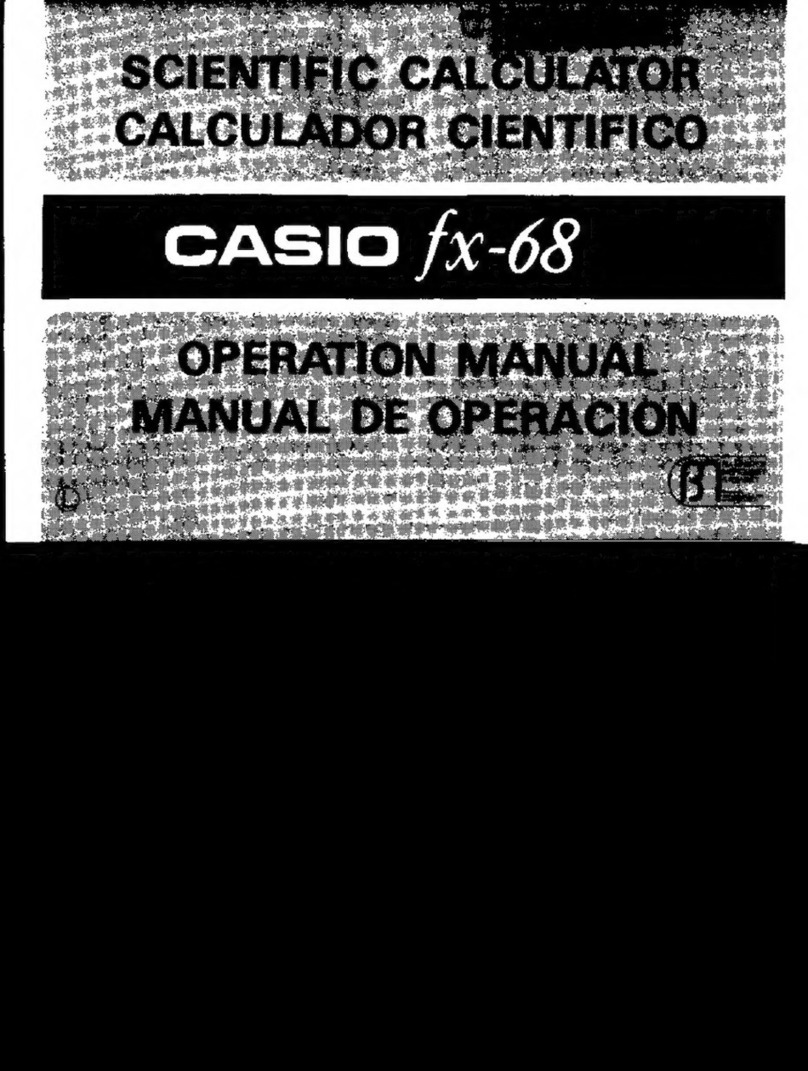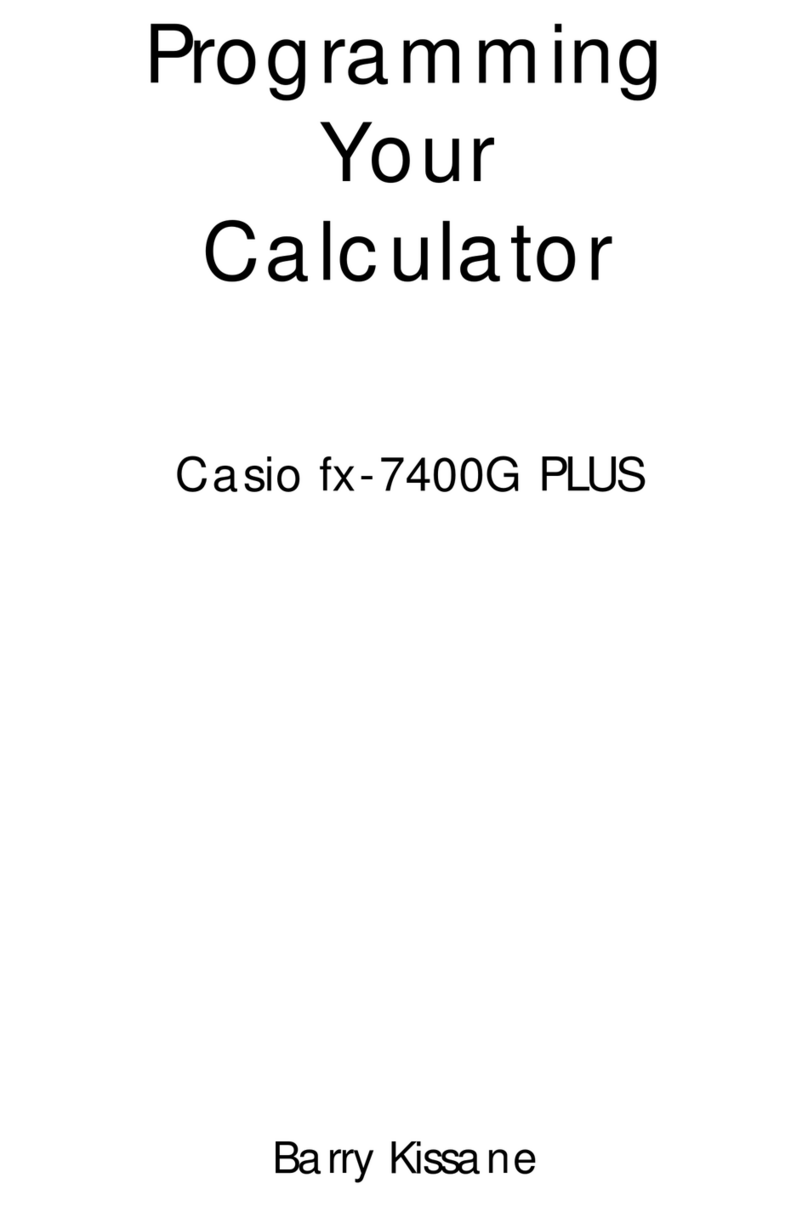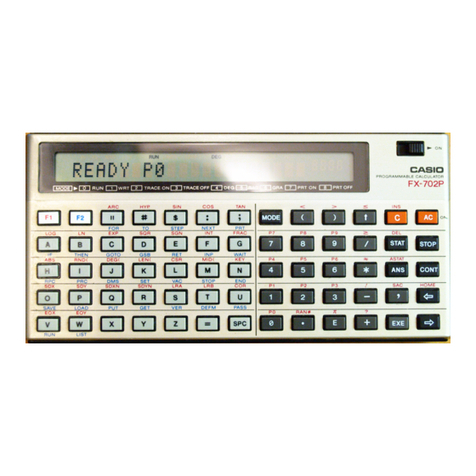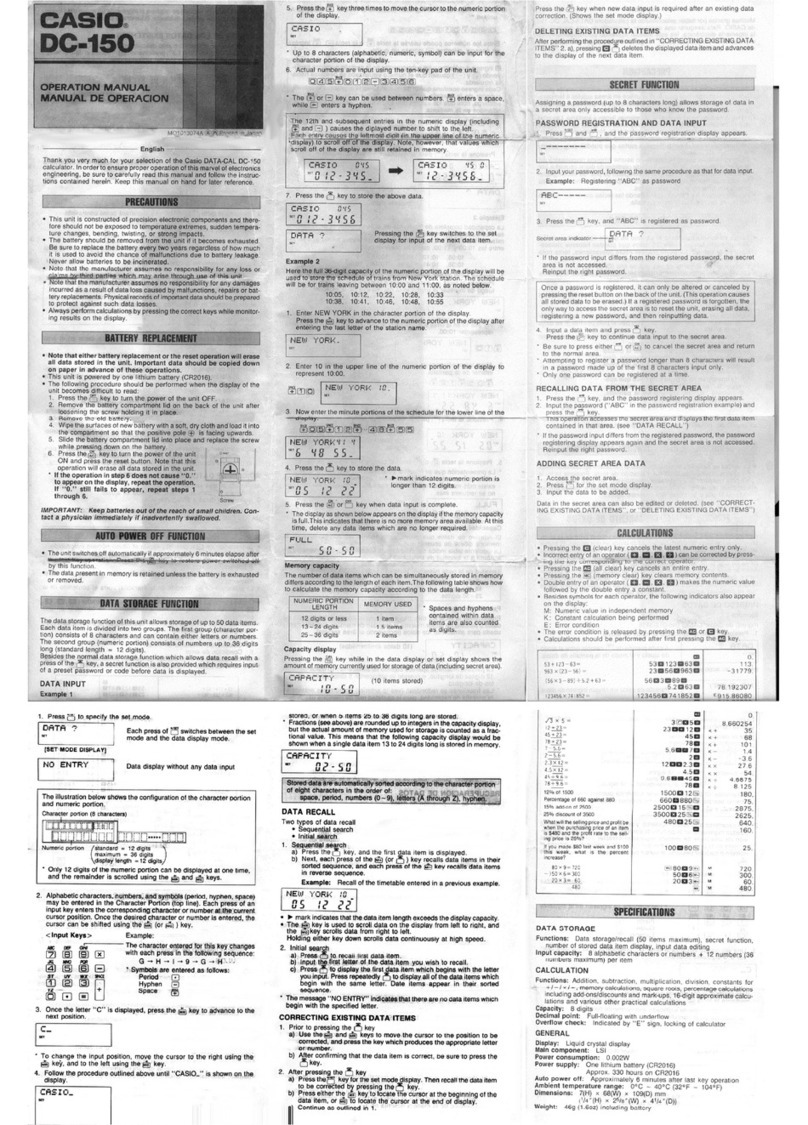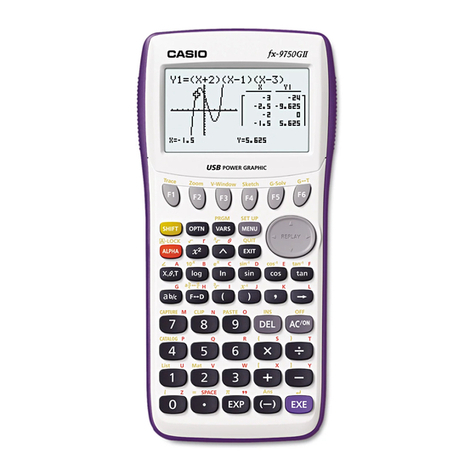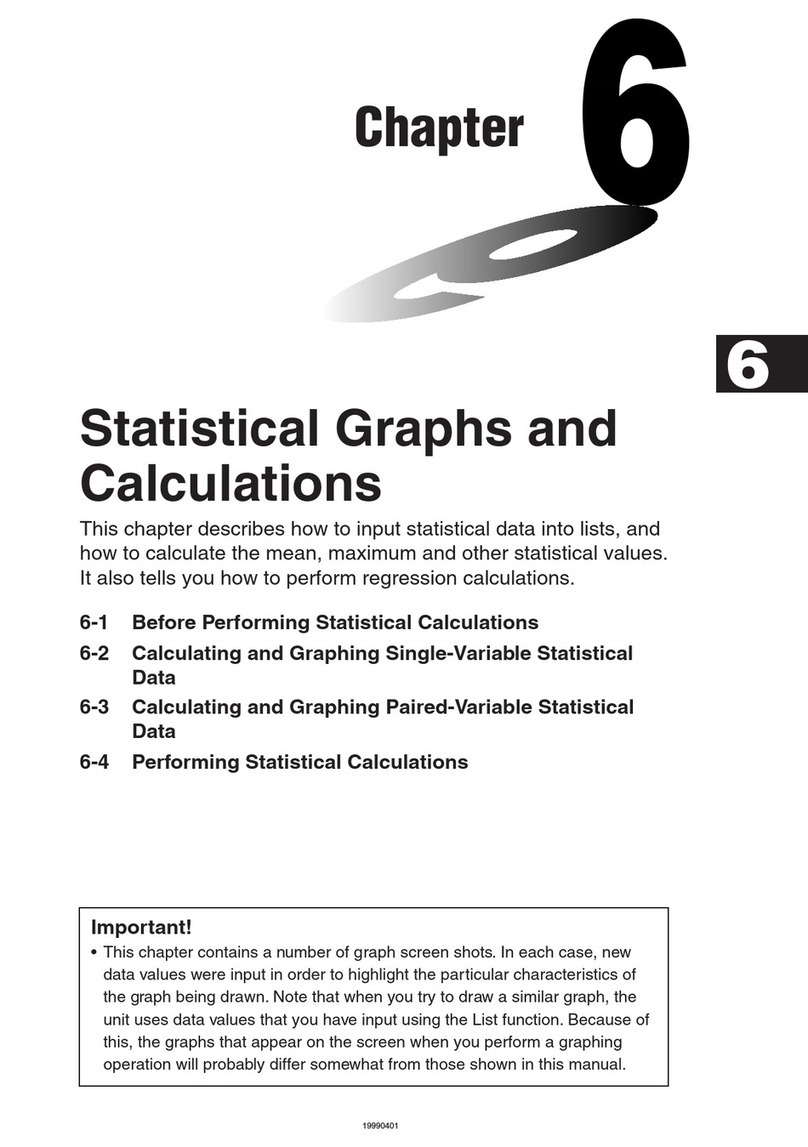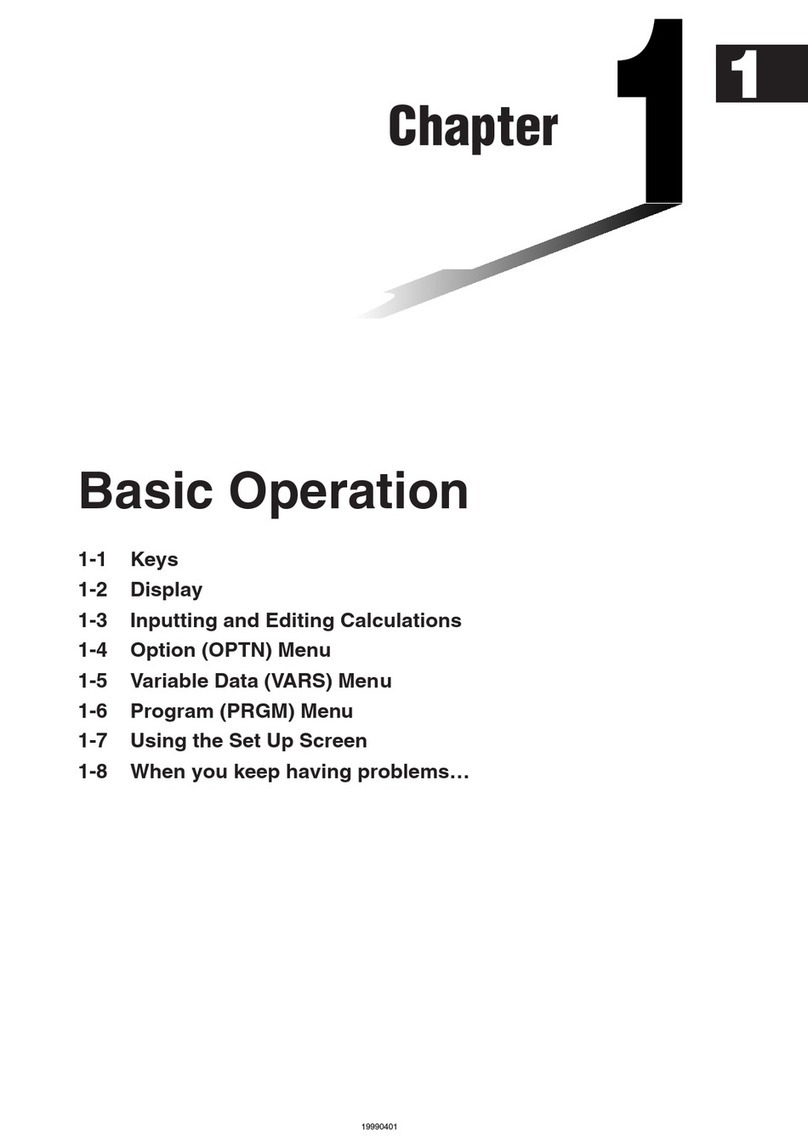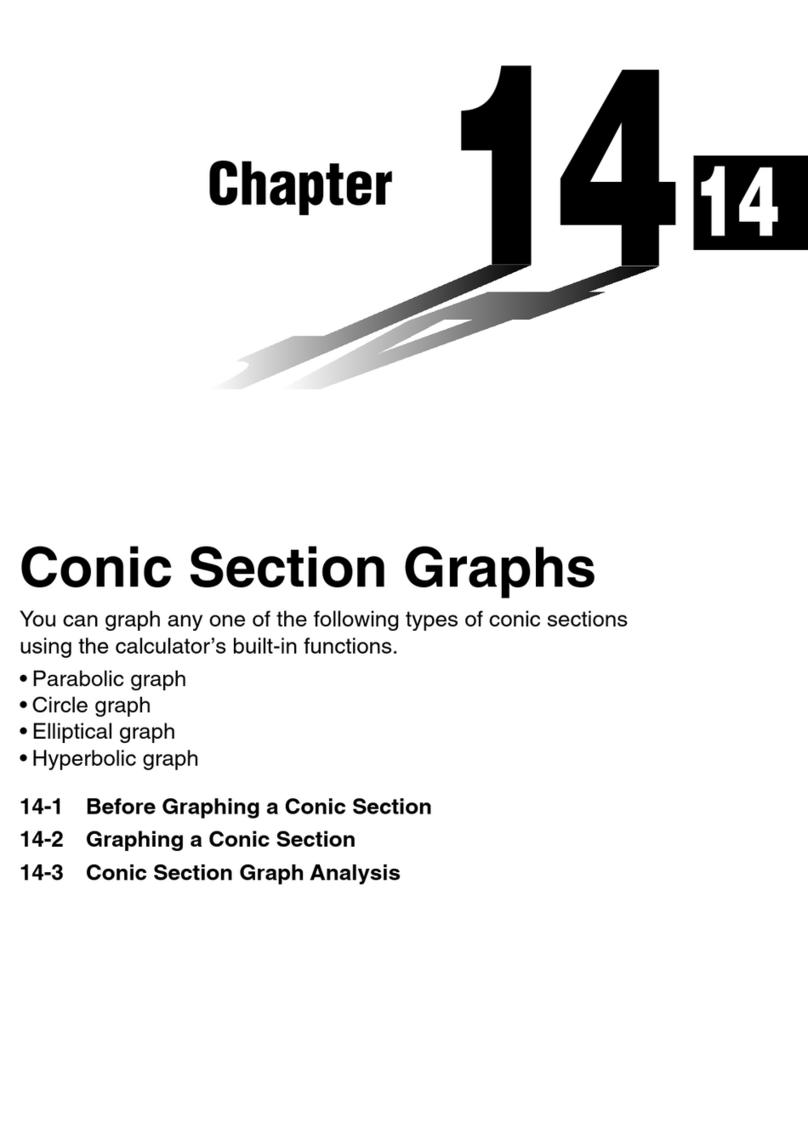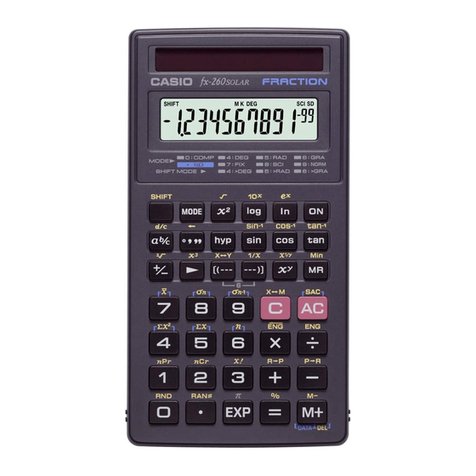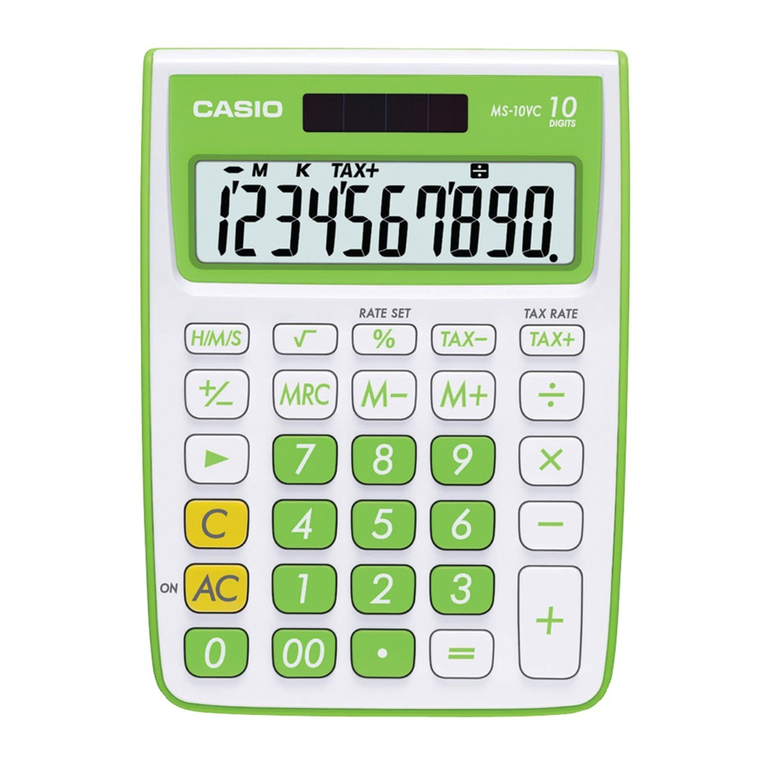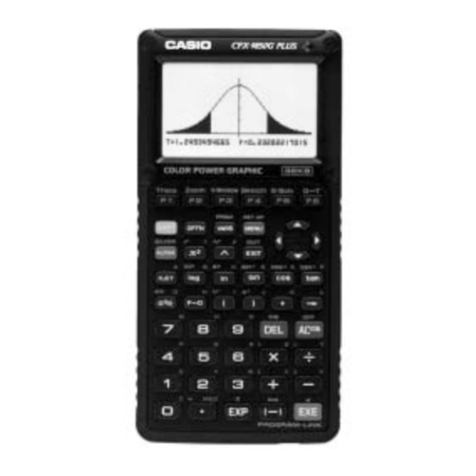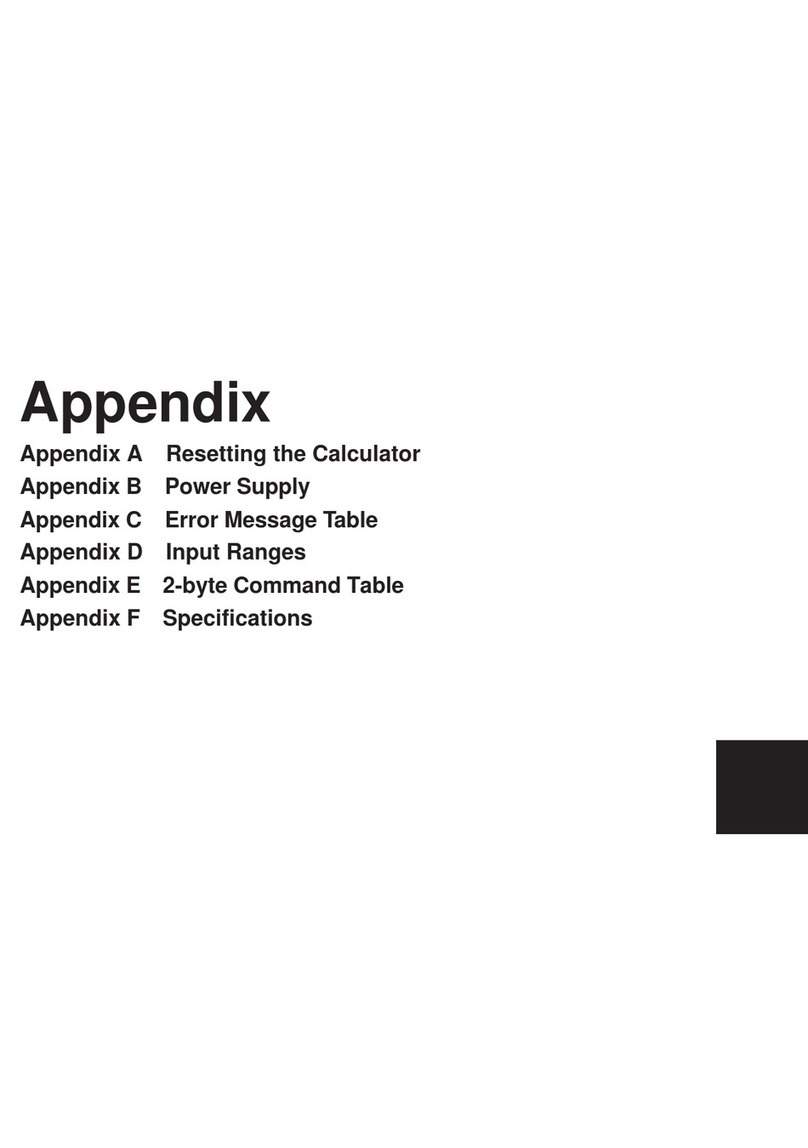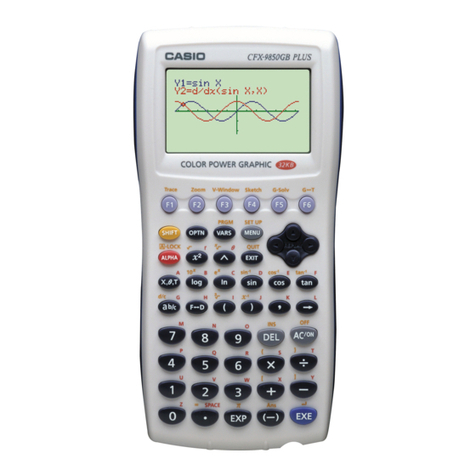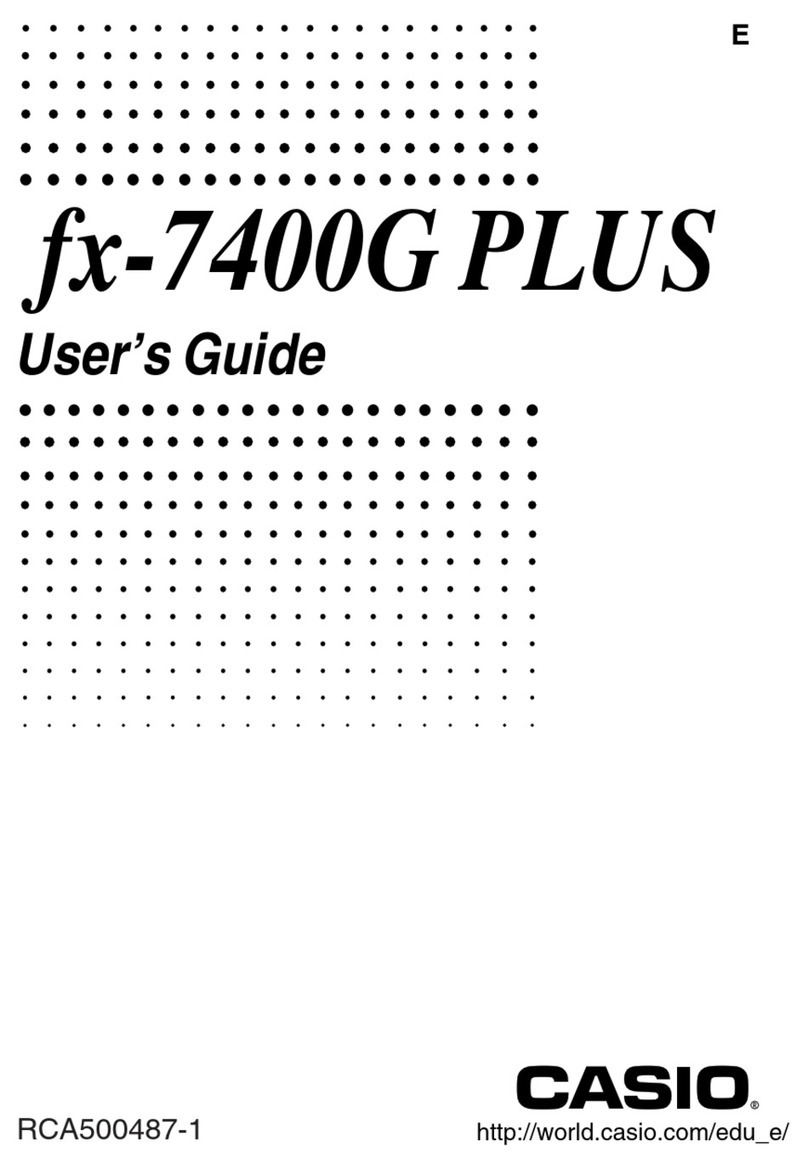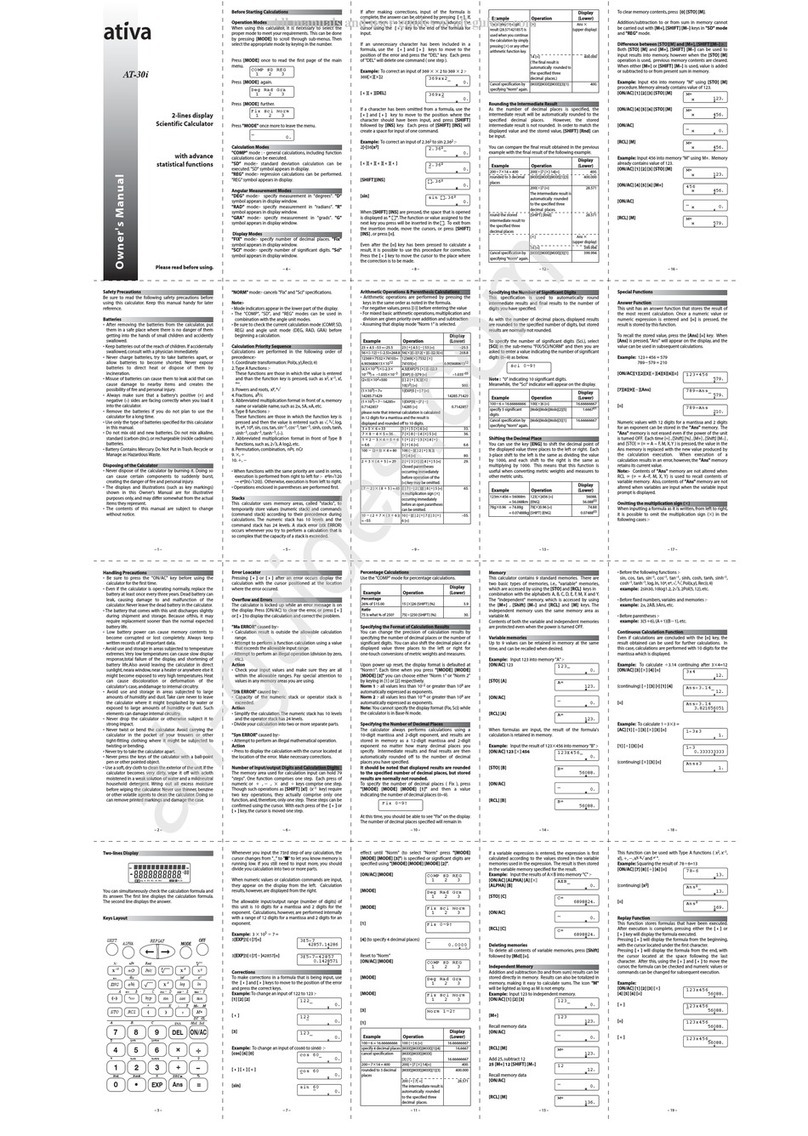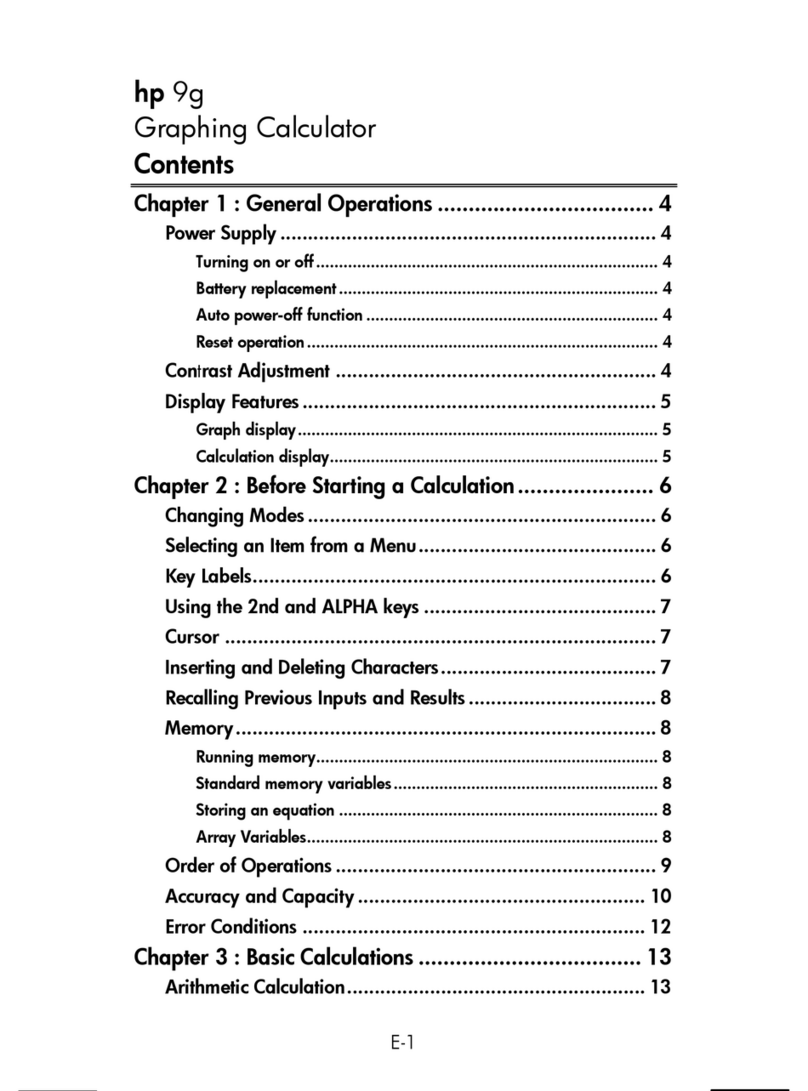06800000
6.88%:
@
0:06
'6
@
‘Roce
'@
.)
26
@'8:0:6:0°6
©
O68
O
6.6
@.6-0.6°0
66:3
8
0
0 ©
BOOS
HAHHOKHHSO
OS
OOO
oBD2A08
O88
0
'018
6886068068
O'S
OO08085600
“©6888
GOSHOR9SOOORHGOHHROEHE
fx-82TL
fx-83
WA
fx-85W.
fx-8S
WA
-
fx-270W.
LUS”
fr-91
I
Ww
User’s
Guide
SOSGSCSAPSSSOSSSAHHSKDOSGTECEOHHS
S@Gd@OeCSSGGOOGOSESSROEGHEHEESBES
SOS
HOSVASSRSHEHSETDHSESEGEEHHE
S6eC
0
O00
OGaARRAGCEDOESEROGHBAA
@oonmeoooeoveoceeoocoveeoescesoogeasn
efeooGee
ov
oe
eeGoe
Goseseoenan
eae
oeoeo
OBO
BBO
H
HSE
KHEH
REED
Se
coe
eo
teeth
Oe
bh
HHH
MH
DHE
O
RE
U.S.
Pat,
4,410,956
|
[
E
:
SA9911-A
Printed
in
China
HA310973-1
©
To
Remove
the
cover
Grasp
the
top
of
the
cover,
and
slide
the
unit
out
from
the
bottom.
®
To
Replace
the
cover
Grasp
the
top
of
the
cover,
and
slide
the
unit
in
from
the
bottom.
Always
slide
the
unit into
the
cover
with
the
unit’s
display
end
first.
Never
slide
the
keyboard
end
of
the
unit into
the
cover.
[IS
Hor
6
CORE
autions.
'
Be
sure
to
read
the
following
safety
precautions
helord
using
this
calculator.
Keep
this
manual
handy
for
later
ref-
erence,
——
Caution
:
i
This
symbol
is
used
to
indicate
information
that
can
J.
0
result
in
personal
injury
or
material
damage
if
ignored.
Batieries
®
After
removing
the
batteries
from
the
calculator,
put
them
in
a
safe
place
where
there
is
no
danger
of
them
geiting
into
the
hands
of
smail
children
and
accidently
swallowed,
*
Keep
batteries
out
of
the
reach
of
smail
children.
If
accidently
swallowed,
consult
with
a
physician
im-
mediately.
*
Never
charge
batteries,
try
to
take
batteries
apart,
or
allow
batteries
to
become
shorted.
Never
expose
bat-
feries
to
direct
heat
or
dispose
of
them
by
incinera-
tion.
»
Misuse
of
batteries
can
cause
them
to
leak
acid
that
can
cause
damage
to
nearby
items
and
creates
the
possibility
of
tire
and
personal
injury.
»*
Always
make
sure
that
a
battery’s
positive
®
and
negative
©
sides
are
facing
correctly
when
you
load
it
into
the
calculator.
*
Remove
the
batteries
if
you
do
not
plan
to
use
the
calculator
for
a
long
time.
*
Use
only the
type
of
batteries
specified
for
this
cal-
culator
in
this
manual.
Disposing
of
the
Calculator
©
Never
dispose
of
the
calculator
by
burning
it.
Doing
80
Can
Cause
certain
components
to
suddenly
burst,
creating
the
danger
of
fire
and
personal
injury.
®
The
displays
and
illustrations
(such
as
key
markings)
shown
in
this
User's
Guide
are
for
illustrative
pur-
poses
only,
and
may
differ
somewhat
from
the
actual
items
they
represent.
.
a
Ment
wae
®
The
contents
of
this
inafuial
6
subject
to
change
:
_
without
notice,”
:®
Inrio
event
shall
CASIO
yom
to
anyone
for
special
“sequential
daniages.in
connection
with
or
arising
out
-
of
the
purchase
or
use
of
these
materials.
Moréover,
.
CASIO
Computer
Co:;
Lid'shall:not
be
liable
for
any
_-¢laim
of
any
kind
whatsoever
against
the use
of
these
“materials
by
any.
other.
party...
:
i.
ailatéral;
incidental,
of
on-
|
2
Bs
®
Be
sure
to
press
the
P
button
on'the
back
of
the
cal-
culator
before
using
it
for.the
first
time:
fOese
TE:
.
B3WA/Tx-270W
PLUS/fx-350TL).
q :
e
Be
sure
to
press
the
(00)
key
before
using
‘the
calgu-
_
lator
for
the
first
time
Pew
ee
nA
°
Even
if
the
calculator
i
is
operating
normally,
replace
the
battery
at
least
once
every
three
years
for
the
fx-BSWA/fx-85W/fx-B5
WA
/fx-270W
PLUS/fx-300W/fx-
350TL/fx-911W,
or
at
least
once
every.
two
years
for
the
{-82TL.
Dead
battery
can
leak,
causirig
damage
to
and
maifunc-
tion
of
the
caiculator.
Never
leave
ie
dead
battery
i
in
‘the
calculator.
The
battery”
that
comes
with
this:
unit
‘discharges
slightly
during
shipment.and-storage.
Because
of
this,
it
may
require
replacement:
sooner
hen
ane
nor-
‘mal
expected
baitery
life.
ve".
2
‘Low
battery
power
can
cause
memory
contents
fo
,
become
corrupted
or
Josi
completely...
Always.
keep
:
written
records
of
all
important
data...
>,
Avoid
use
and
storage
in
areas
ning
to
‘eripart
'
ture
extremes,
.
Very
low
temperatures
can
cause
8
low
ispley
response,
total
failure
of
the
display,
and
shortening
of
battery
life.
Also
avoid
teaving
the
calculator
in
direct
sunlight,
near
a
window,
near
a
heater
of
anywhere
else
it
might
be-
come
exposed
to
very
high
temperatures,
Heat
can
cause
discoloration
or
deformation
e
the
calculators
case,
‘and
damage
to
internal-circuitry.
«
:
‘Avoid
use
and
storage:in
‘areas:
5
subjected
”
large
“amounts
of
humidity.and
dust.
-
:
Take
care
never
to
leave
the
caloulsiée
where
it
might
be
splashed
by
water
or
exposed
to
large
amounts
of
hu-
midity
or
dust.
Such
elements
can
damagé
internal
cir-
cuitry.
Never
drop
the
calculator
or
otherwise
subject
it
to
strong
impact.
©
:
Never
twist
or
bend
the
calculator:
Avoid
carrying
the
calculator
i
in
the
pocket
of
your
trou:
~
sers
or
other
tight-filting
clothing
where
it
might
be
sub-
jected
to
twisting
or
bending.
Never
try
to
take
‘the-calculator
apart.
a
Never
press
the
keys
of
the
calculator
with
2
a
ball
-point
pen
or
other
pointed
abject...
Use
a
soft,
dry
cloth
to‘clean
the
extérior.
of
the
unit.
"
If
the
calculator
becomes
very
dirty,
wipe
it
off
with
a
--
cloth
moistened
in
a
‘weak:
solution
of
water
and
a
mild
:
netitral
household
detergent.
Wrihg
out
all
excess
modis-
-
‘ture
before
wiping
the
calculator.Never
usé
thinner,
ben-
“zine
or
other.
volatile
agents
to
clean
the
calculator,
Do-
»
ing
so
can
remove
printed
markings
and
damage.
the
.
case.
Lobe
:
€
2
You
can
simultaneously
eheck
ane
calculation
formula
and
its
answer.
:
The
first
line
displays
the:calculation
foams
~The
second
line
displays
the
answer.
i
ieee
Application:
a
:
Calculation
Modes}
‘Normal
calculations
«2
Standard
deviation
........
calculations
:
tah
Regression
calculations
(|
“REG
|
REG
™
82
|.
8D
-Base-n
calculations
~_-
|
BASE-N|'b
(binary)
(fx-85W
only)
1
(octal)
:
dl
(decimal)
Angle
Unit
Modes
©:
Degrees
_.
Radians
Grads
=>
.
|
Dispiay
Modes
ev
thts,
-
Exponential
notation:
(Canceling
FIX
and
SCI
specification)
;
Number
of
decimal
place’specification
—
Number
of
sigeiticant
«
ao
sas
ec
‘Note!
*
Mode
indicators
appear
in
the
lower
part
of
the
‘display,
-
except
for
the
Base-7
indicators
which
appear
in
the
ex:
:
ponent
part
of
the
display,
.
»
You
cannot
set
the
angle
unit
or
the
display
mode
whilé
_
the
calculator
is
in
the
BASE-N
mode
(fx-85W).
‘¢
The
COMP,
SD,
and
REG
modes
can
be
used
in
combi
‘.
nation
with
the
angle
unit
modes.
*
Be.sure
to
check
the
current
calculation
mode
(sp,
REG,
__
COMP)
;
and
angle
unit
mode:
vee
RAD,
SRAM
before
beginning
a
calculation.
fl
Input
Capacity
°
°
The
j
memory
aréa
used
for
calculation’
input
can
hold
79
”
*steps>
Whenever
you
input
the
73rd
step
of
any
caleu-
lation,
the
cursor
changes
from
“.”
to
“fa”
to
let
you
know
memory
is”
running:
low.
If
you’
stil
hieéd
to
input
more,
You,
should
divide
your
lation
into
two
Of
more
paris,
ia
Making
Corrections.
During
Input
°
Use
(i)
and
OF)
to’move
the
cursor
to
the
location
you
want.
Press
4)
to
delete
the
number
or
function
at
the
current
~
cursor
position.
Press
E48)
{Hi8}
fo
change
to
an
"eat
eUiSor
02
C3.
Inputting
:
“something:
while
the
jiisert
cursor
Is
‘oir
the
display
in-
serts
the
input
at
the
insert
cursor
position...
Press
(4),
(5),
Saal
ws),
3),
oF
EB
returns
to
‘the
normal
cur-
“sor
from
the
insert
cursor’
.
formed.
You
eenneh
make
any
changes
you
bis
in
the
calculation
and
re-execute
it.
;
*
Pressing
‘AG)
does
not
clear
Replay
memory,
80
301
ry
ean
recall
the
last
calculation
even
after
you
press
&
°
Replay
memory
is
cleared
‘whenever
you
start
a
new
calculation,
change
to
another
mode,
or
turn
off
power.
ElError
Locator
°
Pressing
&)
or
4)
after
an
error
occurs
displays
the
cal-
culation
with
the
cursor
positioned
at
the
ocailon
phere
the
error
occurred.
iE
Expotidi
tial
Display
F
Formats”
This
calculator
can
display
up
to
10
digits.
Larger
v
yalies
are
automatically
displayed
using
exponential
notation:
In
the
case
of
decimal
values,
you
can
select
between:
two
formats
that
determine.at
what
paint
exponential
notation
is
used.
Press
fine]
foc]
freed
faoee]
(3)
7]
(or
2.)
to
select:
NORM
1
or
NORM
2
(ix
‘BSW):
For
other
madels,
pee
bes)
(tone
(rone}
(3) (4)
(or
2):
-
rah
¢
NORM
1
With
NORM
1,
exponential
notation
is
automatically.
used
for
integer
values
with
more
than
10
digits
and
decimal
values
with
more
than
two
decimal
places.
*
NORM
2
With
NORM
2;
exponential
notation
is
dionaieaiy
iisod
for
integer
values
with
moré
than
10
digits
and
decimal
values
with
more
than
nine
decimal
places.
°
All
of
the
examples
in
this:
manual
‘shaw
calculation
re-
sults-usitig
the
NORM
1
‘format:
; .
Answer
Memory’
»
«
Whenever
you
press
[3
after
inputting
hee
or.
an
Ox-
pression,
the
caiculated
result
is
automatically.stored
in
Answer
Memory.
You
can
recall
Answer
bine
contents
by
pressing
as),
«
Answer
Memory
can
store
up
to
ie
cl
forthe
mantissa
*
and
two
digits
for
the.
exponent.
-
:
;
‘»
Answer
Memory
contents
aré
not
‘eliangéd
if
the
opera-
tion
performed
by
any
=
the
above
eae
opersiictie
re-
--$ults
in
an
error.
a
°
Use
the
COMP
mode
for
basic
caiculations.
.....
¢
Example
1:
3x(5x408)
00
eof.
ses
ui
ees
“memory,
or
subtracted
from
memory.
nde
pendant
memory
is
convenient
for
‘calculating
cumulative
totals.
*
Independent
memory
uses
the
same
memory
area
as
variable
M.
*
To
clear
independent
memory
w,
input
(9
(6
sia)
(a
*
Example:
wee
te
Rbk,
23
+
9.=
32.0
9
Sid
GA)
153-6
=
47..:
50
BE
6
0)
Ffolaly
11
Ag
Variables
e
There
are
nine
variables
(A
through
F
Ms,
xX
nd¥),
which
‘can
be
Used
to
store’
Galas
‘Cofistants,
:
results,
‘and
other
values,”
°
Use
the
following
dpetaitiont
to
delete
dat
assign
a
to
all
nine
variables:
bor)
(mel)
GB.
;
°
Use
the
following
operation
to
delete
data
|
assigned
toa
particular
variable:
0)
810)
(4).
This
oan
delétes
the
data
assigned
to
variable
A.
.
;
°
Example:
193.2
+
23
=
8.42«
193.2
+
28
6.9
°
499-9
Gi)
sea
[aT]
fas
eee
a
Fraction
Calculations
.
®
Use
the
COMP
mode
for
traction
‘calculations.
*
Values
are
automatically
displayed
in
decimal
format
whenever
the
total
number
of
digits‘of
a
fractional
value
°
{integer
+
numerator
+
denominator
+
separator
marks)
exceeds
10,
e
Example
4
S414
4
o
a
1B
4h
¢
12)
2
{a
3
OY
TAB.
o
Example
2:
4
+
6°
<q
2
2
®
Fraction/decimal
calculation
results
are
always
decimal.
@
Decimal-to-Fraction
Conversion
*
Example:
2.75
25
2768
al
(Se)
Fraction-to-
Decimal
Cotiversion
be
°
Example:
$0
0.5
st
ee:
ee