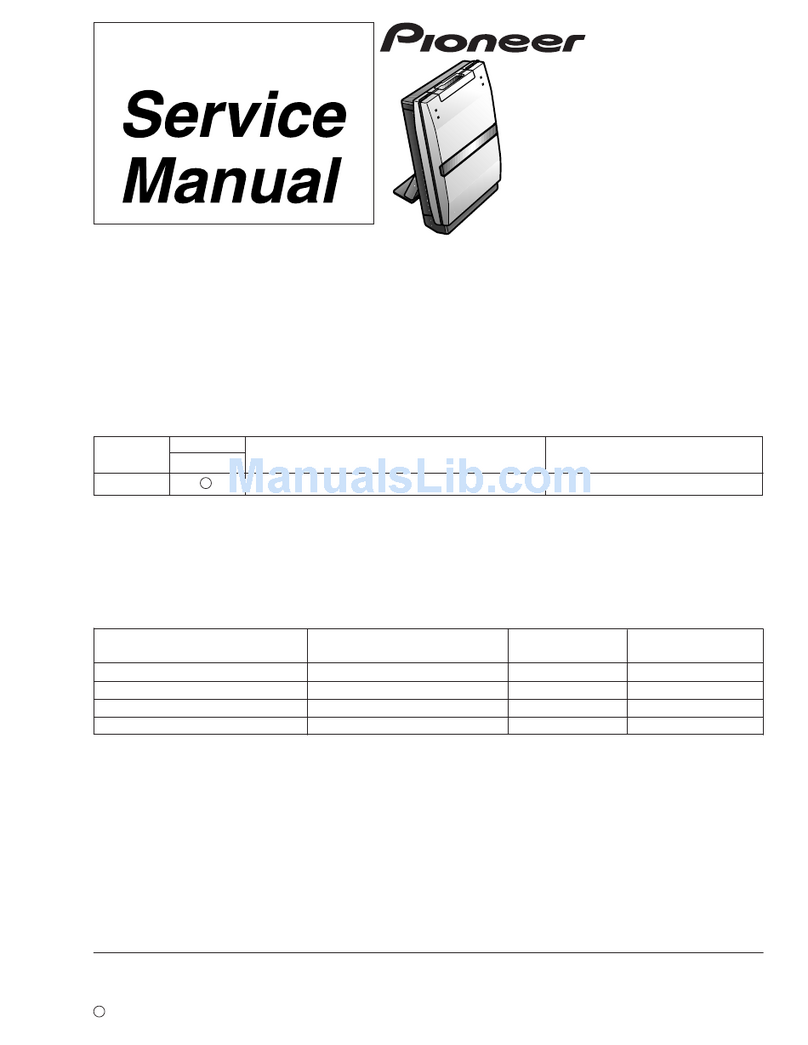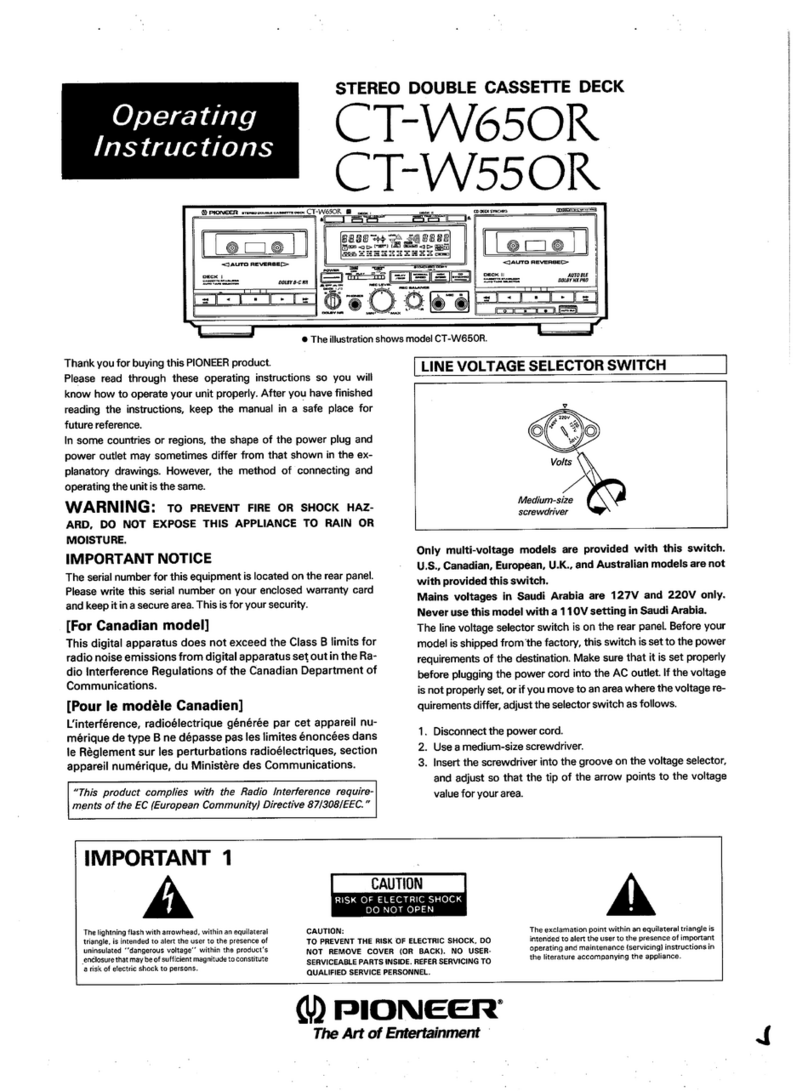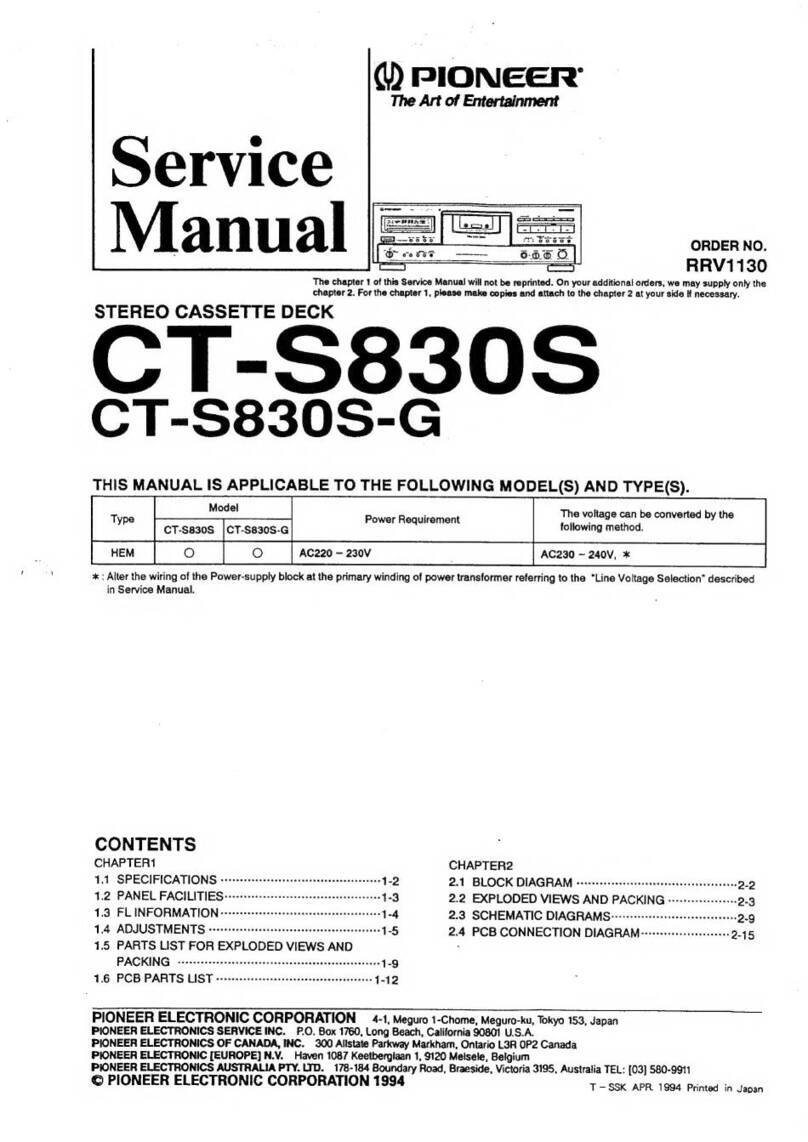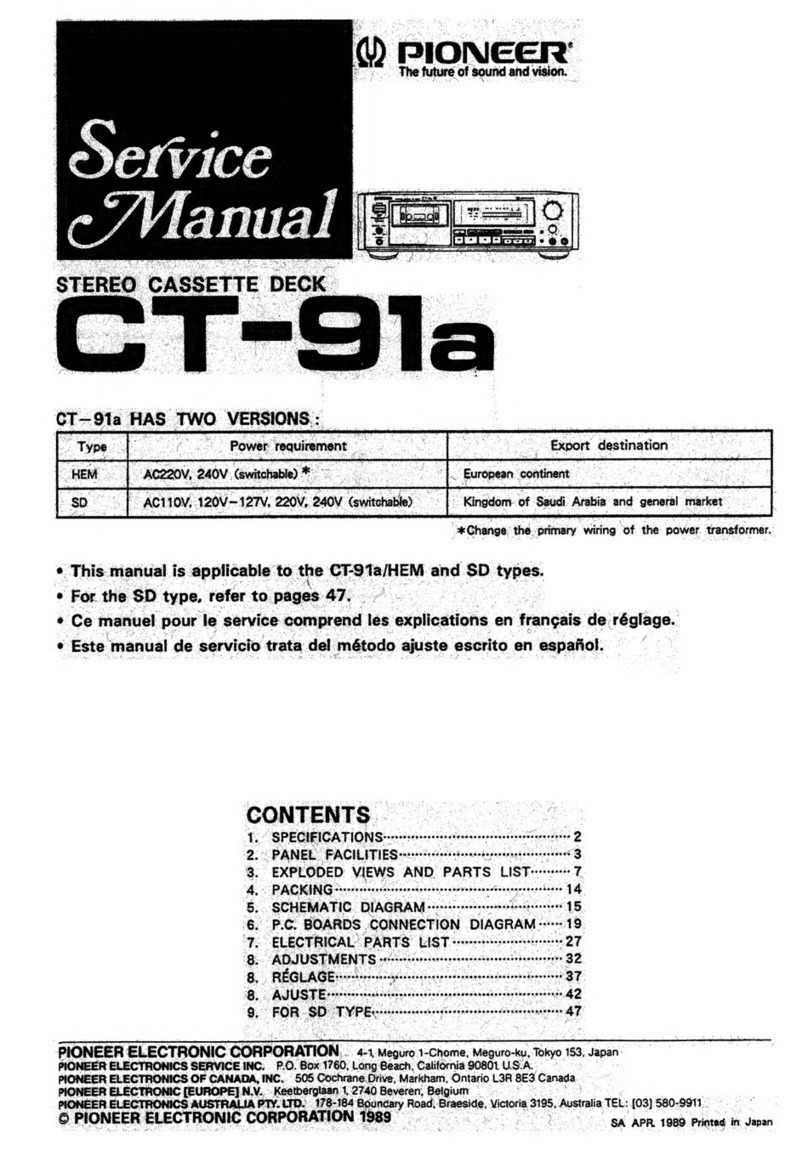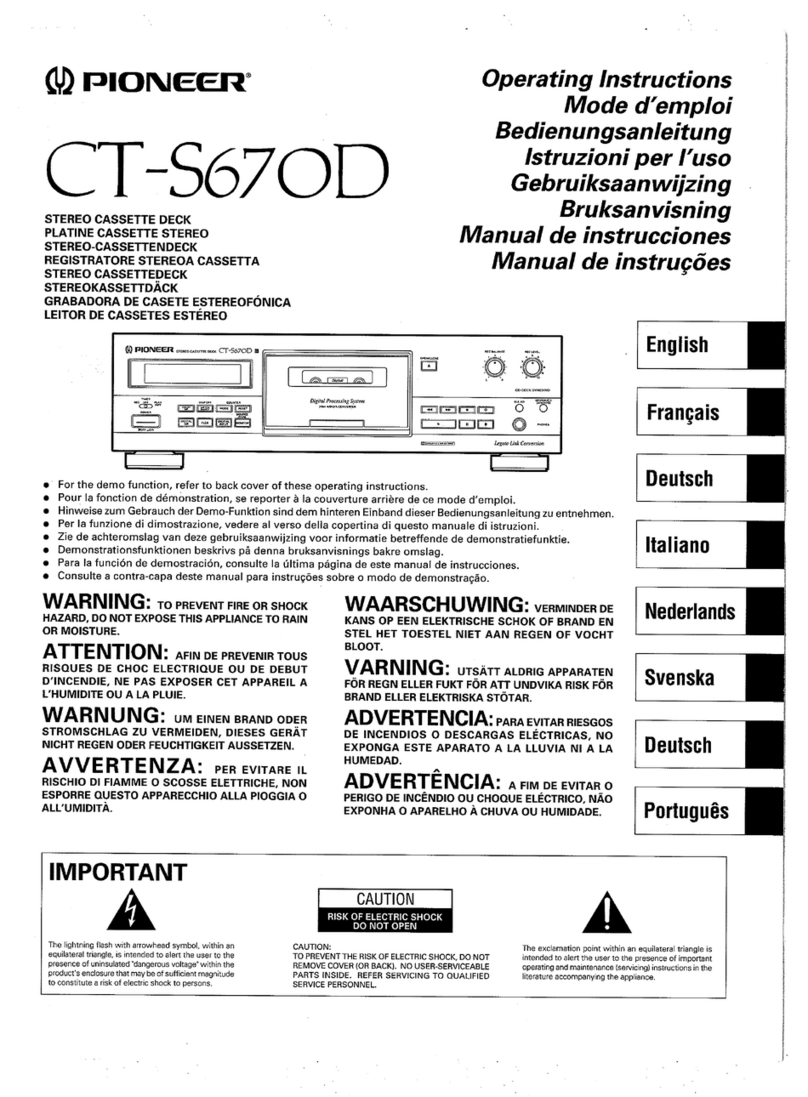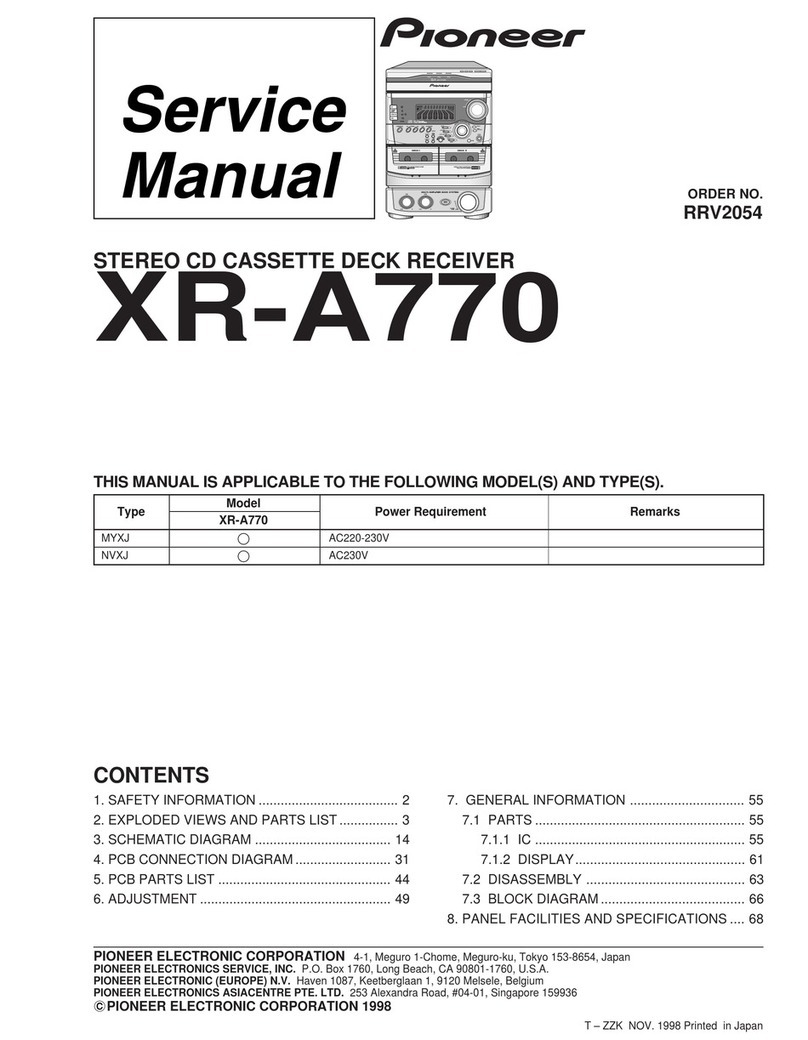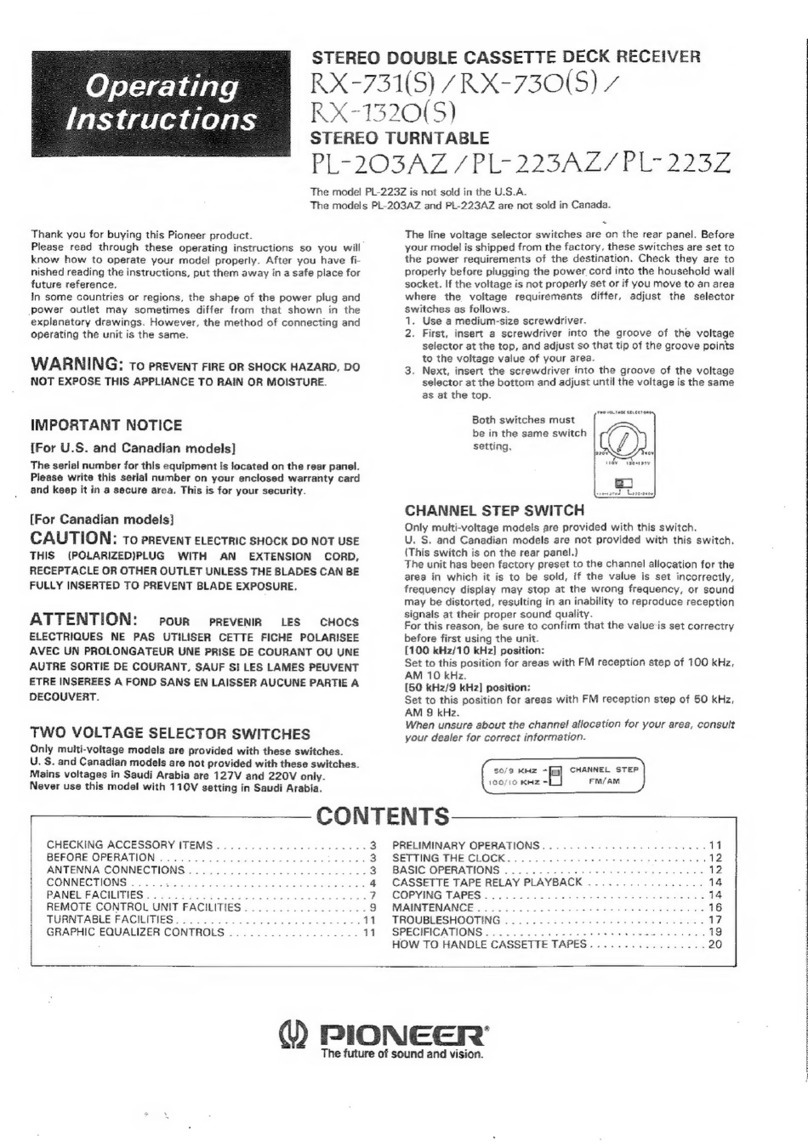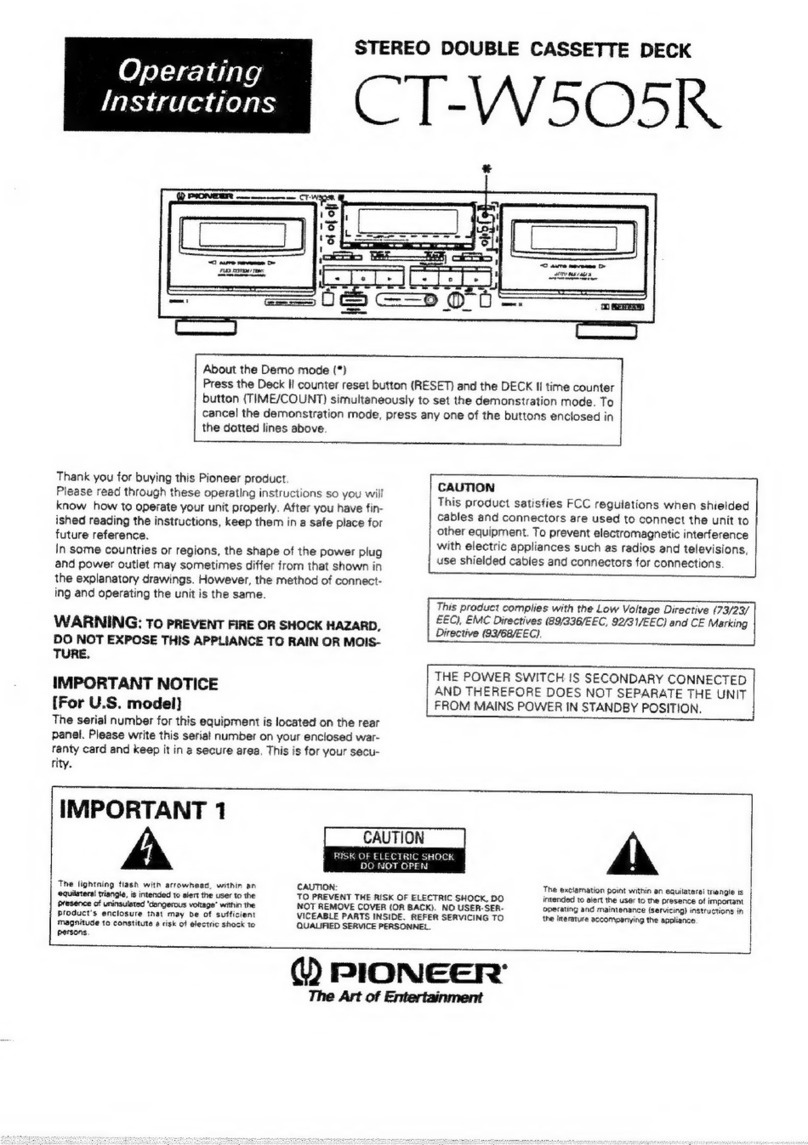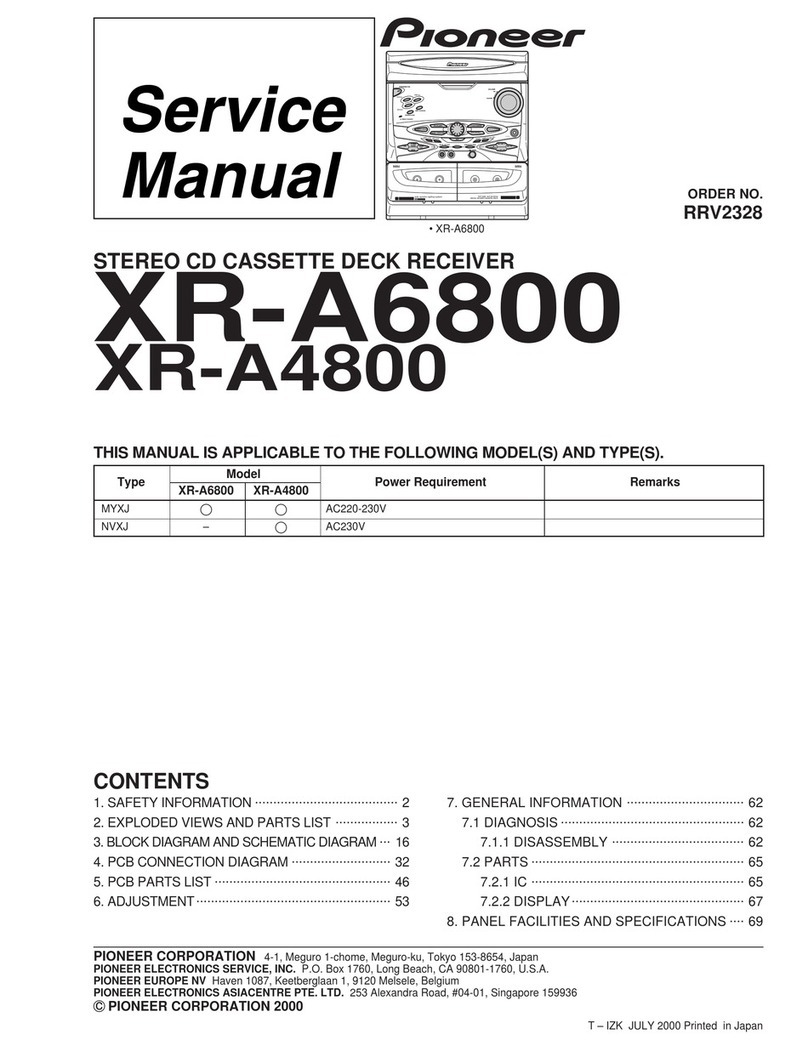WONNCCHONG
s-5:2-0
0
ane
wag
emir
Soe
ewe)
3
Cassette
Tapes
............0
00000
fab
seated
&
12
Front
Panel
Facilities.................0..
4
Dolby
Noise
Reduction
System
.............
13
Tape
Recording
.................000004
5
SPECITICANONS
6
06-54
a
Se
he
Sa
aah
ar
13
Tape
Playback
....................22.4.
8
Troubleshooting.
.........0
000
ee
eens
14
Recording
and
Playback
Using
the
Timer.......
10
Maintenance.............
0.0.0.0.
0c
eae
11
—
CONTENTS
CONNECTIONS
If
you
intend
to
hook
up
PIONEER
system
components,
refer
to
the
CONNECTIONS
section
in
the
Operating
Instructions
of
the
stereo
amplifier.
The
section
will
help
you
connect
the
equipment
more
easily.
|
Rear
panel
connections
|
Recording
cord
connec-
<P
©:
@
«ct
(C)
i
>
:.©®
@'a
tions
©.
@'<
Connect
the
INPUT
terminal
of
the
tapedeck
to
the
TAPE
GE
terminal
of
the
amplifier.
Playback
cord
connec-
tions
Connect
the
OUTPUT
Stereo
amplifier’s
terminals
TAME
<P
@
@|
ap
Tape
deck
Power
cord
connections
Insert
the
power
plug
into
an
auxiliary
AC
OUTLET
(SWITCHED)
on
the
ampli-
fier
or
into
a
household
PLAY)
terminal
of
the
ta
;
>
©
©
<a>
ower
outlet.
ae
the
TAPE
Gust)
Recording
eens)
esicanee
Dre
ee
=
terminal
of
the
amplifier.
mendeestans
eee
Headphone
connections
Connect
the
plug
to
the
NOTES:
nee
y
saat.
Kipitabs
ieaurtes
headphone
jack
on_
the
@Connect
the
white
plug
inane
rune
sce
DEE
Sa
yrevetet!
i
i
stereo
rack.
to
the
left
(L)
channel
oo
slg
a
21M
|
3
and
the
red
plug
to
the
ae
ere
Ve
z
NOTES:
right
(R)
channel.
@Make
sure
that
all
the
plugs
are
pushed
into
the
jacks
as
far
as
they
will
go.
Stereo
amplifier
e/nsert
the
plug
into
the
jack
as
far
as
it
will
go.
If
the
optional
stereo
rack
is
provided
with
a
head-
phone
jack,
connect
the
rack’s
headphone
_
cord
(with
pin
plug)
with
this
jack.
Front
panel
connections
Microphone
connections
Insert
the
plug
into
the
unit's
MIC
jacks.
NOTES:
@
Connect
the
left
channel
microphone
to
the
L
jack,
and
the
right
chan-
nel
microphone
to
the
R
jack.
e/nsert
the
plug
into
the
jack
as
far
as
it
will
go.
Right
channel
Left
channel
Microphones