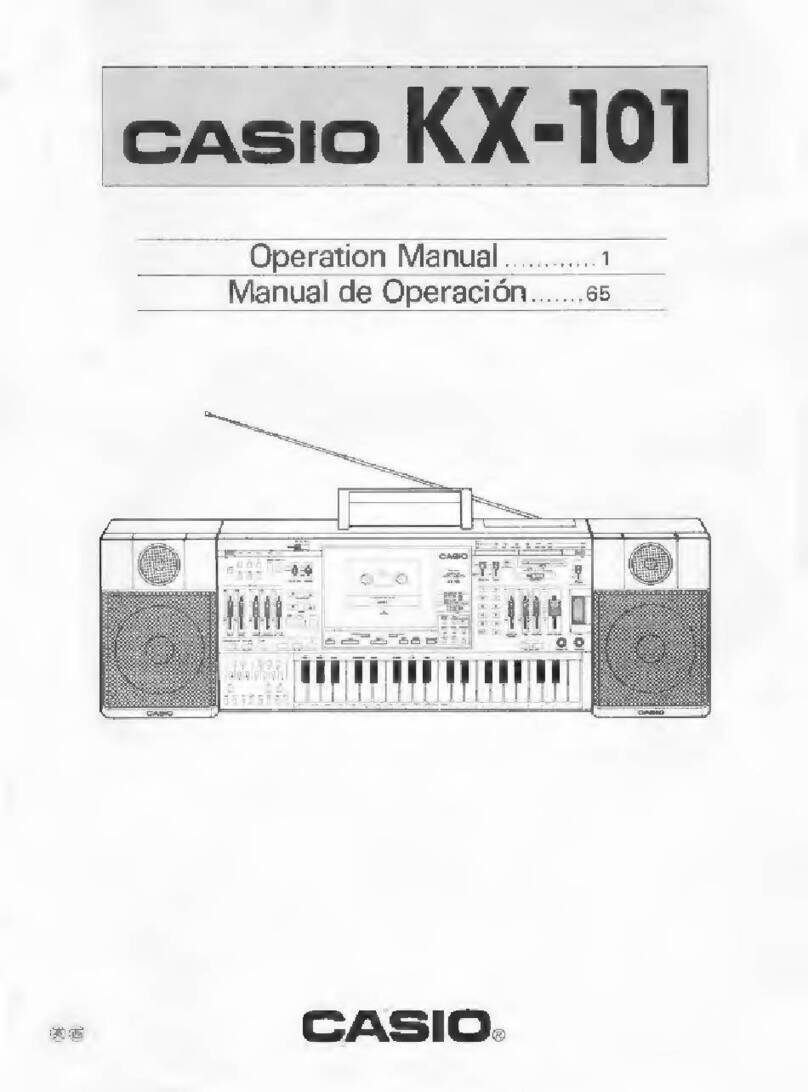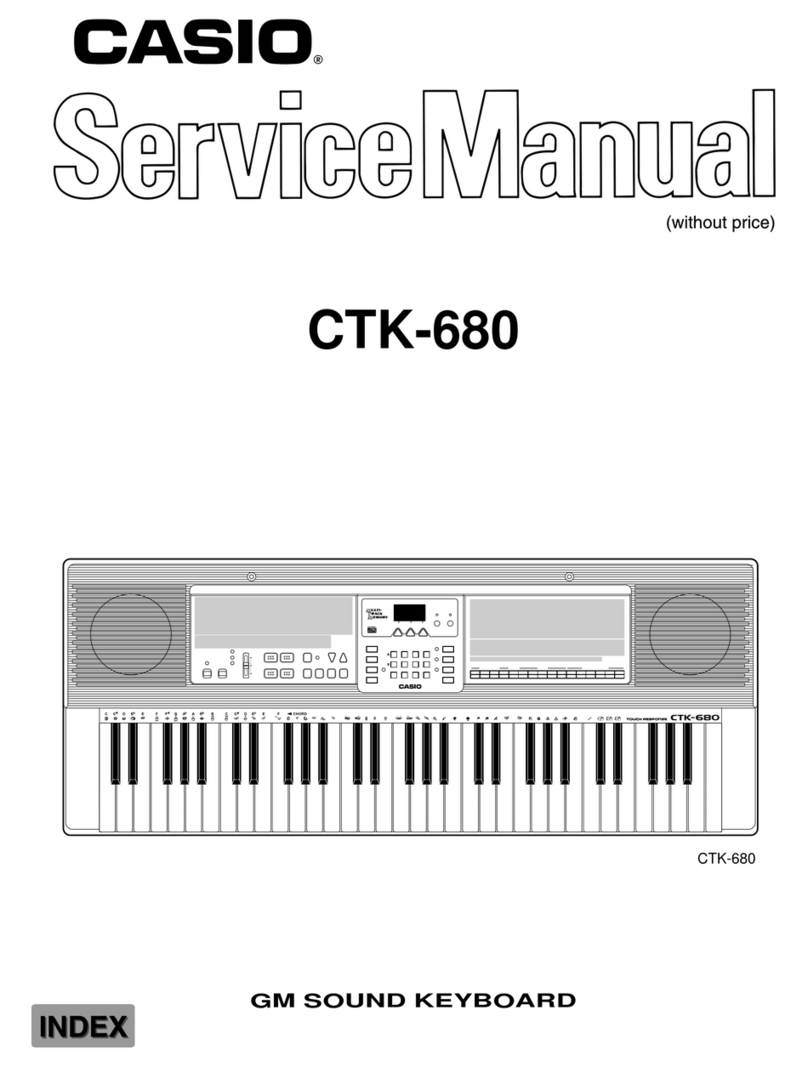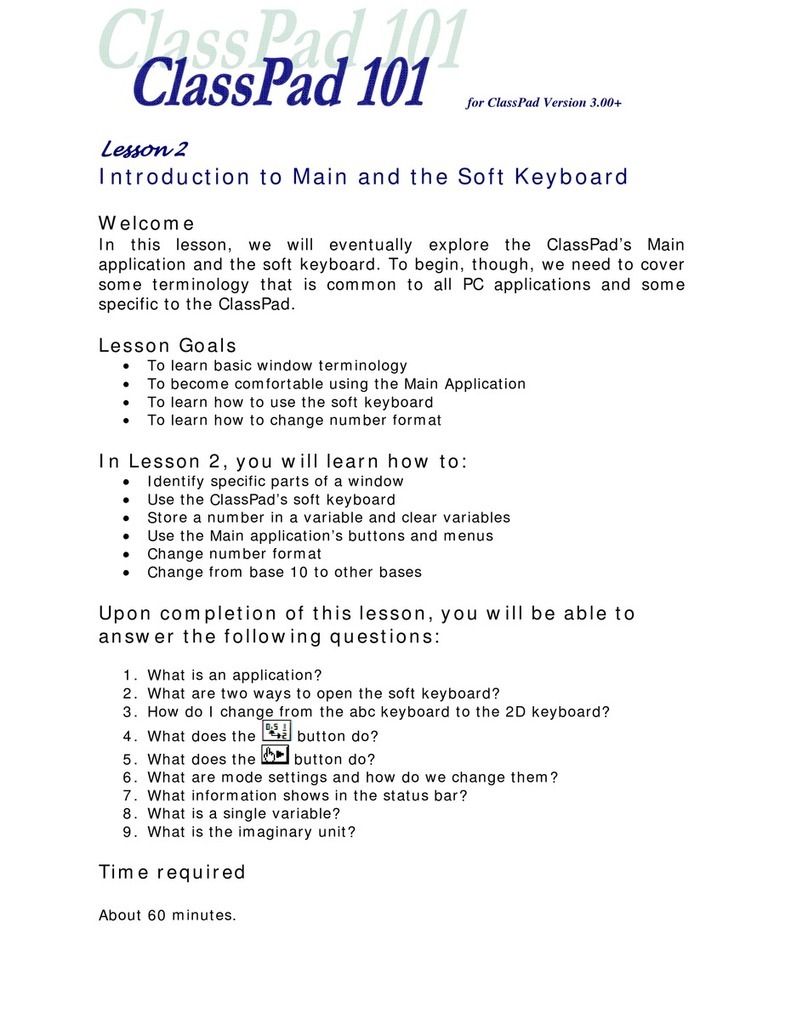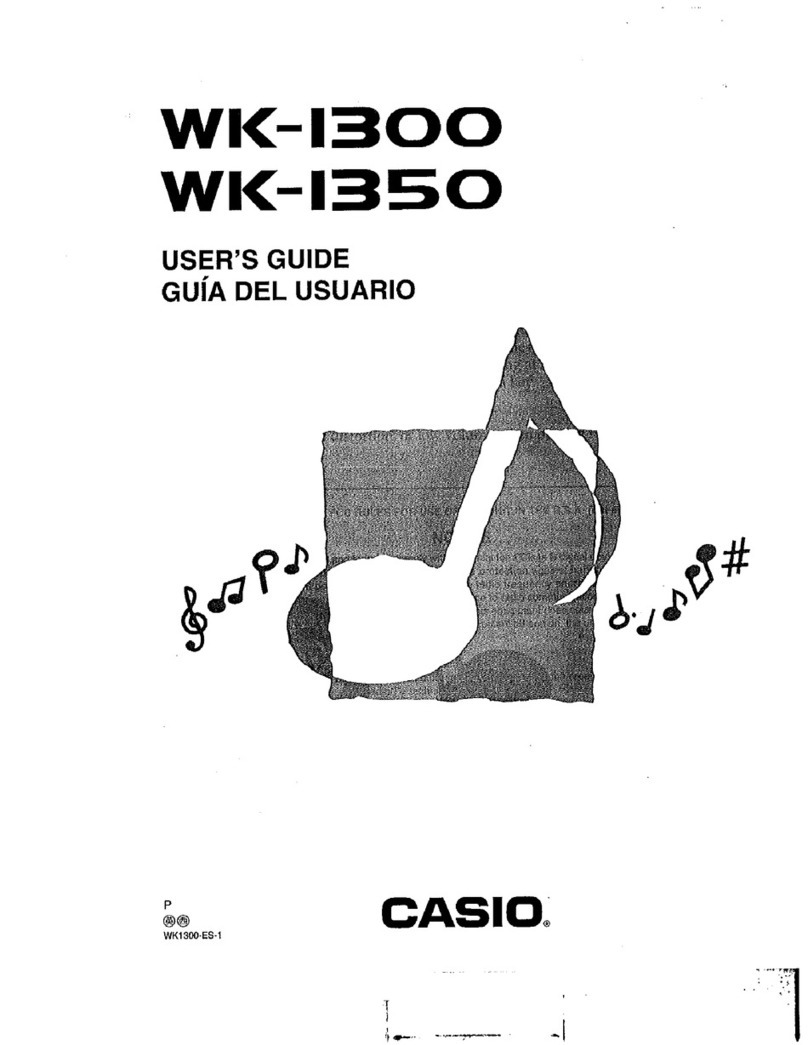— 1 —
SPECIFICATIONS
GENERAL
Keyboard: 61 standard-size keys; 5 octaves
Key Light System: Can be turned on and off (up to 4 keys can be lit at the same time)
Tones: 100 presets
Polyphony: 12 notes maximum
3-Step Lesson System: Number of simultaneosly lit keys; 4
3-Steps
Playback: 1 tune repeat playback
Voice Fingering Guide: On/Off
Auto-accompaniment
Rhythm patterns: 50 presets
Tempo: Adjustable, (216 steps, = 40 to 255), initial value; 120
Chords: Two systems; CASIO CHORD, FINGERED
Other: Fill-in pattern, Synchro start
Song Bank tunes: 100 tunes
Musical Information
Function: Tone, Auto Accompaniment, Song Bank numbers and names; tempo, 3 step
lesson display, chord name, fingering, timing indicator, key lighting, voice
fingering
Other Functions
Transpose: F#to C to F: half-note
Tuning: Adjustable A4 = Approx. 440 Hz ±50 cents, Initial value: A4 = Approx. 440 Hz
MIDI: 5 multi-timbre receive
Speakers: 10 cm diameter x 2 (Output: 2W+2W)
I/O Terminals
MIDI Terminals: IN, OUT
Sustain: Standard jack
Power Supply: DC 9V jack
Headphones/Output: Stereo standard jack (Output is monaural.)
[output impedance: 78Ω, output voltage: 4V (RMS) MAX]
Microphone In: Standard jack (with microphone volume slider)
Input impedance: 2KΩ
Input sensitivity: 10mV
Power Supply: 2-way
Batteries: 6 AA-size
Battery life: Approximately 4 hours continuous operation on alkaline batteries
Approximately 1 hour continuous operation on manganese batteries
AC adaptor : AD-5
Auto Power Off: Approximately 6 minutes after the last operation
(Operates during battery use only)
Power Consumption: 9 V 7.7 W
Dimensions: 94.5 x 37.3 x 13.5 cm (37 1/4" x 14 11/16" x 5 5/16")
Weight: Approximately 4.7 kg (10.4 lbs) (without batteries)
* Designs and specifications are subject to change without notice.