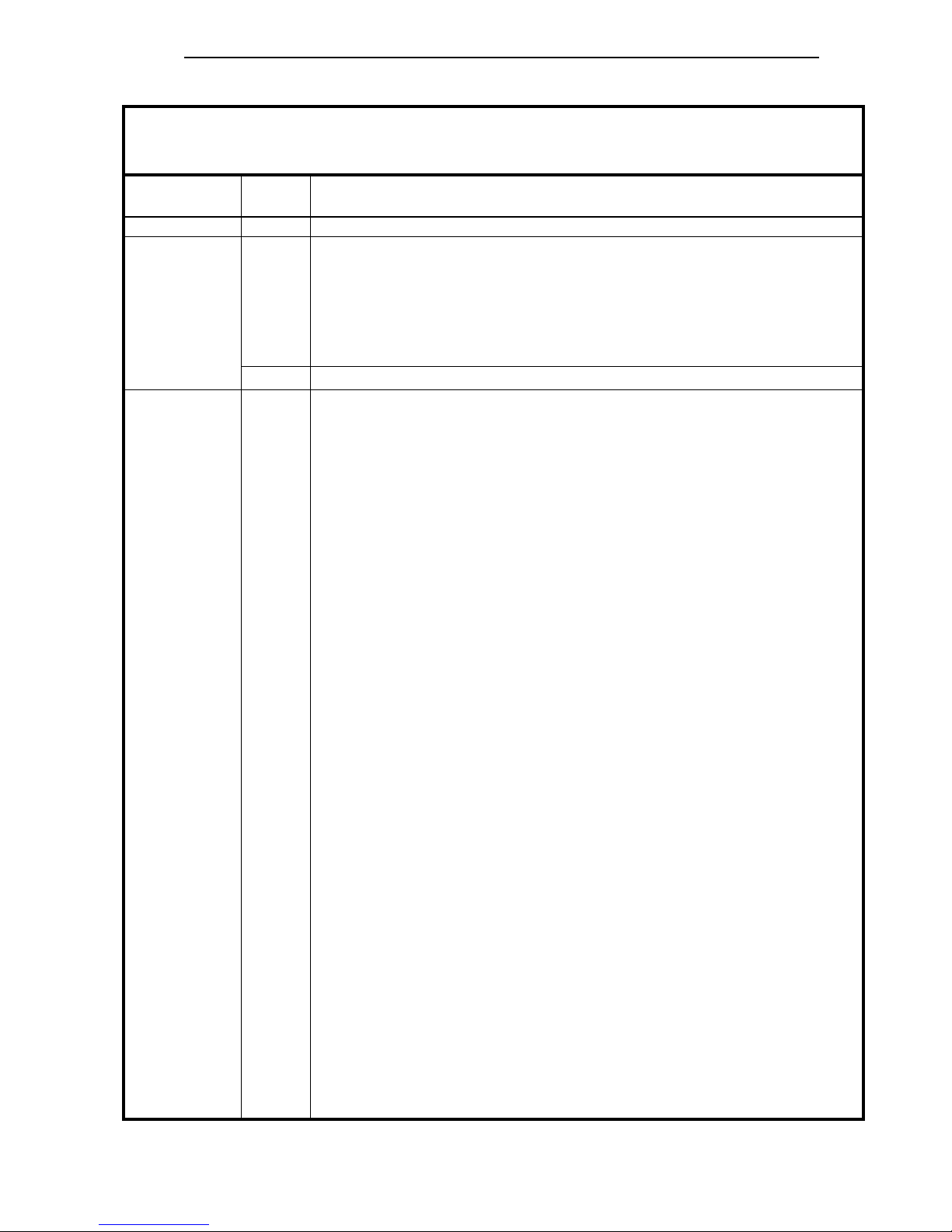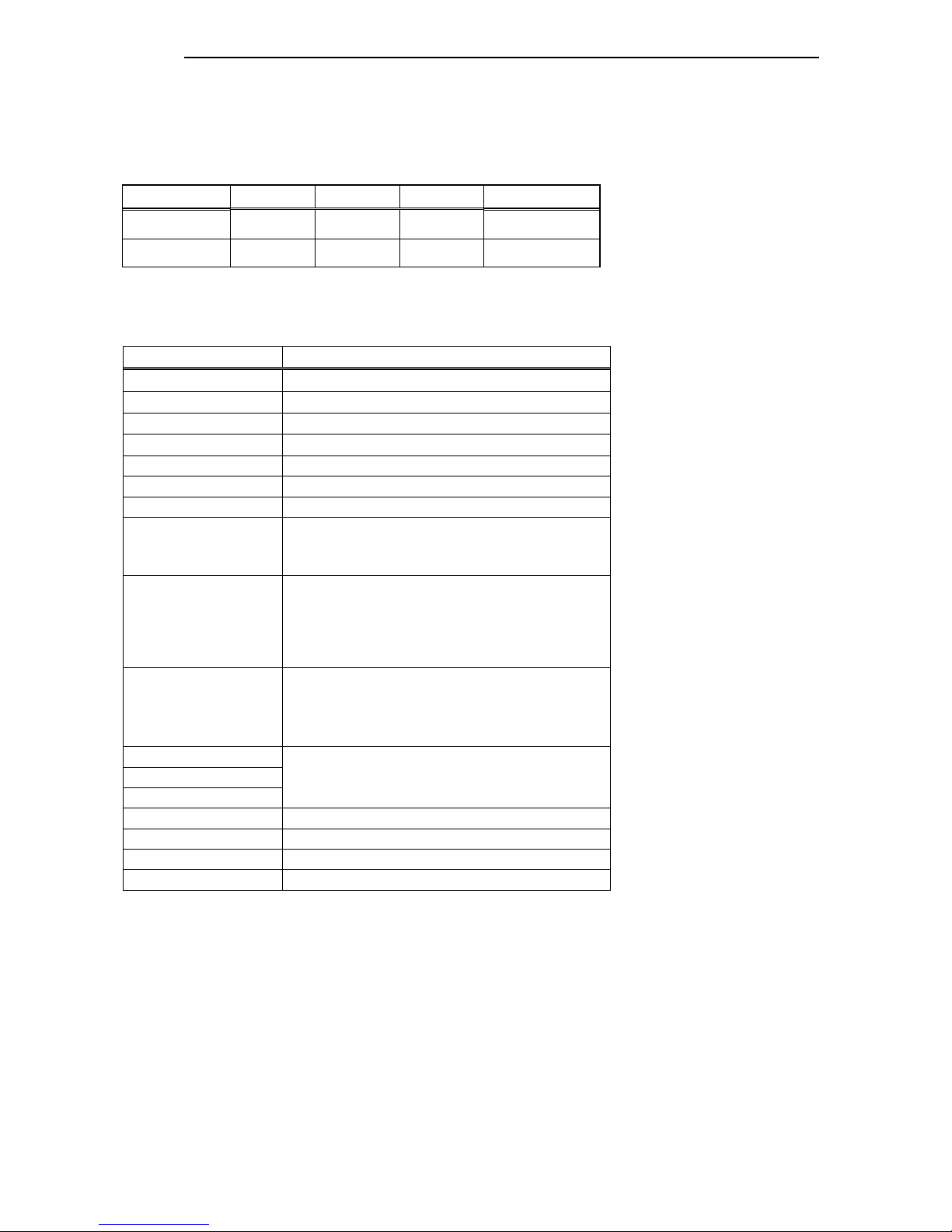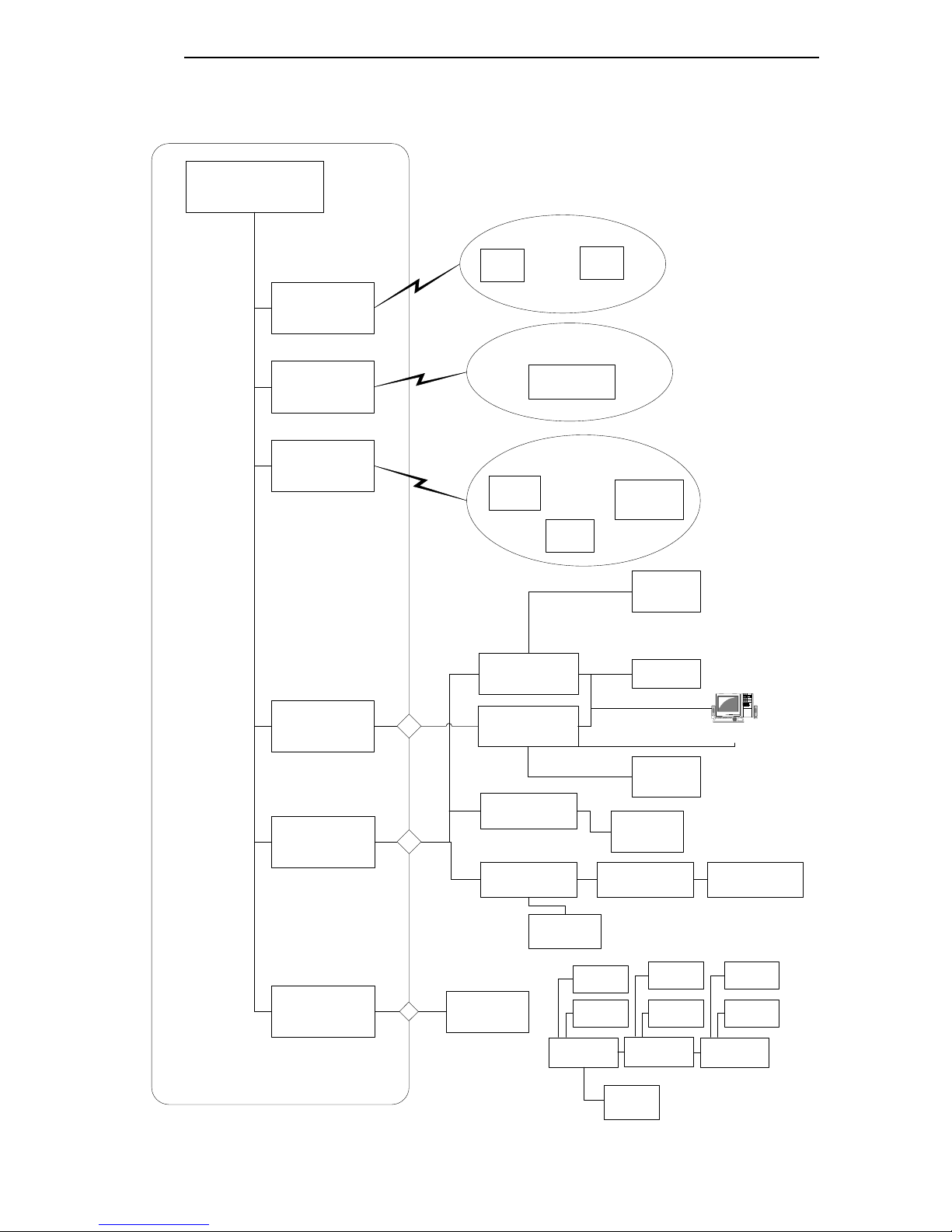DT-X100 Hardware Manual P.4
CASIO COMPUTER CO., LTD.
3.3.4. Ethernet Cradle...........................................................................................................................................27
3.3.5. Dual Battery Charger .................................................................................................................................27
3.3.6. Cradle-type Battery Charger......................................................................................................................27
3.3.7. Cradle-type Dual battery Charger .............................................................................................................27
3.3.8. AC adaptors .................................................................................................................................................27
3.3.9. Battery Pack ................................................................................................................................................28
4. QUALITY REFERENCES .................................................................................................... 29
4.1. Environmental Performances ........................................................................................................................ 29
4.1.1. DT-X100 .......................................................................................................................................................29
4.1.2. Ethernet Cradle/USB Cradle/Cradle-type Battery Charger/Dual Battery Charger.......................29
4.1.3. AC Adaptor...................................................................................................................................................29
4.1.4. Battery Pack ................................................................................................................................................29
4.2. Electrical Performances ................................................................................................................................. 30
4.2.1. Ethernet Cradle/USB Cradle ...................................................................................................................30
4.2.2. Dual Battery Charger .................................................................................................................................30
4.2.3. Cradle-type Battery Charger......................................................................................................................30
4.2.4. Cradle-type Dual Battery Charger.............................................................................................................30
4.2.5. AC Adaptors .................................................................................................................................................30
4.2.6. Battery Pack ................................................................................................................................................30
4.3. Mechanical Performances .............................................................................................................................. 31
4.3.1. DT-X100 .......................................................................................................................................................31
4.3.2. Ethernet Cradle/USB Cradle/Cradle-type Battery Charger...............................................................31
4.3.3. Dual Battery Charger .................................................................................................................................31
4.3.4. Cradle-type Dual Battery Charger.............................................................................................................31
4.3.5. AC adaptor ...................................................................................................................................................31
4.3.6. Battery Pack ................................................................................................................................................31
4.4Connection Durability (Handheld Terminal to Battery Charger and Cradle)............................................... 32
5. PRODUCT IDENTIFICATION AND REFERENCE NUMBERS ............................................. 33
6.PRECAUTIONS ................................................................................................................... 34
(1)Operating Precautions...................................................................................................................................... 34
(A) Lithium-ion Battery Pack ...............................................................................................................................34
(B) Others...............................................................................................................................................................34
(C) About the Waterproofing/Dustproofing..........................................................................................................35
(2)Storage .............................................................................................................................................................. 35