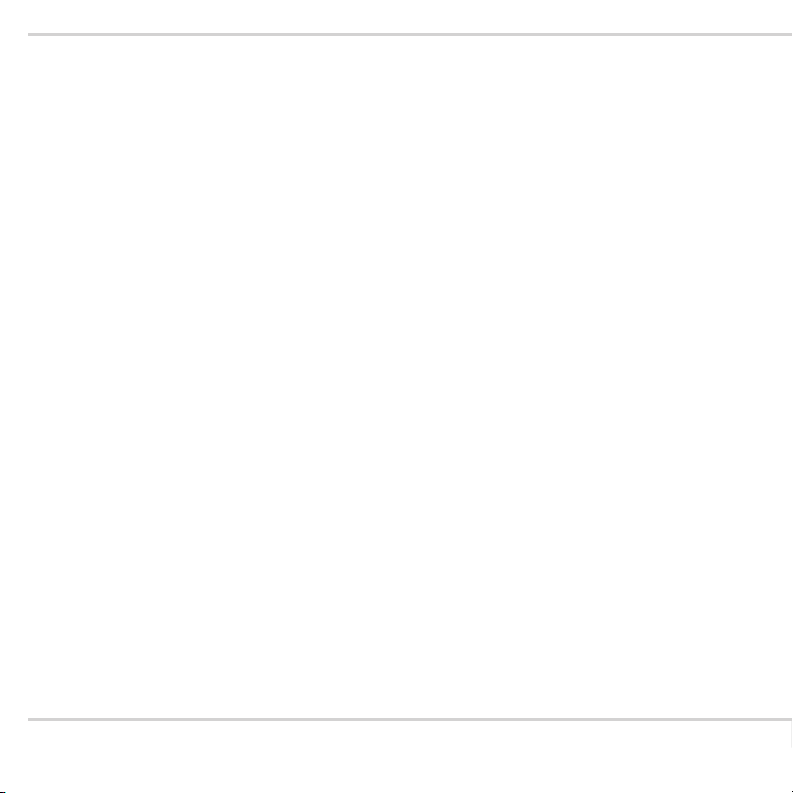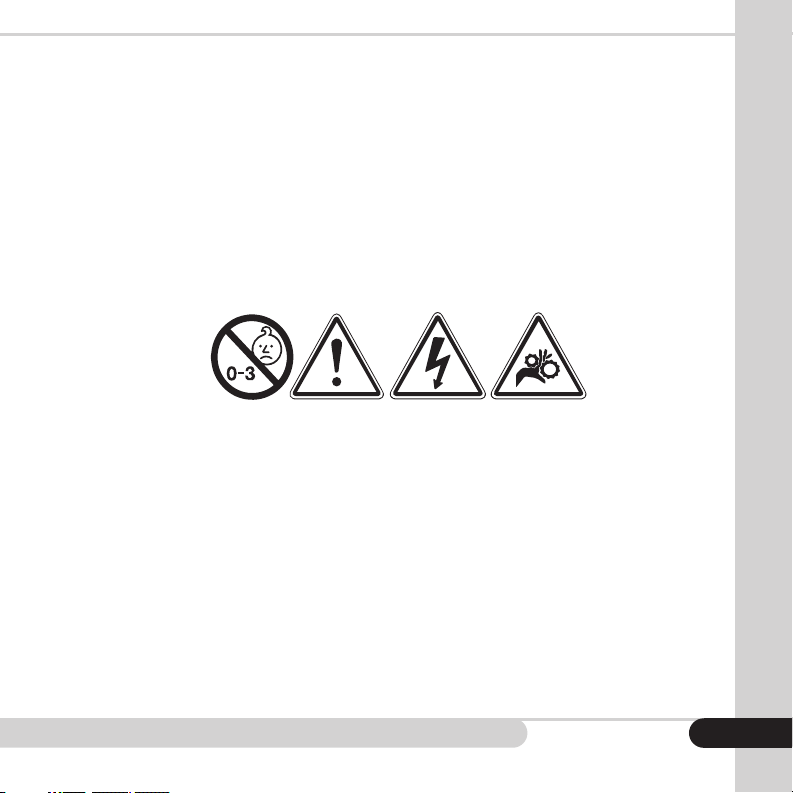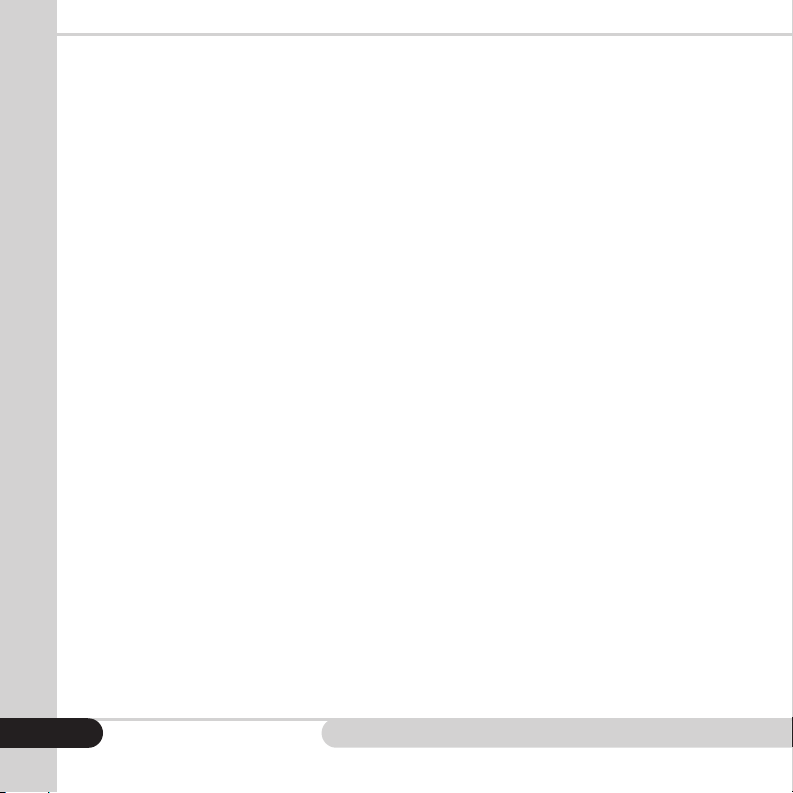Table of Contents:
1. INTRODUCTION
1.1 About the Cassida Pro Series Apollo _______________________________________ 1
1.2 Box Contents _____________________________________________________________ 1
1.3 Views of the Cassida Pro Series Apollo _____________________________________ 2
1.4 Control Panel_____________________________________________________________ 3
1.5 Display ___________________________________________________________________ 5
1.6 Glossary of Terms _________________________________________________________ 6
2. OPERATION
2.1 Getting Started ___________________________________________________________ 6
2.2 Loading Bills ______________________________________________________________ 7
2.3 Counting Modes__________________________________________________________ 8
2.3.1 [MIX]: MIX Mode _________________________________________________________ 8
2.3.2 [SORT]: SORT Mode _______________________________________________________ 9
2.3.3 [CNT]: COUNT Mode ______________________________________________________ 9
2.3.4 [FACE]: FACE Mode______________________________________________________ 10
2.3.5 [ORT]: ORIENTATION Mode _______________________________________________ 10
2.3.6 [VSORT]: VALUSORT Mode ________________________________________________ 11
2.4 [ADD]: Adding/Sum Function _____________________________________________ 11
2.5 [STRAP]: Strapping/Batching Function _____________________________________ 12
2.5.1 STRAP by Number________________________________________________________ 13
2.5.2 STRAP by Amount________________________________________________________ 13
2.5.3 STRAP by Denomination__________________________________________________ 13
2.6 [REPRT]: Post-Count Summary and Detail __________________________________ 14
2.6.1 [+GT]: Add to Grand Total________________________________________________ 14
2.6.2 [PRINT]: Print Totals Function ______________________________________________ 15
2.6.3 [REJCT]: View Reject Report and Reasons _________________________________ 15
2.7 Manual Entry of Rejected Bills to Count Total ______________________________ 15
3. MENU SETTINGS AND DESCRIPTIONS
3.1 Auto/Manual Start _______________________________________________________ 16
3.2 Speed __________________________________________________________________ 16
3.3 Mode Enable/Disable____________________________________________________ 17
3.4 Counterfeit Settings ______________________________________________________ 17
3.5 Settings Menu ___________________________________________________________ 18
3.5.1 Date & Time _____________________________________________________________ 18
3.5.2 Print/Interface/Beep _____________________________________________________ 19
3.5.3 Thousands Separator_____________________________________________________ 20
3.5.4 Maintenance Reminder __________________________________________________ 20