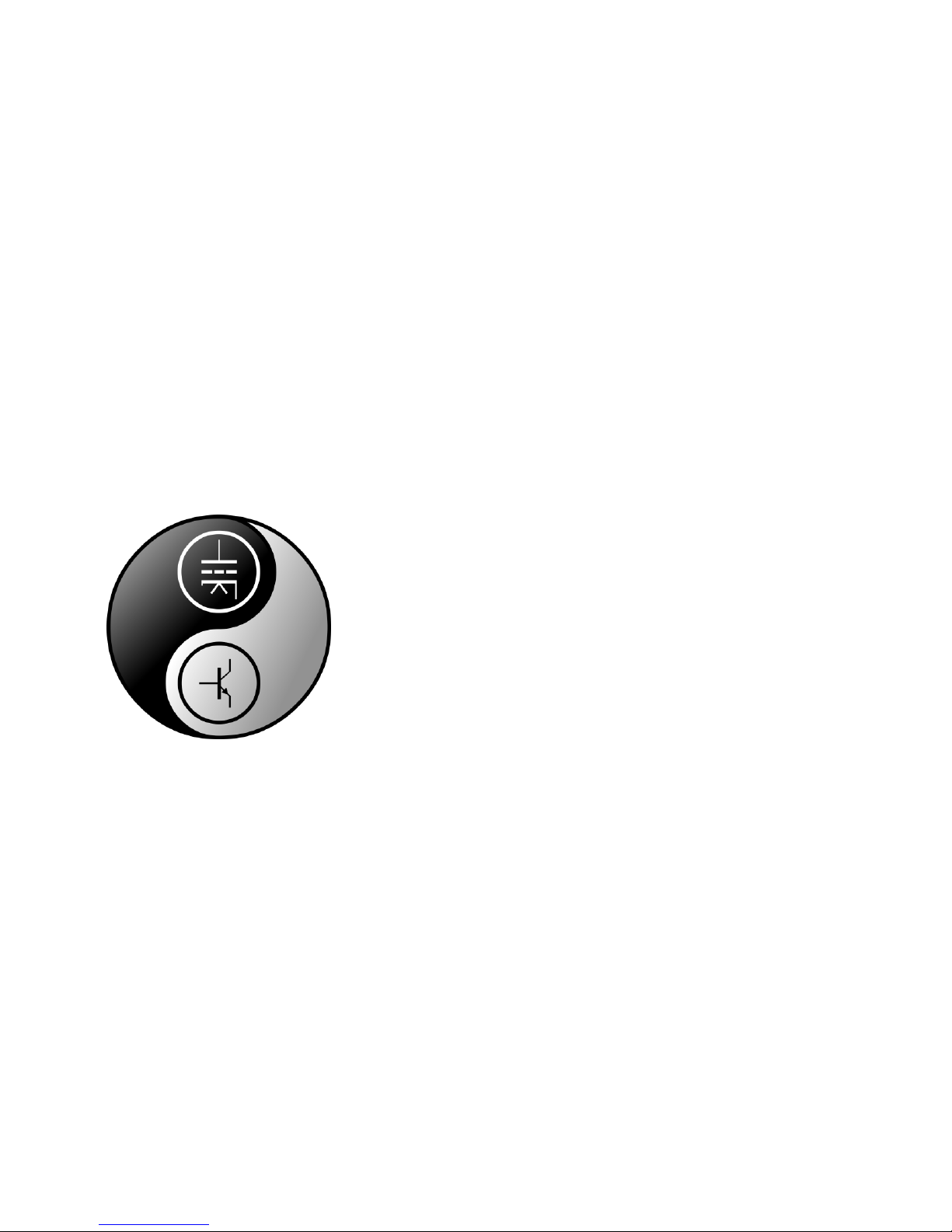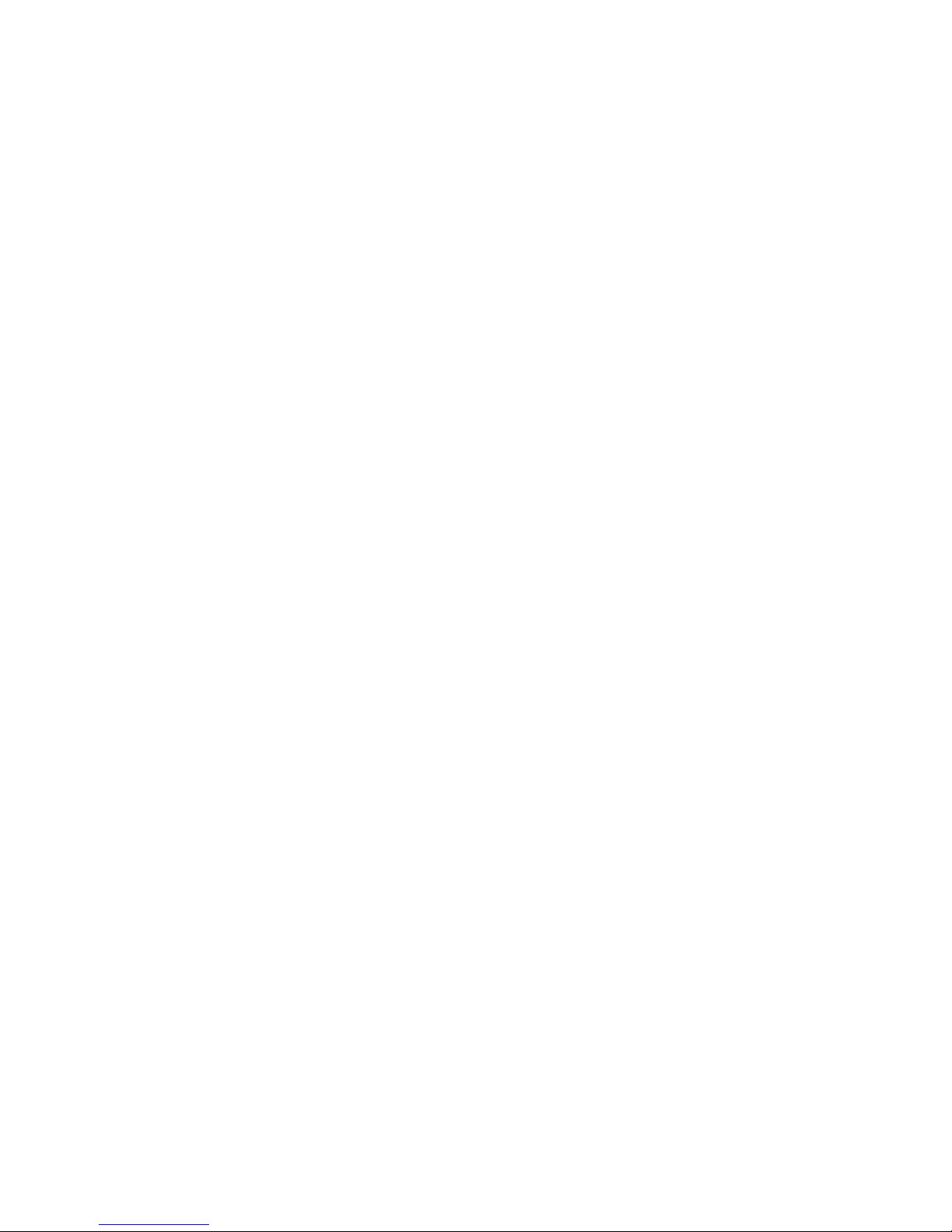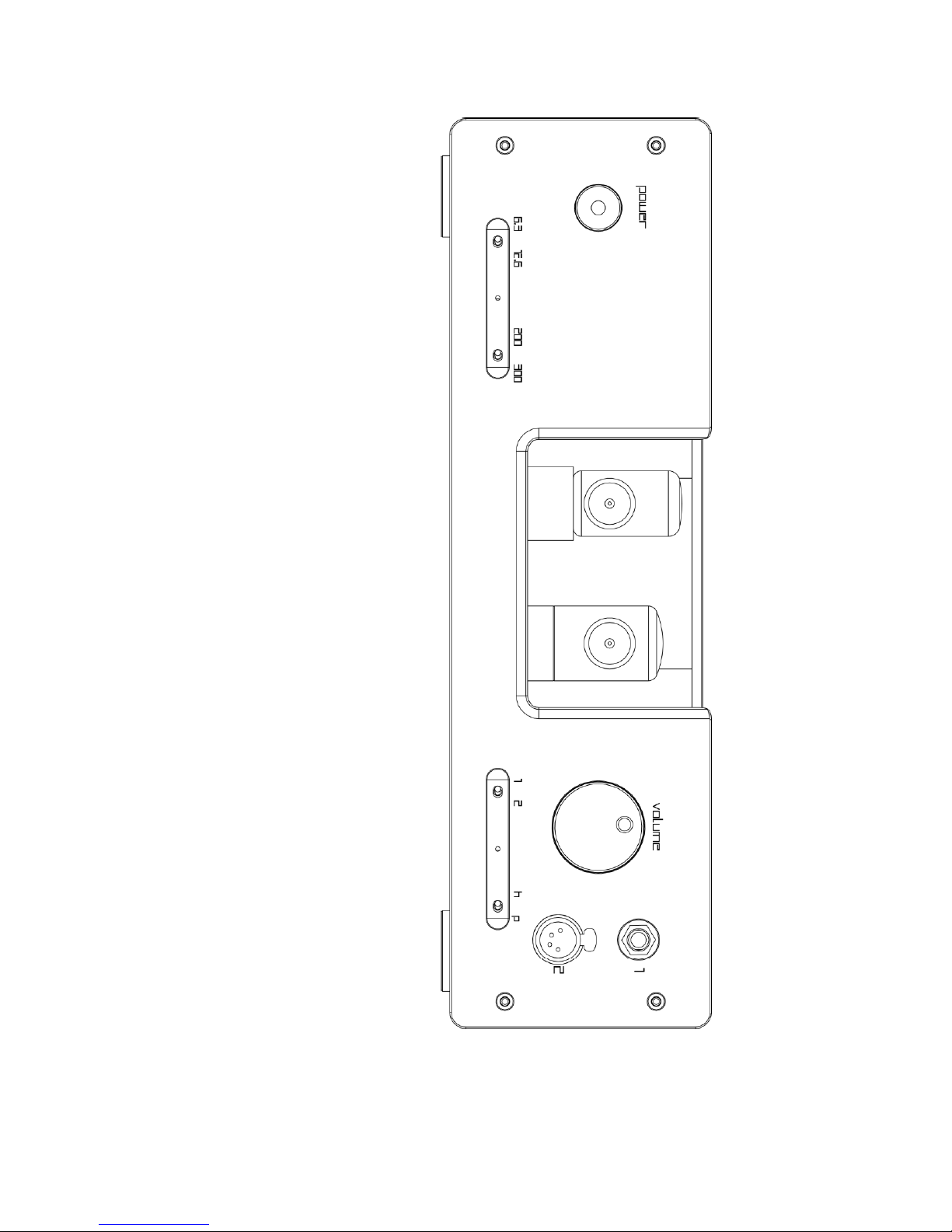Page 8of 20 Copyright © 2012-2015 Cavalli Audio, LLC
Amplifier Gain
Most amplifiers and preamplifiers have a fixed gain. Some have a small number of fixed gain
selections. The Liquid Glass®, however, because of its design, which highlights the tubes in use,
has a gain which is entirely dependent on the tube choice. The gain of a triode is called its mu
and is theoretically the maximum voltage gain that a triode can provide. The LG’s gain is always
half of the mu of the triodes in use. For example, 6SN7s have a mu of 20 so the LG gain with
6SN7s is 10. 12AU7s have a mu of 17-20 so the LG gain is 8.5-10. Etc. Please pay attention to
the mu of the triodes so that you know why the amp has the gain it does.
Changing Tubes
The octal and noval tube sockets are arranged to create interference between the two tube
types in each channel. This interference makes it impossible to insert both an octal and noval
tube into a single channel. This exclusive insertion protects the front end components and the
power supply.
You can, obviously, insert one type of tube into one channel and another into the other
channel. Do no put different tube types in separate channels.
Before changing tubes, be sure that the amp has been powered off for at least 10 minutes.
Remove the tubes that are in the amp, if there are any, and insert the new tubes.
Before powering the amp on again, make the necessary heater and plate voltage settings.
Failure to set these values correctly may damage the tubes, the amplifier, or both.
Selecting Heater and Plate Voltage
Setting heater and plate voltages requires some knowledge of tubes, particularly their heater
voltages, heater currents, and maximum plate voltages. If you don’t know how to determine
these please get help from someone who does.
Before doing anything, check carefully that the amp is off. Both front panel recessed indicator
lights should be dark along with the tube heaters, but the power switch light can be on
indicating that the amp is in standby mode.
Familiarize yourself with the switches and their labeling so you don’t make a mistake.