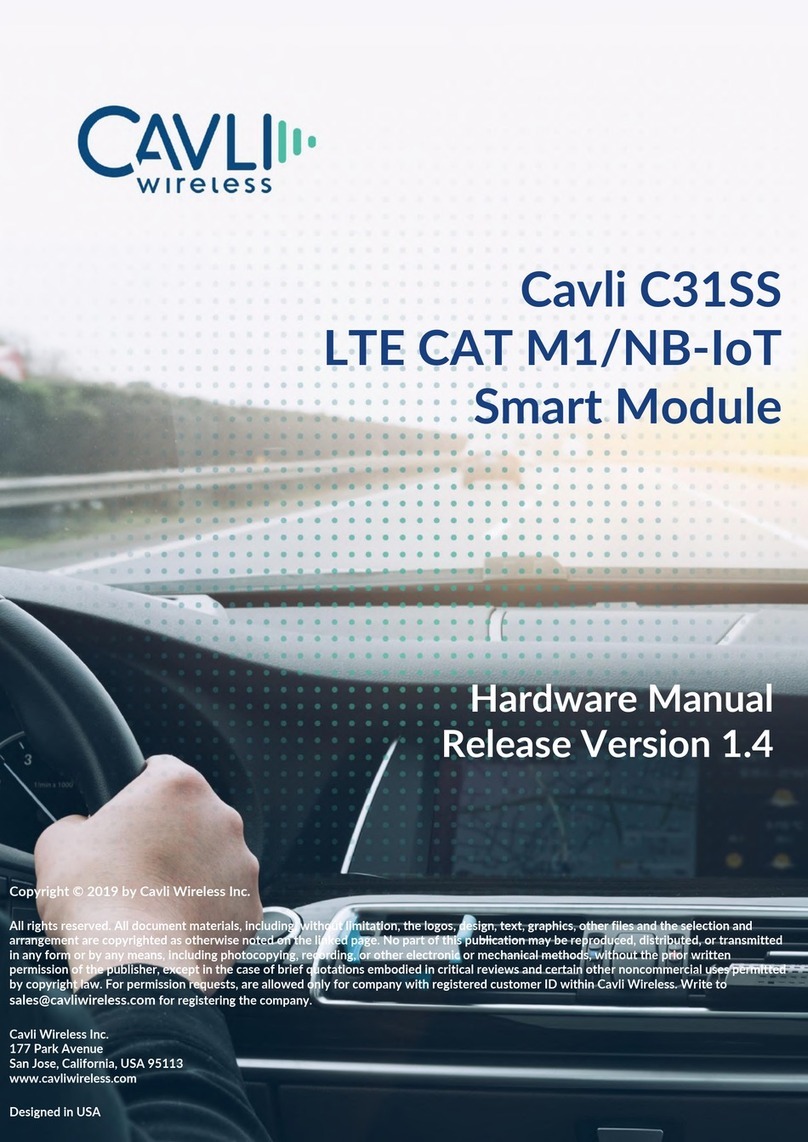Cavli Wireless. All rights reserved.
2.14 AT+CCLK Clock................................................................................................................................................22
2.15 AT+CMEE Error Message Format...........................................................................................................23
2.16 AT+CSCS Select TE Character Set ..........................................................................................................24
Chapter 3. Serial Interface Control Commands.....................................................................................................27
3.1 AT+IFC Set TE-TA Local Data Flow Contro............................................................................................27
3.2 AT+ICF Set Control Character Framing..................................................................................................28
3.3 AT+IPR Set Local Baud Rate Temporarily..............................................................................................30
Chapter 4. (U)SIM Related Commands.....................................................................................................................32
4.1. AT+CIMI Request International Mobile Subscriber Identity (IMSI).............................................32
4.2 AT+CLCK Facility Lock....................................................................................................................................33
4.3 AT+CPIN Enter PIN.........................................................................................................................................36
4.4 AT+CPWD Change Password.....................................................................................................................37
4.5 AT+CRSM Restricted SIM Access...............................................................................................................39
4.6. AT+ICCID Show ICCID ..................................................................................................................................41
Chapter 5. Network Service Commands..................................................................................................................43
5.1 AT+CREG Network Registration .................................................................................................................43
5.2 AT+COPS Operator Selection......................................................................................................................44
5.3 AT+CSQ Signal Quality Report..................................................................................................................46
5.4 AT+CPOL Preferred Operator List ............................................................................................................48
5.5 AT+CPSMS Power Saving Mode Setting ...............................................................................................49
5.6 AT+CEDRXS e-I-DRX Setting......................................................................................................................53
5.7 AT+CEDRXRDP Read Dynamic Parameters............................................................................................55