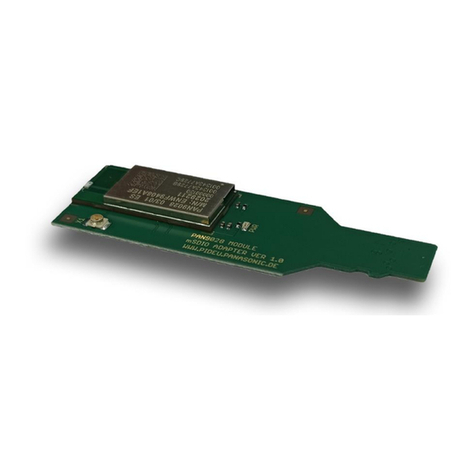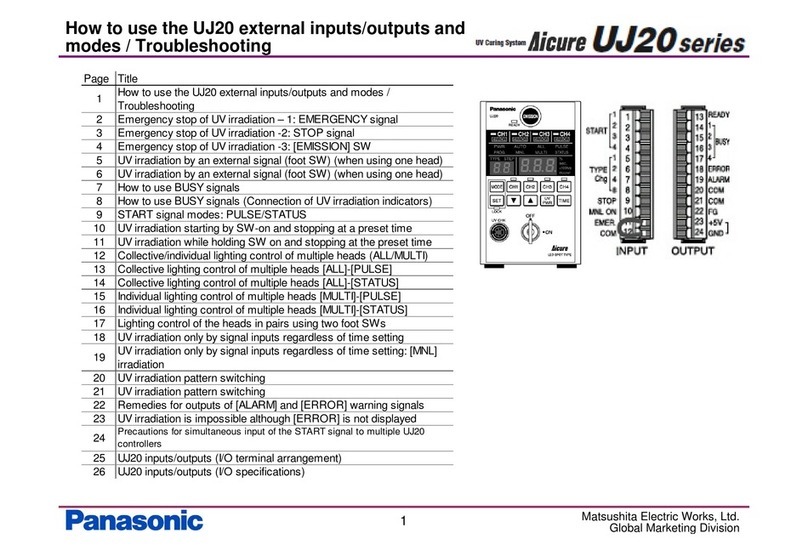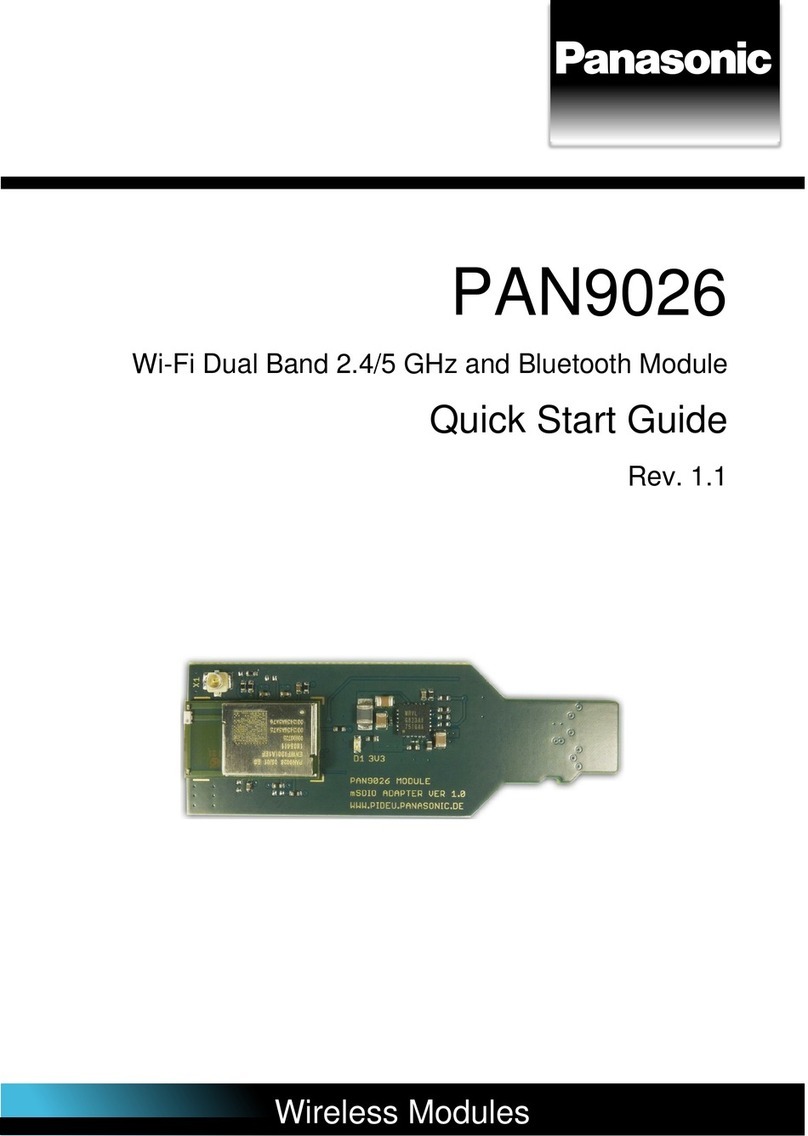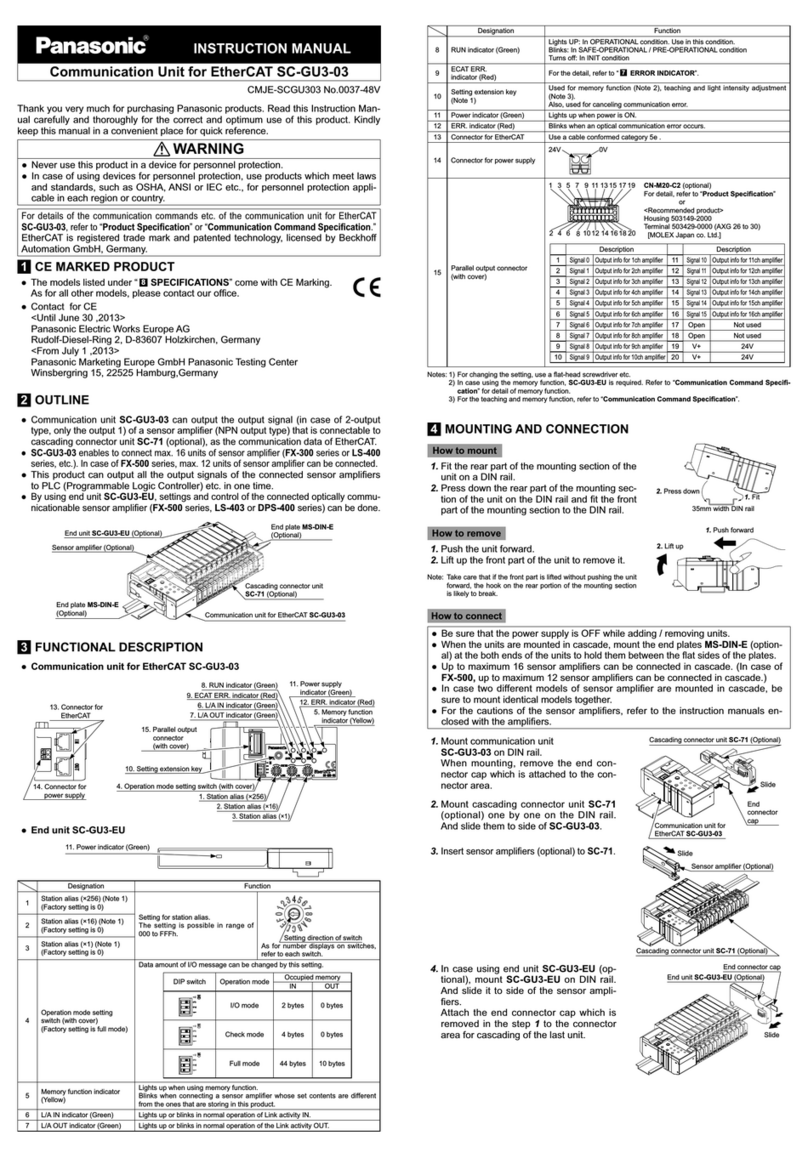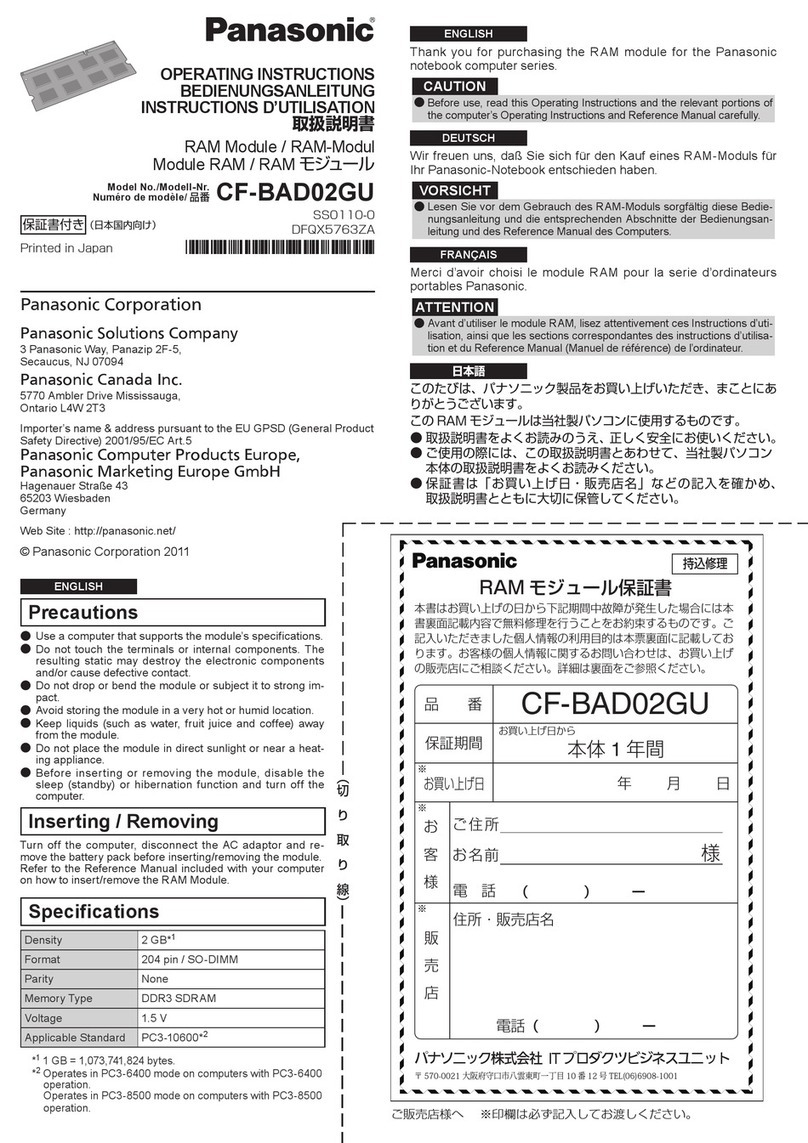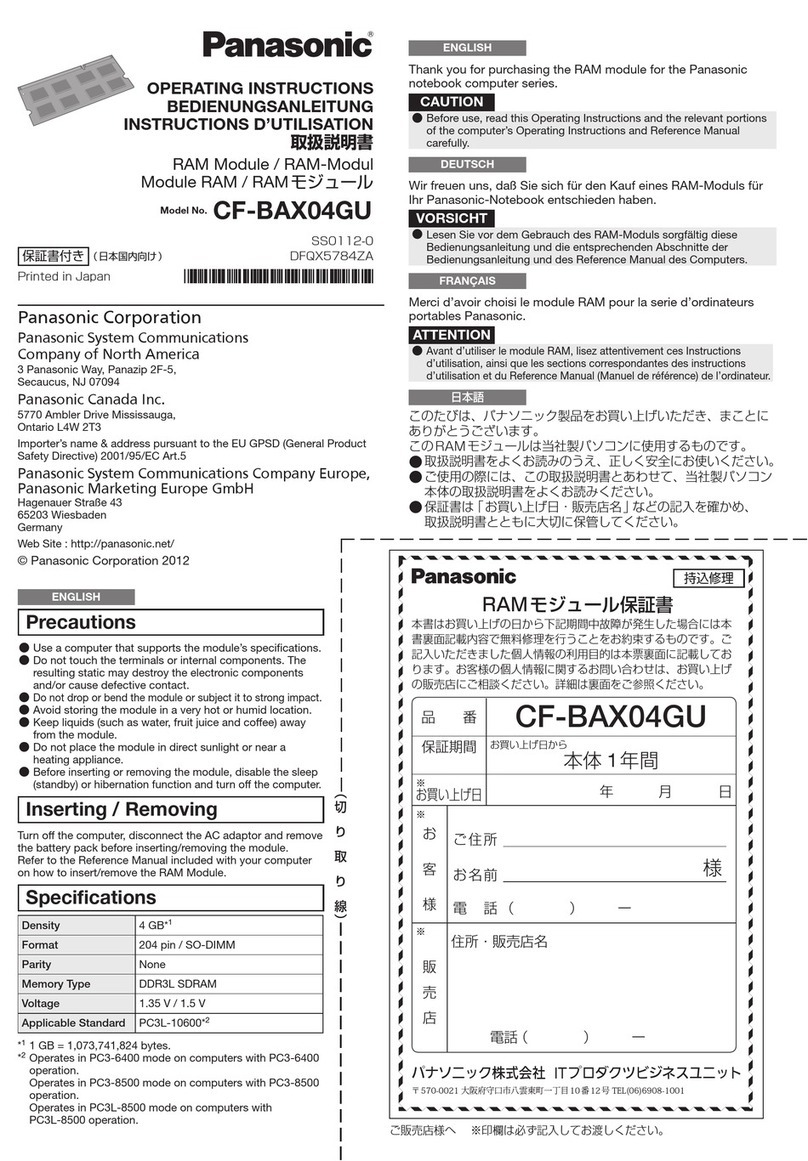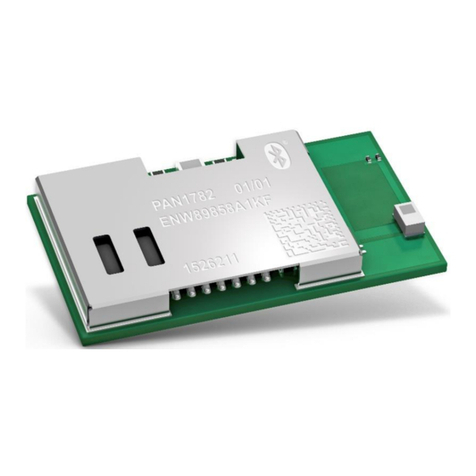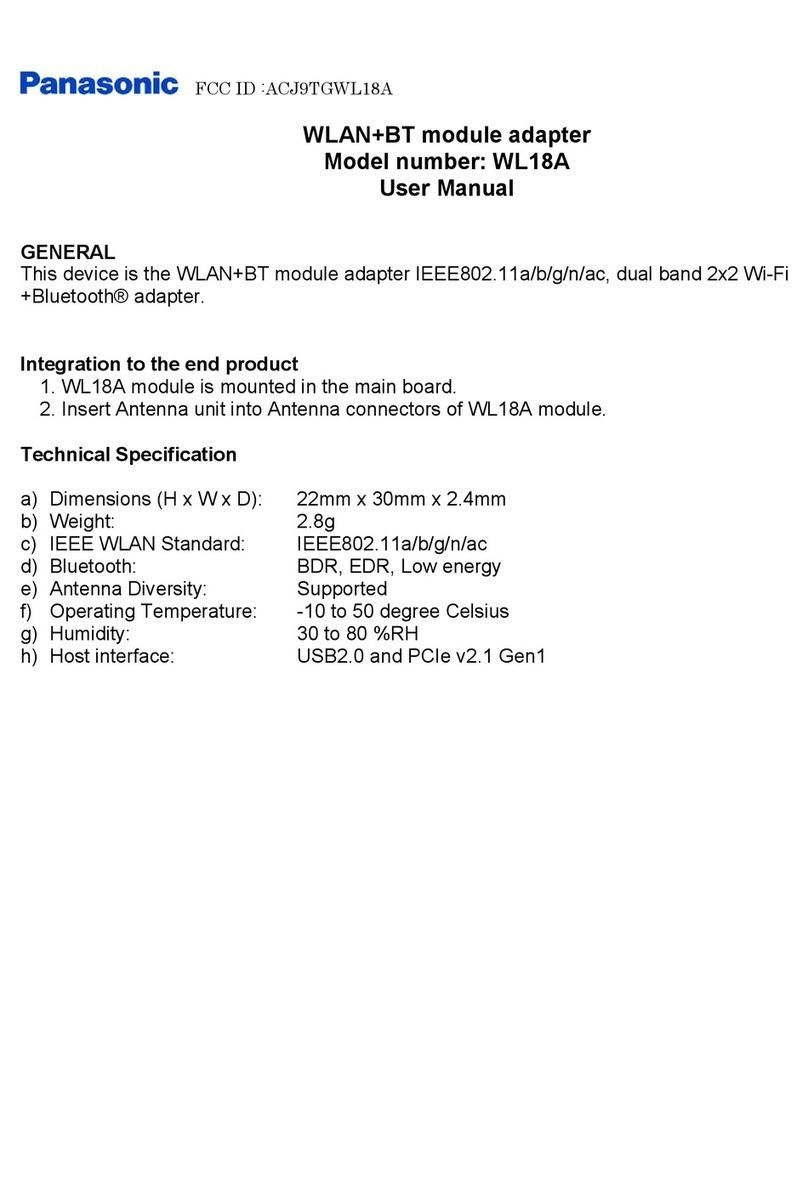PAN9026 Wi-Fi/BT Module
Developer's Guide Rev. 1.0 Page 3
Table of Contents
1About This Document.........................................................................................................................4
1.1 Purpose and Audience ..............................................................................................................4
1.2 Revision History.........................................................................................................................4
1.3 Use of Symbols .........................................................................................................................4
1.4 Related Documents...................................................................................................................5
2Overview..............................................................................................................................................6
2.1 Wi-Fi Features...........................................................................................................................6
2.2 Bluetooth Features ....................................................................................................................6
3Installation...........................................................................................................................................8
3.1 Boot Card Setup........................................................................................................................8
3.2 Device for Remote Control ........................................................................................................9
4Developer Image...............................................................................................................................10
4.1 Prerequisites............................................................................................................................11
4.2 Configuration Steps.................................................................................................................11
4.3 Build Steps ..............................................................................................................................12
4.4 µSD Card Creation Steps........................................................................................................13
5Application Usage.............................................................................................................................14
5.1 Setup.......................................................................................................................................14
5.2 Connecting to the Access Point...............................................................................................15
5.3 Remote Controlling the PAN9026-IMX....................................................................................16
5.4 Exploring the Wi-Fi Features...................................................................................................16
5.5 Exploring the Bluetooth Features ............................................................................................18
6Background Information ..................................................................................................................23
6.1 Distribution Configuration ........................................................................................................23
6.2 Base Image Configuration.......................................................................................................23
6.3 Kernel-Specific Configuration..................................................................................................23
6.4 Addition of Marvell Drivers.......................................................................................................24
6.5 DHCP Configuration................................................................................................................25
6.6 ALSA Configuration.................................................................................................................25
6.7 Web Server Configuration .......................................................................................................25
6.8 Bluetooth Applications.............................................................................................................25
6.9 Custom Service.......................................................................................................................26
7Contact Details..................................................................................................................................27
7.1 Contact Us...............................................................................................................................27
7.2 Product Information .................................................................................................................27