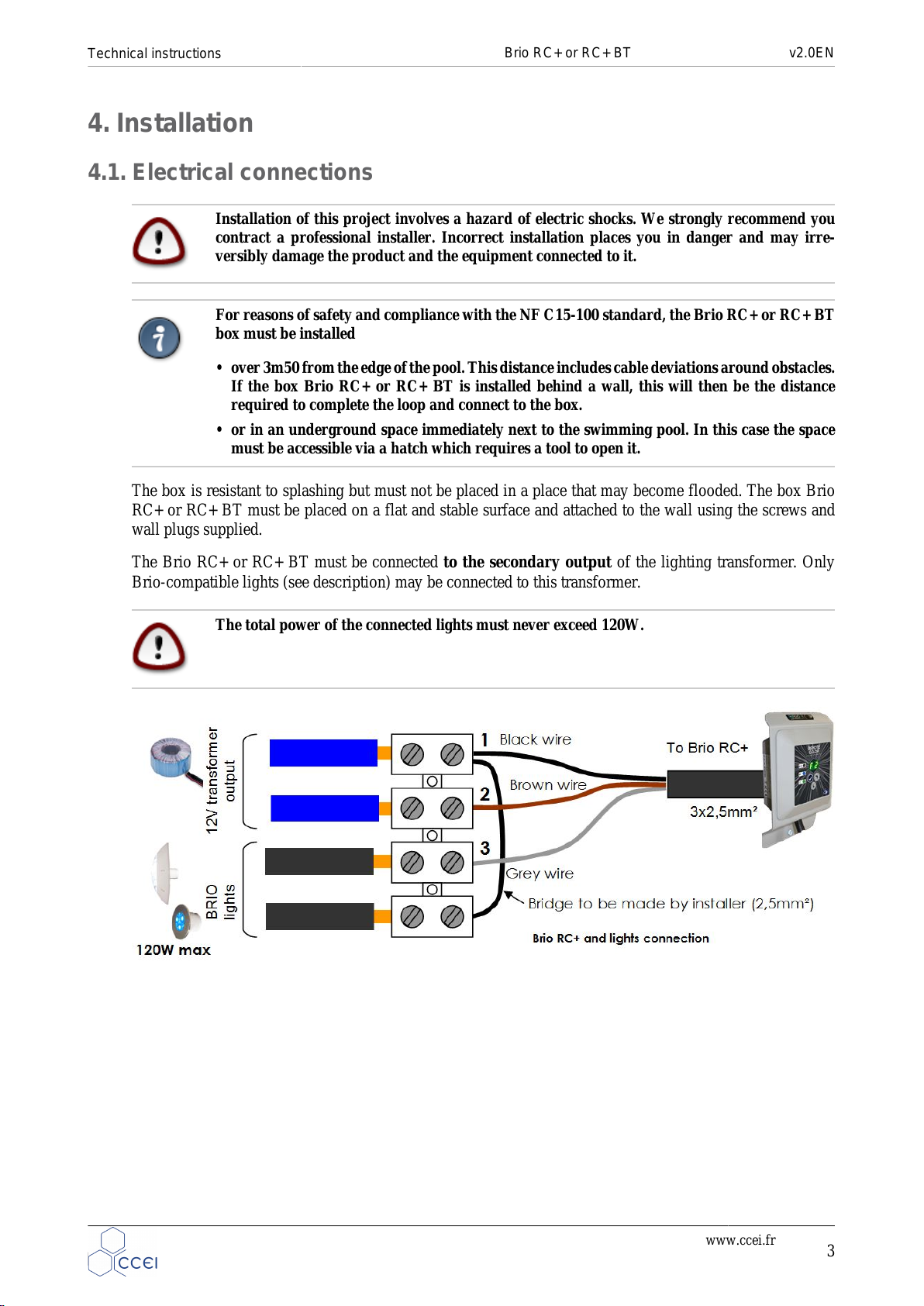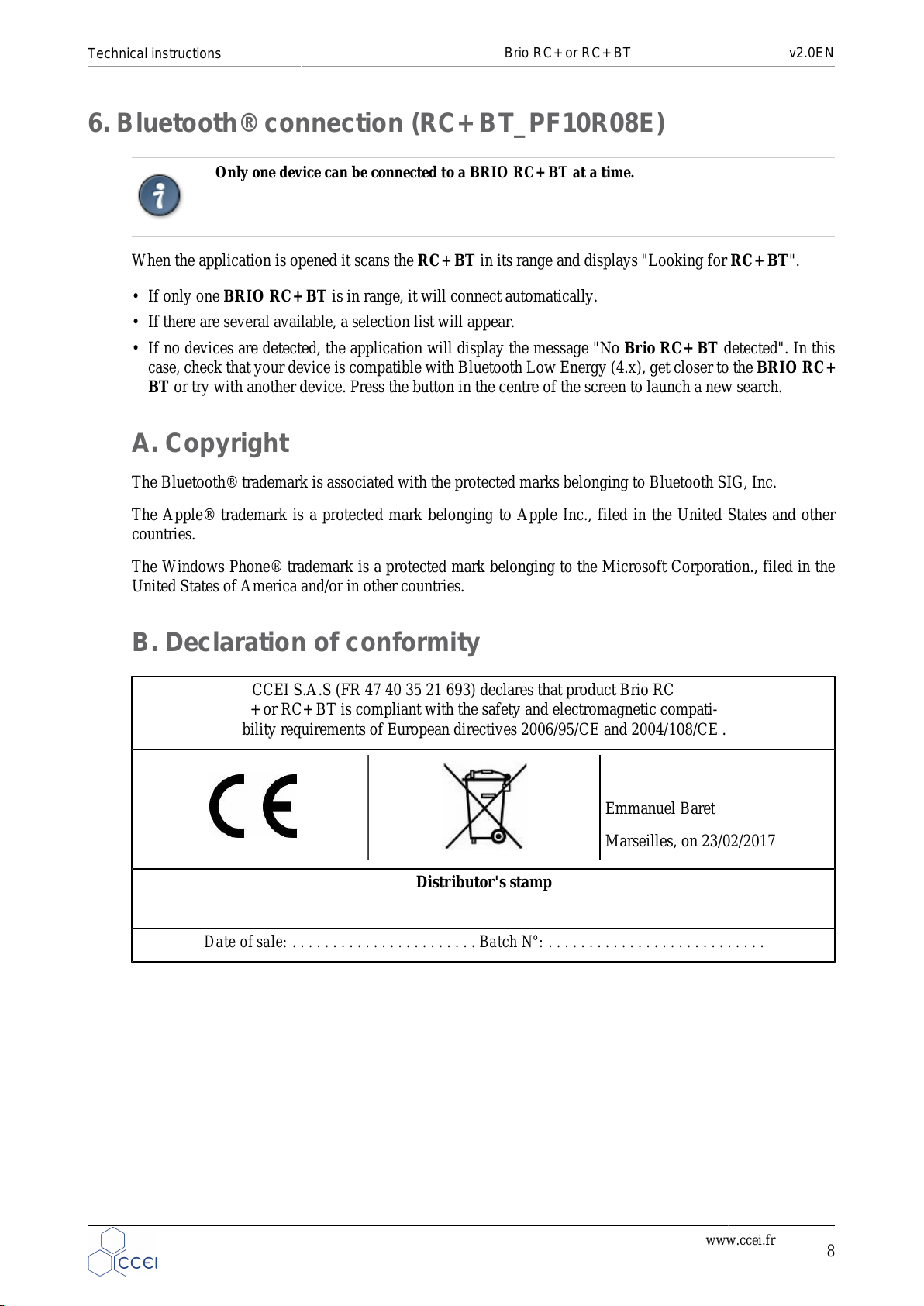Technical instructions Brio RC+ or RC+ BT v2.0EN
5.2. Power on
When the unit is turned on, various types of information will be successively displayed on the multi-function
display, and all indicator lights and segments of the display will flash in sequence.
Message Meaning
10 Softwareversion loadedin the BrioRC+ orRC+BT
. (10 = version 1.0)
r1 / r2 / r3 / r4 Current radio code
L1 / L2 / L3 / L4 Current Luminous intensity
d1 / d2 / d3 Speedof colour sequence
5.3. Intensity and sequencing speed settings
Turn off the power of the control panel and press the relevant scrolling key to display the intensity ( ) or
sequencing speed settings ( ). Turn on the control panel and release the key.
Use then the keys and to select the right setting.
Confirm with and wait for the signal to be sent out to the lights. The latter done, the control box displays:
•F0 if the intensity has been set
•A4 if the sequencing speed has been set
In these modes it is easier to verify the changes.
If you have a RC+ BT (Ref. PF10R08E) it is possible to make the changes easily with the app.
5.4. Fixed colours and available sequences
The colours and sequences are displayed in a preassigned order:
•1 to 11 : fixed colours. 1.Pure white | 2.Blue | 3.Blue Lagoon |4.Cyan | 5.Violet | 6.Magenta | 7.Pink |
8.Red | 9.Orange | 10.Green | 11.See green
•12 to 18 : sequences. 12.Fast gradient | 13.Slow rainbow | 14.Colours parade | 15.Techno rhythm | 16.Blue
variations | 17.Random parade | 18. Ramdom colours
Reset : rt .Deletes the favorite colour, intensity settings, sequencing speed, sets the lights to blue and the
Brio RC+ or RC+ BT displays F1.
In A1 animation mode, several colour nuances are played. The user may save a colour he particularly likes
while pressing the "pause key" of the remote control when the colour is currently played. The colour is then
stored under Fu. The storage is possible only with the animation mode A1.
www.ccei.fr 5