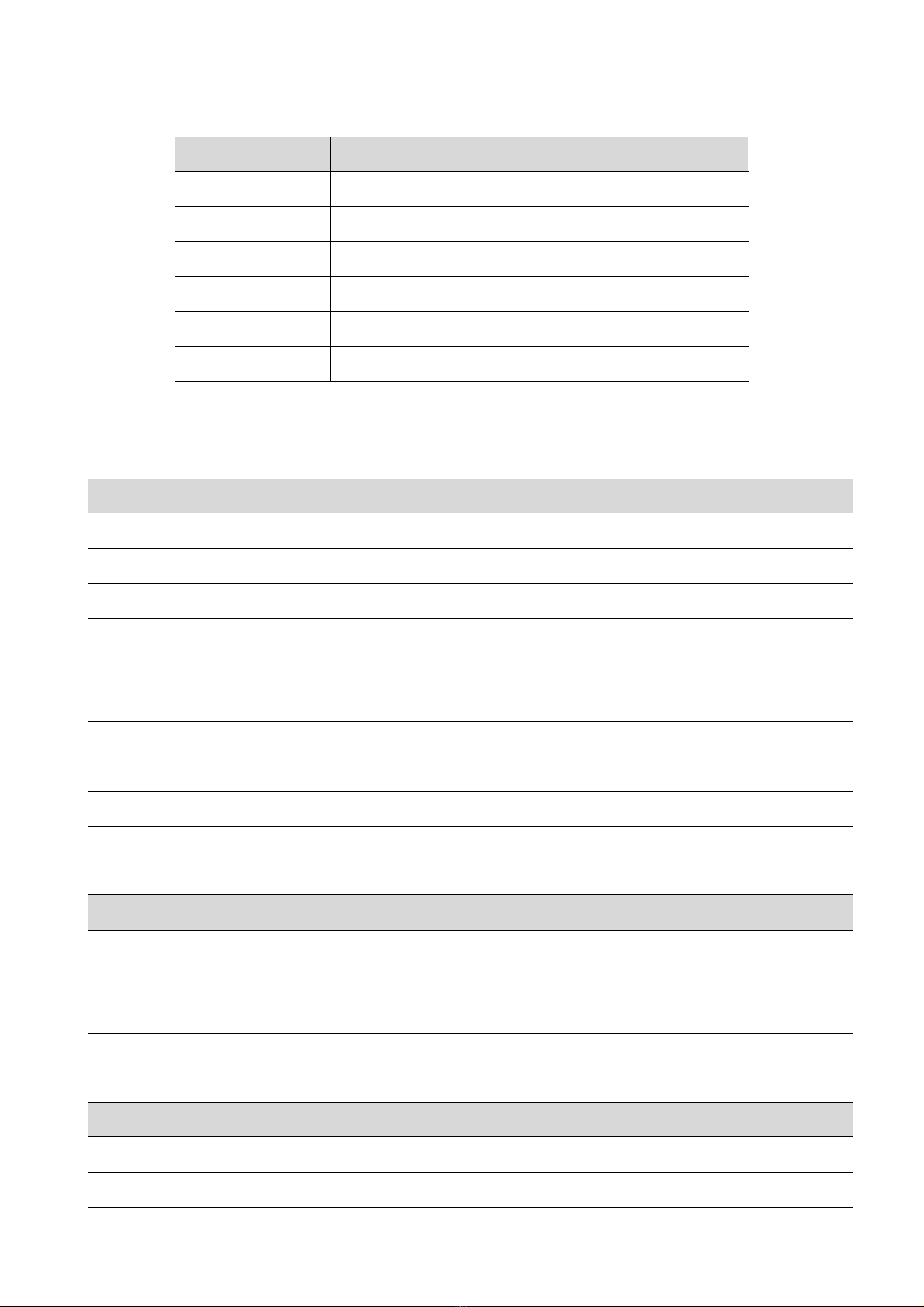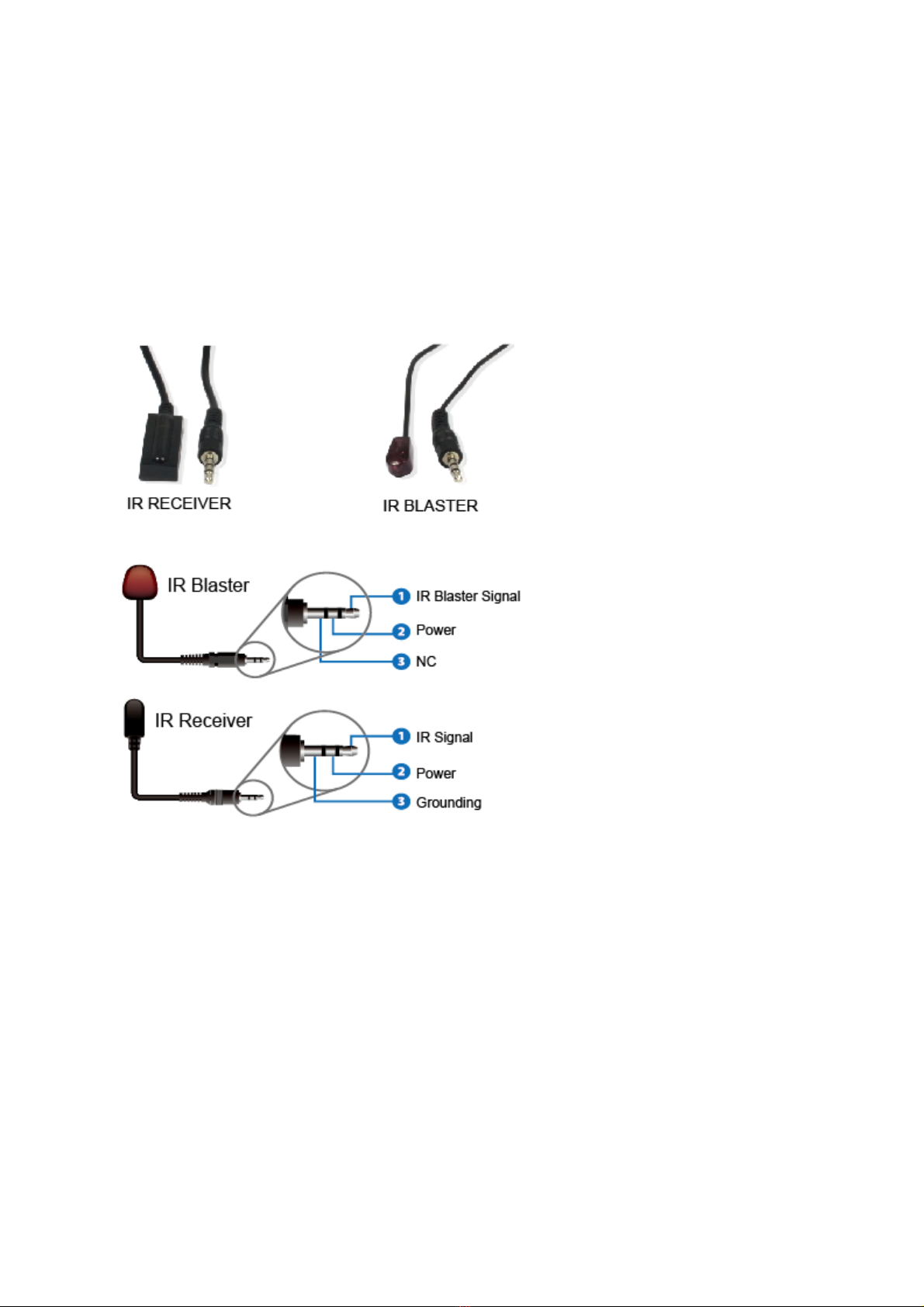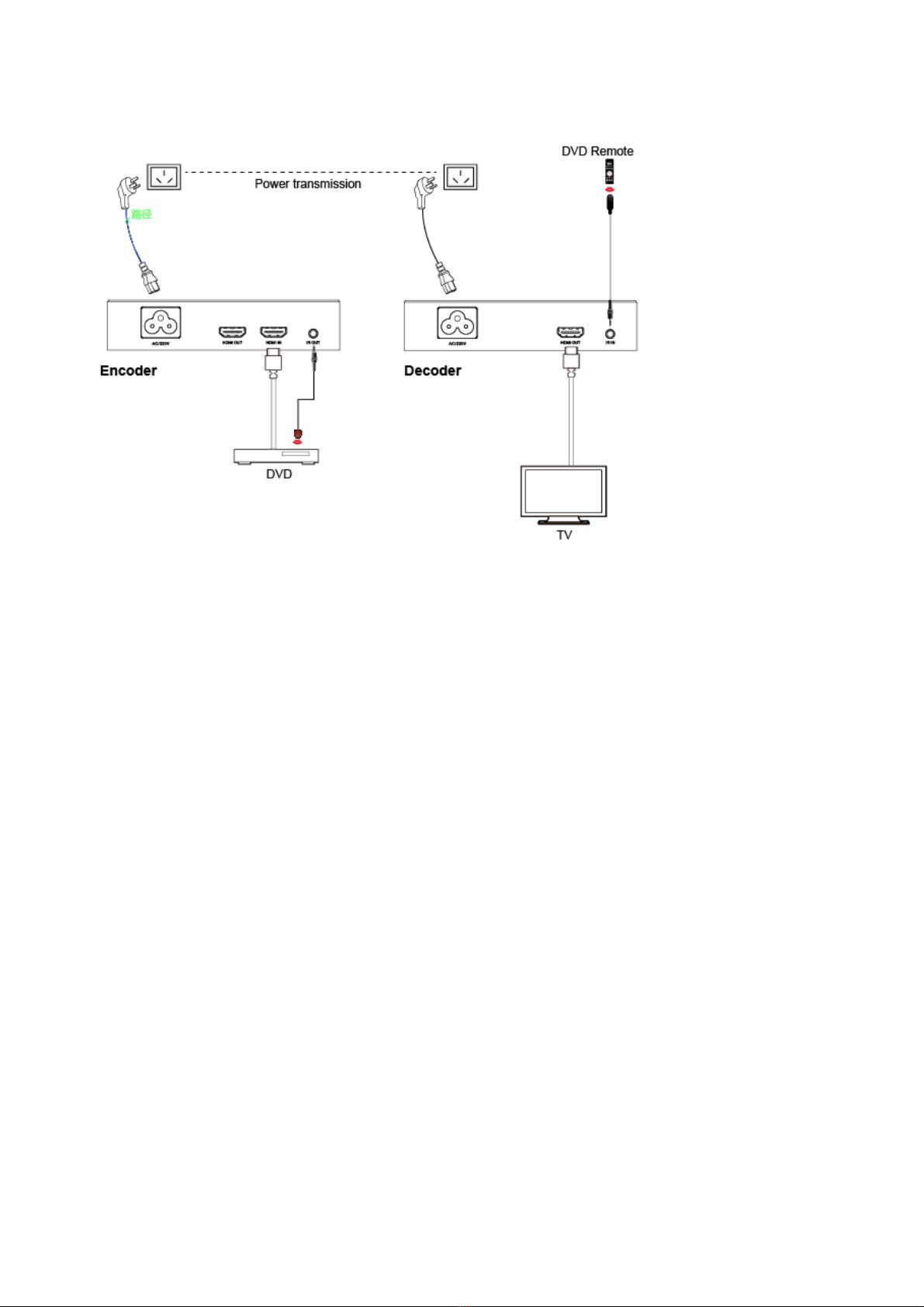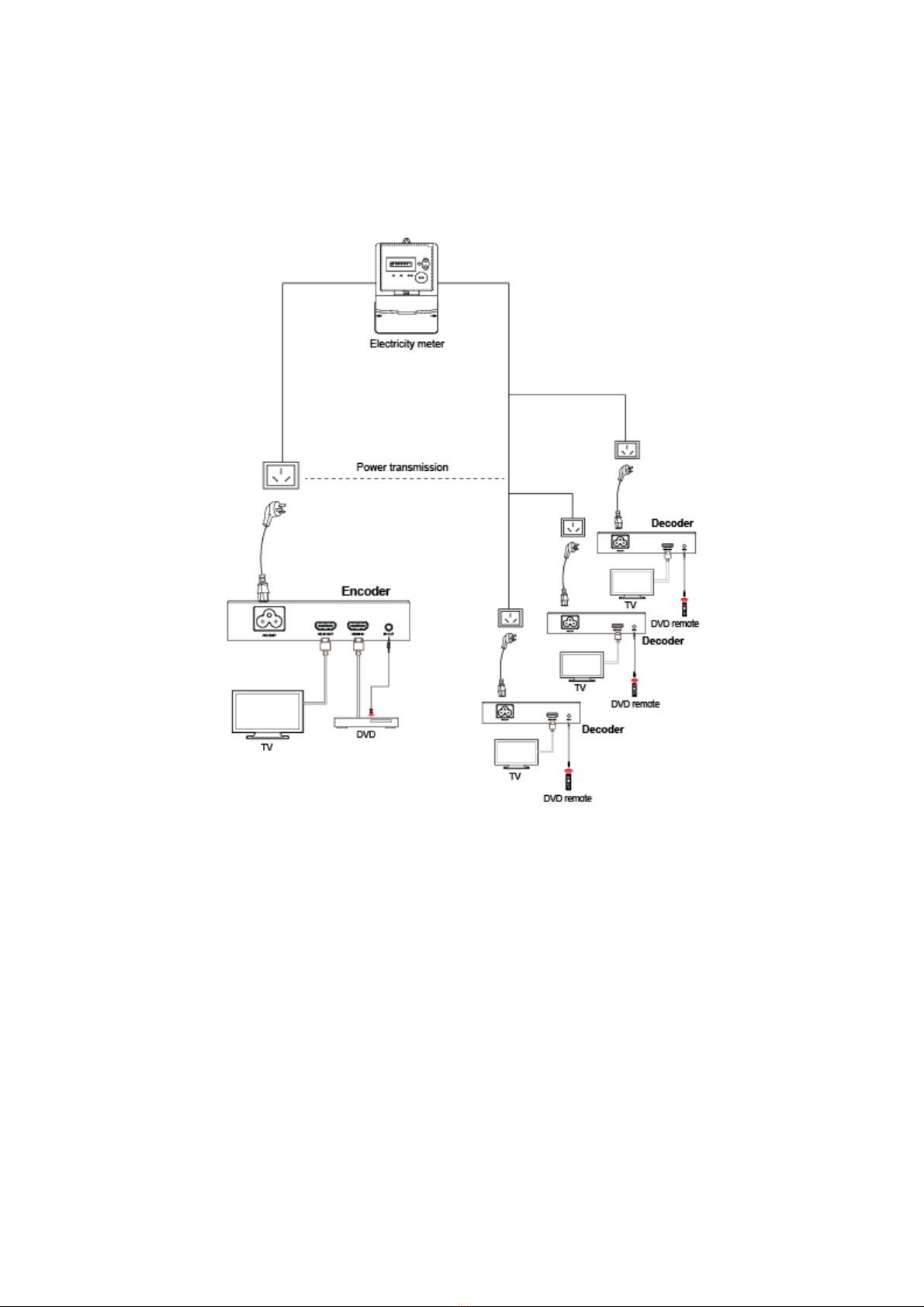1. Introduction
The HDMI-PTX / PRX is an HDMI over powerline transmitter / receiver system. This
extender system is based on H.265 video standard for distributing 1 HDMI video
source to up to 3 HDMI video displays simultaneously. This is accomplished via
power line transmission within the scope of one electrical panel. The product also
supports one-way IR remote control. It offers high quality video with resolution up to
1080P@60Hz. In addition, there is one HDMI loop output port. This powerline
adapter is designed to transmit high definition video & audio within a single electric
panel.
2. Features
☆ HDMI 1.3, HDCP 1.4 and DVI 1.0 compliant
☆ Supports 6.75 Gbps video bandwidth
☆ Video resolution is up to 1080P@60Hz YUV 4:4:4
☆ Support HDMI HD source to HDMI HD display via power line transmission
within the scope of one electrical panel
☆ Also transits IR remote control from receiver back to transmitter
☆ One HDMI loop output
☆ Audio format supports LPCM 2.0CH 32KHz/44.1KHz/48KHz
☆ End-to-end delay is less than 150ms
☆ Compact design for easy and flexible installation.