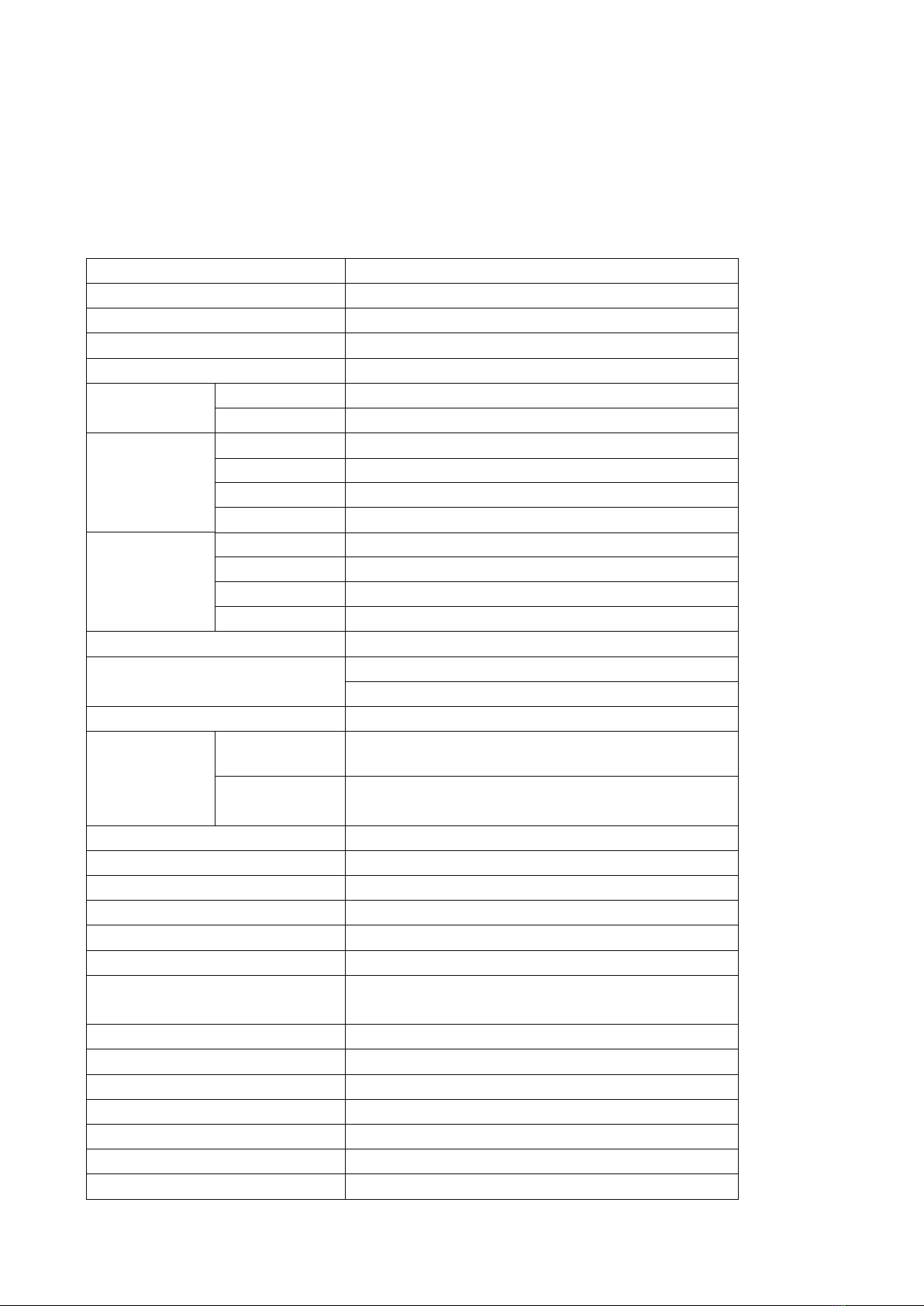This product and its accessories may contain small parts. Keep the product and its accessories out of reach of children.
Children may inadvertently damage this product and its accessories, or swallow small parts, causing suffocation or other
hazards. Children or persons with intellectual disability should be accompanied by a guardian to use this product.
This product is equipped with a non-removable built-in battery. Do not replace the battery by yourself to avoid damage
to the battery or the product, which may cause fire, explosion or other hazards.
Do Not short-circuit the positive and negative terminals of each output port.
Do NOT use LFP-EA-SY1-518 over its output rating. Overload outputs may result in a risk of fire or injury to persons, even
though we have built-in overload protection.
Do NOT use LFP-EA-SY1-518 or AC wall charger, if it is damaged or has been modified. Damaged or modified batteries
may exhibit unpredictable behavior resulting in fire, explosion, or risk of injury.
Do NOT subject to vibration , impacts, or drops. Secure the LFP-EA-SY1-518 during transport.
Do NOT place the unit on its side or upside down while in use or in storage.
Do NOT use the product at an attitude of more than 2000m.
Do NOT use this product during thunderstorms. Thunderstorms may cause product failure or electric shock hazard.
Do NOT drop, squeeze, or puncture the product. Avoid exposing the product to excessive external pressure, which can
cause internal short circuit and overheating.
It is prohibited to store or transport the product with keys, metal ornaments, or other metal objects.
Do NOT throw the product into the fire. Otherwise , product may catch fire and explode.
Certification
How to Recharge
CEA recommend 3 ways to get power station recharged
1. Wall charger (100-240V AC). CEA power station used built-in adapter to charge from wall charger. Use power cord
attached from one side connect to power station input port, the other side connect to AC wall socket.
2. Charge from solar panel(11-23V). Connect the wire from solar panel to Anderson port on power station, be care to
connect positive and negative correctly.
3. Car port charging(DC12V) .