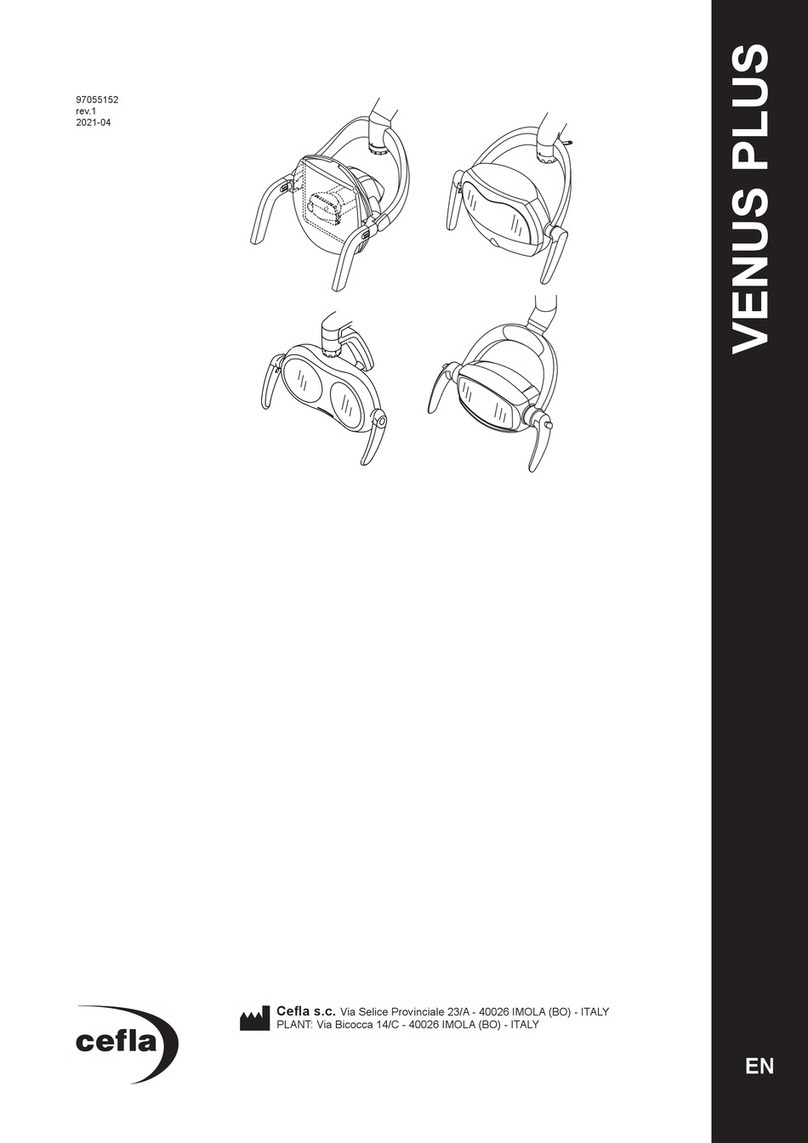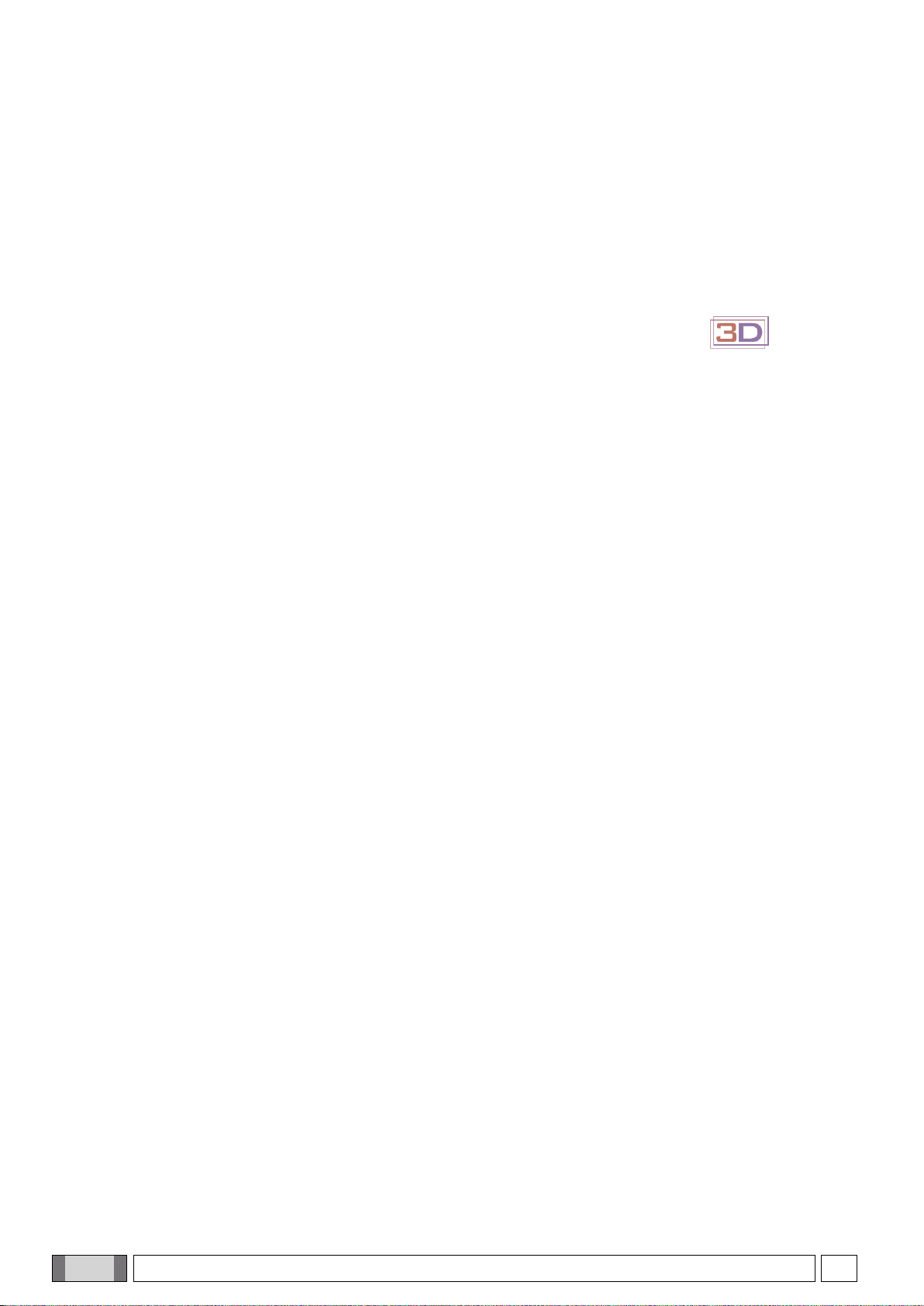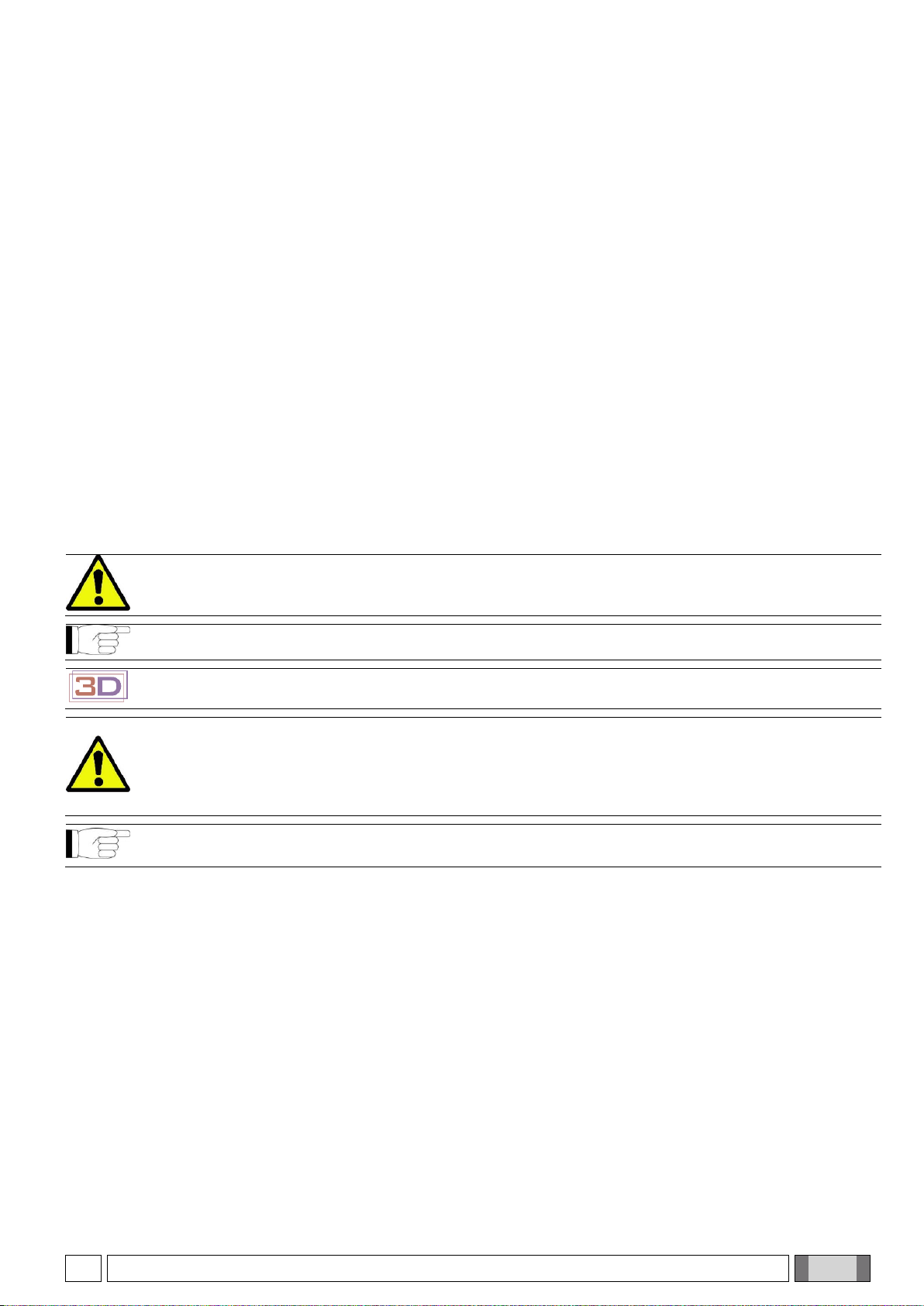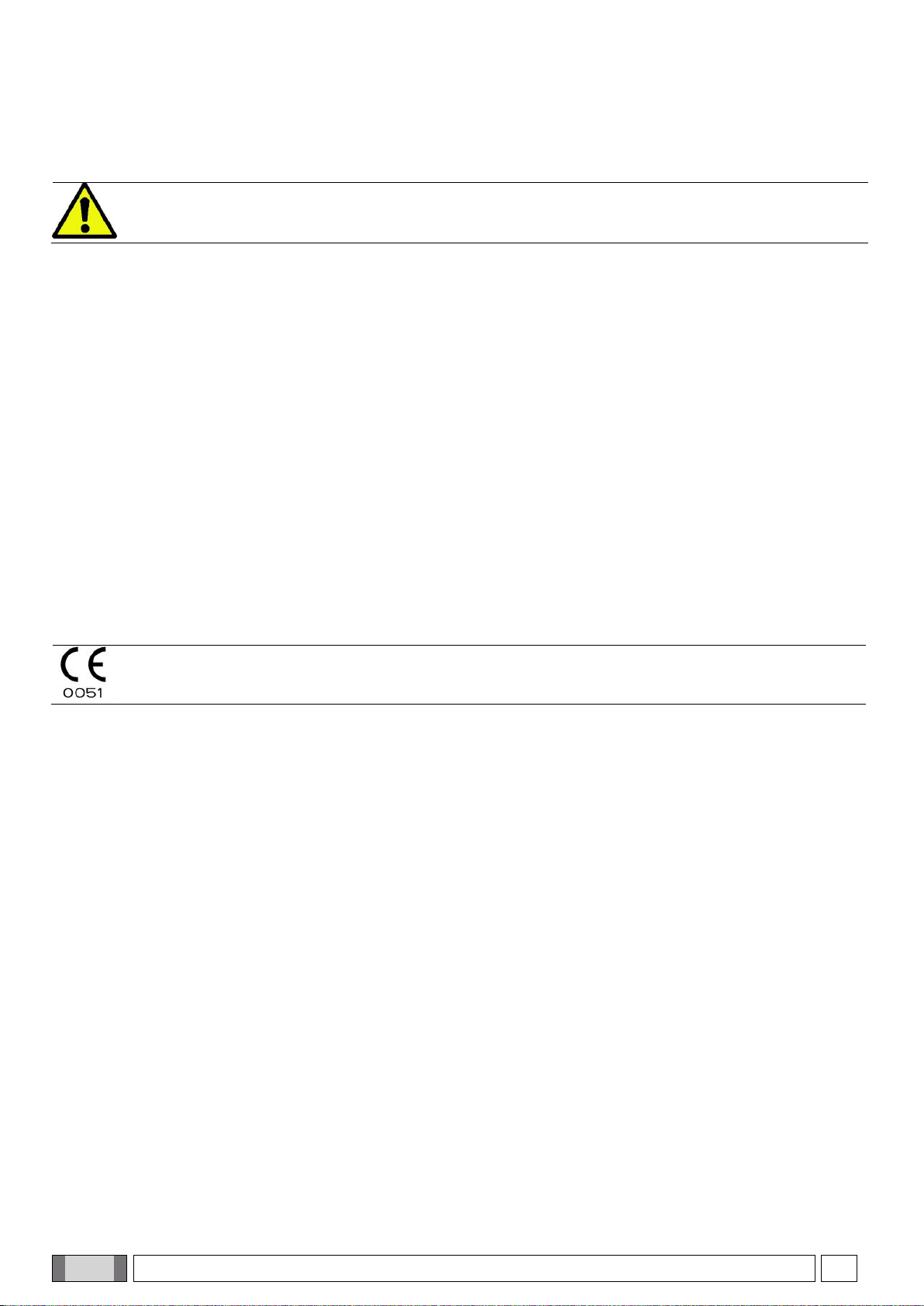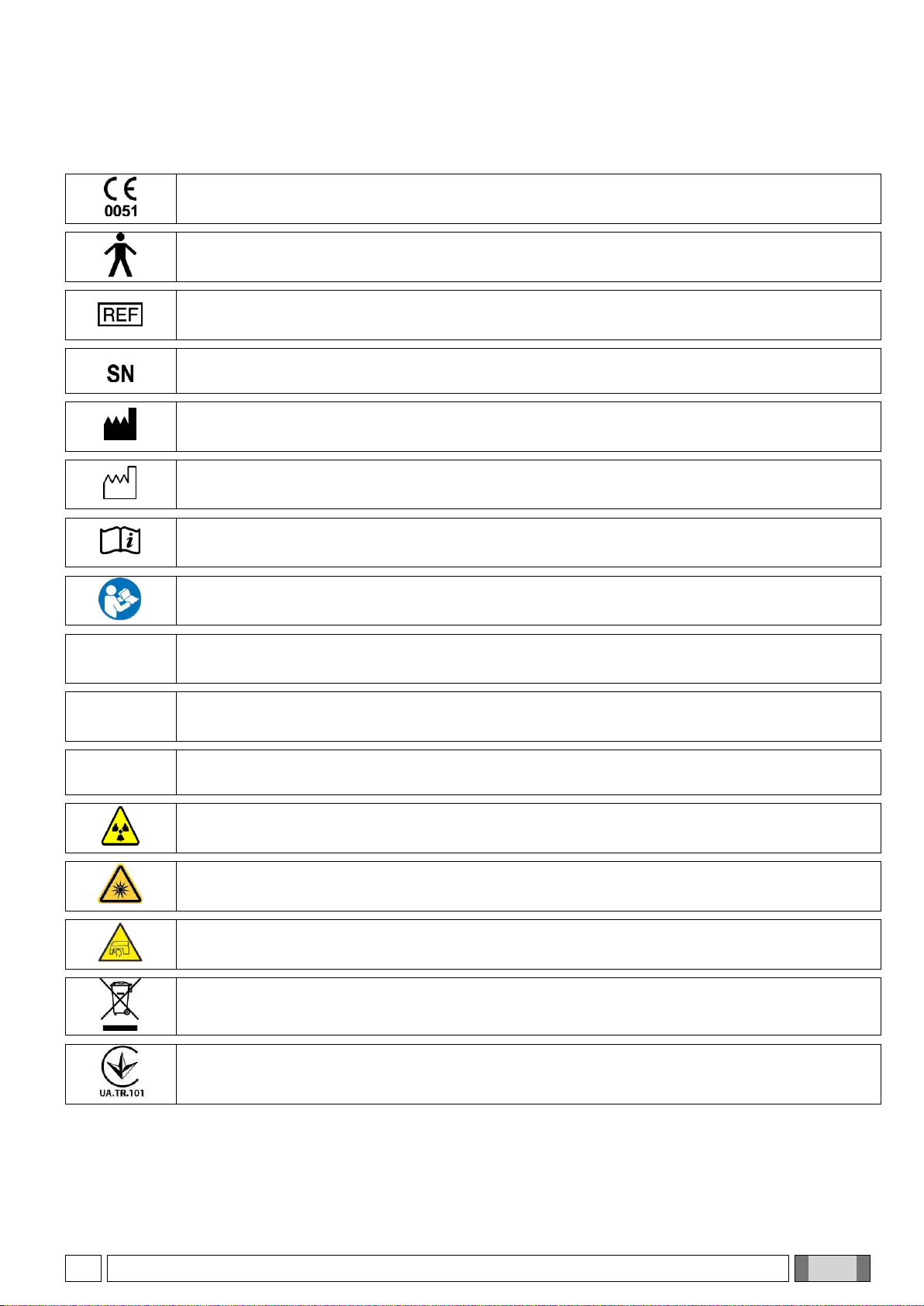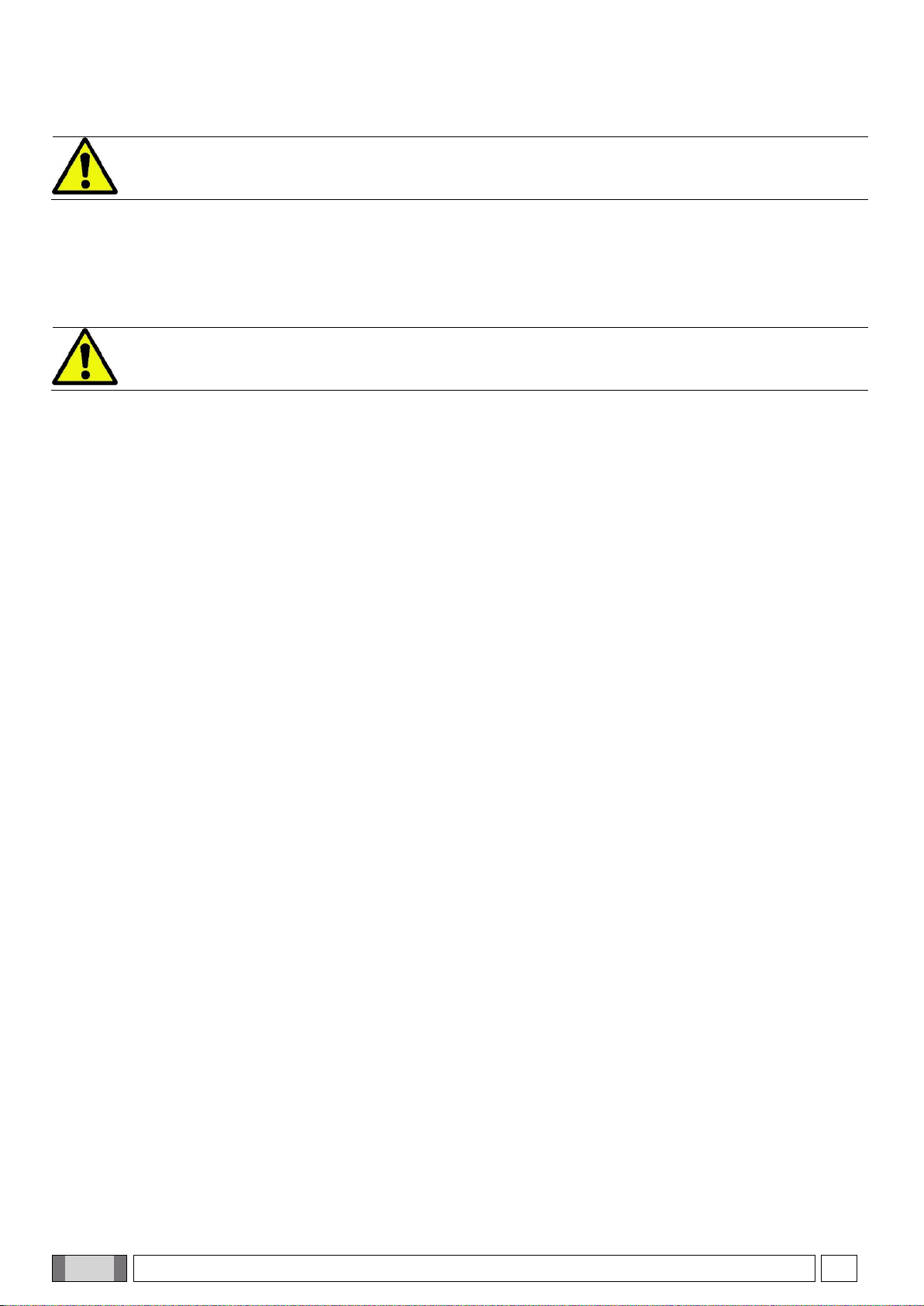ITALIANO
Contents
0. DEVICE IDENTIFICATION........................................................................................................................................4
1. INTRODUCTION AND INDICATIONS FOR USE .....................................................................................................5
1.1. DESCRIPTION OF THE MANUAL .......................................................................................................................6
1.2. GENERAL WARNINGS........................................................................................................................................7
1.3. REQUIREMENTS (NOT PROVIDED WITH THE PRODUCT) ............................................................................8
1.4. STANDARDS AND REGULATIONS ....................................................................................................................8
1.5. CLASSIFICATIONS..............................................................................................................................................8
1.6. STYLISTIC CONVENTIONS ................................................................................................................................9
1.7. GENERAL SAFETY WARNINGS.......................................................................................................................10
1.7.1. INSTALLATION CONDITIONS ...................................................................................................................10
1.7.2. CONDITIONS OF USE ...............................................................................................................................11
1.7.3. WARRANTY ................................................................................................................................................11
1.7.4. MAINTENANCE AND DISPOSAL...............................................................................................................12
1.7.5. CLEANING AND DISINFECTION ...............................................................................................................13
1.7.6. HYGIENE PROCEDURES FOR PATIENT PROTECTION ........................................................................14
1.8. SAFETY WARNINGS .........................................................................................................................................15
1.8.1. CONDITIONS OF USE ...............................................................................................................................15
1.8.2. GENERAL SAFETY ....................................................................................................................................15
1.8.3. SAFETY DURING X-RAY DEVICE MOVEMENTS ....................................................................................15
1.8.4. EMERGENCY BUTTON .............................................................................................................................16
1.8.5. EXPOSURE TO LASER RADIATION .........................................................................................................16
1.8.6. ELECTROMAGNETIC SAFETY .................................................................................................................17
1.8.7. PROTECTION AGAINST RADIATION .......................................................................................................19
1.8.8. APPLIED PARTS ........................................................................................................................................19
1.8.9. STRAY RADIATIONS..................................................................................................................................20
2. DESCRIPTION OF OPERATION ............................................................................................................................21
3. COMPONENTS .......................................................................................................................................................22
4. CONTROL PANEL ..................................................................................................................................................23
4.1. CONSOLE ONBOARD THE MACHINE .............................................................................................................23
4.2. X-RAY EMISSION REMOTE CONTROL ...........................................................................................................23
4.3. PERFORM A SIMULATION (DUMMY RUN) .....................................................................................................24
5. PERFORMING A 2D X-RAY EXAMINATION .........................................................................................................25
5.1. STARTING THE SYSTEM..................................................................................................................................25
5.2. SELECTING THE EXAMINATION FROM THE CONTROL CONSOLE ............................................................26
5.2.1. 2D EXAMINATIONS AVAILABLE ...............................................................................................................26
5.2.2. SELECTING AN EXAMINATION ................................................................................................................29
5.2.2. SELECTING AN EXAMINATION.....................................................................................................................29
5.2.3. SETTING THE PROJECTION TYPE ..........................................................................................................33
5.3. PREPARATION OF THE X-RAY EXAMINATION..............................................................................................34
5.3.1. EDENTOLOUS PATIENTS DEVICES (OPTIONAL) ..................................................................................34
5.4. PATIENT POSITIONING ....................................................................................................................................34
5.4.1. LASER TRACES .........................................................................................................................................35
5.4.2. PATIENT POSITIONING DESCRIPTION (CRANIOSTAT) ........................................................................36
5.4.3. PAN, DENT EXAMINATIONS .....................................................................................................................37
5.4.4. TMJ EXAMINATION....................................................................................................................................38
5.4.4.1. LATERAL TMJ ...................................................................................................................................38
5.4.4.2. FRONTAL TMJ ..................................................................................................................................39
5.4.5. SIN EXAMINATION.....................................................................................................................................39
5.5. ACQUISITION OF THE EXAM ...........................................................................................................................40
5.6. TYPICAL IMAGES OF THE EXAMS..................................................................................................................41
5.6.1. ADULT PANORAMIC IMAGING .................................................................................................................41
5.6.2. CHILD PANORAMIC IMAGING ..................................................................................................................41
5.6.3. TMJ EXAMINATIONS (TEMPOROMANDIBULAR JOINT) ........................................................................41
5.6.4. SIN EXAMINATIONS ..................................................................................................................................42
5.6.5. DENTITION/BITEWING EXAMINATIONS..................................................................................................42
6. 3D TOMOGRAPHIC EXAMINATION (CB3D) .........................................................................................................43
6.1. SELECTING THE EXAMINATION FROM THE CONTROL CONSOLE ............................................................43
6.2. POSITIONING THE PATIENT FOR 3D EXAMINATIONS .................................................................................49