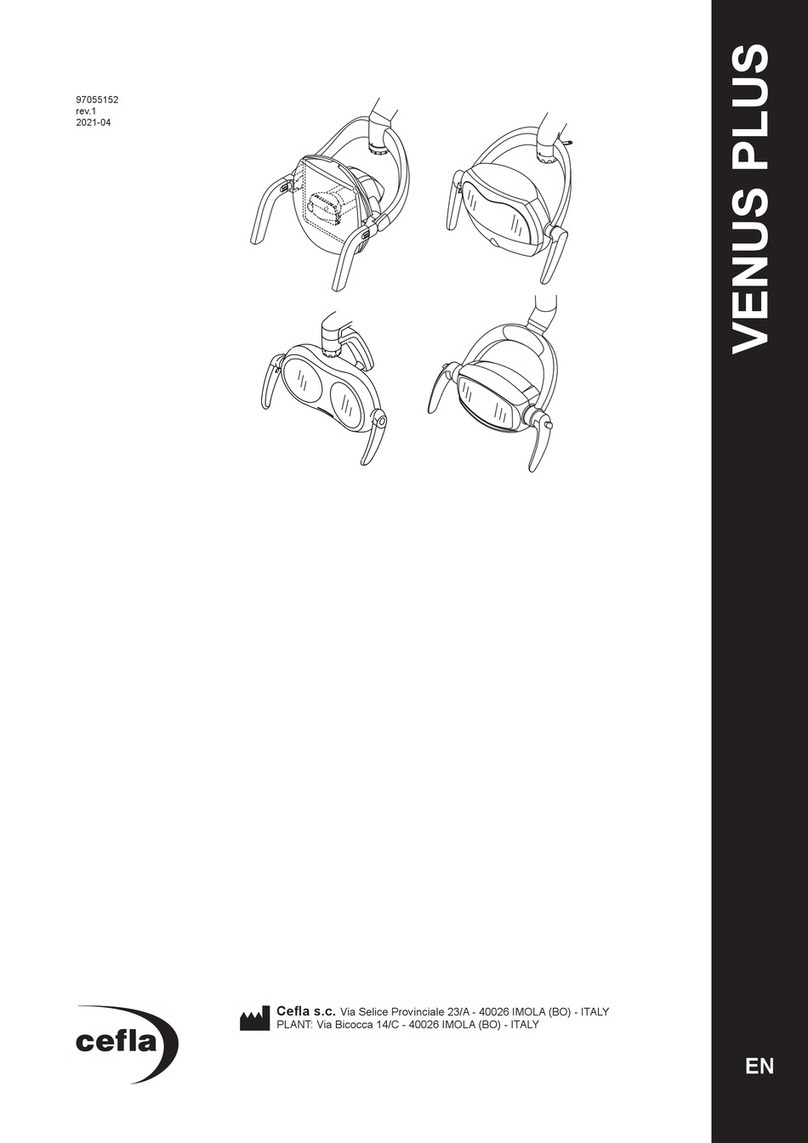7
GB INSTALLATION
RX DC X-RAY UNIT
3. BEFORE INSTALLATION
3.1 Environmental conditions
The equipment is to be installed in rooms that satisfy the following requirements:
• Temperature from +10 to +40° C.
• Relative humidity from 25 to 75% without condensate.
• Atmospheric pressure from 700 to 1060 hPa.
• The electrical wiring in the room in which the equipment is installed must conform to I.E.C. 60364-7-710;V2 specication
(i.e. the regulations concerning the electrical wiring to be used in surgeries) or equivalent standards in force in the
country where the equipment is installed.
3.2 Mechanical specications required
The wall-mount plate that supports the x-ray unit shall be securely xed to the wall.
If the wall is thin (hollow bricks or similar), use the backplate (part no. 9660048) to be mounted on the wall or placed on
the side of the wall opposite the wall where the unit is to be installed.
Decide on a suitable system for xing the plate according to the characteristics of the wall and its ability to resist a pull
force of 220 Kg applied at each anchorage point.
If the wall is made of cement or solid bricks, use the wall plugs supplied.
Alternatively we recommend using the “FISHER” chemical wall plugs which include:
• Braid type injection insert (item FIP 16X85).
• Threaded bar with bar and washer (item FIP 16M, 8X110).
• Chemical xer (item FIP C 150).
NOTE: Connection for remote handheld unit (For RXDC******C* models only)
If the 5m coiled cable of the handheld unit is not sucient to exit the room, it is necessary to provide a buried
wiring by preparing 3 0.5/1 sq.mm2wires with independent and separated canalisation (L<10m).
3.3 Central control unit power supply
- POWER SUPPLY:
230-240Vac 50-60Hz ATTENTION: RESPECT THE CORRECT CONNECTION POLARITY.
115-120Vac 50-60Hz
NOTE (1): verify that the voltage indicated on the name plate is suitable before attempting the connection.
NOTE (2): check that the fuse tted to protect the unit is correct for the power supply voltage, see installation manual.
- MINIMUM REQUIREMENT:
Power cord 3x2,5mm - The power cord must run at least 1 meter out of point (K).
The electrical wiring must be eectively grounded in compliance with I.E.C. - us national electrical code - and C.E.I
standards (or in any case all current local standards).
In Italy the electrical wiring must be done in compliance with electrical code C.E.I. 64-8 sez.710, that require a dierential
switch with the following specications is installed before the system:
WITH POWER SUPPLY 230-240Vac, 50-60Hz WITH POWER SUPPLY 115-120Vac, 50-60Hz
NOMINAL CURRENT: 10A (BEND D)
DIFFERENTIAL SENSITIVITY: 0,03A
A CLEARANCE OF AT LEAST 3mm
NOMINAL CURRENT: 16A (BEND D)
DIFFERENTIAL SENSITIVITY: 0,03A
A CLEARANCE OF AT LEAST 3mm
The color of the 3 wires must be as set forth by the standards. If the dierential switch is found in a hard-to-reach area,
install another switch in a place that the operator can easily access.
- SIGNAL LAMP CONNECTION: Provide an independent power supply with 2 1.5mm wires. Use 2 0.5/1mm wires for
lamp control.